If you’re just starting in project management or have a simple project you need to push through, we’ve got you covered. Follow the link below to access our free project scheduling template:
FREE PROJECT SCHEDULE TEMPLATE
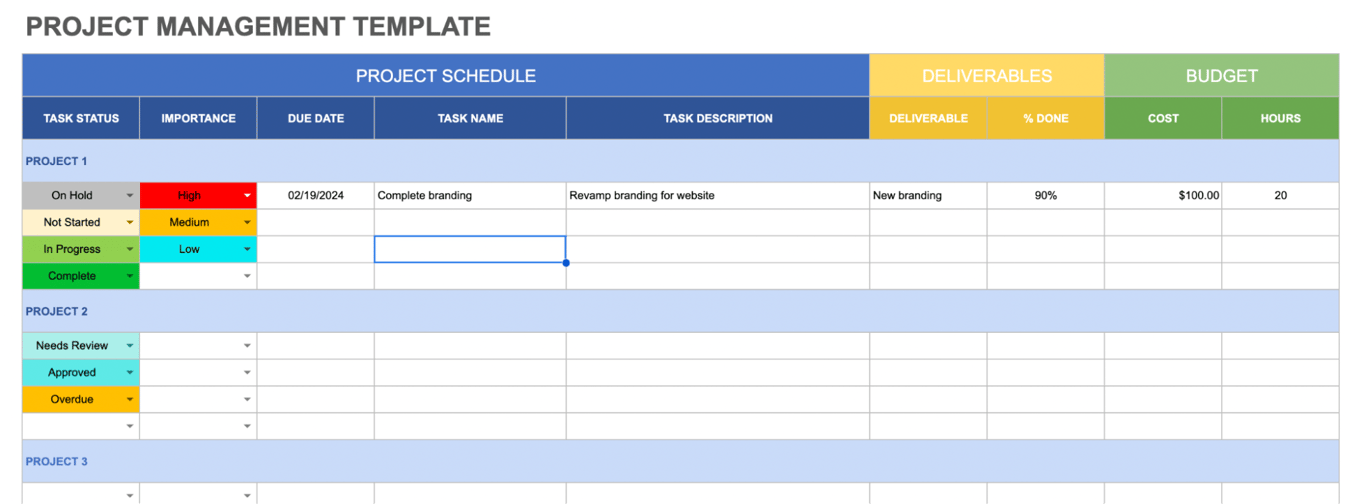
Now, let’s talk about how to make this template your own.
Customize the template by entering
Task status (On Hold, Not Started, In Progress, or Complete)
Importance (High, Medium, or Low)
Due date (In the format XX/XX/XXXX)
Task name
Task description
Deliverables
% done
Budget
Hours spent working on the task
Once you have your customized project schedule template complete, send the document to your stakeholders
More of an Excel person? No problem. You can turn this into an Excel project management template with these simple steps:
Open the Google Sheets spreadsheet.
Select "File"
Hover over "Download"
Select "Microsoft Excel (.xlsx)"
Reformat as needed because there may be some inconsistencies
This project management template is simple and easy for anyone to get started. But let’s be clear: an actual project management system handles advanced project management needs best. If complex projects are coming down the pipeline, it’s time to ditch the spreadsheets.