Businesses must look beyond simple percentages to get the most out of a utilization rate.
Ensure you are billing for the right tasks. Use utilization rates to make billing efficient and increase profit margin. Determining the best billing rate is a three-step process.
Step 1: Use the capacity utilization rate formula
Start by finding the team's capacity utilization rate (or average utilization rate). The capacity utilization rate formula is simply:
The sum of all employee utilization rates / the number of employees
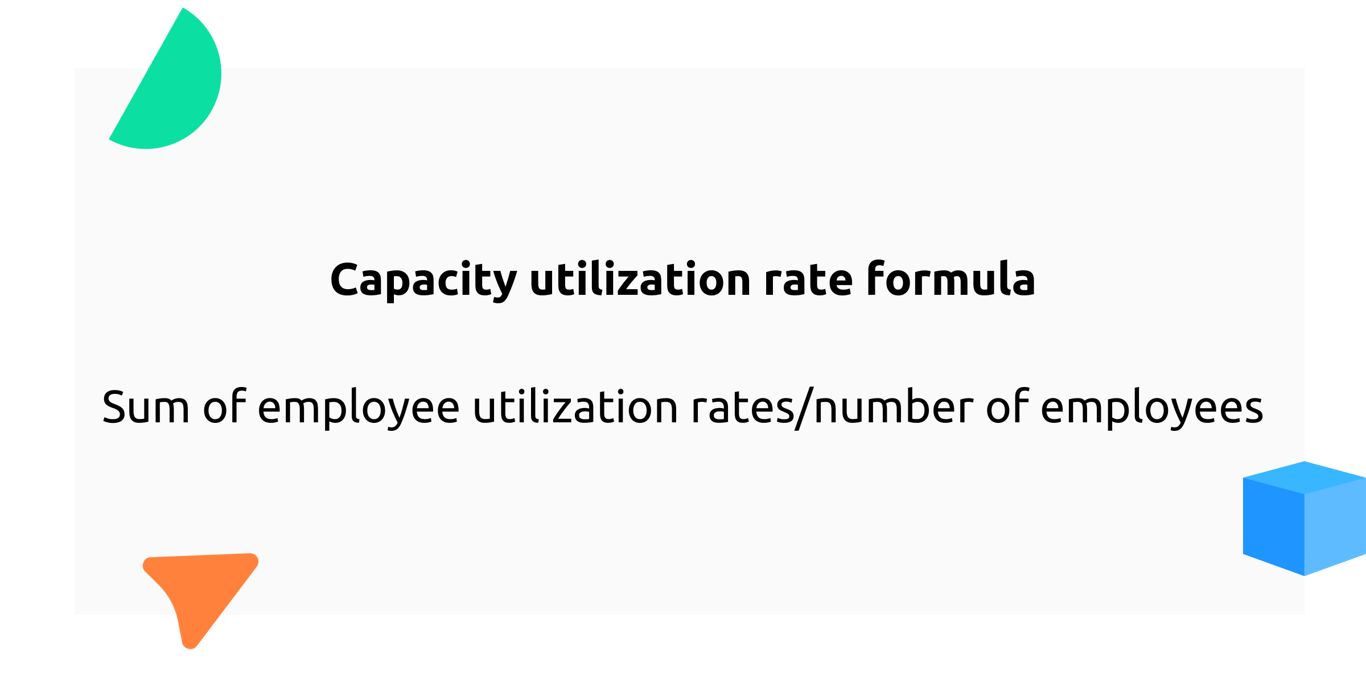
For example:
Your business wants to bill clients at a 20% profit margin. To do this, you must first identify each employee's utilization rate and then determine the organization's capacity utilization rate.
Let's say your business has four billable employees. Their utilization rates are 70%, 80%, 75%, and 85%.
The sum of all employee utilization rates/number of employees
(70+80+75+85) / 4
Capacity rate = 77.5 %
Now you can identify the optimal billing rate.
Step 2: Identify the ideal profit margin
Let’s say your business still wants to make a 20% profit margin, and the average cost of a team member's time is $80,000.
Don't forget to add the overhead costs! For this formula, we'll say the overhead costs are $15,000 per team member.
The ideal profit margin formula is:
(resource costs + overhead costs) x ideal profit margin percentage
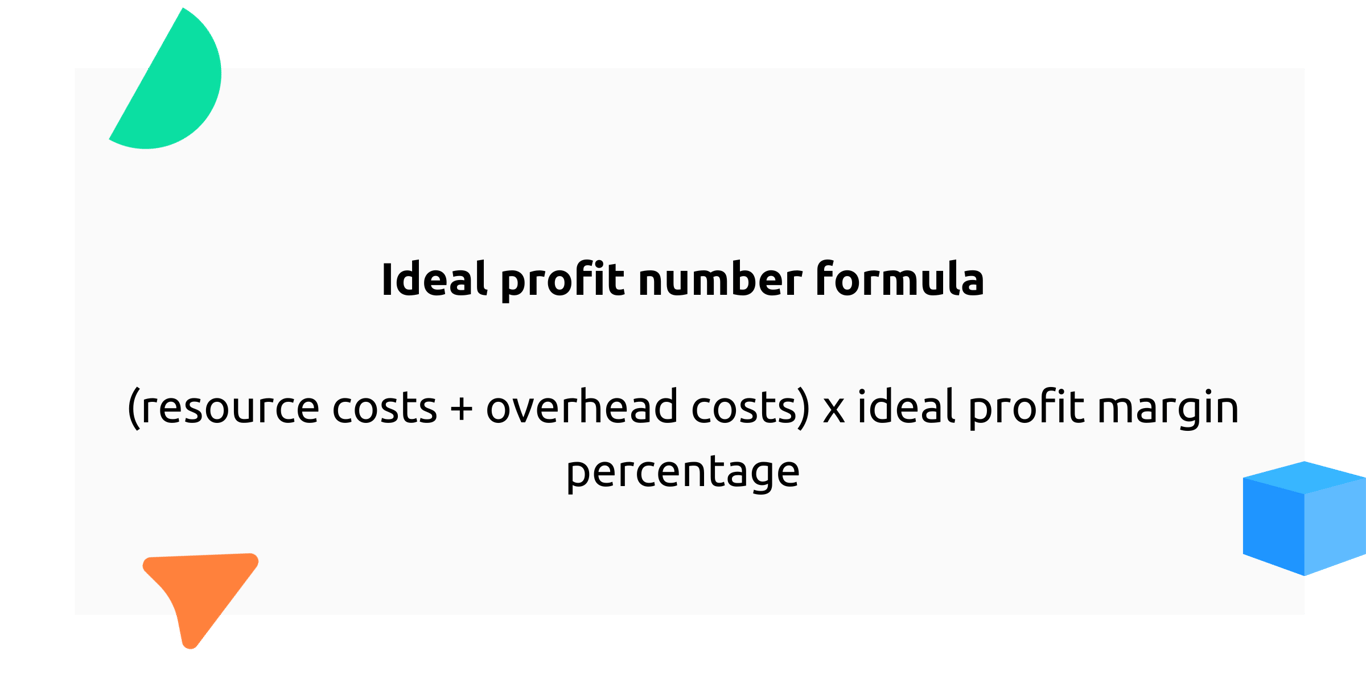
With these variables in mind, the ideal profit margin comes out to:
(80,000 + 15,000) x .20 = $19,000
Step 3: Use the optimal billing rate formula
Next, add up the costs of the resources, the overhead costs, and the profit margin. Then, divide that number by the average hours each team member works to find the best billing rate.
Each of the four employees has 2,000 available hours per year.
The optimal billing rate formula is:
(resource costs + overhead + profit margin) / average employee hours
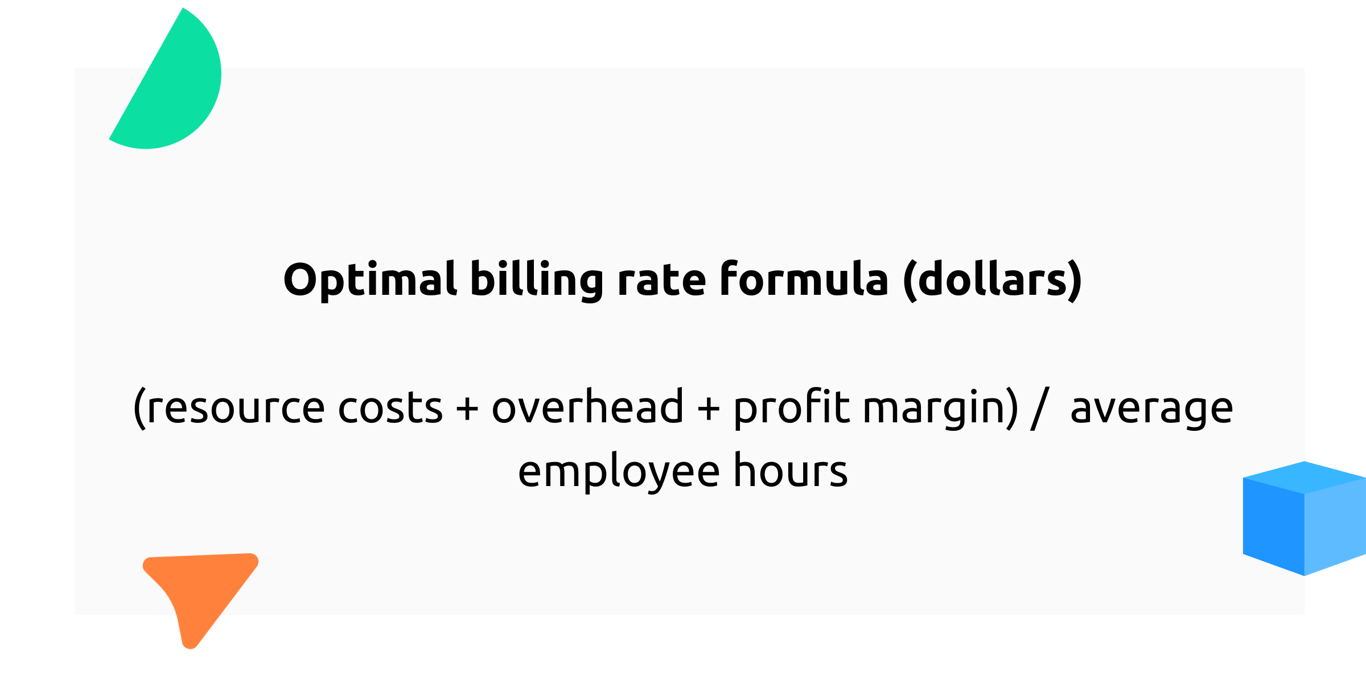
(80,000 + 15,000 + 19,000) / 2000 = 57
The optimal billing rate formula shows that the best pricing is $57.
Step 4: Use the average utilization rate to figure out the optimal billing rate
We calculated this optimal billing rate in the previous step at a 100% utilization rate. The average utilization (found in step 1) is 77.5%.
So, one more step to determine the best billing rate based on 77.5% usage.
We need to divide the 57 by 77.5 percent.
Optimal billing rate / utilization rate
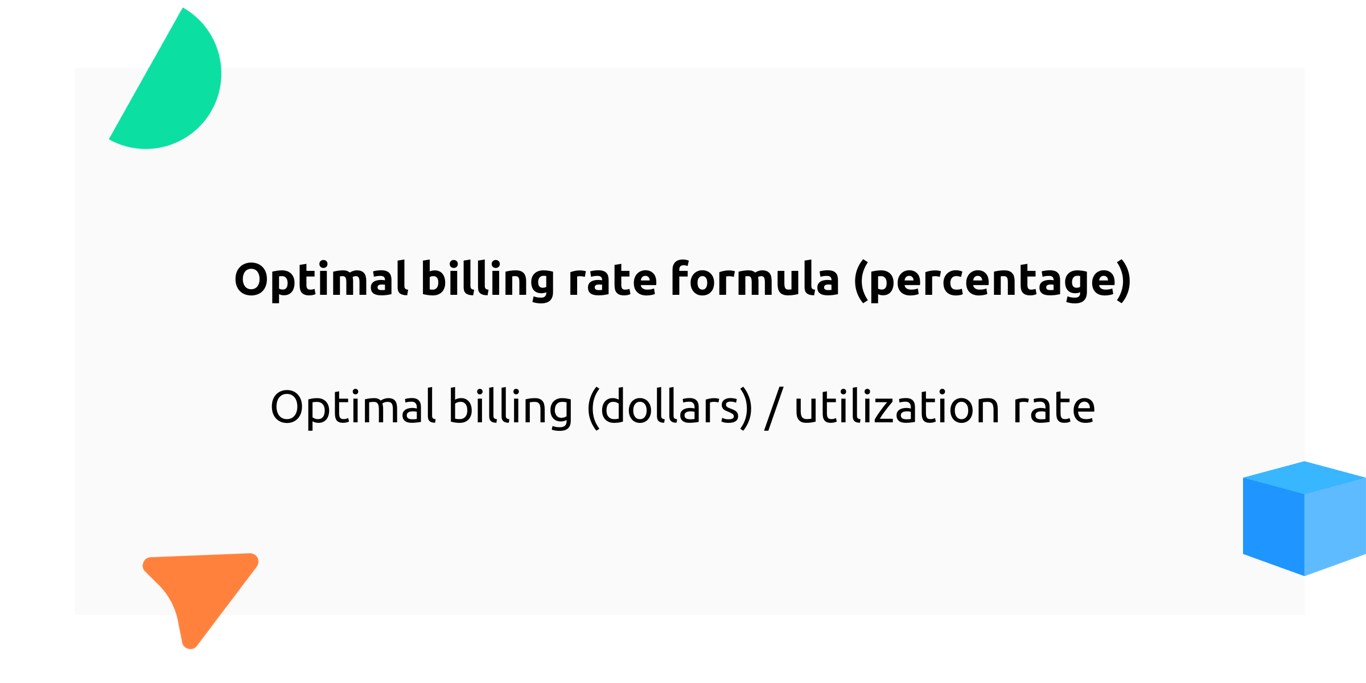
57 / .775
= $73.55
For your business to make a profit of 20%, the best rate to bill at is $73.55.