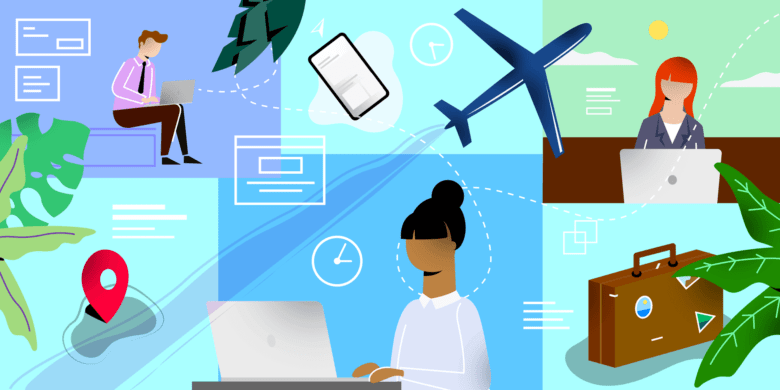Once upon a time, managing field teams meant endless phone calls and guesswork — but not anymore. Some of the best GPS employee tracking apps have transformed how businesses oversee mobile team members by delivering real-time visibility, accurate time tracking, and effortless project updates from an intuitive dashboard.
Suppose you’re a business owner with crews across multiple sites. GPS tracking apps provide real-time visibility into project progress, help you comply with labor laws, and hold your teams accountable — even when you’re miles away.
Experts predict that GPS tracking devices will exceed over 1.5 billion in 2026.
In Hubstaff’s 2020 State of Construction Report, we found that 56% of construction business owners and managers spend an average of 11 hours each week traveling between Job sites to check on field team members.
An employee GPS tracking app makes it easier to dispatch your teams and ensure they’re getting things done. This gives you more time to focus on other tasks while building trust with your team members.
- 1. Hubstaff (iOS, Android)
- 2. Timeero (iOS, Android)
- 3. Buddy Punch (iOS, Android)
- 4. Workyard (iOS, Android)
- 5. AllGeo (iOS, Android)
- 6. Where’s My Staff (iOS, Android)
- 7. Connecteam (iOS, Android)
- 8. QuickBooks Time (iOS, Android)
- 9. Jibble (iOS, Android)
- 10. Hellotracks (iOS, Android)
- 11. Clockify (iOS, Android)
- Comparative table: Summary of the best location tracking apps of 2025
Boost your team’s efficiency with Hubstaff's productivity tools
What features should you look for from employee GPS tracking apps?
Your employee location tracking app should do more than tell you where your employees are at any given time. A powerful GPS tracker app has additional features like tracking multiple locations at once, geofencing to create your Job site, automated payroll and invoicing based on hours worked, and expense tracking for budgeting—all the features to make managing field teams easier.
- Real-time multi-location tracking is essential for logistics and safety, empowering you to track multiple fields simultaneously.
- Geofencing: Create your Job sites to allow for automated clock-ins/outs when entering/exiting Job sites.
- Automated time tracking: Automated time tracking as soon as your team clocks in, reducing manual errors.
- Mileage tracking: Track team expenses effortlessly for better job cost and expense reimbursement.
- Mobile app availability: The onboarding team uses any operating system, iOS or Android.
- Privacy and compliance considerations: Data protection and compliance features for protecting employee location data.
Now that you know what to expect from a field employee tracking app, let’s dive into a quick overview of the 11 best apps that will make managing your team easier (and smarter) than ever.
The top 11 employee location tracking apps in 2026
When choosing an employee GPS tracker, you want to ensure it’s easy to use, doesn’t cost you a fortune, and has the latest features to help you with your daily field operations. We’ve done the research and compiled the eleven most effective employee GPS trackers so that you don’t have to. Without further ado, we’ll do an in-depth rundown of the 11 best employee GPS tracking apps for 2026, helping you choose the right one for your business.
1. Hubstaff (iOS, Android)
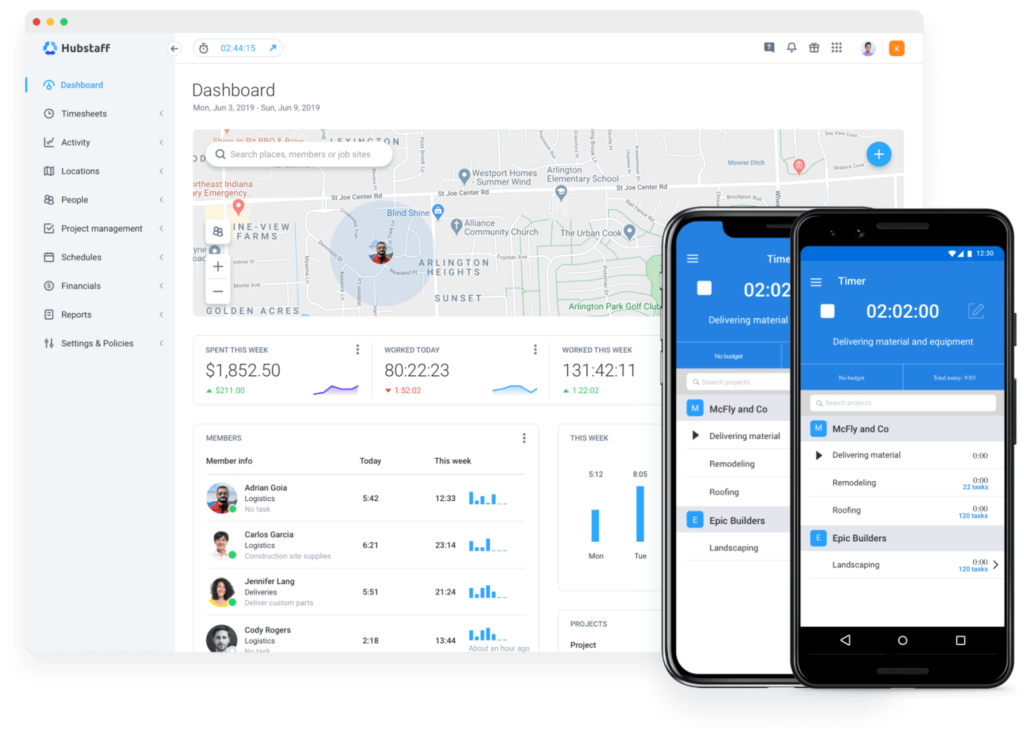
Hubstaff is a time tracking software platform with built-in GPS tracking, designed to help field and hybrid teams accurately track work hours across job sites — without disrupting daily workflows. Hubstaff’s GPS time tracking app makes it one of the strongest options for teams that rely on location-based work. The mobile app gives crews an easy way to clock in and out, record routes, and track time automatically as they move between job sites. With configurable geofenced Job Sites, teams can reduce manual time entry, limit unnecessary overtime, and keep time records accurate for downstream payments.
Best for: Construction, landscaping, real estate, and any type of hybrid teams.
Key features and benefits
Hubstaff offers a focused set of time and location tracking features designed specifically for field-based and hybrid teams. These tools help teams track work hours accurately while employees are on the move or traveling between job sites.
- GPS time tracking: Our employee location tracking app helps you track time spent on worksites with GPS time tracking.
- Location data: Stay up to date with real-time location data for better route planning, eliminate buddy punching, and clearly view where the team is working without disrupting their workflow.
- Geofenced Job sites: Create your own custom geofenced Job sites to automate clock-ins and clock-outs. Whenever employees enter or leave the Job site, the timer starts or stops accordingly. This assists time management and productivity with improved billable hours tracking.
- Manual time approval: Hubstaff automatically tracks time with geofenced Job sites — but that doesn’t mean you can’t add manual time if you’re away from your cell phone. Users can directly edit timesheets by deleting time, adding manual time entries, and sharing notes. Add a layer of accuracy with manual time approvals. This way, management can look over these changes before triggering payments.
- Real-time expense tracking: Employees can log expenses directly from the field, helping teams capture job-related costs as they happen. This reduces manual follow-ups and supports more accurate job costing.
- Timesheets and synced reporting: All tracked time and location data syncs with Hubstaff’s connected web dashboards, where managers can review timesheets and prepare reports for payroll and recordkeeping.
Pros:
- GPS functionality adds a layer of accountability for teams on the go, especially useful for service providers, logistics, and sales teams.
- Streamline timesheet management with geofencing and automated time tracking that allow your team to automatically clock in and out when entering or leaving Job sites.
- Hubstaff goes beyond basic GPS time tracking by combining location-based time data, geofencing, and integrations that help teams stay aligned and reduce manual coordination.
- Hubstaff integrates well with significant project management, payroll, and CRM systems (like QuickBooks, Asana, and Trello), helping businesses automate and centralize operations.
Cons:
- In areas with poor cellular reception, occasional gaps in GPS logs may occur.
- While basic tracking is available, unlocking full functionality (like fleet tracking or advanced reporting) requires higher-tier plans.
- Businesses new to GPS tracking and remote management might need some onboarding time to fully utilize Hubstaff’s tools and settings.
Hubstaff Pricing (billed monthly)
- Starter ($7 per user/month)
- Grow ($9 per user/month)
- Team ($12 per user/month)
- Enterprise ($25 per user/month)
It includes time tracking, timesheets, and limited payment features. If you need more users and features, you can opt for one of the paid plans — all of which support unlimited users:
If that’s still not enough for you, check out the additional add-ons.
There’s also a free 14-day trial you can use to test the software and determine whether it’s the right fit for your needs. Experience a live demo to see how the features work and all of Hubstaff’s other valuable assets.
Why choose Hubstaff:
If you’re looking for more than just GPS capabilities, Hubstaff is the right choice. It’s not just a GPS time tracker—it’s a complete field team management solution designed to automate clock-ins, plan routes for field teams moving between job sites, and streamline payroll with real-time location data. Its customizable geofencing, detailed reporting, and seamless integrations will help your team stay efficient, accountable, and in sync, whether on-site or on the road.
2. Timeero (iOS, Android)
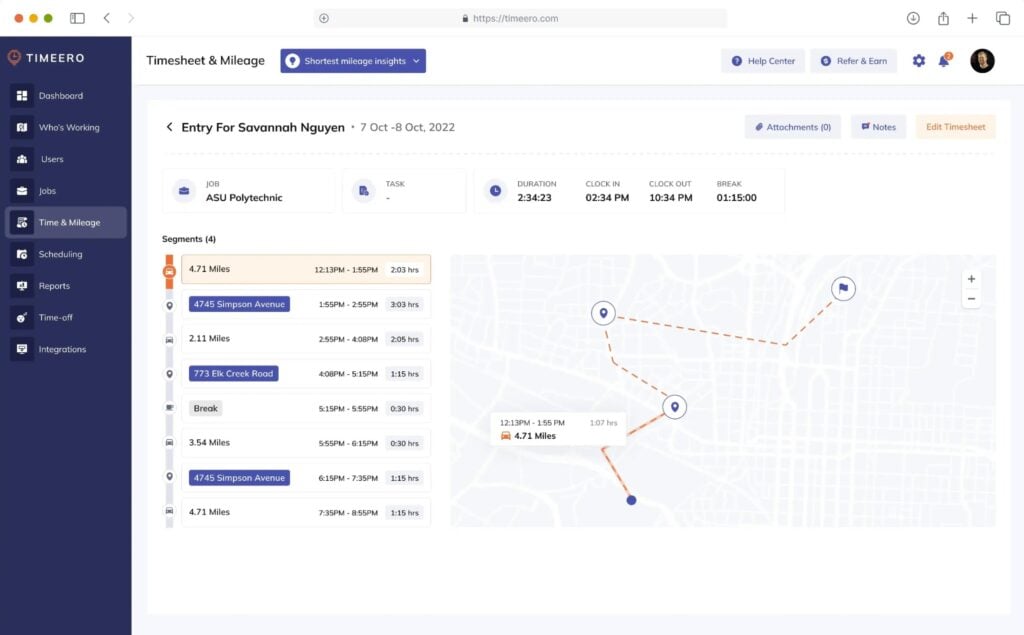
Timeero makes creating and assigning jobs to workers in the field easy. Its user-friendly interface allows your on-site team to start, pause, and stop timers effortlessly. With push notifications, you can send alerts to employees when their schedules are updated. Timeero’s simplicity ensures accurate work hour tracking without disrupting workflow.
Best for: Mobile workforces who want to reduce travel time and costs.
Key benefits: Timeero offers a comprehensive set of time and location tracking features that streamline workforce management and boost operational efficiency.
- Timeero allows you to see timesheets and measure the time it takes to travel from one job site to another with mileage logs.
- Use location tracking to see your employees’ locations and gain peace of mind.
- You’ll receive automated clock-in and clock-out notifications when employees arrive or leave job sites. This will keep you up-to-date on who’s arriving at each worksite and when.
- Easy scheduling features help managers assign and update staff on shift changes and cancellations.
Pros:
- GPS tracking and geofencing make it easy to accurately track time for traveling technicians, ensuring fair and precise compensation for time spent away from the office.
- User-friendly enough for team members to track their time and manage tasks effectively.
- Easy clocking in/out, seamless switching between tasks, and intuitive timesheet viewing options are helpful for less tech-savvy employees.
Cons:
- A user on Capterra has reported that Timeero doesn’t provide clear, understandable errors when mapping or syncing doesn’t work.
- Another Capterra review mentions that every time they open the app, it automatically creates a new sign-in, making the other sign-in useless.
- While Timeero supports some offline functionality, not all tracking features are available without an internet connection, which can be inconvenient for remote areas.
Review source: Capterra
Timeero pricing
- Basic: $4 per user/month
- Pro: $8 per user/month
Timeero’s free trial lasts 14 days and offers basic, pro, and premium plans. For teams with over 1000+ users, Timeero also provides an enterprise pricing plan upon request.
Why choose Timeero:
Timeero simplifies time and location tracking for mobile teams with intuitive tools like GPS, geofencing, mileage logs, and real-time notifications. You can easily manage schedules, reduce travel costs, and ensure accurate payroll.
3. Buddy Punch (iOS, Android)
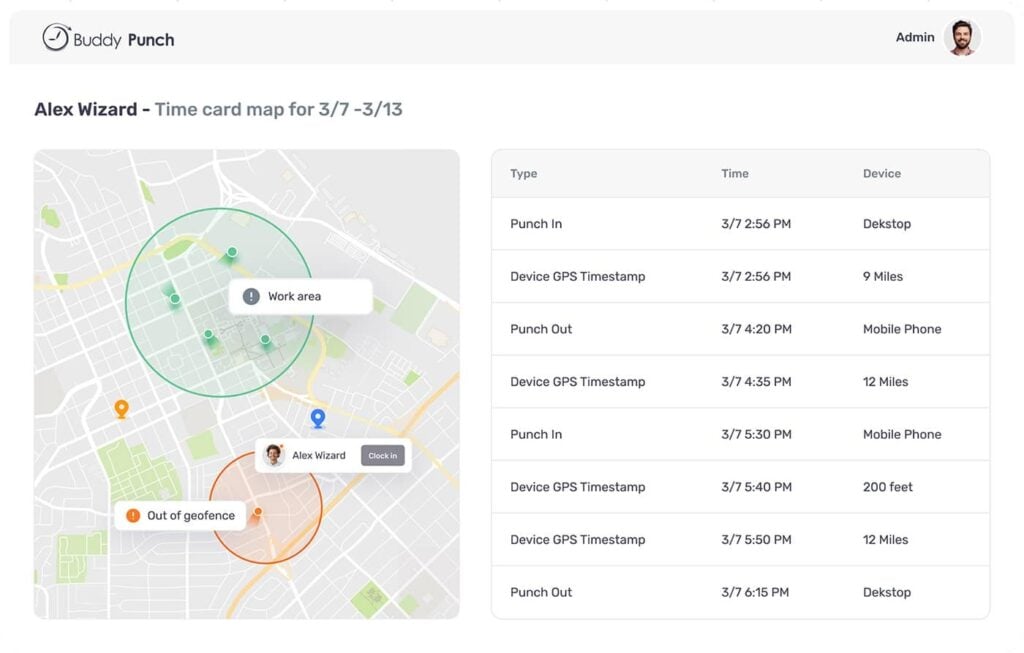
While Buddy Punch doesn’t have a desktop app (it is entirely web-based), it’s still great for field teams, thanks to iOS and Android apps that allow teams to clock in and out from anywhere.
Best for: Professional services, education, field service teams, and other time tracking, attendance, scheduling, and payroll.
Key benefits: It’s an intuitive tool that’s great in helping teams transition from biometric time clocks to next-gen time tracking software.
- Buddy Punch’s GPS tracker logs each employee’s location as they clock in and out, helping you ensure everyone is where they are supposed to be and creating accurate timesheets.
- Real-time tracking capabilities can show employees’ live location on a map, allowing you to see where they went during work hours.
- The geofencing feature lets you set virtual borders around your Job sites. This conveniently helps you keep track of employees by notifying them when they clock in and out of a worksite.
- Privacy-first tracking ensures that the tracker stops as soon as employees clock out.
Pros:
- Responsive support and built-in facial recognition make verifying on-site attendance easy and resolving issues quickly.
- Simple onboarding and highly customizable settings make the platform user-friendly for managers and employees.
- The GPS feature is accessible on mobile platforms, so teams can use it on the go.
Cons:
- A Capterra review mentioned using QR codes for timing in and out, but the staff would forget their card, the computer would not recognize the card, and it would be difficult to get it read.
- Another user experienced limited access to the app between scheduled work periods, making it difficult to view upcoming schedules outside active assignments.
- The lack of data visualization with graphs and charts makes it challenging to grasp trends and patterns quickly.
Review source: Capterra
Buddy Punch pricing
- Standard: $5.49/user/month
- Pro: $6.99/user/month
- Enterprise: $11.99/user/month (19+ base fee for each plan)
You can include add-ons to your plan for an extra cost for specific features like Payroll, GPS, Scheduling, and more.
Why choose Buddy Punch:
Buddy Punch is a mobile-friendly, privacy-focused time tracking solution that’s easy to set up, supports GPS and geofencing, and offers customizable features ideal for teams switching from manual or biometric systems to modern, location-aware workflows.
4. Workyard (iOS, Android)
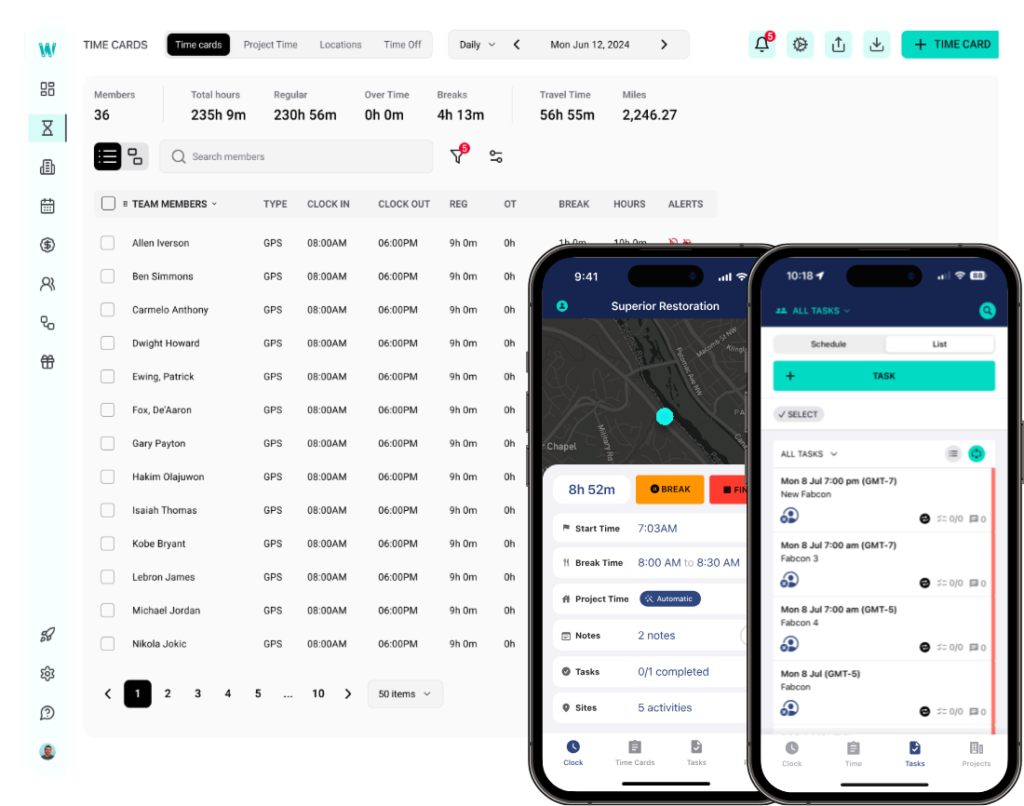
Workyard’s GPS time clock app is most suitable for the construction industry. It enables precise tracking of work hours on job sites and converts them into accurate timesheets for streamlined payroll processing.
Best for: Construction companies, field service teams, and contractors seeking accurate time tracking and job costing.
Key benefits:
- The GPS tracking feature is built to track every minute worked and accounted for with high-precision GPS tracking.
- With automated clock-in and clock-outs, employees can automatically punch in when they arrive at a job site and clocked out upon leaving, reducing manual errors.
- You can set virtual boundaries around Job sites to restrict clock-ins and clock-outs to designated areas.
- Workyard helps automatically capture exact mileage per employee and by project to create more accurate reimbursements.
- Easily assign tasks, manage schedules, and ensure employees are on-site when needed.
Pros:
- The GPS tracking tool lets employees provide clients with ETA in real time.
- Automatic clock-in/out reduces manual errors and time theft.
- The ability to save job sites in the app helps users see which sites their crew has worked at throughout the day.
Cons:
- One user on Capterra mentioned difficulty in correcting/ adjusting time entries, particularly when an entry was missed, without sometimes voiding other entries already made.
- You may have to pay more for the application to assign a time card for automatic, geofenced clock-ins.
- Workyard may not operate in all regions, limiting access for users in certain areas.
Review source: Capterra
Workyard Pricing:
- Starter: $6 per user/month + $50/month company base fee
- Pro: $13 per user/month + $50/month company base fee
- Enterprise: Custom pricing is available upon request
They offer a free trial, and annual billing options provide savings.
Why choose Workyard:
Workyard offers precise GPS-based time tracking and mileage logging that can help reduce manual errors, improve job costing accuracy, and ensure crews are on-site when needed.
5. AllGeo (iOS, Android)
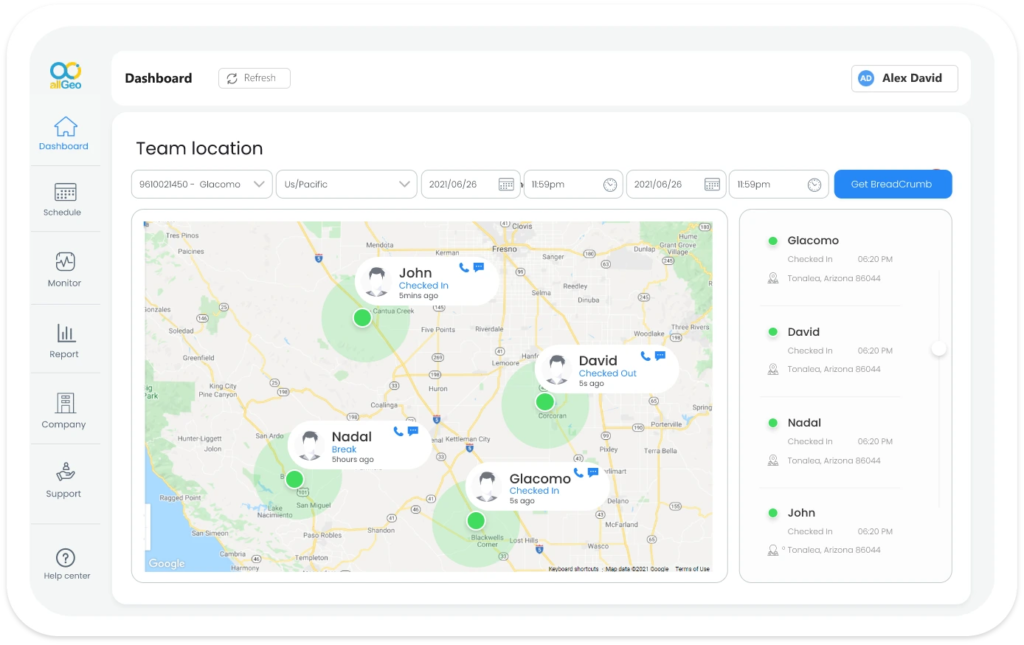
AllGeo is an effective tool for managing field service workers. It offers real-time location tracking, automated time and attendance, mileage tracking, and customizable workflows to improve operational efficiency.
Best for: Field service industries such as construction, health care, logistics, and security that require effective compliance, real-time tracking, and customizable workflows.
Key benefits:
- Monitor locations in real-time with the AllGeo GPS tracker, enforcing accountability and efficient workflow.
- Automate clock-in/out processes by creating boundaries around job sites to receive alerts when employees enter or leave the specified locations.
- Automated time and attendance tracking for recording employee work hours based on location, reducing manual errors.
- Mileage tracking captures your team’s mileage for expense reporting and reimbursement purposes. It’s also helpful for optimizing future route planning to save on time and fuel costs.
- Use custom workflows to collect field data that matters to you and manage tasks integrated with internal systems.
Pros:
- You can adjust job sites and schedules from the web portal on the fly, and it seamlessly works for everyone in the field.
- Robust integration capabilities with payroll and CRM systems.
- Supports offline mode, ensuring data is captured — even without network connectivity.
- Strong customer support with responsive assistance.
Cons:
- A user review on Capterra mentions that if the employees can’t keep their phone charged, it doesn’t work as effectively as intended.
- Some users report experiencing a learning curve due to the platform’s extensive features.
- Limited data visualization tools for quick trend analysis.
AllGeo Pricing: You can sign up for a free account or a demo; pricing is available upon request.
Review source: Capterra
Why choose AllGeo:
AllGeo is great for overseeing field teams with real-time GPS tracking, automated attendance, and customizable workflows—ideal for industries that need compliance and mileage tracking, even in offline conditions.
6. Where’s My Staff (iOS, Android)
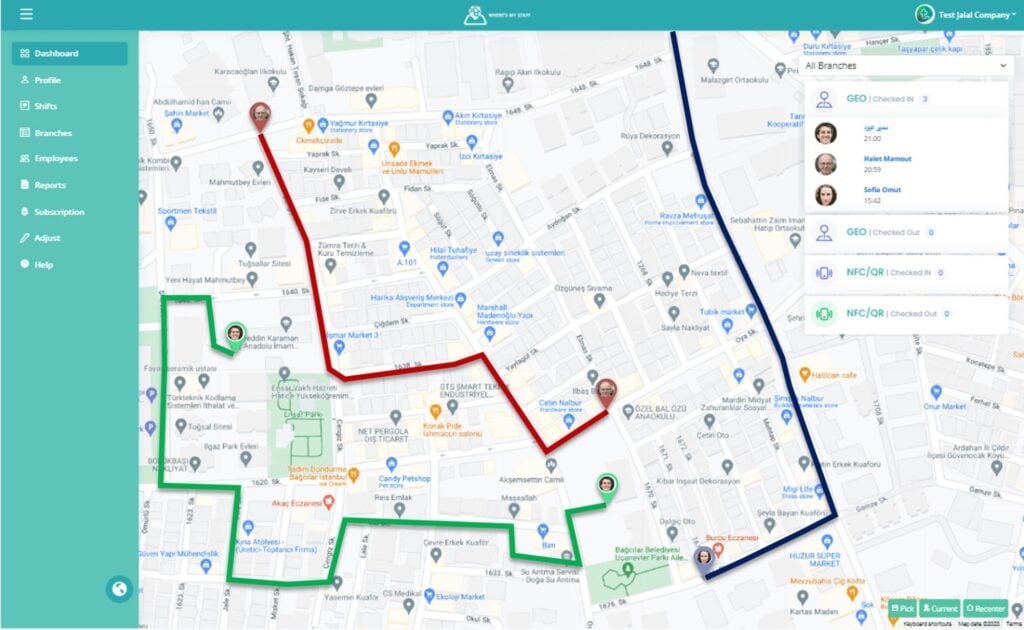
Where’s My Staff is an efficient employee tracking tool that combines GPS location tracking with attendance management. It’s designed to offer businesses real-time updates on employees working in the field.
Best for: Field service teams, security personnel, healthcare providers, construction crews, and organizations with employees working both on-site and remotely.
Key benefits:
- The powerful GPS tracking function lets you monitor employees’ live locations, ensuring they’re present on the job.
- Attendance management capability with QR code options is useful for seamless check-in/check-out processes and ensuring accurate attendance records.
- In-depth reports on employee location history help businesses track employee movements and attendance to pinpoint inefficiencies and staffing needs.
- Offline functionality effectively captures location data without internet connectivity. Once the device is back online, you’ll never miss critical information.
Pros:
- Real-time monitoring provides peace of mind and faster support with members’ live locations when meeting clients or traveling internationally.
- Supports both online and offline data capture, ensuring reliability.
- Respect employee privacy with consent-based tracking.
Cons:
- The initial setup may need additional staff training for staff unfamiliar with digital attendance systems.
- Users reported that it cannot set custom alerts or notifications for events like late check-ins or extended site visits, limiting proactive management.
- Reporting features could be more robust, and advanced analytics are needed to better evaluate team performance and uncover operational insights.
Review source: Capterra
Where’s My Staff Pricing:
- Lite + $149.99 per year (Up to 10 users)
- Standard +$299.99 per year (Up to 30 users)
- Plus + $449.99 (Up to 50 users)
- Enterprise $749.99 per year (Up to 100 users)
Pricing Source: SasSworthy
Why Choose Where’s My Staff:
If you need accurate check-ins, offline tracking, and an easy-to-use interface—all while respecting employee privacy through consent-based monitoring, this is a great option.
7. Connecteam (iOS, Android)
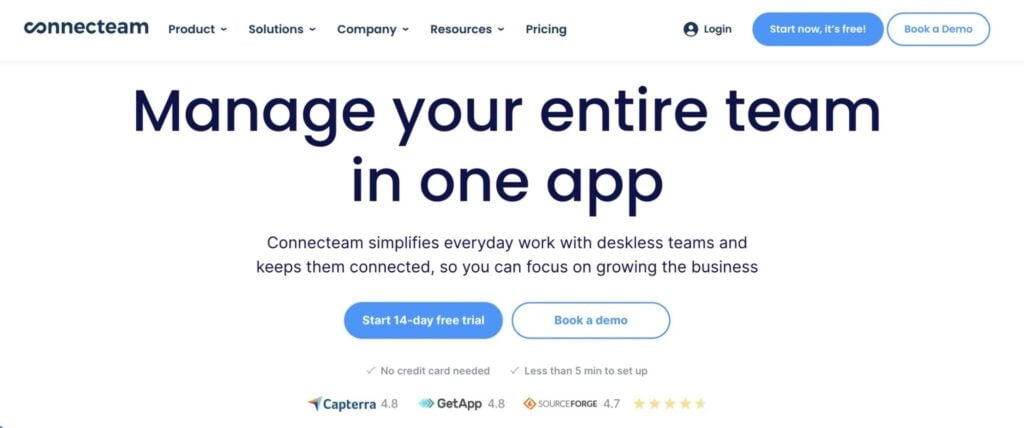
Connecteam is an all-in-one team organizer designed for mobile phones. Like other tools on this list, users can clock in and out of jobs with a button. The hours your team clocks are then uploaded to timesheets, which you can review and approve quickly.
Best for: Mobile workforces within large organizations, including sales teams
Key benefits:
- Connecteam allows real-time GPS tracking and lets managers reassign shifts based on employee proximity.
- You can set up a kiosk station to manage employee clock-ins and clock-outs from a central location.
- The app offers in-app chat and company announcements to improve team communication and engagement.
Pros:
- A wide range of tools, including time tracking, scheduling, task management, and communication features, are all integrated into one app.
- The mobile application is noted for its reliability and functionality. It’s particularly beneficial for managing remote or field-based teams.
Cons:
- Limited customization options make it difficult for users to tweak settings to better fit their business needs.
- Some users have reported minor bugs or performance issues, although these are typically resolved with updates.
- While the basic functions are user-friendly, some users find that learning the more advanced features requires additional time and training.
Review source: Capterra
Connecteam pricing
- Basic: $29 per month for the first 30 users + $0.50 per month for each additional user
- Advanced: $49 per month for the first 30 users + $1.50 per month for each additional user
- Expert: $99 per month for the first 30 users + $3 per month for each additional user
Connecteam offers a free plan, but unlike many other tools on this list, it doesn’t include the basic GPS features. Contact them for Enterprise pricing. You can try before you buy with a 14-day free trial and get a custom enterprise quote if your team has over 200 users. Compare Connecteam with Hubstaff.
Why choose Connecteam:
If you are managing mobile teams at scale, Connecteam can help with real-time GPS tracking, streamlined scheduling, in-app communication, and task management—all from a single app.
8. QuickBooks Time (iOS, Android)
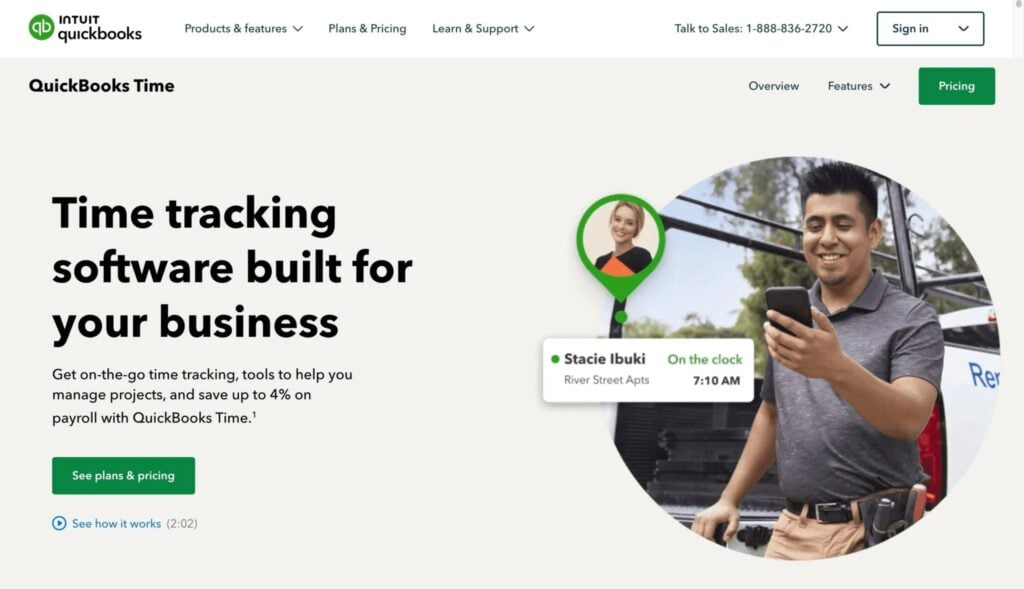
QuickBooks Time uses optimized GPS functionality to avoid draining your employees’ batteries. Background synchronization backs up your data, so you never have to worry about losing information—even if your teams work in locations with poor signal.
Best for: Teams working in low-signal areas and leaders managing complex projects
Key benefits:
- QuickBooks’ high-end GPS tracking ensures minimal battery drain and automatically backs up data, even in low-signal areas.
- Daily activity maps visually display employee travel routes to improve accountability and optimize travel time.
- Geofenced alerts notify employees to clock in and out of job sites without automatically doing so. This option adds a layer of flexibility that’s less strict than traditional geofencing.
- Real-time communication and reporting allow managers to easily message teams, track progress, and export reports.
Pros:
- Powerful time tracking capabilities, including scheduling, GPS tracking, overtime monitoring, customizable alerts, and real-time reports.
- Suitable for tracking clock-in/clock-outs for field workers on one central system.
- Unlimited phone and chat support is included with a paid subscription.
Cons:
- Users found the interface a bit confusing:
“Unfortunately, for my team and myself, it was somewhat difficult and confusing. I’m not sure if it’s the wrong setting. Still, when we decided to move the labour time in the invoice, it needs admin approval, which is quite annoying because sometimes, our upper management is not always here. Sometimes our customers get upset about it.” - Limited customization, which may not allow business-specific customization
QuickBooks Time Pricing:
- EasyStart: $7 per user/ month; base fee includes 1 admin
- Essentials: $32.50/mo includes up to 3 users
- Plus: $38/mo includes up to 5 users
- Advanced: $76/mo, including up to 25 users
Note: A 30-day free trial is available. Pricing may vary based on promotions and region.
Review source: Capterra
Why Choose QuickBooks Time:
In the case of GPS tracking optimized for low-signal areas, QuickBooks Time can be a reliable solution. It offers tracking optimized for low-signal areas, visual route mapping, and flexible geofenced alerts—all while preserving battery life and ensuring data backup.
9. Jibble (iOS, Android)
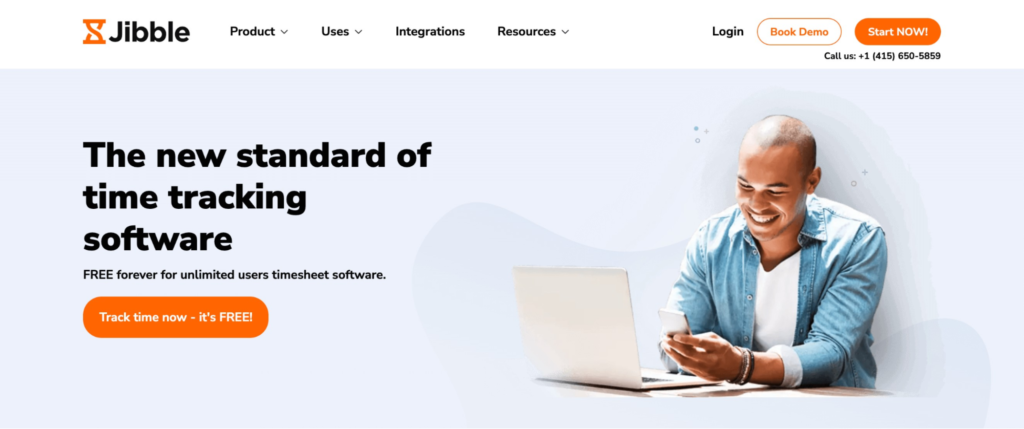
At first glance, Jibble seems similar to other GPS time tracking apps. It has basic time tracking, GPS and geofencing features, and even facial recognition tools. So what makes it stand out from the pack? It’s free.
Best for: Teams with limited budgets will love the free GPS time tracker’s versatility.
Key benefits:
- GPS-enabled time tracking helps manage small teams with basic location and field tracking.
- Users can apply recognition for easy check-ins.
- Mobile and web clock-in/out and basic reporting tools are available.
Pros:
- The software is very user-friendly. It allows you to use an iPad to check kids in or for a business to clock employees in/out.
Along with the mobile app aspect, QBO integration was my deciding factor.
Cons:
- PTO tracking is only available with paid services.
- According to a user on Capterra, the approval screen is a bit buggy, and the dates don’t align correctly. It has been so for years without any corrections.
Review source: Capterra
Jibble pricing
Jibble prides itself on being a free employee time tracker that works on any device. However, you’ll need to pay for GPS and other premium upgrades.
- Free with optional upgrades
- Premium: $4.29 per user/month
- Includes GPS, overtime calculations, and workgroups.
- Includes GPS, overtime calculations, and workgroups.
- Ultimate: $8.59 per user/month
- Unlimited locations, managers, and groups
- Unlimited locations, managers, and groups
- Enterprise: $11.99 (for teams with 500+ users)
Why choose Jibble
If budget is a concern, Jibble is an affordable GPS time tracking solution ideal for small teams or organizations just starting out. Its user-friendly interface, geofencing capabilities, and facial recognition features offer solid functionality, even on the free plan.
10. Hellotracks (iOS, Android)
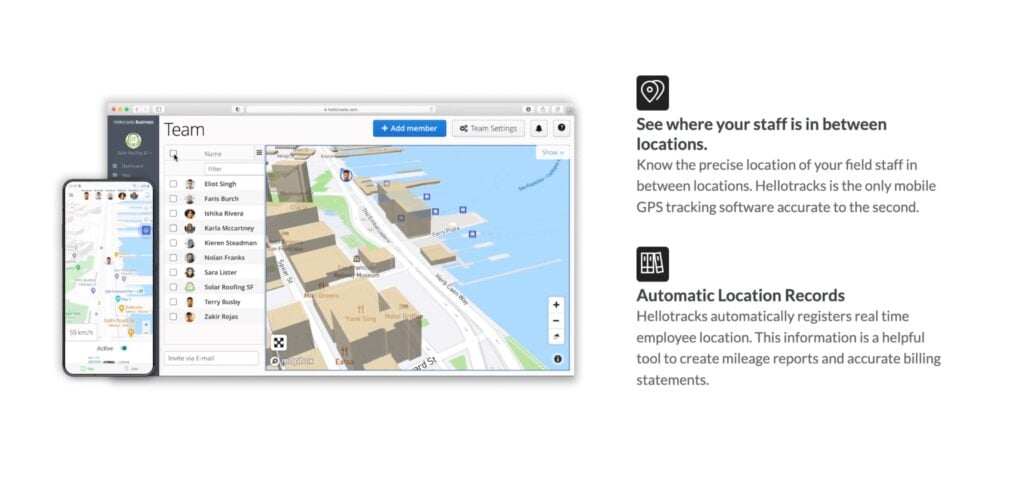
Best for: Workforces attending multiple Job sites like HVAC, plumbers, and electricians.
Key benefits:
- Hellotracks’s GPS tracking feature automatically captures timestamps to improve job performance and efficiency whenever your teams enter and leave a job site.
- Save operators’ time with easy drag-and-drop job assignment options.
- You can easily manage your field team using Hellotrack’s automatic recording option for time spent on job sites.
Pros:
- Hellotracks gives you a detailed look into an employee’s location, how long it takes them to reach the client’s location, their on-site hours, and more, making it easy to allocate.
- Capterra review encapsulates that it enhances efficient field team management with route optimization, location monitoring, automating dispatching, and cutting costs with customizable workflows.
Cons:
- One of the Hellotracks users on Capterra says, “Updates are made on its own without any notification. Plus, the limited functions are a big problem.”
- Another review points out that the schedule view is, unfortunately, missing. You can’t optimize routes when having different start and end locations, and the dashboard can’t be customized for relevant information.
Review source: Capterra
Hellotracks pricing
- Hellotracks Business – Location ($10 per user/month)
- Hellotracks Business – Dispatch ($12.50 per user/month)
For larger teams, Hellotracks offers an enterprise plan with custom quotes.
Why choose Hellotracks:
Using real-time GPS tracking, Hellotracks lets employees view the optimal route to their next Job site. This empowers employees to plan and stay on schedule more easily.
11. Clockify (iOS, Android)
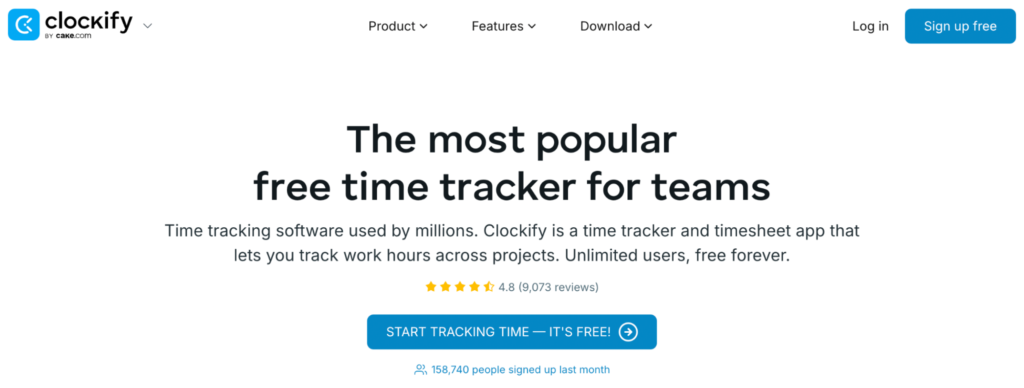
Clockify is one of the versatile employee GPS tracking apps for teams of all sizes. With its employee location tracking feature, you can monitor employee routes and live locations with a map view. Your employees can easily log work hours across various projects, and its user-friendly interface makes it suitable for businesses of all sizes.
Best for: Ideal for construction and shipping logistics businesses needing proof of location, job dispatch verification
Key benefits:
- Clockify’s key benefit is that its flagship time tracking product is free, making it ideal for startups and small businesses.
- Clockify’s GPS location tracking helps track employee locations during work hours, improving accountability for remote and field teams.
- Clockify accurately records Job-site attendance all while respecting user privacy with on-demand location capture.
Pros:
- A Clockify user on Capterra mentions, “Clockify has amazing shift scheduling tools that make it easy for our team to allocate shifts. It has task automation workflows that help record all-time data automatically, making time tracking very precise. Clockify time usage reports are easy to interpret and offer reliable insights on time management.”
- Setting up Clockify is hassle-free, and it comes with an intuitive, user-friendly interface that your team will love.
Cons:
- Some users may pay more if they are only looking for specific add-ons, not the entire suite of features.
- A user on Capterra adds, “Sometimes the application hangs when generating high volume invoices at once.”
Review source: Capterra
Clockify pricing
- Standard: $ 5.49 per user/month (or $6.99/user if billed annually)
- Pro: $7.99 per user/month ($9.99 if billed annually)
- Enterprise: $11.99 per seat/month ($14.99 if billed annually)
- Bundle productivity suite: $12.99 per user/month ($15.99 if billed annually)
- Includes all enterprise features.
Why choose Clockify:
Clockify is a versatile time-tracking application for teams of all sizes. With its employee location tracking feature, you can monitor employee routes and live locations with a map view. Your employees can easily log work hours across various projects, and its user-friendly interface makes it suitable for businesses of all sizes.
Comparative table: Summary of the best location tracking apps of 2025
| Apps | Description | Mobile Devices Supported | Price |
| Hubstaff | Powerful GPS time clock app that helps oversee field teams in multiple job sites with time tracking, geofencing, and real-time GPS location monitoring. | iOS, Android | Starter ($7 per user/month)Grow ($9 per user/month)Team ($12 per user/month)Enterprise ($25 per user/month–billed annually) |
| Timeero | Streamline timesheets, mileage reporting, and HR requests with this time and location tracking app. | iOS, Android | Basic: $4 per user/monthPro: $8 per user/monthPremium: $11 per user/month |
| Buddy Punch | Buddy Punch offers smart time tracking and attendance features for field teams. | iOS, Android (Standard and above) | Standard: $5.49/user/month Pro: $6.99/user/monthEnterprise: $11.99/user/month (19+ base fee for each plan) |
| Workyard | Workyard’s GPS time clock app precisely tracks work hours on job sites, converting them into accurate timesheets for streamlined payroll processing. | iOS, Android | Starter: $6 per user/month + $50/month company base fee Pro: $13 per user/month + $50/month company base fee Enterprise: Custom pricing available upon request They offer a 14-day free trial and annual billing options for increased savings. |
| AllGeo | An effective tool for managing field service workers with real-time location tracking, automated time and attendance, mileage tracking, and customizable workflows. | iOS, Android | You can sign-up for a free account, or a demo, pricing is available upon request. |
| Where’s My Staff | Combines GPS location tracking features with attendance management to offer businesses real-time updates on employees working in the field | iOS, Android | GPS clock: $0.99 per user/mo includes basic attendance record, track location visitsGPS locator: $1.50 per user/mo includes real-time GPS tracking, attendance record, employee route, and more. |
| Connecteam | Offers intuitive field team management with time and location tracking features and built-in messaging functionality. | iOS, Android | Basic: $29 per month for the first 30 users + $0.50 per month for each additional userAdvanced: $49 per month for the first 30 users + $1.50 per month for each additional userExpert: $99 per month for the first 30 users + $3 per month for each additional user |
| QuickBooks Time | Time, attendance, and GPS tracking that pairs nicely with QuickBooks and other payment platforms. | iOS, Android | EasyStart: $7 per user/ month; base fee includes 1 adminEssentials: $32.50/mo includes up to 3 usersPlus: $38/mo for up to 5 users Advanced: $76/mo, includes up to 25 users |
| Jibble | A free employee time tracking app for any device. | iOS, Android | Free: with optional upgradesPremium: $4.29 per user/monthUltimate: $8.59 per user/monthEnterprise: $11.99 (for teams with 500+ users) |
| Hellotracks | Empower dispatchers to assist mobile workers in the field by tracking their location in real time. | iOS, Android | Hellotracks Business – Location ($10 per user/month)Hellotracks Business – Dispatch ($12.5 per user/month)Hellotrack Enterprise: Contact for quote |
| Clockify | Application time tracker with GPS-location capabilities. High suitability for remote teams working on a computer or mobile device. | iOS, Android, Windows Phone, Sat Phones, Personal Trackers. | Standard: $5.49 per user/month (or $6.99/user if billed annually)Pro: $7.99 per user/month ($9.99 if billed annually)Enterprise: $11.99 per user ($14.99 if billed annually)Bundle plan: $12.99 per user ($15.99 if billed annually) |
Common Questions About Employee GPS Tracking
How do you choose the best employee GPS tracking app?
There are some impressive GPS tracker app options available, so it can be hard to narrow it down to one tool. Now that you know the top tools on the market, here is our advice on narrowing down the choice that’s best for you:
- Examine your budget. Budget is perhaps the most crucial part of finding a new tool. Consider pricing plans, cost per seat, and any add-on fees that you’ll need to pay for.
- Consider ease of use. The tool you select needs a simple interface so your team can start using it without wasting time learning a complicated new tool.
- Consult your team. Getting feedback from your team can be a powerful way to ensure buy-in. If your team feels their opinion is being heard, they’re more likely to quickly adapt to the new GPS tool.
Is it legal to track employees with GPS?
Tracking employee location with GPS is generally legal, especially when workers are using company vehicles or devices. However, employers should be transparent about tracking, respect employee privacy, and comply with local and federal laws when it comes to GPS tracking.
When tracking employees with GPS, keep these best practices in mind:
- You should implement GPS tracking for business interests, including employee safety, improving productivity, protecting company property (like vehicles or equipment), or verifying work hours.
- Keep employee privacy concerns at the top of the list, inform employees, and obtain their consent.
- You have more legal rights to install GPS trackers on a company vehicle or device.
- You need their consent if you’re tracking an employee’s personal device. Without consent, it can be illegal and invasive.
- Tracking employees outside of work hours when they’re off duty can be a violation of their privacy.
Can employees turn off GPS tracking?
Yes, employees can turn off GPS tracking on their devices. But if GPS is required for clock-in verification (as set by the employer), they won’t be able to log their time unless location services are turned on. This helps ensure transparency while respecting user control. It also helps prevent buddy punching and inaccurate or fraudulent time entries.
How does geofencing help with workforce management?
Geofencing uses virtual boundaries or predefined areas across Job sites to automatically trigger clock-ins and clock-outs when on-site teams enter or leave a designated location. This is an excellent option for reducing manual errors, keeping accurate attendance records, preventing buddy punching, and streamlining shift and payroll management, especially for mobile or field-based teams.
Next steps to choose your best-fitted employee tracking system
The best way forward is to start a free trial with an employee GPS tracking app with the features that best suit your and your team’s needs. If you’re still not sure which app is right for you, ask yourself the following questions to help you narrow down your options:
- Why is it important for you to track your employees throughout the day?
- How much are you willing to spend?
- Do you prefer to automate and regulate time tracking as much as possible, or are you happy to let your employees clock in and out independently?
- Which features are must-haves, nice-to-haves, and unnecessary?
Once you have answered these questions, look at this list again to find one or two apps that might serve your needs.
While trying these apps, ask yourself a few questions:
- Do your field workers find the app easy to use?
- Are there any features you or your teams didn’t end up using?
- Is any part of your job made harder by using the app?
- Is the support team easy to contact and helpful?
Remember, an employee tracking app should make your job easier. If a free trial doesn’t convince you, try one of the other options from our list. Finding the ideal GPS tracking app will save you time and energy.
This post was originally published in February 2020. It was updated in January 2022, October 2023, May 2024, and May 2025.
Subscribe to the Hubstaff blog for more posts like this
Most popular
How AI Is Transforming Workforce Analytics: A Roadmap for Team Leaders
Why do you think most leaders struggle with managing their teams? While many believe it’s a lack of data, AI workforce analytics...
How AI Is Transforming Performance Management
Performance management has always lived in an uncomfortable space. It asks managers to measure things that are often hard to see �...
What’s New at Hubstaff: Product Updates & Feature Announcements
Whether you’re leading a high-velocity tech team, outsourcing global talent, or running a fast-paced agency, the underlying...
Top Employee Monitoring Software for Mac: 2025 Guide
Hey, Mac enthusiasts! Are you feeling a little lost in the complex world of employee monitoring software —especially when lookin...