Some companies work in highly secure specializations or worry about employee time theft to such an extent that they look for a biometric time clock option to verify it’s really you clocking in for your shift.
These devices scan your face, fingerprints, eyes, or hands to clock you in or out. What might be exciting or scary is that you no longer need a username and password, just a physical device to scan your body.
The process can feel like a significant invasion of privacy and actively harm your reputation with employees. The one area where companies negate this job-satisfaction hit is highly secure areas where biometrics are more about controlling access than just tracking time.
So, to help, we’ll quickly look at biometric time clock operations and use cases compared to other types of clocks. Plus, we’ll talk about why an alternative like Hubstaff might make sense for your business.
Boost your team’s efficiency with Hubstaff's productivity tools
What is a biometric time clock, and how does it work?
Let’s first define our terms to start our conversation on using biometric time clock systems.
Biometrics is the automated process of recognizing a person based on physical characteristics, often for security and access. Devices like a biometric time clock system will record various body measurements or make other calculations designed to create a set of unique identifiers for each person.
If you’ve ever had your fingerprints taken and used to verify your identity, you’ve likely encountered a biometric system. The core element here is that these systems are almost wholly automated now.
How do they differ from traditional time clocks?
A biometric time clock differs from traditional time clocks in that biometric information is how you clock in or out. You’re scanned at each interaction and verified against the biometric data you provide to your company. Employees must often enroll in a program and sign over the information the biometric time clock software uses.
Key differences
- Password protection: The good news is that there is generally no password to remember. The bad news is that some people are uncomfortable with fingerprint scanning or using other biometric data.
- Employee database: Biometric time clocks require your company to have a saved, secure employee information database. The clock must verify your identity for access and attendance tracking at every interaction.
- GPS capability: While other time attendance software allows people to clock in or out based on GPS location data, these systems generally do not. They want accurate data on when you can access your work location or systems, so they can’t automate clock-out times.
- Buddy punching: While a traditional time clock tool may tout benefits like how it can eliminate buddy punching, the goal here is biometric verification that limits access and creates an accurate record of who was where and when.
Think about your favorite sci-fi movie with a government bunker or super advanced biology lab. A biometric clock offers access and control, not the user-friendly time tracking of work hours and activity levels.

General benefits of biometric time clocks
Now that the Mission Impossible theme is running through your head let’s look at some of the core benefits of biometric time tracking and attendance management.
The benefits of biometric time clocks are:
- Verifies the identity of the employee at every interaction
- Tracks work hours, attendance, and access times
- Restricts access to locations or data
- Better at preventing data or material theft than other time clocks
- Prevents time theft like buddy punching
- Reduces errors and data entry mistakes
Another core benefit comes into play when we consider sensitive locations and work. Some biometric time clocks make accessing an area or clock in/out easy when your hands are full or unavailable. For example, retinal scans or facial recognition tools can work for employees holding items or wearing gloves.
You may not need to interact with an object to offer biometric data physically.
In other instances, a fingerprint time clock might be viable for accessing a locker or designated room. If rooms must be secure but assignments rotate, the internal relay control ensures you can only access the proper location at any time.
Types of biometric time clocks
There are multiple types of biometric time clocks, each with its own purposes and upsides. Let’s look at a few of the most common options and how they might fit into your workplace.

Fingerprint scanners
Fingerprint time clocks, also called finger readers or finger scanners, are the most used type of biometric time clock. They typically are small devices with a screen and a place to set your finger, some of which have a keypad to allow you to select options.
Fingerprint scanners read the shape of your finger or fingerprint, compare this to a biometric database, and then take a desired action, such as clocking you in or opening a door.
- Benefits: They’re simple, effective, and easy to install and use. Most integrate with various security and employee attendance systems, so you can have controlled access while eliminating buddy punching.
- Concerns: The downsides are that some can be fickle, and employees may be frustrated by the system. Dirt, oils, cuts, and other mishaps to a finger or the reader can make it challenging.
Train your HR team to collect and store this data securely. Companies should rely on just a single finger for identification to assuage employee concerns over fingerprint databases, commonly used by government agencies and law enforcement.

Facial recognition systems
Facial recognition technology utilizes complex algorithms to analyze visual data and identify unique patterns in facial features. This process begins with capturing an image or video of every employee’s face.
Each face is mapped out on specific characteristics the system defines, often including the shape and size of the eyes, nose, mouth, and jaw edges. Features are also measured in relationship to each other.
These measurements are converted into a digital representation, which the system compares against a database to find a match.
- Benefits: The advantages of facial recognition are significant in terms of enhancing security and operational efficiency. For instance, its ability to quickly identify individuals in large crowds makes it invaluable for security at major events, airports, and public spaces.
- Concerns: Regarding time tracking, multiple concerns make these poor options. Setting aside significant privacy concerns and surveillance threats that people feel, these systems can also be slow and time-consuming for repetitive tasks like clocking in and out of work. Facial recognition systems also have faced criticism for race and gender bias.

Hand geometry readers
Hand geometry readers work by scanning and measuring an individual’s hand’s physical characteristics. This technology captures a three-dimensional image of the hand using a series of light sources and cameras to create a detailed profile of its geometry.
Key measurements include the fingers and palm’s width, length, thickness, and curvature. These measurements are then converted into a numerical data representation stored in a database and used for verification during subsequent scans.
One of the primary advantages of hand geometry readers is their reliability and ease of use. They are less intrusive than other biometric technologies, making them well-suited for everyday use in securing access to buildings, computer rooms, and even for workplace time and attendance systems. The technology is also robust and durable, requiring minimal maintenance.
There are some limitations to these options.
They require physical contact, so there are issues with cleanliness and damage. This could create significant risk for health issues, such as a resurgence of COVID-19 or similar pandemics. Hand geometry is also not as unique as other biometric data. They may be wise for minimal security locations where you need reliable time tracking.
Other biometric technologies
Other biometric technologies include retinal and iris scanners.
Retinal scanning offers one of the most secure biometric techniques, analyzing the unique patterns of a person’s retina. It is exceptionally complicated to forge, making it ideal for high-security areas. Similarly, iris scanning captures the iris’ unique patterns and offers quick, contactless identification.
Both technologies, however, can be expensive and require specialized hardware.
There are also emerging biometric technologies like voice recognition and gait analysis, which may gain steam due to being non-invasive. However, these require different installations and access requirements that may require more work in some settings.
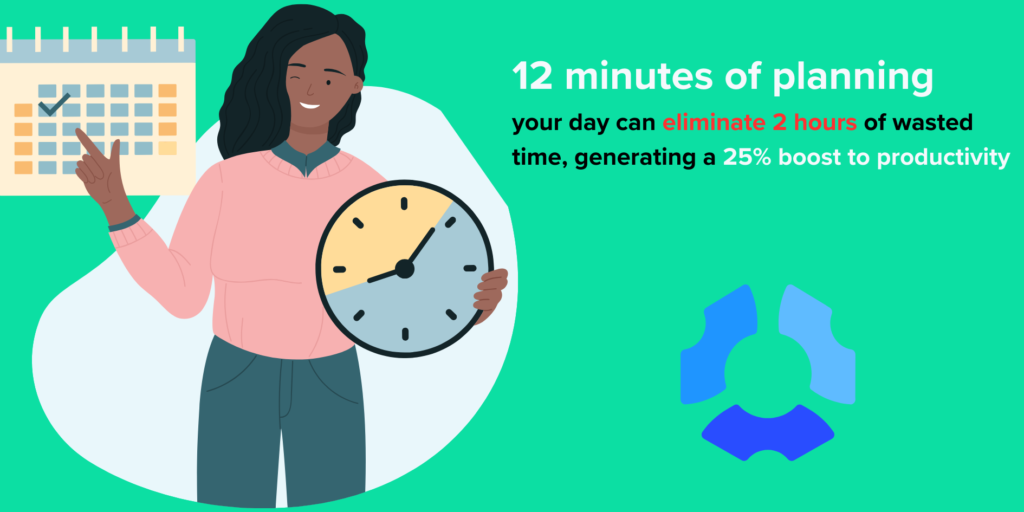
Why you might want to stick with online time tracking solutions
Biometric time clocks can be an excellent solution for controlling access to locations, but they’re costly and cumbersome if your core need is tracking employee time. Plus, those costs scale dramatically if you need a remote-friendly time clock system.
Instead of sending a small fingerprint time clock unit to every person with a laptop, it’s time you consider an online time tracking solution like Hubstaff.
Our platform provides the data you need to track productivity and manage employee time and attendance without installing biometric systems. Our smart integrations make transferring data to your HR, payroll, and accounting tools easy, which many fingerprint readers won’t do.
We don’t require extra training to teach people how to scan palm prints or create an RFID badge for employees clocking their time. And there’s no one needed to clean the fingerprint scanner throughout a shift.
That’s a hassle that small businesses just don’t need.
If you sign up for a free trial of one of our higher tiers, you’ll get access to the workforce analytics platform Insights and the advanced features needed to help people be their most productive. This keeps them engaged and keeps you happy for all of your payroll applications and needs.
Respect employees’ time and protect your own with an innovative and simple time tracking solution from Hubstaff — no USB flash drive, fingerprint scanner, or eyeball laser required.
Further read:
Most popular
The Fundamentals of Employee Goal Setting
Employee goal setting is crucial for reaching broader business goals, but a lot of us struggle to know where to start. American...
Data-Driven Productivity with Hubstaff Insights: Webinar Recap
In our recent webinar, the product team provided a deep overview of the Hubstaff Insights add-on, a powerful productivity measurem...
The Critical Role of Employee Monitoring and Workplace Security
Why do we need employee monitoring and workplace security? Companies had to adapt fast when the world shifted to remote work...
15 Ways to Use AI in the Workforce
Whether through AI-powered project management, strategic planning, or simply automating simple admin work, we’ve seen a dramatic...




