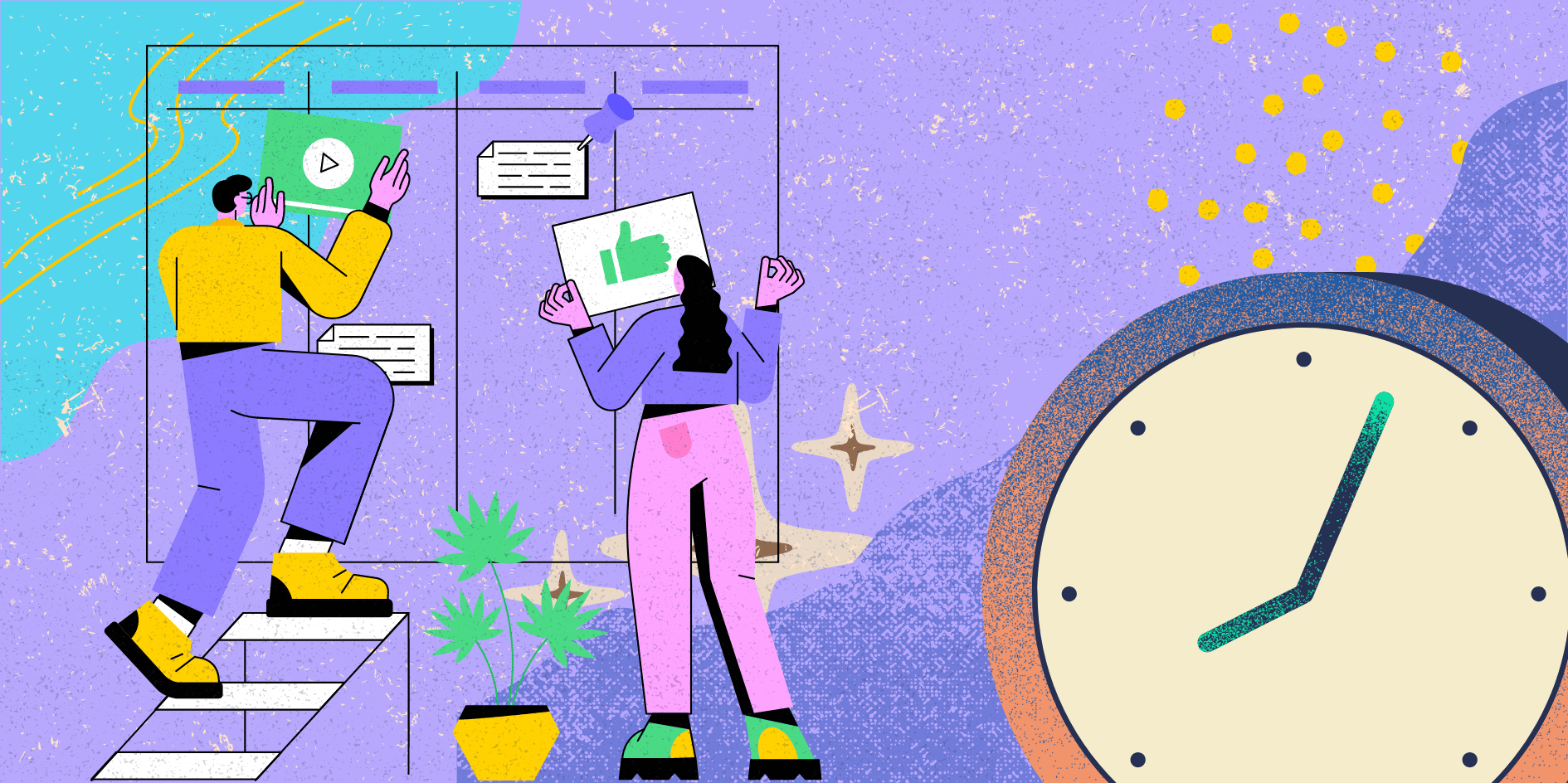Businesses often struggle with productivity because of inaccurate payroll calculations and compromised project timelines. Teams often spend too much time on less-impactful tasks, leading to missed deadlines and overworked employees.
However, there is a solution: tracking employee hours.
This enables businesses to regain control over their most valuable asset: time. By tracking employee time, managers can identify inefficiencies, optimize resource allocation, and promote accountability and transparency in the team.
Let’s discuss five ways to track employee hours to help reach your workforce’s productivity potential.
Boost your team’s efficiency with Hubstaff's productivity tools
1. Time tracking software
Time tracking software records the time employees spend on various tasks and projects. These tools provide a systemic approach to tracking work hours, giving businesses insights into employee productivity and resource utilization.
These tools are valuable for strategic decision-making and performance optimization. By analyzing the data generated by employee time tracking apps, managers can identify trends and bottlenecks in processes, paving the way for workflow enhancements.
Pros of time tracking software
- Record accuracy. Time tracking software eliminates the margin for error associated with manual timesheets. This ensures precise recording of work hours, leaving no room for billing errors while eliminating time spent filling out timesheets.
- Productivity analytics. Some time trackers have built-in reporting and analytics capabilities, giving you deep insights into employee work patterns. You’ll know when your team is at the top of their game or if something hinders them from working at their best.
- Payroll capabilities. You can set hourly rates for employees, automating the calculation of employee wages. Some tools also integrate with payroll platforms, enabling you to send payments to salaried or hourly employees.
Cons of time tracking software
- Onboarding and training. While time tracking offers significant benefits, achieving them is difficult without proper onboarding. On the other hand, the initial setup phase may consume significant time, particularly for larger teams.
- Privacy concerns. Some employees may perceive tracking time as invasive, raising concerns about privacy in the workplace. Managers must communicate their goals for time tracking and be honest about what they expect from their employees.
Recommended time tracking tools
Hubstaff
Hubstaff provides accurate time tracking that thousands of businesses trust and a comprehensive suite of workforce management functionalities. These features are packaged in an intuitive interface, making Hubstaff an excellent employee time tracking software for all types of teams.
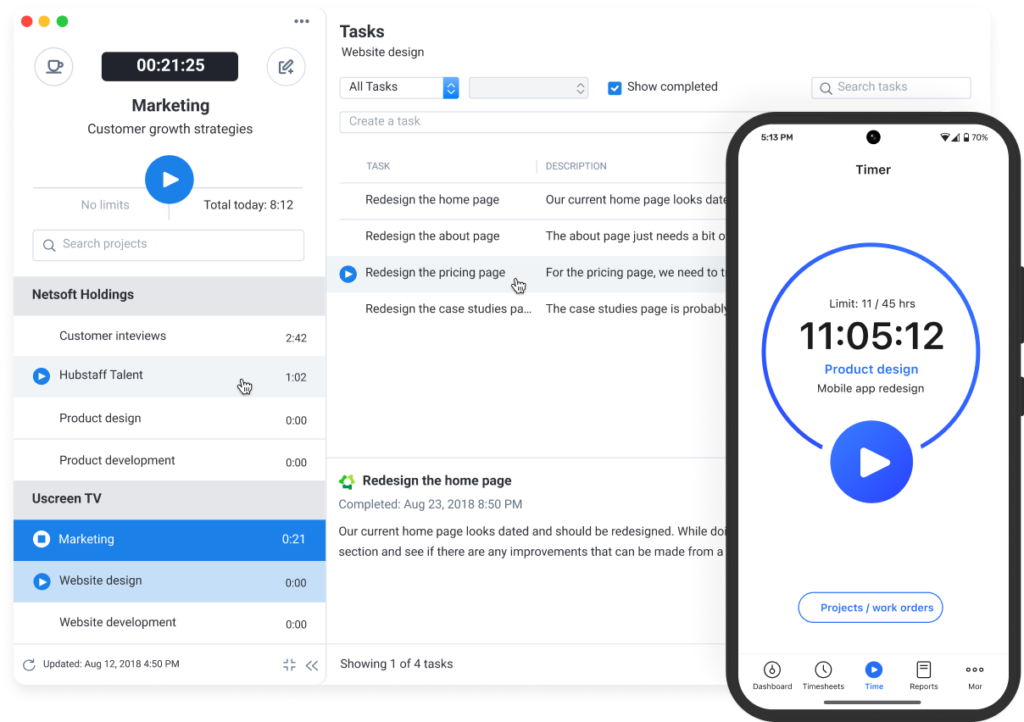
Small teams, mid-sized companies, and enterprises with seemingly unlimited users can use Hubstaff to automate admin processes like timesheet and payroll management to understand how their employees work.
Teams can also access more in-depth productivity metrics like performance trends and time spent on meetings with Hubstaff’s Insights add-on. You can also use the Hubstaff Tasks add-on or one of many project management integrations to track time to tasks and projects.
Toggl

Toggl stands out for its automated time tracking and simplicity. It allows users to effortlessly track time across devices. With its focus on ease of use, Toggl is a good choice for teams looking for a no-frills time tracking solution.
TimeCamp

TimeCamp is an employee time tracking app that lets businesses record billable hours and optimize resource allocation easily. While it doesn’t offer advanced analytics, TimeCamp’s attendance and reporting features make it more than capable of helping your team track employee hours.
2. Mobile apps
Mobile apps offer a convenient and accessible way to track employee hours. With the prevalence of smartphones and tablets, employees can easily be onboarded to these tracking apps.
This flexibility empowers employees to seamlessly transition between tasks and locations while maintaining accountability and transparency. Because mobile apps don’t require you to work at a desk most of the day, they’re ideal for teams working in the field.
Pros of mobile apps
- Accessibility. Employees can track their work hours on the go, whether at the office, remotely, or traveling.
- Real-time updates. Unlike with desktop-based time tracking tools, employees don’t have to look for a WiFi network or a place to set up their laptops to provide updates.
- Location tracking features. Mobile apps with GPS tracking capabilities allow you to verify employee locations during work hours, ensuring they’re at the right job sites at the right time. Some apps offer geofencing features that allow for automated, location-based clock-ins and clock-outs.
Cons of mobile apps
- Internet instability. Teams on the go will likely spend most of their time without a stable WiFi connection, instead relying on cellular networks to keep the tracking app functioning. This may pose challenges in areas with limited connectivity.
- Battery drain. Continuous use of apps can drain your employee devices’ battery quickly (especially if GPS tracking features are enabled). These battery issues can then impact productivity.
3. Biometric clock-in
Biometric clock-in systems verify employee identities using unique physiological characteristics, such as fingerprints, facial recognition, or iris scans.
This technology offers a highly secure and accurate method of clocking in, mitigating bad timekeeping practices like buddy punching.
Pros of biometric clock-in
- Enhanced security. Biometric systems greatly reduce the risk of unauthorized access by requiring employees to authenticate their identities using unique biological traits.
- Timesheet accuracy. Unlike traditional methods like time cards or PIN codes, biometric time tracking eliminates the possibility of manual errors. Since there is only one way employees clock in, there is only one point of failure in the timekeeping process.
Cons of biometric clock-in
- Cost. Implementing biometric clock-in systems can be costly because it requires specialized hardware and software. Maintenance and support expenses will also add up over time.
- Security risks. Requiring employee biometrics is a double-edged sword. On one hand, it prevents a level of protection against unauthorized access and fraudulent timekeeping that’s hard to match. On the other, it means that outsiders can access highly confidential and personal employee information in the event of a security breach.
- Technical limitations. Biometric systems may sometimes fail to recognize fingerprints or facial features accurately, leading to disruptions in time tracking and employee frustration. Furthermore, these systems are often designed for clocking in and out, which means they don’t have advanced reporting or analytics capabilities.
4. GPS clock-in
GPS clock-in systems use Global Positioning System (GPS) technology to track employee work hours based on location.
Data from employees’ mobile devices or dedicated tracking hardware allows businesses to monitor employee attendance accurately and verify their presence at designated work locations.
Pros of GPS clock-in
- Geographical accuracy. GPS clock-in systems provide precise location tracking, allowing businesses to verify employee attendance at specific job sites. This also makes reporting work updates to clients easier.
- Field team monitoring. GPS clock-in systems offer a reliable method of tracking work hours for field workers. Geofencing ensures accurate attendance tracking and work hours recording as one’s timer only works when inside of the job site.
- Efficient resource allocation. Location data allows managers to optimize route planning for field teams and plan job assignments based on employee locations. This can lead to improved operational efficiency and cost savings.
Cons of GPS clock-in
- Privacy concerns. Employees may have privacy concerns about being continuously monitored through GPS tracking. It’s crucial to get every employee’s consent before implementing a location tracking policy in your company.
- Battery constraints. Continuous use of GPS tracking on mobile devices can drain battery life quickly, particularly for employees in field-based roles.
- No productivity tracking. While GPS tracking is reliable for verifying whether an employee is at a job site, it doesn’t show how productive they are while they’re there. This makes them a poor choice for jobs that rely on software tools.
5. Manual timekeeping
Manual timekeeping or manual time tracking refers to traditional methods of recording work hours like paper timesheets, spreadsheets, or punch cards. In other words, it’s the most basic form of an employee hour-tracking solution.
Because they lack the sophistication and technical advantages of more modern solutions, manual time tracking methods are often seen as outdated. On the flip side, they’re a viable choice for businesses that need only basic timekeeping or are looking to cut costs.
Pros of manual timekeeping
- Limited costs. Manual timekeeping requires minimal investment in terms of software, hardware, or training. Startups or businesses with limited budgets can take advantage of this and allocate more finances toward labor costs, job-related equipment, and other expenses.
- No training required. Filling out timesheets or punching in and out requires virtually no training. New hires can be onboarded quickly through manual timekeeping processes.
Cons of manual timekeeping
- Prone to errors. Manual timekeeping is susceptible to errors and inaccuracies, and they can be easily manipulated. This can lead to payroll discrepancies and compliance issues like buddy punching.
- Limited reporting. Manual timekeeping provides no insight into employee productivity. Like with GPS time tracking, managers can know when an employee typically starts or stops working, but they won’t be able to easily spot inefficiencies in the way employees use their time.
- Time-consuming. As its name suggests, this process is completely manual. Employees need to set aside time in their work day to fill out their timesheets, while managers also need time to verify and approve them. This accumulates to hours that could have been spent tracking hours on more important work.
Conclusion
Tracking employee hours isn’t just about knowing how many hours each employee works every day. When done correctly, it can lead to improved productivity, better accountability in teams, and compliance with specific labor laws like the Fair Labor Standards Act (FLSA).
Each method discussed in this post has its own set of advantages and disadvantages. While none of them is perfect, some will be more effective for your business than others.
For instance, office and remote teams that need deep insights into their productivity will benefit a lot from time tracking. Conversely, mobile tracking apps might be a better option for teams that spend more time out in the field than on a computer.
The key to finding the right choice for your business is simple: communication. Communicate your honest goals with your team, listen to what they have to say, and avoid making decisions before all your employees involved have had a chance to chime in.
Further read:
Most popular
The Fundamentals of Employee Goal Setting
Employee goal setting is crucial for reaching broader business goals, but a lot of us struggle to know where to start. American...
Data-Driven Productivity with Hubstaff Insights: Webinar Recap
In our recent webinar, the product team provided a deep overview of the Hubstaff Insights add-on, a powerful productivity measurem...
The Critical Role of Employee Monitoring and Workplace Security
Why do we need employee monitoring and workplace security? Companies had to adapt fast when the world shifted to remote work...
15 Ways to Use AI in the Workforce
Whether through AI-powered project management, strategic planning, or simply automating simple admin work, we’ve seen a dramatic...