Remote desktop monitoring software is not intended to compromise employee privacy. Instead, it’s meant to improve productivity, employee engagement, and client satisfaction.
Companies can reap the benefits of monitoring without compromising privacy by focusing on features that deliver useful insights and using them responsibly.
When selecting an employee productivity solution, there are certain features you should be aware of and look for.
Features to look for include:
Time tracking
Automatic time logging ensures accuracy for payroll, billing, and project planning. It replaces manual timesheets and provides a clear record of how work hours are spent. Time tracking is also an important component of tracking breaks and payroll.
Activity tracking
Track which applications and websites employees use during work hours to gain insight into their habits and focus. Over time, this data highlights productivity blockers and opportunities to improve workflows.
Screen capture
Periodic screenshots provide a visual record of employee work. They can be useful for audits, training, or offering proof of progress to clients who expect transparency.
Project management integration
Link Hubstaff with project management tools like Hubstaff Tasks, Asana, ClickUp, and Wrike to effortlessly track time to projects. This reduces the gap between planned timelines and execution.
Unusual activity
Not every productivity dip is immediately apparent. Unusual activity tracking helps flag irregular patterns, such as sudden spikes in idle time or unexpected software use, so you can investigate them before they become bigger issues. This adds an extra layer of accountability and protects your business from wasted hours or suspicious behavior.
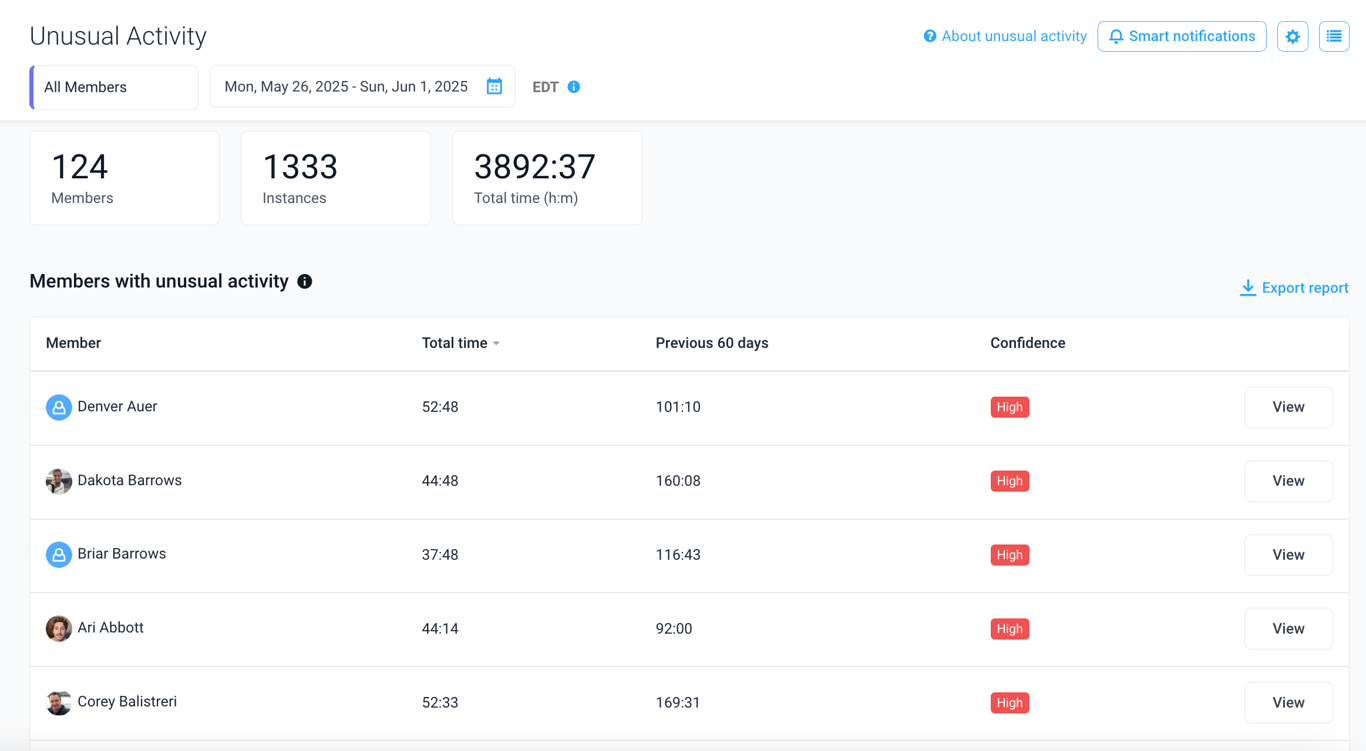
Reporting & smart notifications
Detailed reports turn everyday activity data into clear metrics you can act on. With Hubstaff’s built-in time reporting features, you can track productivity trends over time, compare performance across teams, and get smart notifications when something needs your attention.
Together, these features give managers a clear view of how work gets done without overstepping employee boundaries. The result is a more productive and accountable workplace that runs smoothly across distributed teams.