Taking the time to oversee employee internet activity is becoming increasingly important — especially as companies around the globe continue to transition to a remote workforce. Most companies have opted for automated monitoring software that tracks employees and provides reports based on employee activity.
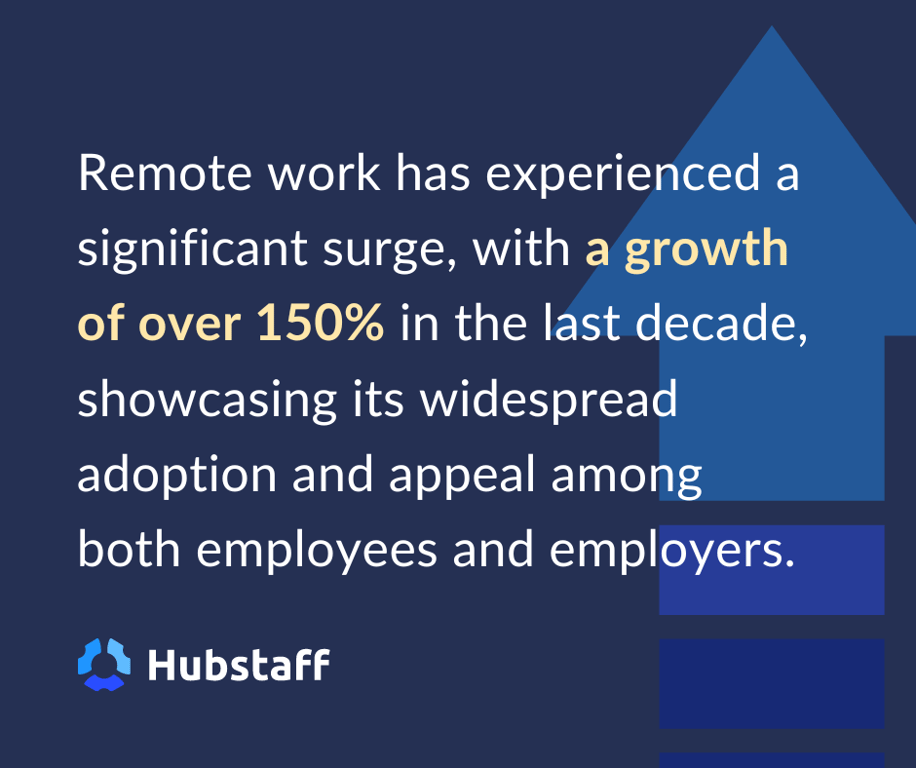
Implementing this type of software allows you to:
Identify productivity issues
Productivity can take a lot of work to achieve both in and outside the office. Help your employees avoid social media sites or online shopping by using URL logging.
Enforce internet usage policies
Going through an employee's browsing history can provide a general idea of whether they are violating company policy. This also helps manage employees more effectively because you know when they spend their time on an app or web page that hurts their productivity.
Oversee application usage
Apps are used a lot throughout the day. Whether the employee is on their personal computer, a mobile device, or in the office, the right tools can track their computer activity and internet use. Managers can use this data to pinpoint inefficiencies and potential issues.
Monitor bandwidth consumption
Measuring bandwidth usage is a great way to spot potential malware threats. If your organization is experiencing a lot of network activity, you may be under attack.
Troubleshooting the issue is crucial. In many cases, an employee went to the wrong webpage, resulting in a malware attack on the system. When you monitor internet activity, you can help prevent future threats.
Protect against viruses or hackers
Malware is one of the most common issues that remote teams face. Fortunately, network monitoring can help you deter hackers hoping to exploit your employees.
If you find that your IT team is consistently troubleshooting issues, a virus or hacker may have already infiltrated the system. Monitoring tools can help you retrace your steps and see where the breach occurred.
Track idle time
What do employees do when they finish their projects? Employees will often browse the internet in the office to pass the time. Some may even scroll through social media sites on their phone until something else comes up.
With remote employees, you also have to monitor if they’re on their work devices at all. The best time tracking tools will keep track of these break periods as idle time.
Detect Unusual Activity
As a leader, gaining clear insights into how your team is performing is helpful in understanding productivity. Employee monitoring software with unusual employee activity tracking helps uncover suspicious or excessive behaviors that may otherwise go unnoticed, such as time theft, excessive keyboard and mouse activity, or irregular work habits.
Detecting these unusual patterns protects against productivity losses and helps ensure accountability and fairness across the team.