Just because there are so many ways to streamline work tracking, it doesn’t mean you need to use them all. Consider the following to narrow down your list:
- Will it help our teams be more productive?
- Will it help our business avoid liabilities?
- Will it help our business spot problems before they develop?
Here are a few steps to help you get started.
1. Consider the type of team
If your team is all within one office, some of the remote work features (like optional screenshots or activity levels) are less crucial. You can typically see if people are getting their work done or not.
If your employees are constantly traveling to meet clients, using a GPS tracking system can help you keep track without having to call everyone.
If most or all of your employees are paid by the hour, consider a time tracking app that has payments integrated to speed up the timesheet process.
2. Consider each person's role
You shouldn’t check in on every employee in the same way. For example, if you have designers and writers who spend most of the day at their desks, you might want to use screen capture software.
Account executives who are out at client meetings or pitching prospects might be better suited for GPS time tracking as it can account for travel time and meeting duration.
These roles might also need expense reporting features built-in.
Knowing this before you choose your software will ensure you have the right features for all of the different roles on your team.
3. Look at integration capabilities
Of course, you’ll also want to account for the type of team you run.
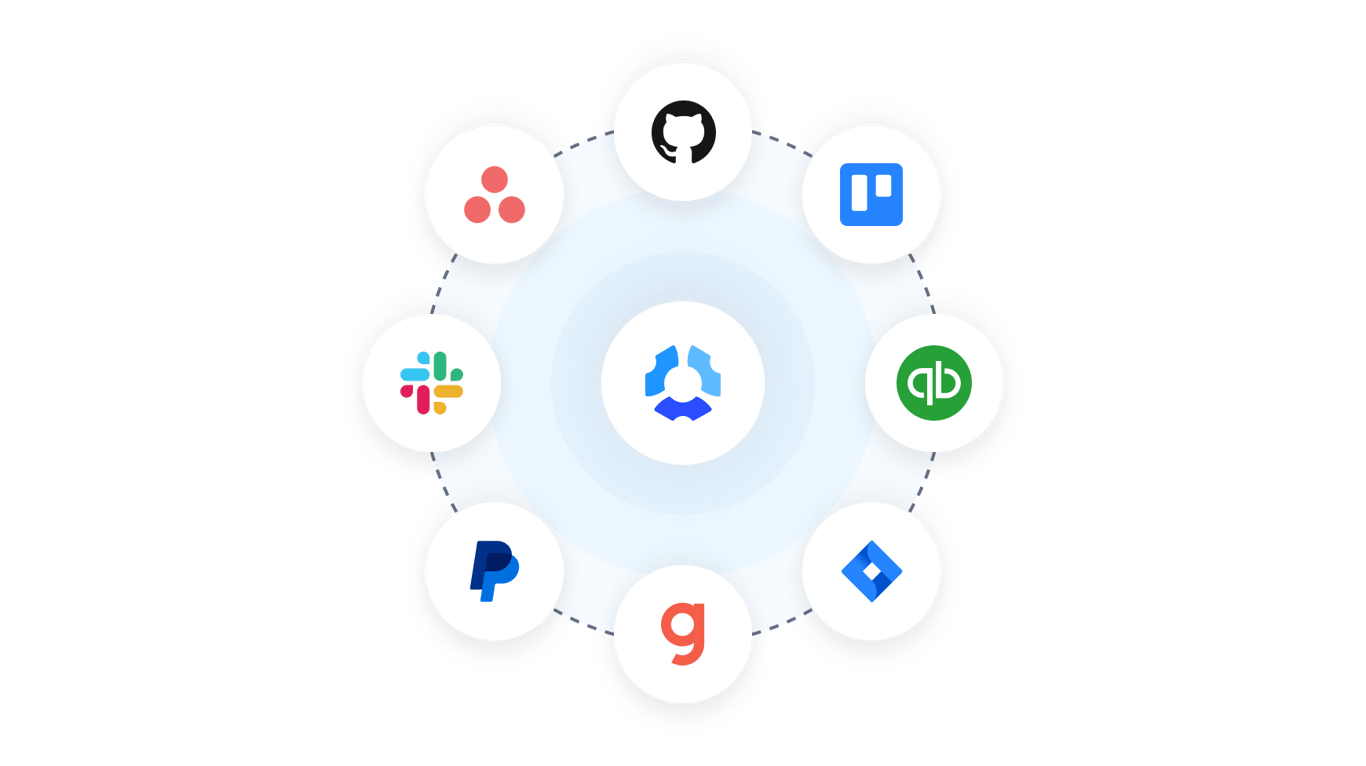
Finally, before you sign on any dotted lines, look at the potential system’s integrations.
For example, if you use Gusto for payroll, you can integrate with Hubstaff for faster, easier payroll. Think about what you want to connect with your time tracking or monitoring app, and search their integrations list prior to signing up.
Choosing the right system is one thing. At the end of the day, it’s more about getting buy-in from your team and properly implementing the system for sustained success.