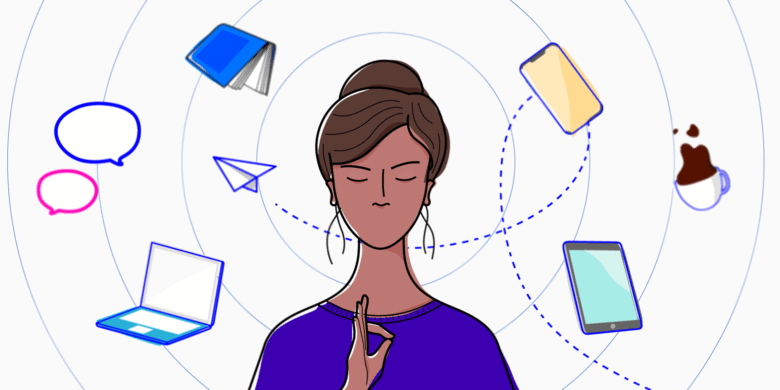Time wasters at work aren’t just a minor inconvenience—they’re a serious drain on your business’s productivity and bottom line.
As a business leader, your goal is to optimize every workday. From the endless barrage of emails to unnecessary meetings, these distractions chip away at the time that could be spent driving your business forward.
Understanding what constitutes a time waster is the first step in eliminating it. In this guide, we’ll discuss the most common time wasters in the workplace and provide actionable strategies to help your team stay focused, efficient, and productive.
Boost your team’s efficiency with Hubstaff's productivity tools
Time gets away from us
Even if you and your team pride yourselves on being productive, chances are you still fall into some time-wasting activities at work.
Most of us struggle to maximize our work hours, as evidenced by statistics like these:
- The average employee wastes about 8 hours weekly on personal tasks and mobile devices.
- 60% or less of work time is actually spent productively.
- Work time lost to frequent distractions costs U.S. businesses an estimated $650 billion per year.
Despite the alarming statistics, you can boost team efficiency and eliminate time wasters to make the most of your work time.
8 workplace time wasters
From the co-worker who constantly stops by to chat to the relentless pings of incoming emails, there are always plenty of distractions. Interruptions sabotage your focus and productivity.
Identifying your time wasters is your first step in minimizing them.
Let’s break down some of the common time wasters so you can identify the traps you and your team might fall into.
1. Overwhelming emails
Emails are a necessary part of workplace communication, but they can quickly become overwhelming and heavily affect workplace productivity.
Impact: Employees receive around 121 emails per day, and it’s estimated that 28% of work time is spent reading and responding to emails. This constant influx of messages interrupts focus and prolongs task completion times, making emails one of the most common time wasters.
Practical steps:
- Set designated email times: Encourage your team to check emails at specific intervals during the day to prevent constant disruptions. Hubstaff’s time tracking can be used to monitor how much time is spent on emails, and help identify periods of high email activity, helping to reduce this major time waster.
- Promote alternative communication: Encourage the use of project management tools like Hubstaff Tasks for internal communication, reducing reliance on emails for team discussions. This helps avoid one task from becoming a productivity drain, improves your time management skills, and minimizes email-related time wasters at work.
2. Instant message notifications
Instant messaging platforms like Slack are integral for team communication but can also be a significant source of distraction, often contributing to time wasted at work. Frequent pings can disrupt deep work, leading to a loss of focus and productivity.
Impact: Research shows that it takes an average of 23 minutes to refocus after an interruption, highlighting how instant messages can become one of the most biggest time wasters in the workplace.
Practical steps:
- Implement ‘do not disturb’ periods: Encourage employees to block off time during their day when they aren’t available for instant messaging. Hubstaff can help employees manage these periods, ensuring they have uninterrupted time for deep work and reducing these time wasters.
- Establish communication policies: Set clear guidelines on when to use instant messaging versus other forms of communication like email or project management tools. Hubstaff’s Insights can track time spent on messaging platforms, identifying areas for improvement and helping to avoid wasting time.
3. Unnecessary meetings
While essential, meetings can often become time wasters if they are not well-planned or too frequent. Many meetings lack a clear agenda, leading to unproductive discussions and contributing to the list of common workplace time wasters.
Impact: Employees spend over five hours per week in meetings, with 67% reporting that these meetings prevent them from doing their best work, making them one of the primary time wasters at work.
Practical steps:
- Require clear agendas: Ensure every meeting has a specific purpose and only invite essential team members. When scheduling meetings, it’s important to establish a clear agenda and set time limits to maintain focus and productivity. Hubstaff can monitor the time spent in meetings and evaluate their effectiveness, helping to set time limits on meeting durations.
- Schedule meeting-free days: Designate certain days of the week as meeting-free to allow for uninterrupted work. Hubstaff’s workforce scheduling can help implement and maintain these blocks of time across the team, ensuring that everyone has dedicated time for focused work and avoiding multiple tasks piling up.
4. Multitasking
Doing two things at once doesn’t mean accomplishing two things at once.
While multitasking is often seen as a way to get more done, it actually decreases productivity by splitting focus and increasing the likelihood of errors, making it one of the more deceptive time wasters.
Impact: Multitasking can reduce productivity by up to 40%, as it takes longer to complete tasks and often results in lower-quality work. Engaging in multiple tasks simultaneously can make it harder to complete one task effectively.
Practical steps:
- Encourage single-tasking: Promote a culture of focusing on one task at a time. Hubstaff can help employees see how much time they are spending on each task, encouraging them to complete one task before moving on to the next, reducing multitasking-related time wasters.
- Use task prioritization tools: Hubstaff Tasks allows employees to prioritize their workload, helping them stay focused on the most important tasks first and reducing the temptation to multitask, which is one of the leading time wasters at work.
5. Mundane and repetitive tasks
Repetitive tasks like data entry or manual reporting can consume valuable time that could be better spent on more strategic activities, contributing significantly to time wasters in the workplace.
Impact: It’s estimated that the average worker spends about one workday each week on repetitive tasks that could be automated, highlighting their role as common workplace time wasters.
Practical steps:
- Automate repetitive tasks: Use automation tools to handle mundane tasks, such as data entry or reporting. Hubstaff integrates with various automation platforms to reduce time spent on these tasks, freeing up employees for higher-value work and eliminating these time wasters.
- Monitor task efficiency: Hubstaff’s workforce analytics can track how much time is spent on repetitive tasks and identify opportunities for further automation or process improvement, helping to minimize these common time wasters.
6. Social media
Social media is a major source of distraction in the workplace. While a quick check might seem harmless, it can easily turn into a prolonged session of browsing, making it one of the more challenging time wasters to control.
Impact: Employees spend an average of 1.5 hours per day on social media during work hours, which can add up to nearly a full workday each week, making it one of the most significant time wasters at work.
Practical steps:
- Set clear usage policies: Implement policies that limit social media use during work hours. Hubstaff’s app and URL tracking features can help monitor social media usage and identify employees who might need additional support in managing their time, reducing these time wasters.
- Encourage scheduled breaks: Allow employees to take scheduled breaks where they can check social media, helping to satisfy their need for a mental break without impacting work. Use Hubstaff to ensure these breaks are kept within reasonable limits.
7. Disorganization
A cluttered workspace or disorganized digital files can lead to wasted time searching for documents or tools needed to complete a task, making disorganization one of the most common workplace time wasters.
Impact: Disorganization can cost employees hours each week, as they struggle to find the information they need to do their jobs effectively, contributing significantly to time wasters at work.
Practical steps:
- Implement organizational systems: Encourage employees to maintain a clean workspace and implement digital filing systems. Hubstaff Tasks can be used to organize projects and tasks, ensuring that all necessary information is easily accessible and reducing these time wasters.
- Regular clean-up sessions: Schedule regular clean-up sessions to declutter workspaces and organize digital files. Use Hubstaff to monitor how much time is being saved as a result of these efforts, helping to reduce the impact of common workplace time wasters.
8. Lack of planning
Without proper planning, employees may spend too much time deciding what to do next, leading to inefficiency and missed deadlines, which is one of the more subtle but impactful time wasters at work.
Impact: Employees without a clear plan can lose hours each week due to indecision and lack of direction, turning what could be productive time into one of the more prevalent time wasters.
Practical steps:
- Daily and weekly planning sessions: Encourage your team to spend time at the beginning of each day or week to plan out their tasks. Hubstaff Tasks can help with setting priorities and deadlines, ensuring that everyone is aligned and focused on their goals, thereby reducing these time wasters.
- Use time tracking for accountability: Hubstaff can provide insights into how well employees are sticking to their plans and where adjustments may be needed, helping to mitigate time wasters at work and ensuring that each task is completed efficiently.
How to encourage your team to stop wasting time at work
By understanding how your time is spent, you can empower your team to be more efficient and productive—without making them feel pressured.
Here are a few ways to stop employees from wasting time at work.
1. Get actionable workforce insights
With workforce management software, you can gain insights into how your team works so you can better manage employee time and engagement.
At Hubstaff, we know how important it is to get detailed insights into how your team works, so we created our Insights add-on. With Insights, you can measure your workforce productivity with performance management features and compare it with industry benchmarks.
With workforce analytics, it’s easy to delegate tasks and ensure your team doesn’t lose focus. Integrate your favorite project management system and assign tasks to your team so they can track time to them. Or, use Hubstaff’s built-in tool, Hubstaff Tasks, for free.
2. Encourage time tracking
It’s hard to use your time more efficiently if you don’t know how to use it now.
That’s why time tracking and productivity software is so helpful. With app and URL tracking, apps like Hubstaff will give you and your team a detailed picture of where your time is going.
Often, there’s a big difference between what you remember doing during the day and what the recorded time tracking data shows. You might think you only spent 20 minutes browsing social media yesterday, but the report indicates that it was more like 95 minutes.
Like every 12-step program says, admitting you have a problem is the first step.
Worried that your team will buck against this type of monitoring? That’s a valid concern. And 79% of employees say it’s okay for their employers to monitor their work-related tasks.
It’s also a good idea to consider how you implement employee monitoring for the best possible results.
3. Schedule time for deep work
You know firsthand that getting into a flow state is challenging when interrupted.
Do your team a favor by leaving enough time for focused, deep work.
You can schedule a team-wide, meeting-free block of time or designate a specific day with no meetings allowed. Encourage people to block off time on their calendars for uninterrupted work.
If you work in an office, you and your team might want to decide on a signal (like wearing headphones) that lets other people know you’re zoned in and shouldn’t be interrupted. For remote teams, do-not-disturb mode is your friend.
4. Make meeting agendas mandatory
Say so long to the meetings that should’ve been emails.
Require every meeting to have an agenda, so your team needs to think clearly about what they want to cover. You’ll use the time more wisely and cut down on unnecessary attendance.
With a roadmap for every meeting, you have productive conversations rather than bull sessions. Have a goal in mind, and handle all your brainstorming and ideation beforehand.
This will remove a lot of unproductive meetings from your calendar. You’ll identify topics that can easily be covered in an email and cancel anything that isn’t ready for a group discussion yet.
Say “so long” to the meetings that should’ve been emails.
5. Offer the right tools
Don’t waste your team’s brilliance on easily automated tasks. Provide tools that can automatically handle some of their most time-consuming to-dos.
Zapier and IFTTT are popular solutions that link apps and automate basic tasks. Agile project management software can easily automate workflows and move work forward with a single click.
Even something as simple as creating templates for standard documents can help you get things done much faster.
These small changes mean you and your team have more time and brainpower for your most important work.
Wasted time at work? Nip it in the bud
It’s discouraging to realize that you and your team are falling victim to typical time wasters at work. The good news is that you can fix it and learn to stay focused.
The first step is learning how many hours are wasted using workforce management and time tracking software like Hubstaff.
Then, use this as your guide for identifying employees wasting time sabotaging your team, and take steps to make the most of your time on the clock. Plus, ensure your team is taking proper breaks and compliant with overtime policies.
Before long, you’ll end your workday feeling accomplished—rather than discouraged. And that’s time well spent.
Here’s one last productivity tip for you:
Get the best productivity advice sent right to your inbox
The Hubstaff Blog is an excellent resource for productivity and management tips.
Most popular
The Fundamentals of Employee Goal Setting
Employee goal setting is crucial for reaching broader business goals, but a lot of us struggle to know where to start. American...
Data-Driven Productivity with Hubstaff Insights: Webinar Recap
In our recent webinar, the product team provided a deep overview of the Hubstaff Insights add-on, a powerful productivity measurem...
The Critical Role of Employee Monitoring and Workplace Security
Why do we need employee monitoring and workplace security? Companies had to adapt fast when the world shifted to remote work...
15 Ways to Use AI in the Workforce
Whether through AI-powered project management, strategic planning, or simply automating simple admin work, we’ve seen a dramatic...