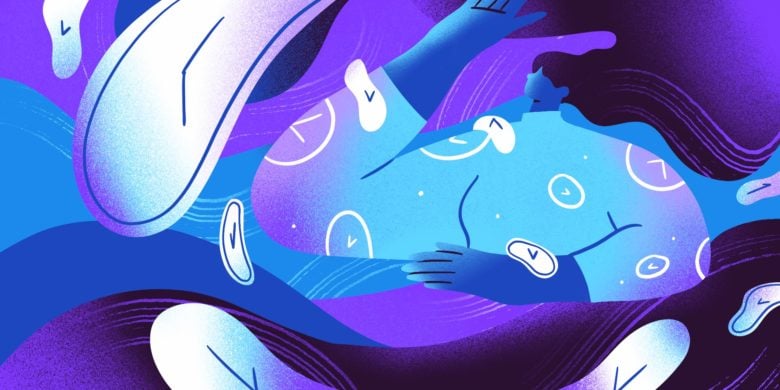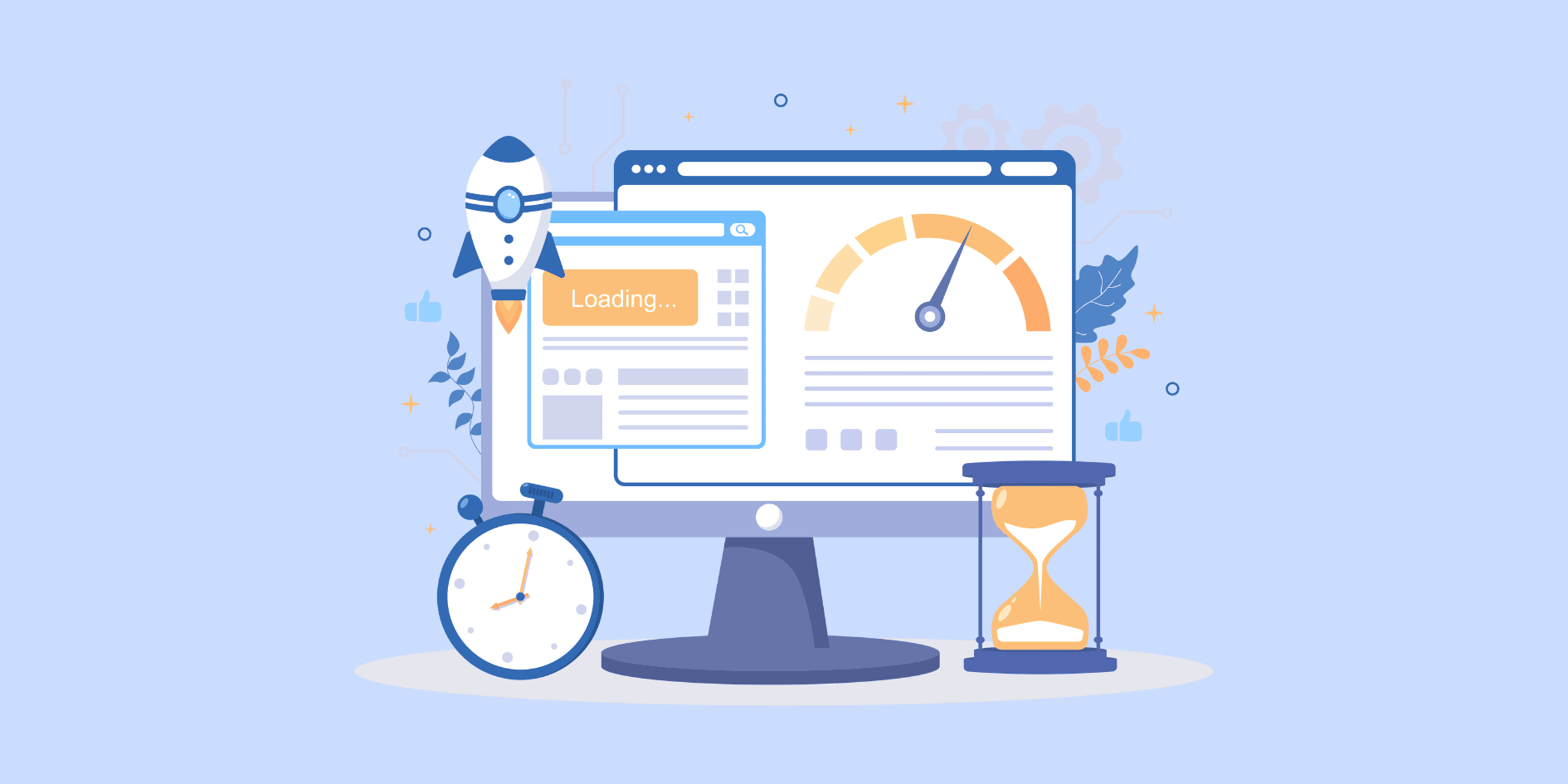
When it’s working well, time tracking plays a bigger role than most people give it credit for, keeping teams organized, informed, and on schedule. But if you’re reading this post, you’re probably in the group looking for some time tracking best practices to improve in those areas.
Incomplete timesheets, vague task entries, no real insight into where the time went — all of that adds up. Over time, managing workloads, planning, or avoiding burnout makes it harder.
That’s where some simple, consistent practices can make a big difference.
In this article, you’ll find 15 practical time tracking tips to help you stay focused, work more efficiently, and get real value from your data.
But before we get started, let’s take a closer look at time tracking.
- 1. Get buy-in from employees
- 2. Set clear goals via the SMART framework
- 3. Use a reliable time tracking app
- 4. Leverage a GDPR compliant time tracker
- 5. Break down tasks into manageable chunks
- 6. Schedule regular breaks for improved mental health
- 7. Prioritize tasks effectively and focus on impact
- 8. Set work limits to prevent burnout
- 9. Review progress regularly and make data-driven adjustments
- 10. Minimize distractions to maximize productivity
- 11. Try the Pomodoro technique for time management
- 12. Use a time tracking app that integrates with project management tools
- 13. Plan the following day at the end of your shift
- 14. Get feedback from others
- 15. Keep a calendar for deadlines and events
Stay in the loop
Subscribe to our blog for the latest remote work insights and productivity tips.
What is time tracking?
Time tracking is the practice of recording how time is spent throughout the workday. It’s done by logging hours against specific tasks, projects, or activities. It can be as simple as keeping a manual time log or as detailed as using time tracking software that runs in the background and tracks time automatically.
Time tracking plays a much bigger role for teams than just keeping records. It creates a layer of visibility that helps everyone from leadership to individual contributors plan workloads, budget better, and understand how work is getting done.
In real terms, here’s where time tracking tends to show up most:
- Payroll. For hourly teams or contractors, accurate time tracking ensures people are paid fairly for their work hours. It also saves time during payroll processing and helps reduce disputes.
- Productivity. Seeing where time is spent helps individuals stay focused and shows teams where distractions or inefficiencies are creeping in.
- Project management. When teams track time at the task or project level, you’ll get a clearer sense of what’s on track, what’s falling behind, and how realistic your initial estimates were.
- Compliance. Some industries have time tracking requirements for legal or contractual reasons. Clean records can help you comply with labor laws, client agreements, or internal policies.
Time tracking enables teams to work with more awareness. It gives teams the information they need to better support each other and make more informed decisions about their time.
Why time tracking best practices matter
Time tracking on its own can be useful, but when it’s done with intention and smart habits behind it, it becomes a lot more powerful.
Here’s a shortlist of some key areas where good time tracking practices can help you improve:
- Work more productively. You’ll start to see how long work takes. This can help you eliminate distractions, plan better, and focus on the right work.
- Bill clients accurately. No more inaccurate estimates or rounding. You’ll have clear records to back up your invoices and fewer awkward payment disputes down the line.
- Make better project estimates. Over time, your time tracking data will reveal patterns. With a better idea of how long similar work took in the past, you’ll have tangible data for more accurate time estimates in the future.
- Spot problems early. If someone’s logging too many hours or constantly switching tasks, it’s a sign. You might be dealing with burnout, scope creep, or something that needs a second look.
- Keep everyone on the same page. When teams track time consistently, it’s easier to coordinate, balance workloads, and keep things transparent without micromanaging.
These benefits don’t come from tracking time alone but from doing it thoughtfully and consistently.
Best practices help make sure the data you’re collecting is genuinely helping.
Top 15 time tracking best practices
Time tracking works best when it’s simple, consistent, and part of your regular workflow — not as an afterthought.
These best practices are meant to help with just that: making time tracking easier and more useful in daily life.
1. Get buy-in from employees
If you’re introducing time tracking to a team (or trying to improve how you currently track time), you can’t just roll out a tool and expect everyone to willingly commit to it.
You’ll need to understand with your team why time tracking matters and how it can help each of them as individuals — not just the company’s bottom line.
Start by having a clear plan for communicating the change. Explain the goals, what’s expected, and what’s not. Be honest about why it’s important.
- Are you trying to achieve more accurate billing or better project planning?
- Are workload issues common?
- Are employees experiencing burnout?
Be sure to open the door for feedback. Let people ask questions, raise concerns, and share what’s worked or failed in the past. While you don’t have to implement every suggestion, listening builds trust, and that trust goes a long way toward long-term buy-in.
Employee buy-in doesn’t stop at the implementation phase. It’s something you build over time with trust, transparency, and consistency. And if you’re still facing resistance from your team, here are five proven ways to overcome employee resistance to time tracking.
2. Set clear goals via the SMART framework
Before tracking your time, you need to identify what you want to achieve. Time tracking tools are excellent for reaching targeted goals, but they aren’t magical devices that tell you whether you’re doing well immediately.
Set SMART goals (Specific, Measurable, Attainable, Relevant, and Time-Bound) to keep your team focused. Eventually, you can challenge yourself and set bigger goals for longer periods. It’s okay to begin with small goals as long as you complete them 100%.

3. Use a reliable time tracking app
The right tool can make or break your time tracking habits. If it’s clunky, unreliable, or doesn’t fit how you work, chances are you’ll stop using it (or worse: collect messy, half-useful data).
Start by thinking about what you need the app to do:
- Are you just trying to get a rough idea of how long tasks take?
- Do you need detailed reports for client billing?
- Are you managing a team and want visibility into who’s working on what, and when?
Looking for the best time tracking apps? Here are a few features to look for when deciding between software:
- Ease of use. If it takes too many clicks to start tracking or feels like a chore, people won’t stick with it.
- Accuracy and reliability. You need something you can trust. Missing time entries and buggy syncing will cause more headaches than they’re worth.
- Project and task tracking. Logging time for specific projects or tasks helps you see where your time is going, not just that it was spent “working.”
- Reminders or automation. Features like idle detection, reminders to start or stop tracking, or automatic tracking based on activity can help your team overcome forgetfulness for more accurate records.
- Good reporting features. Whether it’s for invoicing, team reviews, or just your own planning, clean and flexible reports go a long way.
- Integrations. If it works well with the tools you already use (project management, payroll, calendars, etc.), that’s a huge bonus.
There’s no one-size-fits-all answer here. You might need something lightweight and simple, or a more powerful setup ike Hubstaff that offers time tracking with screenshots, activity tracking, and payroll features.
It’s important to find a tool that fits your workflow, stick with it, and make it part of your routine.
4. Leverage a GDPR compliant time tracker
When you’re tracking time (especially across remote teams), you’re also collecting data about how people work. That raises real questions about privacy and responsibility.
GDPR compliance matters here — even if you’re not based in the EU.
If you’re handling data from anyone in the EU (clients, employees, contractors), you’re legally required to follow GDPR rules. But beyond the legal side, treating people’s information with care and transparency is good practice.
Using a GDPR-compliant time tracker means choosing a tool with built-in safeguards to respect workplace privacy.
Things like clear data usage policies, options to opt in or out of certain features, and transparency around what’s being tracked. We also recommend reading about the legal considerations of remote work.
5. Break down tasks into manageable chunks
There’s a reason divide-and-conquer is such a timeless and endearing strategy: it works in virtually any aspect of life.
If you have a large, intimidating project right before you, try some productivity methods to break it down into smaller chunks, like:
- Task Batching. Group tasks around similar subject matter to limit time lost to context switching.
- Time Blocking. Break tasks into chunks of time and block time for them in your calendar for better time management.
- The Rule of Three. Choose three outcomes you’d like to see and break down your list of outcomes into tasks to achieve them.
When you break up workloads, work becomes less intimidating and more manageable. You can then ride that momentum to complete more work. You’ll also eliminate the indecisiveness and procrastination surrounding massive tasks.
6. Schedule regular breaks for improved mental health
Remote work or not, taking breaks seems to be a lot harder than it should be.
Even we folks at Hubstaff succumb to this phenomenon every so often. However, that’s why work breaks exist. Taking short, frequent breaks can help you stay engaged and productive.
It’s easy to forget that mental health is just as important as physical health. Take short breaks to meditate or engage in other relaxation activities to maintain your mental well-being.
Some time tracking tools have built-in work break features to seamlessly integrate breaks into your existing workflow. Take advantage of this and give your mind ample rest throughout the workday.
7. Prioritize tasks effectively and focus on impact
Being productive isn’t always about completing as many tasks as you can over a period of time.
More often than not, focusing on these types of quantitative metrics leads to productivity theater. If you finished five tasks in a day but missed one that three other teams were waiting on, you’d hardly call it a successful day.
Not all tasks are created equal. Identify the most important tasks and tackle them first to ensure you’re making progress on the most critical items.
Task prioritization is a skill to master in and of itself — but it’s one that’s worth learning. Tracking time is a great way to know if you’re spending time on the right tasks.
8. Set work limits to prevent burnout
Knowing when it’s time to stop working is one of the best practices for time tracking you can learn. Nobody is superhuman (if you are, please reach out), so even when you enjoy your work, burnout will eventually catch up with you.
Identify and respect your limits. The best way to keep working in peak conditions is to stop working when you’ve overexerted yourself. If you’re a manager, it’s important to try to spot these signs of burnout.
Tools like Hubstaff help businesses protect work-life balance with built-in work limits.
Once users start to learn their peak hours, you can set a maximum number of hours they can work. It’s also a great way for managers to avoid racking up overtime costs.
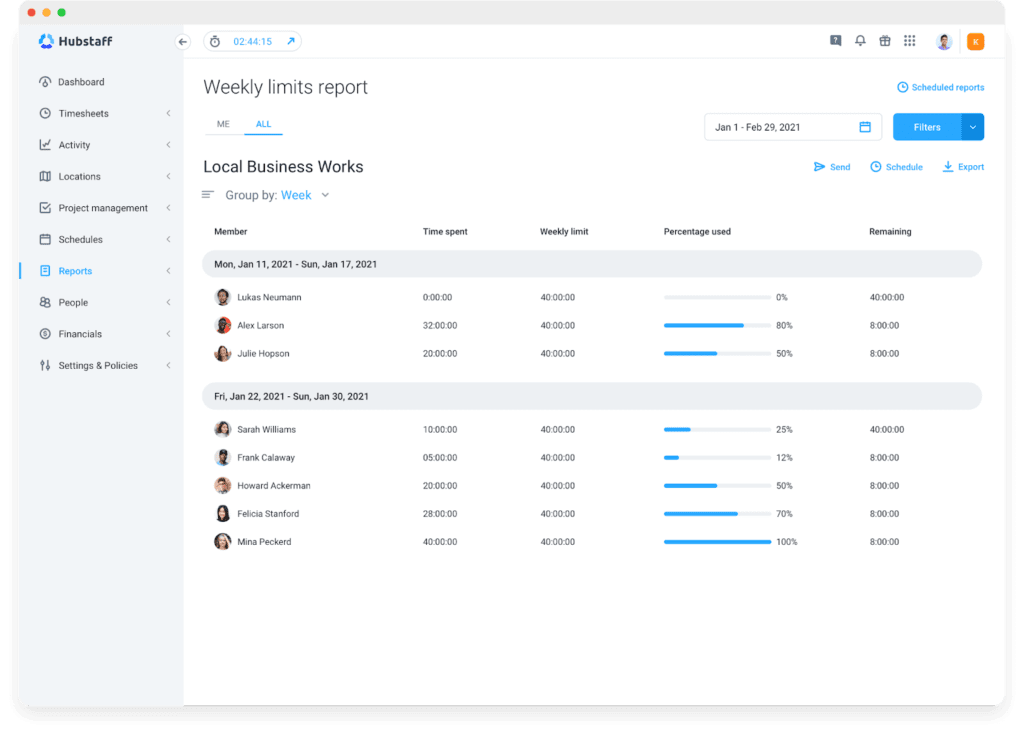
9. Review progress regularly and make data-driven adjustments
You might not think about it a lot, but the power of retrospect is one of the strongest benefits of tracking time. Hindsight is 20/20, as they say.
As you track time to various tasks and projects, you’ll better understand how you utilize your time and handle specific types of work.
Periodically review your time tracking data to identify patterns and areas for improvement.
Maybe you’re spending too much time sitting in meetings or replying to emails. Time tracking metrics will give you detailed information on your time usage, which you can use to adjust your strategies and optimize your productivity.
10. Minimize distractions to maximize productivity
We all know distractions are one of the biggest killers of productivity. With time tracking, you can identify common distractions and minimize them. This might include:
- Turning off notifications
- Closing unnecessary tabs
- Identifying time-wasting websites and apps
- Limiting email checking
Many time tracking apps have activity-tracking features, so you can quickly jump into your activity data and pinpoint non-work apps that consume too much of your time.
11. Try the Pomodoro technique for time management
With so many time management techniques, it’s understandable when people become indecisive. Enter the Pomodoro technique.
The Pomodoro technique is designed to help you consistently get work done. It follows a basic structure:
- Work on a task for 25 minutes.
- Take a break for five minutes.
- After four rounds of working, take a longer 30-minute break.
- Repeat until you’ve finished all your to-dos for the day.
Practicing the Pomodoro technique with a time tracker is straightforward. Track time to a task for 25 minutes, then rest for five minutes. Rinse and repeat. You can even create a task specifically for your breaks to stay accurate.
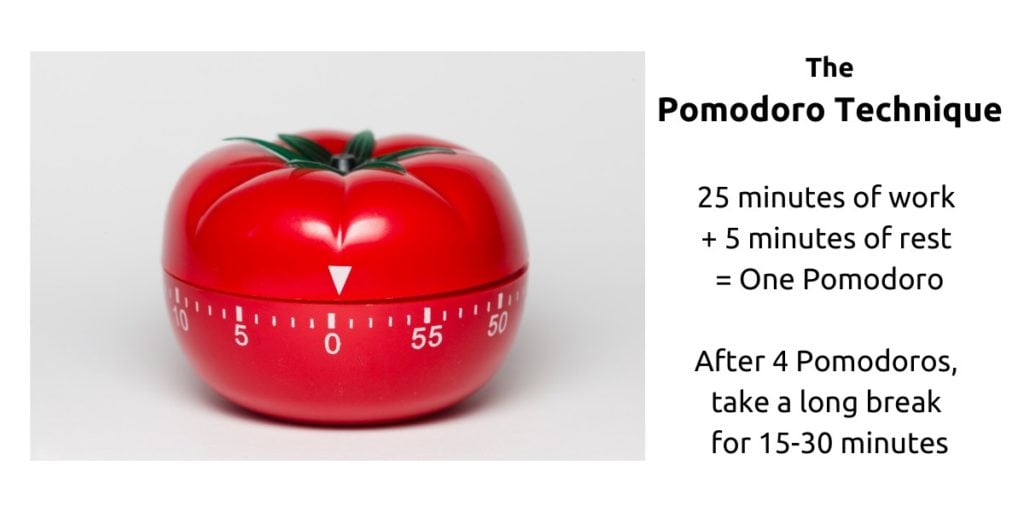
12. Use a time tracking app that integrates with project management tools
If your time tracking app and your project management tools don’t talk to each other, you’re probably wasting more time than you think toggling between tabs, updating tasks in one place, and logging hours in another.
When your time tracker integrates directly with the tools you already use to manage work, everything gets a little smoother: You can:
- Start a timer from a task
- Link time entries to specific projects automatically
- Pull reports without having to cross-check multiple systems
- Pay team members when you approve their timesheets
When tracking is tied directly to the task or project you’re working on, you’re less likely to forget or guess later.
Hubstaff, for example, integrates with a bunch of popular tools like Trello, Asana, PayPal, Slack, and more.
The less time you spend switching between tools, the more time you can spend getting things done. Integrations help make that possible.
13. Plan the following day at the end of your shift
Prepare for the next day by planning your tasks and priorities the night before. This way, you can hit the ground running and avoid wasting time figuring out what to do next.
You can quickly set this up in a time tracker, too. Create the tasks you need in the app, and receive notification reminders the next time you sign in.
It’s best to do this as you’re wrapping up your work day. You’ll still have some momentum, and it allows you to jump right in the next day.
14. Get feedback from others
Time tracking can give you a solid look at your own habits. But sometimes, you need an outside perspective to make sense of the patterns. Sharing your time data with a peer or manager can uncover things you might miss.
Maybe you’re spending too long on low-priority tasks. Maybe your time estimates are always a little too optimistic. Or maybe you’re doing a great job at staying focused, but no one sees it because the output isn’t tied to visible deliverables.
Honest, thoughtful feedback can help connect the dots between how you’re spending your time and what you’re getting done.
Peers can spot trends that feel normal to you but stand out to someone else. They might point out ways to batch work more efficiently, delegate better, or avoid task-switching traps.
Manager input adds another layer. If your time data shows consistent overtime or overloaded days, it might signal that priorities need to shift. Great remote managers can use time tracking insights to support better workload balance, not just to measure productivity.
Just keep in mind: time metrics should be a starting point, not the whole story.
Use them to open a conversation — not to judge your performance in a vacuum. Real productivity means doing good work in a sustainable way.
15. Keep a calendar for deadlines and events
Use a calendar to keep track of important deadlines, meetings, and events. This way, you can stay organized and avoid missing important tasks.
A calendar gives you a big picture of overarching projects or long-term goals. On the other hand, time tracking helps you efficiently work through them as smaller tasks. Together, a time tracking app with calendar integration can help you stay organized regardless of how many things you have on your to-do list.
Final takeaway: master time tracking doesn’t have to be hard
Time tracking can be a powerful tool for remote workers, but it’s important to follow effective time tracking best practices to maximize productivity.
With these best practices in mind, it won’t be long before you become a master at time management and an exceptional remote worker or remote team lead. Whether you’re a solo getting a start-up off the ground or a team lead at an enterprise, these time tracking habits can help you reach new heights.
If you’re looking for an easier way to build great time tracking habits, tools like Hubstaff can help you stay focused, reduce manual work, and uncover where your time really goes. You can start a free trial or schedule a live demo to see how it works firsthand.
Most popular
When Evening Work Becomes a Red Flag: How to Fix Triple-Peak Overload with Smarter Core Hours (2026 Data)
Most people don’t remember the first time they worked in the evening, and even fewer people know when the last evening work sess...
How Much Deep Work Do Employees Really Get?
Employees are more distracted than you think — and it isn’t due to lack of discipline. In fact, the blame falls far from them:...
What AI Time Tracking Data Reveals About Productivity in Global Teams (2026)
Global teams face one problem, and it isn’t total hours worked. Measuring time spent in meaningful, focused work can be a challe...
How AI Is Transforming Workforce Analytics: A Roadmap for Team Leaders
Why do you think most leaders struggle with managing their teams? While many believe it’s a lack of data, AI workforce analytics...