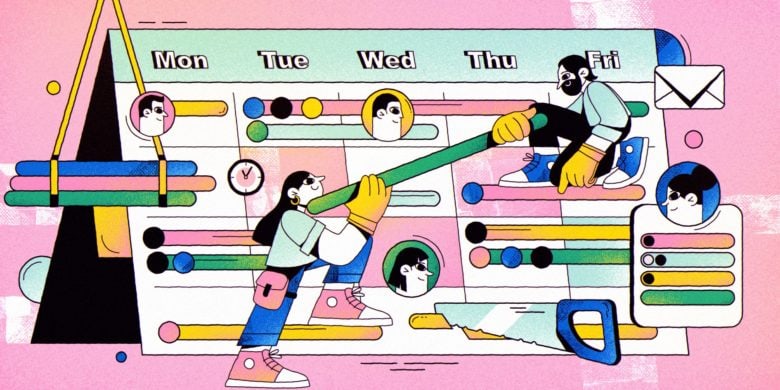Do you often find yourself going over budget on your projects? Are you unable to meet crucial deadlines, despite your team members putting in extra hours? It may be time to learn an essential skill: how to estimate time.
In project management, time estimation is about assessing tasks and then approximating how long it will take to complete work. Project managers ensure that projects are executed on schedule and within budget.
To be sure, achieving a precise “estimated time to completion” (ETC) is no easy task. But, we’re here to help.
In this article, we’ll explain how to accurately estimate the time needed to complete a project. And, we’ll show you how to do it — step-by-step.
Boost your team’s efficiency with Hubstaff's productivity tools
Why is estimating time important?
Accurate time estimation is a key deliverable in project management.
Understanding how long a specific task will take will allow you to plan more efficiently, significantly affecting the project’s success and your reputation.
Every company has a budget and wants to determine if a project is worth the investment before devoting resources to it.
It is impossible to plan a project if you don’t have the correct time estimations. You can’t plan ahead if you don’t know how long the project will take or which team members you need.
Accurate time estimation benefits everyone on the team.
- Project managers deliver projects on time and within budget
- Team members hit project milestones without working overtime and feeling stressed
- Stakeholders and customers are happy
Estimating time correctly will give you more confidence in your project management. Taking the proper steps and using the correct time estimation techniques will help you take the guesswork out of estimating time.
How to estimate project hours accurately?
Project estimating, regardless of size or budget, can be a difficult task.
Knowing your team, deliverables, tasks, and processes are essential to generating an accurate estimate.
You must also be confident in your ability to ask the right questions.
To help you, we have developed seven steps to estimate the time required to complete a project. Get immediately better at estimating time for your next project by following these steps carefully.
- Analyze historical data from similar projects
- Create an overall project scope document
- Build out a list of tasks for the entire project
- Forecast the project timeline, including dependencies
- Study project estimation techniques and trends
- Account for risk, worst-case scenario
- Review the entire project and create a realistic estimate
1. Analyze historical data from similar projects
Start with what you already know. Look at similar projects to get an idea of what tasks and team members you’ll need to complete the project.
Historical data will help you estimate the time it will take to complete a similar task or deliverable. Historical data is also an excellent place to look for patterns of underestimating time for specific tasks.
Asking your team to track time spent on tasks and projects will help you develop more accurate time estimations. As the project progresses, you can then compare the estimated hours with actual hours worked. Note where and how challenges and bottlenecks may have affected the project delivery.
In the future, you can incorporate your research to build more accurate project cost estimates.
Consider collecting data for future time estimations using the Hubstaff Tasks project time tracker. Analyze past project data quickly to get a good idea of how long future projects might take.
Ask yourself:
- What previous projects and tasks can I review to help me estimate this project?
- Is there anyone I can speak to, to help me scope this project?
- Who has worked on previous similar projects?
2. Create an overall project scope document

Now you can develop a comprehensive project scope document that includes all of the details associated with the project.
Your project scope should list everything that needs to be finished within the project. The project scope should include all deliverables and factors that define project success.
If it’s not in the scope document, it’s out of scope. Adding a new feature or task that isn’t in the work document is considered “scope creep.” Adding these requirements after your planning phase will mess up your estimation process.
Here are the most important sections to include within your overall project scope:
- Start with the business case, explain why the project is needed, and identify the goals.
- Add a list of all the deliverables you can expect from the project team.
- To ensure that the deliverables are acceptable, include a list of requirements and conditions.
- Make a list of any obstacles or bottlenecks that may develop during the project.
- Often, there are a lot of unknowns when a project is just beginning. Plan for delays or issues — “expect the unexpected” in your planning.
- It’s also important to exclude anything not included in the project scope.
Ask yourself:
- What is the goal of the project?
- How will we know if the project is successful?
- Who do we need to complete this project?
Subscribe to the Hubstaff blog for more posts like this
3. Build out a list of tasks for the entire project
The next step is to list all the tasks that need to be completed. You should also list them by priority, and in the order they should be completed.
Use a project management tool like Hubstaff Tasks to create the tasks, assign team members, build checklists, and set deadlines. Find out who is needed and who should contribute to each job within your project team.
Don’t estimate how long the tasks will take at this point in the planning process. Just note any critical deadlines.
You can do this yourself or ask the people most likely to do the work to contribute. People working on the project will likely have a wealth of background knowledge.
Ask yourself:
- What do we need to do to complete this project?
- Do we have the right team to get the job done?
- Are all the deadlines noted?
4. Forecast the project timeline, including dependencies
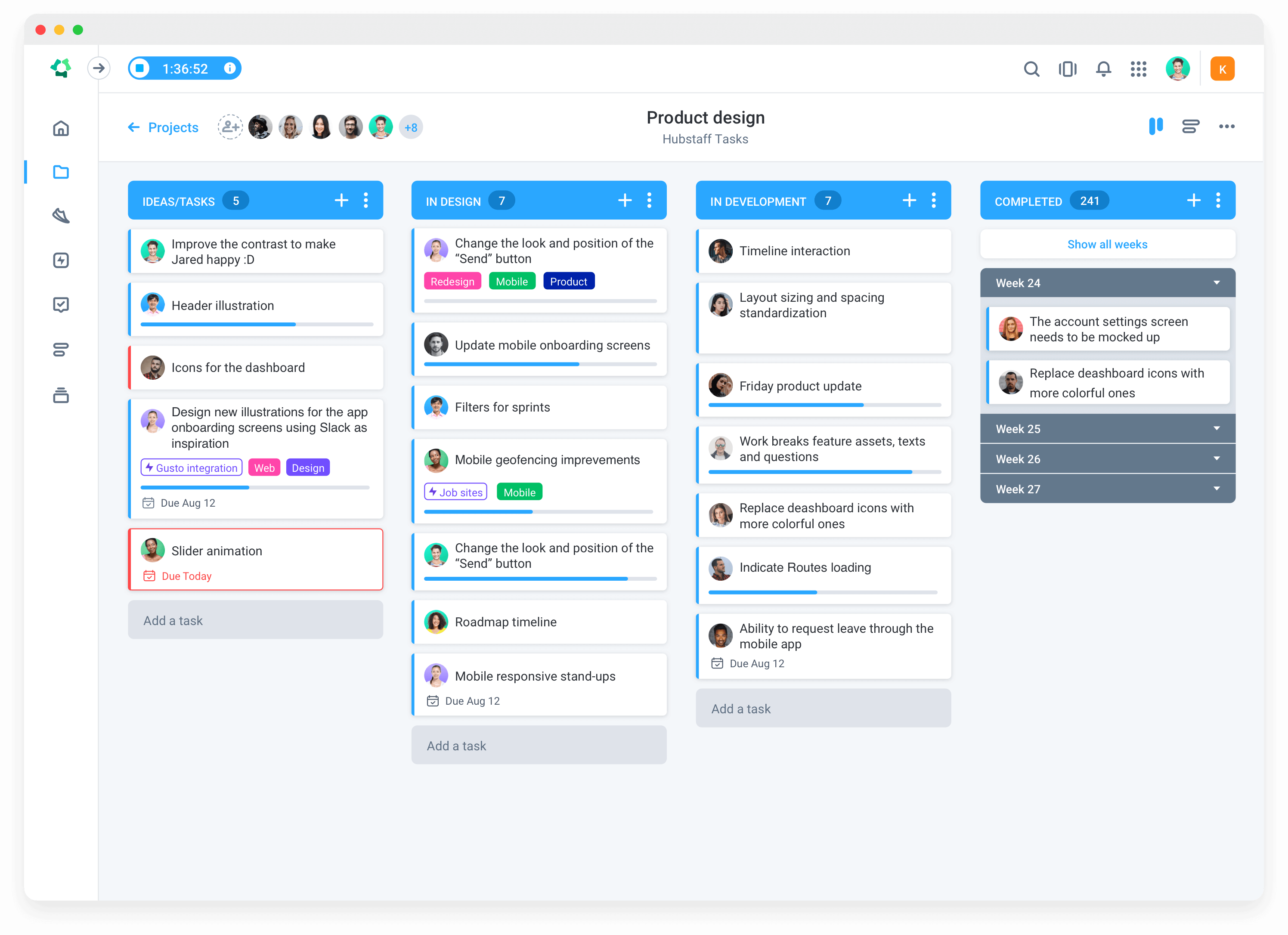
Once you have a complete picture of all the tasks involved, you’ll get a better sense of the project timeline.
If your project team is engaged, they’ll take greater responsibility for the time estimates they come up with and will work harder to meet them.
Many project managers utilize project management software like Hubstaff Tasks to speed up future projects. With it, you can:
- Create a project management schedule by assigning a time estimate to each task
- Build in task dependencies to indicate the order in which tasks must be completed to build your project timeline.
- Ask your team to keep track of their time spent on each task so that you can more accurately create the project estimate
With project management software, project managers and team leaders can quickly see how everything within the project fits together.
Project management gives you a clear project vision from start to finish. It allows you to lay out all the tasks and all the elements that are connected.
Ask yourself:
- How much time do we need for each task?
- Who is responsible for each task?
- Do we have all the task dependencies considered?
5. Study project estimation techniques and trends
There will always be new agile estimation techniques.
As a project manager, you must constantly monitor industry trends and up-and-coming estimation methods to stay current.
There are many different ways to estimate time. You might find it helpful to use a mix of these project management estimation techniques:
- Three-point estimating – Evaluate a project using best-case, worst-case, and most likely scenarios. Add up all three estimates and divide by 3 to get an average.
- Top-down estimation – Used when there is limited project information. You look at the project as a whole and split the tasks into significant phases of work.
- Bottom-up estimation – Break down big tasks into smaller ones, then estimate the time needed to finish each smaller chunk. Because you’re evaluating each task separately, you’ll be more accurate.
- Analogous estimating – Rapidly compare the project to similar historical projects to get a final estimate.
- Parametric estimating – Similar to analogous estimating, you leverage past projects to evaluate new ones. With parametric estimating, you improve time estimates by comparing prior data with current project specs.
Knowing how to estimate projects with different methods is essential to finding the one that works best for you and your projects.
Ask yourself:
- Has a time estimate been added to each task?
- Are there any internal hours that have not been added to the estimate?
- Are we using the proper project estimation technique?
6. Account for risk and worst-case scenarios
Add cushion to your initial estimate. There’s always a worst-case scenario that could cause delays in project planning.
These extra hours will help you prepare for unexpected or unplanned events throughout the project.
In the best-case scenario, you don’t require additional time, and your team completes the project ahead of schedule.
However, if things don’t go as planned, this extra time will provide to deal with any complications.
Ask your team for their opinion. They can help you figure out how much buffer time you should add for risk management in project management.
Ask yourself:
- What could go wrong, and how long could those delays take?
- Who has solved similar problems?
- Does the team agree with the time estimate?
7. Review the entire project and create a realistic estimate
Once you have all your information, you can add up all the hours to get a time estimate for your project.
Be sure to include internal and external tasks, project tasks, revisions, and contingency hours.
When you have a total estimate, double-check it to ensure you’ve listed everything. Share the estimate with your team for feedback.
Discuss the estimate with your team members and compare it to similar projects together. If it seems much higher or lower than similar projects in the past, you might want to look at each task to figure out why.
Ask yourself:
- Is the team happy with the timeline?
- Am I happy?
- Are the clients or shareholders happy?
To make your next estimate even more accurate, be sure to track time
Now that you have a time estimate, you’re ready to begin the project. You can utilize project management software to keep track of the project metrics and improve your next time estimate.
- Get real-time task and project updates
- Work together more productively
- Start a timer to track time on a task, and stop the timer when you’re done
- See precisely where time is spent on your project
- Distinguish between billable and non-billable hours
Project management time tracking helps improve time estimations. A time tracking app does more than just log time. Using the time data, you may better understand how long a specific task will take, which helps you generate more accurate time estimations.
Consider the use of project management software for future time estimations.
Time tracking lets you measure progress on a task against your time estimates, helping you to keep your project moving. Manage time more efficiently and learn how to save wasted time.
Accurately estimate the time it takes to complete a project
Get your free Hubstaff Tasks account. No credit card required.
Most popular
The Fundamentals of Employee Goal Setting
Employee goal setting is crucial for reaching broader business goals, but a lot of us struggle to know where to start. American...
Data-Driven Productivity with Hubstaff Insights: Webinar Recap
In our recent webinar, the product team provided a deep overview of the Hubstaff Insights add-on, a powerful productivity measurem...
The Critical Role of Employee Monitoring and Workplace Security
Why do we need employee monitoring and workplace security? Companies had to adapt fast when the world shifted to remote work...
15 Ways to Use AI in the Workforce
Whether through AI-powered project management, strategic planning, or simply automating simple admin work, we’ve seen a dramatic...
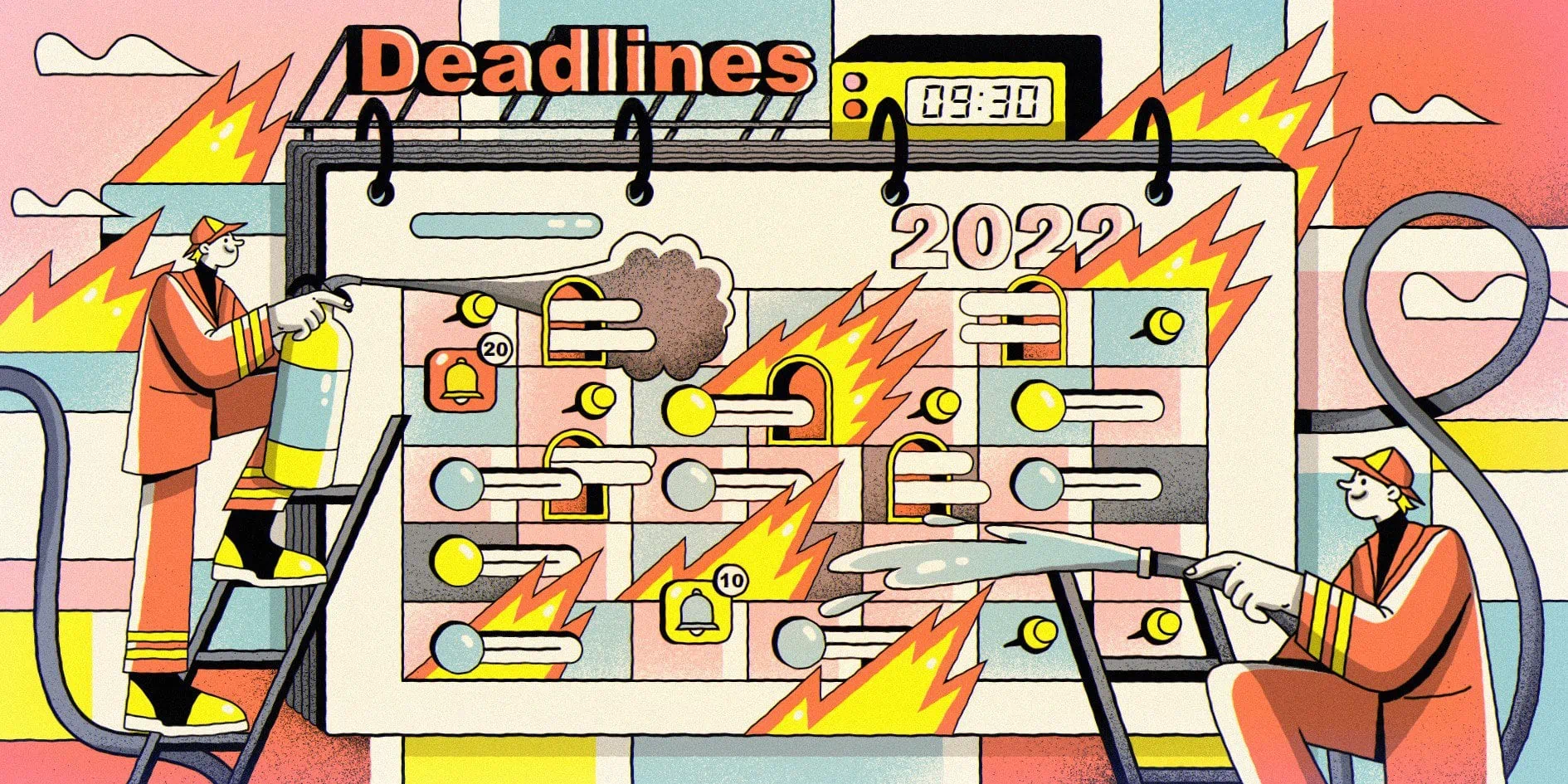


![Work Breakdown Structures in PM: Everything You Need to Know [Free Templates]](https://hubstaff.com/blog/wp-content/uploads/2020/02/Breakdown_Schedules@2x-2-780x390.jpg)