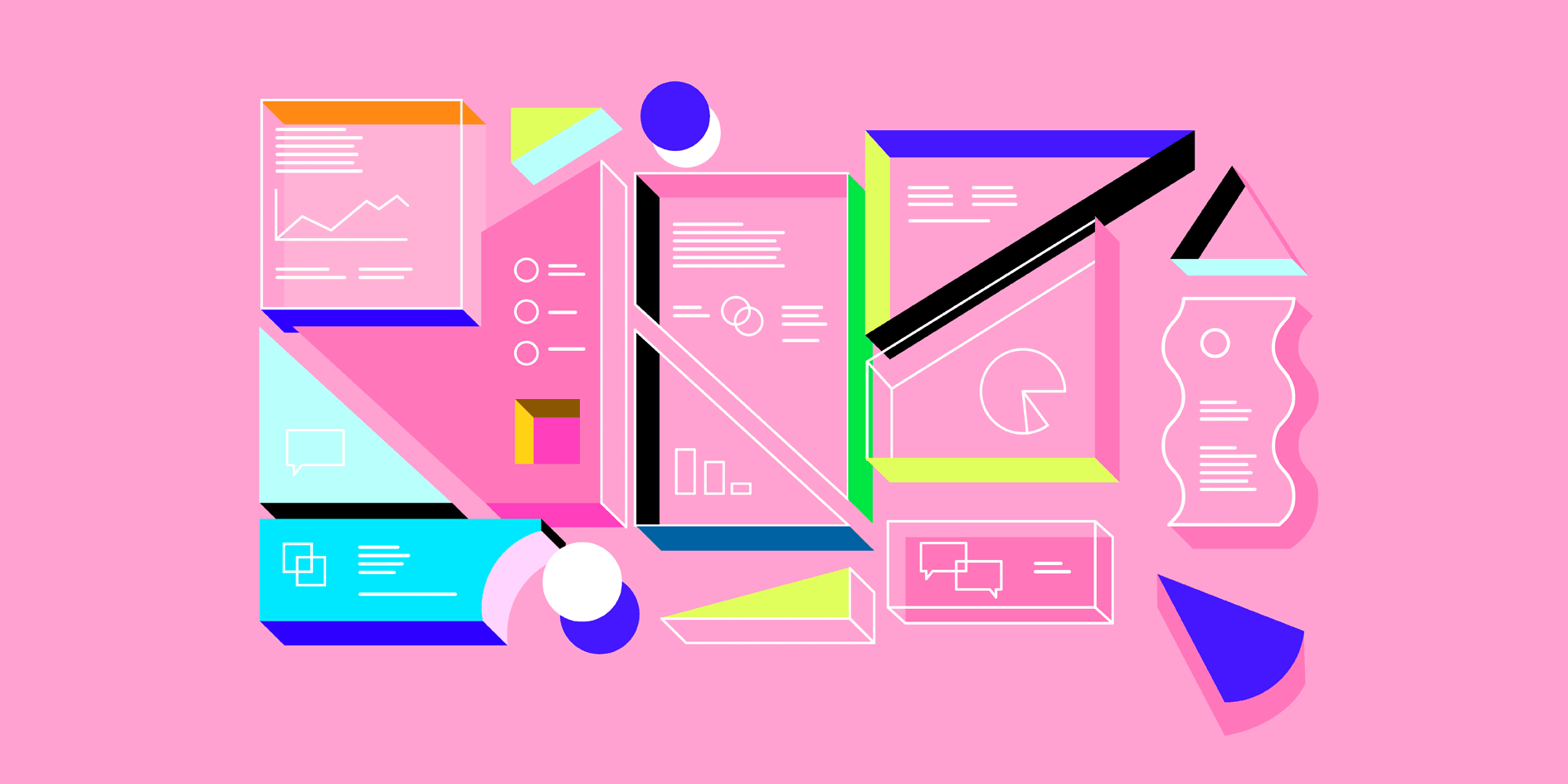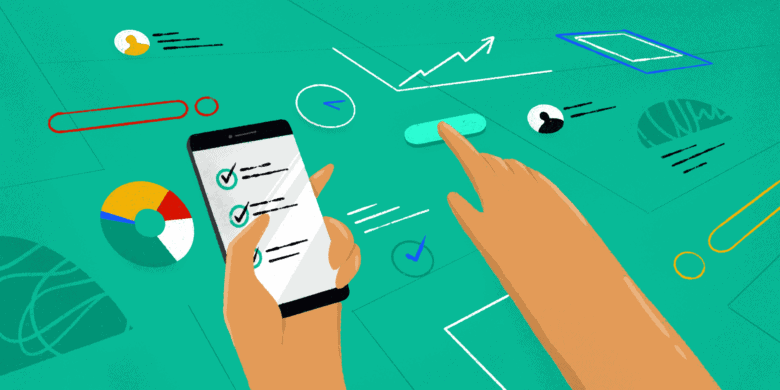When you start a new project, it’s very tempting to jump straight into it.
Assigning work, setting a budget, documenting tasks… these all seem like good ideas — but not without the right project plan.
Here’s the issue: project failure is expensive. On average, organizations lose $97 million for every $1 billion they invest.
Poor planning is one of the main causes of project failure. To help you avoid the pitfalls many others have failed to overcome, we’ve created a definitive project planning guide to help you stay on track.
Boost your team’s efficiency with Hubstaff's productivity tools
Why project planning?
The importance of project planning can not be overstated. If you undertake a project, you need to have a plan. Most companies have a 70% project failure rate, and 44% of project managers still don’t believe in using project planning software.
That’s shocking, but there’s more to wrap your mind around when it comes to project planning in project management:
- 68% of organizations said that they used outsourced project managers in 2018.
- On average, projects go over budget by 27% of their intended cost.
- The five most used and requested features of project management software are file sharing, time tracking, email integration, Gantt Charts, and budget management.
- Only 2.5% of companies complete 100% of their projects successfully.
A project plan needs to be developed right at the beginning of a project to streamline the execution of work while also increasing the chances of project success. You can create a project plan from scratch or use an existing business project plan template.
Either way, it’s important to consider all the elements that should come together to make your project successful before it even begins.
What is project planning?
Project planning is the in-depth coordination of the timeframe, resources, and personnel needed to complete a project. It’s a key component of project management that can improve business operations and efficiency. To really understand project planning, it’s worth looking at some examples.
Project planning examples
Project planning is crucial to every industry. From airlines to advertising, let’s examine some success stories related to project planning.
- American Airlines used project capacity planning when it merged with US Airways to achieve a net positive impact that raked in several million dollars.
- The Royal Bank of Scotland (RBS) also utilized a project work plan to streamline its data and increase ROI within 12 months. As a result, RBS increased transparency and reduced costs across all of its business units.
- Leo Burnett’s Strategy Director, Ariel Tishgart, is the most awarded strategist in the advertising space. In 2016, she led a team of creatives and strategists to an award-winning Van GoghBnb campaign that added 2 million in incremental revenue.
- British Columbia’s Ministry of Technology and Infrastructure (MoTI) used project planning strategies based on the PMBOK Guide to restore critical routes within 35 days after massive flooding.
Plan your projects better with Hubstaff Tasks
Customized workflows, detailed tasks, due dates, and more
Different types of project plans
A project plan can be a quick document outlining a few stages or a high-level plan that requires robust project management software and an array of powerful integrations — and everything in between.
Basic project plans
A simple plan is ideal for smaller teams conducting smaller projects that are generally less complex than their enterprise-grade counterparts. Creating this type of project plan can be done with a simple tool like Canva. Here’s an example I created based on a template from Chital Graphic:

(Source: Canva User)
As you can see, the plan breaks down project phases and subphases along the Y-axis of the table. The X-axis shows dates, which team member owns the subtask, and how long they should spend on it. There’s also an optional project marker you can move to track progress.
Complex project plans
Planning a more elaborate project will require a whole planning system.
This is the type of complex project planning that an enterprise like Amazon (who spent over $22 billion on R&D), Nike, or Disney might utilize.
Using Amazon as a primary example, imagine project planning for ‘Just Walk Out’ stores, drone deliveries, robotics, healthcare, and anything else they do. That’s a lot of project planning.
Many big brands know the importance of streamlining their activities carefully to ensure all bases are covered and that everything runs smoothly.
Check out this project planning process example, which shows part of the plan for Nike’s Project-X shoes.
Whether you’re designing shoes or the Amazon Alexa, a Google Sheet or Canva template simply won’t get the job done. If you operate a mid-sized or enterprise-grade business, we’d advise you to also research a full-fledged project management solution.
Benefits of a project plan
It may seem daunting, but the benefits of having a simple project plan (or a real-time project plan built into project management software) far outweigh the effort it takes to create one.
When everything is documented, for instance, it’s easy to trace back what has and hasn’t been done and to find out who is responsible for any delay or breakdown.
Or, on the contrary, which part of the project is running well.
A particular team may excel and be consulted for a project going forward.
When you have a plan, it is easier to learn from and improve processes. The best tools provide workforce analytics on hours worked, project spending, and resource allocation.
Seven steps of project planning: The project planning process
There’s no such thing as a universally accepted project plan, but every great plan should include the following steps.
1. Identify stakeholder needs
The first step in project planning should involve identifying your stakeholders and their needs. Having all stakeholder groups on the same page will minimize any miscommunication. Keep in mind that your customers are also key stakeholders.
2. Outline the scope of the project
You cannot begin your project without outlining its scope. The scope comprehensively describes the project’s components, including objectives, constraints, and cost estimates.
Tip: Make sure that all stakeholders involved in the project agree on the project scope and deliverables. Confirm that the stakeholders agree explicitly — and with written approvals!
3. Prioritize goals
Once you have identified stakeholder needs and have scoped out your project, it’s time to prioritize your goals. Create a list of “absolute musts” that need to be achieved. This could range from acquiring new investors to obtaining a business loan or advertising through different channels. Always rate your goals by level of importance, using (A) or (1) for the most important.
Tip: Use a task prioritization method like the Time Management Matrix (or Eisenhower Matrix) to sort tasks into four categories: Urgent and Important (Do), Urgent But Not Important (Schedule), Urgent But Not Important (Delegate), and Not Urgent or Important (Delete).

4. Define roles and responsibilities
One key project management process step is identifying who is doing what. This step ensures that every team member is responsible for particular tasks and can also be held accountable if something goes wrong —or right!
Tip: Maximize your team’s strengths. People work in certain positions for a reason and could bring specific skills to the project. For example, your SEO manager should be responsible for keyword research, content creation, and finding organic ways to increase engagement.
Your IT/design team members can build fast-loading, attractive web pages. Having people work on tasks they’re unfamiliar with can cause confusion and slow your process.
5. Determine a project schedule
A project schedule determines when different tasks have to be completed and what resources are needed.
A schedule will include your project timelines and milestones at every stage. Therefore, most would advise that you involve your employees in this step to ensure their input on your project timeline. Check out our free project schedule templates.
Tip: The people undertaking each task are better positioned to know the necessary time and resource allocation. Include them when setting up your project schedule to ensure the goals you have in mind are doable and that your workforce feels happy from the start. Remember, team morale is very important if you want the process to go smoothly. You can also use your project time tracking tools to review past projects and better understand costs and timelines.
6. Visualize the project plan
The majority of information that’s transmitted to the brain is visual, so it’s safe to say we process visual data more effectively. Add a visual component to your project management plan to make everything more relatable. Using a project planning tool will help with the visual creation process, as illustrated in the following project process diagram.

Top tip: Use visual project management software that makes workflows easy to understand.
7. Present the plan
Explain your plan to all your stakeholders, starting with the first step, and ensure that your plan addresses all needs, responsibilities, deliverables, and any solutions to conflicts. Address all queries and concerns before pushing forward.
Feedback is also vital to the planning process, but it should be constructive and on-point to avoid wasting time.
Risk Identification in Project Management
It’s unlikely that you will encounter a project without risks. You need to assess what can go wrong at each step and also have a plan for reacting to the risk. This software can streamline and improve your risk assessment.
Risk identification is crucial, but what risks should you watch out for specifically? Here are a few common risks that every project manager should be aware of.
Risk management examples
- Scope creep. 50% of projects experience scope creep, so it’s a very real risk you’ll need to address. With half of projects expected to drain valuable time and resources, ensure you always have a contingency fund and a plan in place so you know what to do when things go wrong.
- Budget cuts. Budget cuts make it difficult to secure the necessary resources for project completion. Keep an eye on the financial performance of your company, other large projects going on within the company, and also the market as a whole so that you can anticipate budgeting issues.
- High costs. Even without scope creep and budget slashes, project cost overruns plague project managers who fail to make realistic budgets in the project planning phase. Try to leave your optimism at the door and use a project plan template to gauge worst-case scenarios before you break ground on the project.
- Limited resources. As a project manager, sometimes you’ll take on projects that lack the necessary time, personnel, tools, or budget from the start. When you find yourself in this seemingly impossible situation, look to a resource allocation plan template to squeeze the most out of minimal resources.
- Unclear goals. Did you know that 44% of projects fail due to a lack of alignment? Setting clear project goals from the beginning is crucial, but if you inherit a project that lacks clarity, you’ll have an uphill battle. The most important thing you can do is communicate with real-time updates on project resources, personnel, and milestones early and often.
86% of companies use some sort of risk management method, and 70% of senior management consider using risk management software for its digital advantages—and you should, too. Some great risk management software examples include nTask and Resolver.
Visual project management for better planning
See work unfold and keep everyone on the same page.
Project planning outline
Now that you understand the steps of creating a plan, here’s a sample project plan outline you can modify or follow directly.
1. Project overview
- Project scope. What are our project’s features? What is the project management process for the project’s life cycle?
- Project objectives. What is our intended outcome?
2. Project process
- Technical specifications. What techniques and tools will be used at each project management life cycle phase? How will each process be implemented?
- Constraints. Does the project have limiting factors?
- Allocation of roles and responsibilities. Who is responsible for each task, and what exactly are they responsible for? How will each task be implemented?
- Project tasks. How will the work be executed to reach the project’s objectives?
- Project time frame. When do tasks need to be completed?
3. Risk management plan
- What could go wrong?
- How do we minimize risk?
4. Project budget
- How much will we spend to reach the project’s objectives?
- How will you allocate resources?
- You can use tools to track budgets so you don’t have to constantly check in on hours or resource allocation.
5. Communication plan
- How will we communicate throughout the project?
- Channels of communication and frequency
6. Monitoring and review plan
- How will we measure our performance?
- How will we monitor and control the project?
Project Planning Courses
Now that you have a base-level understanding of the project planning process, it might be worth delving further into the process. Fortunately, several helpful courses can help you expand your knowledge.
- Project Planning: Putting It All Together (Google). Google’s project planning course delves into all things phase two of the project life cycle. You’ll learn to create accurate deadlines, set goals and milestones, facilitate communication, and also build and manage a budget.
- Fundamentals of Project Planning and Management (University of Virginia). This course helps you improve your project management skills and use your findings to create a project plan template that can help you manage more effective projects in the future.
- Construction Management Specialization (Columbia University). This project planning course from Columbia University specifically caters to the construction industry. You’ll learn cost control, estimation, and scheduling tips to help you plan construction projects.
Project planning software
A template can save you time on project planning tasks, but project planning software can make things even more efficient.
Close to 80% of high-performing projects use project management software.
This has led to a gradual adoption of project planning software and also increased the amount of software on the market.
As the director of a marketing agency that undertakes many projects, I often research the best project-planning tools and software. Here are some top picks.
1. Hubstaff Tasks

Pros: Hubstaff Tasks is an Agile project management software that is easy to use and quick to set up and run. The software has several pre-made project planning templates, detailed tasks, Kanban-style workflows, and a simple interface to simplify and expedite collaboration at every stage of the project lifecycle.
Hubstaff Tasks comes at a very affordable price, and it can be integrated with Hubstaff time tracking for more accurate, real-time updates on the hours your team works, the tools they use, and the costs associated with each.

Cons:
Price tag: Free for up to 5 team members. The paid plan starts at $5 per user/month.
Who uses this software: Teams of all sizes and business owners who want a simple way to plan and manage projects. Caters to developers, agencies, e-commerce stores, marketing teams, startups, and more.
Bottom line: Hubstaff Tasks is an affordable, easy-to-use software that can be integrated with time tracking, payments, communication, and file sharing for Agile remote or onsite team dynamics.
2. Smartsheet

Pros: Smartsheet helps teams plan tasks, manage resources, and report, all with secure permission control. Collaboration is easy as the software affords visibility into who’s busy or not at any given time. You can also attach files from Dropbox, OneDrive, Google Drive, and more.
Cons: The software comes with many menus and steps, and creating a backup is difficult.
Price tag: 30-day free trial. Paid plans start at $12 per user per month.
Who uses this software: Small to large teams in construction, finance, government, health care, and more.
Bottom line: Smartsheet is based on a spreadsheet design, which makes it familiar and easy to use. The software has a broad set of integrations, making it easy to use with other software tools and platforms.
3. Wrike
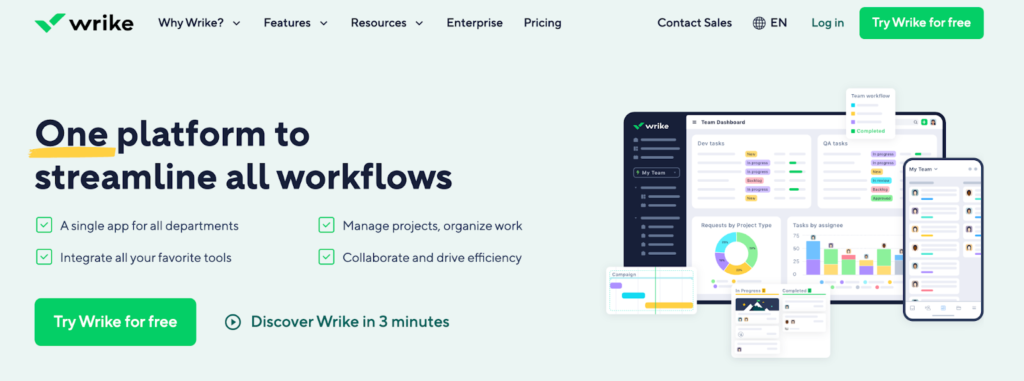
Pros: Wrike allows you to manage multiple projects and other ongoing workflows. The software requires little time to set up and comes with collaborative tools that improve communication. Wrike has a modern and clean interface that’s easy to navigate and simplifies the project planning process.
Cons: The most valuable features for project planning are limited to the more expensive plans.
Price tag: Free plan for up to 5 team members. Paid plans start at $9.80 per user per month.
Who uses this software: Teams across several industries but notably those in the marketing, product development, digital media, and software industries.
Bottom line: Wrike helps teams across a variety of industries to collaborate, manage resources, and plan efficiently. The software offers versatile project planning and quick set up with no learning curve.
4. Teamwork Projects

Pros: Teamwork Projects streamlines project planning by making it easy to set up tasks and milestones and to automatically create dependency of tasks. The software allows you to create templates for any repeating tasks. Teamwork Projects has a stylish interface that enhances the project planning process.
Cons: A steep learning curve and a lack of customizable templates.
Price tag: Free for up to 5 team members. Paid plans start at $13.99 per user/month.
Who uses this software: Remote teams and teams that offer professional services like agencies.
Bottom line: TeamWork Projects centralizes all communication and makes collaboration very easy, even among remote teams. Although the software has a steep initial learning curve, it is backed by a robust knowledge center that makes learning easier.
Wrapping it up
Project planning is changing, and it’s changing fast.
New techniques, frameworks, and tools are disrupting brands and improving profit margins.
“For the first time, more projects are meeting original goals and business intent and being completed within budget,” says a survey from PMI’s Pulse of the Profession.
With the right tools, project management can greatly improve project efficiency. Join the conversation and share how your organization deals with project planning.
Your questions answered
What is meant by project planning?
Project planning is the in-depth coordination of the timeframe, resources, and personnel needed to complete a project. Project planning is essential for preventing project cost over-run and ensuring overall project success.
What are the five steps in project planning?
The five steps of project planning are initiation, planning, execution, monitoring and controlling, and closure.
What are the 7 elements of a project plan?
The seven elements of a project plan are:
- Outlining goals and objectives
- Defining what success looks like
- Creating a budget
- Mapping out milestones, key deliverables, and potential blockers
- Establishing a detailed timeline for these phases
- Creating and sharing the plan with those involved
- Getting approval from key stakeholders
What is a project plan and example?
A project plan is your roadmap to project success. It shows key stakeholders the tasks that need to be completed, who is involved, the cost of materials and labor, and other essential details for project success.
If you’re looking for more guidance on how to create an effective project plan, check out our detailed guide.
Most popular
The Fundamentals of Employee Goal Setting
Employee goal setting is crucial for reaching broader business goals, but a lot of us struggle to know where to start. American...
Data-Driven Productivity with Hubstaff Insights: Webinar Recap
In our recent webinar, the product team provided a deep overview of the Hubstaff Insights add-on, a powerful productivity measurem...
The Critical Role of Employee Monitoring and Workplace Security
Why do we need employee monitoring and workplace security? Companies had to adapt fast when the world shifted to remote work...
15 Ways to Use AI in the Workforce
Whether through AI-powered project management, strategic planning, or simply automating simple admin work, we’ve seen a dramatic...