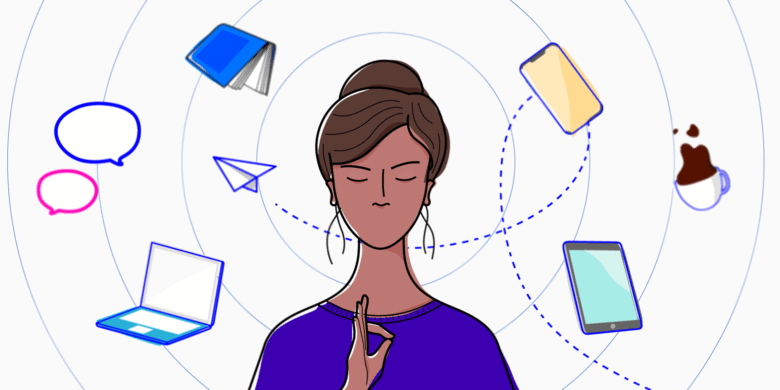The internet has proposed countless productivity methods — Eat the Frog, The Pomodoro Technique, and GTD, to name a few. Now, there’s a new method to defeat procrastination: Task batching.
You’re probably wondering what sets task batching apart from other productivity methods. Tomato-shaped timers and Mark Twain references might catch your attention, but one thing sets task batching apart from other productivity methods: simplicity.
In this post, we explore the magic of task batching—your secret weapon for unlocking unparalleled productivity at work. But how exactly does it work?
Boost your team’s efficiency with Hubstaff's productivity tools
What is task batching?
Task batching is a productivity method where one organizes their to-do list into groups of tasks based on similarity. This way, they can complete numerous tasks at once without wasting time shifting their focus.
For example, a marketing assistant could create a task batch for all their social media tasks. Instead of trying to post on social media every day, they’d start their week by scheduling out an entire week’s worth of social media posts in one workday.
In this scenario, they won’t have to shift their focus to social media again for an entire week. This might not sound like a big deal at first, but task batching can provide them peace of mind if they’re also handling email marketing, content writing, and juggling phone calls and meetings.
If you’re thinking, “This sounds a lot like time blocking,” you’re not wrong. However, you should know the key differences when deciding between those crucial time management techniques.
Task batching vs. time blocking: what’s the difference?
Because of their nearly identical names, task batching and time blocking are often used interchangeably. If you’re practicing time blocking, you’re only halfway to mastering the concept of task batching.
If it helps, think of time blocking as a rectangle and task batching as a square. All squares are rectangles, but not all rectangles are squares. The same is true of the task batching vs. time blocking debate.
All task batching involves time blocking, but the inverse is not true.
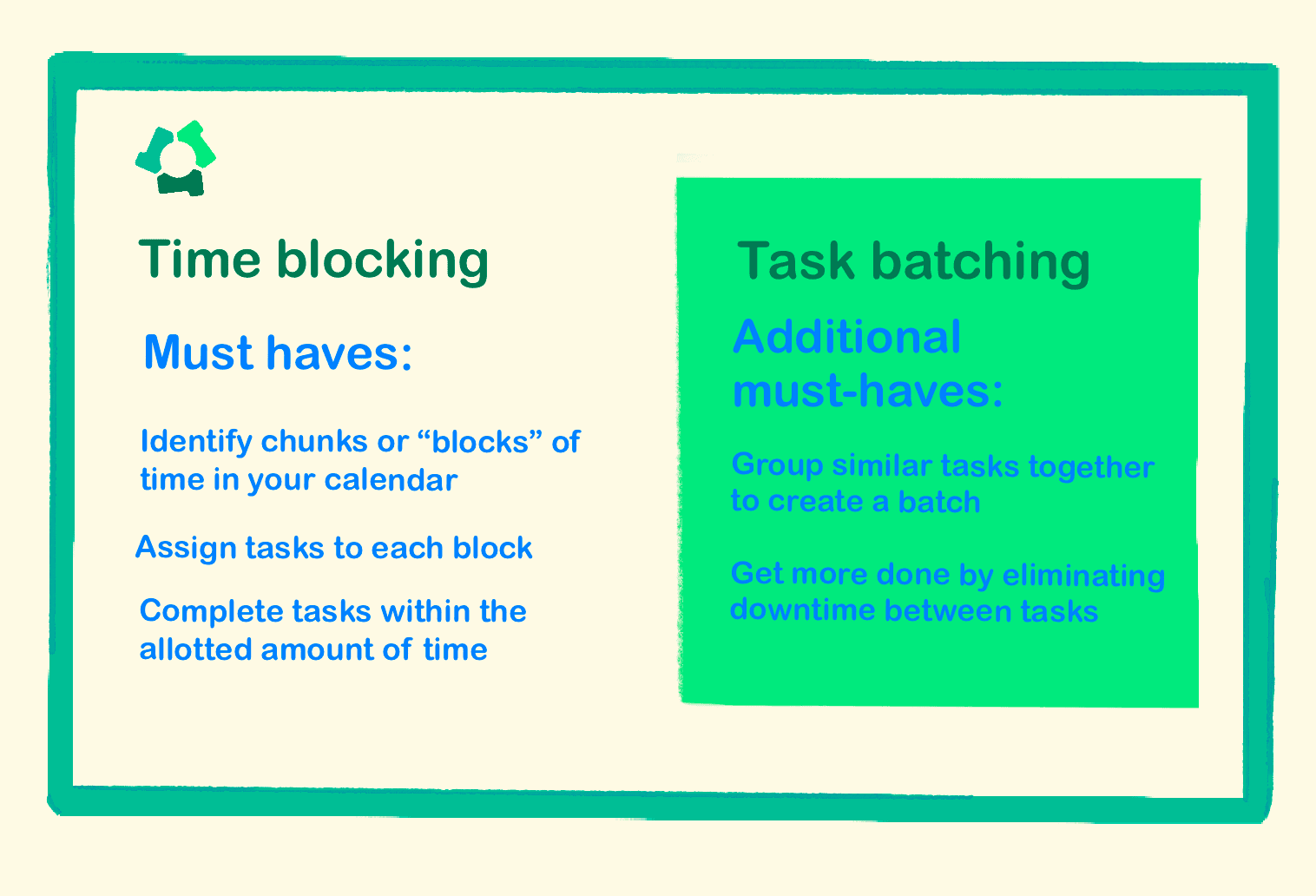
Time blocking simply involves blocking off time in your calendar to focus on independent work. Task batching takes this concept further by organizing this time by subject matter.
Why does task batching work?
Task batching aligns with critical principles of cognitive psychology, leveraging the brain’s natural tendencies to enhance efficiency and productivity.
Multitasking is (mostly) a myth
Task batching works because it keeps your brain focused on one task at a time. In fact, the American Psychological Association states that we lose up to 40% of productivity when we switch gears and adjust to a new state of mind.
“We lose up to 40% of productivity when we switch gears and adjust to a new state of mind.”
In other words, every teacher who warned you of the dangers of multitasking was correct. Less than 3% of the population has a predisposed knack for multitasking.
Switching cost
Cognitive tasks involve a “switching cost” — the mental effort required when shifting attention from one task to another. Task batching reduces these switching costs by minimizing the need to switch between disparate activities frequently.
Decision fatigue
Decision Fatigue Reduction: Constant decision-making depletes cognitive resources and contributes to decision fatigue. Task batching reduces the need for frequent decisions about what to work on next, as activities are predetermined for specific time blocks.
Since most humans cannot fully multitask, keeping like-minded tasks together is essential to limit the lapses we experience when trying to do more than one job at once.
What work can you batch?
Task batching can be applied to various work activities, benefiting individuals and teams seeking to enhance efficiency and focus.
Here are some of my favorite types of work to batch:
- Communication: Set specific times during the day to check and respond to emails or messages to prevent constant interruptions.
- Creative work: Group creative tasks, such as brainstorming, content creation, or design work, into dedicated periods to harness a creative flow.
- Research: Allocate research, learning, and skill development time to deepen knowledge without disrupting other work modes.
- Phone calls: If applicable, batch phone calls to specific periods during the day to minimize interruptions and enhance call efficiency.
- Project planning: Devote focused blocks of time to project planning, outlining tasks, and creating timelines for more effective project management.
- Repetitive tasks: Batch routine or repetitive tasks that don’t require frequent decision-making to increase efficiency.
- Reading and documentation: Dedicate time for industry updates, documentation, or research materials to stay informed without constant interruptions.
- Strategic planning: Set aside time for strategic thinking, goal setting, and planning to ensure a clear focus on long-term objectives.
- Data analysis: If your work involves data analysis, designate specific periods for gathering, analyzing, and interpreting data for consistency and accuracy.
Remember that the effectiveness of task batching depends on understanding the nature of your work and finding the right balance between consolidation and variety. Experiment with different approaches to determine what works best for your workflow and enhances overall productivity.
What are the benefits of task batching?
- Keeps you organized
Batching projects and grouping them into concise blocks can help you stay organized. Switching gears adds delays in the cracks between your time blocks. It may not seem like a big deal to be behind schedule by a few minutes here and there, but that time adds up and makes it impossible to catch up.
When you mix in group work, your day can get away from you if you fall behind. Task batching helps to ensure that you aren’t working on focused work until the last possible second before a meeting, appointment, or personal errand.
This extra time helps in other ways, too.
- Reduces stress
By task batching, you can budget less time between batches. Then, use these small gaps to take a break, grab a drink of water, or go for a walk — your mental health depends on it!
In fact, a 15-second break every ten minutes can reduce your fatigue up to 50%.
Breaks aside, splitting your work into more manageable pieces helps you finish your day on time so you can turn off your brain for the night. You don’t want to be part of the 19 percent of people working 60+ hours a week — especially since stroke is 35% more common in those working over 55 hours a week.
- Increased focus
Task batching provides a structured approach to work, allowing individuals to focus on specific activities during designated time blocks. This concentration minimizes the impact of external distractions, promoting a deep level of engagement with the task at hand.
Individuals can maintain sustained attention by eliminating the need to frequently switch between different tasks, leading to higher quality outputs and a more efficient use of time.
- Enhanced productivity
The structured and focused nature of task batching often translates to increased productivity. With a clear plan for allocating time to specific tasks, individuals can approach their work with purpose and efficiency.
Batching prevents the scattering of mental energy across various activities, enabling individuals to complete tasks more quickly and with greater attention to detail. This heightened productivity contributes to a sense of accomplishment and can positively impact overall job satisfaction.
- Streamlined workflows
Task batching is instrumental in streamlining workflows by organizing similar tasks into cohesive groups. This organization minimizes the disruptions caused by constant context-switching, creating a more predictable and efficient work routine.
As individuals move seamlessly from one batch to another, they can maintain momentum and achieve a smoother workflow, reducing the likelihood of bottlenecks or delays in task completion.
- Boost creativity
Batching creative tasks within dedicated time blocks gives you the uninterrupted focus to immerse yourself in the creative process. Creativity often thrives in an environment free from constant interruptions and distractions.
Task batching allows people to fully explore and express their creative ideas, leading to more innovative and inspired outcomes. This focused approach to creative work also encourages a deeper level of engagement with the task, fostering a sense of fulfillment.
- Time awareness
Task batching encourages everyone to be more mindful of their time allocation. You will develop a heightened awareness of daily activities and commitments by planning and prioritizing tasks in advance.
This increased time awareness fosters a proactive approach to time management, enabling you to make more informed decisions about investing your time for maximum impact. Over time, this awareness contributes to a more intentional and strategic use of personal and professional time.
Task batching challenges
While task batching offers many benefits, it’s essential to acknowledge the challenges that individuals may encounter when implementing this approach.
- Unforeseen interruptions: Despite best intentions, unexpected interruptions or urgent tasks can disrupt the planned task batching schedule, impacting the efficiency of the approach.
- Overestimating time blocks: There’s a risk of overestimating or underestimating the time required for specific tasks, leading to incomplete batches or idle time during sessions.
- Monotony: Batching similar tasks can lead to redundancy, and creative assignments might suffer if not balanced with variety in the batching schedule.
- Lack of flexibility: Overly rigid adherence to task batching may hinder adaptability, especially when faced with unforeseen changes or shifting priorities.
- Team coordination: Coordinating task batching within a team can be challenging, especially when team members have different preferences or working styles.
Recognizing and addressing these challenges is critical to maximizing the effectiveness of task batching in daily work routines.
How to start task batching
You can start task batching by sorting your tasks into groups based on similarity. The idea is to knock out related tasks simultaneously so you won’t have to exit the flow state each time you complete a task.
Like any productivity hack, you’ll need to follow a few crucial steps to take full advantage of task batching.
Step 1: Create a to-do list
Task batching relies heavily on sorting your workflow into a “batch” of related tasks that you can work on back-to-back.
Of course, you can’t do this until you’ve sorted out your to-do list. Whether you do it the night before or first thing in the morning, keep your to-do list updated daily.
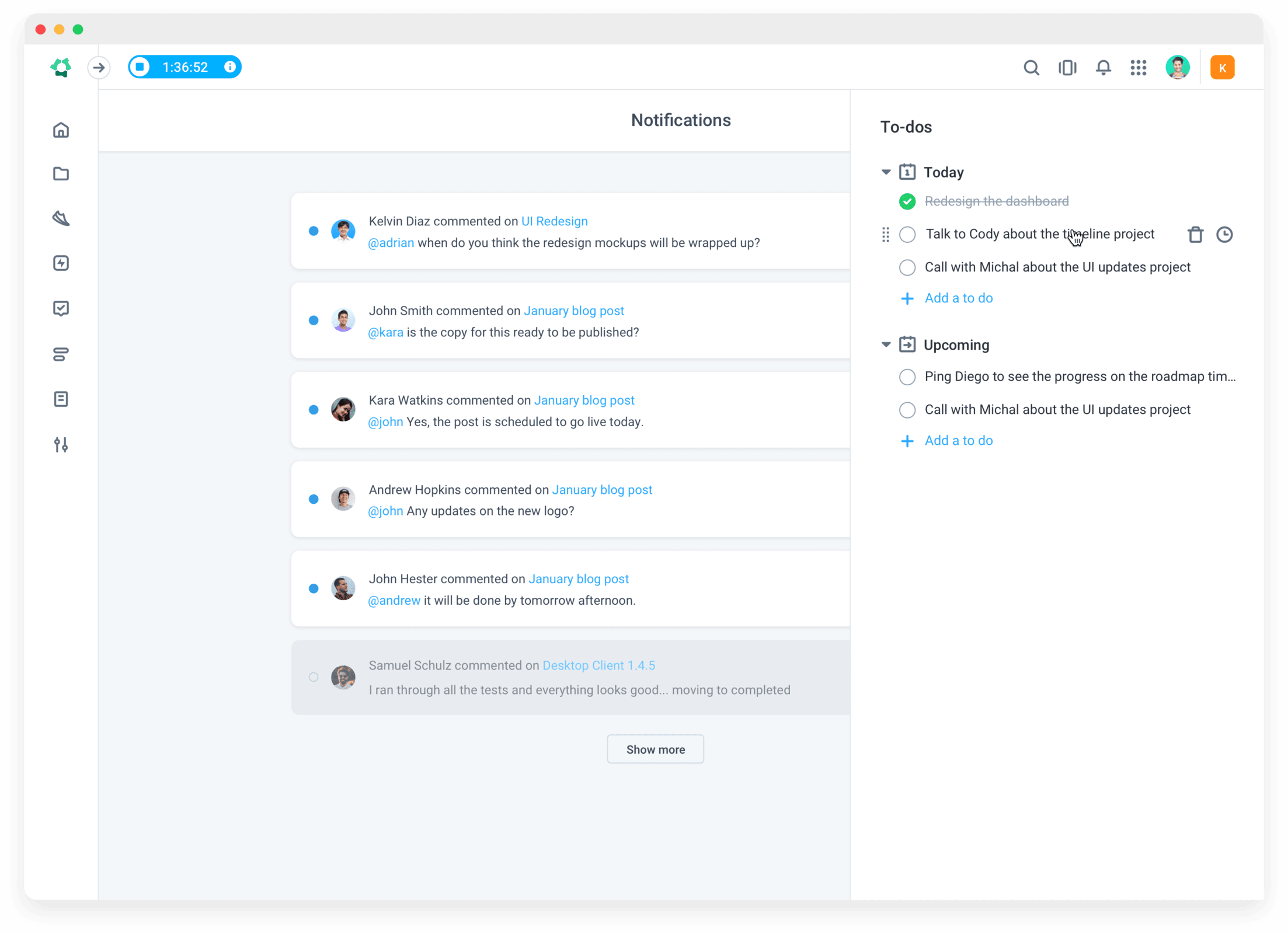
Task batching only works if you can find some time to get organized. You may even need to employ other time management methods to help you build your to-do list.
Once you have a list you’re happy with, you can start batching.
A better tool for task management
Manage projects better with our Kanban-based project management tool. Try Hubstaff Tasks free for 14 days.
Step 2: Categorize and sort related tasks
Now that you have a to-do list, you can start grouping or “batching” your tasks.
Start by categorizing them based on category, objective, or even the time it will take you to complete them. Ultimately, it’s up to you to choose the criteria. That said, you do want to have some structure.
For example, you wouldn’t want to group administrative tasks like payroll with creative tasks like developing a marketing plan for the upcoming quarter.
Closing out of your accounting software, finding where you left off in your planning, and even mentally shifting gears can cost you valuable time — and time that isn’t accounted for on your calendar.
Step 3: Block off time
Sorting your daily tasks is only half the battle. You’ll still need to set aside some time to actually work on them without outside distractions.
Start by choosing your favorite calendar app. From there, block out time and label each block of time accordingly. This might seem like a useless formality at first, but it will help you for several reasons.
For one, it’s helpful to set reminders and view where your deep work time lies within a day littered with meetings and other appointments. Secondly, treating this task batch as serious, deep work creates a sense of urgency.
Lastly, it will serve as a reminder for teammates who might otherwise disturb you during your focus time. Asana states that a lot of complaints surrounding the time blocking technique stem from managers who want to be available to their teams at all times.
In theory, this is a noble gesture, but it doesn’t benefit either side in the long run. Constant availability makes it hard for managers to complete independent tasks. It also makes it difficult for them to give employees their undivided attention.
The point of time blocking is to give everyone on your team notice that you’re attempting to enter a period of heightened productivity.
Once you and your employees understand this, it’s time to take action.
Step 4: Tackle your tasks
The point of task batching is to save time by eliminating context switching between totally unrelated tasks.
Try to focus on tasks that segue into one another nicely. For instance, I can schedule content brainstorming sessions and create content briefs for future blog posts within the same work session.
Of course, it also helps to have the right tools to manage your tasks better.
How project management tools help
The task batching process becomes even easier with a project management tool. For example, with the Hubstaff Tasks add-on, I can easily set upcoming blog posts into motion.
I’ll start by copying the Task I’m working on when I move on to the next one. I’ll only need to replace the blog post title, the URL, due dates, and other pertinent information.
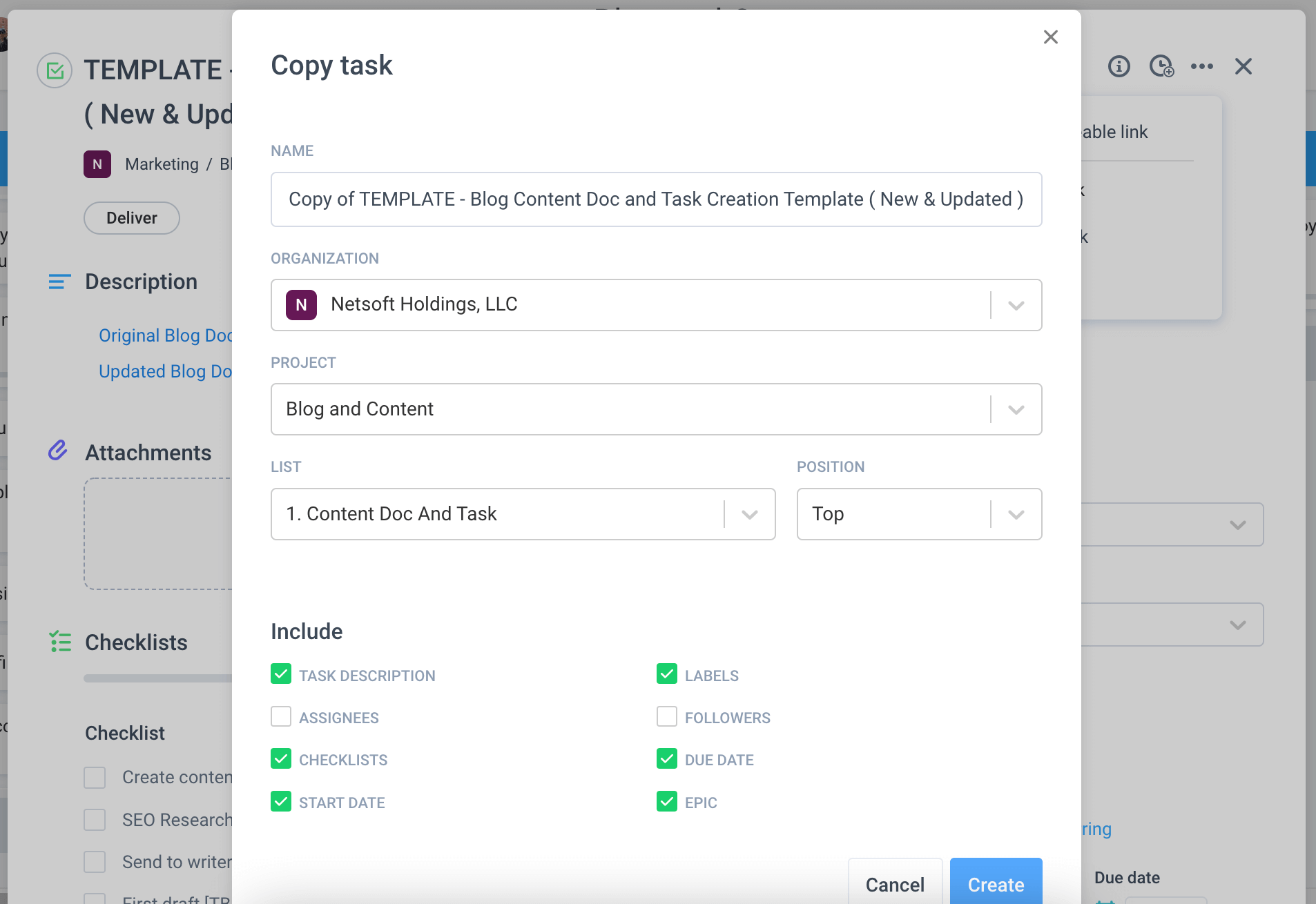
The drag-and-drop Sprint view makes it easy to group-specific tasks. You can also add tags to help you color code, create checklists within each Task, and add comments and attachments as needed. All the information is there when you are ready to move on to your next task. You can even group tasks into Epics.
Then, configure notification settings to always have progress updates for your tasks. You’ll know immediately when you’ve been tagged in a comment or assigned to a task.
Increase productivity with better task management
Manage projects better with our Kanban-based project management tool. Try Hubstaff Tasks free for 14 days.
Tips and tricks for task batching
Now that you know how to start task batching, we have some tips and tricks for you to consider on your journey.
- Mix task types: While grouping similar tasks is critical, consider mixing task types to maintain engagement. Alternating between creative and analytical tasks can prevent monotony.
- Communicate your schedule: If you’re working in a team, communicate your task batching plan to colleagues. This fosters an understanding of your availability and can encourage others to adopt similar practices for collaborative efficiency.
- Reflect and learn: After each task batching session, reflect on what worked well and what could be improved. Use this feedback to refine your approach and continually enhance your task batching strategy.
- Combine personal and professional batching: Consider extending task batching to personal activities. This holistic approach can help you manage various aspects of your life more efficiently.
By incorporating these tips and tricks, you can optimize your task batching approach to boost productivity, streamline workflows, and achieve more focused and efficient work sessions.
Ready to give task batching a try?
It’s important to remember that productivity is a pursuit. After countless productivity methods, you might be tempted to give up. In reality, each new technique helps you push yourself and your brain into new routines.
Has grouping tasks helped you stay focused and prevent burnout at work? Do you have strong opinions about a different task management method? Are you better able to tackle a complex task when batching tasks together?
At the end of the day, it’s up to you to decide what works best for you. Let us know in the comments below.
Subscribe to the Hubstaff blog for more posts like this
Most popular
The Fundamentals of Employee Goal Setting
Employee goal setting is crucial for reaching broader business goals, but a lot of us struggle to know where to start. American...
Data-Driven Productivity with Hubstaff Insights: Webinar Recap
In our recent webinar, the product team provided a deep overview of the Hubstaff Insights add-on, a powerful productivity measurem...
The Critical Role of Employee Monitoring and Workplace Security
Why do we need employee monitoring and workplace security? Companies had to adapt fast when the world shifted to remote work...
15 Ways to Use AI in the Workforce
Whether through AI-powered project management, strategic planning, or simply automating simple admin work, we’ve seen a dramatic...