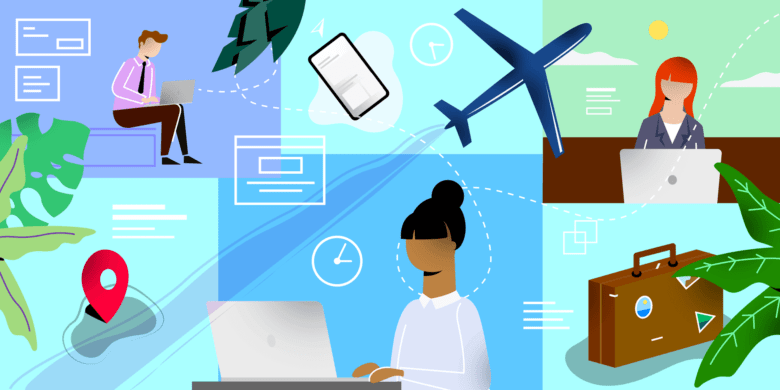Whether through AI-powered project management, strategic planning, or simply automating simple admin work, we’ve seen a dramatic shift towards AI in the workforce. We’ve all heard the constant chatter that it’s essential to keep up, put AI to work, and deliver work better than ever. But with so many possibilities, where does one even start?
In this post, we’ve outlined 15 practical ways to leverage AI in the workforce and create a future-ready workplace. Let’s take a look.
Stay in the loop
Subscribe to our blog for the latest remote work insights and productivity tips.
Use cases and examples of AI in the workforce
According to the Gen AI Research by Google Cloud, over 60% of enterprises and industry experts are actively using AI to boost productivity in production and improve business growth, security measures, and user experience.
Businesses are implementing AI tools to optimize human work and assist them in performing better. In fact, our research found that 77% of respondents say AI reduces task time, and 70% report more focus and fewer distractions.
With that in mind, it’s clear that AI isn’t replacing talent but boosting productivity. If you’ve been struggling to set aside your skepticism and embrace this new technology, let’s explore some real-life use cases to analyze how AI in the workforce drives efficiency and productivity to make room for high-impact human work.
1. Automating routine daily tasks
Most of us weren’t hired for our ability to check emails, enter data, and send basic communications, so why not let AI take the lead here?
In our Hubstaff research report, we spoke with a law firm that’s using AI to draft internal and client-facing documents. They found that work that once took multiple days to complete can now be done in minutes using Gemini.
AI users are also getting ahead on other busy work, like:
- Data entry. Teams are utilizing AI to automatically populate spreadsheets from form submissions or emails.
- Drafting. AI tools can instantly generate internal reports or client-facing documents.
- Scheduling. AI-driven scheduling apps can automate meeting scheduling based on team availability and priorities.
Tools for routine task automation. Zapier can implement workflow automation between tools in your everyday tech stack to automate tasks. Gemini can easily help with context-aware document drafting and summarization.
2. AI-powered recruitment for HR teams
These days, the sheer volume of candidates applying for jobs is overwhelming and requires weeks of screening applicants. Now, with AI systems, the whole scenario has changed.
From sourcing candidates, screening profiles, and scheduling interviews to behavioral analysis, generative AI for HR can do it all. AI users in recruitment teams can save entire work days simply by automating these repetitive tasks while improving hiring quality and efficiency.
Here are a few key areas where you can use AI to automate HR practices:
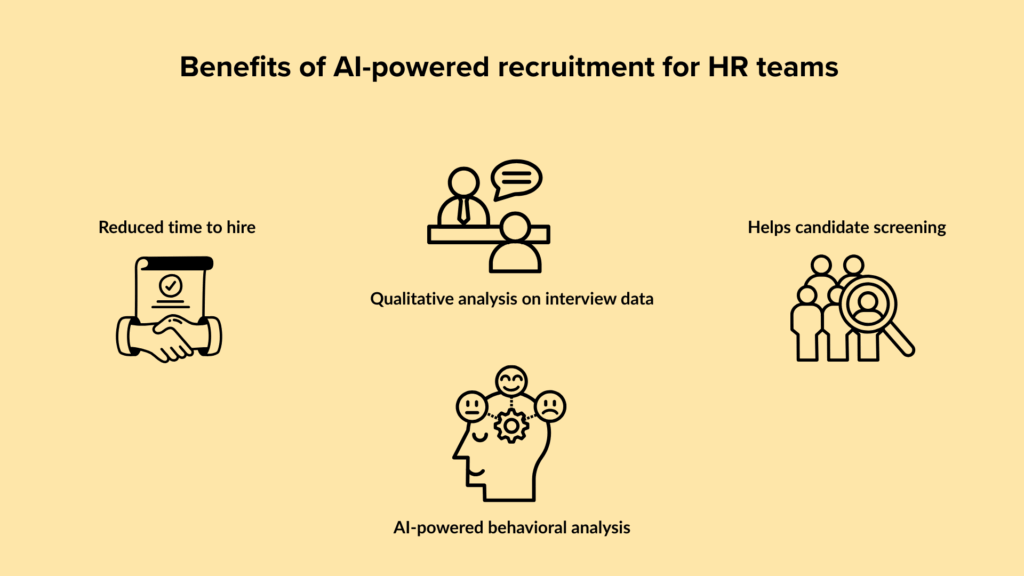
- Sourcing. Use an AI agent to sort candidates across job boards based on skills matching the job description.
- Screening. AI tools can score candidate profiles based on customizable, pre-defined criteria.
- Scheduling. Use an AI assistant to automatically coordinate interviews and meetings and sync with Google Calendar or your other calendar apps.
AI recruitment tools. AI recruitment tools like HireVue specialize in AI-driven behavioral assessments. Apps like hireEZ use AI to source and engage candidates, and Manatal uses AI to recommend top talent based on job criteria.
3. Transcribing meetings and providing summaries
Gone are the days when business leaders appointed dedicated note-takers to jot down important meeting discussion points. Artificial intelligence has advanced far enough to summarize every minute detail of an important meeting. Our live AI panel recently unpacked how the meeting summaries align teams on the agenda without having to share meeting recordings separately.
- Generate meeting transcripts. Utilize AI tools to transcribe calls into written summaries.
- List key items. AI can help you outline key discussion points to look back on for valuable insights and further discussion.
- Create an action plan. Meetings are only an effective use of time if they lead to tangible results, right? Use AI to create an action plan based on the discussion.
AI systems for transcribing meetings. AI tools like Fireflies can easily transcribe your meeting calls into written summaries that you can later analyze for notable insights.
4. Artificial intelligence in code development
AI-driven development is a game-changer for the software industry as it speeds up the application development lifecycle. AI technology improves code quality through prediction analysis, freeing up time for developers to focus on strategic thinking while reducing time to market. Low-code to no-code platforms further help rapid application development.
- Code generation. Most AI tools can help automate coding based on AI-generated suggestions.
- Testing. AI can serve as built-in quality assurance, too. AI previously trained on code data can generate any required tests.
- Debugging. Use AI’s predictive analysis capabilities for automated error detection to spot bugs.
AI tools for coding and development. AI systems like Quodo take care of the entire coding lifecycle, from writing code to testing and reviewing it for you.
5. Project management and automating tasks
A project’s success depends on efficient time management. AI-powered project management is taking a chunk of the routine task management workflows off project managers’ plates to boost productivity and efficiency. Task managers who use AI technology are simplifying project management through progress tracking, scheduling, and status updates.
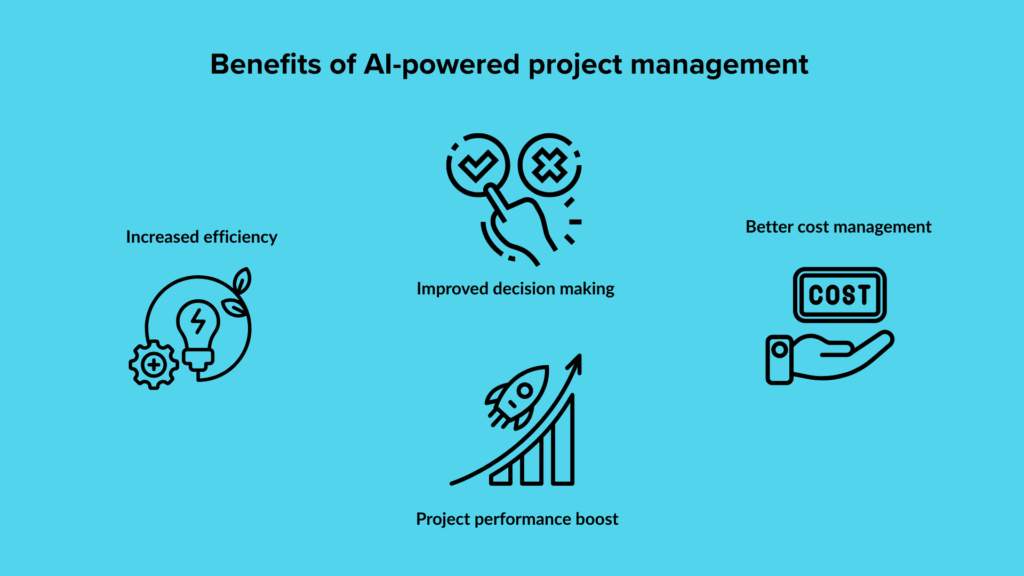
- Task automation. AI productivity tools handle repetitive tasks like assignments, reminders, and follow-ups.
- Project monitoring. Use AI for project monitoring, with real-time insights and predictive alerts to spot delays and keep projects on track.
- Decision making. AI’s ability to analyze historical data and team performance to recommend smarter, faster decisions leads to better outcomes.
Project management AI tools. ClickUp automates tasks like creating documents, planning, organizing, creating processes, and other aspects of cross-team collaboration. Time-tracking software like Hubstaff seamlessly integrates with ClickUp and streamlines task management so that you can implement automated task and project progress tracking.
6. Employee engagement and well-being
High employee engagement and well-being can have a significant impact on your organization’s success. Gallup’s 2023 State of the Global Workplace report mentioned that organizations with highly engaged employees outperform those with low engagement levels by 23% in profitability.
In recent years, AI in the workforce has been widely used to analyze employee engagement patterns, sentiment, and well-being. Based on survey responses or program participation data, AI can help identify burnout signs in remote teams, potential health risks, and overall wellness factors.
- Employee experience. Use AI to create personalized action plans to improve individual employee experience.
- Collaboration. A generative AI assistant can match new hires with onboarding buddies based on skills.
- Communication. Use AI tools to help you personalize feedback. AI can learn and base feedback on each employee’s communication style.
AI tools for employee engagement and well-being: Smart survey analysis tools like Prism extract actionable insights from survey data. It deeply examines employee sentiment through tone and voice, saving hours in spotting patterns.
7. AI adoption in data analytics
Artificial intelligence can also help data analysts uncover important insights from large data sets. Unlike traditional methods, business leaders can use machine learning, large language models, and predictive analysis to identify meaningful metrics and future trends that improve data-driven decisions.
- Presentation preparation. Use generative AI to analyze complex data sets and summarize key insights for a presentation.
- Learning and problem-solving. Learn and solve complex mathematical problems that emerge during data analysis with the help of AI.
- Predictive analysis. AI tools specializing in predictive analytics and generative AI can simulate potential business scenarios for better forecasting.
AI tools for data analysis: AI data analysis tools like Julius analyze your data files and provide detailed breakdowns, create images, charts/graphs, and anything else you ask for. You can upload a spreadsheet or PDF file and chat with the platform about anything you’d like to see.
8. Customer support via AI chatbots
In customer service, generative AI-powered chatbots are available 24/7 to take common customer requests, automate tasks, troubleshoot, provide order tracking information, and more. Customers get accurate and fast responses without human intervention. According to Zendesk’s 2025 Trends report, 81% of consumers agree that AI is essential to modern customer service.
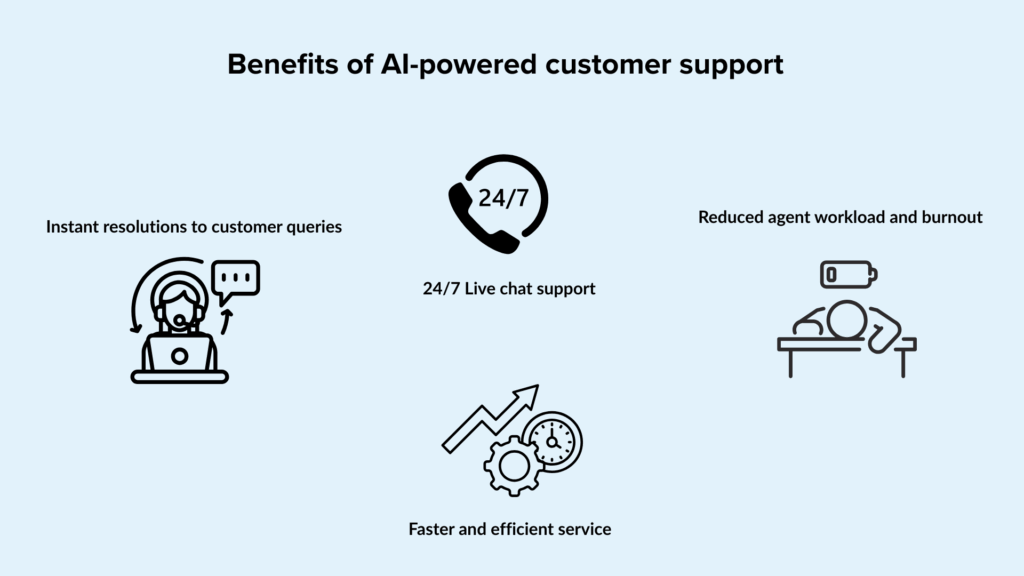
- Instant query resolution. An AI agent answers common customer concerns in seconds without making customers wait.
- Order tracking. AI support syncs with Customer Relationship Management tools (CRMs) to update customers in real-time on their package location and delivery status.
- Smart escalation. Artificial intelligence tools can’t handle every support issue. However, AI can efficiently transfer complex cases that need human intervention to customer support teams.
AI tools for customer support. Zendesk AI provides rapid, personalized responses to your customers’ most pressing questions using an AI chatbot.
9. Workforce analytics for HR and operations
AI is taking workforce analytics for HR and Operations to the next level, from resource allocation and workflow optimization to spotting employee engagement trends. By analyzing significant data points, generative AI features are helping business leaders make more intelligent and informed decisions in less time.
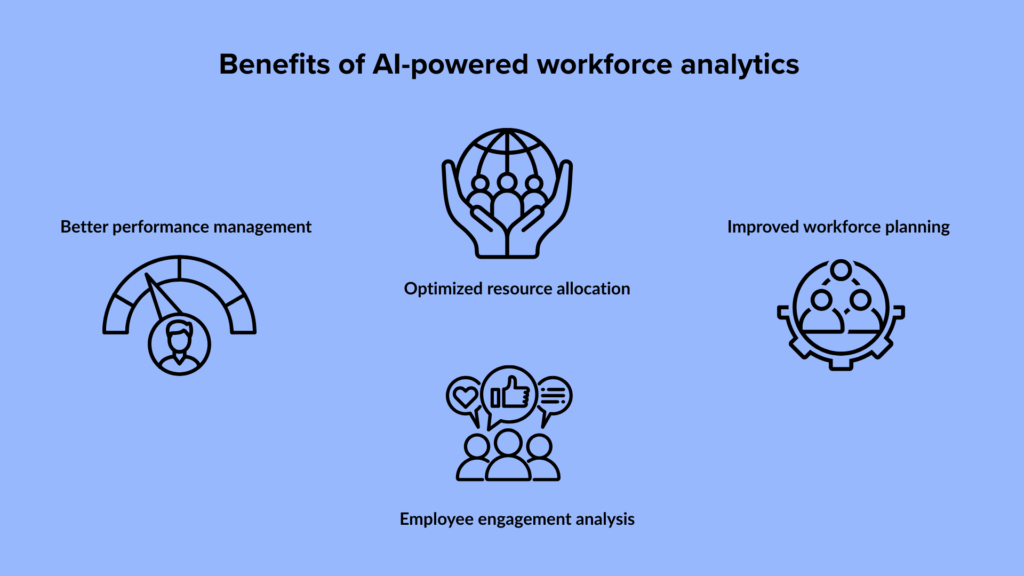
- Performance management. AI solutions can analyze performance data, identify team productivity trends, and help track progress toward career and company-wide goals.
- Resource allocation. Some AI tools have the ability to automatically allocate tasks based on resource availability to boost efficiency.
- Workforce planning. AI can analyze historical turnover rates and performance insights and forecast accurate future staffing needs.
AI workforce analytics and HR operation tools. Visier AI features help you analyze team performance, understand how people affect business outcomes, and make better workforce management decisions.
10. Document creation and content generation
Artificial intelligence empowers marketing, sales, and operations teams to create content outlines, sales and support email copy, process documentation, and more. This gives marketers and sales teams more time to focus on strategy and high-level tasks that require human intelligence and decision-making.
- Content Drafting. Utilize AI to produce blog posts, landing pages, white papers, emails, and reports.
- Create slide decks/reports. Feed raw data to AI models to create compact data-driven presentations with key takeaways.
- Social media content. Generate social media copy and shareable graphics on social platforms through the use of AI.
AI tools for document generation and content creation. ChatGPT and Jasper AI are great at creating and helping refine email drafts, marketing content, and creating personalized demand-gen campaigns.
11. Email and communication optimization
Communication is a key factor in everyday business operations. Generative AI models improve workplace communication by crafting clear, concise, and personalized emails for business leaders. Whether you send emails to leads, internal updates, or customer responses, AI tools help perfect the message by helping you cater your tone accordingly.
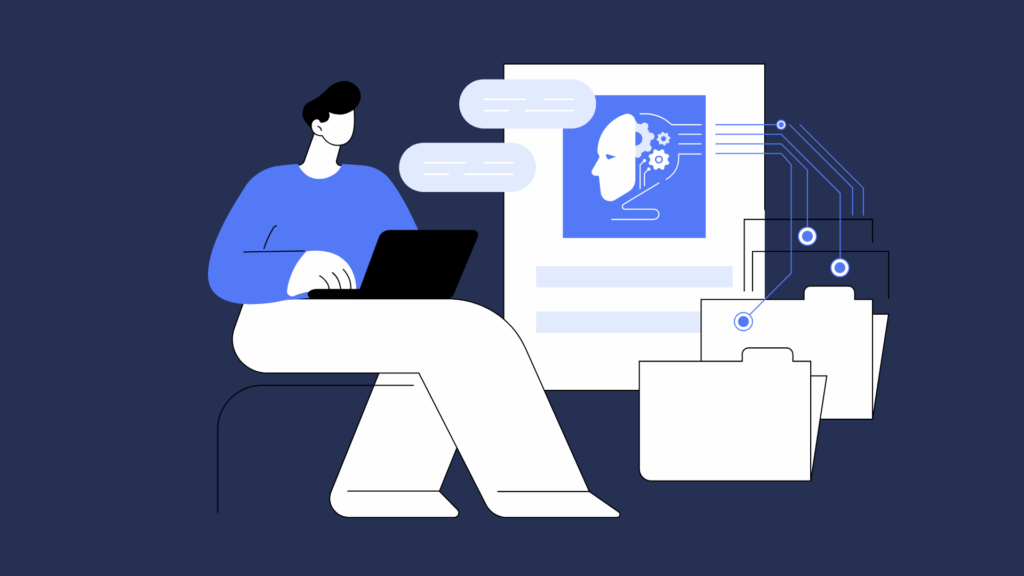
- Tone adjustment. AI tools can help you alter or personalize email tone based on criteria like formality, friendliness, or urgency.
- Smart personalization. Auto-insert variables like names, titles, and relevant context and let AI take care of the rest.
- Follow-up optimization. Use AI to Identify the best time to send follow-ups and generate response templates.
AI communication tools. SaneBox filters the noise, highlights priority emails, reminds you to send follow-up emails, and automatically filters out unwanted emails.
12. AI productivity tools for performance tracking and analytics
Ensuring every individual reaches performance goals can be daunting for business leaders in large enterprises and organizations. Most leaders are looking for the answer to one question: How can they monitor employee productivity? AI-powered dashboards instantly give leaders insight into progress, performance, and pitfalls, helping them make better decisions.
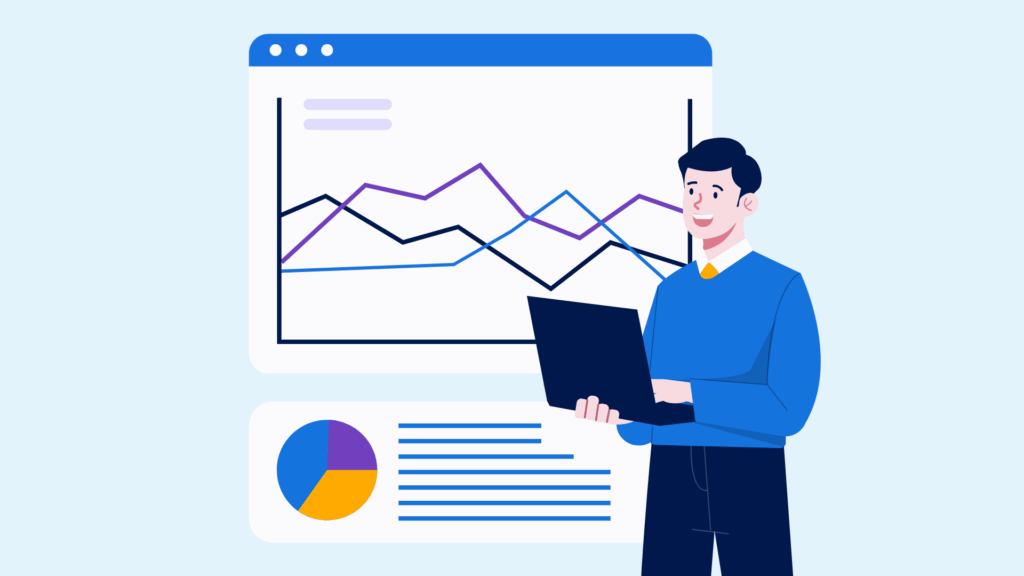
- Goal alignment. Ensure teams are working towards unified productivity metrics like OKRs.
- Real-time monitoring. Get AI-driven auto updates on project status without manual input, boosting efficiency.
- Anomaly detection. Use AI to instantly flag dips in performance and trigger recommendations.
AI tools for performance analytics. Tableau turns data into actionable insights, collecting metrics from various sources and combining them into one simple dashboard.
13. Generative AI in SEO
Search Engine Optimization (SEO) requires keeping up with constant algorithm changes and optimization based on changing search trends. Generative AI models simplify and strengthen your SEO strategy, making content optimization a breeze.
- Keyword clustering. Use AI to Group semantically related keywords to cover topical breadth.
- SERP analysis. AI can help you keep up with competitor Google search rankings and analyze backlink profiles.
- Content optimization. Use AI content optimization tools for on-page suggestions on headings, meta descriptions, and image alt texts.
AI tools for SEO. Platforms like Surfer SEO and Clearscope generate optimization scores, suggest internal/external links, and provide real-time editing feedback.
14. Knowledge management and information consolidation
Businesses often deal with a swarm of knowledge-based resources that grow over time. Without a resource optimization system in place, crucial information might be lost. Turn company-wide documents and knowledge bases into searchable intelligence.
- Auto-Tagging. Using artificial intelligence, automatically sort files and add data into relevant categories.
- Summarization. Reduce long-form texts into executive summaries with AI language models.
- Searchable Memory. Enable company-wide content to be searchable using natural language.
AI tools. Summarizer.org and Notion AI turn dense documentation into usable snippets that boost productivity.
15. Monitoring the competition
With the fast-paced technical advancements, new AI features, and tools, businesses are racing to compete faster than ever. To stay ahead of the curve, you have to be on top of what competitors are up to. Keep track of competitor moves — without the manual lift.
- Market Intelligence. Use AI to collect insights from competitor websites, blogs, PR, and ads.
- Pricing Intelligence. Get real-time alerts when pricing changes occur.
- Positioning Insights. Compare brand messaging, product updates, and feature rollouts.
AI tools for monitoring. Kompyte monitors your competitive landscape and gives you alerts, trends, and recommended responses.
Frequently Asked Questions (FAQs)
Will AI replace humans in the workplace?
AI is designed after human intelligence and machine learning, not to replace the human workforce. However, AI productivity tools may augment human capabilities, boost efficiency, automate tasks, and reduce wasted time on repetitive tasks. By handling monotonous tasks, AI boosts efficiency, allowing employees to focus on strategy, creativity, and decision-making.
What industries are most impacted by AI?
AI in the workforce has transformed professional service industries like health care, finance, customer service, manufacturing, marketing, and HR/Recruitment. Further, AI productivity tools are advancing quickly to disrupt other industries in the future.
What job functions are benefiting most from AI?
Roles in data analysis, customer support, software development, marketing, and HR benefit significantly from offloading repetitive tasks and making smarter decisions faster. Hubstaff research further identified that AI in the workforce in industries like cleaning services, development, and general contracting use AI productivity tools to streamline operations. Blockchain, crypto, and online education teams are scaling faster with AI features, machine learning, automating communications, personalizing content, and cutting down admin time.
What types of mistakes are made with AI?
Common mistakes include over-relying on AI features without human review, bias in training data, misinterpreting outputs from large language models, or using AI tools without clear objectives. Here are some examples:
- Overuse of AI in content creation. Using AI to generate blog posts/ articles and essential case studies. Human intervention is necessary to fact-check and add original research-based ideas, which helps your business stand out.
- Treating AI like a plugin, not a process. Simply dropping AI into old workflows won’t change outcomes. To unlock value, companies need to redesign processes around what AI can do best.
- Focusing on tools instead of outcomes. Too many teams chase new AI productivity tools without defining success. AI needs clear KPIs and measurable use cases, not just a budget line item.
- Skipping change management. Adoption stalls without training, onboarding, and leadership support. Even the best AI tools fail if no one knows how—or why—to use them.
Most popular
How AI Is Transforming Workforce Analytics: A Roadmap for Team Leaders
Why do you think most leaders struggle with managing their teams? While many believe it’s a lack of data, AI workforce analytics...
How AI Is Transforming Performance Management
Performance management has always lived in an uncomfortable space. It asks managers to measure things that are often hard to see �...
What’s New at Hubstaff: Product Updates & Feature Announcements
Whether you’re leading a high-velocity tech team, outsourcing global talent, or running a fast-paced agency, the underlying...
Top Employee Monitoring Software for Mac: 2025 Guide
Hey, Mac enthusiasts! Are you feeling a little lost in the complex world of employee monitoring software —especially when lookin...