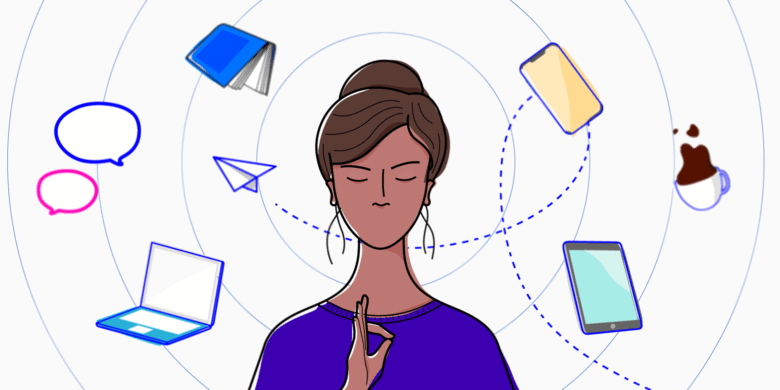The switch to remote work has had a dramatic effect, causing companies to change their management methods. They are now tasked with managing remote employees across different time zones and collaborating digitally.
The transition brings the challenge of maintaining employee productivity and ensuring the continuity of overall business operations. Managers, HR professionals, and IT leaders must find ways to monitor the productivity of their remote workers without undermining trust and job satisfaction.
Boost your team’s efficiency with Hubstaff's productivity tools
The Need for Monitoring in Remote Settings
In an office setting, managers can easily gauge productivity levels and workloads. However, working from home introduces new challenges. For instance, overseeing a content creator like an essay writer when they work remotely becomes more challenging. This raises concerns about employees missing deadlines, mismanaging responsibilities, or spending too much time on less productive tasks.
Companies must monitor remote teams effectively to ensure employees use their time wisely. While maintaining productivity might require additional resources, potentially increasing labor costs, remote employee monitoring software offers a solution. It allows managers to track how much time employees dedicate to tasks and monitor work progress. Additionally, it helps identify security risks, such as unauthorized app usage on company-owned devices or improper access to sensitive information.
Benefits of Effective Productivity Monitoring
From the moment you install employee monitoring software, you’ll start to see how it provides numerous advantages. Companies can:
- Boost productivity. Identify unproductive time and help employees work more efficiently on their assignments.
- Enhance workflow transparency. Monitor progress, assign tasks, and analyze efficiency metrics during work reviews.
- Strengthen security. Monitoring solutions can detect potential threats to safeguard company information.
- Maximize resource utilization. Leverage time-tracking apps and project management tools to manage resources efficiently and ensure balanced task allocation.
By integrating effective monitoring software, companies can establish efficient remote work systems, empower their staff more freely, and motivate teams through appropriate tools and processes.
Key Metrics for Monitoring Productivity
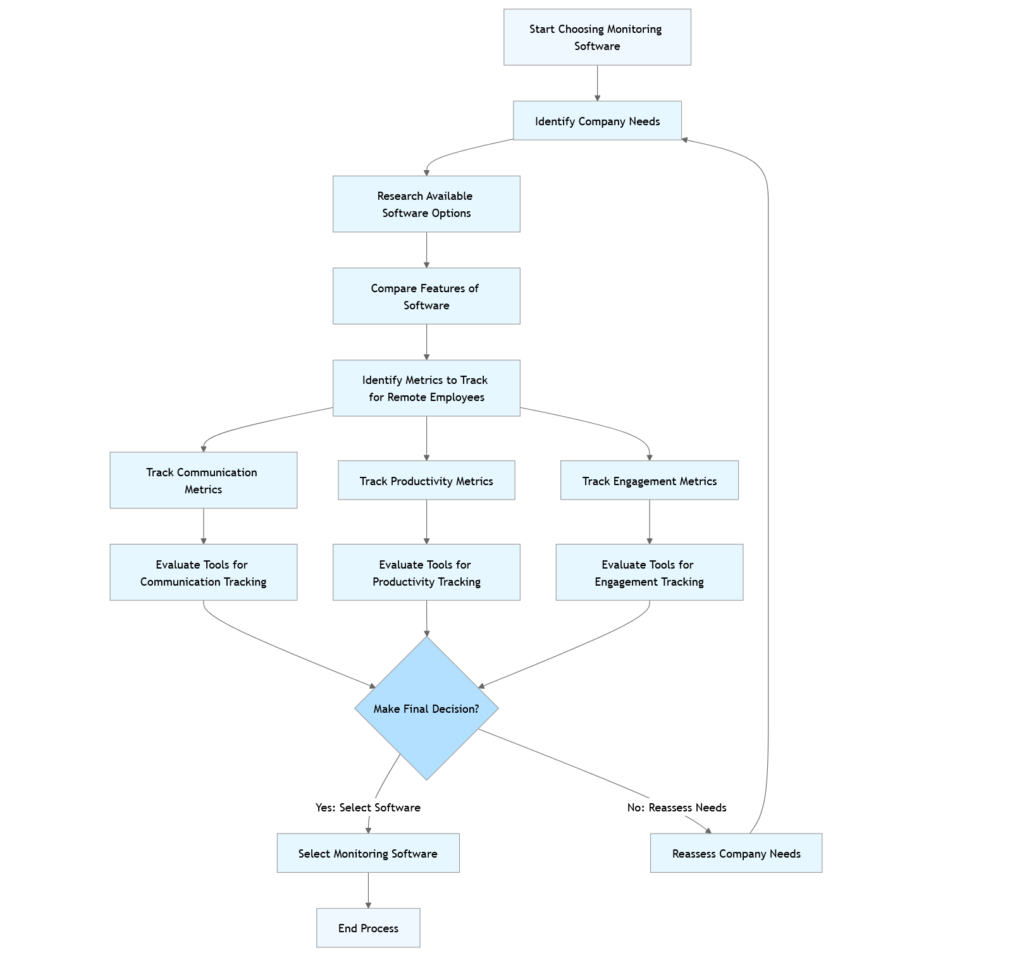
To make remote work effective, you must identify the best option for improving employee productivity. Managers should use performance metrics for remote teams and monitoring tools to gather actionable feedback.
Defining and Measuring Key Performance Indicators (KPIs)
Key Performance Indicators (or KPIs) are productivity metrics that act as tracked indicators for businesses to evaluate growth and employees’ efficiency at work. For remote workers, conventional methods of assessing performance must be adapted to meet the demands of remote work.
The key KPIs for remote monitoring include:
- Work hours. Accurately calculating working hours using time management software helps ensure remote employees follow a consistent and productive schedule.
- Time spent on tasks: Managers can use time-tracking or remote monitoring software to understand how much time employees dedicate to specific tasks.
- Idle time. Tracking daily idle time enables managers to allocate employees’ time more effectively and reduce inefficiencies within remote teams.
- Task completion rate. A higher task completion rate reflects better progress tracking and a more self-reliant team.
What Metrics to Track for Remote Employees
To effectively monitor remote employee productivity, companies prioritize tracking the following metrics:
- Employee time tracking. Keeping attendance records, collaborating with workers, and monitoring work status.
- Task management. Tracking task completion rates and task-specific billable hours helps better clarify employee performance and workload distribution.
- App and website tracking. Ensuring that employees working from home remain focused.
- Computer usage. Monitoring employees’ use of software and online resources can help identify potential inefficiencies or security risks.
By leveraging productivity monitoring tools, companies can track productivity in real time while maintaining privacy and protecting company data. Accurate KPIs (like task completion rates and time spent per project) help organizations assign tasks effectively, manage project workflows, communicate effectively, and streamline business operations.
Tools for Monitoring Remote Workers
Many organizations use employee monitoring software to optimize remote work and employee productivity. These tools are essential for managing operations, tracking progress, and ensuring smooth business processes. With the right remote monitoring system, companies can effectively manage their workforce while supporting employees working efficiently from remote locations.
Overview of Remote Employee Monitoring Software
Remote monitoring software is essential because it allows employers to track employees’ activities, monitor attendance, and increase team productivity. It’s an ideal tool for managers who want to monitor employees without micromanaging.
Key features of remote employee monitoring tools include:
- Time tracking. Accurate time tracking simplifies the payroll process and makes it easier for managers to make real-time adjustments to projects in danger of going over budget.
- Website tracking. Identifying productive and unproductive URLs helps block distractions and help users focus on core work.
- Task management. Facilitates strategic distribution of duties and execution of planned work for remote teams.
- Screen monitoring. Tracks employee activity with periodic screenshots of their screens. The best employee monitoring tools give you full autonomy over frequency of screenshots, blurring, and other information.
- Data security. Identifies risks to security and protects sensitive information by monitoring data transfers.
By implementing remote employee tracking tools, managers can monitor productivity without creating unnecessary pressure.
Comparing Top Productivity Monitoring Tools
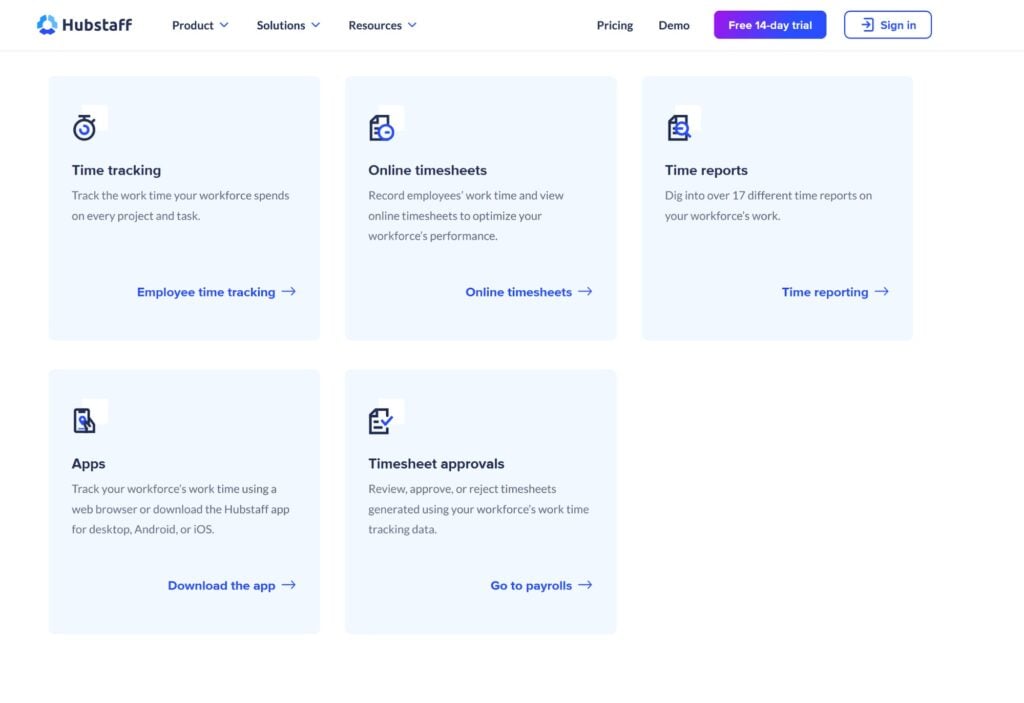
When choosing remote monitoring software, businesses must evaluate features, usability, and cost to find the best fit for their needs. Here are some popular options:
Hubstaff
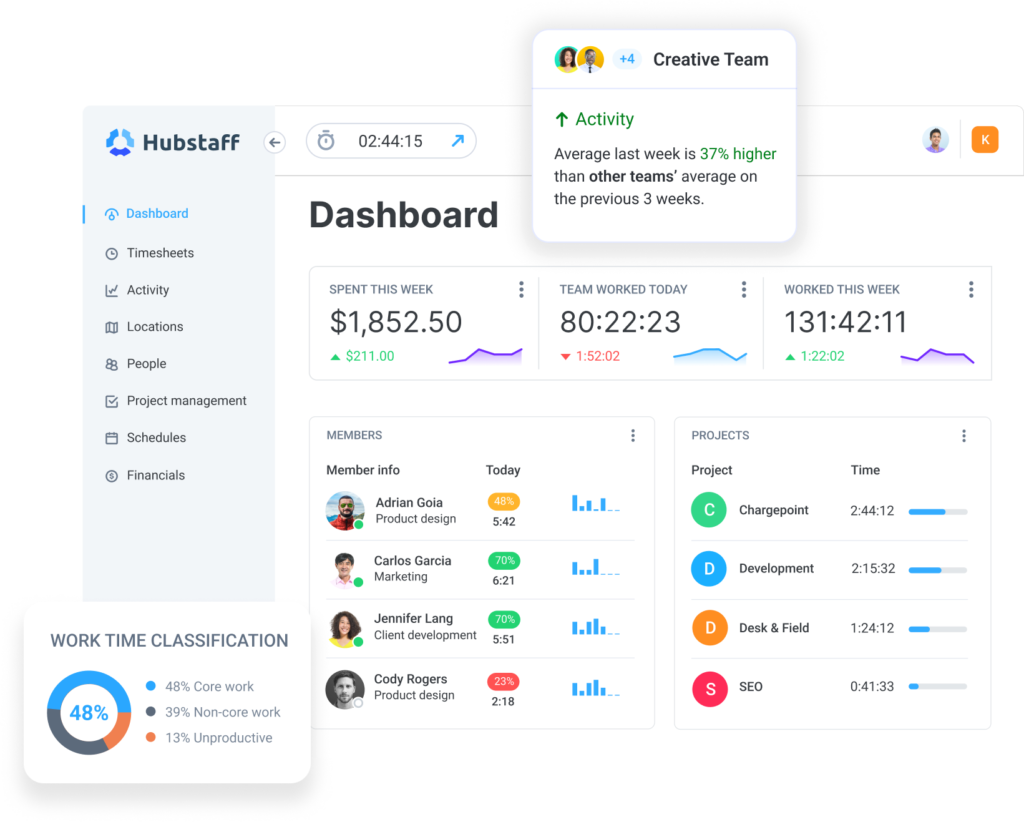
Known for its time tracking tools and workload management capabilities, Hubstaff is an excellent choice for companies looking to monitor employee performance and ensure accurate time-based payments.
Toggl Track
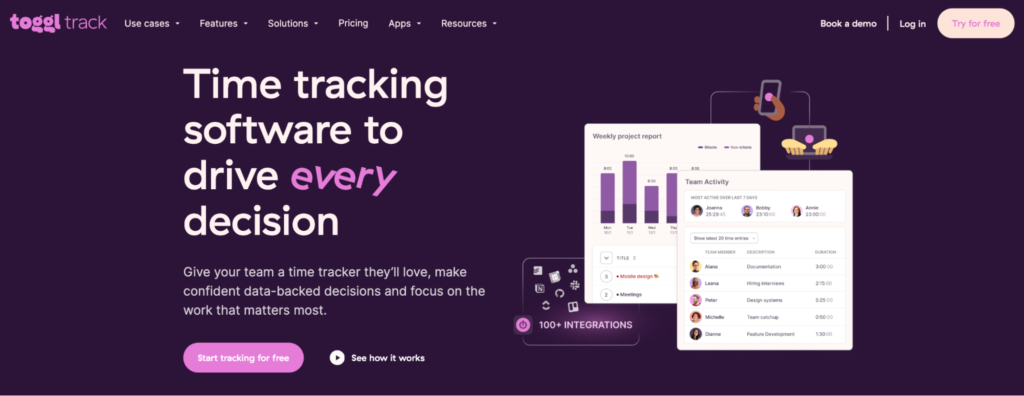
This user-friendly time tracking tool helps businesses record time spent on projects and optimize employees’ productivity.
Teramind

A comprehensive monitoring application designed for staff oversight, Teramind offers advanced features such as app usage tracking, screen recording, and data security management.
Time Doctor

This suite combines time tracking, employee monitoring, and project management modules to help managers oversee progress and improve team collaboration.
RescueTime

RescueTime provides tools to monitor employee activity and identify inefficiencies in remote work routines.
Companies can select the most suitable employee monitoring software for their goals by comparing these tools. When supported by the right tools, prioritizing employee productivity, work performance tracking, and information security can significantly enhance remote workforce efficiency.
Implementing Free Tracking Solutions
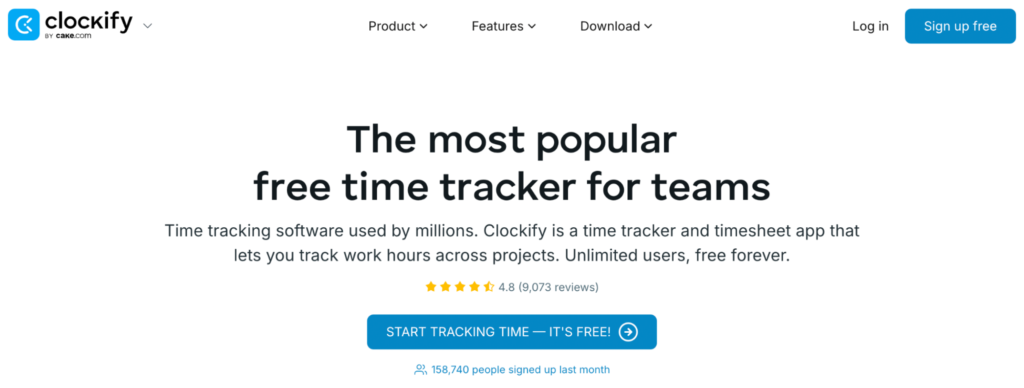
The best employee monitoring software programs offer additional features businesses value. However, many smaller companies seek affordable ways to monitor their work-from-home employees.
How to Monitor the Productivity of Remote Workers for Free
Although advanced employee monitoring software is ideal, many small companies still need cheaper solutions to monitor remote employees. Free tools and templates can help track employee activity, computer usage, and productivity without compromising software quality.
Free remote monitoring software and digital tools allow businesses to monitor employees effectively.
Google Workspace
Productivity tools like Google Sheets and Google Calendar help businesses track progress and resource allocation. Managers can use these tools to monitor deadlines, time usage, and employee activity.
Toggl Free Version
Toggl’s free time-tracking software allows remote workers to log hours and track time spent on specific projects.
Trello
Trello is a project management tool that simplifies remote team employee attendance. Supervisors can use Trello boards to allocate tasks and track project progress.
Clockify
Clockify is a free time-tracking tool that measures productivity levels and generates detailed reports for remote employees.
Microsoft Excel Templates
Customizable Excel templates allow businesses to track employee activity, monitor working hours, and identify inefficiencies. These templates are especially useful for manual tracking and are cost-effective.
Using these free tools helps businesses monitor employees efficiently while maintaining flexibility and saving costs. These solutions offer startups and small organizations an affordable way to track remote work productivity without significant investment.
Using Templates and Simple Tools
Templates and basic tools can also be utilized for boosting employee productivity, improving task management, and tracking time effectively:
- Time tracking templates. The easiest approach to tracking work hours and idle time is to use simple Excel or Google Sheets templates. These templates benefit managers by showing how employees use their time and helping identify productive and less productive periods.
- Task management tools. Cloud-based services such as Asana and Trello allow users to visualize tasks, deadlines, and completed projects through a web interface.
- Activity logs. Encouraging remote employees to maintain daily activity logs fosters accountability and helps track productivity.
Although these methods may require more time, they help assess employee performance and evaluate remote work efficiency. Combining quality tools and efficient processes ensures business productivity and simplifies overseeing remote employees.
Best Practices in Remote Employee Monitoring
Implementing remote employee monitoring requires balancing oversight with building trust. While a remote employee monitoring tool ensures productivity and smooth business operations, improper use can raise legitimate privacy concerns. To make remote monitoring software effective, businesses should follow best practices emphasizing transparency and empowerment.
Ensuring Privacy and Trust
A key challenge in employee monitoring is respecting employees’ privacy while maintaining oversight of the work environment. Organizations should establish clear guidelines for remote employee monitoring and openly communicate their objectives with staff. Best practices to address privacy concerns include:
- Transparency. Inform remote employees about how the monitoring tools work and share details about what will be monitored. Examples might include working hours, app usage, and idle time.
- Consent. Obtain employee approval before implementing monitoring software. This fosters trust and cooperation while keeping employees informed.
- Ethical software. Choose tools that respect data protection standards and focus on productivity insights rather than intrusive surveillance.
- Data security. Protect sensitive data collected through monitoring software by encrypting it and implementing robust cybersecurity measures.
By addressing privacy concerns and fostering open communication, companies can build trust within their remote teams. This approach strengthens team bonds and motivates employees to stay productive and engaged.
Balancing Oversight with Empowerment
Remote employee tools should empower remote workers, not help their bosses micromanage them. Managers can use employee monitoring data to gain insights into workloads, track time spent, and identify growth opportunities rather than penalize employees working from home.
Strategies for balancing oversight may include:
- Setting clear expectations. Clearly define tasks, productivity metrics, and deadlines to ensure accountability for monitoring remote workers.
- Focusing on results. Emphasize actual outcomes and outputs instead of tracking every second. Task management tools can help teams stay aligned with deadlines.
- Promoting work-life balance. Avoid excessive monitoring, which can increase stress and lower job satisfaction. Support remote teams in maintaining a healthy balance between work and personal life.
- Recognizing achievements. Use monitoring tools to highlight employee efficiency and reward positive habits, fostering motivation and productivity.
When combined with empowerment, monitoring processes become a supportive tool for remote work rather than a hindrance. This approach leads to more efficient productivity and helps cultivate a culture of accountability among remote workers.
Case Studies of Successful Remote Monitoring
Implementing remote employee monitoring software has enabled various organizations to enhance employee productivity and streamline business operations. Below are real-world examples demonstrating the effective use of employee monitoring tools across different industries.
Sessions & Kimball LLP: Enhancing Remote Work Efficiency
Sessions & Kimball LLP, a California-based employment rights law firm, transitioned to remote work and initially faced challenges monitoring their distributed workforce. Employee monitoring software helped them find:
- Increased productivity. The firm tracked working hours and task progress using employee productivity tools, ensuring employees remained engaged and completed tasks efficiently.
- Enhanced accountability. Supervisors analyzed time spent on various activities and provided timely, constructive feedback to remote team members. Greater visibility into how billable hours were being spent then helped foster a culture of accountability.
These strategies enabled Sessions & Kimball LLP to maintain high service standards and adapt to remote work successfully.
Demircode: Boosting Productivity with Worktivity
Demircode, a software development and digital marketing company, enhanced productivity with Worktivity. By using this productivity tracking software, they improved processes through:
- Streamlined task management. Worktivity provided insights into employee activities to make task assignments more efficient.
- Data-driven decisions. Detailed productivity data enabled smarter decisions, boosting team performance.
This highlights how remote employee monitoring tools can significantly improve organizational efficiency.
Pilipinas Micro-Matrix Technology Inc. (PMTI): Optimizing Remote Workforce Performance
Due to COVID-19, PMTI faced challenges in monitoring their remote team. By implementing a remote employee monitoring system, they achieved:
- Accurate Time Tracking. The system enabled precise tracking of employees’ activities, helping them stay on schedule.
- Enhanced Performance Analysis. Supervisors could evaluate worker performance, enabling targeted actions to boost productivity.
The key benefits of remote employee monitoring software include improved productivity, better task organization, and enhanced accountability. With the right software solutions, institutions engaged in remote work can improve efficiency and achieve success.
Advanced Techniques and Technologies
As businesses adapt to the challenges of remote work, advanced technologies like artificial intelligence (AI) and machine learning (ML) are transforming remote employee monitoring. These innovations enable organizations to analyze employee productivity more effectively, automate tasks, and identify opportunities to boost team efficiency.
AI and Machine Learning in Productivity Tracking
Introducing AI and ML in employee monitoring software benefits companies by delivering deeper insights into workers’ activities and efficiency ratings. Major achievements include:
Smart data analysis
AI-based algorithms analyze employees’ actions, detecting patterns in their working hours, app usage, and time spent to identify trends and inefficiencies. This helps companies schedule tasks and track real-time remote employee productivity while optimizing workflow schedules to minimize device standby time.
Automated reporting
AI-based tools create comprehensive reports on employees’ work activities. These tools remove the need for manual data collection.
Behavior analysis
Machine learning algorithms evaluate employees’ computer activity to identify spare time and unusual employee activity to help managers address productivity issues more effectively.
Anomaly detection
AI can pinpoint potential data security breaches by detecting unauthorized sensitive data access or unusual app usage, ensuring productivity is not compromised by potential security risks.
This technology supports managing remote teams through efficient communication and accurate tracking and representation of business activities.
Future Trends in Remote Work Monitoring
The future of monitoring remote employees will depend on innovation, focusing on respecting employee privacy and ensuring accountability. Key trends include:
Predictive analytics
AI-powered tools will predict worker performance based on current productivity metrics. These insights can help managers proactively address challenges and support their teams.
Focus on well-being
Modern monitoring software will encourage healthier routines by tracking idle time and work hours, promoting better work-life balance, and reducing burnout.
Hybrid work monitoring
As hybrid work becomes more common, technologies will evolve to manage workflows across office and remote settings seamlessly.
Enhanced privacy controls
New monitoring systems will prioritize privacy with transparent, customizable tracking options, ensuring trust and compliance.
Integration with project management platforms
Monitoring software will integrate with project management tools, streamlining task assignments, progress tracking, and overall team collaboration.
By adopting these technologies, businesses can effectively manage remote teams, maintain productivity, and support a healthy working environment.
Conclusion
High-quality remote monitoring software can optimize remote work, boost employee productivity, and streamline business operations. Managers can monitor remote employees while respecting their privacy. Methods such as timekeeping, task allocation, and AI-driven data security create a productive, accountable, and trusted environment for remote teams.
Most popular
The Fundamentals of Employee Goal Setting
Employee goal setting is crucial for reaching broader business goals, but a lot of us struggle to know where to start. American...
Data-Driven Productivity with Hubstaff Insights: Webinar Recap
In our recent webinar, the product team provided a deep overview of the Hubstaff Insights add-on, a powerful productivity measurem...
The Critical Role of Employee Monitoring and Workplace Security
Why do we need employee monitoring and workplace security? Companies had to adapt fast when the world shifted to remote work...
15 Ways to Use AI in the Workforce
Whether through AI-powered project management, strategic planning, or simply automating simple admin work, we’ve seen a dramatic...