Productivity and efficiency can go hand-in-hand, so some productivity measures look similar to employee efficiency metrics. Here are three to consider.
Standard labor model
The standard labor model productivity formula is one way you can review productivity for a project, not just an individual. You’ll use benchmark data to determine the expected amount of time it takes to complete a project. This is the total labor hours it takes, not calendar time.
So, let’s say you have a project for two people, and it is supposed to take them 20 hours each to complete their work. That would total 40 hours because it’s 20 hours x 2 people.
However, this project took each person 22 hours to complete, or 44 hours total.
For our standard labor model, we’ll divide the labor hours projected by the total time worked. That’ll give you something with a decimal, so we multiply it by 100 to get a percentage for our efficiency score. That gives us the full productivity formula.
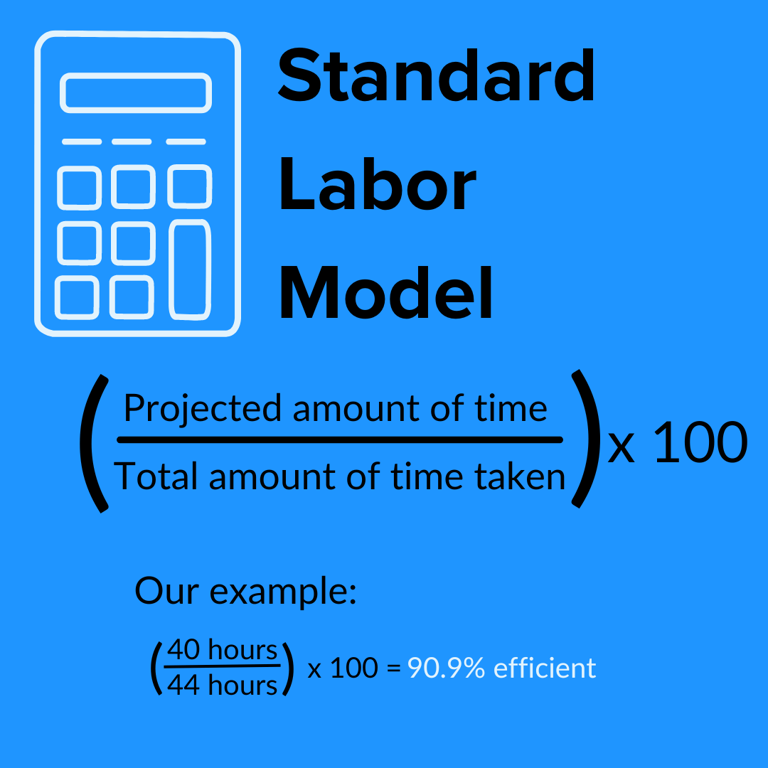
Measuring productivity with goals and output
Not every employee’s work is tied directly to a monetary output. That means a lot of the measures discussed above are hard to quantify.
However, these roles can still be vital to the health of your organization.
So, how do you know if they’re being productive? Or, how can you tell if they might need a hand in accomplishing their goals?
One of the best ways is to directly compare that team member’s output against their goals for a long time.
This can be a very straightforward effort. Your social media manager must post thrice a week for the first quarter. That’s a total of 39 posts. Their efficiency is just how many posts they made — let’s say they did 38 — divided by the required number of 39.
That 38/39 gives us an efficiency of 97%.
Repeat that for someone’s different tasks on a monthly or quarterly basis and take the average of the percentages. That’ll give you a ballpark figure to use. If you want to get complex, you can weight more important tasks higher so that their overall score is better if they hit 100% on what leadership says is essential.
Employee feedback and ratings to improve productivity
When someone’s role is managing team members, productivity can feel a little more elusive. These leaders need to own productivity for their teams and typically are measured at revenue per employee they lead. But what about their productivity?
How do you know if a team lead is productive and necessary if they aren’t required to contribute directly to a project or process outcome?
You can turn to employee feedback in surveys or rating tools in these cases. This process isn’t as rigid as the others, but it can give you an idea of productivity relative to team health.
Think of how you would evaluate that manager or team lead. Turn each of those KPIs into a question that someone can rate from 1 to 5. Average the scores from all the people under that manager and above them. You’ll get a score that you can then divide by the total number of possible points to get a feedback-based productivity estimate.
Possible questions you can include here are:
How productive is your manager?
How good is your manager at resolving team conflict?
How proactive is your manager at removing project roadblocks?
How well does your manager help you meet goals?
How willing is your manager to step in and provide direct support when a problem arises?
How much confidence do you have in your manager’s ability to help you complete work on time?