The modern workplace is evolving — whether remote, hybrid, or in-person. What truly drives productivity is an environment that supports psychological well-being, autonomy, and open communication.
A data-driven approach can help leaders make informed decisions to optimize team performance across work settings and increase focused, deep work. We’ve used the Hubstaff Insights add-on to explore productivity data for in-office, remote, and hybrid teams.
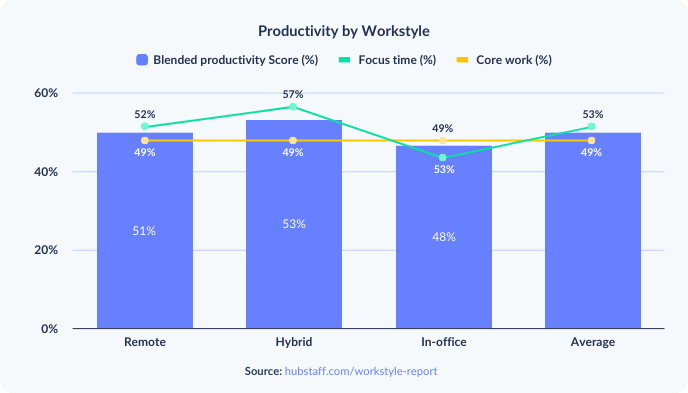
The Hubstaff Insights add-on defines focus time as 30 minutes or more of uninterrupted work sessions with minimal distractions, but the metric varies across roles.
For instance, writers may experience longer focus time than customer support agents who handle frequent calls.
Key takeaway: The data shows how close the average focus time is for both remote and hybrid teams, which makes it clear that being in the office doesn't signal higher productivity.