If you've ever tried managing a remote team without any real data, you know how quickly things can get fuzzy. You're often left guessing how long work should take and how many people should be staffed on each project.
With Hubstaff’s time tracking and workforce analytics tools, you get a real-time understanding of your remote team’s activity and focus — without the need for constant check-ins.
Real-time data collection and tracking
Hubstaff quietly runs in the background, collecting work data as it happens. It tracks time for specific tasks and projects and creates detailed, itemized timesheets in one click. Users can add manual time, leave notes, and submit for one-click approvals to streamline payroll.
Real-time remote employee productivity data lets you catch delays early, spot patterns, and make small tweaks before problems snowball. It gives you a live sense of momentum, so you’re not always playing catch-up.
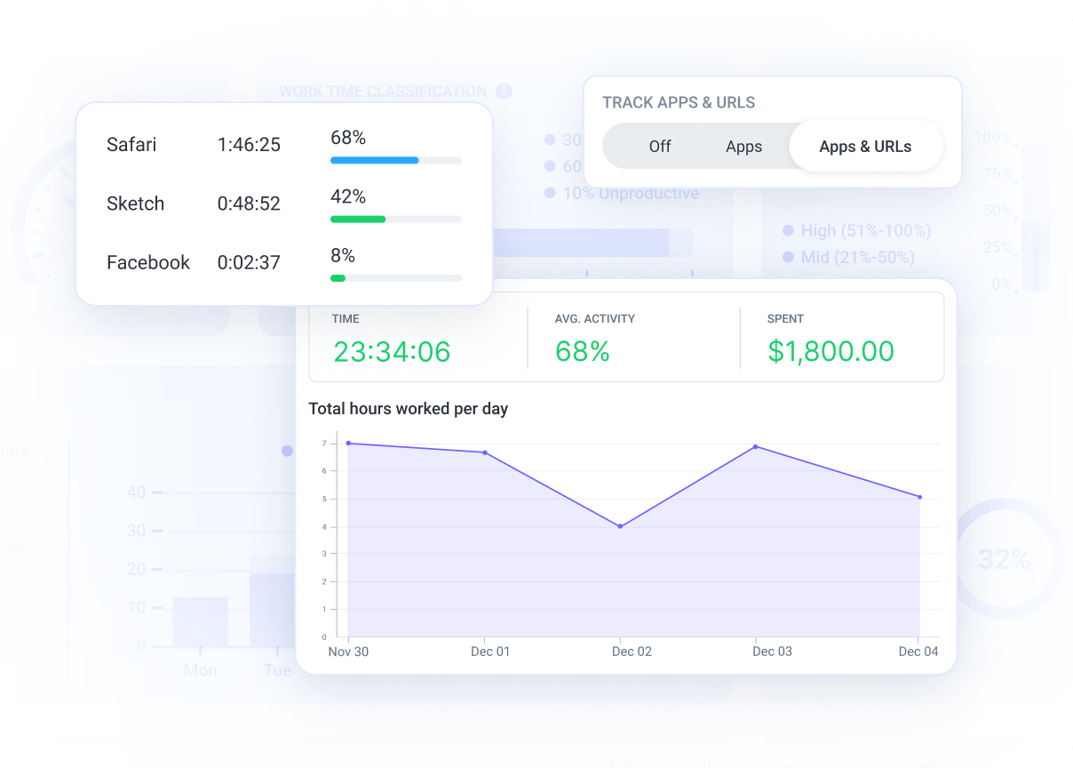
Customizable reports and dashboards
It’s important to note that remote employee analytics are subjective. Not every manager wants to see the same thing, so tools like Hubstaff let you:
Customize your dashboard. Use drag-and-drop widgets to gain real-time updates on hours worked, earnings, PTO, and more.
Pull reports. You can access over 20 types of reports, and each can be filtered by team member, date range, project, and more. You can even export them in Excel or PDF format.
KPI tracking and benchmarking against industry standards
Tracking performance is a lot easier when you have a baseline for comparison. Hubstaff helps you set and follow key metrics, like:
How much time your team spends on billable work
How productive they are during different parts of the day
How project budgets are trending over time
It's especially helpful to see how your team compares to industry standards. That context helps you make smarter decisions.
Are you moving at a healthy pace, or are people stretched too thin? Are projects profitable, or are hidden inefficiencies eating up time?
Hubstaff's analytics give you the information you need to lead without guessing — not by adding more meetings or asking for status updates, but by gathering the details that help you manage with confidence.