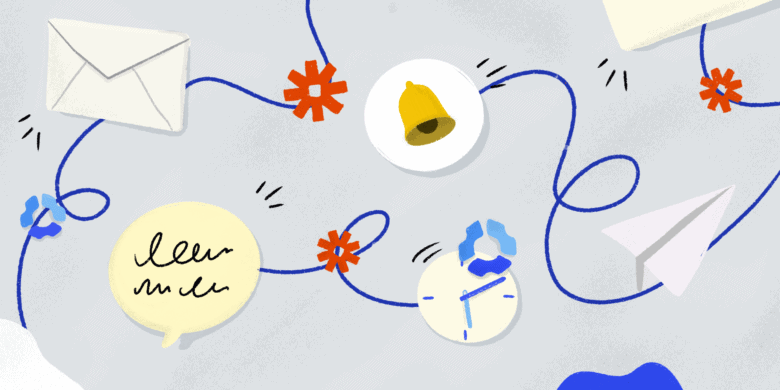Noticing unfamiliar software, restricted access, or slower internet? These might be signs you are being monitored at work.
In fact, 43% of employees report that their employer monitors their online activity, and this number is only expected to grow. While some level of tracking helps improve productivity and ensure compliance, there’s a fine line between transparency and surveillance.
For many, return-to-office (RTO) mandates are less about collaboration and more about leadership’s desire for visibility. However, work can’t and shouldn’t be measured by physical presence alone — especially when digital tools offer valuable insights without compromising privacy.
In this post, you’ll learn:
- How to spot the signs of workplace monitoring
- How to identify background tracking tools
- Strategies to understand how to overcome employee resistance to time tracking
- The difference between micromanagement and ethical visibility
Let’s get started.
See Hubstaff in action
Watch our interactive demo to see how Hubstaff can help your team be more productive.
How to tell if your work computer is being monitored? And what it means
“Is my computer being monitored by my company?” is a common question you’ll find on popular forums like Reddit.
Most monitoring tools are built to support productivity, improve security, and increase transparency across teams — and when implemented with care, they benefit both managers and employees.
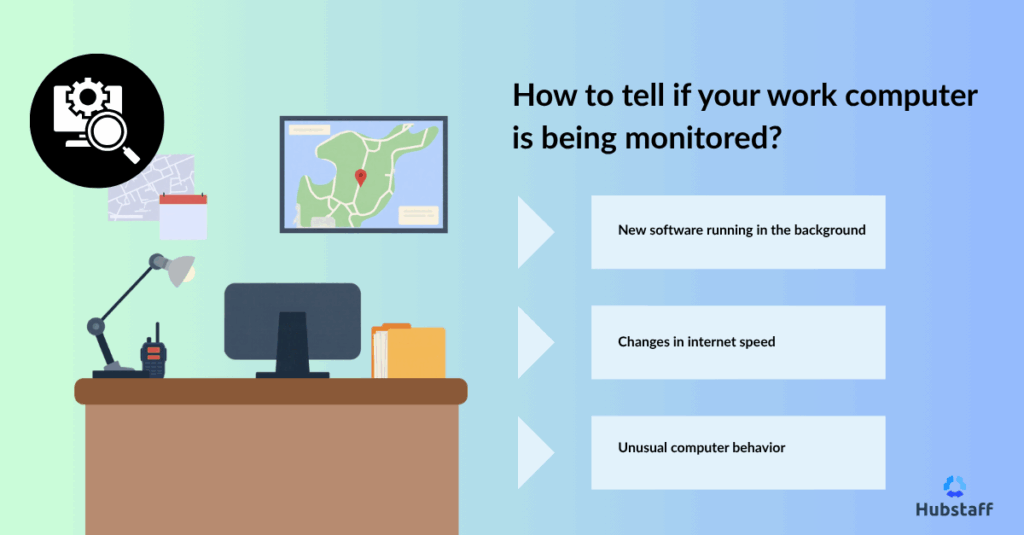
For instance, a recent report by Hubstaff revealed that while 85% of professionals say they use AI, only 4% of their work time actually involves it.
This highlights a gap between awareness and integration. Insights like these help organizations refine their workflows and implement data-driven improvements that benefit everyone.
Below are some practical signs you’re being monitored and what each one typically means:
1. New software installed or running in the background
If you notice unfamiliar apps, icons, or background processes on your work computer, it could indicate that monitoring tools have been installed. These may include time tracking software, activity monitoring agents, or remote management tools used for IT support.
Why it matters: Most companies use these tools to improve operational efficiency, not to micromanage. They help ensure:
- More secure company data
- The business adheres to security and compliance standards (GDPR, HIPAA, etc.)
- Managers are able to optimize workloads
- Better insight into how time is being spent across teams
2. Unusual computer behavior
If you’re wondering how to determine if an employer is monitoring a computer, here are a few things to look out for.
If your computer restarts on its own, runs noticeably slower, or shows activity even when you’re not using it, these could be signs that a remote management tool or desktop monitoring software is running in the background.
You might also notice:
- Automatic system updates
- Files syncing or software installing
- Background security scans
Employee monitoring tools are typically used by IT teams to maintain security, install necessary updates, and ensure devices stay compliant in remote or hybrid environments. That said, companies that use these tools can benefit from putting a computer monitoring policy in place.
Why it matters: Ensuring ethical transparency and helping employees understand what’s being tracked and why is crucial for better employee experience and retention.
3. Changes in internet speed or restricted websites
If you’re unable to access certain websites or notice slower internet speeds, your company might be using network monitoring tools or firewalls. These tools help teams track bandwidth usage and protect against security threats.
Why it matters: These tools are crucial for safeguarding company data, preventing malware, and ensuring that network resources are utilized responsibly, particularly in high-security or remote environments.
4. Monitored emails or chat activity
Want to know how to tell if your work phone is being monitored? What about if emails and chats are being tracked?
In both instances, there are a few signs to watch for — both on your device and in how your digital tools behave.
Look for:
- Unusual delays in email delivery
- Pop-ups or alerts you haven’t seen before
- New or unfamiliar software tools integrated into your email or messaging platforms
Some companies (especially those in regulated industries) often utilize internal email monitoring or communication tools to track message frequency, flag sensitive keywords, or analyze chat behavior for compliance and operational insights.
Why it matters: Monitoring communication tools isn’t usually about reading private messages. It’s about ensuring compliance, detecting risks, and preventing overload by identifying communication bottlenecks or signs of burnout.
5. Time tracking or activity logs
With a time tracking tool with productivity tracking capabilities, businesses can track time across projects, share real-time progress, or even provide screenshots of your work. These tools can often track time, gauge keyboard and mouse activity, and log app and internet activity without constant manual input.
Why it matters: Time tracking platforms like Hubstaff create transparency by shifting the focus from physical presence to real, measurable output. With built-in features like role-based access and personal productivity dashboards, employees can monitor their own performance and self-evaluate.

Real-world example: Companies like My Biz Niche utilize Hubstaff’s time tracking and productivity monitoring tools to allocate resources more effectively, enhance team output, and foster a healthy, transparent work culture.
6. Cameras or keycard access tracking
If you work on-site or in the field, your employer may use GPS tracking or geofencing to track your location and manage clock-ins and clock-outs automatically. In office settings, cameras and keycard systems are commonly used to track entry, exit, and movement within secure areas.
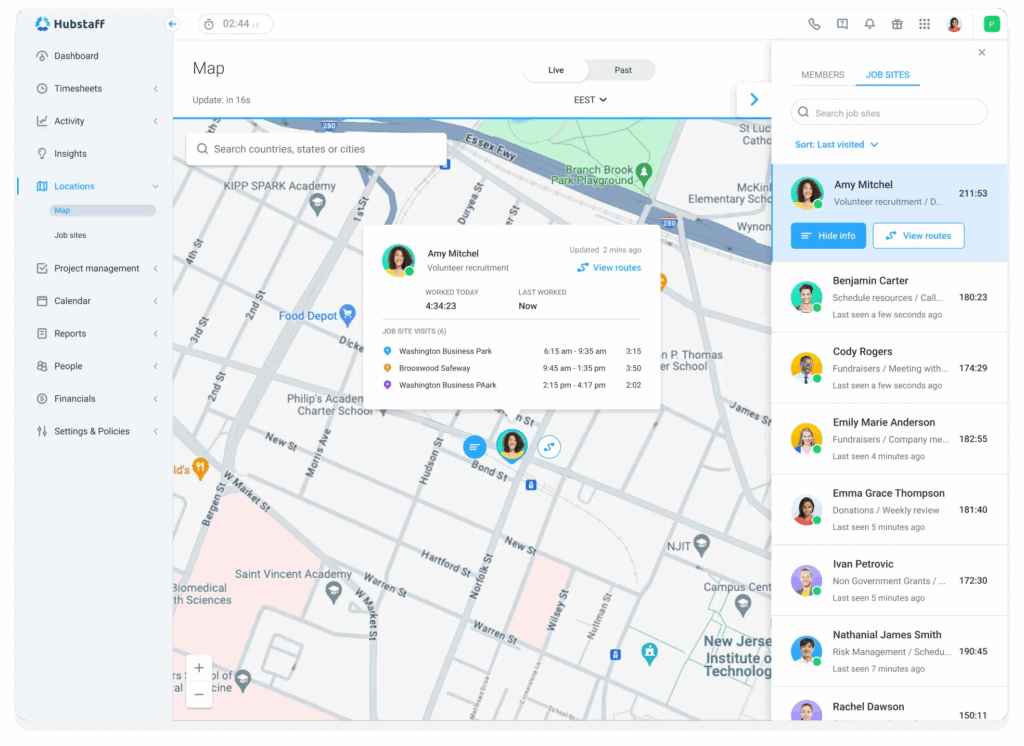
Why it matters: These tools play a critical role in security, attendance accuracy, and regulatory compliance. They’re designed to protect employees and company property, ensure reliable time tracking, prevent buddy punching and support workplace safety — not to monitor individuals for personal surveillance.
Why do companies monitor employees? Good, the Bad, and the Better
About 80% of companies monitor their workforce in some way or form, but the disconnect seems to center around why and what is being collected. The key is to dig deeper into the psychology of employee monitoring and the signs of micromanagement.
Companies usually monitor employees to:
- Gauge project completion time
- Spot productivity patterns
- Improve security measures
- Ensure compliance to prevent cyber threats

When the ethics of employee monitoring are upheld and communication is transparent, it builds trust, reduces resistance, and helps companies earn meaningful buy-in from their team.
Let’s examine the pros and cons of employee monitoring so you can approach it effectively as a manager or employee.
The Good
- Performance and productivity: Through monitoring, companies can identify top performers, understand training needs, track productivity trends, and pinpoint inefficiencies to balance their workload better.
- Workflow optimization: Monitoring tools help identify bottlenecks, rebalance resource allocations, and prevent burnout.
- Compliance: With monitoring, it becomes easier to adhere to company policies and industry regulations, which is crucial in sectors such as health care and finance.
- Performance insights: Productivity metrics collected through monitoring can be used to identify skill gaps, training needs, and support employee performance.
- Remote team management: Managers leading remote teams can benefit from monitoring tools that provide visibility and improve remote team accountability with data.
The Bad
When misused, monitoring can harm culture and morale.
- Micromanagement: Constant oversight can feel invasive and erode employee autonomy.
- Stress and anxiety: 56 % of team members who experience electronic monitoring say they feel tense or stressed at work, versus 40 % of those who aren’t monitored.
- Lack of transparency: If employees don’t understand what’s being tracked or why, it fosters distrust.
- Privacy concerns: Without ethical guidelines, monitoring can easily cross into surveillance territory.
The Better
A modern, ethical approach to employee monitoring is built on transparency, fairness, and mutual benefit. With time tracking platforms like Hubstaff, it’s possible to foster:
- Shared visibility. Both employees and managers have access to productivity insights thanks to live dashboards, reports, and more.
- Clear purpose. Monitoring is framed around growth, not punishment with features like achievement badges designed to help employees showcase their efforts in reviews, one-on-ones, and role-based discussions.
- Opt-in culture. With Hubstaff, teams understand what’s being tracked and why. When it comes to things like screenshots, Hubstaff defaults to opting users out and puts the onus on managers to decide what features they want to use and for what team members.
- Trust-first model. Hubstaff’s employee productivity features are intended to provide autonomy, not micromanage. Users can see their own performance data and can remove sensitive data as needed, showcasing an emphasis on substance over form.
When used transparently, monitoring isn’t about watching — it’s about working better, together.
Micromanagement vs. transparency: The real difference
Understanding the real difference between micromanagement and transparency is key to implementing employee monitoring without harming employee morale. Micromanagement is about control, whereas transparency equals visibility.
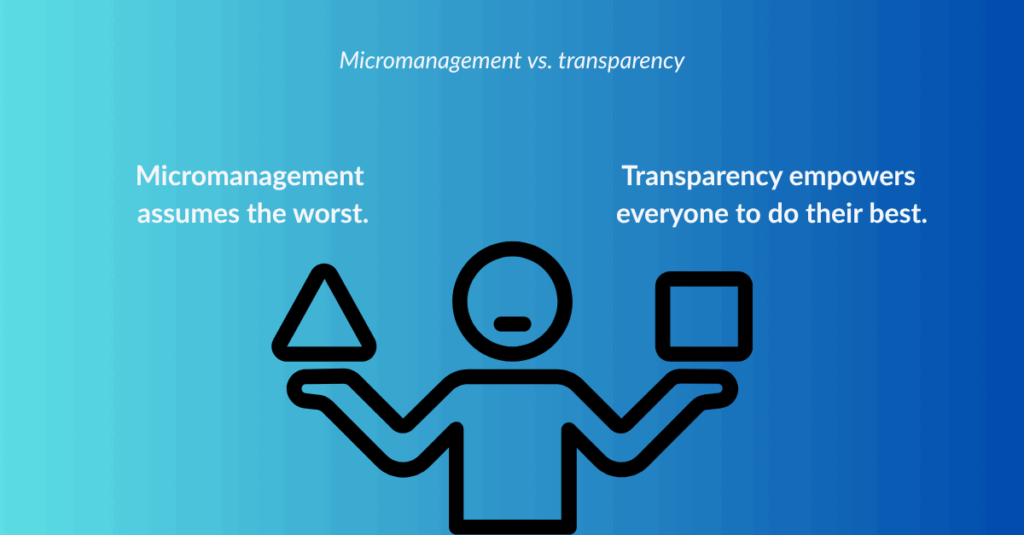
Instead of needing to “see” you in the office, time tracking tools like Hubstaff provide managers with clear visibility into productivity data, allowing you to work where and when you’re most effective.
How ethical employee monitoring actually builds trust and flexibility
Just as positive reinforcement encourages better performance, so does shifting from surveillance to support.
In modern work environments that are remote or hybrid, visibility should center around output, not oversight. Hubstaff makes this shift possible by giving both teams and leaders the tools to work better, not just harder.
With Hubstaff:
- Employees own their data. That includes time logs, activity levels, and productivity insights. These features help foster self-awareness, accountability, and opportunities for personal growth and improvement.
- Managers make data-driven decisions. Hubstaff helps managers by identifying trends, allocating resources more effectively, and providing support where it’s actually needed, not just where it’s visible.
- Teams can align on work (even when working asynchronously). This supports flexible schedules while maintaining visibility into project progress and collaboration.
- Clear expectations replace constant check-ins. This reduces unnecessary meetings and frees up time for deep work.
- Transparency reduces bias. Transparency helps address issues like “visibility privilege,” where employees who are in-office or more vocal receive more recognition than their equally productive, quieter peers.
What to Do If You Think You’re Being Monitored
Think you’re being monitored at work? Start by understanding the legal framework. Most companies are permitted to monitor employee activity, especially on company-owned devices. Of course, it’s crucial to stay abreast applicable employee monitoring laws in one’s country or region.
While you may not be able to control the tools in use, you can request clarity and transparency regarding what’s being tracked and why.
Here’s how to take control of the conversation:
- Review your company’s policy. Ethical monitoring should always be disclosed.
- Ask the right questions. What’s being tracked? Why? How is it used?
- Don’t assume the worst. Teams implementing monitoring software often follow with flexible policies like asynchronous schedules, remote and hybrid work, and other perks that benefit employees.
- Initiate a discussion about performance expectations, remote work flexibility, and shared outcomes.
A solid monitoring system should help you succeed, not stress you out.
FAQs about Employee Monitoring
1. What is employee monitoring?
Employee monitoring is the process of tracking employee activity during work hours using tools like time trackers, screen monitoring software, or app usage logs. It helps improve productivity, ensure security, and maintain compliance.
2. Is employee monitoring legal?
Is employee monitoring legal? Yes — in most regions, it’s legal when appropriately disclosed. However, laws vary by country and state, so transparency and consent are key.
3. What are the benefits of employee monitoring?
It boosts productivity, strengthens data security, and provides insight into performance. Monitoring also helps businesses ensure compliance, optimize workflows, and provide flexible work perks for employees like remote and hybrid work, asynchronous work, etc.
4. What kind of data do tools like Hubstaff collect?
Hubstaff tracks time, website and app usage, keyboard and mouse activity rates, and more. It can also be configured for optional features like screenshots (with the option to blur and adjust the frequency of) and GPS tracking, depending on company settings.
5. What types of employee monitoring tools are available?
Tools range from time tracking and screen recording to app usage monitoring, email tracking, and GPS tracking. Many platforms combine these features into a single dashboard for easier management and control.
Getting it right: balancing productivity and privacy properly
The future of work isn’t about watching, it’s about working better, together. It’s more about using employee monitoring as a tool for support, visibility, and compliance, rather than control.
Companies that use monitoring as productivity tracking build trust, not fear.
When employees gain ownership over their time and do not lose privacy, transparency fosters autonomy and builds trust in remote teams where visibility is scarce.
Hubstaff represents this exact shift, helping companies motivate employees to focus on results and improve the bottom line for any business.
Want to see what ethical monitoring can benefit your team?
Start your free trial of Hubstaff today.
Most popular
How Much Deep Work Do Employees Really Get?
Employees are more distracted than you think — and it isn’t due to lack of discipline. In fact, the blame falls far from them:...
What AI Time Tracking Data Reveals About Productivity in Global Teams (2026)
Global teams face one problem, and it isn’t total hours worked. Measuring time spent in meaningful, focused work can be a challe...
How AI Is Transforming Workforce Analytics: A Roadmap for Team Leaders
Why do you think most leaders struggle with managing their teams? While many believe it’s a lack of data, AI workforce analytics...
How AI Is Transforming Performance Management
Performance management has always lived in an uncomfortable space. It asks managers to measure things that are often hard to see �...