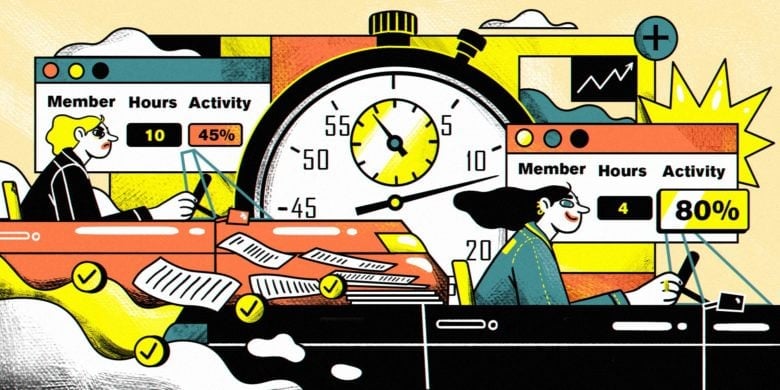Have you ever noticed how the conversation around monitoring tends to swing between “track everything” and “trust everyone blindly,” with rarely any attempt to find a middle ground?
Most teams don’t really want to spy so much as understand how work gets done, where bottlenecks occur, and how to keep data secure without creating tension.
User activity monitoring sits right in between these two common extremes. When it’s handled thoughtfully, it helps teams better understand how to run their business more smoothly.
In this guide, we’ll walk through what these tools do, how they help, and how to stay on the right side of ethics and privacy. By the end, you’ll have a clear sense of how to approach monitoring in a way that supports people instead of surveilling them.
Let’s begin.
See Hubstaff in action
Watch our interactive demo to see how Hubstaff can help your team be more productive.
What is user activity monitoring?
User activity monitoring is the practice of tracking how people interact with their devices and work systems. This includes things like:
- Which applications they use
- Websites they access
- How long tasks take
- Screenshots and screen recordings
- Keystrokes and mouse activity (in some cases)
In most scenarios, the goal is to understand digital behavior so that teams can identify inefficiencies, enhance security, or (for industries like security and healthcare) verify that processes are compliant.
You’ll see the term used in several different contexts, which is where the definitions can become blurred.
- User monitoring is the broader category. It can apply to anyone interacting with a system, including employees, contractors, administrators, or even customers within a gated platform.
- Employee monitoring is more specific, focusing on workplace productivity, accountability, and security for internal staff.
Both use similar data, but the intent and policies behind them differ. Understanding these differences helps you choose the right tools and set expectations that are fair to both parties.
Benefits of monitoring user activities
Responsible monitoring is less about watching people and more about understanding how work gets done in your organization. The right tools let you see where time goes, what slows teams down, and how to spot risks before they become bottlenecks. In turn, this gives leaders a way to support their teams with real data.
Managers and leaders get increased productivity insights
Monitoring tools surface the patterns that are hard to see day-to-day. For instance:
- How long tasks take
- Which tools people rely on
- Where focus tends to drift
While this doesn’t replace good management, it does give leaders a more grounded view of how work unfolds across teams. It becomes easier to spot who’s overextended, who might need support, and how workloads could be tweaked.
Leaders can then make decisions backed by tangible data instead of gut feelings. Over time, this visibility helps create a more balanced and realistic picture of productivity.
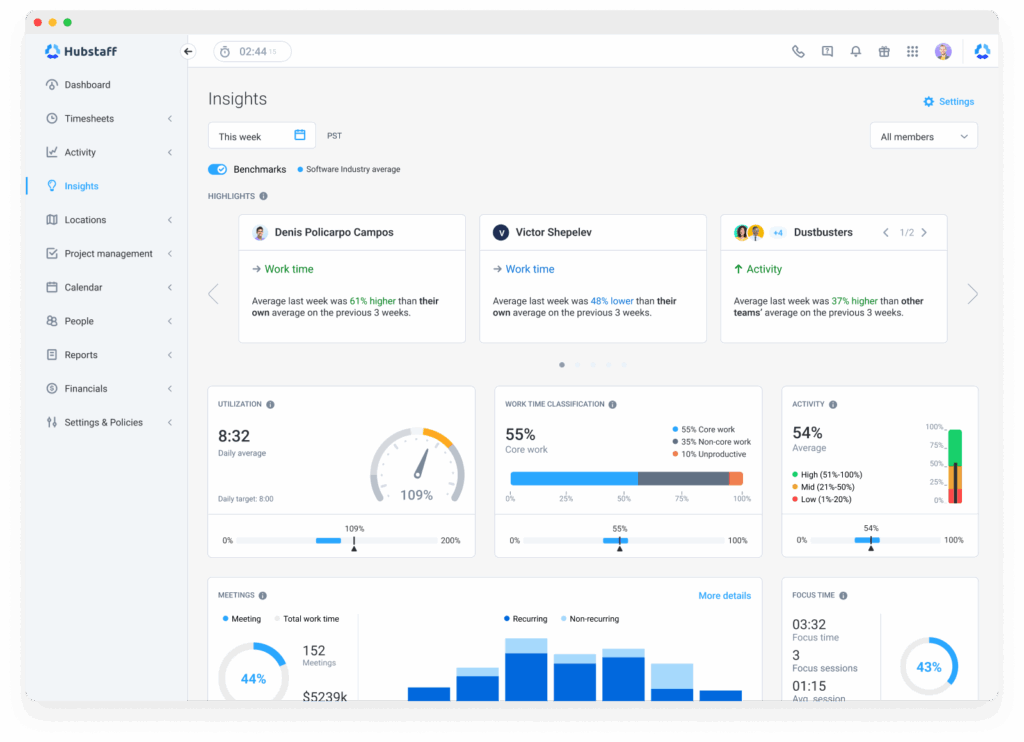
The ability to detect inefficiencies and bottlenecks in workflows and processes
When you track how tools and systems are used, bottlenecks can reveal themselves quickly.
Perhaps a critical app crashes more frequently than anyone realized, or a multi-step process draws people into lengthy waiting periods. Monitoring helps identify these pains before they turn into bigger problems.
Additionally, it provides teams with a way to validate process changes using concrete data. Instead of debating where things slow down, you can pinpoint and address them with confidence.
Security and compliance enforcement
User activity monitoring also plays a role in protecting sensitive data and maintaining clean audit trails.
You can see unauthorized access attempts, risky file movements, or unusual behavior that might signal a security issue. For compliance-heavy industries, these records become essential; regulators and auditors want proof, after all.
Monitoring delivers that transparency. And if something does go wrong, you have the visibility needed to respond quickly and appropriately.
Informed workforce management and data to back it up
Teams make better decisions when they aren’t working in the dark. Monitoring provides the data behind hiring needs, resource allocation, scheduling, and even workload planning.
It’s much easier to justify changes when the numbers reflect what people are experiencing on the ground. It also helps reduce the emotional weight behind tough decisions by giving leaders an objective reference point.
In the long run, this creates a more informed approach to managing people and priorities.
How to monitor user activity
Most monitoring starts with a handful of core data sources:
- Website and app usage
- Time spent on tasks
- Optional screenshots
- Input activity, like keyboard or mouse movement
These signals work together to show how work happens in real time without interrupting the flow of a normal workday. The goal is to capture the right pieces of context so leaders can make sense of patterns over time — not get so granular that they become obsessed with 10-minute increments of mouse movement.
Things get even easier when monitoring connects directly to time tracking or project management tools. Instead of juggling separate systems, the data rolls into the same place where tasks, hours, and workflows already are.
This brings everything into one shared view and makes it simpler for teams to understand how their work translates into actual output. To help you visualize how this works, here is an example workflow using Hubstaff:
- A manager first chooses what to track: time, apps and URLs, keyboard and mouse activity, and screenshots from a fully customizable permissions dashboard in the Hubstaff web app. Permissions are customizable by job responsibility, too.
- The team member uses the desktop app to track time whenever they’re working.
- While the timer runs, Hubstaff captures the selected activity in the background so the user can focus on their work.
- Everything Hubstaff tracks flows seamlessly into a real-time dashboard, where the manager can review activity patterns, confirm work logs, and see how projects progress day to day.
It’s a simple loop: set your preferences (and tweak them when needed), let the team work, and check the data as needed.
Plus, tools like Hubstaff also enable the team member to see and delete their tracked data in case any sensitive information was accidentally recorded.
Ethical and legal considerations of user behavior tracking
Monitoring only works when people know what’s being collected and why. Teams deserve transparency, so employers should be upfront about what’s tracked, how it’s used, and the guardrails in place to protect everyone involved.
Clear consent that’s written, acknowledged, and revisited when policies evolve sets the tone for a healthier working relationship.
Data privacy comes next, and it’s non-negotiable. Companies need to follow the rules that govern personal data, especially frameworks like GDPR, which outline how information can be collected, stored, accessed, and deleted.
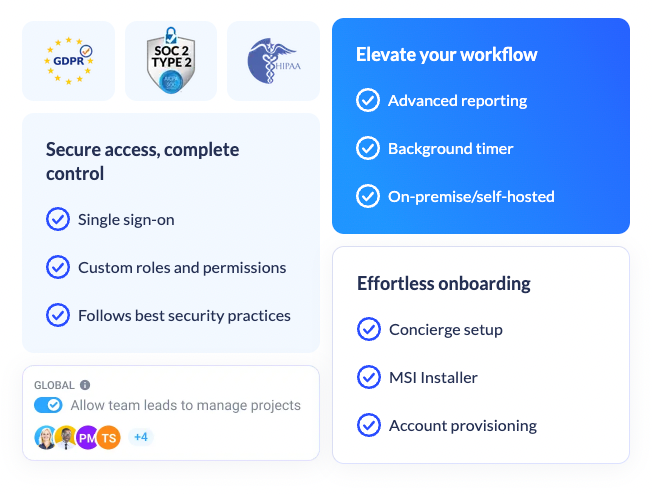
This means using secure systems, limiting who can view sensitive logs, and clearly defining retention periods so monitoring doesn’t turn into long-term surveillance.
Balancing oversight with trust is where the human side comes in. Monitoring shouldn’t create suspicion or a sense that every move is being judged.
Instead, it works best when positioned as a tool for process improvement and accountability. Trust develops when leaders communicate openly and use the data to support rather than punish.
Choosing the right user activity monitoring software
Selecting a tool is easier when you focus on what supports your team rather than what looks impressive on a feature list.
Here are the core features worth prioritizing:
- Real-time tracking so managers and admins can see how work progresses without end-of-day updates.
- Privacy controls that let you define what’s captured, when it’s captured, and who can access it.
- Clear reporting and dashboards to turn raw activity data into something leaders can act on.
- Scalability so the system keeps up as teams grow or roles change.
- Integrations with existing tools so the monitoring becomes part of your existing workflow.
- Straightforward pricing that aligns with your budget and doesn’t hide capabilities behind multiple upgrade tiers.
Having a platform that checks these boxes allows you to implement monitoring that feels transparent and respectful of the people using it.
How Hubstaff helps
Here’s how Hubstaff supports the kind of user activity monitoring we’ve been discussing and how it aligns with the ethical framework we’ve laid out.
Time tracking + productivity monitoring
Hubstaff provides a multi-device time tracker (desktop, web, mobile) that records hours worked on tasks and projects. Then, it automatically generates timesheets and invoice line items from that data.
This provides leaders with useful context and accurate time data.
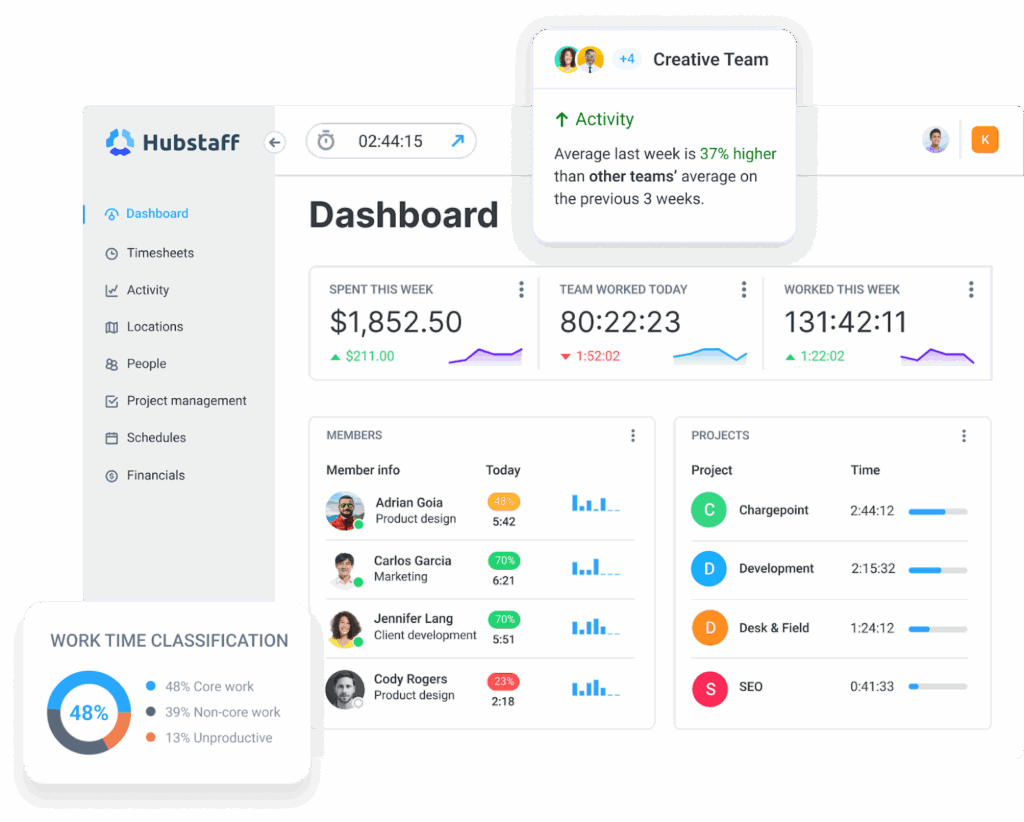
Real-time activity levels and app tracking
Hubstaff’s productivity monitoring dashboard lets you see activity rates and offers real-time visibility into how teams are working, like:
- Which applications they’re using
- Which websites they visit
- How active their input is
- Whether their activity patterns are typical or unusual
This allows managers to spot workflow issues, idle stretches, or tool misuse with up-to-date data. It’s especially useful for remote or hybrid teams where visibility can be more challenging.
Automated reporting and insights
On top of tracking, Hubstaff allows customizable reporting. You can filter by employee, project, or timeframe and export reports in PDF or Excel. You can also email reports directly from the Hubstaff web app to help key stakeholders gain better visibility into productivity over time.
It also offers more advanced user behaviour monitoring. The Insights add-on enables spotting trends, highlighting bottlenecks, flagging unusual work rhythms, and even comparing with industry benchmarks.
That makes monitoring actionable. Instead of the data just sitting there, you can use it to adjust and optimize.
Respectful, privacy-focused design
Hubstaff emphasizes transparency, access, and user control. Users decide when to clock in/out, data collection stops when the timer stops, and default settings allow team members to view their own activity data.
Hubstaff also provides blurring options for screenshots and never logs keystrokes. Employees can easily delete screenshots when they want to. On top of that, Hubstaff complies to GDPR, SOC-2 Type II, and HIPAA guidelines.
Best practices for implementation
Rolling out activity monitoring works best when it feels intentional rather than rushed. A little transparency up front saves you from misunderstandings later, and it gives people room to absorb why the change is happening.
Communicate monitoring policies clearly
People should know what’s being tracked, how the data will be used, and who has access to it.
A written policy (shared with everyone before anything goes live) sets expectations and prevents the sense that monitoring is happening in the background without consent. Leave space for questions and make sure managers are aligned on how to explain the details. Clear communication removes the guesswork and helps build trust from day one.
Set goals and explain benefits
Monitoring is much easier to accept when it’s tied to specific outcomes, not vague definitions of “visibility.”
Explain what you hope to improve. Are you aiming to reduce bottlenecks, strengthen security, or support workload planning?
People need to understand what the data will do for them. Otherwise, they will naturally default to feeling that you don’t trust them. It also keeps the implementation focused rather than drifting into unnecessary tracking.
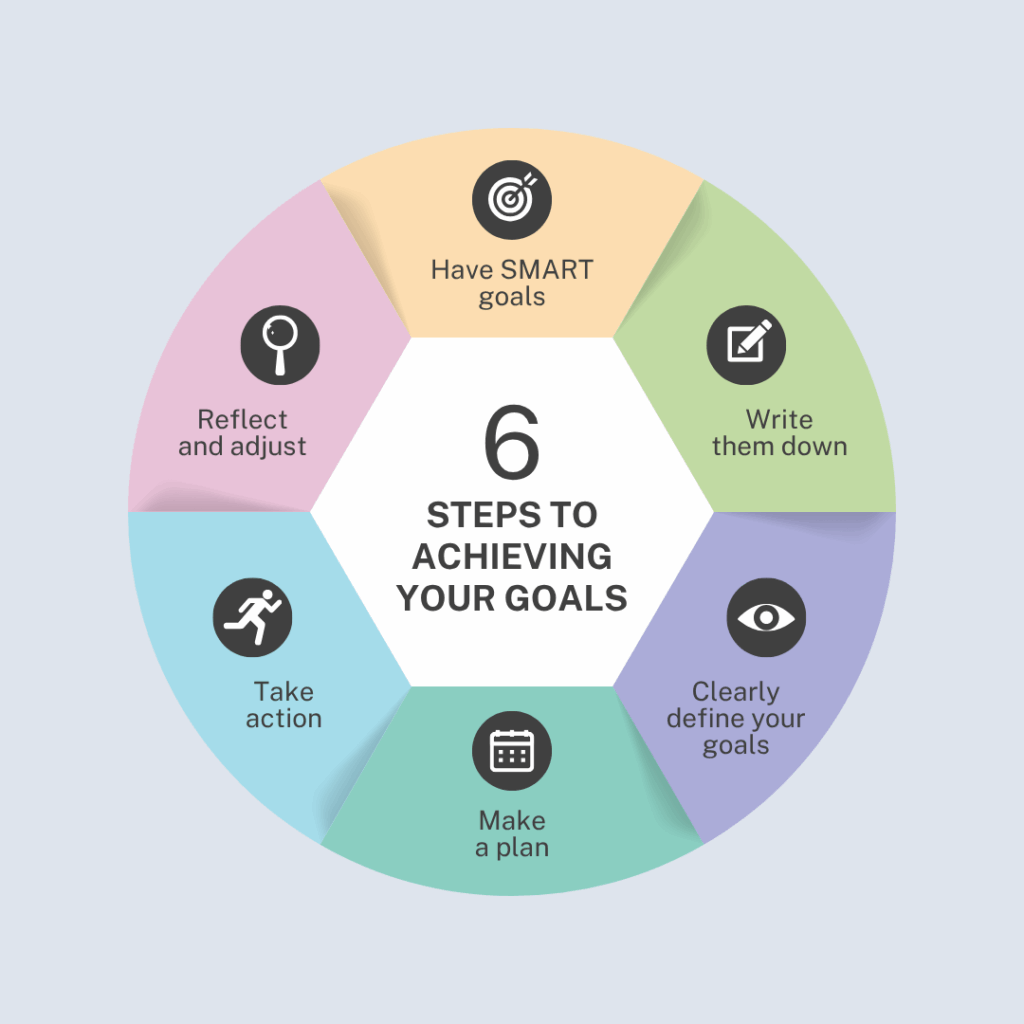
Review data ethically and regularly
Once the system is in place, the real work is in how the information is interpreted and used.
Data should be reviewed with context in mind, respecting privacy settings and avoiding snap judgments based on single days or unusual, single-instance occurrences.
Regular check-ins help you spot trends without turning monitoring into micromanagement. Keeping the reviews measured and fair reinforces the idea that the data is there to guide and not control.
Common mistakes to avoid
Even with the best intentions, monitoring can go sideways when the rollout isn’t thoughtful. The mistakes are usually simple, but they can impact trust, culture, and the usefulness of the data itself.
Watching out for them early makes it easier to steer clear and keep the system working the way it was meant to.
Overmonitoring or micromanagement
Tracking too much or checking data too often can create a sense that people are under a microscope. When monitoring becomes intrusive, productivity usually drops rather than improves.
It’s healthier to focus on the key signals that support your goals instead of collecting everything imaginable. A lighter, more intentional approach keeps the balance between visibility and autonomy intact.
Ignoring employee feedback
If people voice concerns or confusion, and leadership dismisses them, trust vanishes quickly. Monitoring is one of those areas where listening matters. Questions often reveal gaps in communication or misunderstandings about how data is used.
When teams feel heard, they’re more likely to support the process and engage with it honestly. Feedback also helps refine the system so it stays fair and relevant.
Using incomplete or inaccurate data
Activity data is powerful, but it isn’t perfect on its own. Relying on a single screenshot, an unusual drop in activity, or one out-of-context report can lead to decisions that don’t reflect reality.
It’s better to look at trends over time and consider what was happening around the numbers. A balanced view keeps you from drawing the wrong conclusions and ensures the data supports good decision-making instead of replacing it.
Frequently asked questions
What data can be tracked?
Many tools can track app and website usage, time spent on tasks, input activity, screenshots, and sometimes file or login actions. The exact data depends on the tool’s feature set, the settings you enable, and the privacy controls in place.
What is an example of user activity?
Launching a specific app, visiting a work-related website, or recording the time spent on a task all count as user activity. Anything that shows how a device or work system is being used can fall under this category.
What’s the best software for user activity monitoring?
The ideal tool is one that’s accurate, intuitive, respectful to privacy, and integrates with your existing workflows. Hubstaff is a strong option because it combines time tracking, productivity tools, and clear reporting in one platform.
Put activity into action
Clear and responsible user activity monitoring gives managers the visibility they need without sacrificing trust or autonomy.
When the data is transparent and easy to understand, teams benefit from smoother workflows and a more proactive approach to decision-making. It also creates a healthier environment where expectations are visible and support becomes easier to offer.
If you want to see how this works in practice, try Hubstaff’s user activity monitoring tools for free.
Most popular
How AI Is Transforming Workforce Analytics: A Roadmap for Team Leaders
Why do you think most leaders struggle with managing their teams? While many believe it’s a lack of data, AI workforce analytics...
How AI Is Transforming Performance Management
Performance management has always lived in an uncomfortable space. It asks managers to measure things that are often hard to see �...
What’s New at Hubstaff: Product Updates & Feature Announcements
Whether you’re leading a high-velocity tech team, outsourcing global talent, or running a fast-paced agency, the underlying...
Top Employee Monitoring Software for Mac: 2025 Guide
Hey, Mac enthusiasts! Are you feeling a little lost in the complex world of employee monitoring software —especially when lookin...