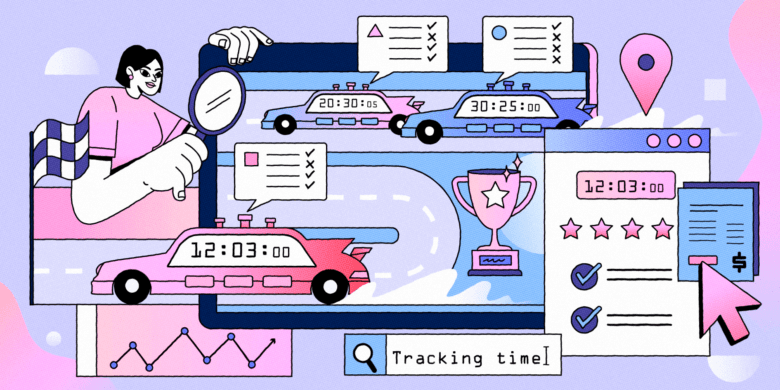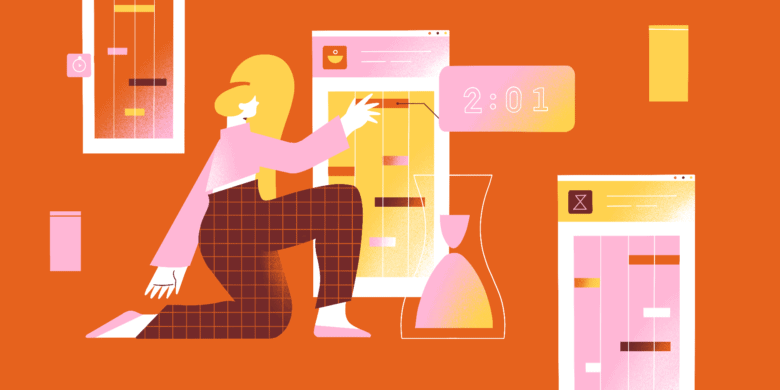Virtual assistants (VAs) have a lot of responsibilities — and so do the people who hire them. With so much to keep track of, a time tracker for virtual assistants can help ensure VAs have time to focus on the work that matters.
In today’s business world, the roles of VAs are as varied as those of the businesses they support. Virtual assistants help businesses by:
- Providing customer support
- Scheduling calls and video appointments
- Organizing inboxes
- Managing social media accounts
- Handling data entry and other administrative tasks
In other words, VAs are behind-the-scenes heroes that keep businesses running smoothly. It’s hard to imagine modern businesses performing efficiently without virtual assistants to back them up.
As the responsibilities of virtual assistants continue to grow, so does the need for more effective tools to manage them. Are you a VA looking to maximize your billable hours or a business owner aiming to track time spent on client projects accurately?
In this post, we’ll take a look at the top time trackers for virtual assistants. But first, let’s explore the role of the modern virtual assistant.
The role of virtual assistants in modern workplaces
Virtual assistants have become essential players in the modern workplace, adapting to various needs of businesses across industries. As businesses increasingly rely on remote work, VAs are not just assistants — they’re fully-fledged team members whose contributions can directly impact productivity and efficiency.
A reliable time tracker for virtual assistants enables VAs to manage their time, monitor billable hours, and deliver value to their clients.
In this post, we’ll explore the top time tracking tools that can enhance the workflows of virtual assistants. If you’re unsure where to start, check out our criteria below. If not, feel free to skip ahead.
Boost your team’s efficiency with Hubstaff's productivity tools
How to choose the best time tracker for your needs
Your decision will not just dictate the appearance of your reports or timesheets. It will also affect the efficiency of your entire workflow and, ultimately, the success of your projects. Choosing the right time tracking tool requires careful consideration of several key factors.
- Ease of use. A time tracker should be intuitive and easy to navigate. If the tool is complicated or clunky, you’ll spend more time figuring it out than tracking your hours.
- Reporting capabilities. Look for a tool that offers comprehensive and customizable reports. Detailed reporting allows you to analyze where your time goes and make data-driven decisions. They also help VAs keep clients informed with clear documentation.
- Integrations. Consider if the time tracker integrates with other tools you already use, like project management software or invoicing platforms. Seamless integration saves time and reduces the friction between different parts of your workflow.
- Scalability. Can the tool grow with you? As your business expands, your time tracking needs may become more complex, and you’ll need a tool to handle that transition.
- Security. Make sure the tool you choose offers robust security features. Protecting your data (and your client’s data) is paramount — especially when dealing with sensitive information like project budgets and financial records.
Top time tracking tools for virtual assistants
Time tracking enables you to spend as little time as possible on tracking time and get more valuable work done. We’ve gathered the best time trackers to help you stay on top of different tasks, manage working hours effectively, and keep your clients happy with accurate billing.
Hubstaff

Hubstaff is a comprehensive time tracking tool designed to help virtual assistants and clients manage tasks, working hours, and billing more efficiently.
Whether you’re a VA looking to track your time spent on each job or a manager who needs a complete overview of your team’s activities, Hubstaff offers the features you need to keep everyone on the same page.
- Time tracking and timesheets. Hubstaff’s intuitive time tracking helps VAs track time from their desktop, the web, Android, or iOS to various tasks on their to-do list. Managers can convert this tracked time to automated timesheets in just a few clicks.
- Employee productivity. See the apps and websites VAs visit and see activity rates (based on keyboard and mouse movements) with employee productivity features throughout the day. Hubstaff’s optional screenshots feature is great for managing remote freelancers and VAs. You can configure the frequency of the screenshots or turn this feature off completely.
- Invoicing. Create and send invoices directly from Hubstaff. Automatically generate invoices just by tracking time to tasks. Create automated line items, add your own branding, and email invoices right from Hubstaff.
- Payroll. Hubstaff makes it easier to manage payroll to pay your team or receive client payments. Connecting your payment accounts allows you to automate the payroll process to save time and reduce admin costs. Pay via PayPal, Wise, Payoneer, and other popular payment platforms right from Hubstaff.
- Reports. Generate 20+ detailed reports on time tracking, activity levels, payments, and more. Hubstaff’s reporting capabilities provide a clear overview of how time is spent, making it easier to manage projects and communicate with clients.
Benefits of Hubstaff
Hubstaff is an all-in-one tool that simplifies time tracking, billing, and administrative tasks, making it a great option for virtual assistants and managers.
With its ability to integrate with popular communication, accounting, and project management tools, Hubstaff helps you align tasks with goals and streamline work processes.
The free version offers a cost-effective way to start tracking time and keeping your clients happy. Hubstaff helps you track how much time you spend on each task, allowing you to focus more on getting the job done and less on tracking how you do it.
Pricing
- Free. Basic time tracking and activity levels for one user.
- Starter. ($7 per user/month): Time tracking, limited reporting, and one integration.
- Grow. ($9 per user/month): Advanced reporting, project budgets, and expenses.
- Team. ($12 per user/month): Activity monitoring, payroll, unlimited integrations, timesheet approvals, scheduling, and the Hubstaff Insights add-on.
- Enterprise. ($25 per user/month): HIPAA and SOC-2 Type II compliance, enterprise deployment, account provisioning, and the Hubstaff Corporate app.
Time Doctor
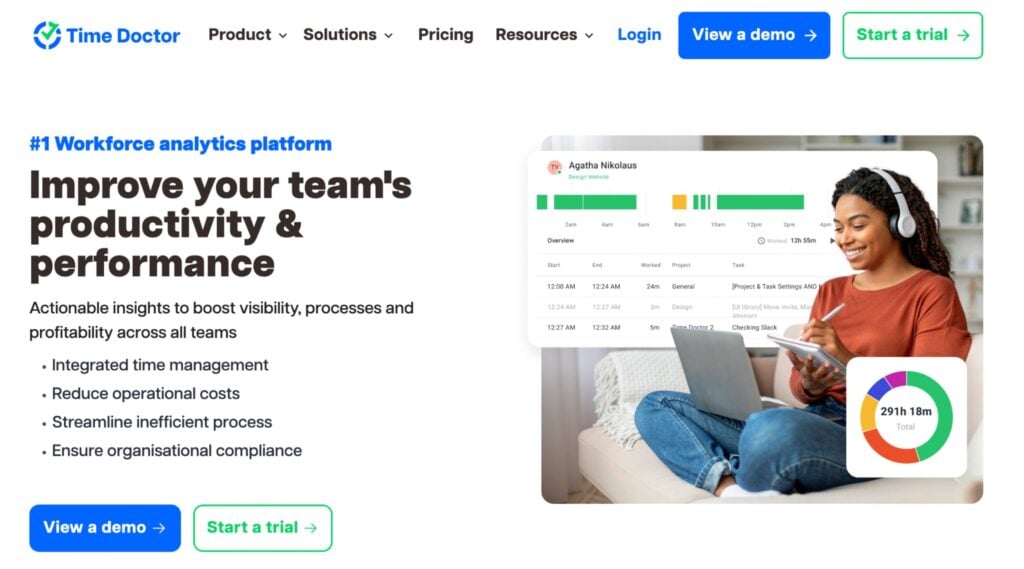
Looking to monitor your performance closely to boost your productivity? Time Doctor is a good tool for that. It offers features that keep everyone on track and focused on their tasks.
- Time tracking. Time Doctor tracks the time spent on tasks in real time so you know exactly how long you spend on each project. This level of detail helps in accurate client billing and ensures no time goes unaccounted for.
- Distraction alerts. Stay focused with Time Doctor’s distraction alerts, which notify you if you’ve been idle or off-task for too long. These gentle nudges help VAs keep their performance in check and also ensure they’re available and their working hours are used effectively.
- Real-time screen recording. Time Doctor offers real-time screen recording to provide a detailed overview of what’s happening on your screen. While this feature can help track work, it’s important to consider privacy.
- Client reports. Generate comprehensive reports that you can share with clients to demonstrate how time is being spent on their projects. This transparency can help with client satisfaction.
Benefits of Time Doctor
Time Doctor is particularly useful for remote teams that need detailed insights into their productivity. With performance tracking and real-time data, it helps businesses optimize how time is spent and improve overall efficiency. Its ability to monitor distractions and generate client reports helps virtual assistants stay on task and keep clients happy.
Pricing
- Basic. $7 per user/month. Includes time tracking, silent tracking, activity tracking, and basic reporting.
- Essentials. $14 per user/month. Includes productivity ratings, web and app usage reports, break tracking, and real-time email notifications.
- Professional. $20 per user/month. Includes video screen recording, internet connectivity reporting, automatic user provisioning, and a dedicated account manager.
Toggl Track

Toggl Track is a beautiful yet straightforward time tracking tool ideal for those who need to keep track of their time but don’t need activity monitoring. It’s a solid option for freelancers managing multiple clients or businesses that need accurate timesheets for their team members.
- Time tracking. Toggl Track makes it easy to track your time with just a few clicks. Start and stop timers effortlessly in the intuitive app.
- Visual dashboards. Get a clear overview of your time allocation with Toggl’s visual dashboards. Quickly assess where your time is going and enable better decision-making.
- Project tracking. Organize your time by projects so you can monitor how much time is being spent on each task or client. This is particularly helpful for virtual assistants managing several projects simultaneously.
- Reporting. Generate detailed reports to see exactly where your time goes. These reports are valuable for analyzing your workflow or providing transparency to clients.
Benefits of Toggl Track
Toggl Track’s user-friendly interface and streamlined design make it an excellent service for virtual assistants, freelancers, and small teams. With Toggl, every moment spent on a single project or across multiple clients is accounted for.
Pricing
Toggl Track offers a 30-day free trial, a free plan (for up to five users), and three paid plans:
- Starter Plan: $10 per user/month
- Premium Plan: $20 per user/month
- Enterprise Plan: Contact sales
Apploye

Apploye is a versatile time tracking tool designed to help businesses manage their workforce with precision. From time tracking to productivity analytics, Apploye offers a wide range of features aimed at optimizing how you work.
- Time tracking. Apploye provides detailed time tracking that lets you monitor how much time is spent on various tasks. This is particularly useful for VAs keeping track of work for multiple clients or for managers to ensure that every minute is accounted for.
- Productivity analytics. Apploye offers in-depth productivity analytics, giving you insights into how your team spends their time. This data can help boost overall efficiency.
Benefits of Apploye
Apploye claims to offer over 100 features, providing flexibility for various business needs. However, with so many options, it’s possible that the sheer number of features could slow you down, depending on your specific use case.
For example, if you’re juggling different clients and need a straightforward solution, the abundance of features might feel overwhelming. Or, if you’re a business that employs an array of virtual assistants, it could be an intimidating tool for VAs to learn.
On the other hand, if you’re bringing on new clients and need a tool that can adapt to a variety of tasks, Apploye’s flexibility could be just what you need.
Pricing
- Standard. $5 per user/month. Includes time tracking, task management, project budgeting, and more.
- Elite. $7 per user/month. Includes screenshots, app and URL tracking, and activity.
Harvest
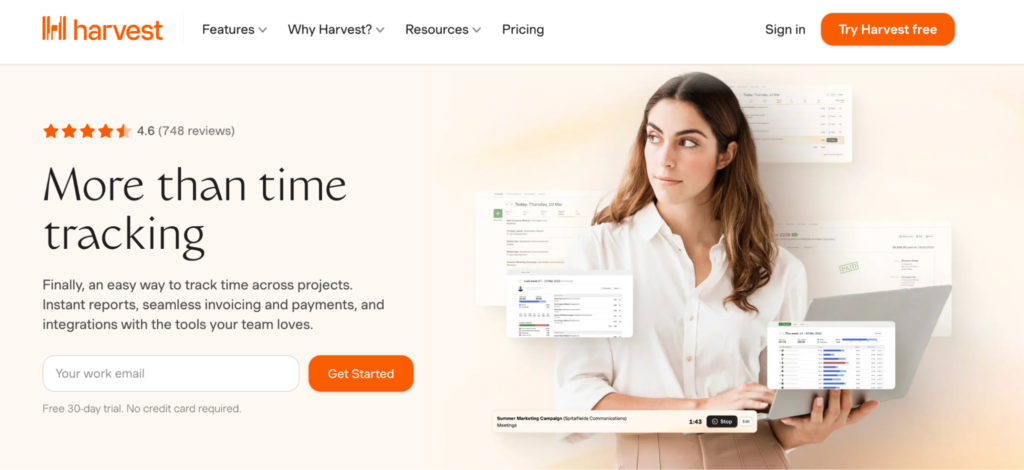
Harvest is a comprehensive time tracking tool that offers much more than just tracking hours. With features like invoicing and expense tracking, it’s designed to help businesses manage time and money effortlessly.
- Time tracking. Harvest allows you to track time across multiple projects with ease. Like other tools on this list, Harvest ensures that every hour is accounted for, helping you stay on top of all the details.
- Invoicing. With Harvest, you can create and send invoices directly based on time tracked. Integrate it with your project management tool, pull in tracked hours, and bill clients accurately so you get paid fairly for your work.
- Expense tracking. Harvest’s expense tracking feature lets you monitor costs alongside your time, giving you a complete picture of your project’s financial health. This is also crucial for companies that need to keep a close eye on how money is being spent or VAs looking to create simple expense reports.
Benefits of Harvest
Harvest’s strength lies in its invoicing capabilities, making it an ideal choice for businesses focused on getting paid accurately and on time. It integrates with several accounting tools and allows you to generate invoices and get paid with the same tool. This means you spend less time on administrative tasks and more time focusing on the work that earns you money.
Pricing
Like Toggl, Harvest offers a 30-day free trial and a free plan (free for one seat and two projects). However, there is only one paid plan:
- Pro Plan: $12 per seat/month for unlimited seats and projects
Toggl Track offers a 30-day free trial. It has a free plan and three paid plans.
- Free Plan: Free for up to 5 users
- Starter Plan: $10 per user/month
- Premium Plan: $20 per user/month
- Enterprise Plan: Contact sales
Cost vs. benefits
When evaluating time tracking software, it’s important to balance the cost against the benefits it provides.
- Upfront cost. Consider the initial investment required. Some tools may seem expensive at first glance, but they might save you money in the long run by improving efficiency.
- Recurring fees. Factor in subscription costs or renewal fees. While a lower monthly fee may seem appealing, it’s worth considering what you’re getting for your money. A higher fee might come with features that significantly boost your productivity.
- Value of features. Compare the features offered by each tool. A slightly pricier tool with more comprehensive features might be more cost-effective than a cheaper option that requires additional software to fill in the gaps.
- Return on investment. Think about how the tool will impact your bottom line. If a time tracker helps you bill more accurately or manage projects more efficiently, it could pay for itself over time.
Why time tracking is important for virtual assistants
Given the diverse workloads virtual assistants typically deal with, it isn’t a surprise that losing track of time is a fairly common occurrence. Tracking time ensures accurate billing and transparency for clients. When you know exactly where your hours go, you can provide clients with detailed reports and ensure they’re billed correctly for every minute you work.
Monitoring productivity is another key aspect of time tracking. Time tracking software lets virtual assistants manage their workloads more easily. Keeping tabs on how your time is spent also allows you to optimize your day.
After all, you can’t increase productivity without tracking it. Virtual assistant or not, guesswork should have no place in your workflow.
Benefits of time tracking for virtual assistants
Time tracking is more than about logging hours. It’s about building long-term success.
Virtual assistants who use time tracking tools benefit from increased accountability. With a clear record of time spent on specific tasks, there’s no room for ambiguity. This guarantees that you bill clients correctly.
Time tracking capabilities also enable better time management. Knowing where your time goes allows you to make informed decisions about how to allocate it, be it prioritizing certain tasks or adjusting your schedule. Detailed reporting from a time tracking app also provides insights that can help you improve your workflows.
Tracking time helps enhance efficiency, boost accountability, and allow you and your clients to benefit from a smart, transparent approach to work.
Best practices for using time tracking software
Using time tracking software effectively isn’t just about turning it on and letting it run. The right approach can turn a simple time tracker into a powerful tool that not only records hours but also drives productivity and constant improvement.
Be consistent
Regularly logging your hours allows you to maintain an accurate record of your work, which is essential for billing and productivity. Accuracy is equally important — misreported time can lead to billing or payroll errors, misunderstandings, and, ultimately, loss of client trust.
Communicate properly with clients
Sharing your time reports with clients is more than a formality. By providing detailed and transparent reports, you can show clients exactly where their money is going. This not only builds trust but also helps you justify your rates and secure long-term relationships.
Focus on improvements
Lose the “get it right on the first try” mindset — it doesn’t work with building productivity. Instead, think of time tracking as an ongoing effort. By analyzing your time tracking data, you can identify patterns and find ways to work smarter. Whether it’s reallocating time from low-value tasks or refining your processes, the insights you acquire can lead to significant noticeable productivity gains over time.
Use integrations
Maximize the effectiveness of your time tracking software by integrating it with other tools in your workflow, such as project management or accounting platforms. This further streamlines your workflow and keeps your work records synced across different systems, minimizing the risk of errors.
Frequently asked questions
How do virtual assistants track their hours?
Virtual assistants typically use time tracking tools or software to monitor their working hours. These tools can range from simple apps that log time to more comprehensive platforms with project management and invoicing. The goal is to provide transparency and accurate billing without making time tracking a burden — or a means for micromanagement.
What is the average hourly rate for a virtual assistant
The average hourly rate for a virtual assistant can vary widely depending on factors like experience, skill set, and location. Generally, rates can range from $10 to $50 per hour or more, with specialized tasks commanding higher fees. It’s important to remember that VAs set their rates based on the value they bring, so fair compensation is necessary to maintain a positive working relationship.
How many hours should a virtual assistant work?
The number of hours a virtual assistant should work depends on the agreement between the VA and the client, as well as the nature of the tasks involved. Some VAs work full-time, while others prefer part-time hours for flexibility. The key is to make workloads manageable; don’t overburden your VAs with unrealistic expectations. Productivity is about the quality of work delivered, not the number of hours logged.
Conclusion
Time tracking is an excellent way to manage your time efficiently and achieve accurate billing. This applies whether you’re the virtual assistant or the client.
That said, no time tracking tool can ever replace the value of clear communication, honest relationships, and mutual trust between VAs and their clients. These elements are what truly drive success in any working relationship, so while tools are important, the real impact comes from how you work together — your tools are only there to support that.
Most popular
The Critical Role of Employee Monitoring and Workplace Security
Why do we need employee monitoring and workplace security? Companies had to adapt fast when the world shifted to remote work...
15 Ways to Use AI in the Workforce
Whether through AI-powered project management, strategic planning, or simply automating simple admin work, we’ve seen a dramatic...
The AI Productivity Panel: Lessons From Leaders on What’s Working (and What’s Not)
When I moderated this AI productivity panel, I expected a solid conversation. What I didn’t expect was the flood of real-world i...
Employee Performance Dashboards: Templates, Tools, and Best Practices
Keeping track of how your team’s really doing can be tricky. Spreadsheets pile up, one-on-ones only tell part of the story, and...