Toggl is a popular time tracking app that many freelancers and remote teams use, but many alternatives offer more features and added benefits. These Toggl alternatives may seem identical at first glance, but each comes with its own strengths and drawbacks.
For example, Hubstaff allows you to automate invoices, but you’ll need a payment integration such as PayPal if you want to automate payroll. Everhour integrates right into your Trello or Asana Dashboard but doesn’t provide any in-depth tracking options. Meanwhile, FreshBooks is extremely easy to use and comes with well-designed data visualization tools, but at a higher price point.
Each of these 10 Toggl alternatives has unique characteristics that will determine whether or not they’re right for your business. Check out what they can do and see which one is the best fit for you.
Boost your team’s efficiency with Hubstaff's productivity tools
Table of contents
1. Hubstaff
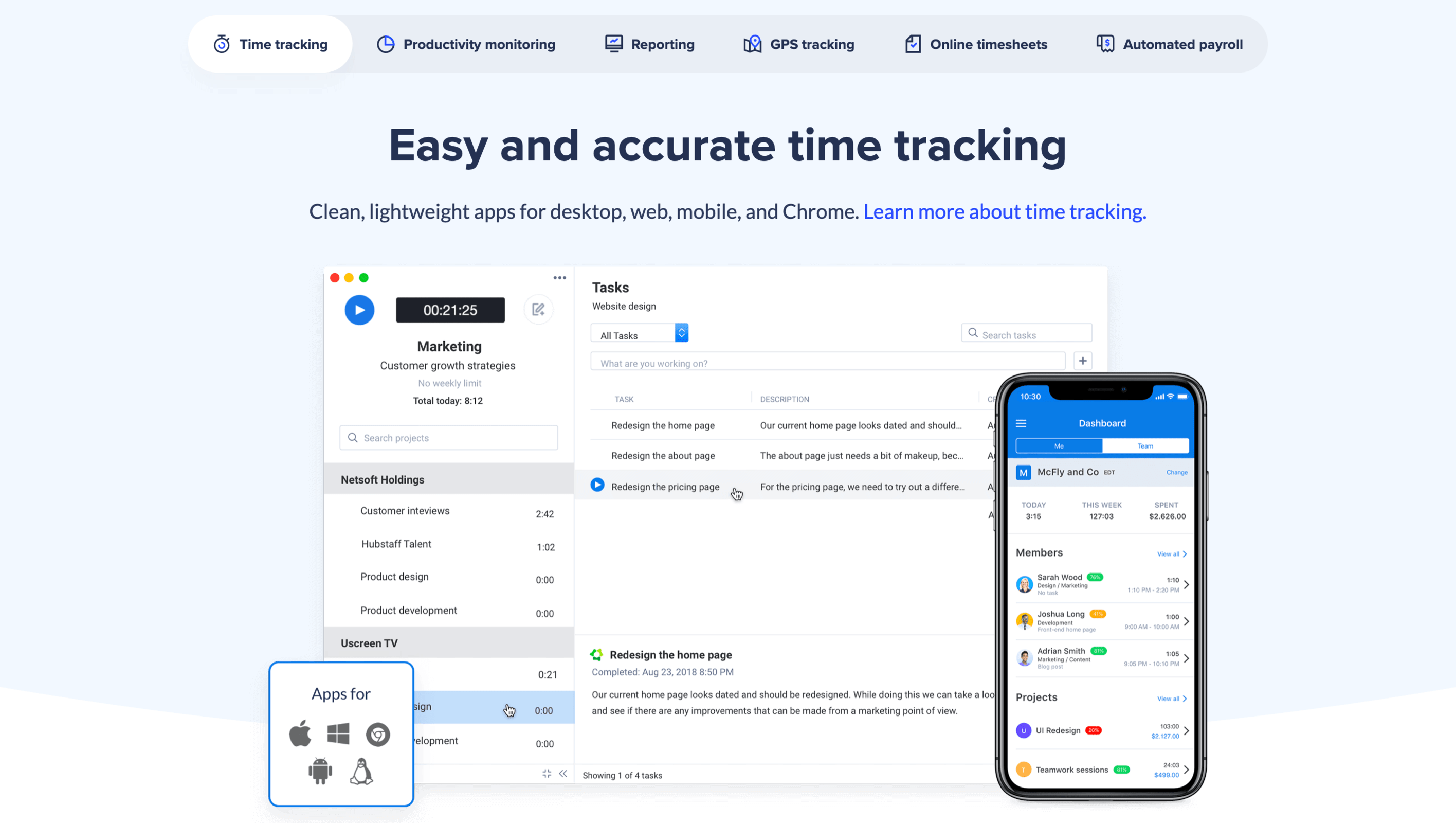
If you’re looking for a powerful Toggl alternative, Hubstaff is an all-around time and productivity solution that can do everything Toggl can and more. It’s a full-featured, easy-to-use time tracking app that can handle all your productivity needs.
Hubstaff’s core time tracking feature is easy to use and precise to the second. Its desktop, web, and mobile apps allow you to track time wherever you are, from any device.
Need more power to manage your team? Hubstaff has employee monitoring tools such as activity monitoring, screenshot capture, and URL and app tracking functions built-in, so you can see your team’s work as it progresses. This helps you identify the status of a project without having to look over your team’s shoulders constantly.

Mobile teams in industries like construction and landscaping can also benefit from Hubstaff, with its accurate GPS location monitoring features. Hubstaff can also automatically start tracking time and location when team members enter job sites with its geofence feature, further streamlining team management.
Paying teams with Hubstaff is seamless and automatic. All Hubstaff plans support leading payment platforms like PayPal, Transferwise, and Payoneer. To use automated payroll with Hubstaff, just set your team’s hourly rates and payment frequency.
Hubstaff integrates with over 30 apps, including leading project management tools like Asana, Trello, and Jira. With Hubstaff, you can continue using the software you’re used to and increase your efficiency at the same time.
You can also try out Hubstaff Tasks, an Agile project management tool with visual boards built to work with Hubstaff time tracking. Assign tasks into weekly Sprints, schedule automated Stand-ups, and automate your workflows.
Pricing
- Starter: $7 per user/month
- Grow: $9 per user/month
- Team: $12 per user/month
- Enterprise: Custom pricing is available upon request
Plus, check out the additional add-ons.
- Insights: $2 per user/month
- Tasks: $3 per user/month
- Data retention: $2 per user/month
- More screenshots: $3 per user/month
2. Paymo
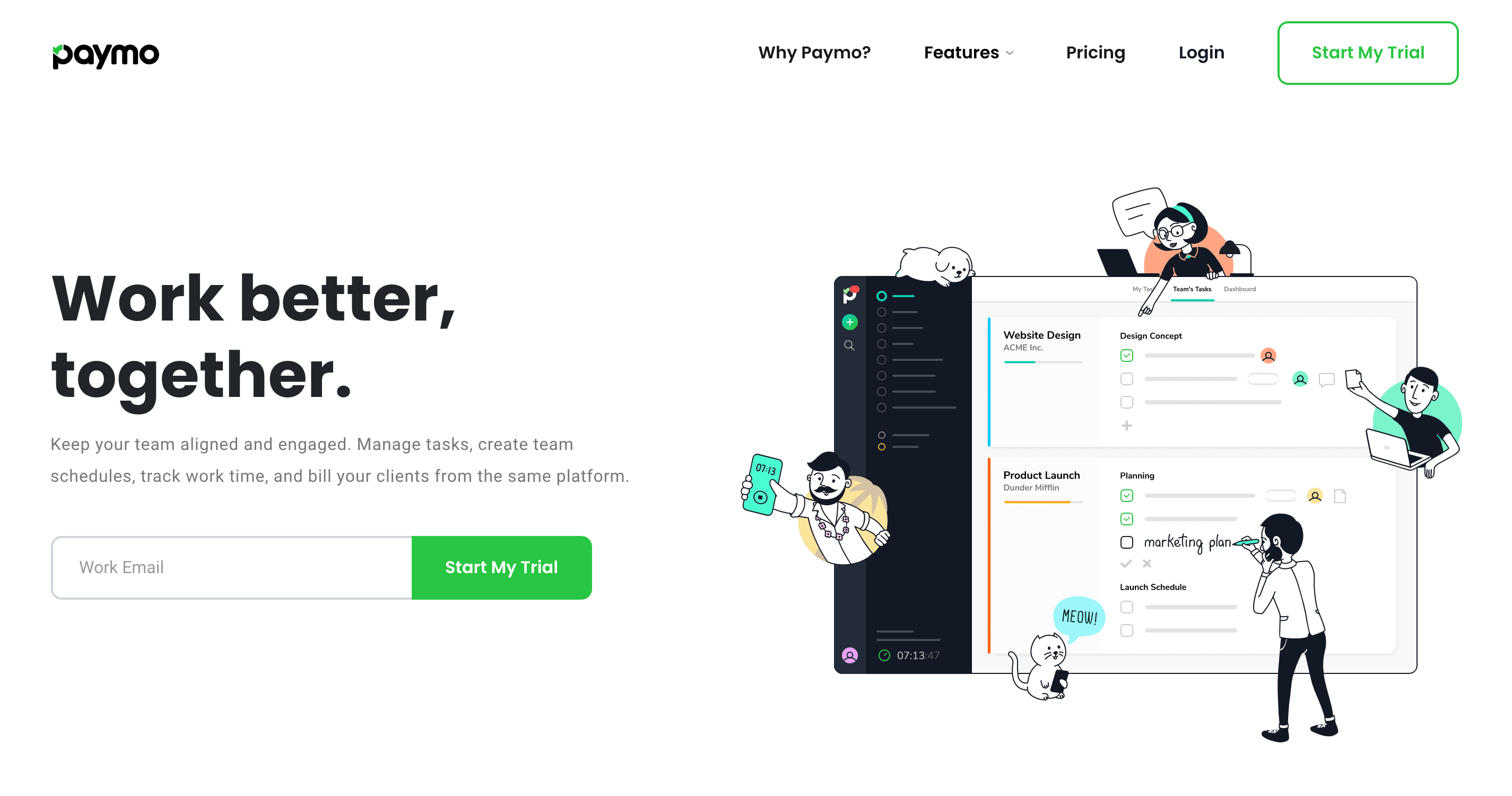
Another good alternative to Toggl is Paymo. Paymo’s time tracking functions are limited compared to the other entries in this list, but it makes up for it by having other features like task management and file sharing.
Essentially, Paymo helps you make sure that the project goes smoothly from start to finish. Time tracking with Paymo is easy and can help you keep track of project budgets. This is ideal for people who often forget to clock in or juggle multiple tasks at the same time.
Paymo also includes reporting features that help you assess the resources you’re consuming. Additionally, you can export these reports and share them with clients for maximum transparency.
Pricing
- Free for 1 user
- $11.95/user per month for the Small Office plan
- $18.95/user per month for the Business plan
3. RescueTime
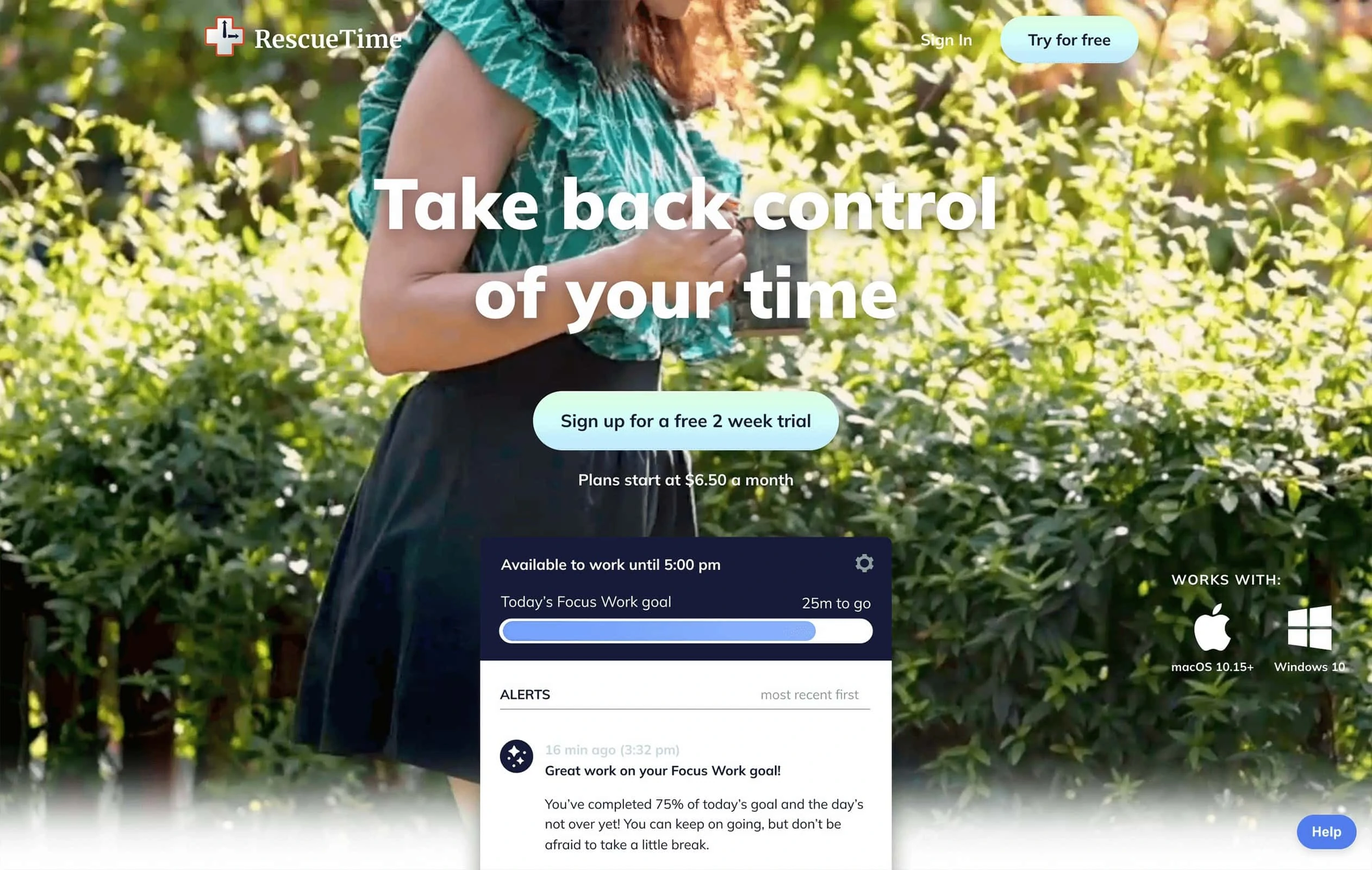
As a Toggl alternative, RescueTime helps you monitor your productivity by tracking the time you spend on activities throughout the day.
One of its main features is monitoring the apps you use and the URLs you visit. You can also categorize them from “very productive” to “very distracting.”
RescueTime does not have payroll and invoicing capabilities, which means you will have to find another software for those purposes. However, RescueTime does have FocusTime, which blocks websites that could distract you from your work. This is a handy feature when you’re finding it hard to focus or trying to beat deadlines.
Pricing
- Free for the Lite plan
- $9/user per month for the Premium plan
4. DeskTime
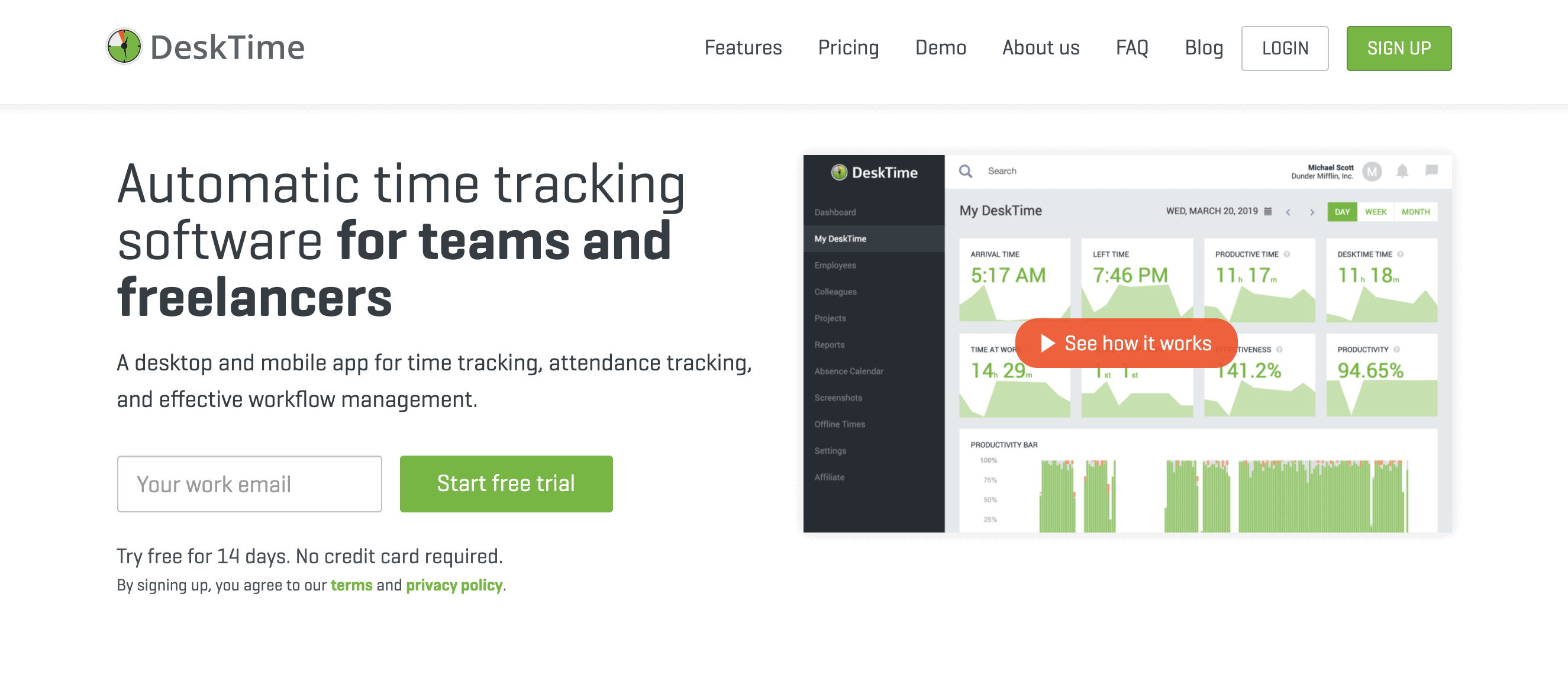
DeskTime’s time tracking feature automatically starts when you turn on your computer and stops when you shut it off.
Like many time tracking solutions, DeskTime has a URL and app tracking feature and productivity measurement capabilities.
The software shows you who is on time, late, or absent, making it a great solution for office employee monitoring. However, DeskTime does not work well for particular jobs such as social media management, as it automatically classifies time spent on sites like Twitter as unproductive. DeskTime is geared towards traditional office teams, so this app is a good choice if this is your work setup.
Pricing:
- Free for the Lite Plan
- $7/user per month for the Pro plan
- $10/user per month for the Premium plan
- $20/user per month for the Enterprise plan
5. Everhour
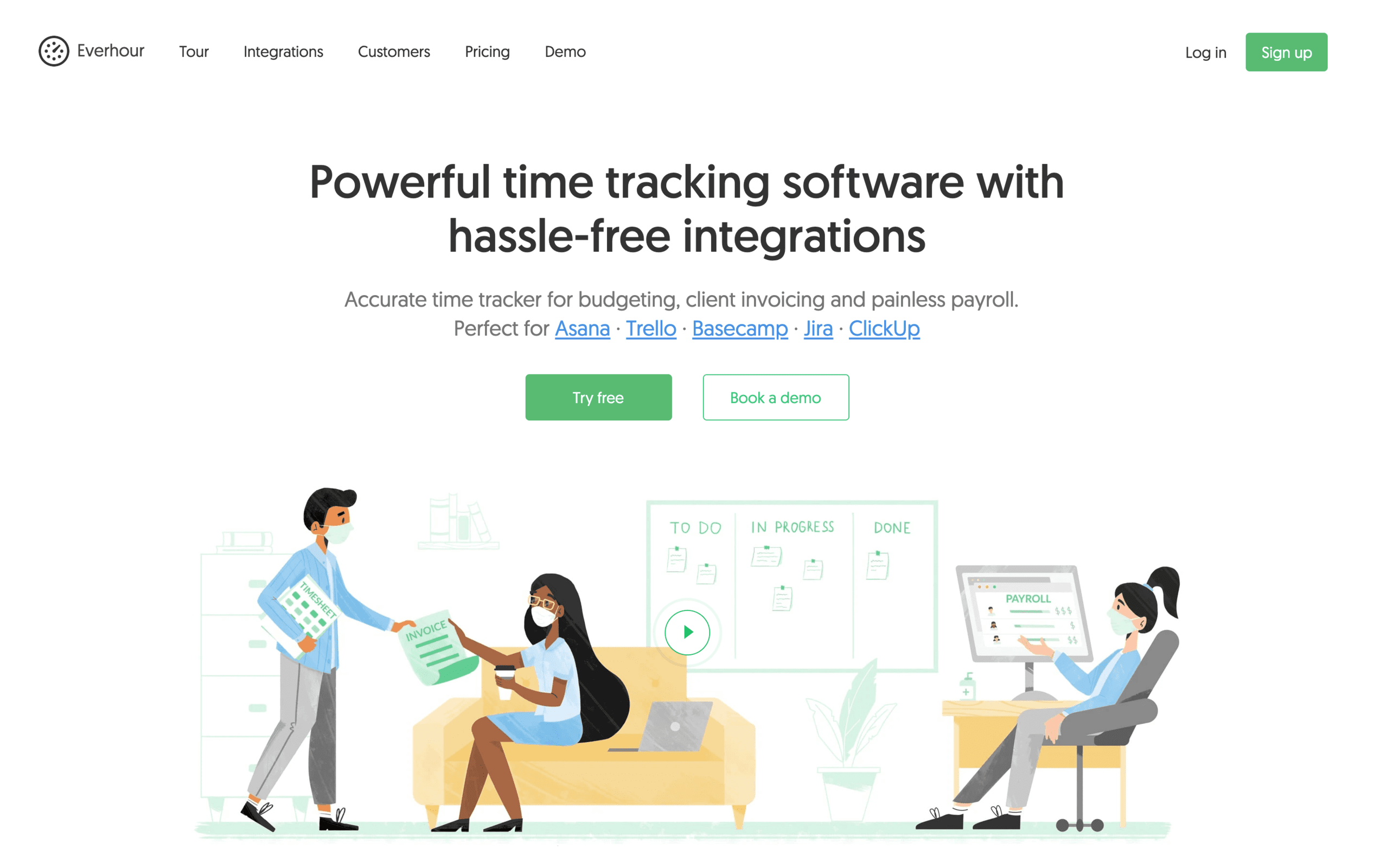
Everhour is another great alternative to Toggl. It’s a web application that accurately tracks time, generates detailed reports that help you understand how your team uses time and helps you gain better control over your projects.
Everhour supports multiple integrations, so you can use your preferred platforms with your projects. The app, however, is only available on the web — there are no desktop or mobile versions.
There is also no GPS tracking feature present in Everhour, which makes it less than ideal for teams that aren’t always in front of a computer. Otherwise, Everhour is a well-rounded app for managing team hours.
Pricing
- $10/user per month
Get the #1 Toggl alternative today
Assign tasks, track time, see productivity benchmarks, and pay international teams — it’s all possible with Hubstaff.
6. FreshBooks
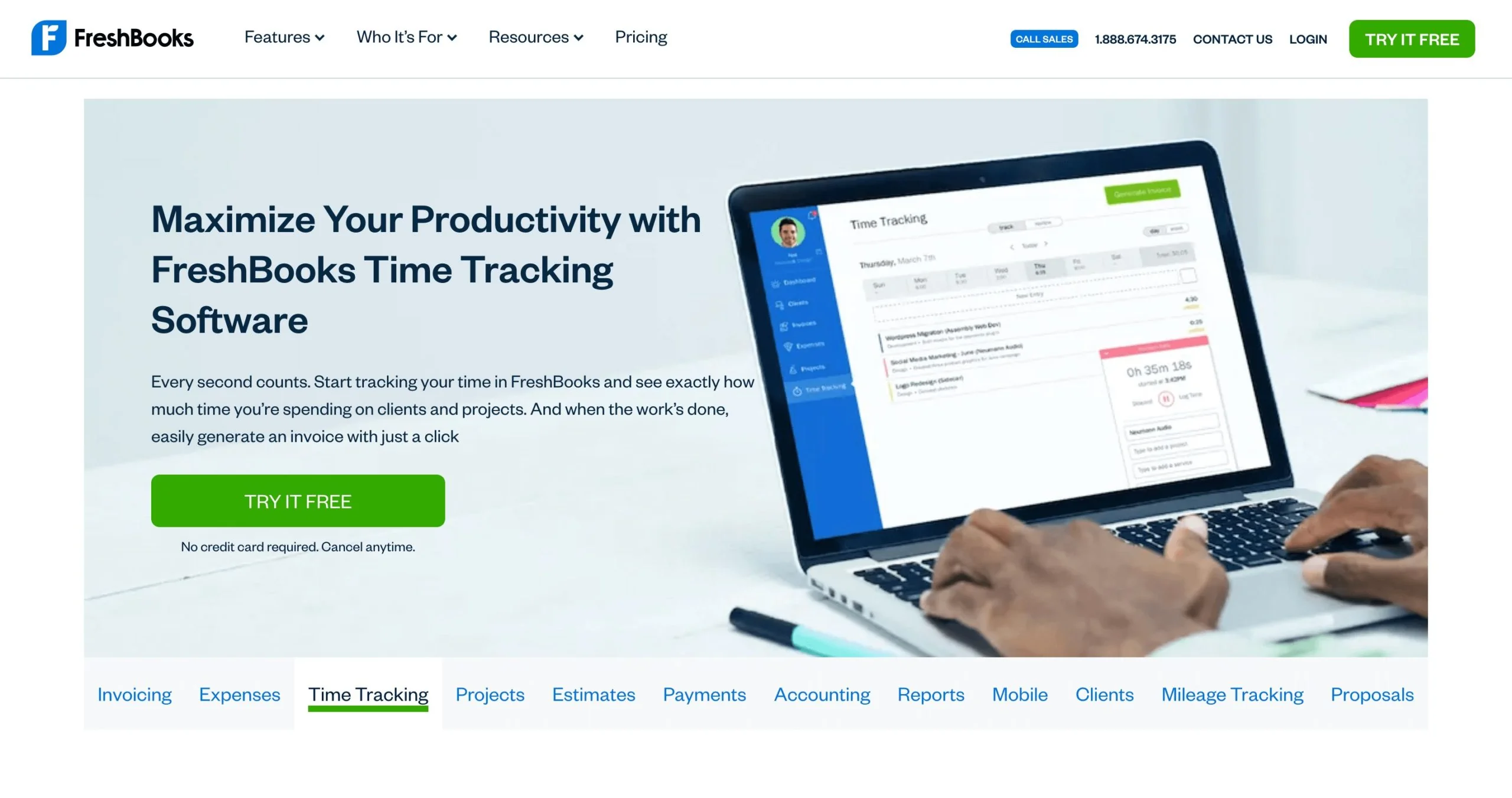
Most know FreshBooks as an online invoicing platform, but it also has time tracking functionality, which makes it a good Toggl alternative. To use this feature, you’ll need to invoice via FreshBooks.
FreshBooks lets you set project estimates to ensure that you don’t spend excessive time on your tasks. The time you spent working will be displayed alongside your projected time.
However, your team has to be fairly small to make the most out of FreshBooks; its most basic plan covers only five clients. If you add another client, you will have to pay for the next plan.
Pricing
- $15/month for the Lite plan
- $25/month for the Plus plan
- $50/month for the Premium plan
7. Clockify
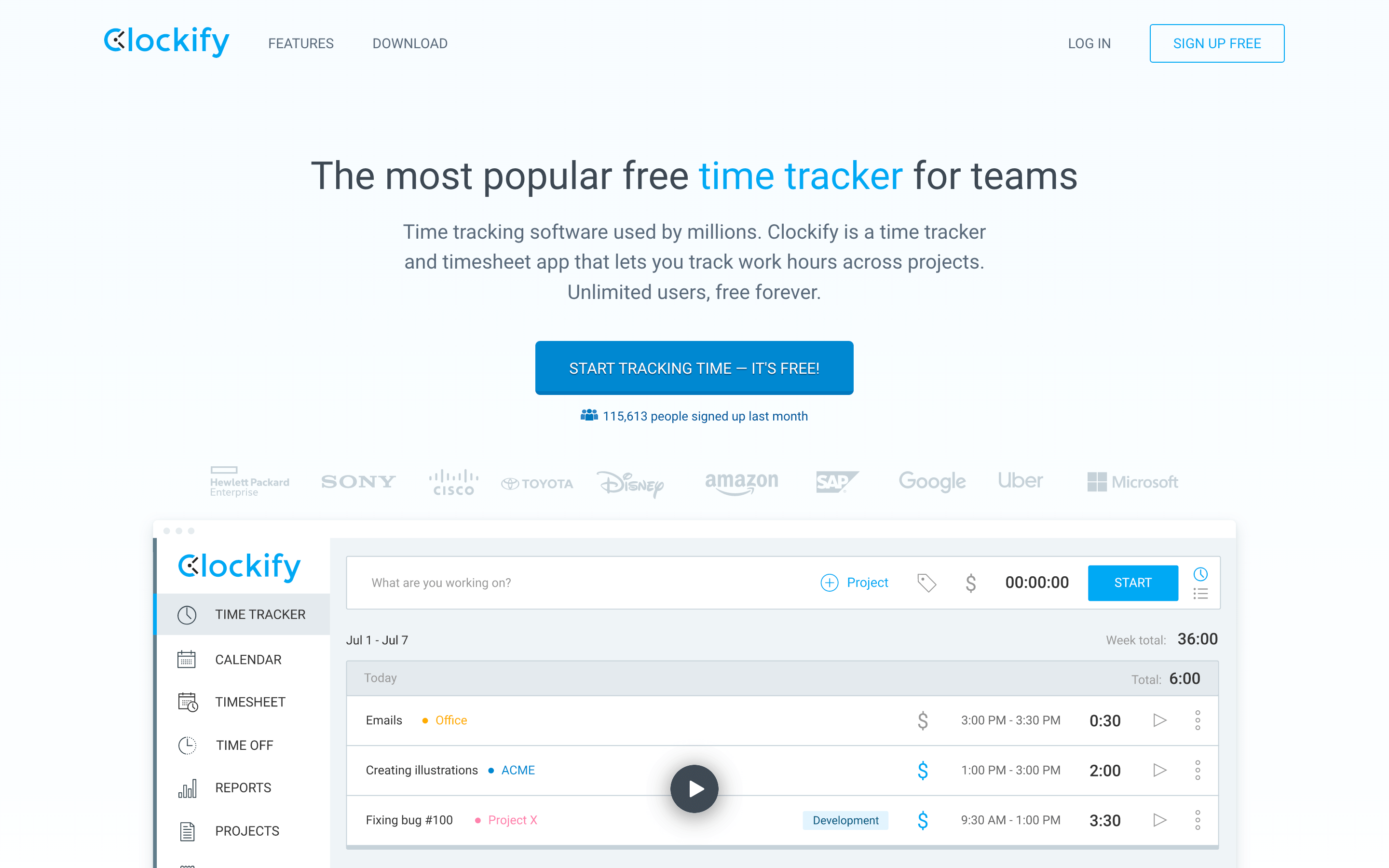
Clockify is a free Toggl alternative that lets you track time seamlessly across different devices, allowing you to keep your timesheets accurate wherever you’re working. You can keep track of your hours using the timer or by manually adding time to your timesheets.
With the calendar view, you’ll be able to see your weekly work in visual form. You’ll be able to see which days you’re most productive at a glance, edit time entries, and pull reports. There’s an option to connect Clockify with Google Calendar as well.
Clockify includes a billing feature that lets you create invoices from your tracked time. The app will generate invoice items based on the tasks you performed and the time you spent on each one, eliminating the need for manual work.
Pricing
- Free with basic features
- $4.99/user per month for the Basic plan
- $6.99/user per month for the Standard plan
- $9.99/user per month for the Pro plan
- $14.99/user per month for the Enterprise plan
8. Harvest
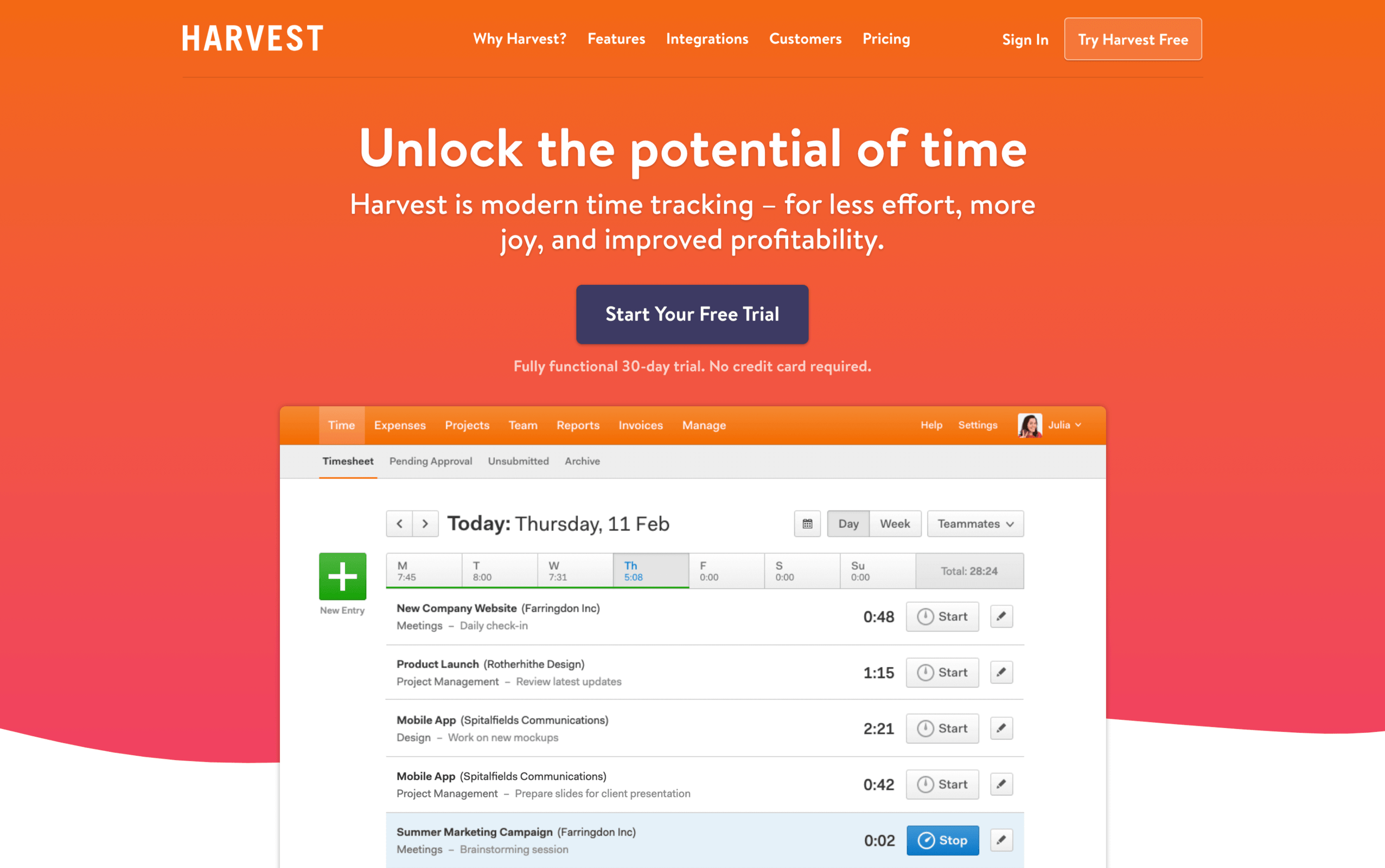
Harvest is a solid Toggl alternative as it lets you track time with solid profit and expense tracking capabilities. You can track time, see how much time you’ve spent on each task assigned to you, and promptly create new tasks all from the main interface.
Harvest’s reporting features give you in-depth yet concise summaries of team performance and projects health. That means you don’t have to go through your team members’ statistics one by one. You can also export reports in various spreadsheet formats.
Unfortunately, Harvest lacks activity monitoring features. While you may be able to track how many hours your team spends on projects with accuracy, you won’t be able to truly understand how hours are spent.
Pricing
- Free for 1 user
- $12/user per month for the Pro plan
9. Time Doctor
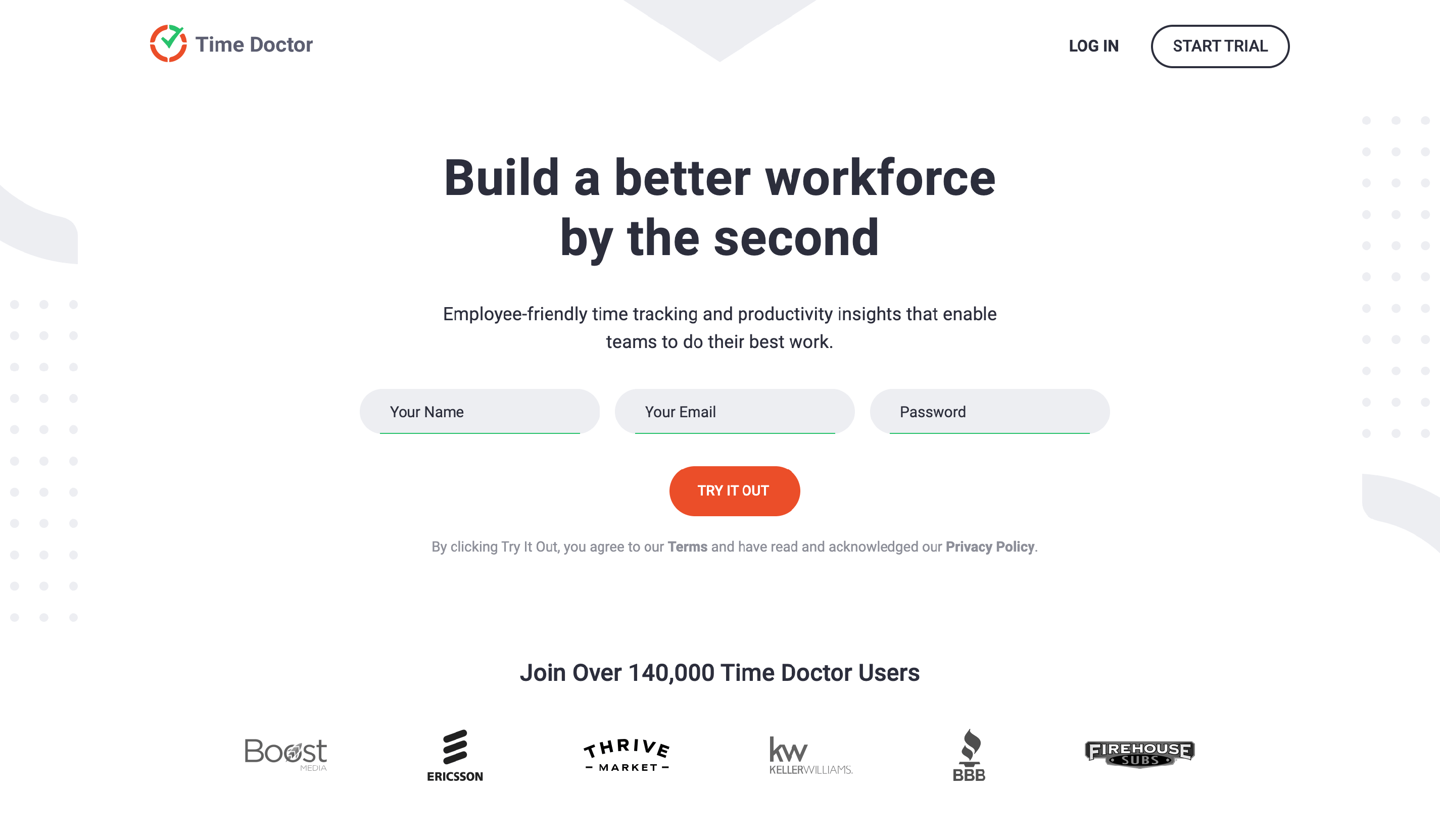
Time Doctor is designed to help teams get more done. It’s equipped with time and activity tracking features that give you insight into your team’s performance so you can improve your workflow.
Time Doctor has a Distraction Alerts feature that will alert you when you’re spending too much time on non-work-related sites. The app will also notify you if employees have been idle. This feature helps ensure that time tracked is actually time worked.
Invoicing features aren’t present in Time Doctor, so even though you’re going to have time records to work with, you’ll still have to create your invoices (and send them to clients) manually.
Pricing
- $7/user per month for the Basic plan
- $10/user per month for the Standard plan
- $20/user per month for the Premium plan
10. TimeCamp
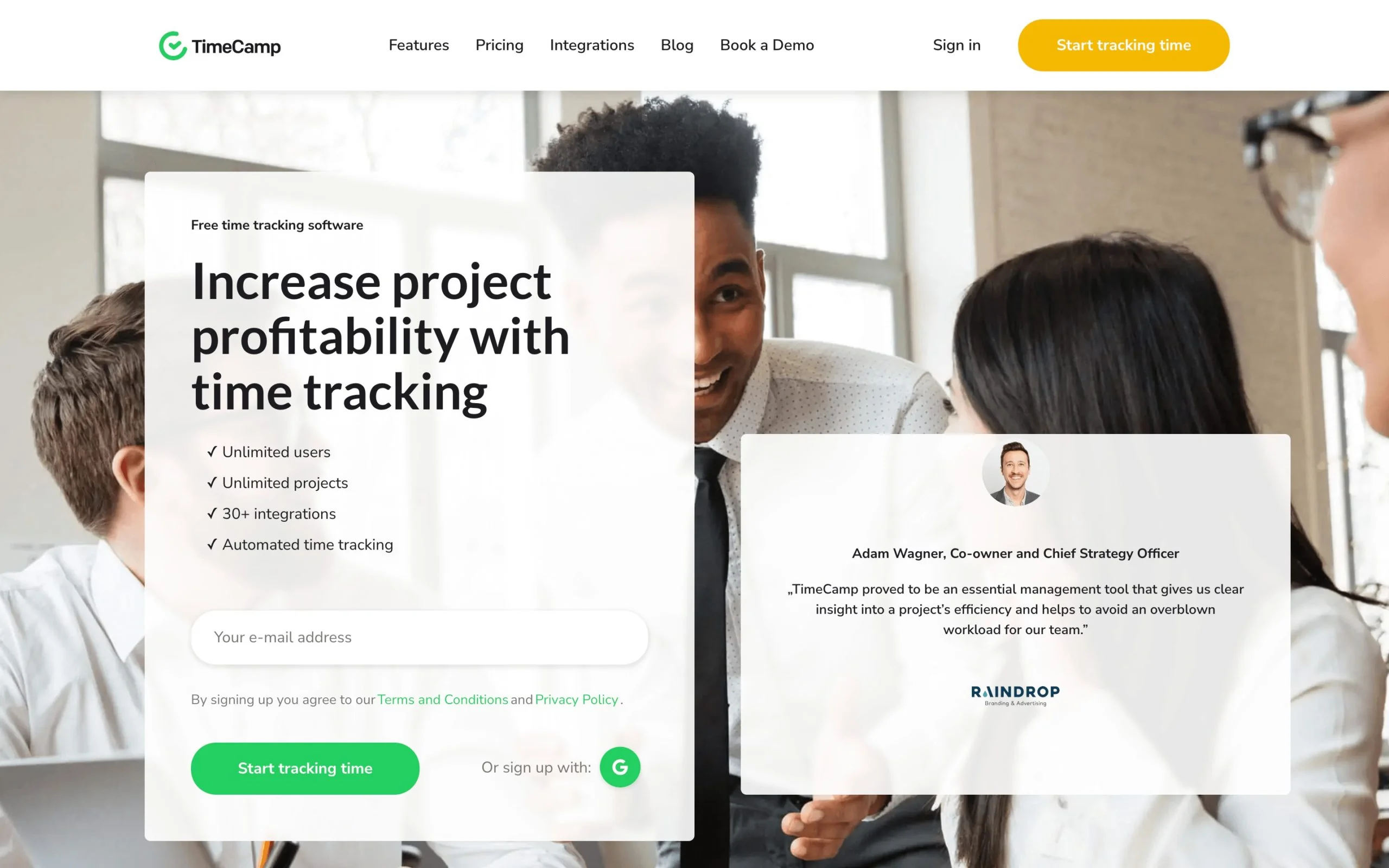
As a Toggl alternative, TimeCamp lets you jump straight into tracking time with minimal setup effort. It automatically scans keywords related to different clients or projects, so all you need to do to start working is have the app running. You can manually start or stop the timer as needed.
Like Hubstaff, TimeCamp can track your team’s app and URL activity, which helps determine performance benchmarks. It also comes with scheduling and timesheet capabilities, making your team management experience substantially smoother.
While TimeCamp has a balanced set of time tracking capabilities, it’s not the best choice for field teams because of its lack of GPS features. For instance, if you’re managing a construction team, you won’t be able to track the job sites where they did jobs — just the hours that they spent on each one.
Pricing
- Free for limited features
- $7/user per month for the Basic plan
- $10/user per month for the Pro plan
- Contact their sales team for the Enterprise plan
Which Toggl alternative is best for you?
Now that you have an idea of what the top time tracking apps are capable of, you can find the Toggl alternative that’s best for your business.
First, consider the important factors your time tracker will need to address. You’ll need to consider:
- How many people will need to be added
- Your work setup (office or remote)
- What features you need (reporting, GPS/geofencing, activity, etc.)
This post was published in February 2017 and updated in March 2022.
Subscribe to the Hubstaff blog for more posts like this
Most popular
The Fundamentals of Employee Goal Setting
Employee goal setting is crucial for reaching broader business goals, but a lot of us struggle to know where to start. American...
Data-Driven Productivity with Hubstaff Insights: Webinar Recap
In our recent webinar, the product team provided a deep overview of the Hubstaff Insights add-on, a powerful productivity measurem...
The Critical Role of Employee Monitoring and Workplace Security
Why do we need employee monitoring and workplace security? Companies had to adapt fast when the world shifted to remote work...
15 Ways to Use AI in the Workforce
Whether through AI-powered project management, strategic planning, or simply automating simple admin work, we’ve seen a dramatic...





