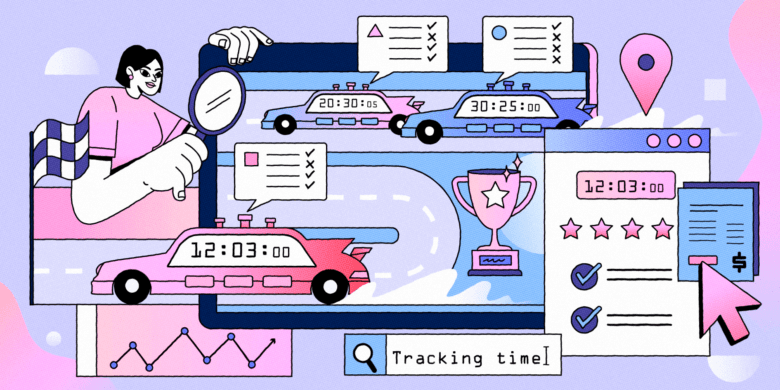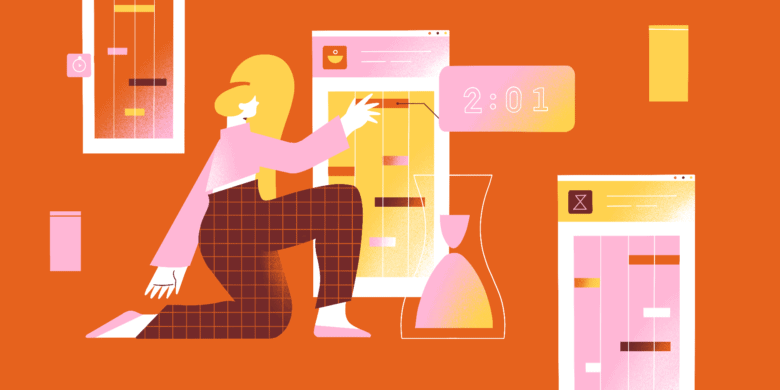Many teams use DeskTime to track time and manage their schedules. It’s a solid option, but its competitors might offer better features for your team. That’s why we’ve rounded up the best DeskTime alternatives.
In the ever-evolving world of productivity tools, finding the perfect solution to optimize your workflow can often feel challenging. Whether you’re a freelancer, a remote worker, or part of a bustling team, the right productivity tool can make all the difference in your ability to stay focused, organized, and efficient.
While DeskTime has undoubtedly carved out a niche in the market, it’s far from the only available option. Many DeskTime alternatives are out there, each offering its unique features, benefits, and drawbacks.
In this article, we’ll take a deep dive into the world of DeskTime alternatives, exploring various options to help you find the perfect fit for your specific needs and preferences.
Boost your team’s efficiency with Hubstaff's productivity tools
What is DeskTime?
Before we dive into the list, let’s discuss what DeskTime is.
DeskTime is a time management application that tracks your team’s time on different tasks and projects. It has a per-user pricing model and a free plan with basic features for one person.
DeskTime offers three paid plans:
- Pro: $7/user/month
- Premium: $10/user/month
- Enterprise: $20/user/month
You’ll get access to more features with higher tiers.
How does DeskTime work?
DeskTime offers a time tracker and focuses on monitoring productivity. It includes additional functionalities like invoicing, shift scheduling, and booking.
Those features are similar to several DeskTime alternatives, so now it’s time to dive deeper.
Hubstaff
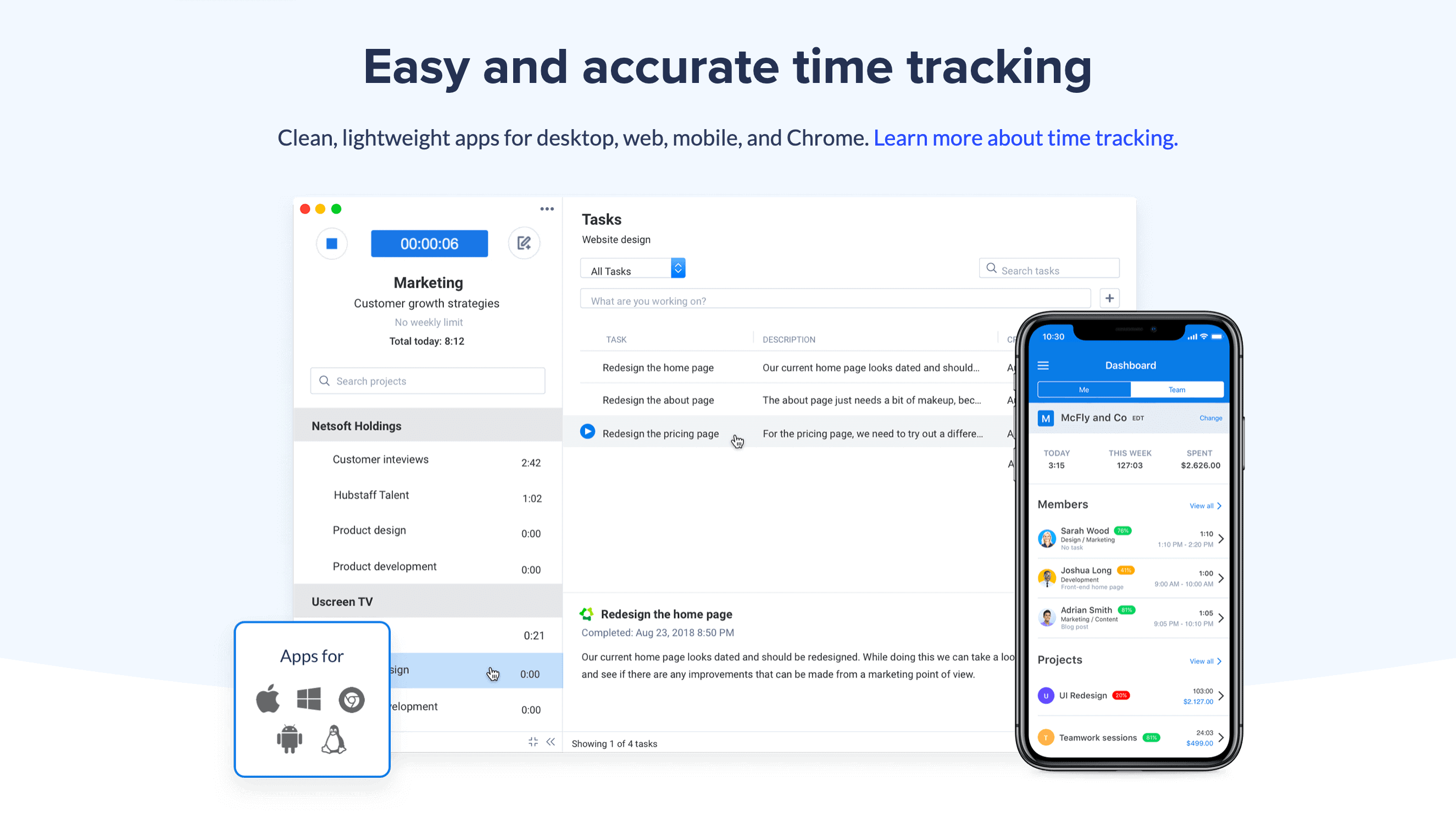
Hubstaff is feature-rich time tracking software that automates admin work and streamlines employee management. Businesses can use its lightweight apps to manage remote employees, hybrid teams, and field teams without disrupting workflow.
Leaders can manage their teams and fight burnout with the Insights add-on. As a manager, you can access detailed productivity metrics, like performance trends and industry benchmarks, to simplify workload control.
Hubstaff key features
Hubstaff offers an expansive suite of features that make it one of the top time trackers in the market, including:
- Workforce management
- Time and activity tracking
- Productivity insights
- In-depth reporting
- Project budgeting
- Expense tracking
- Payments and invoicing
- GPS tracking and geofences
Hubstaff streamlines your workflow with its workforce management and employee productivity tools. It automates timesheet and payroll processes, which saves you hours of manual work.

On the other hand, team members don’t need to worry about keeping notes of what they worked on. They can concentrate on getting things done instead of tracking them.
Adding Hubstaff to existing workflows is easy, thanks to its support for over 30 integrations. Integrate it with Hubstaff Tasks, Slack, QuickBooks, and more platforms for a seamless experience.
Hubstaff runs on Mac, Windows, Linux, iOS, and Android. You can also track time in your browser with the Chrome extension.
Hubstaff pricing
Hubstaff offers a free plan for a single user and a 14-day free trial that lets you experience its full features.
- Free plan
- Starter: $7 per user/month
- Grow: $9 per user/month
- Team: $12 per user/month
- Enterprise: $25 per user/month (annual pricing only)
Need more advanced features? Hubstaff also offers extra add-ons that boost its primary team management features:
- Tasks ($3 per user/month)
- Insights ($2 per user/month)
- More screenshots ($3 per user/month)
- Corporate add-on ($3 per user/month)
Time Doctor
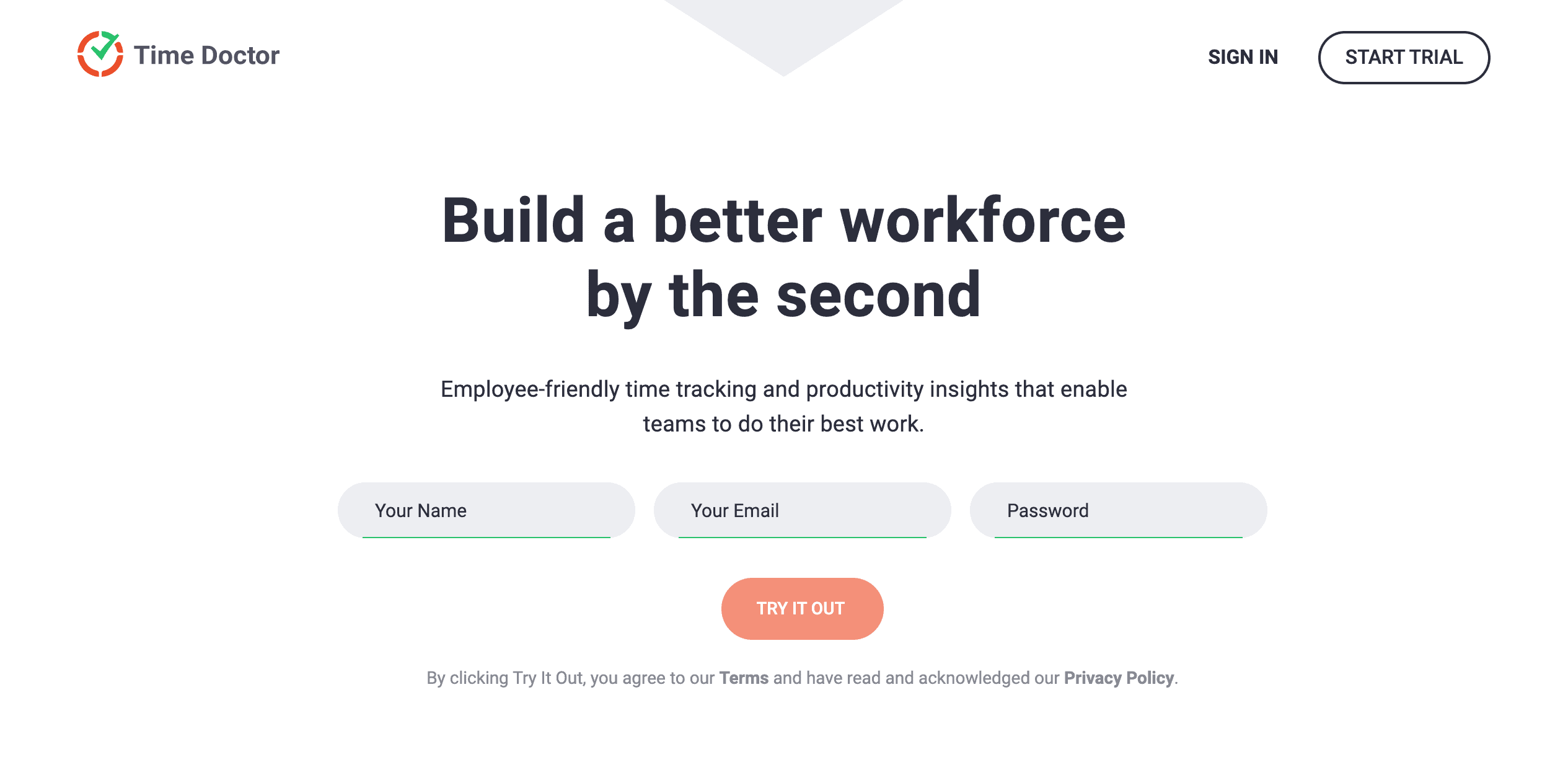
Time Doctor is an employee monitoring software with a suite of management tools built into the application. It allows teams to create tasks and track time with a straightforward user interface.
Time Doctor key features
Time Doctor provides many features designed for performance monitoring and reporting. These include:
- Employee monitoring
- Online timesheets
- Idle time tracking
- Project budgeting
- Productivity reports
- Distraction alerts
These features work together to give a clear view of your team’s performance. It will alert you to employees with excessive idle time or indicators of poor work-life balance so you can help them address these issues.
You can use Time Doctor on desktop and mobile devices. It runs on Mac, Windows, Linux, iOS, Android, and Chrome-based operating systems.
Time Doctor pricing
Time Doctor offers a 14-day free trial but doesn’t have a free plan. This could make it less than ideal for users who want to track their time. Time Doctor has three paid plans:
- Basic: $7/user/month
- Standard: $10/user/month
- Premium: $20/user/month
Toggl Track
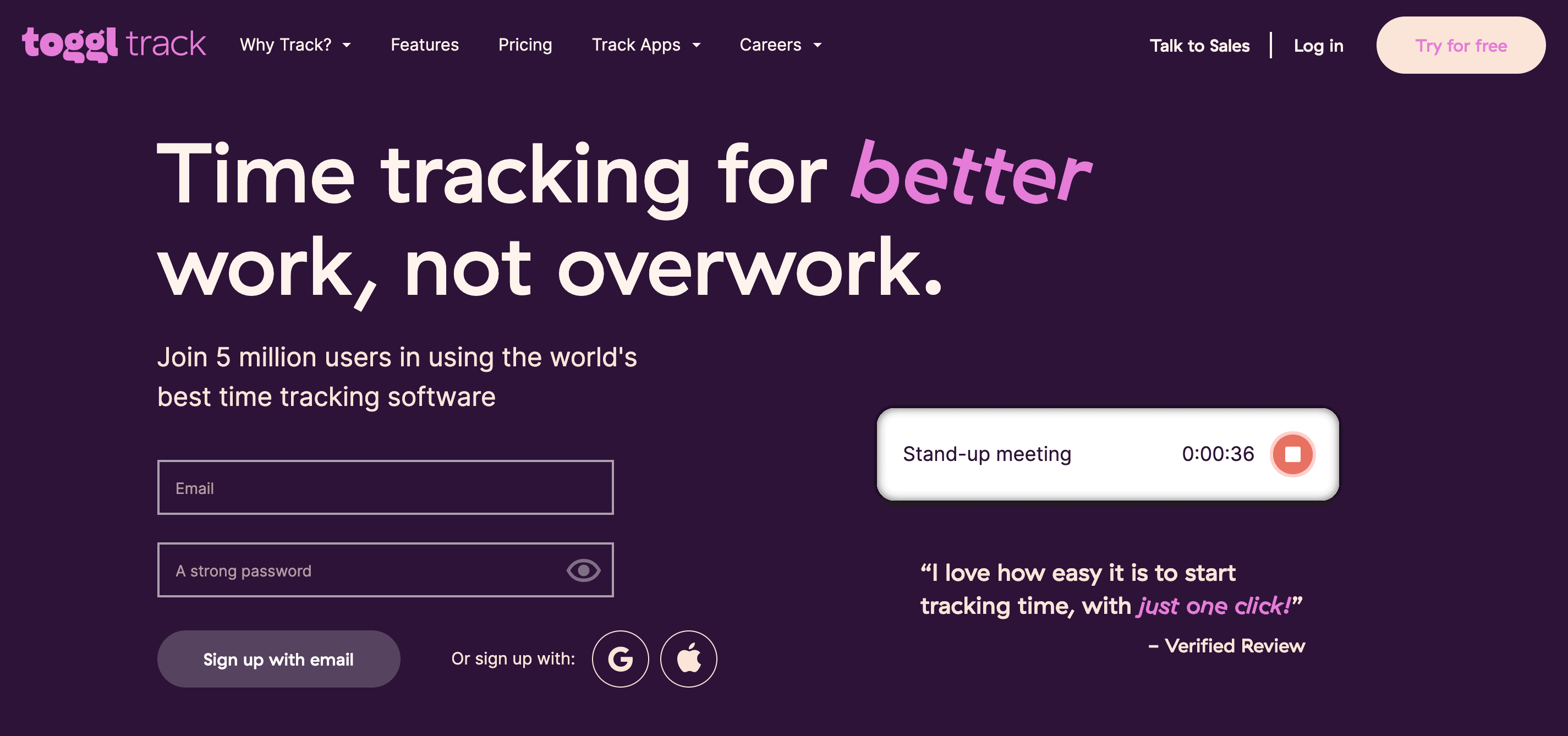
Toggl Track provides time management, payroll, reporting, and invoicing features. The app is famous for its colorful and intuitive interface. Freelancers love Toggl Track for its robust time tracking feature in the free plan.
Toggl Track key features
Toggl Track focuses on delivering the best time tracking experience to its users. If the app detects you’re working, it will automatically start tracking time in the background.
Other than time tracking, Toggl Track also offers:
- Reporting
- Project and revenue tracking
- Team scheduling
Toggl Track integrates with popular platforms like Asana, Evernote, and Salesforce. Users can customize reports to show a broad overview of data or zoom in to look at details more closely.
The app is available on Mac, Windows, Linux, iOS, and Android. It also has a Chrome extension.
Toggl Track pricing
Toggl Track offers a free plan for up to five users and three paid plans. All plans include a 30-day free trial of Premium features.
- Starter: $10/user/month
- Premium: $20/user/month
- Enterprise: custom pricing
Subscribe to the Hubstaff blog for more posts like this
TimeCamp
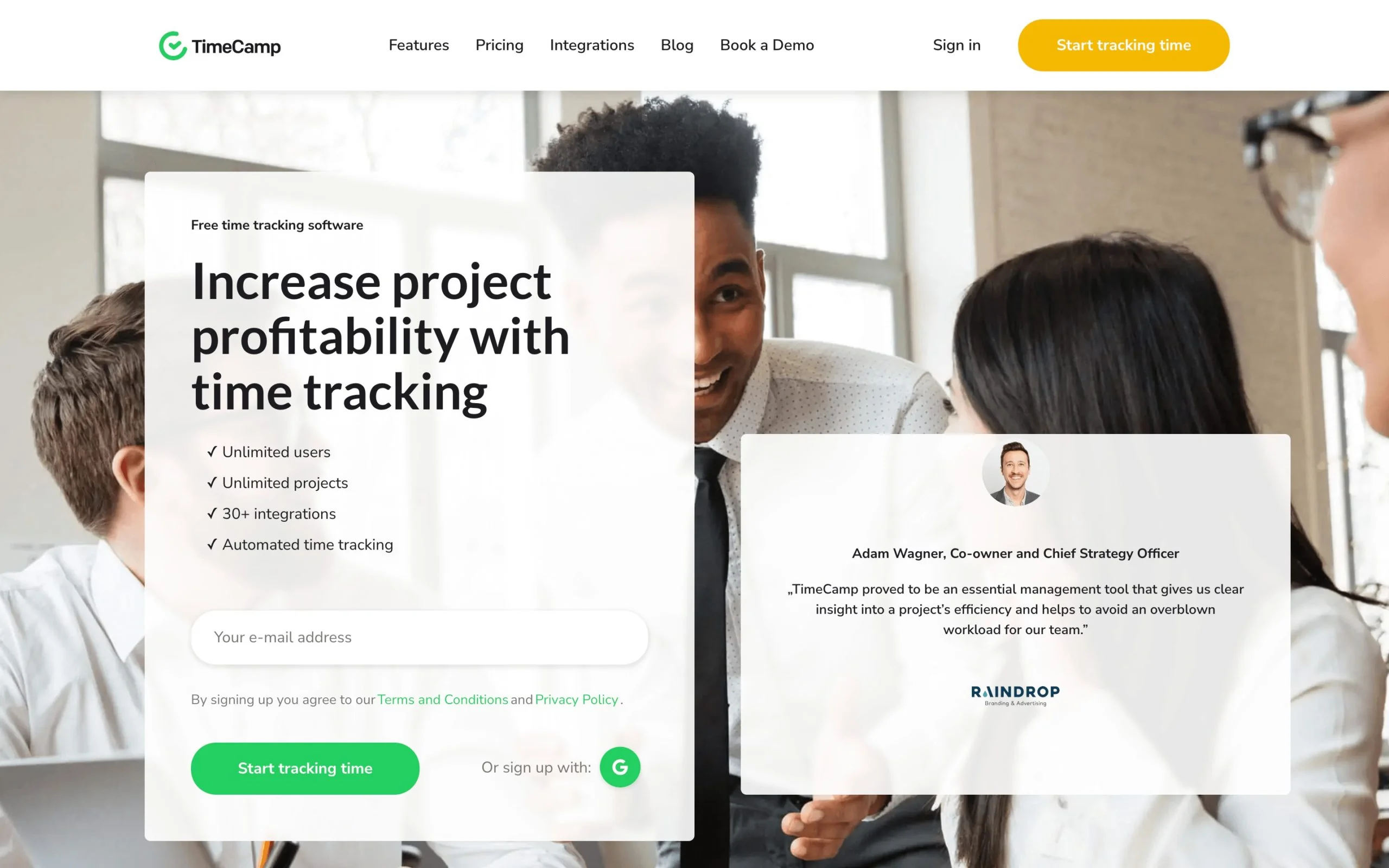
TimeCamp provides employee time management solutions for businesses. Like Toggl Track, it comes with an automatic time tracking feature. TimeCamp lets employees see their weekly progress via highly visual, easy-to-follow reports.
TimeCamp key features
TimeCamp is built to help you understand your business’s performance and run it more efficiently. Here are some of its features:
- Productivity measurement
- Timesheet approvals
- Reporting
- Attendance tracking
- Billing rates
TimeCamp’s in-depth reporting lets you group domains into categories. This gives you an overview of how your team spends their time. It also has built-in functionalities for tracking billables and profitability within an easy-to-use application.
TimeCamp runs on Mac, Windows, Linux, iOS, and Android. It also has a web app and a Chrome extension to track time spent on work across multiple devices.
TimeCamp pricing
TimeCamp offers a 14-day free trial to help you decide if it’s the right fit. It has a free plan that includes essential time tracking features for unlimited users and three paid plans:
- Starter: $3.99/user/month
- Basic: $6.99/user/month
- Pro: $10.99/user/month
- Enterprise: custom pricing
Teamwork
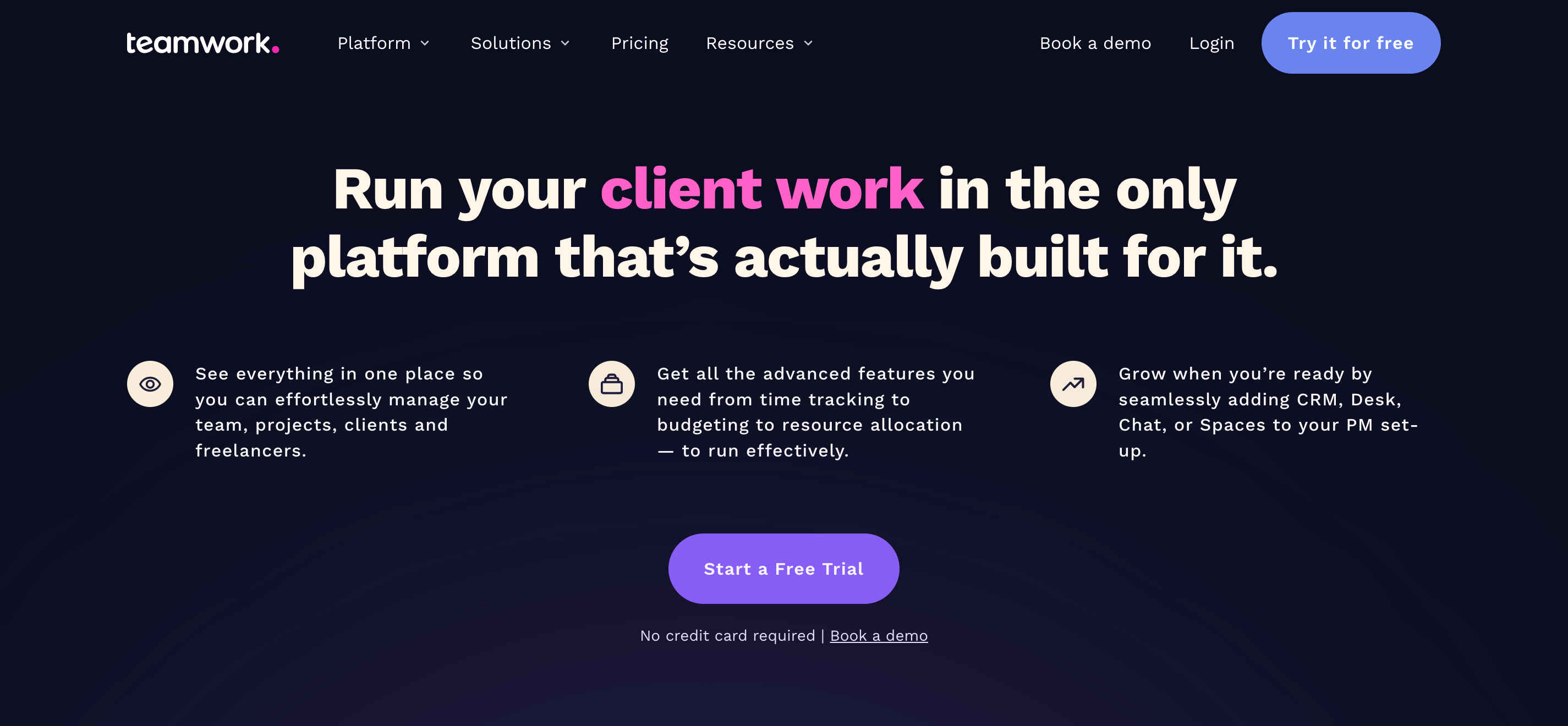
Teamwork is a time management solution tailored to users who do client work. It offers a variety of features and add-ons for team productivity measurement. Teamwork lets you create hourly budgets for tasks so you can plan projects and make adjustments more accurately.
Teamwork key features
Teamwork provides various tools that simplify collaboration and tracking projects, including:
- Time tracking
- Task management
- Portfolios
- Multiple project views
While Teamwork offers time tracking, this tool is primarily designed for collaboration and team interaction. It falls behind other options on this list regarding monitoring and team management features.
Teamwork is an excellent option for project management and time tracking in one app. However, other apps will do a better job if you need full collaboration and workforce management capabilities.
The app is compatible with Mac, Windows, Linux, iOS, and Android.
Teamwork pricing
Teamwork has a free plan that supports up to five users. The great thing about Teamwork is that they give you a 30-day free trial for their paid plans, giving you enough time to make an informed decision. Here’s what their pricing model looks like:
- Starter: $8.99/user/month
- Deliver: $13.99/user/month
- Grow: $25.99/user/month
- Scale: custom pricing
Buddy Punch

Buddy Punch is a simple time clock app with attendance and time tracking features. It enables businesses to create schedules and process payments accurately by removing the need for paper timesheets.
Buddy Punch key features
Buddy Punch is an online timesheet platform with integrated scheduling functionalities. It offers:
- Time tracking
- Time off and overtime tracking
- Clock in notifications
- Custom reporting
Buddy Punch’s reports provide accurate data that businesses need to streamline their payroll. The app can also calculate your team’s accrued vacation and sick time off. Integrate it with bookkeeping services like QuickBooks and Paychex to stay on top of schedules and finances easily.
Buddy Punch does not have desktop apps — everything happens in your web browser. However, it has iOS and Android apps to clock in and out from mobile devices.
Buddy Punch pricing
Buddy Punch doesn’t have a free plan, but you can test if Buddy Punch is a good fit for your team with its 14-day free trial. It offers three paid plans on top of a $19/month base fee:
- Standard: $4.99/user/month
- Pro: $5.99/user/month
- Premium: $7.99/user/month
- Enterprise: Custom pricing
ClickTime
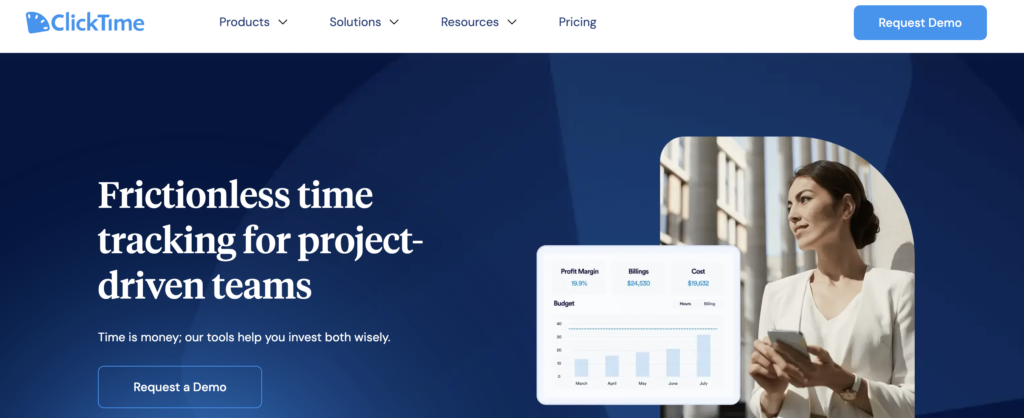
ClickTime is a time tracking and expense management software designed for businesses. It offers features for tracking time, managing projects, and generating reports.
ClickTime key features
ClickTime’s key functionality is its time tracking software, but it offers features outside of that as well:
- Time tracking
- Expense tracking
- Time off management
- Resource management
- Project management
ClickTime is a time tracking tool that empowers organizations with robust resource management capabilities, enabling efficient allocation of resources, forecasting, and optimizing workforce utilization for enhanced productivity analysis.
ClickTime pricing
- Starter: $13/user/month
- Team: $17/user/month
- Premier: $28/user/month
- Enterprise: Contact ClickTime for custom pricing
Apploye
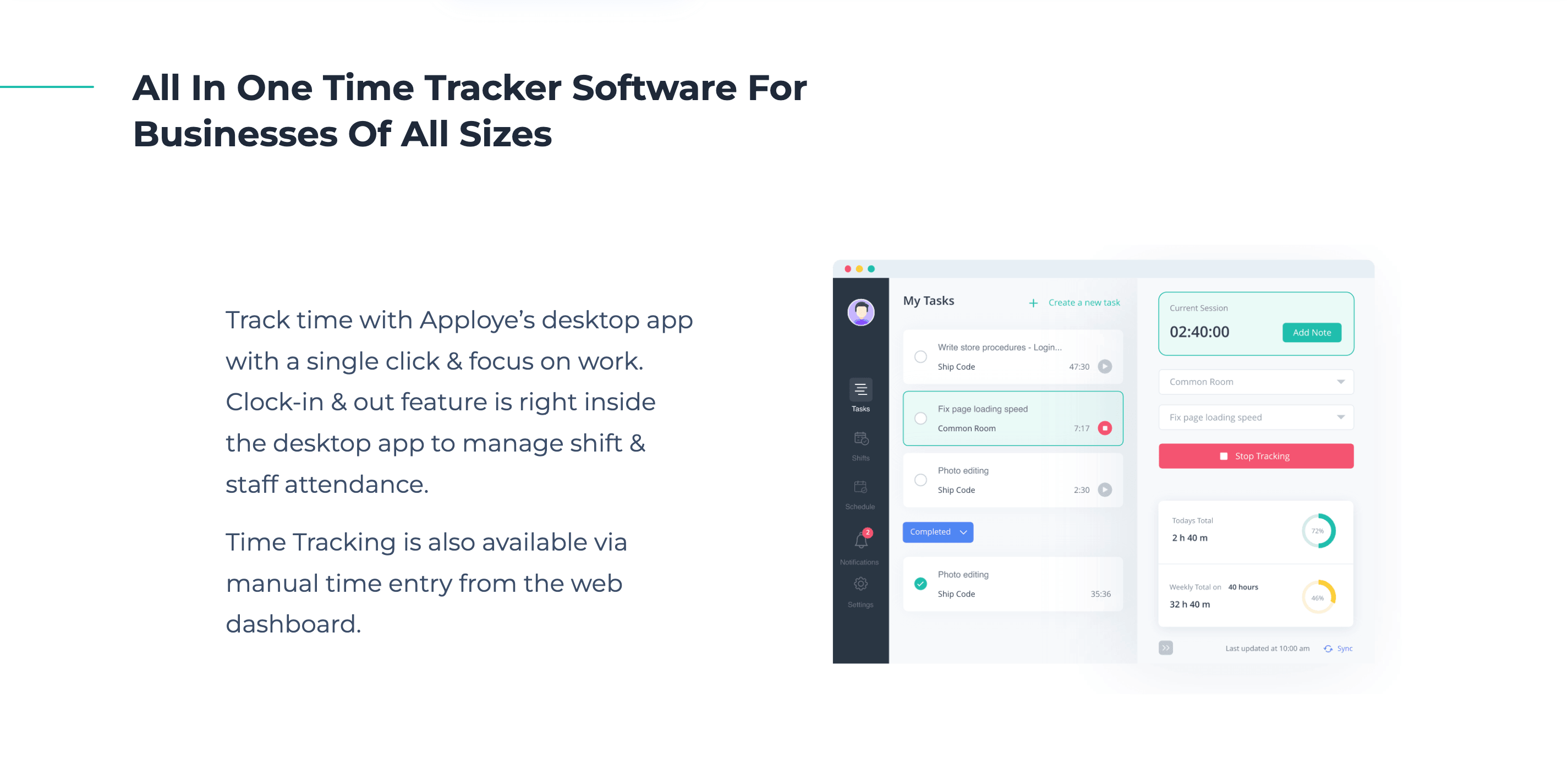
Apploye aims to provide an all-in-one solution to time tracking and project management. Users can track time with one click or manually add time without worrying about timesheet errors.
Apploye key features
Apploye offers many time management and productivity elements to optimize workflows, such as:
- Time tracking
- Employee monitoring
- Scheduling
- Client invoicing
- An option to add GPS tracking
The app has a built-in Pomodoro feature, which is helpful if you want to develop productivity techniques. You can even discard idle time from timesheets to keep them as accurate as possible.
Apploye has apps for Mac, Windows, and Android.
Apploye pricing
Apploye has no free plan and four paid plans that you can try free for ten days:
- Standard: $5/user/month
- Elite: $7/user/month
Clockify
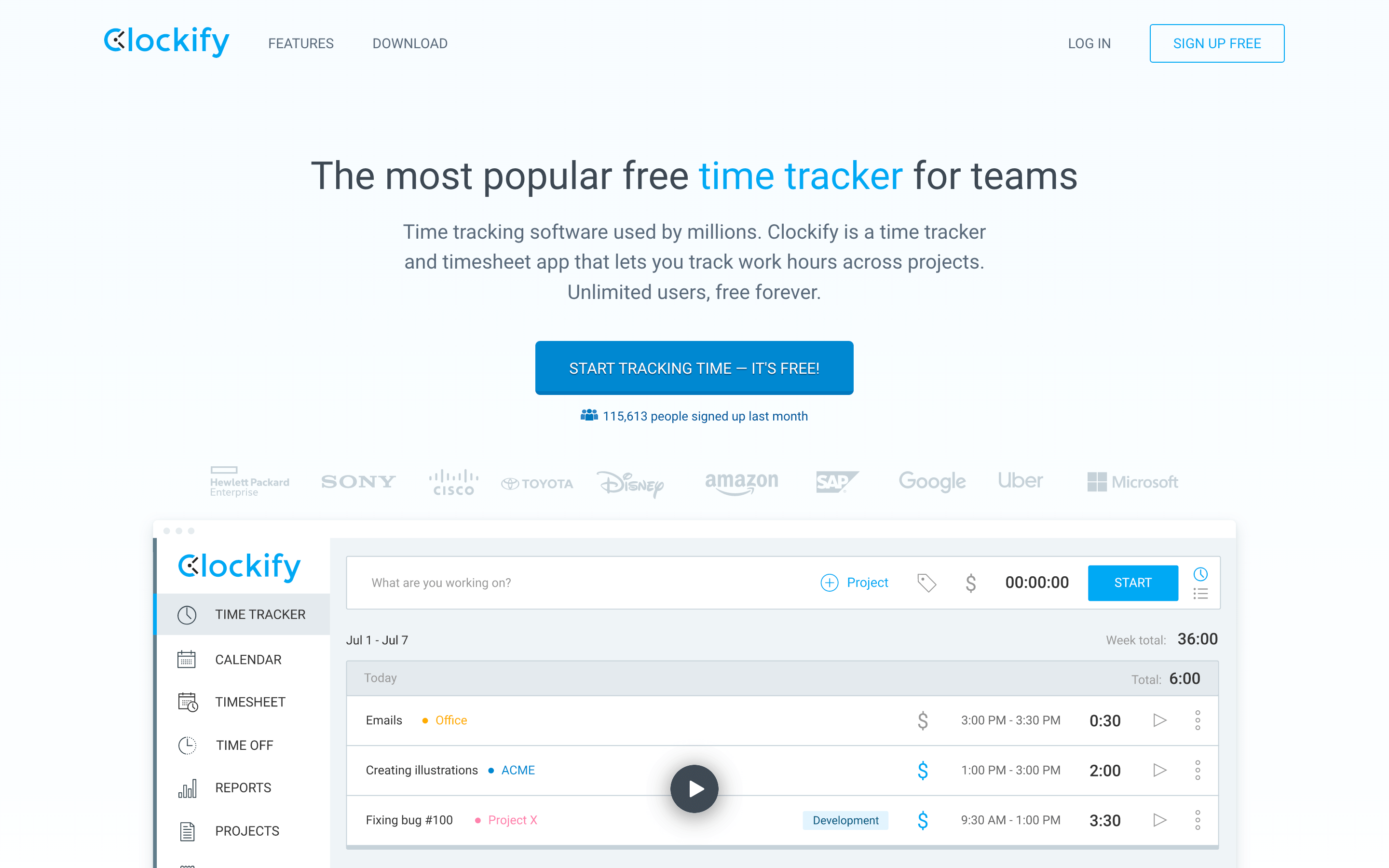
Clockify offers free time tracking for unlimited users, making it a popular choice for freelancers. With well-implemented features and an interface that’s easy to navigate, Clockify aims to make time tracking as smooth as possible.
Clockify key features
Clockify’s main feature is its simple and reliable time tracking. Built around it are several helpful features like:
- Timesheet templates and approvals
- Calendar view
- Reporting
- Expense tracking
- Invoicing
Clockify integrates with many platforms, including ClickUp, Outlook, and Freshdesk. The app is supported on Mac, Windows, Linux, iOS, and Android.
Clockify pricing
Clockify comes with a 7-day free trial and a free plan that includes time tracking for unlimited users. It has four paid plans:
- Basic: $4.99/user/month
- Standard: $6.99/user/month
- Pro: $9.99/user/month
- Enterprise: $14.99/user/month
RescueTime
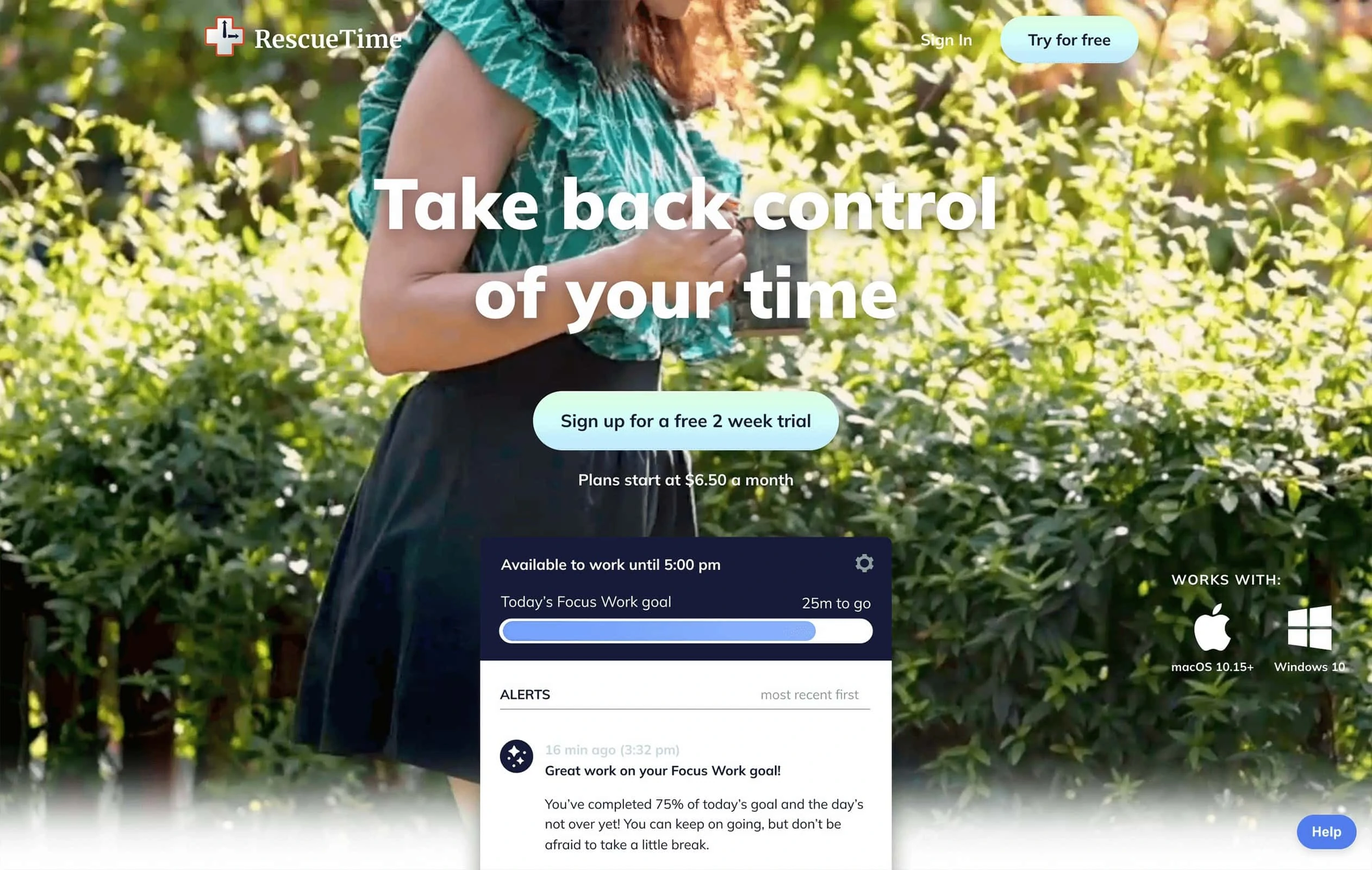
RescueTime focuses on providing insights that will boost your productivity and time management. It helps businesses maintain transparency and accountability in their teams.
RescueTime key features
RescueTime helps teams block distractions and maximize their focused time. Its features include:
- Focus goals and alerts
- Activity monitoring
- Productivity trends
- Distraction blocker
While RescueTime executes time tracking and productivity monitoring well, it doesn’t have workforce management features like scheduling, timesheets, and payroll.
RescueTime is compatible with Mac, Windows, Linux, iOS, and Android.
RescueTime pricing
RescueTime offers a free Lite plan. They don’t provide further pricing information, so you must sign up for a free account.
Timely
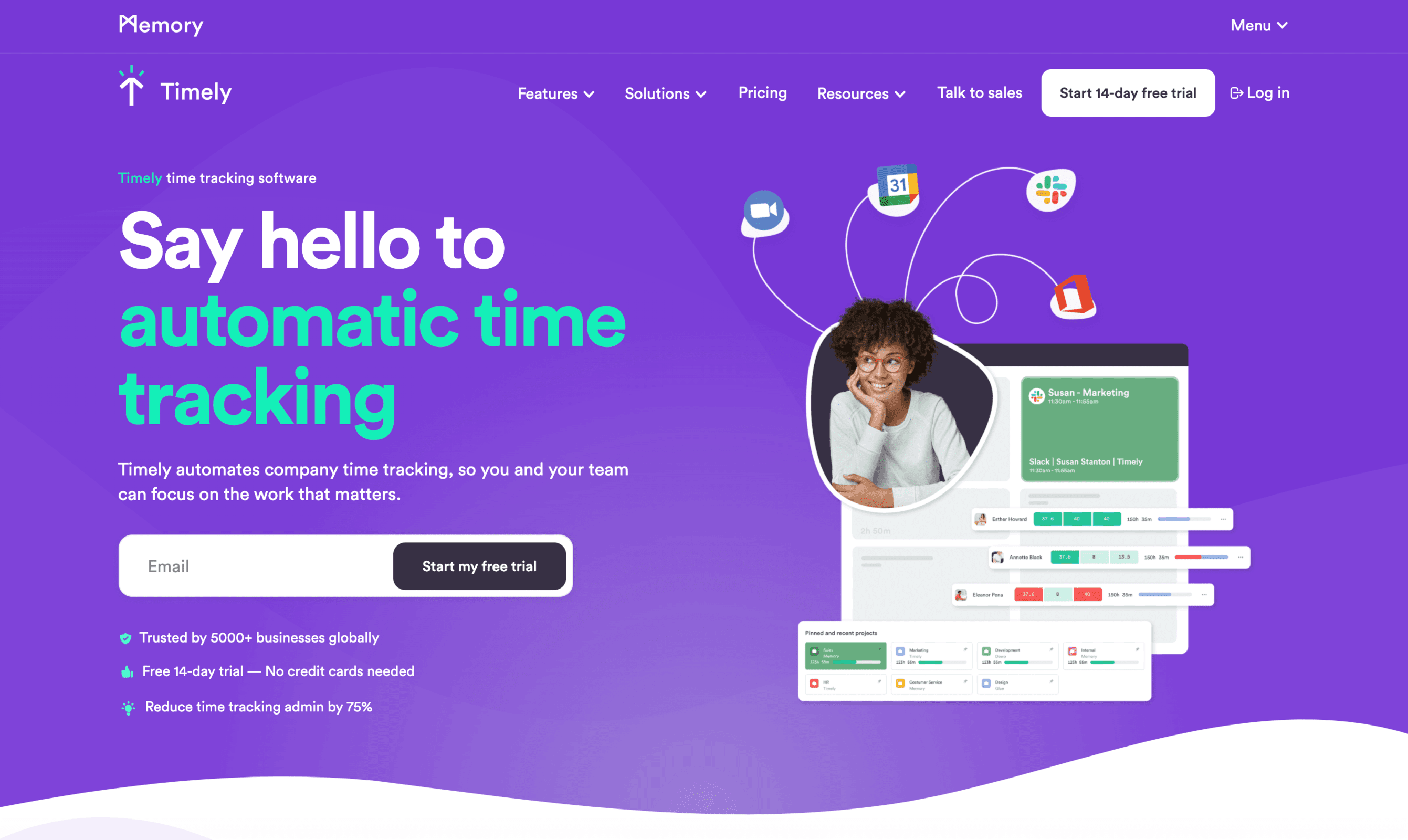
Timely accurately tracks your time on applications and websites to ensure accuracy in your work records. It gives you a bird’s-eye view of your team’s performance so you can plan tasks and projects accordingly.
Timely key features
Timely’s goal is to track how you use your time without being obtrusive. Here are some of its features:
- Automatic time tracking
- Comprehensive dashboards
- Timesheet management
Timely is a time tracking app that includes reporting tools that show updates on budget projections with detailed information on historical costs. This is instrumental in making accurate and data-driven budgeting decisions.
Timely pricing
Timely doesn’t have a free plan but offers a free 14-day trial. Its pricing plan is custom, depending on the number of seats you will use.
How to choose the best DeskTime alternative
Do your research, read many reviews, and use free trials whenever possible. You can revisit this guide if an app doesn’t meet your needs. Choose a platform that will streamline your business and scale with its growth.
As the demand for time tracking apps like DeskTime increases, their features and functionalities will continue to improve.
Of course, the need for these features will depend on the business. Some teams may need a full suite of management functions to perform effectively. Others may be looking to track time. In other words, you must identify your needs to make the correct decision.
Further read:
Do more with Hubstaff
Grow your business instead of managing it with powerful workforce management capabilities.
Most popular
The Critical Role of Employee Monitoring and Workplace Security
Why do we need employee monitoring and workplace security? Companies had to adapt fast when the world shifted to remote work...
15 Ways to Use AI in the Workforce
Whether through AI-powered project management, strategic planning, or simply automating simple admin work, we’ve seen a dramatic...
The AI Productivity Panel: Lessons From Leaders on What’s Working (and What’s Not)
When I moderated this AI productivity panel, I expected a solid conversation. What I didn’t expect was the flood of real-world i...
Employee Performance Dashboards: Templates, Tools, and Best Practices
Keeping track of how your team’s really doing can be tricky. Spreadsheets pile up, one-on-ones only tell part of the story, and...