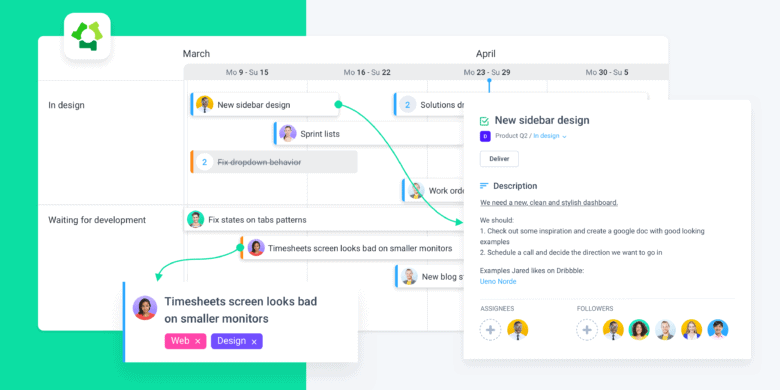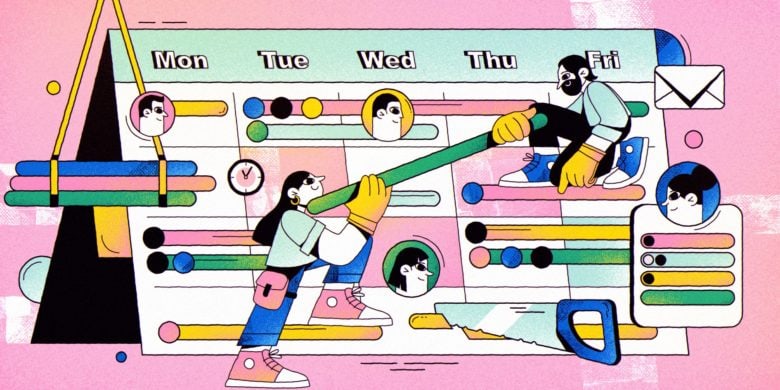Remote project management involves making sure projects run smoothly and get completed on time and budget, all while managing a remote team.
It can be hard. Communication and motivation are major concerns for remote companies, and both of these things are crucial for good project management.
In our recent State of Remote Project Management Report, we found that 39% of companies use a mix of different remote project management approaches to get the job done. Working across different time zones and a lack of visibility are some of the most common challenges.
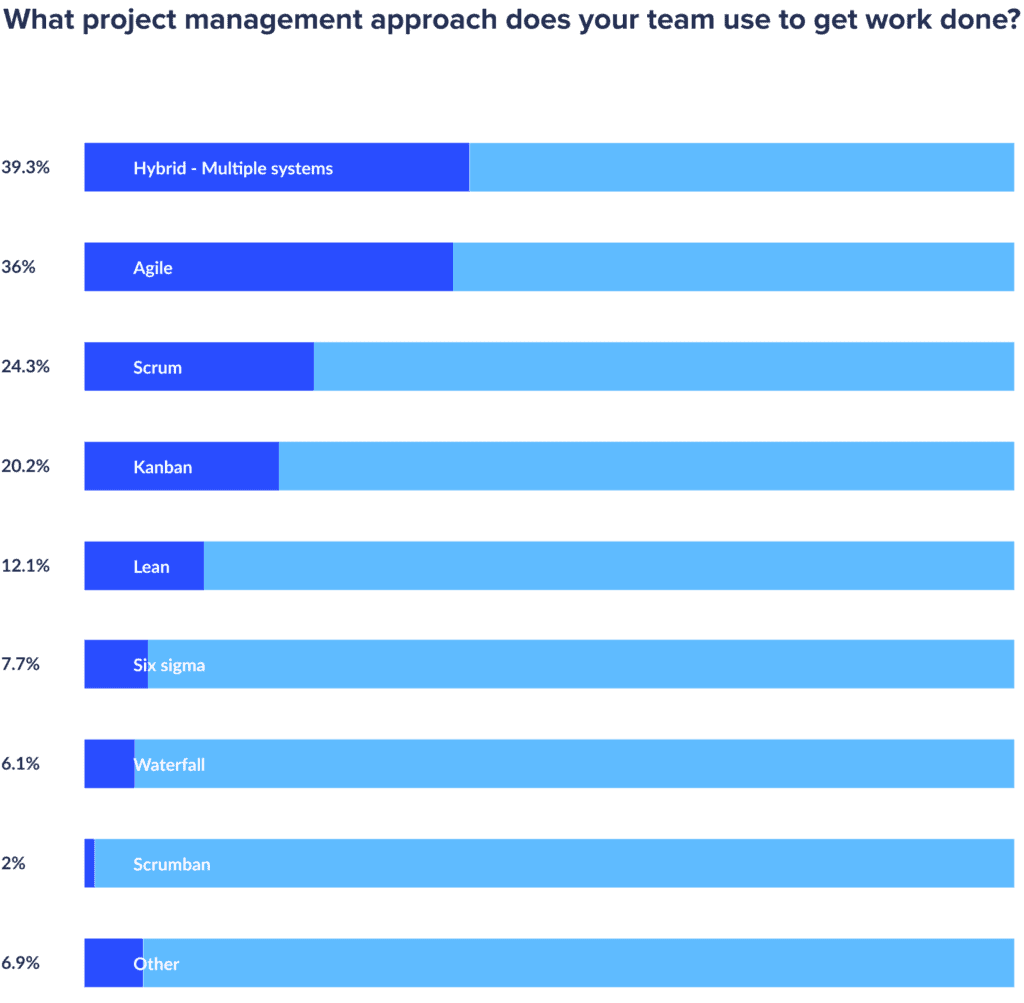
Whether you’re new to managing projects remotely or have dabbled in it in the past, there are things you can do to address these challenges and make it easier on yourself and your team.
If you’re not sure where to start — don’t worry. We’re here to help.
Read this guide to learn about:
- The advantages and challenges of remote project management
- Strategies you can use to succeed in managing projects remotely
- The best tools for remote project management
Boost your team’s efficiency with Hubstaff's productivity tools
What makes remote project management different
Managing projects remotely has its advantages and downsides. Here are some of the benefits of remote project management:
- Increased productivity – 77% of team members state they’re more productive when working from home. Additionally, 86% of remote workers describe their productivity as being good or excellent.
- Reduced turnover – Studies show that remote team members are 13% more likely to stay with their current company. The main reason for this is that they’re generally happier than office team members.
- Lower costs – Remote teams are usually more affordable than on-site ones. In fact, companies can save up to $2,000 per employee when switching to operating remotely.
- Access to top talent – Managing a remote team means that you’ll be able to hire people from all over the world. This ensures you won’t be restricted to hiring talent that’s available locally. Instead, you can hire the best fit for the position regardless of location.
However, remote teams also need to deal with the following:
- Team communication is harder – It can be hard for remote teams to communicate effectively. They have fewer opportunities to talk and they need to rely on technology to do so. If a team uses a lot of different tools to stay in touch (e.g., Slack, Zoom, and email), information can get lost and misunderstandings can occur.
- Scheduling can be a nightmare – Remote teams often have team members working in different time zones. This can make scheduling meetings extremely difficult. This is especially true if your company offers flexible working hours because even people in the same time zone might start and end shifts at different times.
- It’s harder to build company culture – It can be difficult to create a sense of community when working remotely. One of the biggest reasons for this is the lack of face-to-face interaction. In fact, 43% of remote workers state that having face-to-face interactions with coworkers would help them build more meaningful relationships.
- Managing workload can be a challenge – Working remotely makes it harder to understand team members’ workload. In fact, 36% of remote managers state that knowing what team members are working on (and when) is a challenge. This can result in either underutilizing your team members, or worse, working them until they burn out.
Hubstaff makes remote project management easy
Track your remote team’s time, measure productivity, and streamline payroll with Hubstaff.
9 tips for effective remote project management
1. Choose the right project management methodology
Some project management methodologies are better suited for remote work. If you want to have an easier time managing a remote team, opt for methodologies such as:
Agile
Agile methodology is flexible, which makes it ideal for remote teams.
Agile teams are highly adaptable. They constantly change their processes to adapt to changing conditions. When you use Agile methodologies to manage your projects, you can respond to new circumstances and information quickly.
They do all their work in sprints — development cycles that last two to four weeks.
There are four main ceremonies in Agile:
- Sprint planning – A meeting during which team members agree on tasks for the sprint.
- Daily Stand-ups – Short daily meetings where team members discuss the tasks they’ve completed. They also talk about the tasks they plan on doing next. This is the time when team members can mention any roadblocks they’ve encountered, too.
- Sprint review meetings – Teams host a Sprint Review at the end of each Sprint. This is when they get the opportunity to present their work and get feedback.
- Retrospectives – In retrospective meetings, Agile teams look back at their sprint and try to find ways to improve.
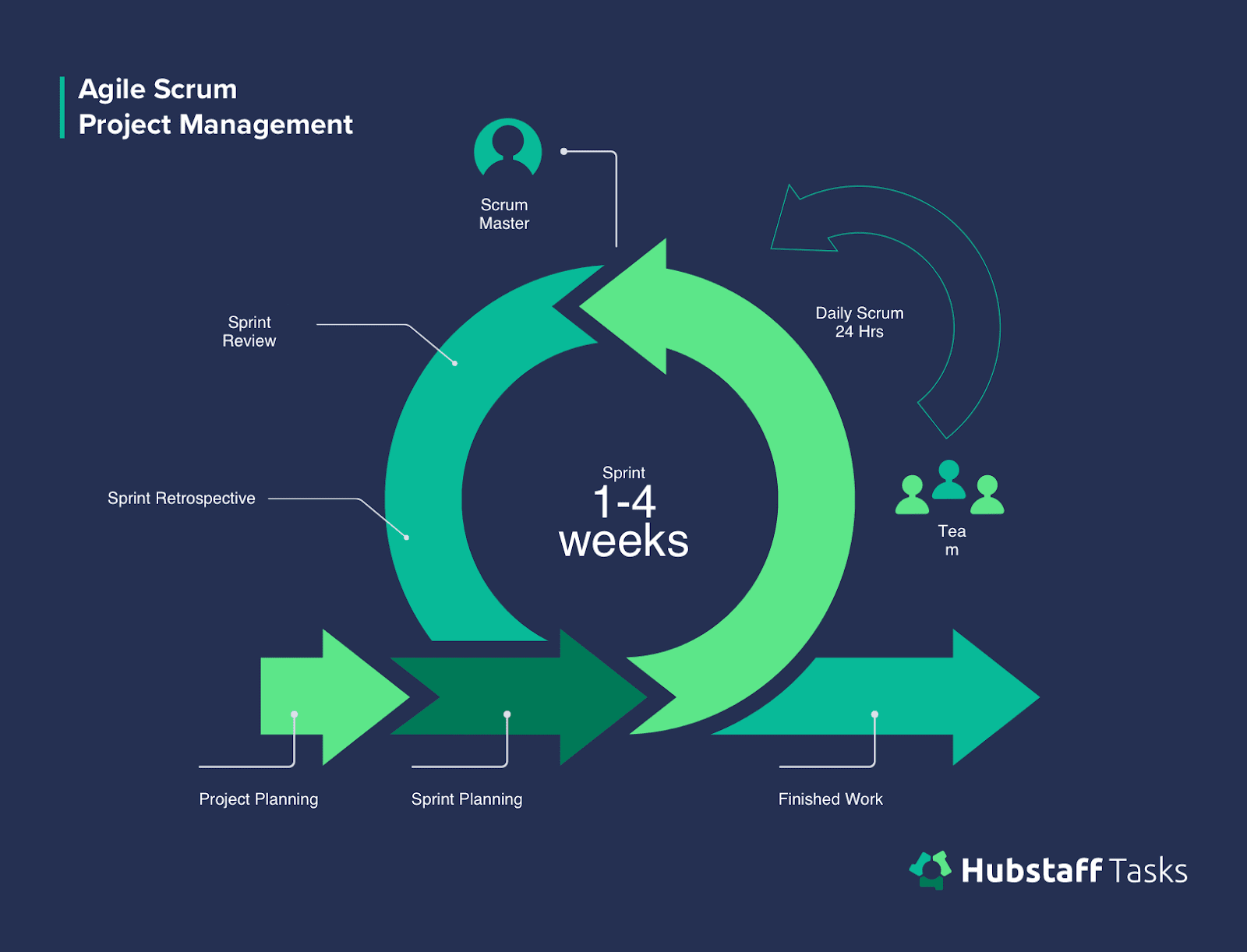
Scrum
Scrum is an Agile framework for managing projects. While both Agile and Scrum emphasize the importance of producing deliverables as frequently as possible, Scrum project management is more flexible. It also doesn’t rely on leadership as much and instead fosters a self-organizing team.
Scrum relies on iterative and incremental processes to complete projects. In plain English, that means you tackle projects in small pieces, learn from what you just did, and make small improvements as you go.
This allows teams to respond to change quickly and efficiently.
Scrum teams are self-organized. They learn through experience and strive for continuous improvement.
There are three main roles in Scrum teams:
- Scrum Master – The Scrum Master oversees the Scrum process. They create and distribute tasks to the Scrum Team.
- Scrum Team Members – The Scrum Team consists of team members who work on delivering the project.
- Product Owner – This person develops the strategy for a product and determines goals. The Product Owner is responsible for accepting the work that the team delivers.
Scrum takes advantage of the following artifacts or tools:
- Product backlog – This list includes all the tasks the team needs to finish to complete the project.
- Sprint backlog – This is the list of tasks the team should complete within the current sprint.
- Product increment – A product increment represents the usable end product that the team delivers after a sprint.
One of the keys of Scrum project management is the Sprint Retrospective. After each Sprint, the Scrum Master and Scrum Team look back at the work that the team completed, tasks that didn’t get done, and any other learnings that might be valuable.
Ideally, you learn as you go. Each sprint gets a little better because you take the time to look back and reflect.
Kanban
Kanban is another flexible project management methodology. The idea behind it is to visualize your team’s workload. It also helps you identify task dependencies more easily.
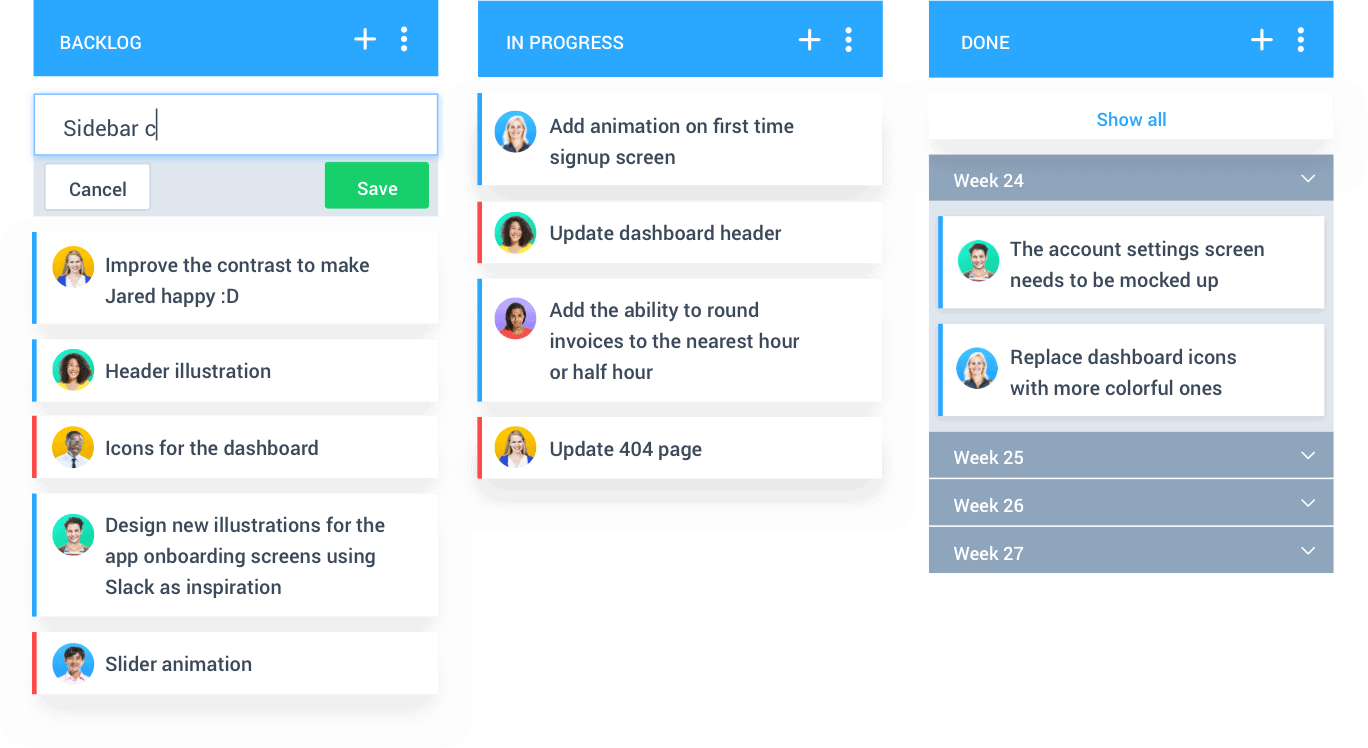
In Kanban, a project manager places team tasks on a Kanban board. Every task has its own card, and each card contains information related to a task.
The Kanban board is divided into columns. Each column represents a stage in the team’s workflow. The classic Kanban board consists of three columns: To-Do, Doing, and Done.
It’s easy to use a Kanban board, even if you’ve never used a structured project management style before. When a team member starts working on a task, they move it from the To-Do column to the Doing column. Once they complete the task, they move it to the Done column.
Workflows can get more complicated by adding columns for specific steps. For example, a blog post might include columns for research, writing, editing, image creation, and publication.
Kanban is known as a pull system. This means that team members pull work into the system when they have the capacity to work on it.
Teams usually put a limit on the number of tasks that can be in progress at any given moment. This helps them focus on the most important tasks.
Scrumban
Scrumban combines Scrum and Kanban into a hybrid project management methodology. This allows it to use Scrum’s structure in a user-friendly Kanban format.
There are no Sprints in Scrumban. This allows teams to adapt more easily to unexpected changes. It also saves time by eliminating sprint planning and allows team members to have more control over how quickly they go through their to-do list.
Scrumban teams take advantage of on-demand planning. To be exact, they plan when the remaining to-do tasks reach a certain number.
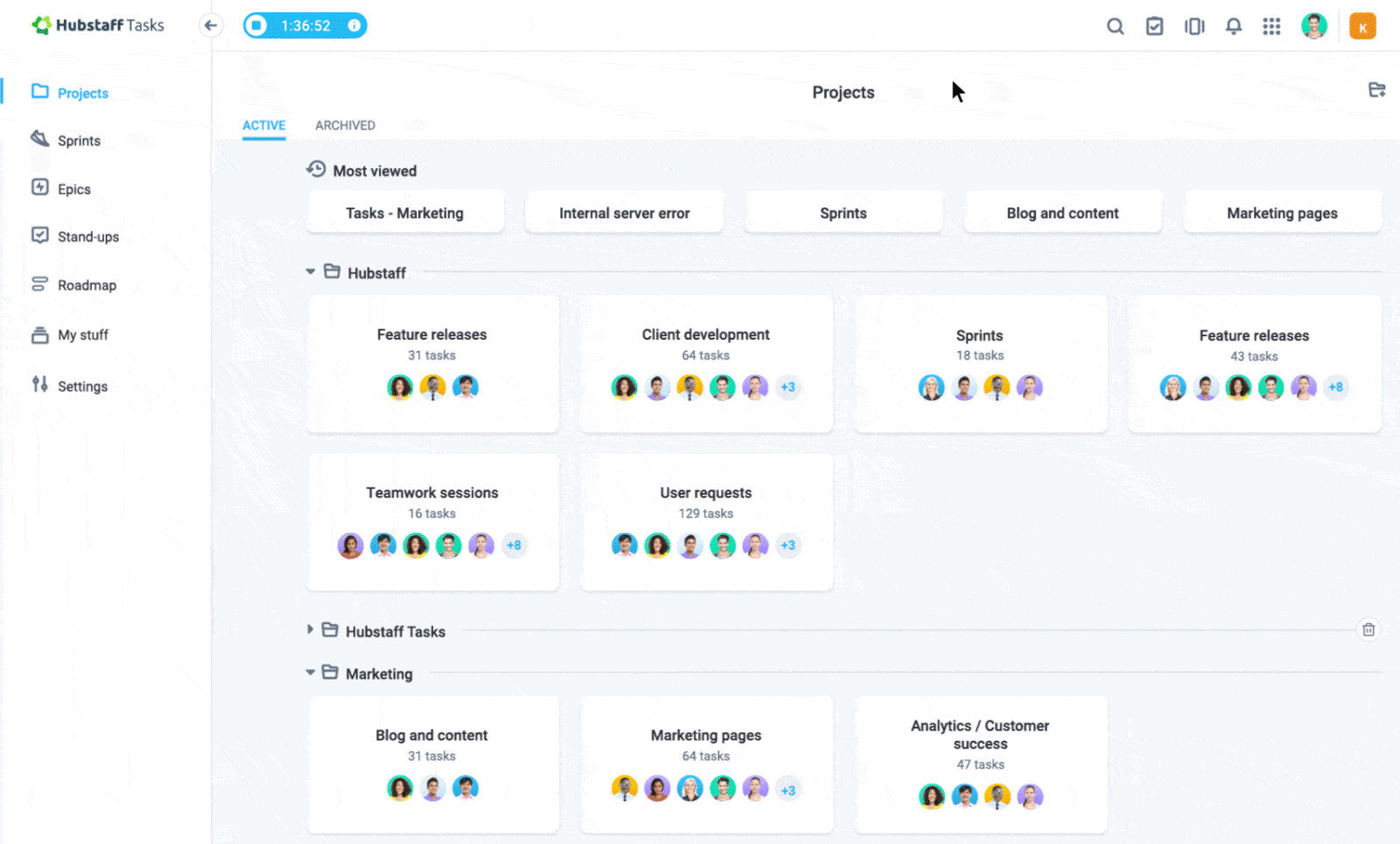
Unlike other project management methodologies, Scrumban doesn’t have rigid team roles.
Here’s how to get started with Scrumban:
- Create a backlog of tasks.
- Set a limit for the number of in-progress tasks, as well as a trigger for on-demand planning.
- Create a list of items the team needs to complete.
- Place the list in the to-do column on your board.
- Instruct team members to pull new tasks by moving them to the Doing or In-Progress column.
It’s okay if you’re not sure what methodology to use yet. Pick one to try and you can adopt elements from other methods to make your own hybrid.
In the meantime, get started on step two.
2. Decide on a project management tool
Once you decide on a project management tool, you’ll likely keep using it for a long time. This makes it important that you make the right choice from the start. When choosing a project management solution, make sure it:
- Has all the features you need – Create a list of features you absolutely need in a project management tool. Then, create another list containing features that would be nice to have. Use these two lists when comparing different solutions.
- Can be customized to suit your workflow – There’s no point in forcing your team to change the way they work just so they could use a particular tool. Make sure the software you decide to use is flexible and allows you to customize it to suit your team’s workflow.
- Is easy to use – It’s important that whichever tool you decide on is easy to use. This will prevent you from having to spend time and money training your team on how to use it.
- Fits your budget – Some tools are designed for small teams with even smaller budgets, while others are better suited for enterprise teams with large budgets. Make sure to pick a solution that caters to your team size and fits your budget.
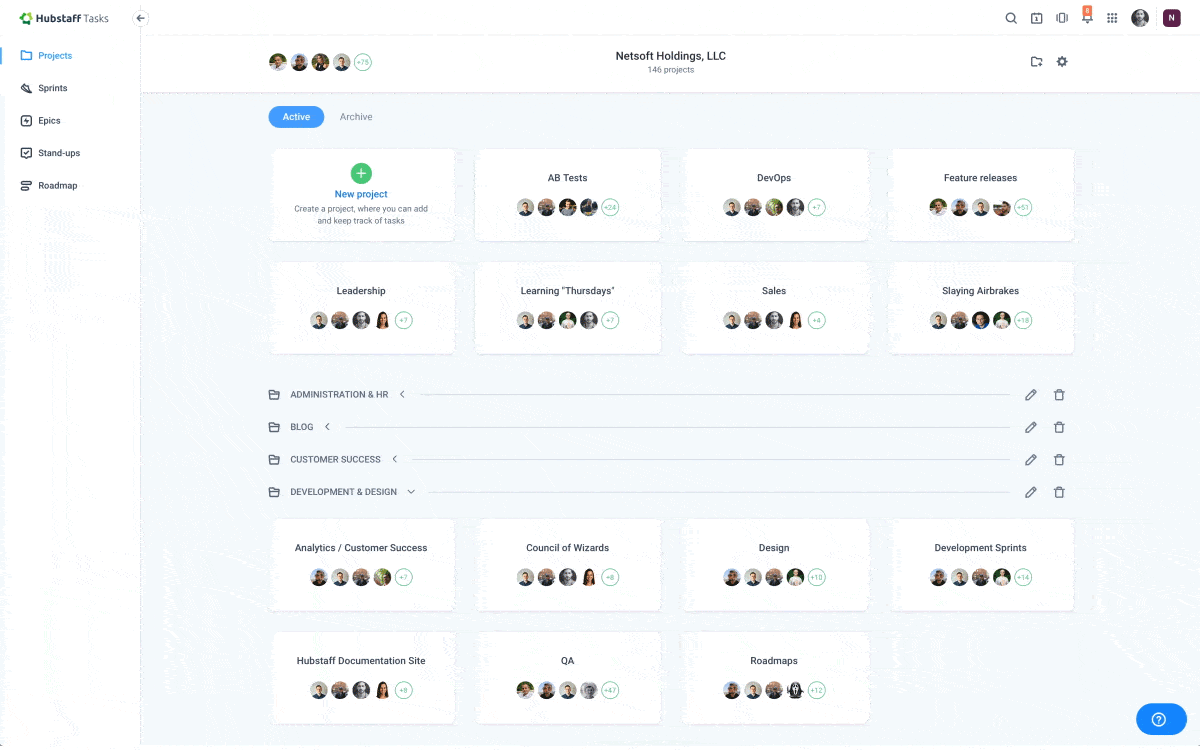
3. Write detailed project specification documents
A project specification document is an important part of remote project management. It describes the project scope, the deliverables or end result, and the deadline. In other words, your project specification answers these three questions:
- What are we doing?
- Why are we doing it and what are we going to achieve?
- How long do we have to finish?
You might be tempted to skip this step for some projects, but a clear project spec is crucial for a remote team. Remember, your team members can’t see and hear their peers, so they need a way to check in and confirm that they’re doing the right things.
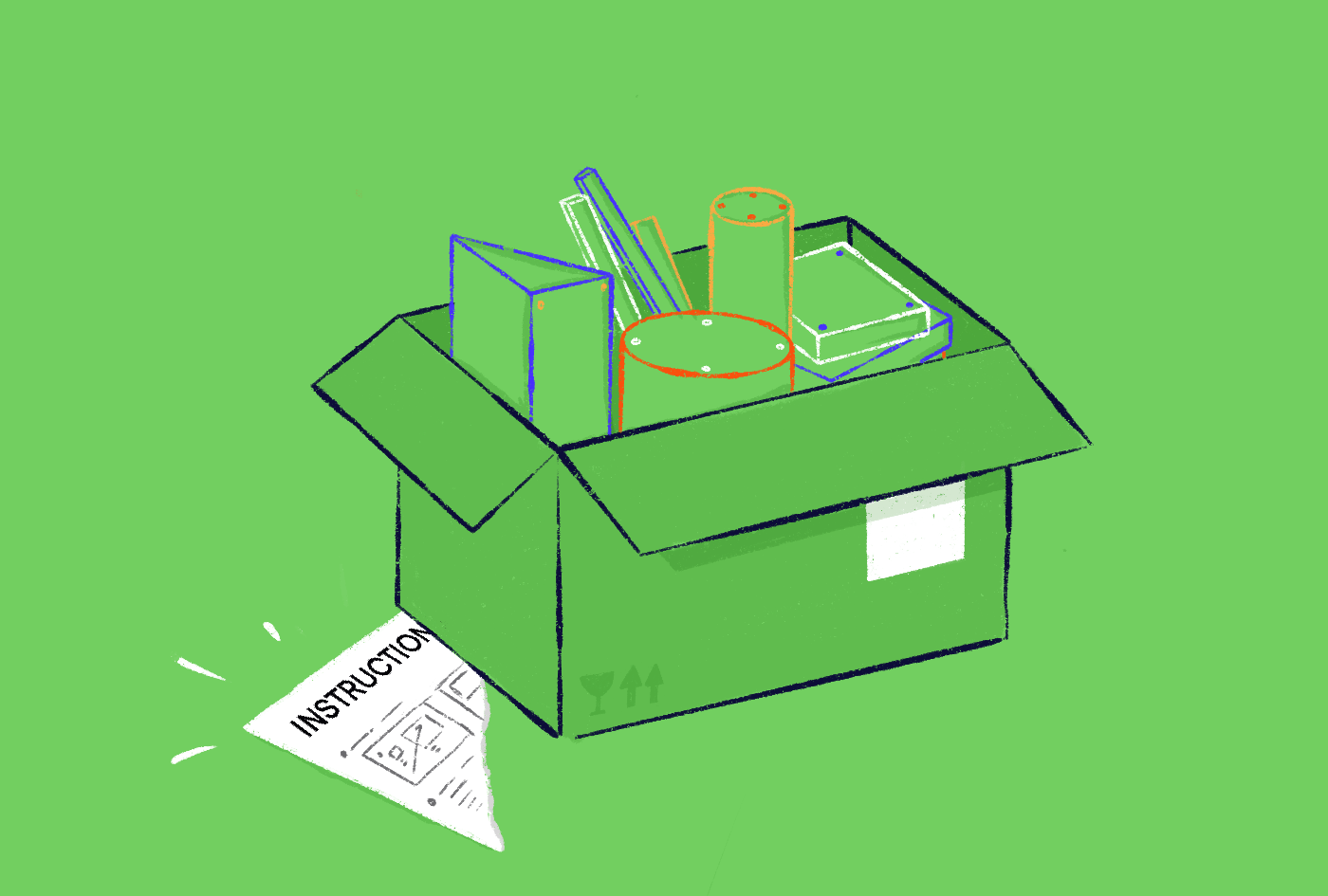
Writing a project spec reduces the risk of project failure. It also allows you to make more accurate project estimates.
Here’s how to create an effective project specification document:
- Prepare – Start by gathering requirements from stakeholders. Then, analyze the requirements for consistency and completeness. Don’t start your project specifications until you’re certain about the requirements.
- Involve the team – As the project manager, it’s your responsibility to write the project specification document. However, you should still include your team in the process. By including team members, you’ll have the best chance of creating a thoroughly detailed project specification document.
- Be realistic – Your project requirements and deadline need to be realistic. This shouldn’t be too hard to accomplish if you’ve managed similar projects in the past. Take into account other deadlines and projects your team needs to finish. If you haven’t, ask more experienced project managers for advice.
- Make it easy to read – Divide your project specification document into logical sections. Remember to include a table of contents to make the document easier to navigate.
- Keep it short – Your project specification document doesn’t need to be 50 pages long. One to three pages is plenty for most projects. Keep it brief and provide clear instructions on how to complete the project.
4. Document all your processes
Remote teams function better when they write everything down.
Process documents are basically how-to guides. Keep them where team members can find them as they work. That way, if anyone has a question about how to do something, they can get to the answer without waiting for you to tell them what to do.
Creating process documents will:
- Improve transparency
- Ensure everyone has access to company information
- Help keep everyone on the same page
- Make it easier to make informed decisions
Here’s how to create process documentation for better remote project management:
- Define process scope – What does the process include? What does it exclude? Both of these answers are important. Good documentation covers the entire process without being cluttered up by unnecessary information.
- Determine boundaries – Where does the process start and end?
- Identify inputs and outputs – What resources does the team need to complete the process? What kind of deliverable does the process produce? Be clear about the tools team members should use and the results you expect at the end.
- Describe process steps – What does the team need to do to complete the process? Make sure to list these steps in sequential order. Some parts may happen at the same time, and that’s okay. Think about the actions that a team member needs to take and order your process according to those human actions.
- Name stakeholders – Who’s involved? Name all the teams or individuals that participate in carrying out the process. For example, the social media team can be responsible for drafting ads, and the marketing manager is responsible for approving ad creative.
Procedures evolve over time. That’s a good thing. The more you learn, the better you do.
At Hubstaff, we used to use Google Docs to document our processes. We’ve since tried a number of different tools and finally settled on Almanac, which has proved to be a lot better at helping us stay organized.
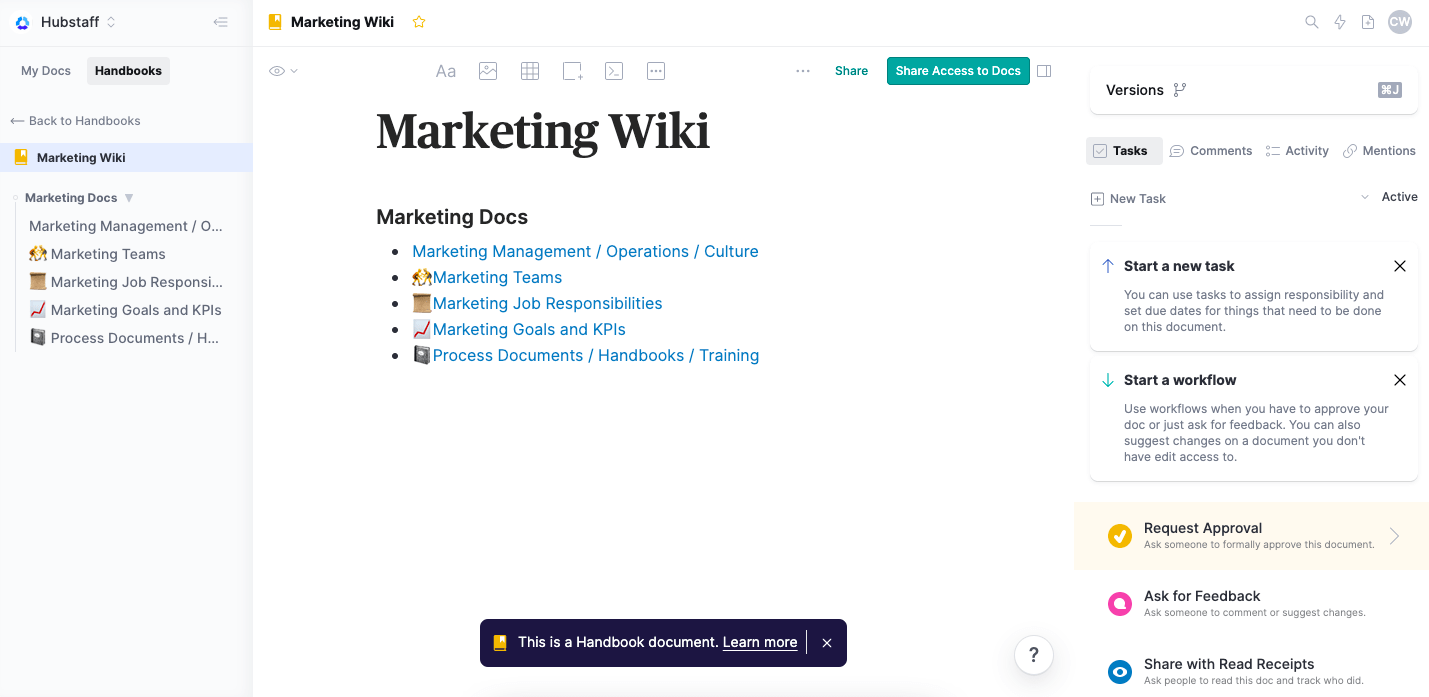
We use it for everything from documenting processes to storing notes on educational courses team members have attended.
Review your process documentation regularly and update it when things change. Documentation takes a lot of time and effort to create, so make sure it stays useful by keeping it up to date.
5. Maintain regular check-ins
Checking with team members regularly is important when you’re managing a remote team. If you don’t make the effort to communicate, you’re not working as a team.
Check-ins give team members a chance to discuss issues and ask questions. As a project manager, these quick touches tell you whether things are on track or if you need to offer help.
One-on-one meetings are ideal for remote team members. People feel safer in a one-on-one video chat so they’re more likely to open up without fearing judgment. These types of meetings help you build stronger relationships with your team members.
Most companies (48.5%, to be exact) use weekly check-ins. Keep in mind that you can use a tool like Hubstaff to create more visibility without needing to meet every day.
Monday.com has this to say about check-in meetings:
Meetings can also quickly become excessive while working remotely. Research conducted by monday.com shows that since transitioning to WFH, over half of employees (59%) said they have more meetings. Checking in and figuring out the right balance between meetings and undisrupted work time for your team can really help with remote project management.
Be careful that your check-ins are valuable, not intrusive. Some project managers feel uncomfortable leading a remote team, and they cover their insecurity with excessive meetings. Find the right balance so your team has plenty of time to get work done.
At Hubstaff, we use Hubstaff Tasks’ built-in automated Stand-ups to help us stay on track.
6. Don’t micromanage
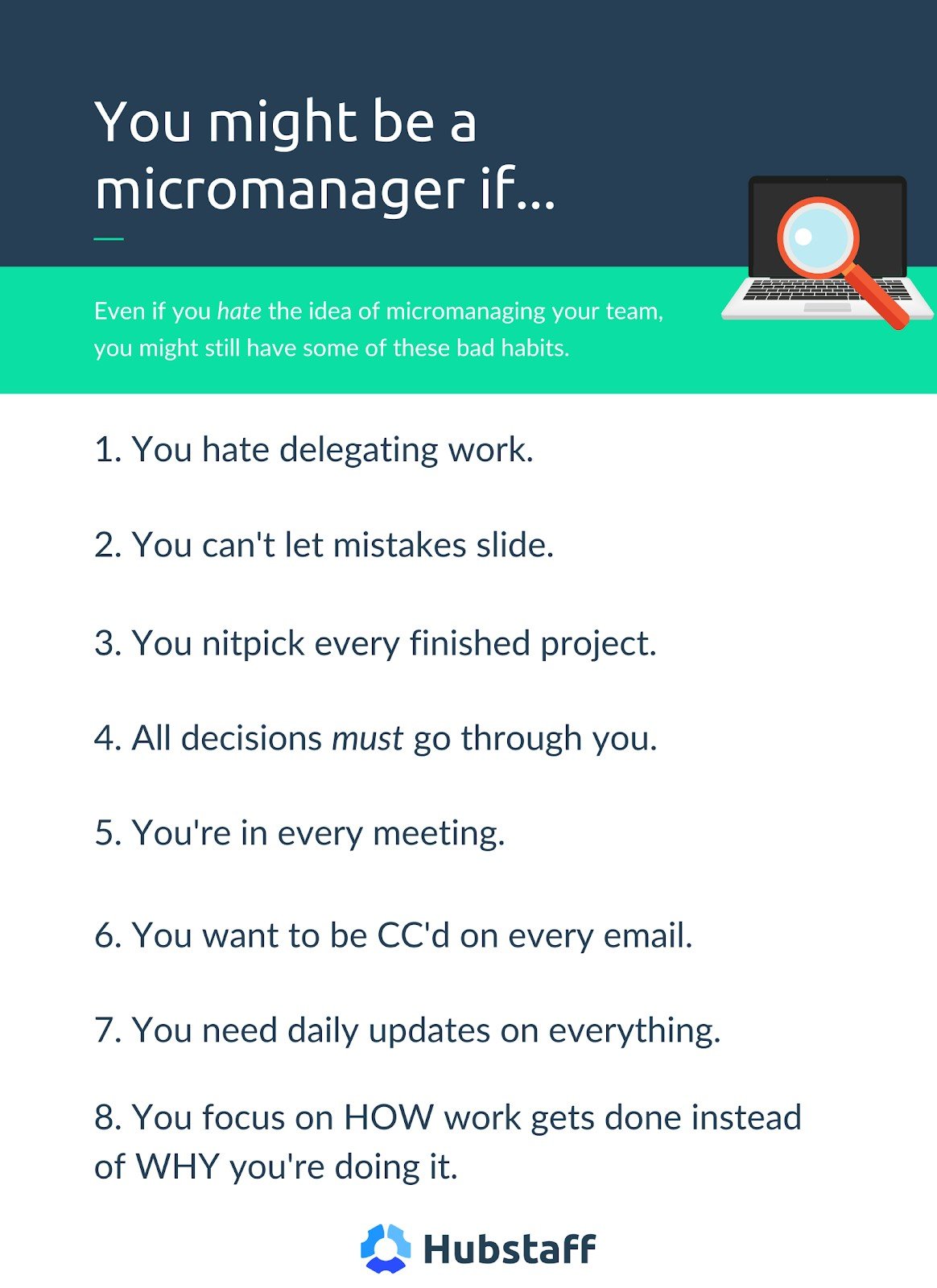
No one likes being micromanaged.
Micromanagers want to control every aspect of their team’s work. They request frequent updates and want to be CC’d on every email.
These kinds of managers are detail-oriented. They’re often perfectionists.
However, their extreme approach slows down the entire team and leads to a lack of trust. It can also reduce morale and cause undue stress.
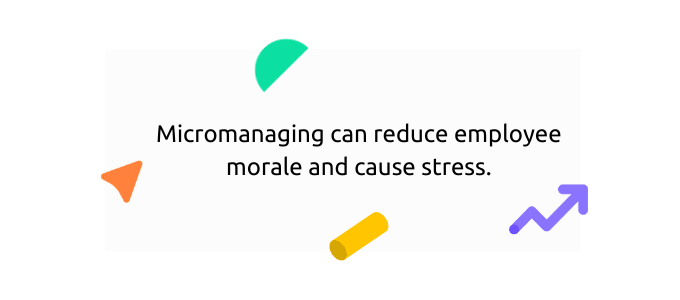
Here’s how to stop micromanaging your team members:
- Set expectations – Let team members know what results you expect from them. Explain objectives, due dates, and benchmarks clearly. The clearer you are about this, the greater the chance that team members will rise up to the occasion. Give them time to meet those expectations before you step in.
- Stop being a perfectionist – How often do you complete a task perfectly? Very rarely. Don’t expect perfection from your employees. They don’t need to do everything exactly the way you would have done it as long as the results are good enough to meet your team goals.
- Ask team members how they’d like you to manage them – Some people micromanage because they think their team wants the extra attention. Want to know what management style team members prefer? Ask them. In a lot of cases, you’ll need to develop a specific approach for each team member.
- Focus on tasks only you can do – Instead of micromanaging team members, focus on those tasks that only you can do. If there’s a task that doesn’t really need your attention, delegate it to someone else, then let them finish it without your help while you stay focused.
- Trust your team – Most micromanagers have trust issues. They simply don’t believe that someone else can do something as well as they can. Train your team on how to do their job and then trust them that they can do it properly.
7. Eliminate unnecessary meetings
It’s so easy to organize a virtual meeting. That doesn’t mean every conversation should be a meeting, though.
Remote teams often have a lot of unnecessary meetings that waste everyone’s time. Research confirms this, finding that 65% of meetings keep employees from working.
Be wary of this and take steps to prevent it.
First, consider whether an issue or topic really warrants a meeting. Is it something you could solve over an email or a Slack message? If it is, don’t hold a meeting. Nobody likes attending meetings that could have been emails.
On the other hand, sometimes you deal with a serious issue that the whole team needs to talk through. In those cases, by all means, schedule a meeting.
Do keep in mind that you should strive to make every meeting productive. Here’s how to do just that:
- Prepare an agenda – We’ve talked about this already when discussing one-on-ones. Preparing an agenda is crucial for ensuring a productive meeting.
- Minimize the number of invitees – Not every meeting is an all-hands meeting. Think about who really needs to attend and who you can safely leave out. By minimizing the number of people who attend, you’ll speed up meetings and save everyone’s time.
- Keep it short – Take a look at the agenda for your meeting. Try to estimate how long it’s going to take you to go through all the topics. Don’t schedule the meeting to last an hour if you think you can cover all the topics in 30 minutes. Otherwise, you’ll find a way to fill up those other 30 minutes.
- Engage attendees – At a good meeting, everyone shares their ideas and collaborates to find a solution. Strive to engage every team member present during the meeting. If someone doesn’t contribute, why did they come?
- Conclude with clear next steps – If team members don’t have anything to take away from the meeting, you’ve failed at holding a productive meeting. At the end of each meeting, assign action items.
8. Provide feedback
Feedback is necessary to improve team performance. It can also help you build trust and strengthen team relationships.
82% of employees actually appreciate receiving feedback. However, only 26% state that the feedback they get helps them improve.
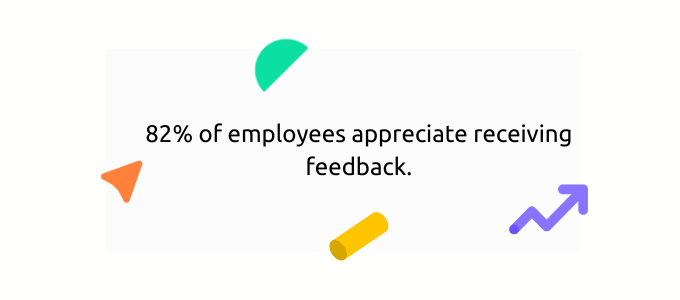
62% think their manager should improve the quality of feedback they provide.
Here’s how to provide more effective feedback:
- Be specific – Generic feedback won’t help team members improve. Your feedback should be clear and solution-oriented. There’s a big difference between saying “you need to be more reliable” versus “please let me know at least two days ahead of time if it looks like you’re not going to meet a deadline.”
- Focus on performance – Avoid criticizing a team member’s personality. Focus on their behavior and performance instead. A person can’t change who they are, but they can do things differently. For example, don’t say someone is disorganized. Instead, say that a team member should learn better organizational habits. That’s an action they can take to improve instead of a judgment on their character.
- Make it constructive – This one’s obvious. There’s no point in giving feedback if you don’t also tell them how to use that information.
- Keep it private – Most people don’t like being criticized publicly, so give critical feedback in private. You can even consider giving feedback in writing. That way, you’ll be able to think it through and provide a more thoughtful response.
- Don’t wait for performance reviews – Depending on your company, performance reviews might happen quarterly or annually. This is a long time for a team member to go without some indication of how they’re doing. Get in the habit of sharing feedback and appreciation often.
- Follow up – Feedback shouldn’t be a one-and-done thing. Follow up with team members to see if they’ve taken your advice. They might need more help or clarity. Plus, following up tells your team that your comments are honestly important.
9. Use time tracking
Vouchercloud did a study on team member productivity that surprised everyone. It turned out that the average team member is only productive for 2 hours and 53 minutes in an 8-hour workday.
According to the study, employees spend the rest of the time on unproductive activities such as:
- Checking social media
- Reading news websites
- Chatting with coworkers
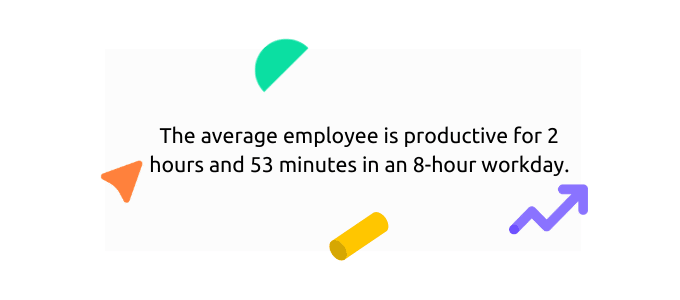
When you’re managing projects remotely, it’s important to build accountability. You need to make sure team members are spending their time productively.
Time tracking allows you to gain insights into how team members spend their work hours. It can help you identify bottlenecks, boost productivity, and improve your project estimates.
If you’re not already using time tracking, here’s how you can start:
- Write a time tracking policy – Create a policy that outlines how team members should track their time. It should include information on what tasks to track and how to use time tracking software.
- Choose a time tracking solution – The next step is to decide on a time tracking solution. Look for a tool that is easy to use and integrates with the solutions you already use.
- Get team members to start tracking their time – The final step is to actually get team members to track their time. Explain to them why time tracking is important and train them on how to use your time tracking software.
10. Work on improving company culture
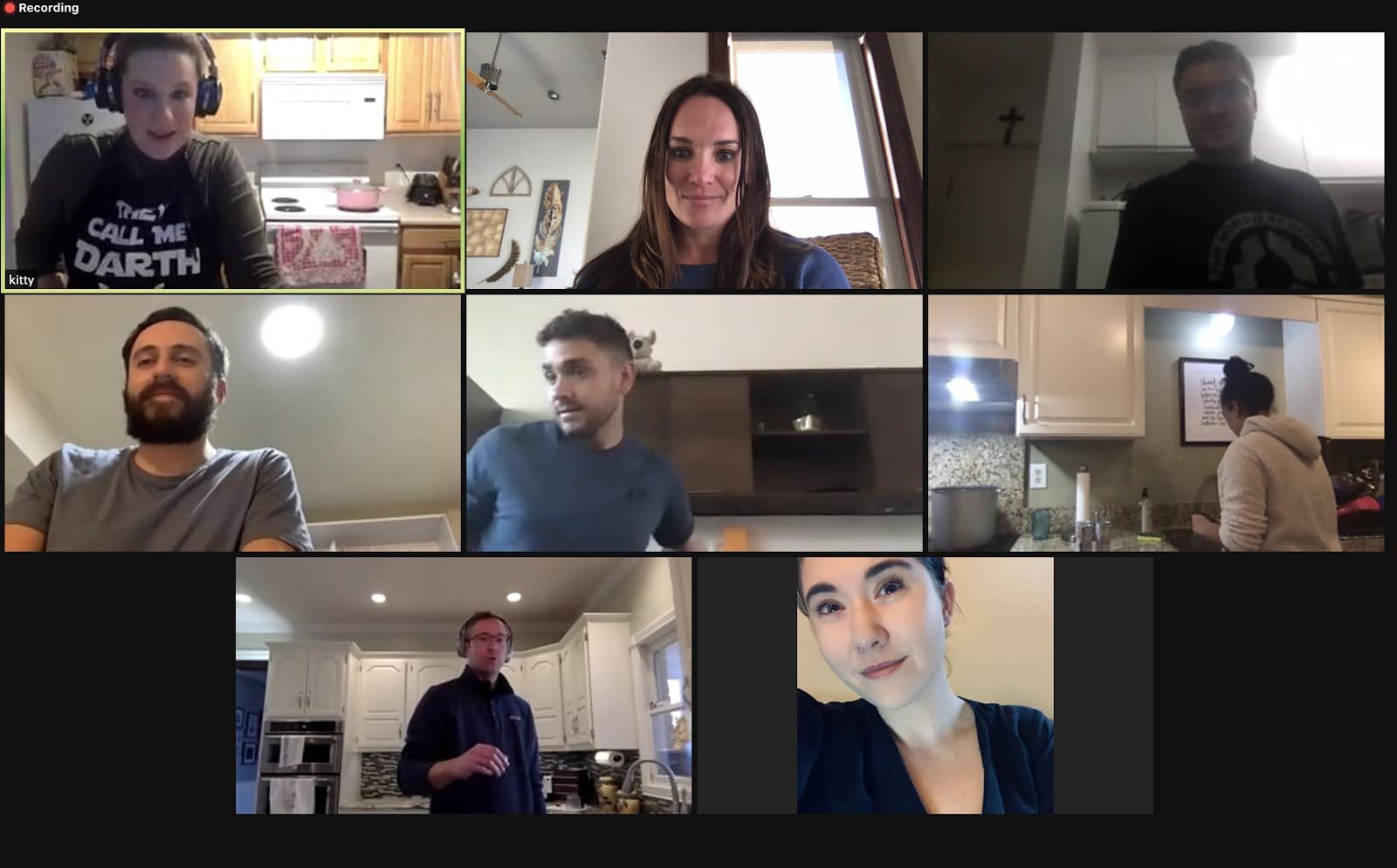
Remote teams need a healthy company culture to both survive and thrive. By improving company culture, you:
- Increase team member retention
- Attract better talent
- Boost productivity
Here are a few ways you can improve your company culture.
Create a culture deck
A culture deck is a document that contains a breakdown of your company’s culture. Among other things, it should explain your company’s values and mission.
A culture deck allows employees to understand the culture you want to develop. It can also help you attract great people to your team and keep them.
Here’s how to create a culture deck:
- Start with your mission – Explain what you’re trying to accomplish and why. Describe your customers and how you help them.
- Describe your values – How are you going to work towards achieving your mission? How do you want team members to treat each other? Answer these questions in your culture deck.
- Involve the team – Get input from team members on what you should include in the culture deck. After all, everyone on the team contributes to your company culture.
- Get inspiration from other companies – Check out great culture decks from companies such as Netflix, Dell, and HubSpot to get inspiration for your culture deck.
Schedule social time
It’s harder for remote teams to build rapport and develop meaningful relationships. The reason for this is simple — team members don’t often see each other face-to-face. Remote teams communicate and socialize less than teams that work in the same building.
Remote teams must make a conscious effort to socialize. The best way to do this is to schedule daily or weekly social activities.
- Non-work-related Slack channels – There’s no rule that says you can’t use Slack to talk about stuff unrelated to work. Create a few channels where team members can discuss topics such as books, movies, video games, and other things that they find interesting.
- Virtual lunch breaks – While your remote team might not be able to meet up for lunch at the local diner, they can certainly do so virtually. Schedule a video call every day where team members can have lunch together and talk.
- Random pairs – Pair different team members every week and have them schedule a one-on-one call to get to know each other better. Slack apps like RandomCoffees do this automatically.
Organize virtual team building activities
Your team can have fun and build rapport at the same time through virtual team-building activities. Try these.
- Weekly gaming sessions – If you work in any tech-related field, there’s likely a fair share of gamers on your team. Organize gaming sessions where team members can compete in their favorite games. Even non-gamers will join in with casual party games like Pictionary.
- Movie night – Movie nights appeal to film buffs and casual viewers alike. Have team members vote on which movie they’d like to watch. Then, use a solution like Teleparty to organize a virtual watch party.
- Murder Mystery parties – At Hubstaff, we’ve had a lot of fun hosting Murder Mystery parties. You don’t need anything special for hosting one of these parties. Simply find a scenario online and get the team on a Zoom call. If the team wants to really get into it, you can have everyone dress up as their assigned character.
- Trivia quiz – Host a trivia quiz every week or month where team members can test their knowledge. Make things interesting by including a prize for the winner.
- Book club – Are there any avid readers on your team? Organize a book club where team members can have a video call every month to discuss the book they’ve read.

Collect feedback from employees (and act on it)
You need to understand how your team feels and thinks to improve your company culture. Here are some ways you can collect feedback:
- Team member satisfaction surveys – These are a great way to gauge how happy employees are and what they like or dislike about your company. Employee satisfaction surveys are anonymous, which means team members are more likely to be honest.
- Pulse surveys – The idea behind pulse surveys is that team members fill them out frequently. This can be done on a weekly or monthly basis. Surveying team members often helps you have an idea of the state of your company’s culture at any given moment. Make sure to keep pulse surveys short because team members will complete them often.
- Virtual suggestion box – You can still have a suggestion box when you’re working remotely. It’ll just have to be a virtual one. Collect suggestions through your website or use dedicated services such as Free Suggestion Box and Suggestion Ox.
By itself, collecting team member feedback isn’t enough, of course. You also need to act on it.
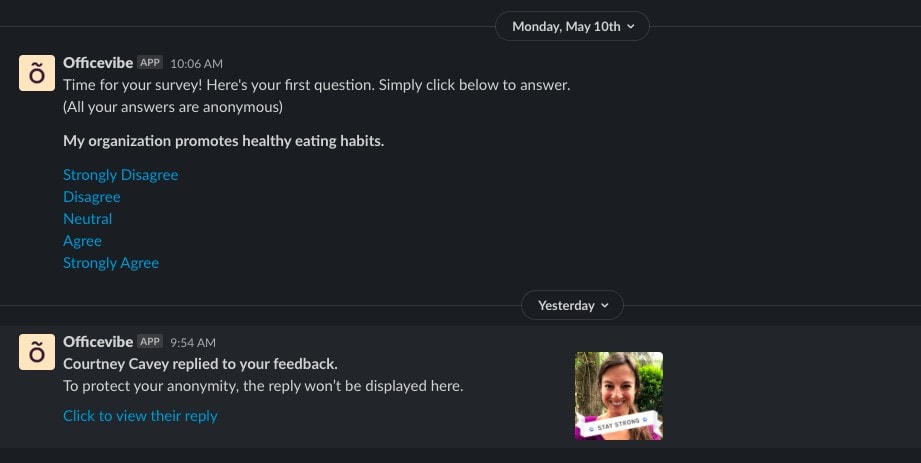
Review all the feedback you collect from employees. Then, use it to devise strategies to improve company culture.
Best tools for remote project management
Project management tools help you understand what your team members are doing. They help you plan projects better and meet deadlines consistently.
When choosing a project management tool, consider the following:
- Features – What features do you need in a project management tool? Write down both the must-have features and the ones that would be nice to have. If you’re not sure what features you need, list any problems you want to solve instead.
- Customization – Choose a tool that’s flexible and customizable. This will allow you to adapt it to the quirks of your workflow and adjust as you develop new processes.
- Ease of use – If you opt for a solution that’s difficult to use, you’ll have a hard time getting your team to use it. Even if they do their best, they’ll waste time trying to manage the software instead of doing work. Find a tool that your team can use easily.
- Security – You’ll keep confidential business information in your project management system. Make sure that the tool you pick uses advanced encryption and can protect your data.
Hubstaff Tasks
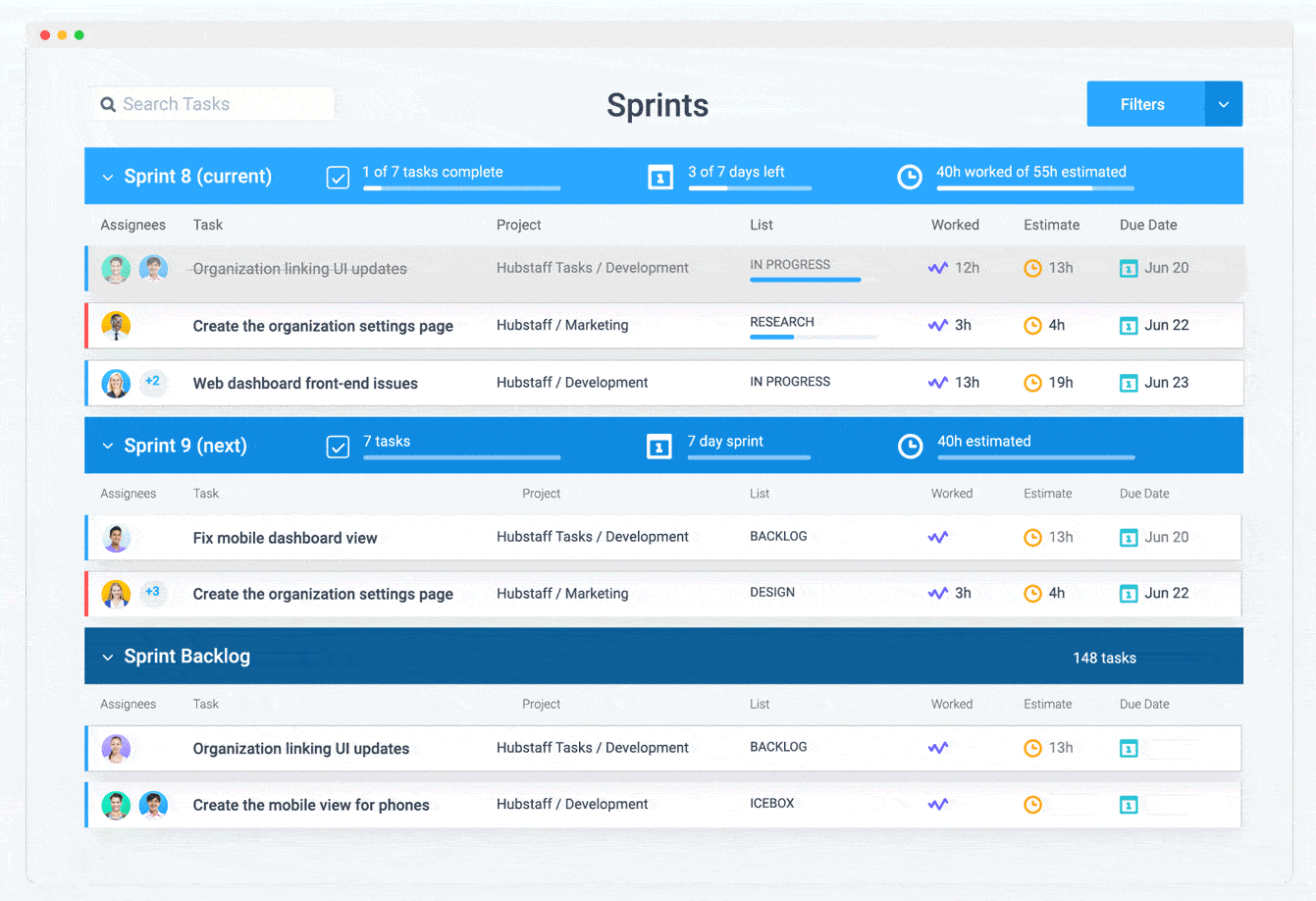
Hubstaff Tasks is an Agile project management tool. It uses a Kanban-style workflow that’s completely customizable.
There are plenty of ways to view projects in Hubstaff Tasks, including Sprints and Gantt chart views. Whether or not you’ve used a project management tool before, this one is easy to learn.
Hubstaff Tasks supports checklists, automated Stand-ups, and project templates. You can also use it to organize your work into Epics and Sprints.
Asana
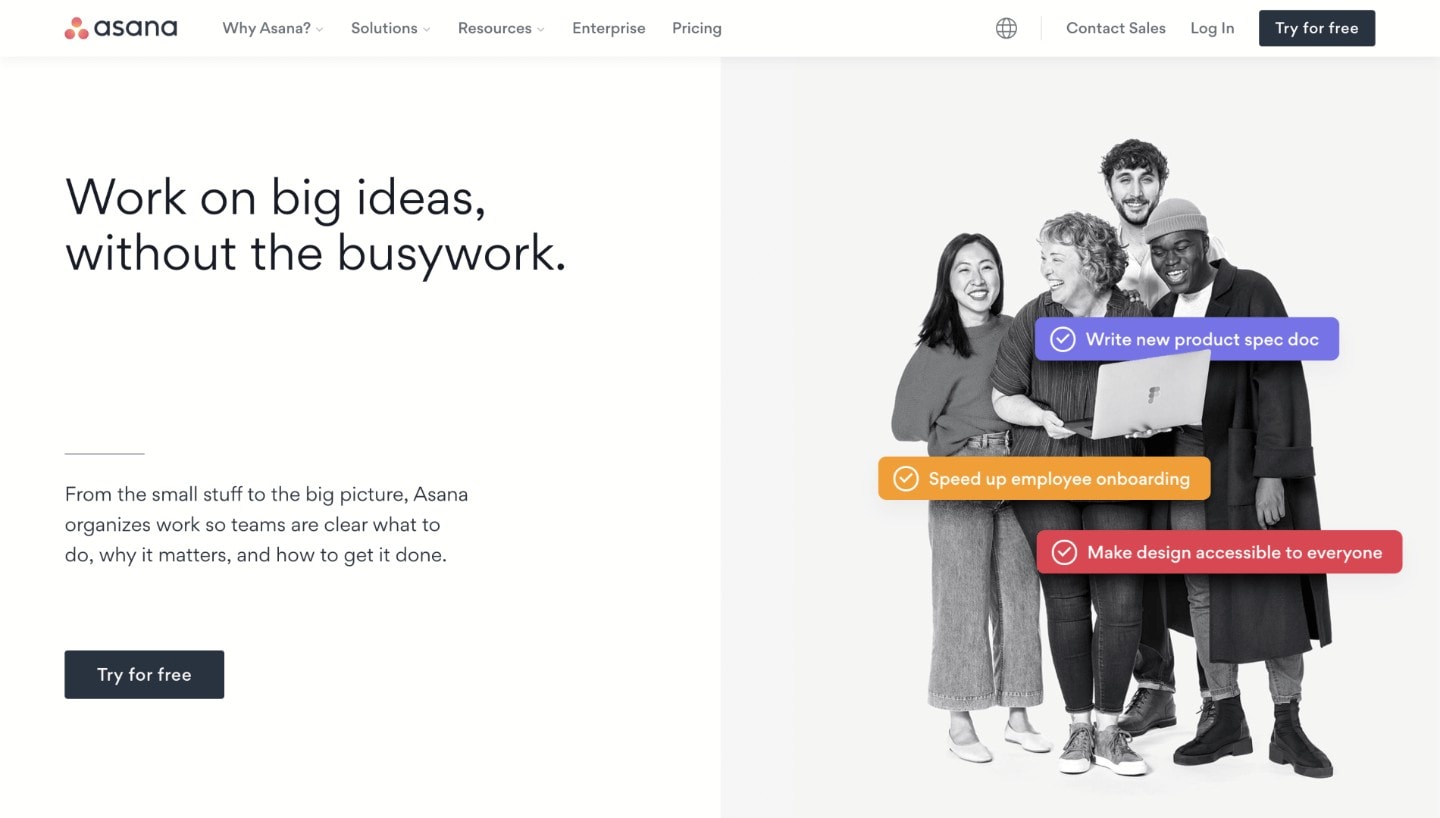
Asana is a project management solution suited for both big and small teams.
It supports a variety of project views, including list, board, and timeline views. There’s also a task-based chat feature you can use to discuss tasks with team members.
Other notable features include workflow automation, file sharing, and a team calendar.
Teamwork
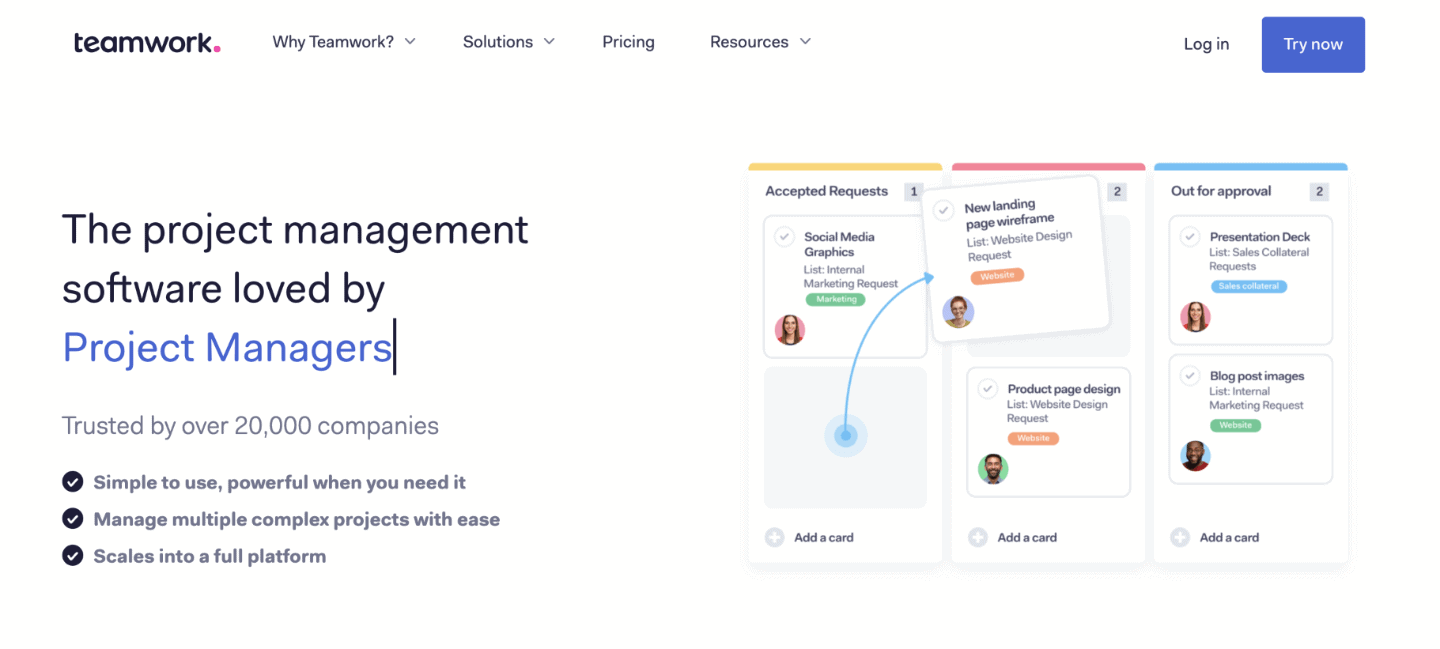
Teamwork is a work management tool that can scale into a full platform.
It supports task management, project templates, and milestones.
Teamwork also has a time tracking feature you can use to get a better understanding of how team members spend their workday.
monday.com
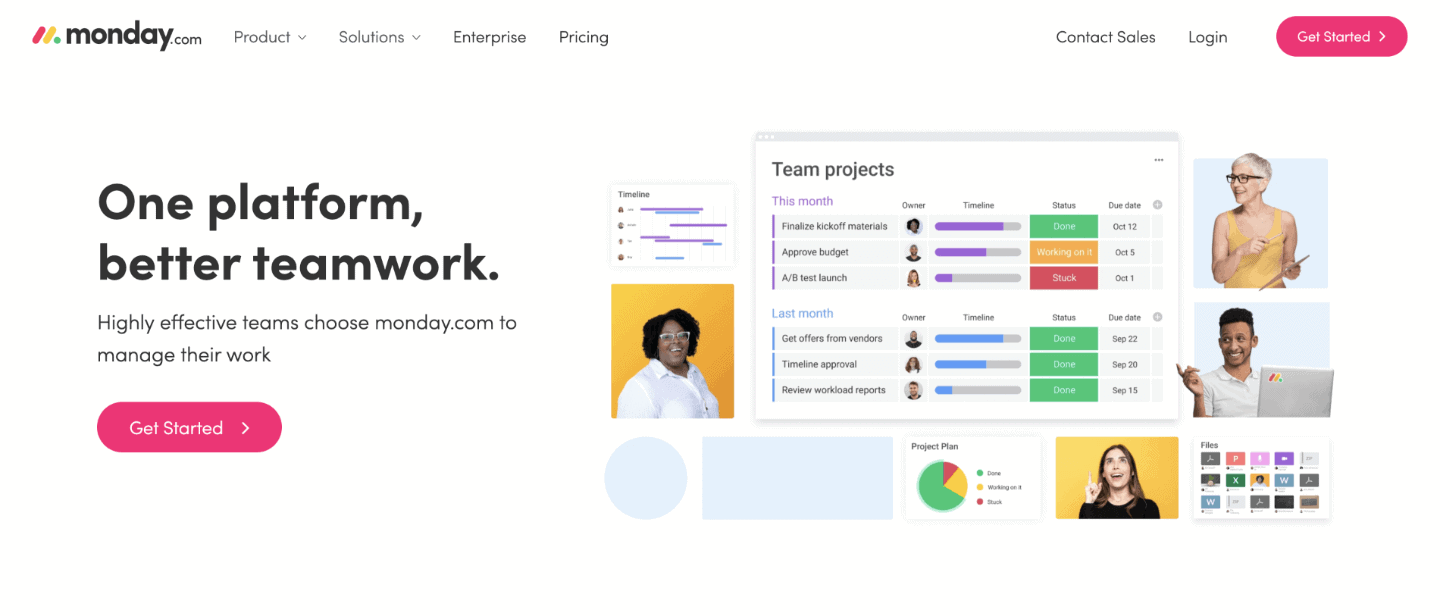
monday.com is a work and project management solution. It’s highly customizable and can be adapted to suit any workflow.
The platform’s main selling point is its ease of use. It also comes with dozens of project templates you can use to get started on projects quickly.
There are also plenty of apps you can install to extend monday.com’s built-in capabilities.
Hive
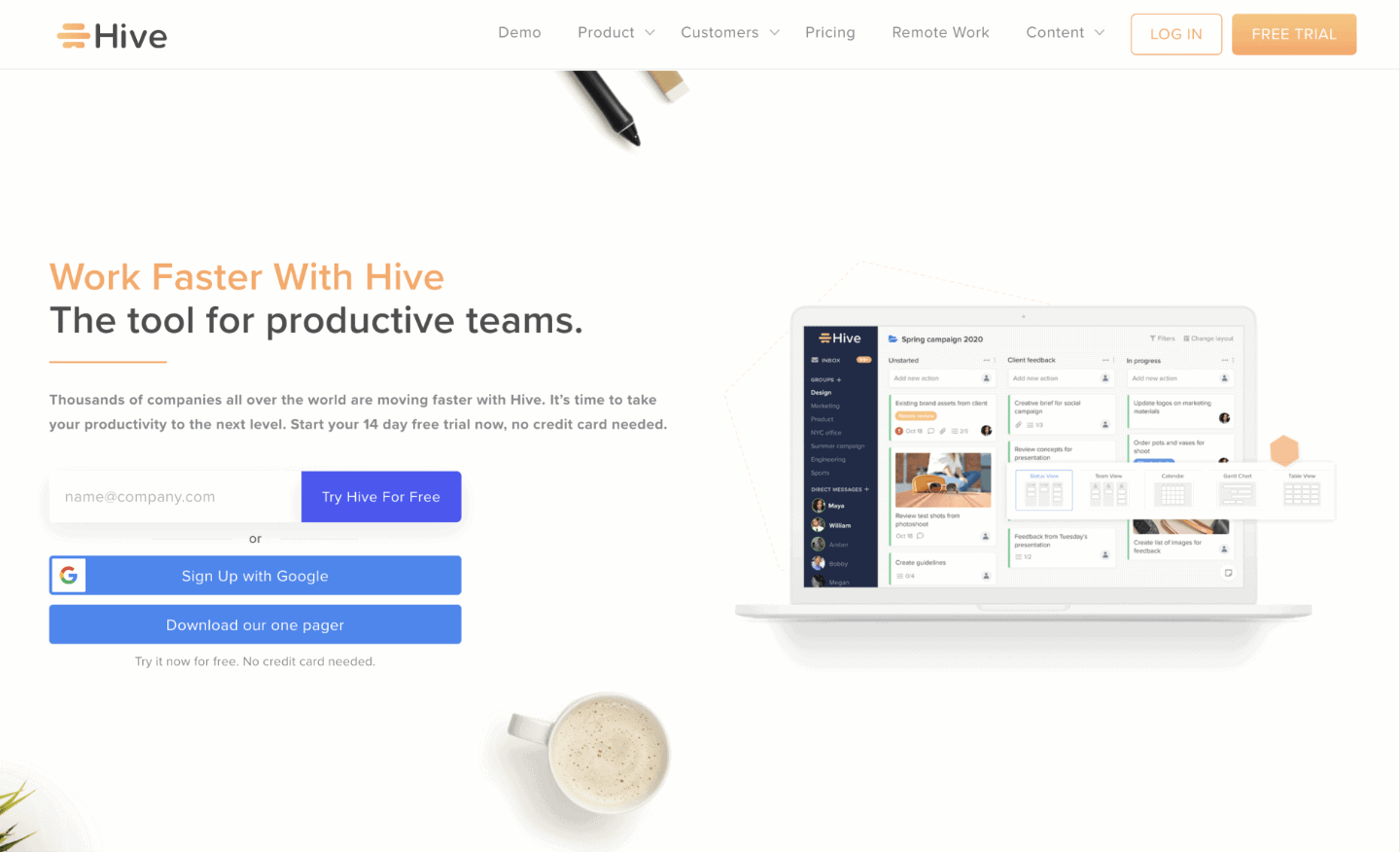
Hive is a productivity and work management platform. It focuses on efficiency and ease of use.
Hive supports six different project views, including Kanban and Gantt chart views.
You can use it to streamline your proofing and approval processes. There’s also a direct messaging feature that enables team members to discuss tasks from within the tool.
Hive also supports workflow automation and project templates.
Remote project management: you can do it
While there are a number of challenges that come with managing projects remotely, it’s definitely doable. If you do it right, managing a remote project team can result in:
- Increased productivity
- Lower costs
- Reduced team member turnover
Use the following strategies to improve the way you manage projects remotely:
- Choose the right project management methodology
- Create a single source of truth
- Write detailed project specification documents
- Document your processes
- Maintain regular check-ins
- Work on improving company culture
- Avoid micromanaging team members
- Eliminate unnecessary meetings
- Provide feedback to team members regularly
- Use time tracking
Do you have any tips for managing projects remotely? Let us know in the comments.
This post was originally published in July 2019. It was updated in May 2021.
Subscribe to the Hubstaff blog for more posts like this
Most popular
The Critical Role of Employee Monitoring and Workplace Security
Why do we need employee monitoring and workplace security? Companies had to adapt fast when the world shifted to remote work...
15 Ways to Use AI in the Workforce
Whether through AI-powered project management, strategic planning, or simply automating simple admin work, we’ve seen a dramatic...
The AI Productivity Panel: Lessons From Leaders on What’s Working (and What’s Not)
When I moderated this AI productivity panel, I expected a solid conversation. What I didn’t expect was the flood of real-world i...
Employee Performance Dashboards: Templates, Tools, and Best Practices
Keeping track of how your team’s really doing can be tricky. Spreadsheets pile up, one-on-ones only tell part of the story, and...