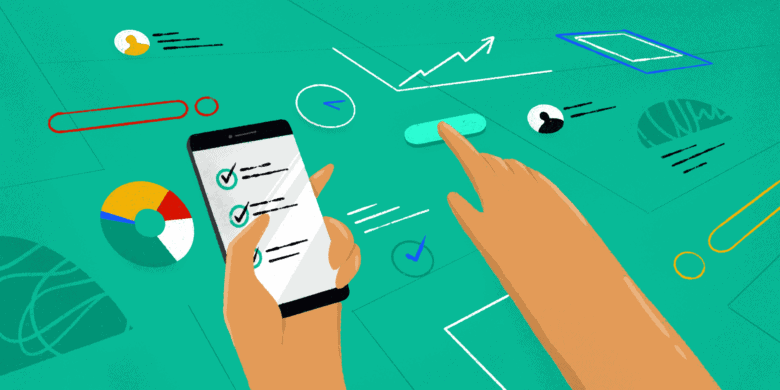Every good project manager knows that effective communication is crucial to success. That’s why you don’t kick-off a project and then disappear, leaving the team to figure it out on their own.
Inevitably, things change along the way. Without constant feedback and open communication channels, the project will fail.
Prioritizing communication at every step gets the team used to discussing any challenges and keeping their teammates informed. This is especially important for remote teams — according to a recent report, 45.8% of remote project managers state that a lack of communication is the biggest challenge to managing remote work.
You want your project to be fluid. Good communication strategies make your team more agile and adaptable.
Why does effective communication in project management matter?
A Project Management Institute study found ineffective communication was the biggest factor in project failure one-third of the time. More than 50% of the time, it kept the team from reaching project success.
By using best-in-class communication strategies, organizing your team with collaboration tools, and most importantly talking along the way, you will complete projects as planned.
Boost your team’s efficiency with Hubstaff's productivity tools
6 communication strategies in project management you should know about
How do you encourage and maximize communication? How do you make it the most effective use of team members’ time?
Here are some project management communication strategies to try.
1. Meet often
Project plans are put in place, tasks are assigned, and the project flows perfectly to completion.
As you know, this is rarely the case.
More often than not, projects are not linear. That’s why so many teams take an Agile approach to project management. Regular meetings and built-in feedback loops make Agile a powerful method for getting work done.
Project management meetings like a daily stand-up or sprint planning also serve as a platform to raise concerns and get clarity as a team.
2. Use available tools
Of course, there’s project management software, but there are also other online collaboration tools to help communication efforts.
These tools can facilitate conversation especially for remote and mobile teams, as it provides a central hub for communication.
For example, Skype is a great way to jump on a quick conference call. GoToMeeting is a perfect platform for sharing a presentation with a large group.
If you have a particular communication channel, there’s likely a tool out there to help you.
Improve project communication
Use Hubstaff Tasks to manage tasks and help your team communicate better.
3. Show appreciation
Even when there’s a lot on your plate, it’s nice to tell your team when they’re doing a good job.
As a project manager, take the time to recognize key contributions, ideas and other ways various team members have strengthened the project.
Communicating these successes is a great way to motivate the employees and allow coworkers to realize their efforts. Plus, it allows other employees a chance to learn from each other.
4. Keep it interactive
Chances are your project management team is composed of different employees at various levels or even across different departments.
Allow team members to speak freely with one another, and encourage everyone to speak up.
More junior-level employees need to feel free to ask clarifying questions. Different departments need to ask questions when they don’t understand something.
If everyone interacts freely, projects will move forward successfully and no one will feel they can’t voice an opinion.
5. Spend time training
It’s easy to overlook training, especially in something that seems obvious like communication.
However, getting your team familiar with the idea of different communication styles can help everyone work together better.
This could be some exercises in collaboration or a few team-building courses.
Whatever method you choose, it’s important that you give team members some real-life scenarios to see how they would work through these.
Working through conflict resolution and crisis management may seem excessive, but the more you can train your team to work together in stressful situations, the better they will communicate through it.
6. Stay focused on objectives
Project management objectives should be laid out from the start of a project.
However, sometimes these get lost throughout the life of a project.
That’s why it’s important to stay focused. Remind your team what you’re working toward and why, so that it’s easy to see the impact of their work.
Key communication channels in project management
There are many ways to communicate during a project, but each channel should serve a specific purpose.
Don’t leave it up to team members to decide how to use each channel, as it can get confusing and messages can get lost.
Emailing should be reserved for high-level communication, not project management. Email meeting invites, critical documents, or reserve email for client communication only.
Messaging apps
If you need to send someone a quick clarification or a simple question, immediate messaging apps are great. It should be reserved for lower priority communication that just needs to take place between two people.
Face-to-face meetings
Once a project plan is in place, a face-to-face meeting is a great way to share all the information with a large group.
It’s a chance to go over everything and open the floor for dialogue. This creates camaraderie, especially if certain team members don’t work together on a daily basis.
Face-to-face meetings are also nice for brainstorming or larger group meetings when you want more input from each person.
Conference calls
By default, if a conversation over messaging app or in email is dragging on, hop on a call.
Get the key people involved and schedule a time to talk over the phone.
Conference calls also work for project kick-offs and check-ins. They’re easy to join from anywhere, making them ideal for distributed and mobile teams.
Project management software
While all these communication options are important, the best way to communicate throughout the project is by using project management software.
Having a system in place that lets you track, update, and assign team members to key tasks within the project is by far the easiest way to encourage communication.
Hubstaff Tasks was built for this purpose. This Agile project management software allows you to build custom workflows and automate processes, like the daily meeting, with Stand-ups.

Every task you create has a place for comments, so it’s easy to keep the team updated. You can even respond to comments with emojis and build team culture while you’re at it.
This keeps the entire team organized and the project moving forward.
Open the communication channels
Now that you know which channels to use and how to best encourage communication, it’s time to take it to your team.
What communication style works for your business? Let us know in the comments.
Subscribe to the Hubstaff blog for more posts like this
Most popular
The Fundamentals of Employee Goal Setting
Employee goal setting is crucial for reaching broader business goals, but a lot of us struggle to know where to start. American...
Data-Driven Productivity with Hubstaff Insights: Webinar Recap
In our recent webinar, the product team provided a deep overview of the Hubstaff Insights add-on, a powerful productivity measurem...
The Critical Role of Employee Monitoring and Workplace Security
Why do we need employee monitoring and workplace security? Companies had to adapt fast when the world shifted to remote work...
15 Ways to Use AI in the Workforce
Whether through AI-powered project management, strategic planning, or simply automating simple admin work, we’ve seen a dramatic...