In the ever-evolving landscape of remote work, fostering a sense of camaraderie and teamwork among virtual teams through virtual team-building activities is a challenge worth embracing.
As businesses increasingly adopt remote work arrangements, it becomes essential to maintain a strong team spirit and cohesion, even when miles apart. These virtual team-building activities are the building blocks for achieving just that.
In this article, we’ll explore 20 unique and engaging virtual team-building activities designed to bridge the digital divide and bring remote teams closer together. Whether you’re a remote team leader or a team member seeking new ways to connect, these activities offer a fresh perspective on bonding, collaborating, and having fun while working in the digital realm.
Join us on a journey of redefining teamwork and building strong connections in the world of virtual work.
Boost your team’s efficiency with Hubstaff's productivity tools
Why is virtual team-building important?
Perspective
Remote workers are particularly susceptible to letting bad days bring them down. When you work alone, getting that external perspective is hard, so one wrong thing can snowball into your mind. When you do these remote team-building activities, you learn you have the support and respect of your virtual team, which lends that critical perspective.
Inclusion
Team-building ensures everyone — especially brand-new members — feels accepted and welcome.
Build emotional bonds/trust between team members
There are two ways to look at a team — as a group of people with unique skills and as a single entity greater than the sum of its parts.
The differentiating factor between the two is the overall trust level between the team members, which is what team-building activities enhance. It’s about believing everyone has each other’s back and being inspired always to give 100% together.
What you need
Virtual team-building games don’t require much. Ensure you have a video conferencing platform, such as Microsoft Teams, Skype, or Zoom. Seeing co-workers’ faces is crucial to forming personal bonds and trust, and it’s the next best thing to face-to-face interactions, so avoid teleconferences or conference calls with audio only. Let the games begin!
Get the ultimate team management bundle
Streamline everything with our free onboarding checklist, employee survey, and project management templates sent straight to your inbox.
20 best team-building activities for virtual teams
1. Two Truths and a Lie
The night before a video conference, all remote team members should write down two facts and one lie about themselves. These should be personal anecdotes, not work-related. After a team member reads all three, people chime in and guess which fact is a fib.
Why it works: Video conferencing is the next best thing to face-to-face communication, and discerning someone’s facial cues and body language helps to build trust and connections between team members. Everyone also gets to learn two new facts about each co-worker. Getting to know people’s personal lives helps build camaraderie and team cohesion, and fun icebreaker games are an easy way to form that bond.

2. Happy hour (and karaoke) night
On a Friday or Saturday night, team members can join a video conference call, enjoy a few beverages, and sing to their heart’s content via an online karaoke platform, such as SongStation.
To make it a work-sponsored event, management can send virtual gift cards beforehand to cover the drinks. This virtual event should not be mandatory, though; just let the people who want to partake (and sing!) do so.
Another idea is to make this event into a virtual coffee meet-up. This still boosts team engagement and facilitates company culture without the drinking.
Why it works: Coworkers in the same office can hop down to the local bar and unwind together after work, but remote teams often can’t. A virtual happy hour gets remote coworkers to bond over something other than spreadsheets and meeting agendas, and the connections formed by letting your hair down — and belting out a few tunes — will strengthen the team moving forward.
3. Collaborative calendar
This is a shared calendar that’s editable by all team members. Remote workers should be encouraged to add professional and personal commitments to the calendar — knowing that any particular event can be made public.
Why it works: A collaborative calendar provides several benefits.
- It lets workers input all their obligations into one platform rather than having to juggle a personal and professional calendar.
- It gives your coworkers a glimpse into your personal life. (Remember, though, you can choose to make those events public or not.)
- Knowing a team member is at his kid’s basketball game helps put a human face to someone you’ve only ever emailed.
- It lets people know when it’s an excellent time to get a hold of you and when you’re unavailable.
Regarding logistics and personal connections, a shared calendar is an easy way to facilitate and improve remote working relationships.
4. Round robin recognition
At the beginning of a virtual staff meeting, everyone goes around the table and shares two shout-outs: one for something unique they did the past week and one for something amazing another team member did. The acknowledgment doesn’t need to be landing a company-changing account or revolutionizing a system; it can be as simple as staying on top of your email correspondence. The important thing is setting aside time to acknowledge contributions made to the team.
Why it works: One of the biggest problems with remote teams is that people work in their bubbles, which can be isolating and lonely. In an office setting, where people interact in person, team members often get kudos for jobs well done, but that can fall by the wayside when teams don’t meet face to face. Consistently sharing what people did well is a great way to ensure all team members know they are appreciated and valued, and their hard work has not gone unnoticed. It boosts morale, builds bonds between individual members, and motivates people to do work worthy of sharing during the next round-robin.

5. Plan a meal
Break the team into several small virtual groups and task each group with planning an elaborate seven-course meal. Then, bring all the small groups back together as one group to finalize the perfect menu. Each small group can join a dedicated conference call, and then everyone can join the team meeting at a set time.
Bonus bonding tip: Have every group member who wants to participate make something from the finalized menu. Share pictures of the process via social media, or even host a virtual picnic where everyone chows down on the fruits of the team’s labors. You know what they say: the team that eats together stays together!
Why it works: Besides being one of the more fun team-building games, it also demonstrates how collaborative efforts often yield the best results. Even in a remote team, multiple heads are still better than one. This also teaches people how to navigate working and collaborating in a virtual setting, an invaluable skill for remote teams to master.
6. Map the group
The team leader or manager creates a simple document that contains a map. The document should be editable by all team members so they can go in and mark their current locations. Tailor the map to your team’s makeup. If you’re across the state, make it a state map; if you’re spread throughout the globe, go with a world map. Have a dedicated chat channel (via Slack or another team messaging platform) where workers can share fun facts about their cities or things to do if other team members visit.
Why it works: A map of the team members’ locations accomplishes two key goals. One, it lets everyone know where everyone else is, facilitating logistical hurdles such as scheduling meetings in different time zones. Two, it gives all team members insight into their coworkers. Geographic location could offer cues about social or professional norms that will make personal interactions more seamless.

7. Movie/game night
Once a week (or month or quarter), pick a movie. Stream it via a virtual conference call with screen-sharing ability and have a live chat running simultaneously so people can chime in with their comments, thoughts, and anecdotes. To keep things interesting, alternate your activities between movie night and game night.
Why it works: Online office games helps your entire team relax and connect on a video call. Whenever your remote team gets together, and the focus isn’t on the work or job itself, people loosen up and let their guards down. Movie and/or virtual game night gives people shared experiences (outside of the job) to bond and joke over. While playing virtual team games, people recognize similarities and common ground, the crucial first step to successful team-building.
8. Virtual scavenger hunt
Under the umbrella of “scavenger hunt,” your team has a lot of options. Here are two popular possibilities:
Personnel scavenger hunt
Everyone gets together on a conference call and finds the team member who fits each scavenger clue description (the youngest worker, the worker with the most siblings, the worker with the most pets, and so on). This is ideal for new teams that want to collaborate, have fun, and learn more about each other.
Outdoor scavenger hunt
Outdoor scavenger hunts send virtual team members to accomplish fun, engaging, silly, challenging tasks (convince a stranger to do a yoga pose with you, kiss a lobster, etc.). Make small virtual teams that can divide tasks and tell team members to stay connected throughout the hunt by phone, text, or mobile-based communication apps, such as Voxer.
Either create your hunt from scratch or use a scavenger hunt platform, such as GooseChase. If you go with an app, you can often submit photographic proof of your task completion directly into the program for points, and the leaderboard aspect creates some good-natured competition. Encourage team members to share experiences, videos, and photos on social media.
Why it works: It’s not always easy to laugh and joke when interacting with somebody about a work project, but get together for a game, and people let their fun sides show. When people are on friendly terms, work disputes go down, and productivity goes up.
9. Rank It
Start with five random objects. (The team leader can pick.) These should be disparate items; don’t choose, for example, a pencil and a pen. Then, give the group various scenarios, from zombie apocalypse to a Godzilla attack to a beach vacation. Every team member then ranks the usefulness of each item in that particular scenario and explains their reasoning.
Why it works: The goal of team-building games is to create bonds of trust and friendship that translate into more cohesive working relationships, and these bonds are often best forged in casual settings. These icebreaker games are quick and easy, but they provide real insight into your co-workers. Icebreakers can improve your team’s communication skills and team morale while encouraging creative thinking.
10. Get fit
Send every team member a Fitbit and then set weekly team goals for steps taken, minutes exercised, and so on. Employee well-being is a financial investment, but it’s a great perk for your virtual team members.
You can hire an instructor and host group fitness classes online. Or, for smaller companies that can’t afford the up-front cost, set similar fitness-related goals but leave it up to team members to track their progress.
Allow people a channel to share healthy recipes, their favorite workout routines, and photos (taking the dog for a walk, participating in a fun run, etc.).
Why it works: Virtual jobs often involve a lot of sitting at desks and staring at computers, so this is a great excuse for everyone to make health and fitness a priority. By doing it as a team, you have a built-in support network, as well as accountability, to keep you on track. It also shows that the company values its team members and wants them to be healthy and happy.
11. Digital escape room challenge
Engaging in an online escape room for virtual teams offers an exciting and collaborative experience. You can create your own game or find some available online.
These virtual challenges often come with various themes and difficulty levels, putting your team’s problem-solving and teamwork skills to the test. Some escape rooms are focused on solving a virtual murder mystery, and some are more focused on logic and math equations.
There are even free virtual escape rooms available online. Crafted by the Regency Park Branch Library in New Port Richey, Florida, this Minecraft-inspired Escape Room offers an immersive experience for enthusiasts of the popular world-building, mining, and adventure game. Participants will encounter engaging math challenges, captivating videos, and various interactive elements throughout their journey.
Why it works: Fun virtual activities like this foster cooperation and encourage critical thinking as your team members work together to crack codes and decipher puzzles on video calls. The sense of achievement and shared accomplishment can strengthen bonds and boost morale.
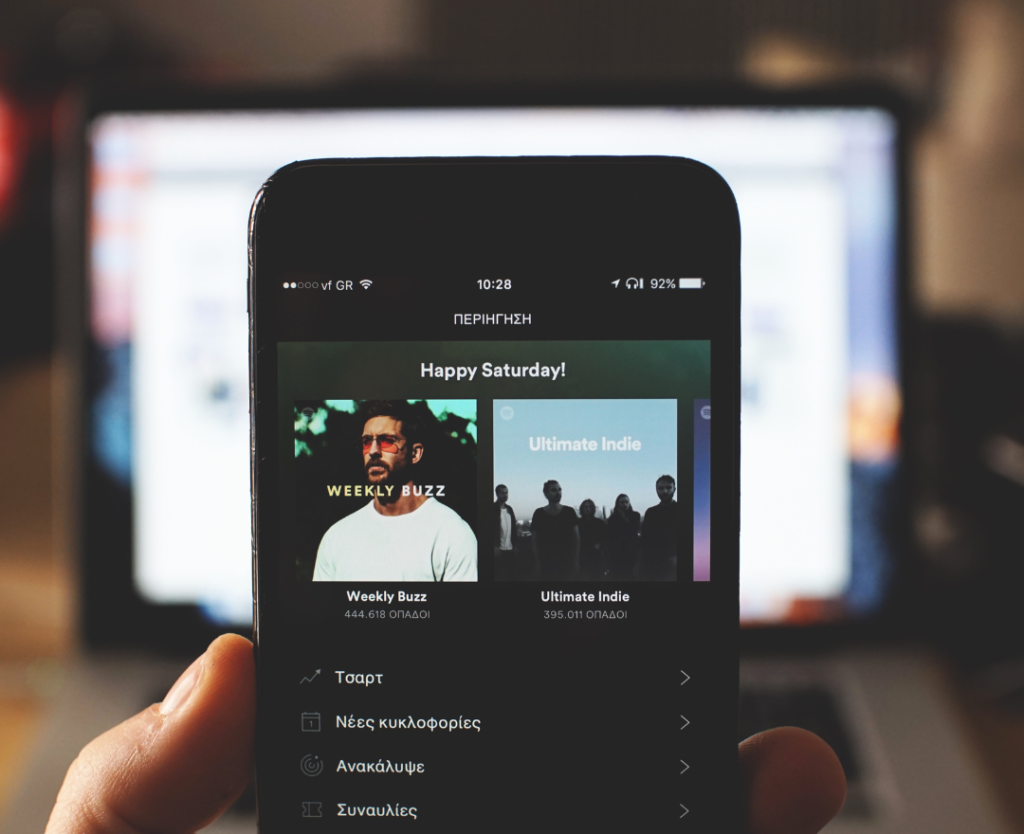
12. Personal playlist sharing
Crank up the tunes and create your own virtual dance party. Creating and sharing personal playlists during a virtual meeting is a unique way to connect with your team personally. Each team member can curate a list of their favorite songs and explain why these tracks are significant to them.
Why it works: This virtual team-building activity helps remote employees discover shared musical interests, creating common ground and sparking conversations beyond work-related topics. It’s an excellent way to build camaraderie and learn more about your colleagues.
13. Online museum tour
Embarking on a virtual tour of a renowned museum or art gallery is an educational and enriching experience for remote teams. Team members can explore and discuss the art, history, or culture on display, all from the comfort of their own homes.
Why it works: It promotes learning and cultural appreciation, providing team members with a shared experience to discuss and reflect on. This shared exploration can lead to meaningful conversations and a deeper understanding of each other’s interests and perspectives.
14. Trivia night
Hosting a virtual trivia game is a fantastic way to engage your remote team. The idea is simple: create a series of questions, and the team with the most correct guesses wins.
Whether the questions revolve around general knowledge, pop culture, or industry-specific topics, teams can compete and have a blast discovering who among them emerges as the trivia champion.
Why it works: Trivia night injects fun and competition into your virtual meetings, energizing your team and fostering a sense of camaraderie. It stimulates friendly rivalries and encourages teamwork as colleagues collaborate to answer questions. Plus, it’s a chance for team members to showcase their knowledge and skills.
15. Virtual book club
Selecting a book to read as a team and scheduling regular meetings to discuss its chapters can be a powerful bonding experience. It promotes learning and offers team members a chance to connect over shared literary interests.
Why it works: Reading and discussing a book together cultivates a culture of learning within your team. It allows for intellectual discussions, personal insights, and critical thinking. Team members share their interpretations and emotions about the story, creating a more profound connection beyond work-related matters.
16. Language exchange
Organizing a language exchange session is particularly valuable if your team consists of members from diverse linguistic backgrounds. In this activity, team members can teach each other basic phrases in their native languages.
Why it works: Language exchange promotes cultural diversity and inclusivity within your team. It allows members to learn about each other’s backgrounds, fostering a respectful and open-minded environment. Language sharing showcases a willingness to connect and appreciate different cultures, strengthening team bonds.
17. Digital art jam session
Unleash your team’s creativity by hosting a virtual talent show. Each team member can create digital art, doodles, or paintings on their devices and share their masterpieces during a virtual meeting.
You can even hold a friendly competition and vote for the best artwork. Or, let people submit their work beforehand and have your team guess who submitted which piece.
Why it works: Encouraging creativity through art can be therapeutic and inspiring. It provides an outlet for self-expression and can be a refreshing break from work-related tasks. Sharing artwork prompts discussions and admiration, enhancing team members’ understanding of each other’s talents and passions.
18. Storytelling show and tell
Invite team members to share exciting objects or artifacts from their homes and accompany them with short stories. This personal touch helps team members get to know each other better and builds community. Why it works: Storytelling creates a platform for sharing personal experiences and anecdotes, strengthening interpersonal connections. It deepens empathy and understanding among team members, making them feel more like friends than just colleagues. Storytelling leads to increased collaboration and support within the team.

19. Remote desk tours
Providing virtual tours of home workspaces is a fun and insightful way to see how your team has set up their remote offices. It can lead to discussions about productivity tips and help team members bond over their shared work environments.
Why it works: Remote desk tours offer a unique glimpse into the daily lives of your colleagues. Understanding each other’s workspaces can lead to more effective virtual collaboration and provide insights into optimizing productivity in a remote work setting. It’s also a great conversation starter and a fun way to connect.
20. Themed costume party
Organize a virtual costume party with a fun theme like “Superheroes” or “Favorite Movie Characters.” Have everyone dress up according to the theme and enjoy some laughs together.
Why it works: Themed costume parties inject humor and creativity into your virtual meetings. They break the ice, encourage team members to express themselves, and provide a light-hearted atmosphere that relieves stress and promotes team bonding. A team-building event can often lead to shared laughter and memorable moments.
Subscribe to our blog for more posts on managing remote teams
Pro tip: Use a Kanban board to organize your virtual team building
Just because your team members don’t meet daily doesn’t mean they can’t form meaningful professional (and personal) relationships with their remote co-workers. As a manager, if you make team-building a priority, you’ll see the positive effects of remote staff retention, increased morale, and improved team cohesion.
One way to make the process easier is to create a Kanban board with all the virtual team-building ideas that people have. Create a column for “team building ideas” and let the team discuss it under the card, then move them to “planning” once people are excited about the activity.
A column of “upcoming” will give a visual overview of all the upcoming team-building activities that anyone can join.
This type of project board is highly efficient for virtual team-building, as the more active personnel can make suggestions and plan the activities, while the more passive teammates can easily see what’s coming up and join if they find it fun.
There are plenty of tools to try, but one great option is Hubstaff Tasks add-on: an Agile project management tool with other advanced features, such as Kanban boards, Agile Sprints, and automated daily Stand-ups.
Bonus: 5 virtual team icebreakers
Do an intro video
Introducing a new team member via a team-wide conference can be overwhelming for some. Instead, let your team do an introduction video that they could upload and share with the team. They can talk about essential details about themselves, like hobbies, prior job experiences, and what their role in the organization is going to be.
Show and tell
Ask your team to take a photo of something in their personal life — a hobby, their family, or a side project — and send it to one of your channels. Show-and-tell activities can give you an idea of who your team members are behind their resumes and allow everyone to have pleasant first conversations.
Short questions
Short questions are great because they can show certain aspects of a teammate’s personality that can’t be seen in interviews. What’s great about them is that they can be anywhere from serious to completely random.
- How would you summarize your life so far in one sentence?
- What was the most minor thing that had the most significant impact on your life?
- What would you rather have: the power of invisibility or the ability to out-pizza the Hut?
Short questions like these are comfortable to answer, which makes easing into the team smoother.
Game nights
Schedule a game night once a week so your team members can get together and play online. It’s not about the video game itself or the competitiveness (but that’s sometimes fun, too), but rather the element of camaraderie outside of work. In this regard, voice chat is beneficial. Just make sure that you don’t play during working hours.
Describe yourself in one word
This icebreaker is extremely easy to do: come up with one word that will describe who you are, whether as a member of the team or as your person. You’ll very likely be surprised by some answers.
Your turn!
Have you done virtual team-building activities with a remote team? How did it go? Do you see an idea not on our list that should be included? Let us know in the comments!
Most popular
The Critical Role of Employee Monitoring and Workplace Security
Why do we need employee monitoring and workplace security? Companies had to adapt fast when the world shifted to remote work...
15 Ways to Use AI in the Workforce
Whether through AI-powered project management, strategic planning, or simply automating simple admin work, we’ve seen a dramatic...
The AI Productivity Panel: Lessons From Leaders on What’s Working (and What’s Not)
When I moderated this AI productivity panel, I expected a solid conversation. What I didn’t expect was the flood of real-world i...
Employee Performance Dashboards: Templates, Tools, and Best Practices
Keeping track of how your team’s really doing can be tricky. Spreadsheets pile up, one-on-ones only tell part of the story, and...




