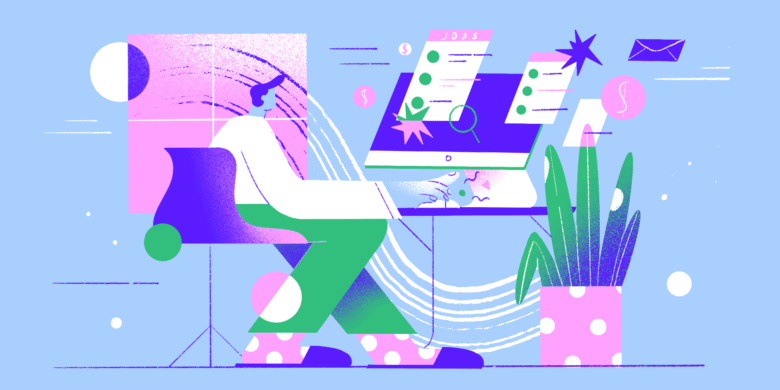It’s tough to admit that your team members don’t trust you — or each other. You care about your team and want them to succeed. How can you build trust?
If you’re managing a remote team, building trust is even harder. The lack of face-to-face interaction makes it more difficult to develop genuine relationships. You don’t have as much visibility to spot developing issues, and your team may feel isolated and unsupported.
74% of Gen Z and 62% of Millennial workers worry about job security and employment practices. Luckily, you can take action and fix trust issues in your team.
In this guide, we’ll focus on strategies remote teams can use to build trust and improve collaboration. Most of the tactics we discuss will also work for colocated teams. But first, let’s look at why building trust in your virtual team is so important.
Boost your team’s efficiency with Hubstaff's productivity tools
Why trust is important in virtual teams
Those who work in high-trust companies, on the other hand, report that they:
- Experience less stress: Working in a high-trust environment is much less stressful than one where team members doubt each other. Plus, if a manager has trust issues, they’re more likely to micromanage, causing more stress.
- Have more energy at work: Conflicts are much less common in high-trust teams. This means that team members won’t have to waste energy arguing. There are fewer emotional drains, and it’s easier to be engaged and energetic in a trustworthy environment.
- Are more productive: When a manager trusts their team, they don’t slow team members down by second-guessing. This boosts the team’s productivity, and it’s a much more pleasant way to work.
- Take fewer sick days: Stress has a significant negative impact on people’s health. Since there’s less stress in high-trust teams, team members get sick less frequently.
- Are more satisfied with their lives: When a person feels that they can trust their manager and co-workers, they are more likely to be satisfied with their job. This, in turn, helps them have a better outlook on life.
All of these things are important. But if you’ve ever dealt with major trust issues at work, you already know that it’s important to build trust with your team.
Here’s how to do it.
How to build trust in virtual teams
When you first form a new team, trust seems easy. There’s a concept called swift trust that applies to groups of people who have to work together for the first time or for short-term projects.
At a very basic level, swift trust means that the people in your newly formed team automatically have some faith in each other because they need to rely on their peers to navigate a new situation. It’s almost like a honeymoon period for your team.
If you’re still in that phase, this article’s strategies for building trust in virtual teams will help you deepen and strengthen those bonds.
Building trust is harder for teams that are past that phase. It doesn’t happen overnight, but it’s well worth the time and effort to make your team happier and more productive.

Remember that repairing trust is a process. You might have to build your way back from a remote company culture that has a lot of issues, and it takes time to even get to a neutral position. Be patient. Your consistent effort will pay off.
Start here.
1. Be transparent
Transparency is key for building team trust. If you’re new to the concept, it can be tough. Work on it. It will get easier as you see that there are few risks and lots of benefits.
By being completely transparent with your team, you show that you trust them.
When you prove that you believe in your team, they trust you back. Plus, they’re better informed and more capable of making smart decisions that drive your business forward.
People deeply appreciate transparency. Your people want to know more about their company, co-workers, and the competition. They want the opportunity to get involved at every level, and they want to be respected enough that you ask for their opinion on major decisions.
This makes them feel like they’re part of the company, not just a tool someone else uses to get what they want.
2. Use one-on-ones to build trust and support team members
As a manager, you should have one-on-one meetings with each team member at least once a month. These types of meetings are a great opportunity to build trust and develop stronger relationships.
As a bonus, using these “calls for help” as opportunities to train someone on a new skill can give your company a 7% higher retention rate.
Here’s how to maximize the impact of one-on-one meetings and connect with team members on a deeper level.
- Focus on helping team members achieve their goals: Your main goal during one-on-one meetings should be to learn how team members are doing and how you can help them achieve their goals.
- Provide constructive feedback: When giving feedback to a team member, make sure it’s solution-oriented. Talk about how to improve instead of just telling them what they did wrong. While you’re at it, point out some of the things you’ve appreciated, too.
- Ask for feedback: Don’t just give feedback. Ask for it. Keep in mind that some team members might not be comfortable giving feedback publicly. Luckily, there are tools that can help you gather feedback anonymously. At Hubstaff, we use Officevibe.
A one-on-one meeting should be a safe place for your team to share ideas, discuss their career journey, and be honest with you.
3. Manage conflicts, don’t avoid them
80% of remote team members have experienced workplace conflict. 65% of those conflicts were with fellow team members, while 19% were with a boss or manager.
According to remote teams, the three main sources of conflict are:
- Work-related stress
- Lack of teamwork
- Rude behavior
Conflicts can also happen because of miscommunication or clashing work styles and personalities.
You might not be able to see them, but conflicts can and will happen in a remote team. Don’t ignore them. If you haven’t heard of any disagreements, it’s probably because you’re not paying close enough attention.
Ignoring these issues makes you look like you’re out of touch or you don’t care enough to get involved.
Managing conflicts effectively, on the other hand, will build trust and make team members feel more confident about you leading them.
4. Hold everyone accountable
A lack of accountability is one of the top challenges for remote teams, according to a recent report.
It’s easy to understand why. Communication breakdowns make remote team members feel like they don’t know what to do with their day. Since nobody is around to watch them work, they might feel aimless, and it’s easy to let tasks slip.

Even if it’s not intentional, a person who doesn’t keep up with their duties puts extra pressure on the rest of the team. When you hold everyone accountable for their responsibilities, you’ll have an easier time building trust in your team.
Here are strategies you can use to increase your remote team’s accountability and trust:
- Clearly define team roles: Every team member should understand who does what within the team. There should be no question about their personal responsibilities, and they should know who to go to for help with a specific task.
- Create a work-from-home policy: Design a policy that outlines acceptable behavior and how team members should communicate with each other. Be clear about collaboration tools and expectations.
- Have regular check-ins: You can also keep your team accountable by implementing regular check-ins. Try automated Stand-ups to get your team accustomed to communicating more regularly.
5. Embrace mistakes
No matter how well you prepare, mistakes are bound to happen. You and your team members are human and, therefore, prone to errors.
Enabling team members to make mistakes and eliminate anxiety about what might go wrong. Make your attitude clear — things are going to happen, and you’ll solve the problem and move on. This will help team members feel valued and trusted.
Treating human error as a natural part of the process does two important things. First, it gives your team the freedom to try new things and take reasonable risks. Second, it makes it easier to trust your leadership because your team knows you’re ready to back them up.
Learning about an error, especially an expensive or avoidable one, can be frustrating. Fortunately, when you work remotely, you have plenty of space to take a breath and calm down. Never respond when you feel irritated. Pay attention to your hot buttons, too — you might tend to be less patient with specific types of mistakes.
While you shouldn’t step in to fix other people’s mistakes, you can give advice and support. Make it clear that it’s okay to come to you for help. Support before you criticize, and your team will be more likely to trust you.
6. Recognize team members’ achievements
When a team member feels like they don’t matter to you, it’s hard for them to trust. They worry that if they make even small mistakes, you’re just as likely to replace them as you are to help.
By recognizing when people do well, you prove that you do see people as important individuals.
For praise to be effective, it needs to be all of these things.
- Timely: Don’t wait to speak up. Sure, it’s nice to call out big achievements at your quarterly all-hands meeting but make sure you recognize good work in the moment, too. Get in the habit of showing appreciation as soon as you notice an accomplishment.
- Specific: “Good job” is nice to hear, but not effective. What about this? “Excellent work finishing that extra project. It’s tough to take on extra work when you already have so much to do, and I’m proud of you for shipping this on time while you kept up with your other priorities.” This example is much more effective.
- Appropriate: The type and amount of recognition should be appropriate for the accomplishment. If you’re too enthusiastic about something minor, or if you don’t make a big enough deal about something major, your team will feel like you’re being false. Make sure you give achievements the attention they deserve without going overboard.
At Hubstaff, we have a dedicated #hubstars Slack channel where team members can recognize each other’s achievements.
Recognition can be public or private. Consider the person. Some people love being praised in front of others, while others find it painful to be the center of attention.
7. Support employee wellbeing
Many of the tips we’ve shared so far have a common theme. When you treat your team like you care about them as people, they find it easier to trust that you have their best interests in mind.
That’s true of the advice in this section, too.

Take an interest in your team members’ health and wellness. A team that is both physically and mentally healthy performs better, takes fewer sick days, and ultimately makes more money for the business.
More importantly, though, a healthy team is more likely to be a happy team.
The CDC reports that mental health issues hurt performance, block communication, and cause other engagement issues that impact your business.
Create a wellness plan to support your team’s well-being. This will improve morale, increase job satisfaction, and reduce turnover. Most importantly, you’ll create an environment where trust can flourish.
Here are some ideas.
- Encourage people to take time off: Help team members achieve a better work-life balance by encouraging them to take more quality time off. Taking plenty of vacation time is linked to better performance at work. At Hubstaff, we encourage team members to take four weeks off every year.
- Be flexible: Instead of a fixed schedule, give your team the freedom to work when and where they prefer. With flexible work hours, team members can fit their careers around personal priorities.
- Provide a wellness budget: Many companies provide a wellness budget. Team members can use this budget to pay for gym memberships, spa treatments, or other healthy pursuits. Think of it as a flex spending account for wellness.
8. Organize a virtual team retreat
Hubstaff is 100% remote, with team members around the world. Even though we try to get together in person at least once a year, it was simply impossible during the pandemic.
That’s why we organized a virtual team retreat. For three days, we bonded over cooking classes, gaming sessions, Murder Mystery parties, and more.
These types of events are a great way to build trust within your team, create a sense of team spirit, and form personal connections while remote working. Encouraging team members to socialize outside of project management can do wonders for their employee experience.
Want to organize a virtual retreat for your team? Here is our basic formula for building trust in successful virtual teams:
- Ask the team what they’d like to do: To ensure that your team has fun during the retreat, involve them in the planning process and ask them what activities and events they’d like most.
- Create a list of events: Based on the team’s feedback and suggestions, create a list of events for the retreat. Ask team members to sign up for events they’d like to attend or host. If an event doesn’t get many signups, you can cut it from the schedule to make room for something more popular.
- Build a schedule: This is likely the most time-consuming part of organizing a virtual retreat. When building your event schedule, try to avoid having long stretches of time with no activities team members could join. Here’s what Hubstaff’s virtual retreat schedule looked like:

- Get the right tools: To ensure a smooth virtual retreat, you need to use the right tools. For our retreat, we set up a dedicated Slack channel to keep all our retreat-related communication in one place. We also used Zoom for most events and Discord for our gaming sessions.
Zoom fatigue is real, so give your team members permission to take a break. Introverts especially need time to be alone and recharge. Strike a good balance between having lots of options to get together and plenty of space to step away.
Next steps
Ready to start improving trust in your virtual team? By now, we’re sure you understand the importance of building trust in virtual teams. So, here are three things you can do today:
- Set up a shared team calendar: Use Google Calendar to create a shared team calendar so everyone on your team knows about future events and meetings. Instructions on how to set one up can be found here.
- Create a Slack channel for team recognition: Does your team use Slack? Create a #thankyou channel for praising team members when they do a great job.
- Ask your team if they’d be interested in a virtual retreat: Create a poll in Slack asking team members if they like the idea of having a virtual retreat team event. Let them suggest ideas of what they’d like to do during the retreat.
If the past few years have taught us anything, resiliency is a core driver of team success when no one knows what’s lurking around the corner. Creating trust improves outcomes, builds a willingness to listen and grow, and helps teams feel comfortable asking for help before the last minute.
This post was originally published in August 2016. It was updated in November 2024.
Most popular
The Fundamentals of Employee Goal Setting
Employee goal setting is crucial for reaching broader business goals, but a lot of us struggle to know where to start. American...
Data-Driven Productivity with Hubstaff Insights: Webinar Recap
In our recent webinar, the product team provided a deep overview of the Hubstaff Insights add-on, a powerful productivity measurem...
The Critical Role of Employee Monitoring and Workplace Security
Why do we need employee monitoring and workplace security? Companies had to adapt fast when the world shifted to remote work...
15 Ways to Use AI in the Workforce
Whether through AI-powered project management, strategic planning, or simply automating simple admin work, we’ve seen a dramatic...