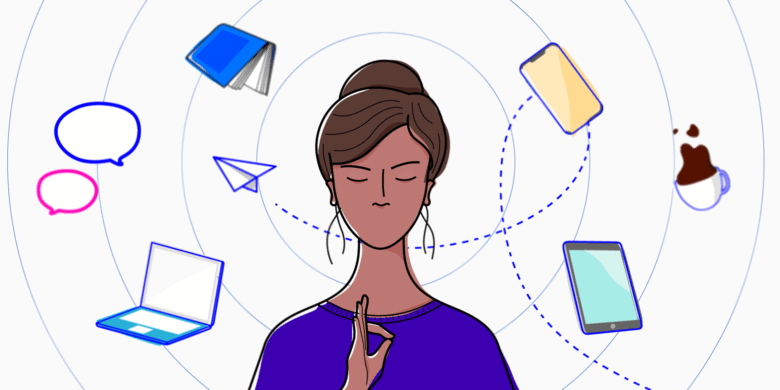Prioritization is the name of the game with the MoSCoW prioritization method, helping teams sort their work by importance to complete projects with a tight deadline or budget.
The MoSCoW prioritization method provides a clear framework for project managers to communicate and align on task prioritization. With this framework, you can determine what tasks are necessary to complete a project compared to those that are optional or unnecessary.
When should you use the MoSCoW prioritization technique? This strategy helps teams make informed decisions when faced with time, budget, or resource limitations.
I’ve experimented with many productivity hacks and time management tricks, like the Pickle Jar Theory, the Pomodoro Method, and the Don’t Break the Chain strategy.
Today, I will explore the MoSCoW method and explain how you can implement it in your workflow.
Boost your team’s efficiency with Hubstaff's productivity tools
What is the MoSCoW prioritization method?
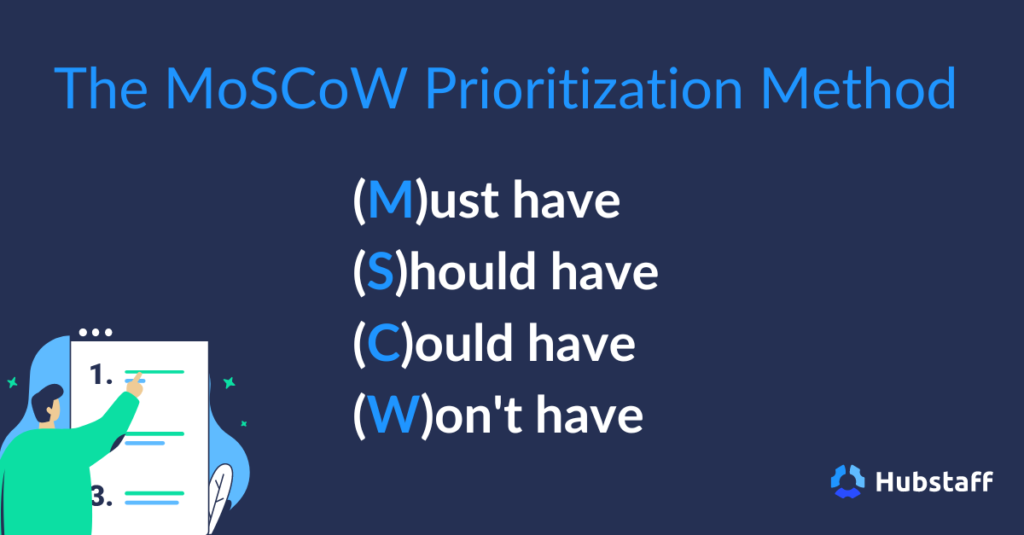
The MoSCoW prioritization method is a technique used in project management to organize tasks based on their priority and urgency. The acronym “MoSCoW” stands for:
- M – Must-haves
- S – Should-haves
- C – Could-haves
- W – Won’t-haves
These categories can help teams or project managers classify and organize tasks during project planning. It’s worth the time it takes to employ the MoSCoW method because it pays off quickly. This allows you to make informed decisions about what to work on and when.
What is the origin of the MoSCoW method?
The concept of the MoSCoW method comes from the Dynamic Systems Development Method (DSDM). The DSDM, introduced in the 90s, is an Agile project management method emphasizing iterative and incremental development within a set time frame.
The MoSCoW method arose as a popular element of DSDM because it gave Agile teams a straightforward way to prioritize tasks and manage expectations with project stakeholders. Today, MoSCoW analysis has grown beyond its connection to DSDM and is used in more than Agile project management.
What are the four categories of the MoSCoW method?
If you’re a project manager working on a project with tight turnaround time or strict budget constraints, the MoSCoW technique can help ensure your team works on what matters first.
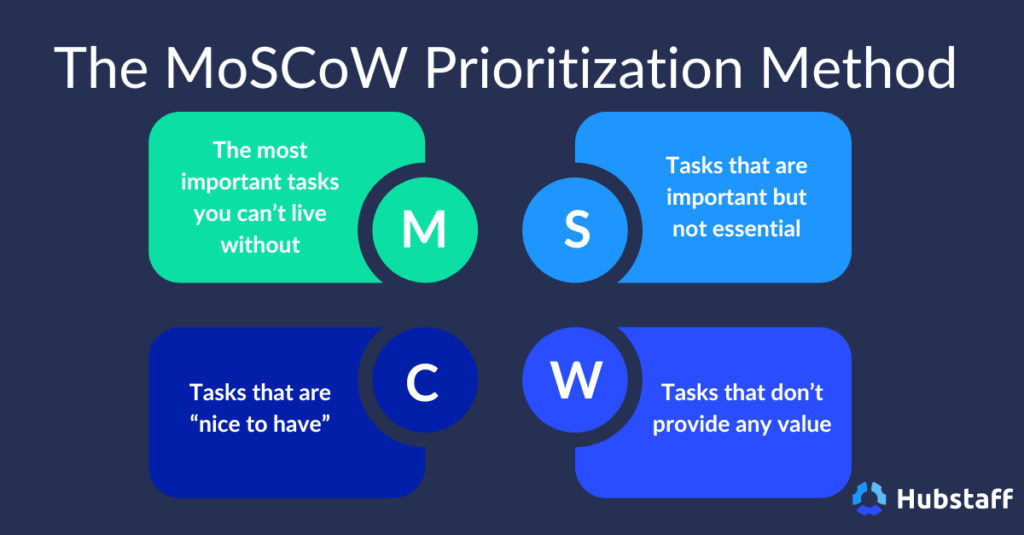
Using the MoSCoW method, teams split their tasks into four key categories. Let’s look at how you know which tasks to put in each category.
Must have (M)
Must-have tasks are the essential requirements that must be completed for the project or product to be considered successful.
Should have (S)
These tasks are significant but not critical to completing the project. Often, should-have tasks would enhance the final product but are optional.
Could have (C)
Could-have tasks are desirable add-ons to the project that would be nice to have but are not needed for the final product’s functionality. If there is time, could-have tasks can then be added as needed.
Won’t have (W)
Won’t have tasks are parts of the project that won’t add value (or don’t add enough value for the time they’ll take to complete). Teams need to isolate these tasks and then clearly state that they’re not to be part of the project scope. These are often pushed to the back burner, allocated to future releases, or removed from the project goals.
Implementing the MoSCoW Method
The MoSCoW method works great for teams reaching a group consensus on prioritization. But how do you use the MoSCoW method to organize your projects?
Follow these simple steps to implement the MoSCoW Method in project management:
- Define project expectations. Clearly outline task objectives. Set (or clarify) the project deadline, set KPIs, and communicate expectations.
- Identify stakeholders. Gather critical stakeholders involved in the project, either async or in a meeting. Getting everyone involved in narrowing down the priorities is essential.
- List out your tasks. Before you categorize your tasks, you’ll need to create a comprehensive list of tasks that need to be done before the project is considered complete.
- Categorize tasks using the MoSCoW method. Divide your tasks into must-haves, should-haves, could-haves, and won’t-haves.
a. Prioritize within each category. Prioritize the tasks within each category based on their importance. You can also use additional methods like numerical ranking or a High-Med-Low scale. - Monitor and adjust. Regularly monitor the project’s progress and adjust priorities as needed. Changes in project dynamics or external factors may also require priority shifts.
If you follow these simple steps, you’ll have a clear list of priorities that you can use to set deadlines and make assignments.
Example of MoSCoW prioritization
Let’s take the idea of MoSCoW prioritization into the real world and explore what it looks like when a team uses it to create a project plan.
For this example, we’ll assume I was tasked with revamping website content with a deadline of two weeks. Here is how I would break down these tasks using the MoSCoW method.
Project: website content revamp
Goal: With new product releases and a rebranding effort, the Marketing Team Lead assigned the Content Team to revamp the marketing website to reflect new products and messaging.
Timeline: Two weeks (one Sprint)
Must-haves (M)
- Update homepage: Brief rewrite of the main homepage content to reflect the brand’s current messaging and new features.
- Update product feature page: Update and create detailed descriptions for new product features.
- Update blog posts: Identify blog posts related to the updated product feature and add a new section highlighting that feature.
Should-haves (S)
- Create visual content: Work with the design team to create new graphics and updated product screenshots.
- Source testimonials: Gather and incorporate recent customer testimonials and add them to related pages.
Could-haves (C)
- Put out an email newsletter: Send a newsletter out to subscribers explaining the new features.
- Update support pages: Add new product feature information to the support page and update the FAQ support page.
Won’t-haves (W)
- Create case studies: Develop in-depth case studies showcasing clients using the new product feature.
- Create videos: Draft scripts for videos that feature the new product and reflect our new branding.
Overview of decision-making
- The must-haves are the core website pages that discuss features and get the most visitors.
- The should-haves enhance those pages
- The could-haves focus on other customer touchpoints.
- The won’t-haves are elements that will be done eventually but don’t fit into the current project deadline.
The content team may reassess priorities based on feedback or evolving business goals as the project progresses. Some of the could-haves and won’t-haves can be added to a backlog of work to address later.
Tools to master MoSCoW prioritization
On a tight timeline, the last thing you want to do is manually manage your time, communication, and project planning. Here are some tools that can aid in implementing MoSCoW prioritization and automating manual work.
Workforce management tools
- Hubstaff. An all-in-one workforce management software with time tracking, productivity Insights, reporting, and task management. Plus, there are also tons of integrations for managing payroll, customer support, communication, and more.
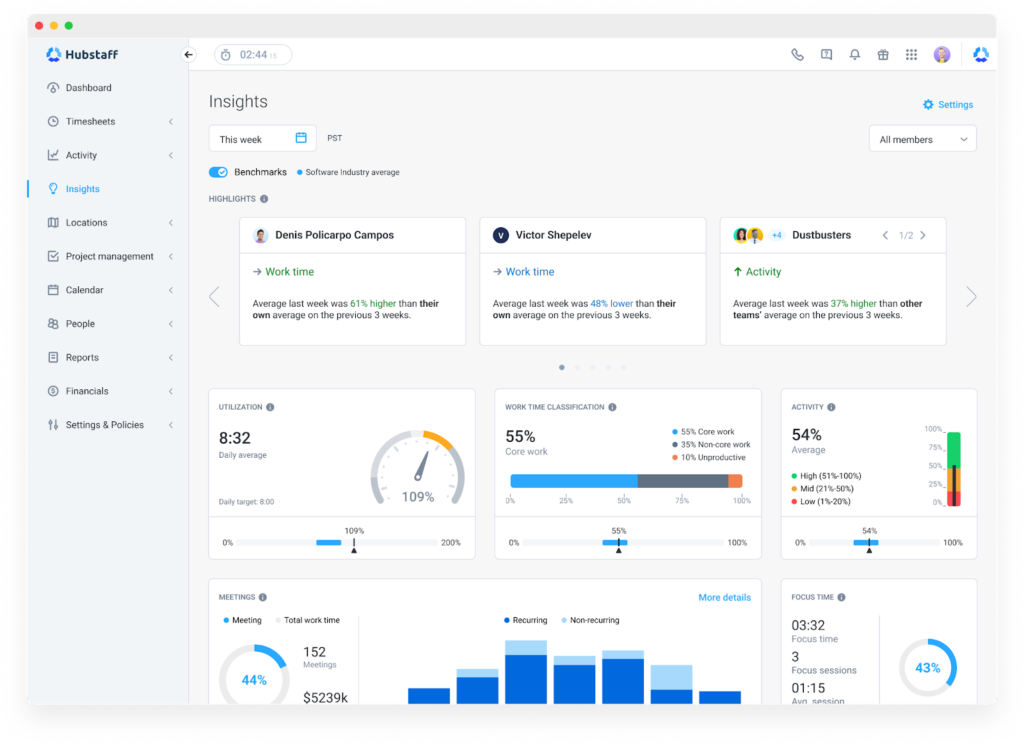
- ADP. ADP is a comprehensive workforce management tool combining HR processes and tracking time and attendance. With ADP, businesses have a simplified yet enterprise-grade human capital management (HCM) solution for all their workforce management efforts.
Project management software
- Asana. Asana blends task management with team communication, enabling your team to organize and schedule tasks. You can assign work, tag teammates, and integrate with Slack for automated messages.
- Monday.com. Monday.com is another project management system that allows teams to manage projects, prioritize tasks, and communicate. You can even work off of preset workspaces predesigned for your industry or team size.
Collaboration tools
- Slack. We all know and (mostly) love Slack. Users can communicate with teams, set channels for specific tasks, and Huddle up in video or phone calls.
- Microsoft Teams. Similar to Slack, Teams facilitates communication and collaboration within a project team with chats, calls, and more.
Visualization tools
- Miro. Miro is a collaborative digital whiteboard where teams can form project boards to map their project requirements and priorities.
- Lucidchart. Ludicchart helps teams create flowcharts to represent their MoSCoW prioritization strategy and share them with the team. With Lucidchart, you can map out your entire project visually for better execution.
When implementing MoSCoW prioritization, finding tools that align with your team’s priorities and workflows is essential. These tools should support collaboration, transparency, and efficient tracking of task priorities throughout the project lifecycle.
Time to implement MoSCoW
MoSCoW’s strength is its simplicity, and while creating a list of priorities before tackling a big project seems like common sense, this process can be complicated without a framework in place.
Streamlining workflows will become natural when you train your team to incorporate this method into project management practices. Try out the MoSCoW method for your next project, and let us know in the comments if you have other project management hacks we should try.
Most popular
The Critical Role of Employee Monitoring and Workplace Security
Why do we need employee monitoring and workplace security? Companies had to adapt fast when the world shifted to remote work...
15 Ways to Use AI in the Workforce
Whether through AI-powered project management, strategic planning, or simply automating simple admin work, we’ve seen a dramatic...
The AI Productivity Panel: Lessons From Leaders on What’s Working (and What’s Not)
When I moderated this AI productivity panel, I expected a solid conversation. What I didn’t expect was the flood of real-world i...
Employee Performance Dashboards: Templates, Tools, and Best Practices
Keeping track of how your team’s really doing can be tricky. Spreadsheets pile up, one-on-ones only tell part of the story, and...