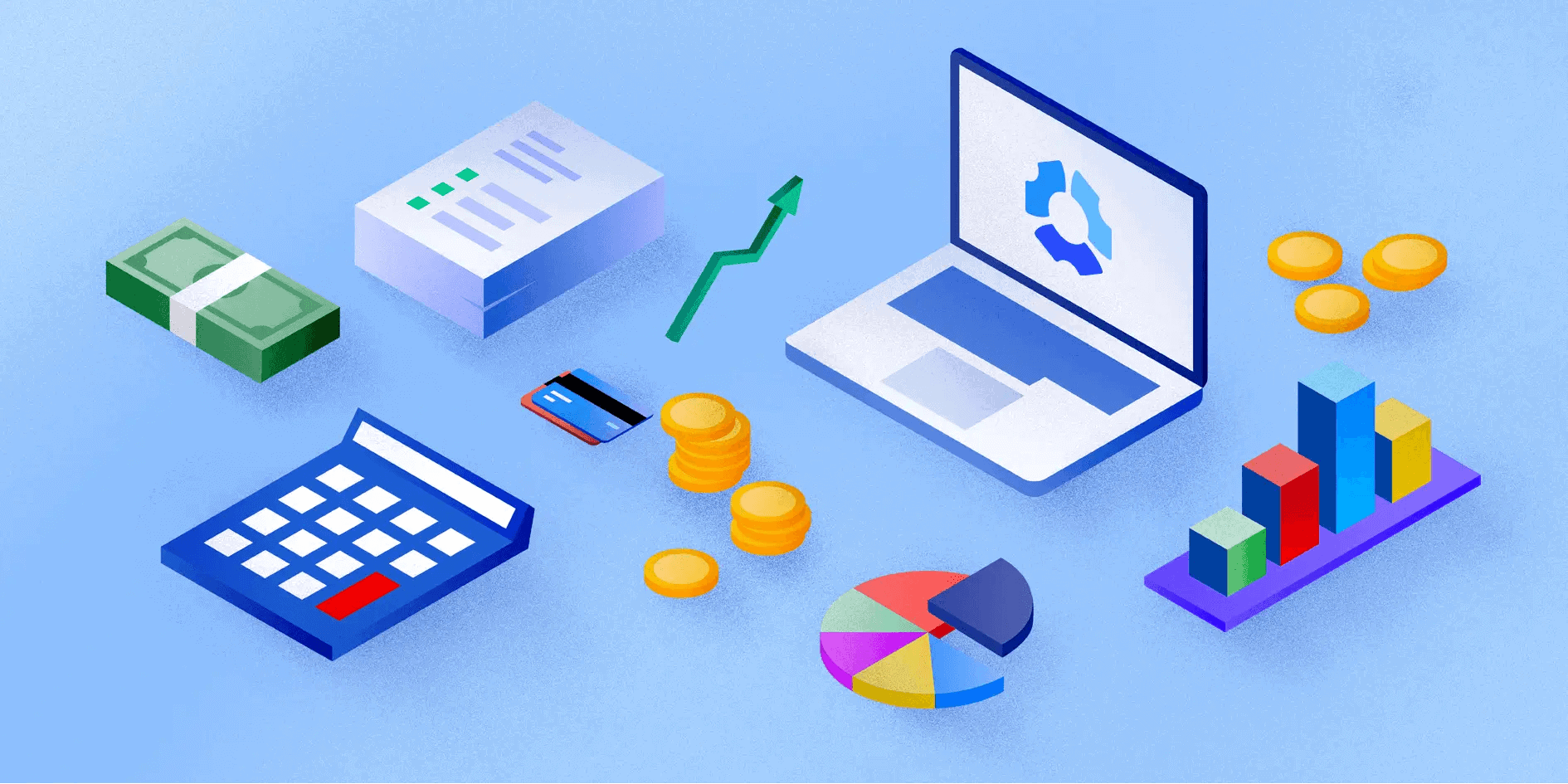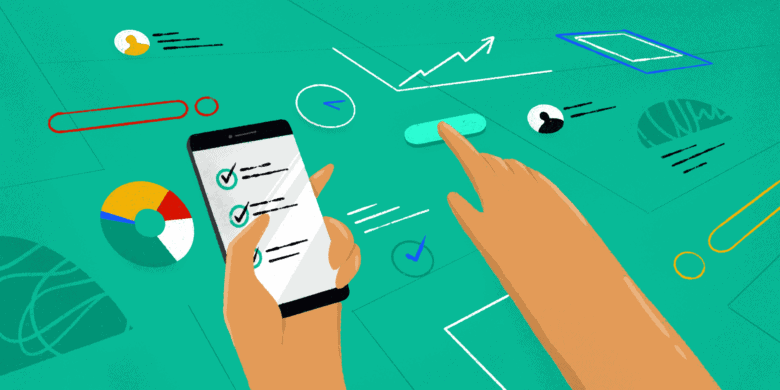Managing budgets for your projects takes focused attention at every step, from planning your timeline to wrapping up after delivery.
In this guide, we’ll talk about how to forecast more accurately and stay on top of your budget throughout your entire project.
Boost your team’s efficiency with Hubstaff's productivity tools
What is budget management in project management?
Project budget management is the process of estimating the resources you need, setting limits accordingly, and managing spending throughout a project. Most of the time, this process happens in four parts.
- Define your budget. During this phase, you forecast your needs, identify your resources, and use that information to set your budget.
- Get approval from stakeholders. Most of the time, you must present your plan to decision-makers before you get the resources you need.
- Control spending as the project progresses. This includes managing timelines because labor costs are one of your biggest expenses.
- Update the budget when things change. A delay at one step might mean that you need more resources later to deliver on time. You may also find that you estimated more expenses than you needed, and updating your budget frees up funds for other projects.
There are lots of methods to help project managers set and monitor budgets. Since you may use multiple approaches depending on the type of projects you lead, we’ll cover all of them here.

Why the control and budgeting of costs is important for any project
Project budgeting and controlling costs is crucial because it’s how your business stays profitable and growing. As more projects go over budget, it becomes more difficult to pay staff and invest back into your business with equipment, software, or training. To make matters worse, client relationships can go downhill when deadlines are missed, estimates are wildly off, and trust is threatened.
Budget control keeps your business profitable and growing.
Even when the reason for the delay comes from the client, there’s little you can do to offset the time and cost waste that comes from going over budget.
Consistently going over budget can also illuminate a larger issue, which could be anything from not raising prices in over 10 years to poor client-vendor fit. Better budget tracking will show you exactly where things went wrong, and how you can fix them in the future.
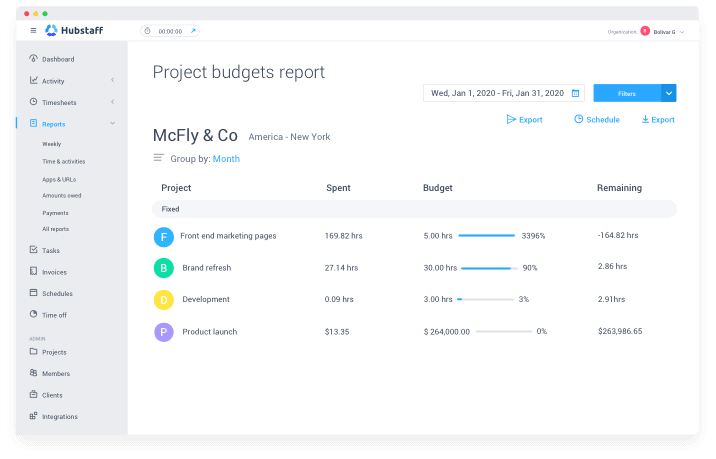
That’s why it’s so important (so, so important) to take steps early on in a project to protect your team and your business from projects getting derailed.
Before we dig in, get your free project budget template here. It will help you plan and track project spending.
How can you never go over budget again? Let’s get started.
Methods of estimating project budgets
Estimate your budget using one of these five methods.
Top-down budgeting
In top-down budgeting, you know how much you have to spend in total. It’s your job to figure out how to allocate those funds.
If you start with a budget number and work from there, use top-down budgeting.
Button-up budgeting
Use bottom-up budgeting when you know what your project needs and your stakeholders need to know how much to set aside to get it done.
In this type of budgeting, you start with the project details. Map out the timeline and specs, then assign a cost to each phase of the project. That gives you your total budget.
This method can get messy because it doesn’t leave a lot of room for unexpected expenses.
Stay on top of project budgets
Hubstaff Tasks can help you manage tasks, keep projects on track, and stay on top of project budgets.
If your project timeline isn’t accurate or you didn’t account for some important expenses, you might have to request additional funds to keep the project alive. This can be uncomfortable, especially if stakeholders expect you to work within a strict budget.
That’s where this next method comes in.
Three-point budget estimates
The three-point budgeting method relies on — you guessed it — three financial points. You estimate the lowest possible budget, the highest possible budget, and the point in the middle that’s most likely.
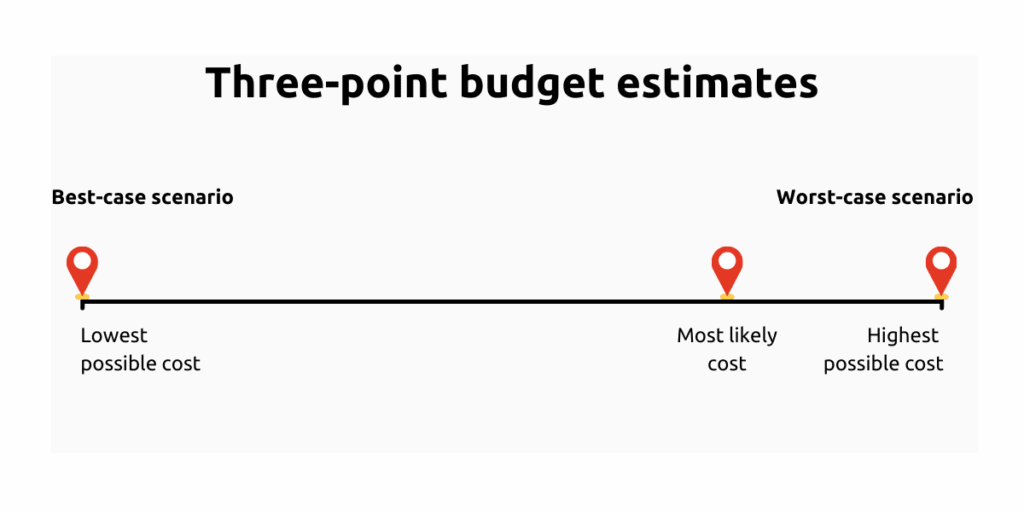
Your lowest number is the best-case scenario. If everything goes as well as it possibly can, how much will this project cost?
The highest number is a sort of worst-case scenario. While you’re not going to get too creative here, figure out how long a project will take and how much it will cost if every phase takes the longest route.
Take into account specific risks to calculate that high point estimate.
Finally, calculate the most likely cost by adding some realistic risks to your lowest estimate.

A three-point estimate gives you and your stakeholders a better idea of the risks of this project. If there’s a big spread between the low and high points, that means there’s a lot of uncertainty.
This can be a smart way to handle your budget if you’re worried that you’ll need to seek approval for extra funds before you’re done.
Analogous and parametric estimates
Analogous estimates look at past projects as an analog, or a sort of duplicate, so that you can base your budget estimates on the way similar projects went.
Parametric estimates are often the most accurate, but you don’t always have the data you need for your calculations. These budget estimates take into account similar past projects, industry data, and parametric data for your current project.
How to plan and manage project budgets
Project budgeting happens in two main phases: estimation and execution.
The more accurate you are at estimating your budget, the less work you will have to do to stay on track as you execute.
Logically, that means the opposite is also true. If you don’t have a way to come up with an accurate estimate, you’ll put more effort into controlling and updating the budget as you go.
If your estimates are highly accurate, it’s easier to control spending throughout the project. This is ideal but not always possible.
Sometimes, you won’t have enough information at the beginning of a project to create an estimate with high confidence. In those cases, expect to go back to the budget often to adjust so that there are no surprises at the end.

Let’s dig into what it takes to figure out your project budget.
1. Define your budget
The first question you need to answer is this: how much can you spend on this project?
It’s in your best interest to keep budgets reasonable, even if you have access to lots of cash and resources.
Your project may be limited by the people and investment your company can spare, or you may have plenty of room to request extra financing.
However, even if you’re lucky enough to have an unlimited budget, the finance department will still want to know how much you plan to spend.
It’s in your best interest to keep budgets reasonable. The more you spend on a project, the harder it is for the company to make that money back. Sometimes, you might need to create a profit quickly so you can afford to move on to the next major initiative.
2. Present to stakeholders
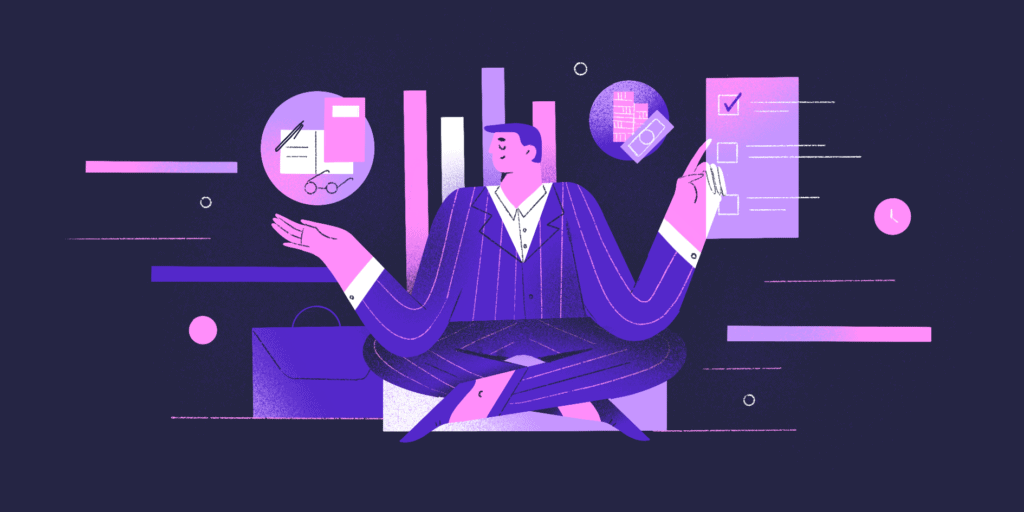
When you submit your budget for approval, your stakeholders probably won’t go through all of your calculations. They’re looking for quick, straightforward answers.
- Where will this money go?
- Did you account for labor?
- How certain are these estimates?
For budget estimates that have a low degree of certainty, it’s wise to include that in your submission. Explain what you will do if the project gets off track and costs start to rise.
You may also include your project timeline with your budget request. That roadmap will show the decision-makers exactly what to expect and when they should start making their money back.
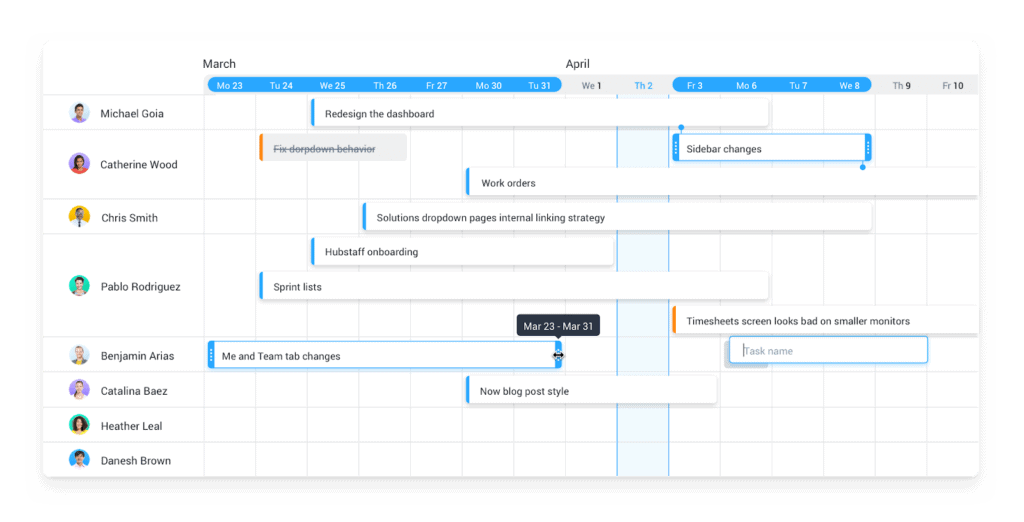
Be prepared to answer one more important question: what can we do to get this budget lower?
The stakeholders want to finish sooner and make more money. Be prepared to discuss the places where your budget can be trimmed and the impacts that will have on deliverables.
You may need to revise the budget and resubmit. Once that budget is approved, your work has only just begun.
Manage project budgets with ease
Use Hubstaff Tasks to ensure your team never goes over budget on a project.
3. Control project costs
Projects can go over budget for a lot of reasons.
- The budget estimate was unrealistically low
- The project is complex and you overlooked some aspects of it when budgeting
- Labor costs add up when projects take longer than expected
- Human error causes rework or unnecessary spending
- Third parties and vendors fail to deliver as promised
Some of these things are out of your control. But there’s a lot you can do to keep a project on track and under budget.
Team size and project complexity make a big difference. For big projects that involve multiple teams and departments, track hours and expenses carefully.
Our team uses Hubstaff Tasks to stay organized across the entire company. We track time as we work on specific tasks using Hubstaff. If you need to complete a complex project on a tight budget, check out Hubstaff’s real-time budget controls.
Tracking expenses is the easy part. Most of the time, your team needs to go through you to buy something. The biggest challenge in project budget management comes from planning issues and labor overruns.
Create a detailed project roadmap
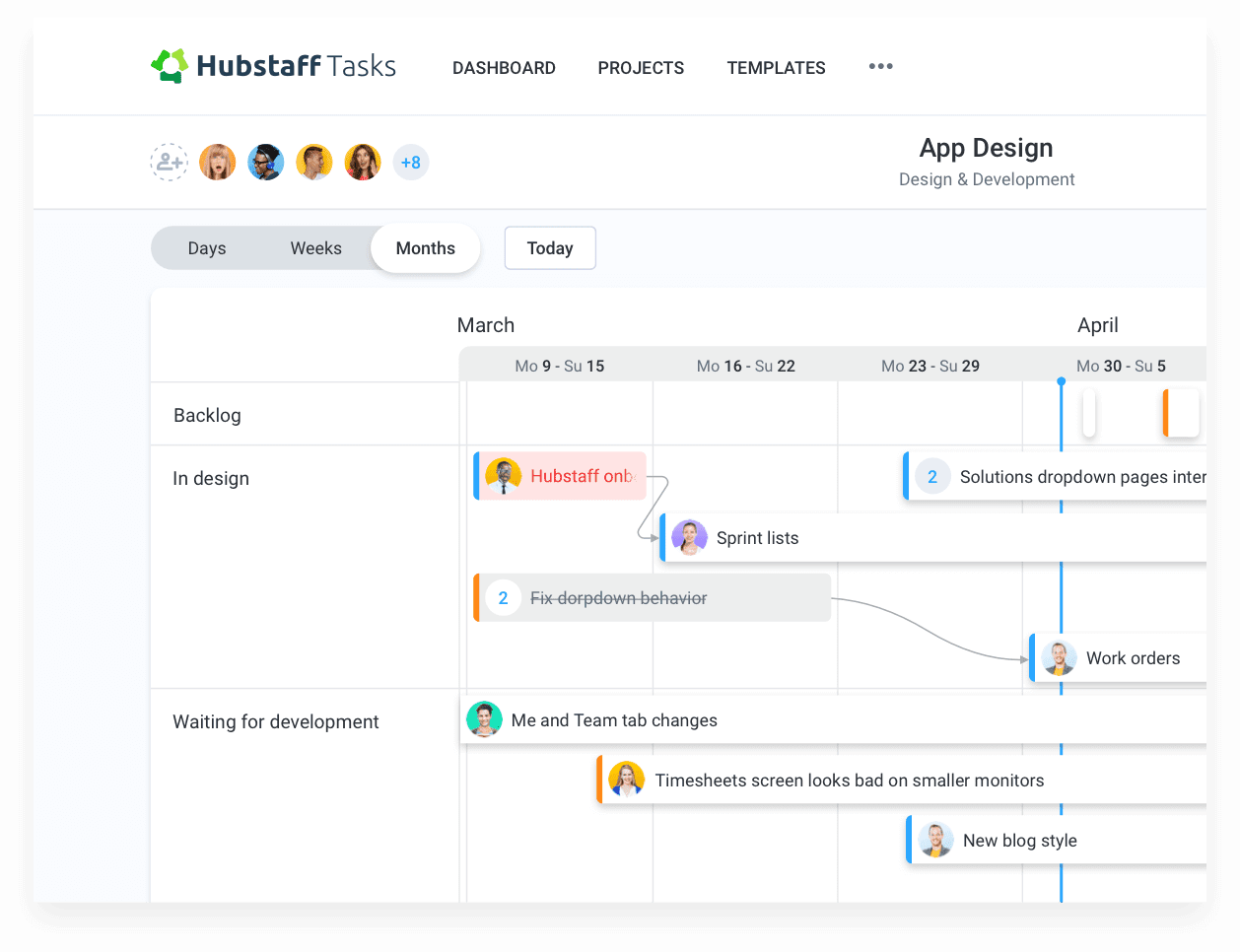
A smooth project starts with a detailed plan. Turn your project spec into a thoughtful timeline so that you can spot issues long before they impact your budget.
Use a project roadmap tool for this. Even simple projects are hard to track with just calendar events and to-do lists. A dedicated tool helps you track progress and costs in real-time.
Plan your timeline visually. Gantt charts do a great job at this because you can see how the different pieces of your project fit together.
You’ll know where the stickiest places are when you’ll need to pay close attention, and you can prep team members ahead of time so they’re ready to go on time.
Use your project timeline to create individual tasks. You probably have an appropriate workflow already set up in your project management system, but if you don’t, create one now.
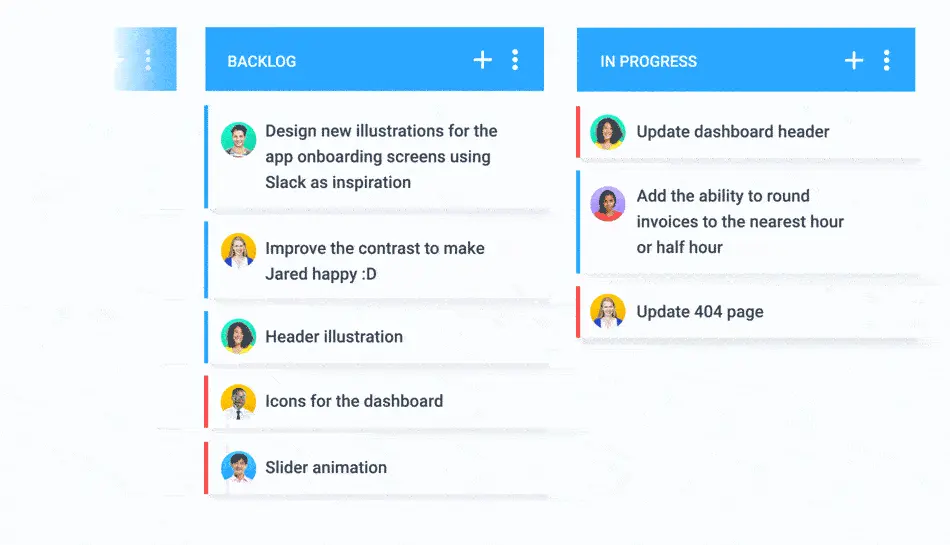
With the tasks assigned, you’re ready to get to work.
Track time by task
To keep project budgets under control, time tracking is crucial. Choose a project management software with built-in time tracking or integrate with Hubstaff for advanced time tracking capabilities.
This data shows you where your budget is at risk right now and it helps you create more accurate estimates next time.
You should be able to look at a task and immediately see how much time your team has spent on it.
Time tracking can help you spot when labor costs are getting out of hand, warn you that there’s an issue with the timeline, and bring errors to your attention.
If hours are lower than expected, you know there’s a hangup you need to clear. More hours than budgeted means you should step in and solve the problem before your costs balloon.
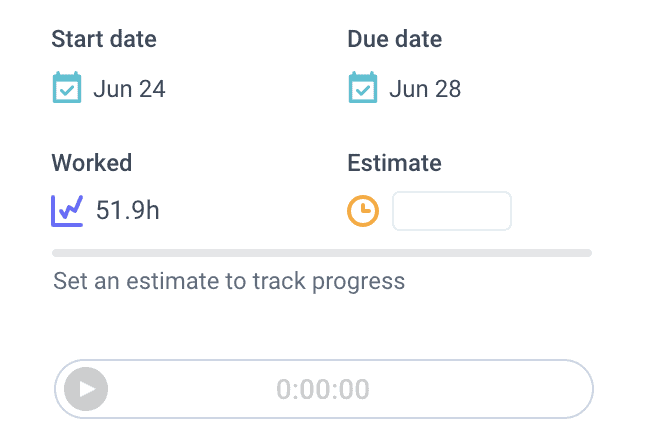
Don’t wait until it’s too late to make changes. Refer back to your timeline estimate often to make sure you’re still on track.
Hubstaff Tasks checklists help the entire team stay on time, even when multiple people need to work on the same task.
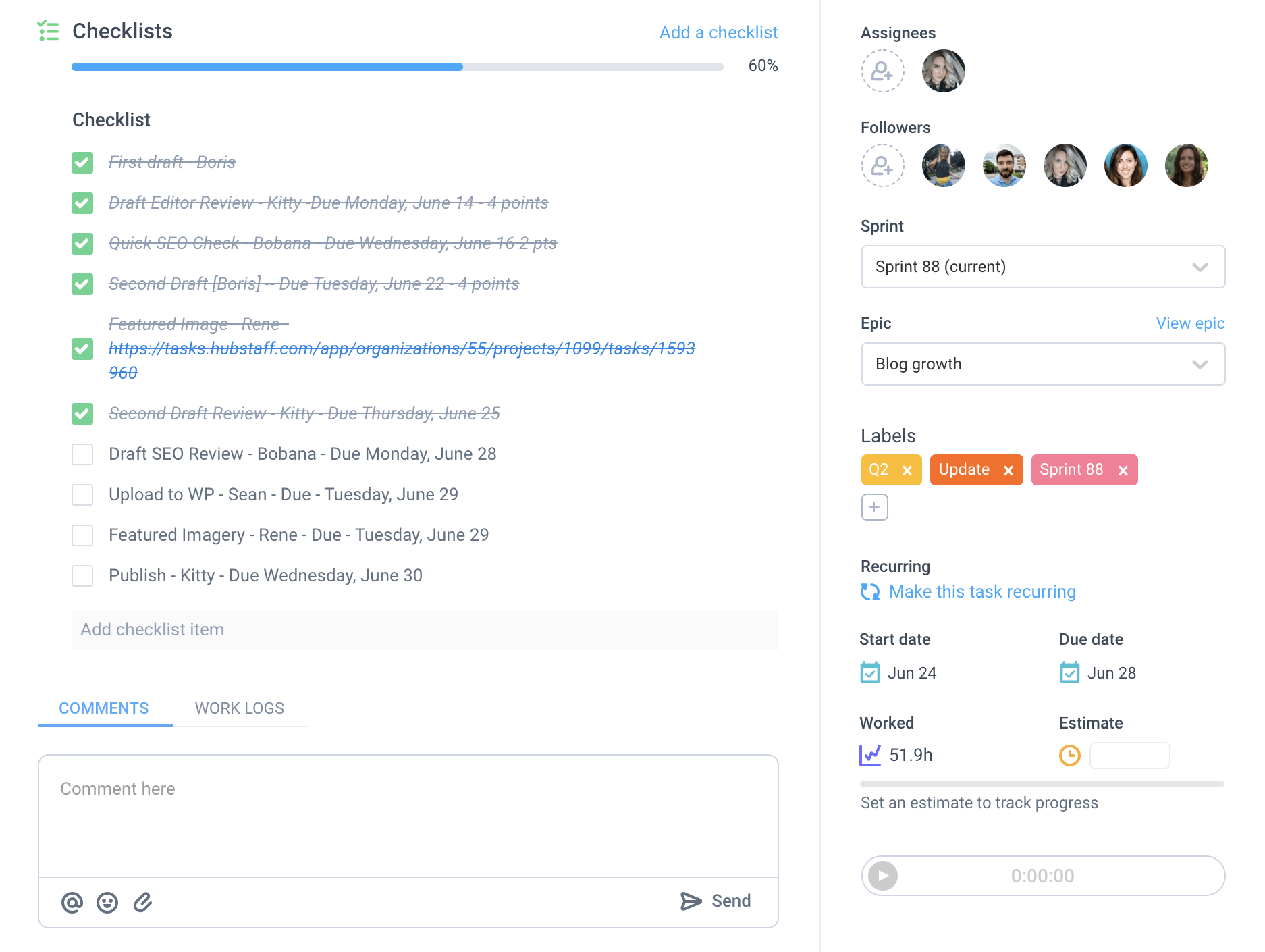
But no matter how closely you monitor your timeline and budget, things will happen that you didn’t plan for.
That’s why your budget is a living document.
4. Update the budget
As you finish each phase of your project, update your budget document to reflect what you actually spent, both in expenses and labor.
If you came in under budget, great. You can allocate some of that extra to later phases, or you can notify your stakeholders that you expect to finish at a lower cost. Other projects might be waiting on those resources.
On the other hand, if you spent more than expected, decide how you’re going to address the rest of the project. Do you need to inform stakeholders that costs will be higher than expected, or can you make up for it by shifting some budget from elsewhere in the timeline?
Keep track of your changes. These are valuable data points that will help you create more accurate project budget estimates in the future.
Depending on how the first parts of your project go, you might need to revisit your timeline, too. If you update your project roadmap, update your budget accordingly.
Free project budget template
Want some help setting up your budget? Start with this free template. This sheet is a handy way to keep track of your changing budget through all phases of your project.
Next steps
Every project is different, and so is every budget. The best practices in this article will help you tackle budgets of every size and type.
As you read through this post, did you find a few things you want to try right now? Great. Bookmark this article so that you can come back to it later. Mastering project budgets is a process, and you’ll get something different out of it next time.
Ready to upgrade your time and expense tracking? Try Hubstaff. It’s free for 14 days.
This post was originally published in February 2019. It was updated in June 2021.
Subscribe to the Hubstaff blog for more posts like this
Most popular
The Critical Role of Employee Monitoring and Workplace Security
Why do we need employee monitoring and workplace security? Companies had to adapt fast when the world shifted to remote work...
15 Ways to Use AI in the Workforce
Whether through AI-powered project management, strategic planning, or simply automating simple admin work, we’ve seen a dramatic...
The AI Productivity Panel: Lessons From Leaders on What’s Working (and What’s Not)
When I moderated this AI productivity panel, I expected a solid conversation. What I didn’t expect was the flood of real-world i...
Employee Performance Dashboards: Templates, Tools, and Best Practices
Keeping track of how your team’s really doing can be tricky. Spreadsheets pile up, one-on-ones only tell part of the story, and...