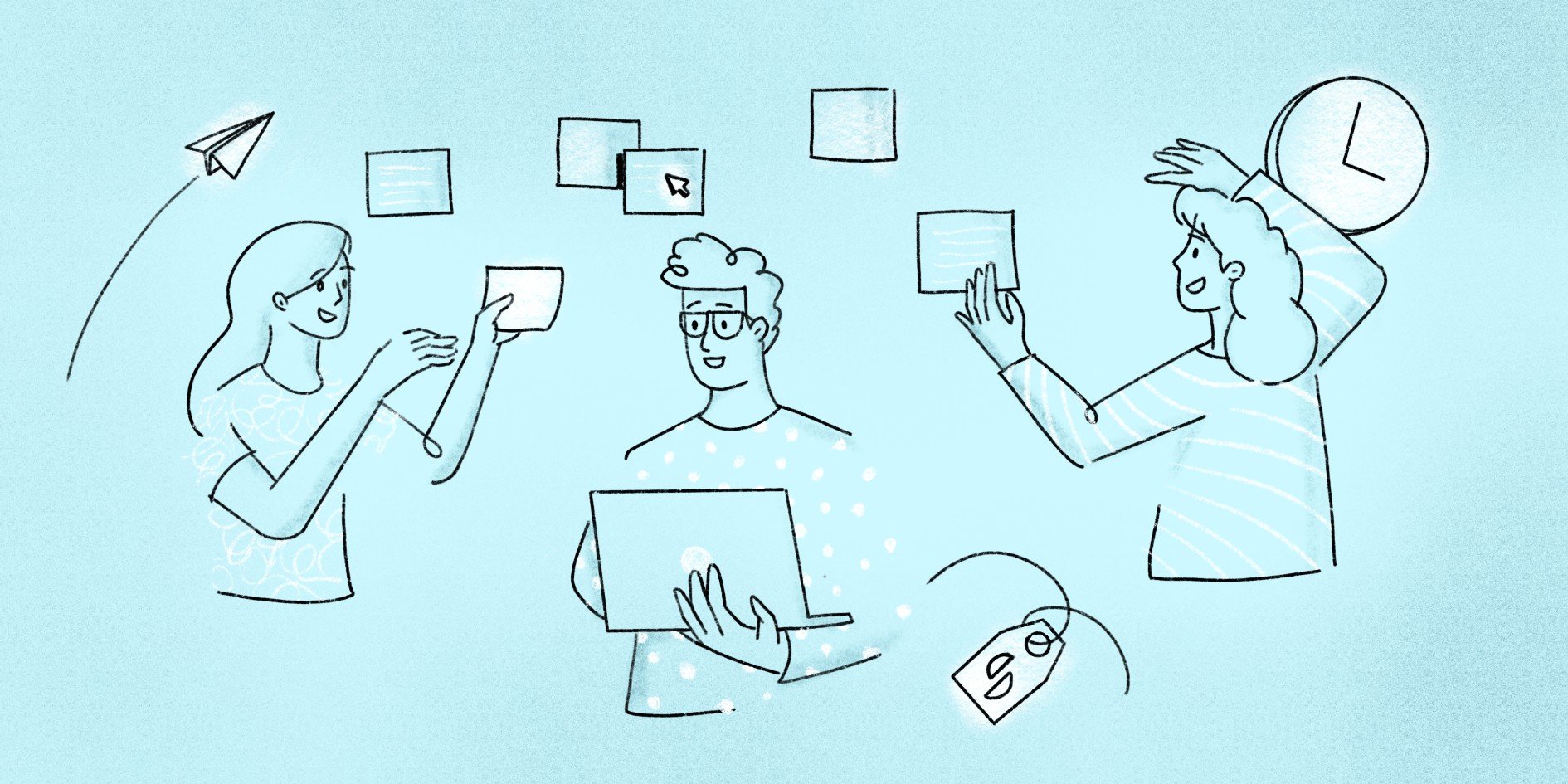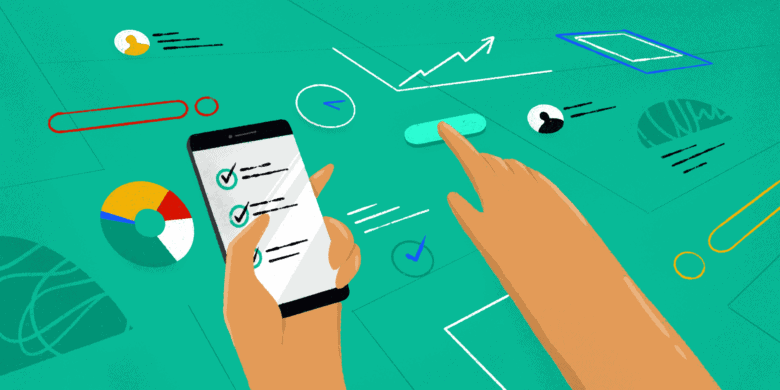Contrary to internet belief, you don’t have to work in dev or IT to use Agile project management.
Groundbreaking, we know. Believe it or not, there are many types of teams (like ours) that use Agile every day to get work done effectively and efficiently.
From marketing to sales and customer support, in-office or remote, any kind of team can adopt the Agile methodology with ease. If done right, it can help you streamline your work and manage your Agile team better.
In this handy guide, we’ll cover how to use Agile for non-tech teams, and how to adopt it.
Before we get started, check out this Agile guide if you need a refresher on what Agile is and how it functions.
Boost your team’s efficiency with Hubstaff's productivity tools
Challenges of going Agile for non-IT practitioners
If you’ve been working the same way for years, it can be hard to add in or entirely change up your work style. This is important to keep in mind as you make the transition.
Another thing to look out for: Agile can sometimes cause issues for those on a team who typically like to coast their way through work. Because Agile can move quickly, it doesn’t give the slackers on the team their normally afforded opportunity to, well, not do the work.
Other than that, Agile is a great tool for many types of teams. Here’s what makes it so useful.
Subscribe to the Hubstaff blog for more Agile tips
The benefits of Agile for non-IT teams
Can non-development teams use Agile?
You bet they can (though you probably guessed we’d say that). Agile is jam-packed full of features that, while initially developed for software teams, can be used in almost any industry.
Within Agile, there’s the Scrum framework that outlines a specific way of applying Agile thinking. This is one of the most common Agile applications, with its own set of tools, roles, and terminology
Based on how these companies operate, here are the best Agile and Scrum practices to implement.
Marketing and creative agencies
Agile is a growing practice in marketing, design, and creative agencies, mostly because it streamlines a key part of the process: feedback.
Using an Agile workflow makes projects more flexible by incorporating input at various stages, while still allowing them to get completed sooner. Visualize where every task is using a Kanban board or similar technique, and get feedback as soon as a task is complete.
This not only saves your team time, but also ensures your project is on the right track.
Field services
Using Agile as a landscaping, construction, cleaning, or a pest control team can actually be a significant advantage. Using sprints, you can make it easy for your crew to see what’s on their plate that week, cut down on wasted time and make your projects more efficient. It could even be a selling point for your business.
To do this, assign a certain number of tasks to your team for that week. Sprints are most often 1-3 week durations, so you can choose what works best for you. Everyone agrees to what will get done before the week starts, so there’s built-in accountability.
Legal firms
When you have several clients, each at different stages in your process, it can be useful to have some organization. By using Agile PM at your firm, you can keep all your important information — files, checklists, links, dates, and progress — in one place. Additionally, this makes it easy to check-in with your team for any updates with ongoing cases.
Using a Kanban workflow, as previously mentioned, to break down projects into specific tasks works well for law firms and legal teams. First, break down the work that needs to be completed into smaller tasks.
Create a column for each step of your process, and move tasks through it until they’re all in the “complete” column.
Food and beverage
This one seems a bit odd, but hear us out. Let’s say you run a brewery, and you have a lot of beer at different stages in the process. Your IPA is fermenting and you just finished a lager when one of your investors asks for some progress updates.
Yes, you could just guess, but imagine being able to show them all the tasks you have completed this week, your plan for next week, all your ideas in the backlog, and any possible roadblocks that have come up. Using daily stand-up meetings or regular check-ins make sure you have the latest information at all times.
Check-ins are just an easy way for management to gauge how individuals are performing on the team. They usually happen either once a week or twice a month, but this is entirely up to you.
Stand-ups, on the other hand, can happen on a daily basis. A quick 15-minute meeting gets everyone on the same page and confident that they’re working on the right things.
This makes it easy for teams to know exactly what comes next in the process, and is an easy way for management to see how specific tasks are progressing along.

How to introduce Agile to your non-IT team
Believe it or not, diving in headfirst isn’t always the best way to introduce your organization to new things. Agile is no different.
Because Agile can be a dramatic change for some teams, you should take the right steps to make Agile part of your team’s work style.
1. Use a system that makes Agile simple
While you’re more than welcome to use your conference room wall to build workflow boards and write down Stand-up updates, that may not be the most efficient use of your time (or conference room for that matter).
There are plenty of free templates online to help with this. But, your best bet is to find a project management tool like Hubstaff Tasks that makes using Agile a breeze.
Hubstaff Tasks breaks out Agile projects in a visual way that makes it easy to create custom workflows that you can move your completely customizable tasks through. You can do everything from attach files, build project checklists, add unlimited assignees, and even react with emojis (because, you know, it’s fun).
By using an application like Hubstaff Tasks, you can quickly teach your team how Agile works and visually show them how things should be moving along on your team.
2. Fake it ’til you make it
When you first explain to your team what you’re doing, start by making a few fake projects so they can get the hang of things before using Agile for their ongoing work.
This could mean you create fake projects and assign them to the team or ask them to create a task and pass it along as they usually would. This will help them get a handle on how Agile works and, if you’re using a project management tool, they’ll quickly learn how to navigate the app.
3. Make it official
If you want to become a certified expert in Agile, there are actually courses you can take that not only make you an Agile pro, but they can teach you how to, well, teach your team. Agile Certification is a great place to start, but there are a large number of resources online for them.
Alternatively, you could hire an Agile coach who could come into your office and give you and your team a crash course on how to use Agile the most effectively.
Or, take an e-course on Agile project management to get started quickly.
4. There’s a “we” in “tweam”
Okay, so tweam isn’t a real word. But, when making the switch to Agile, you must inform your team of the values that Agile stands for — one of which is “we” over “I.”
As we mentioned earlier, Agile rewards teams, not individuals. This can be a hard one for some organizations to ajust to, especially if you have one or two-person teams that work on a lot of projects. The sooner they realize that it’s more important to work as a team, the easier it will be for them to use Agile daily.
Where to start
One of the best places you can start is by using powerful project management software to make Agile a breeze.
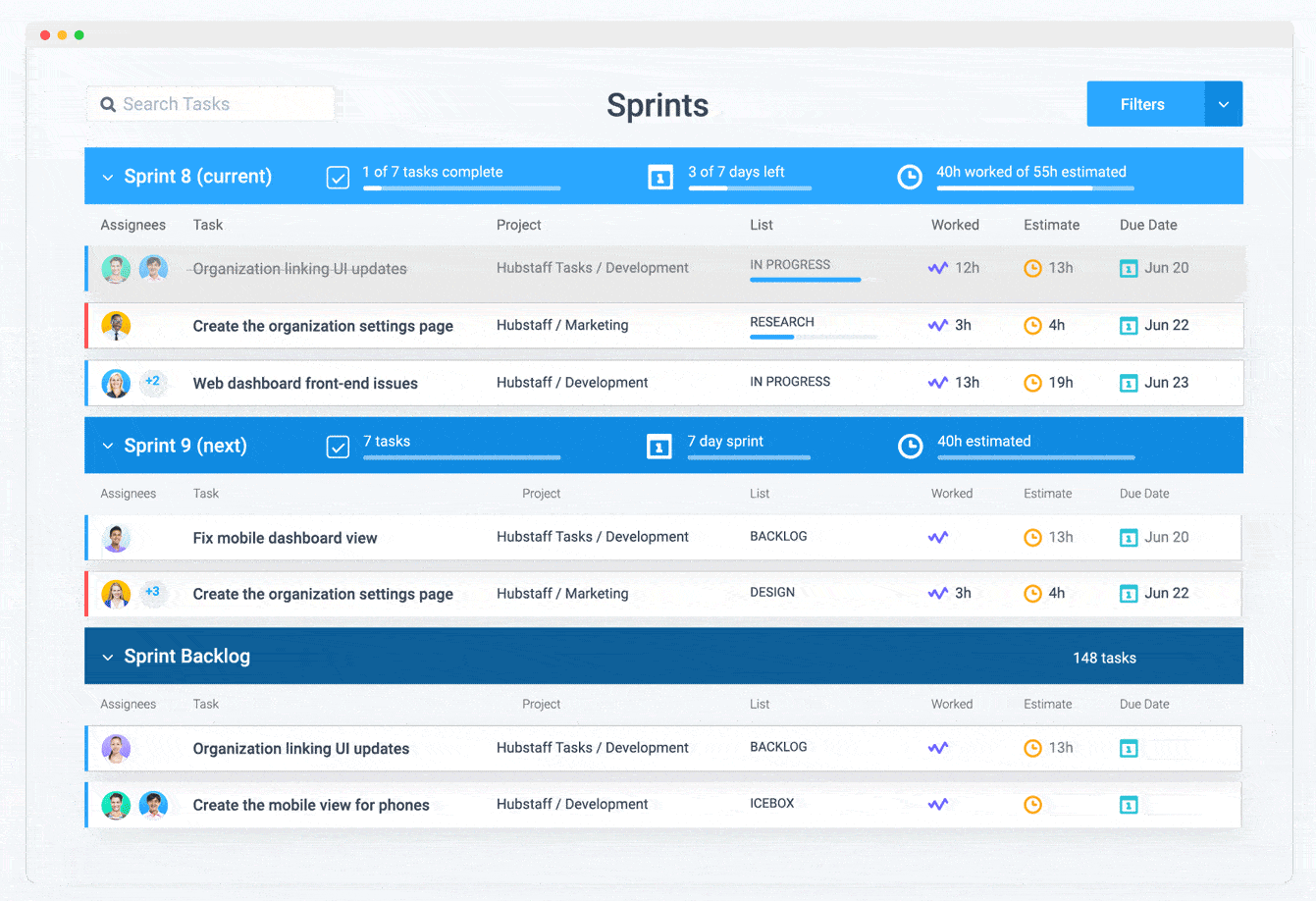
In addition to all the features we’ve already mentioned, Hubstaff Tasks seamlessly integrates with Hubstaff, our desktop, web, and mobile app that makes tracking time, paying your team, and building reports almost too easy. This means your team can track time towards specific tasks, and you can pay them all from the same place.
If it wasn’t already good enough, Hubstaff Tasks is also free (for now) for teams of up to five, meaning you can just get started with project management without having to put down a credit card.
If you’re ready to get started, sign up for Hubstaff Tasks for free.
Most popular
The Fundamentals of Employee Goal Setting
Employee goal setting is crucial for reaching broader business goals, but a lot of us struggle to know where to start. American...
Data-Driven Productivity with Hubstaff Insights: Webinar Recap
In our recent webinar, the product team provided a deep overview of the Hubstaff Insights add-on, a powerful productivity measurem...
The Critical Role of Employee Monitoring and Workplace Security
Why do we need employee monitoring and workplace security? Companies had to adapt fast when the world shifted to remote work...
15 Ways to Use AI in the Workforce
Whether through AI-powered project management, strategic planning, or simply automating simple admin work, we’ve seen a dramatic...