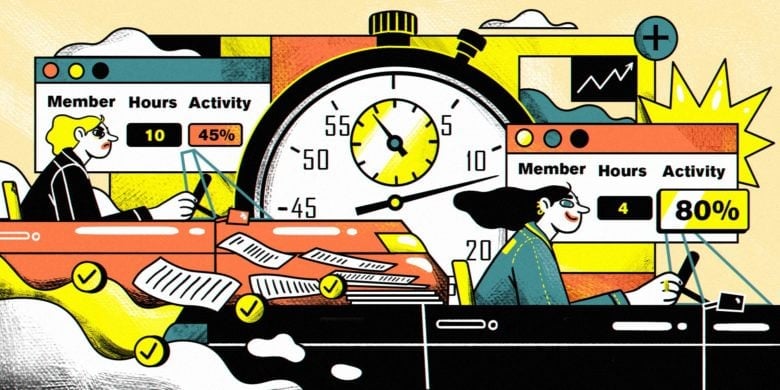Remote work has become the default for many teams, and for good reason — it’s efficient, flexible, and often more productive than traditional office setups. But when it comes to how to track remote employees, it’s far from a perfect science.
When you’re managing people you rarely see, blind spots start appearing. You can’t always tell who’s thriving, who might be stuck, or where time is slipping away. This is why tracking matters.
The right employee tracking software give leaders real insight into how work gets done each day without micromanaging their teams. Used correctly, these tools help remote employees increase their productivity and managers build a fair and transparent workplace.
In this guide, we’ll explore how to track employees effectively, what tools to use, and how to tie tracking to company-wide KPIs and OKRs. But first, let’s check out some common challenges of tracking remote employees.
See Hubstaff in action
Watch our interactive demo to see how Hubstaff can help your team be more productive.
Challenges of tracking remote employees
Managing a distributed team is hardly ever straightforward, even with the right systems in place Below are some of the most common challenges in tracking remote teams.
Lack of visibility when working from home (or in the field)
When employees work from home or out in the field, managers lose the quick, informal context they’d otherwise get in person.
There’s no sense of who’s busy or how long certain tasks really take. This lack of visibility can make it difficult to spot bottlenecks or identify where support should be allocated.
Staff may be in different time zones
Global teams find great strength in shifts that span multiple time zones, but this way of working also fragments the workday. For instance, a global customer support team can provide coverage for more customers worldwide, but internal updates and collaboration may not always occur in real-time.
As a result, managers need to adjust expectations and workflows so progress continues smoothly even when team members are working hours apart.
Leaders need to manage trust with oversight
Remote employees want autonomy, but tracking tools can easily slip into surveillance territory if you’re not careful.
Tracking tools can deliver clarity and accountability, but only if used thoughtfully.
If used too aggressively (and it’s easy to do so), tracking signals distrust and can drive people to disengage. In fact, micromanaged employees are more than twice as likely to leave a job. Leaders have to find that balance between visibility and intrusion.
Difficulty aligning data with outcomes
Even with detailed reports, numbers only tell part of the story.
Hours worked and activity levels don’t always equal meaningful results. Real insight comes from connecting that data back to output:
- Are projects being delivered?
- Are goals being met?
- What is the value being created?
Without tying tracking to overarching company initiatives, it becomes an additional source of noise that can detract from day-to-day productivity.
Best practices for monitoring the remote workforce
There’s a fine line between tracking work and policing it.
The best leaders know how to stay informed without stepping on their team’s sense of ownership. Monitoring remote work should be centered around building visibility that helps everyone do better work.
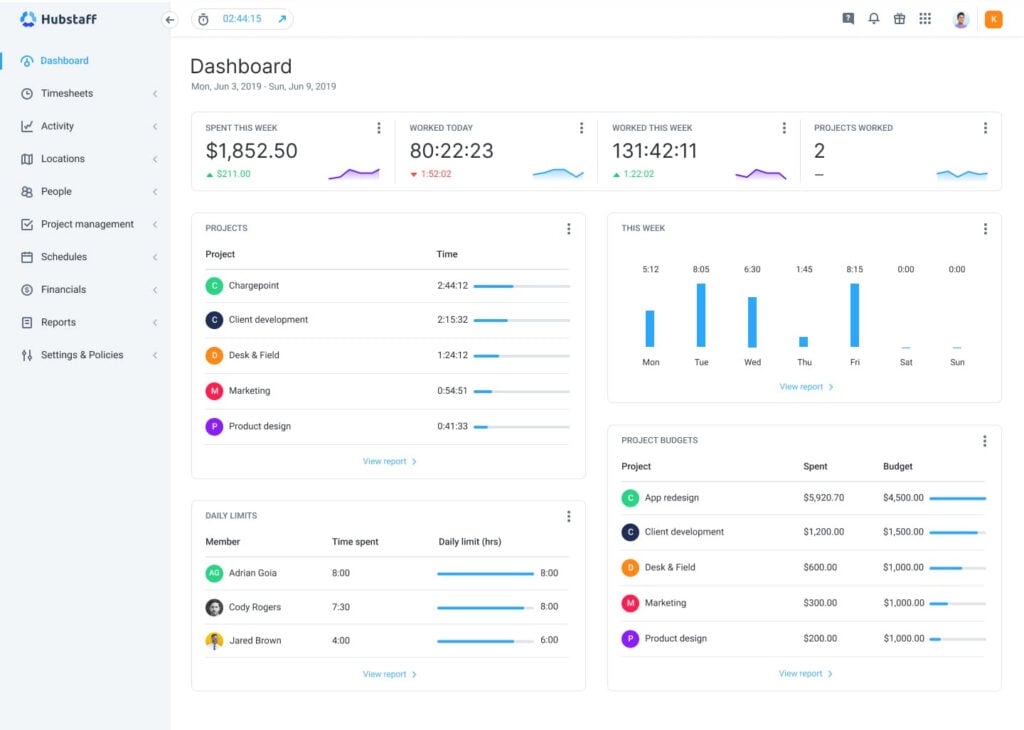
Use time tracking software the right way
On the surface, time tracking tools appear to be a way to determine what your team has done. However, a more effective way of looking at it is that it allows you to see how your team performed their work.
It’s one thing to have hours on record, but it’s another to see the rhythm behind them:
- How often do people hit flow states?
- Where do projects stall?
- How well does effort translate to outcome?
A tool like Hubstaff automates the process by tracking time, activity levels, and even optional screenshots so managers can check updates without following up. It turns raw time into insight: who’s overworked, which projects drain the most hours, and where productivity naturally peaks.
Integrate with project management tools
Tracking works best when you can get as granular as possible. Integrating your tracker with project management tools helps you align with broader projects while also providing insight into the time spent on tasks that contribute to your progress. With time logs feeding directly into tasks and milestones, you can stop chasing status updates and start working toward outcomes.

Set clear goals and KPIs
No remote teams thrive on guesswork. People do their best work when they know what success looks like — in concrete, measurable KPIs, OKRs, and other goals.
Without shared definitions of progress, much of time tracking data is rendered pointless. Sure, you might know who logged eight hours, but not if those hours pushed the project forward.
Remote teams thrive when they have context. They need to understand how their effort fits into the bigger goal and what metrics actually matter.
Define what “done” means for every role and project. Be specific about the outcomes you’re measuring — whether that’s deadlines hit, tasks completed, or another metric. Visible expectations turn time tracking from a record of activity to a map of achievement.
Keep communication consistent and human
You can’t (and shouldn’t try to) automate trust.
Tools can help you track remote employee time and productivity, but they can’t replace the human signals that make teams feel connected. Regular check-ins (even short ones) give people a chance to raise questions, ask for help, and share progress before issues become more complicated.
The goal isn’t to flood calendars with status meetings. It’s to recreate the casual moments that remote teams don’t have — casual talks, quick pulse checks, and the “hey, how’s that thing going?” that keeps context alive.
While simulating water cooler chats can be challenging for in-office teams, communication tools like Slack and Zoom, as well as asynchronous check-ins, go a long way.
Focus on output instead of oversight
Results should always matter more than mouse movements.
Tracking should illuminate outcomes, not magnify activity for its own sake. No good leader zooms in on keystrokes when goals are being met. Instead, they use tracking to understand how patterns tie to workloads and results.
When you focus on output, you create room for autonomy. People start managing their energy instead of engaging in productivity theater. The work becomes something they own, and that ownership can yield results.
And when employees know the tools exist to support them, performance typically takes care of itself. Not because someone’s measuring it, but because they’re trusted to make it happen.
Remote employee productivity tracking tools
While tools don’t make great remote teams, the right ones strengthen them.
They give shape to your processes, make output measurable, and take the guesswork out of performance.
Below are some of the most useful types of tools for keeping remote teams productive and aligned.
Time tracking software
Time tracking is the foundation of any remote management stack. It shows how work hours translate into progress and helps identify where the team’s time goes.

- Hubstaff. Hubstaff makes time tracking simple and automatic. From time tracking data, Hubstaff generates accurate timesheets that teams can use for recordkeeping or automated payroll. Hubstaff also integrates with dozens of tools and turns time data into reports that help balance workloads and improve forecasting.
- Clockify. A simple, free time tracker ideal for smaller teams or freelancers. It focuses on accurate manual and automatic time entry, offering detailed timesheets and summaries that can be exported.
- Toggl Track. Known for its clean design and low friction, Toggl Track lets teams start and stop timers from anywhere. Its reports highlight where time is spent, making it useful for client billing and internal optimization.
- Everhour. A lightweight tracker that integrates with a huge number of project management tools. It’s a good fit for teams that want in-context tracking right inside their existing workflow.
Project management tools
Tracking time is only useful if it connects to the work being done. Project management tools keep tasks visible and coordinated so everyone knows what’s going on and what’ll happen next. Connected with time tracking, they create a full picture of productivity.
- Asana. A structured task management tool that keeps teams aligned on goals and deadlines. Tasks, timelines, and dependencies are easy to visualize, making it simple to see progress and spot bottlenecks early.
- ClickUp. Flexible and highly customizable, ClickUp combines tasks, docs, and dashboards. Teams that like to tweak their workflows will appreciate this tool.
- monday.com. Known for visual dashboards and automation options, it’s great for teams that want to track both the details and the big picture.
- Trello – Simple and visual, Trello helps organize projects through boards and cards. Its card-and-board system is perfect for teams who prefer a visual, drag-and-drop approach to project tracking.
Productivity monitoring solutions
These tools go beyond tracking hours — they help teams understand how time is used.
From app usage data to workflow analytics, these tools provide a deeper look at focus, distractions, and performance trends.
- Hubstaff. Streamlines productivity tracking in remote teams with features like activity rates, idle time detection, and unusual activity alerts. With the Insights add-on, teams can also view deeper metrics like focus time, time spent on meetings, productivity trends, and industry benchmarks. It’s great for small teams, enterprises, and everywhere in between.
- Time Doctor. Monitors app and website usage alongside time tracking. With real-time screen monitoring capabilities, it’s designed for visibility into daily habits and can flag potential productivity drains.
- Teramind. A heavier-duty platform aimed at enterprises that need compliance-level monitoring. It offers user behavior analytics, insider threat detection, and deep reporting — more control than most teams will need, but unmatched in granularity.
- ActivTrak. Focused on workforce analytics, ActivTrak provides detailed activity breakdowns and productivity benchmarks. It’s a good middle ground between visibility and respect for employee privacy.
How to track employee activity without damaging trust
While many will call the setup the hardest part of using monitoring tools, we think it’s the psychology.
Remote employees want to feel trusted instead of tracked. The moment data starts to feel invasive, even good tools become counterproductive. That’s why the goal behind tools should be to empower and not alienate.
Let’s take a look at some strategies for tracking activity without alienating your team.
Be transparent about what’s being tracked (and why)
Remote employees aren’t inherently uncomfortable with tracking, but you can certainly harm their impression of such software without providing proper context.
You have to be upfront about what’s being monitored, how the data is used, and what it’s not for. Explain the intent clearly: you want to improve workflows and support balance, not catch people off guard.
Transparency gives context to the data. When employees understand the purpose behind the numbers, they’re more likely to engage with them instead of resisting them.
Respect boundaries and privacy
Not every minute of an employee’s day should belong to the company. Respect that line.
Focus on work-related activity: time spent on projects, output, and collaboration — not personal habits or digital noise. This separation matters because it signals that management values results, not micromanagement.
A good rule of thumb is simple: if the data doesn’t help improve performance or well-being, you don’t need it.
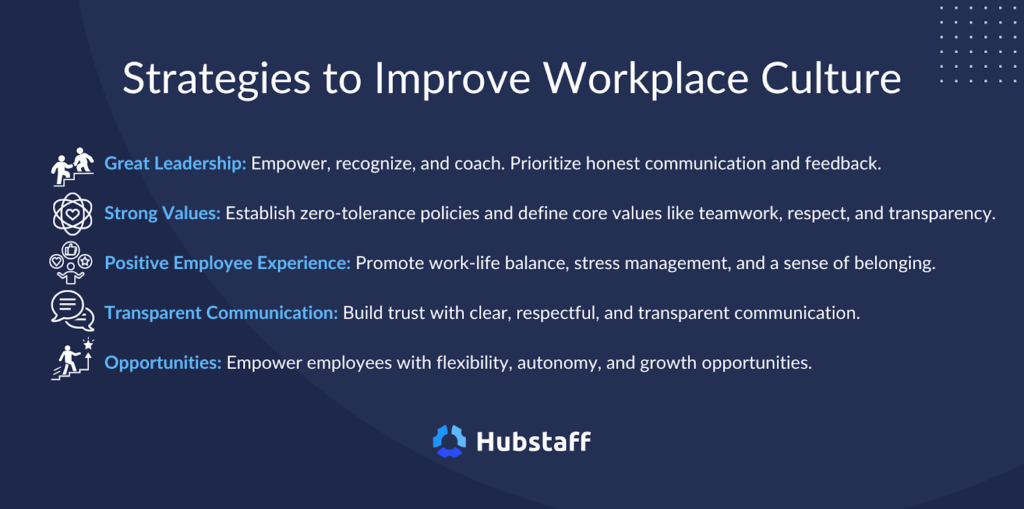
Encourage accountability, not surveillance
The real value of tracking is shared accountability. When everyone can see how time and effort connect to results, it shifts the conversation from blame to improvement.
The data then becomes a source of truth instead of a weapon. Leaders can use it to spot burnout, balance workloads, and celebrate wins that might otherwise go unnoticed.
But the moment it feels punitive, the trust quickly evaporates. Keep the focus on progress, not policing.
Use data to spark better conversations
Tracking isn’t the end. It’s actually a starting point.
The numbers only matter if you talk about them. Use insights from your tools to open meaningful discussions about workload, focus, and goals. Ask what the data might be saying, not what it proves.
Then, include employees in interpreting the data. Invite them to explain the patterns, share context, and offer their own take on what’s working or not.
Benefits of tracking remote employees
When tracking is handled well, it gives everyone a clearer view of how work really happens.
The data becomes useful context: a way to see progress, balance workloads, and make better decisions without needing guesswork.
Better visibility into productivity
Tracking helps you see what’s working and what isn’t. It highlights the projects that consistently drain time, the processes that slow people down, and the habits that make work move faster. With that kind of insight, you can manage based on what’s real instead of what you assume.
More accurate payroll
Automated time tracking takes the friction out of paying people fairly.
Hours and earnings line up cleanly, which keeps payroll accurate for employees and transparent for leadership. It’s one of those small but meaningful systems that builds trust week after week.
A tool like Hubstaff automates this step. With Hubstaff, you can seamlessly convert accurate time data into online timesheets. Once the timesheets are approved, employee payments are automatically processed through popular platforms like PayPal, Payoneer, Gusto, and Wise.
Improved performance management
Tracking data enables highly specific feedback. Managers can point to patterns instead of general impressions, and employees can see their own progress over time. This turns performance reviews into meaningful conversations about growth.
A culture built on data and reflection
If you plan to use monitoring features to micromanage or motivate with fear, think again. Experts like Mindy Shoss emphasize the importance of data-driven monitoring over fear-mongering tactics.
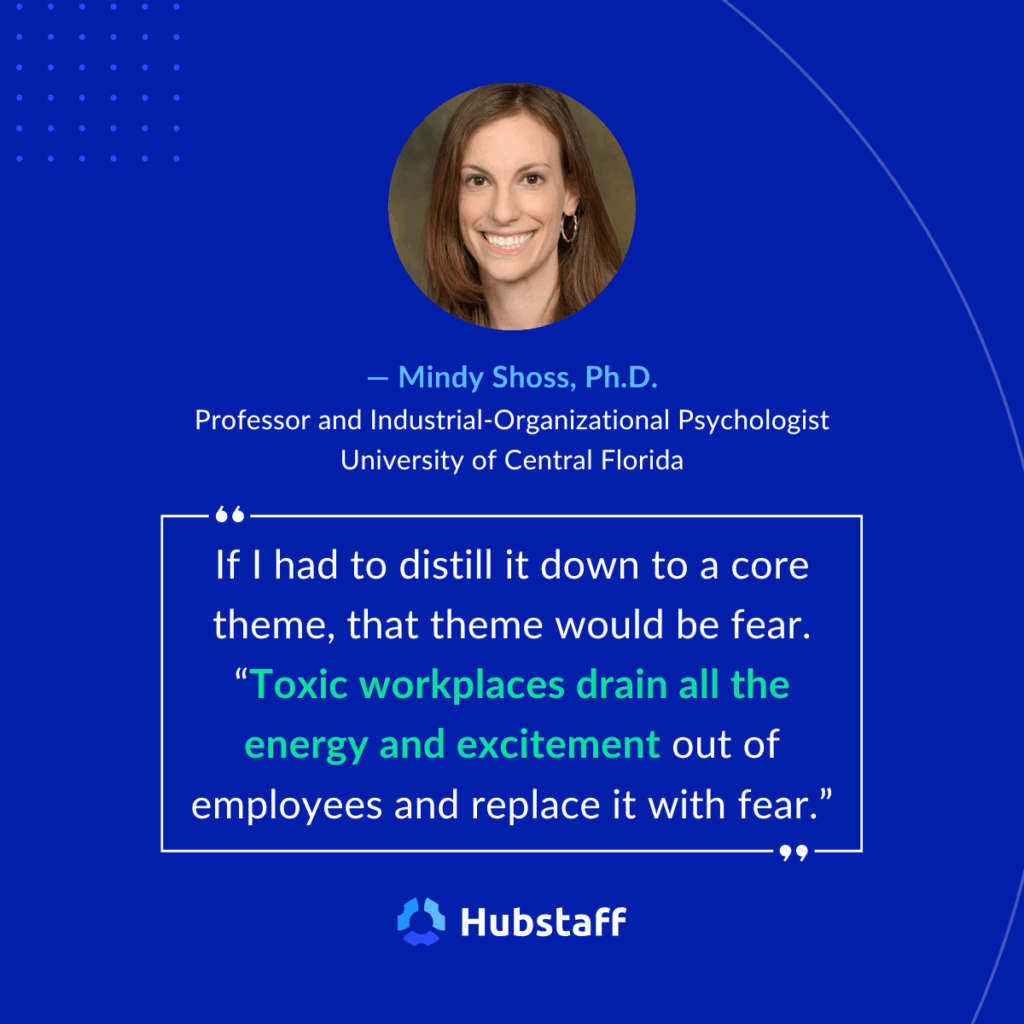
When teams regularly look at their own metrics, they start thinking differently about work.
They notice where time goes, how priorities shift, and what kind of effort creates real results. Over time, that awareness becomes part of the culture — less about “being monitored,” more about learning how to work better.
Stronger alignment across teams
Shared information keeps everyone moving in the same direction. When time, output, and progress are visible to all, collaboration becomes simpler and planning gets easier. This results in smoother coordination and fewer surprises.
Learn more about the differences between employee surveillance vs productivity monitoring.
Frequently asked questions
How can employee monitoring be balanced with trust?
Set clear boundaries, track only what’s needed for the purpose for which you’re tracking, and keep employees informed about how their data is used. For more data on trust-based tracking, check out our Workstyle Report.
What metrics should be used to track remote employees?
Focus on output, not just activity. Useful metrics include project completion rates, time spent per task, deadlines met, and productivity trends over time. For more tips on OKRs, KPIs, and other metrics for ethical tracking, check out our comprehensive guide.
How often should tracking data be reviewed?
Monthly or bi-monthly high-level check-ins are ideal. Frequent reviews help catch burnout or inefficiencies early, but avoid turning it into a daily audit. There’s no need to zoom into an individual’s activity data unless there are clear signs of burnout, like missed deadlines or poor communication.
Get on the right track
When tracking is done right, it can become the framework that remote teams lean on for success.
Start by tracking what matters most: time, output, and progress toward real goals. Let the data teach you where your team’s energy goes and what’s getting in the way. Over time, you’ll lead with context instead of instinct, and your team will feel that shift.
If you’re still relying on guesswork or scattered reports, start small. Try a dedicated time tracking platform like Hubstaff, explore the insights it gives you, and build from there. Start your free trial of Hubstaff and see how tracking can simplify remote management.
Most popular
What AI Time Tracking Data Reveals About Productivity in Global Teams (2026)
Global teams face one problem, and it isn’t total hours worked. Measuring time spent in meaningful, focused work can be a challe...
How AI Is Transforming Workforce Analytics: A Roadmap for Team Leaders
Why do you think most leaders struggle with managing their teams? While many believe it’s a lack of data, AI workforce analytics...
How AI Is Transforming Performance Management
Performance management has always lived in an uncomfortable space. It asks managers to measure things that are often hard to see �...
What’s New at Hubstaff: Product Updates & Feature Announcements
Whether you’re leading a high-velocity tech team, outsourcing global talent, or running a fast-paced agency, the underlying...