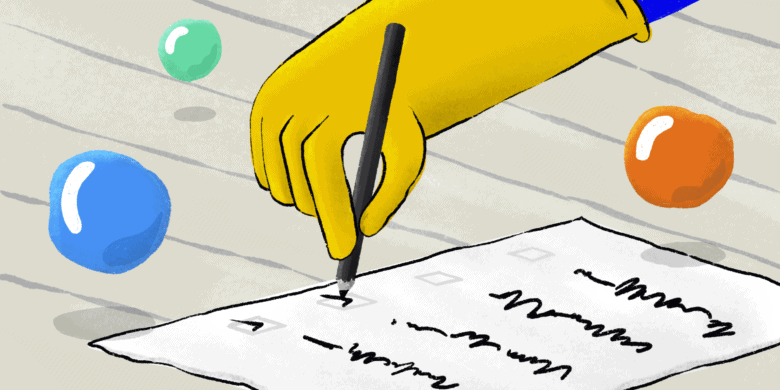73% of workers perform more than 50 repetitive tasks every week.
But they don’t need to. Thanks to technology, a lot of these tasks can be automated.
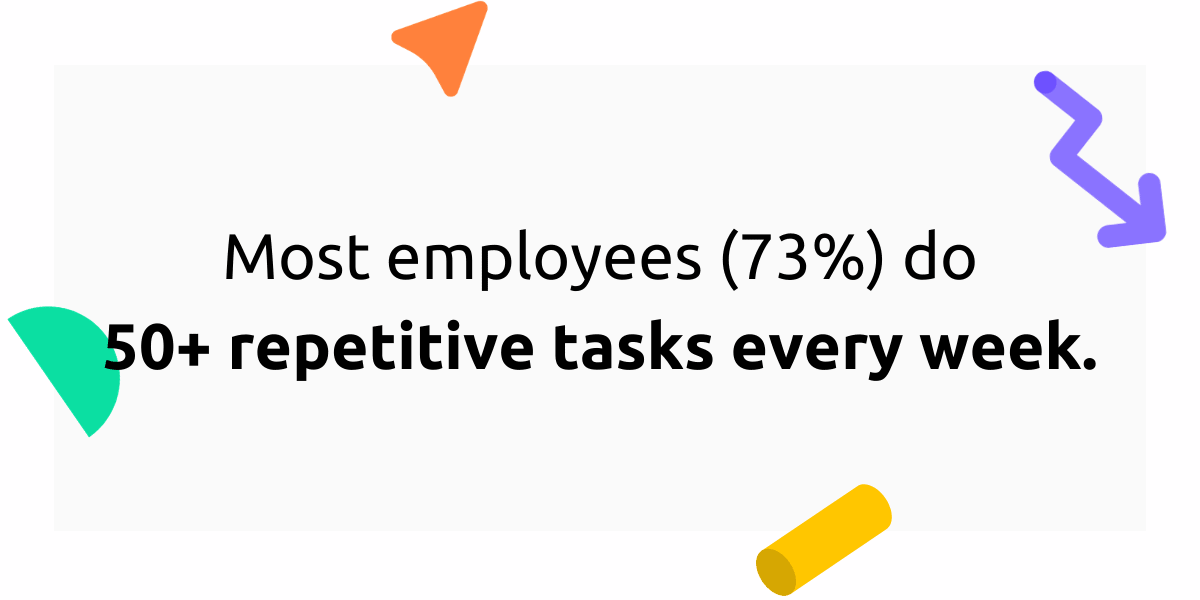
This is just as true for field services as it is for traditional desk jobs. Field service automation can:
- Stop leaking revenue
- Scale more easily
- Reduce human error
- Collaborate more effectively
- Improve customer satisfaction
- Retain company knowledge
- Stay competitive
So, how do you do all of that? Let’s talk about it.
Boost your team’s efficiency with Hubstaff's productivity tools
What is field service automation?
Field service automation means that companies with field teams can use technology to help their employees get more done. By handling simple, repetitive tasks with a tech tool, field service agents can focus on more important human work.
For example, a field service company can automatically identify the best technician for the job, review their schedule, and assign them to the project. It happens almost instantly.
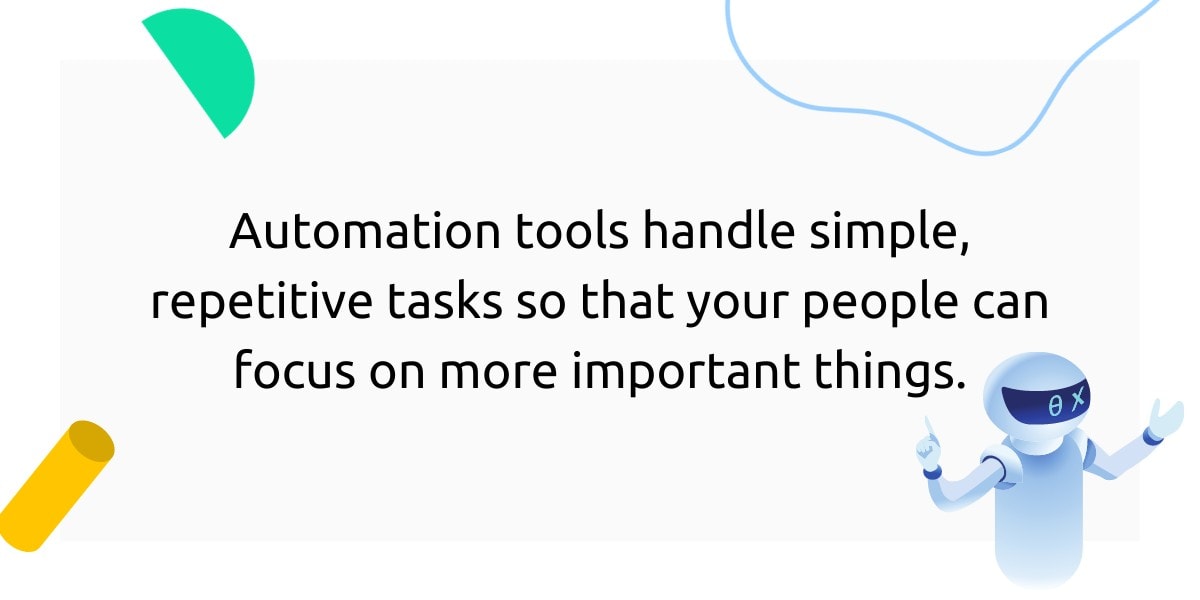
Think about how long that takes for a human. They need to:
- Review the job requirements
- Review their technicians skills
- Go through pages of scheduling documents to find a time when all the right people are available and make substitutions if needed, which means going back to step 2
- Communicate the new assignment to everyone involved
Automating that process saves hours of time and labor for a busy company.
Automation has plenty of other uses like:
- Predicting maintenance schedules
- Following up with new customers
- Reminding existing customers that service is due
- Handling timesheets and payroll
- Keeping track of permit and license expirations
- Tracking important data that tells you how your business is doing
When someone says “field service automation,” it might sound like you’ll send a robot to install someone’s internet cables, but that’s not what we’re talking about.
The point of automation is to take care of the mindless tasks that need to get done so that your people can focus on the things that matter most.
Benefits of field service automation
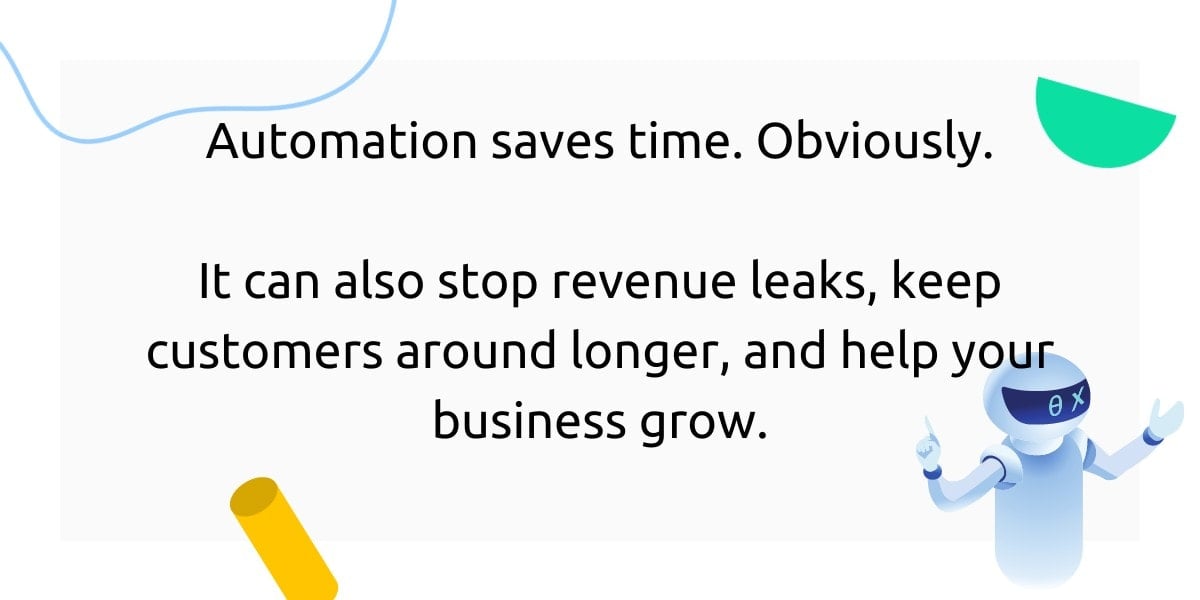
The most obvious reason to automate is the amount of time and energy you’ll save.
But there’s a lot more to it. Field service automation can make a big positive difference in your business.
Stop leaking revenue
Small leaks can sink big ships, and little revenue leaks can add up to big problems if you don’t find and fix them.
There are a lot of ways your field service business can leak revenue. Some of them are obvious, and others can go on for months or years before you notice.
You might be losing money because of:
- Clerical mistakes
- Poor customer management
- Wasting time on repetitive tasks
- Poor communication between teams and departments
- Timesheet errors or time theft
Luckily, you can fix all of these leaks with some basic automation. Here’s how:
Clerical mistakes
Fortunately, clerical errors aren’t an everyday thing for most companies. But they can still be expensive when they happen.
People make mistakes. Schedules might be incorrect. Job details might be transcribed incorrectly. Even a typo in a customer’s contact or billing information can cost you.
Some of these little mistakes can be very expensive. Incorrectly entering information into your billing software can mean that you bill the wrong amount or send invoices to the wrong person. You might get paid late, or worse, bill less than it cost you to do the job.
When you automate some of your administrative work, you reduce the risk of human error.
Automation doesn’t mean you’ll never make a mistake again, but it does mean you’ll deal with fewer typos, switched information, and other simple errors.
Poor customer management
Customer service is hard for field service companies.
You need your technicians to be skilled at their job, but they’re also your main contact with customers. You rely heavily on your field team to handle most customer service work.
But who follows up with customers?
Marketing is in charge of attracting new leads. Sales is in charge of turning leads into customers. Your agents are responsible for a great customer experience, and you’re probably responsible for any complaints or escalations.
Someone needs to handle retention.
If you ignore customers after the work is done, they are unlikely to come back.
Poor followup can also hurt your reputation because customers who aren’t satisfied with your work may not tell you. You don’t get a chance to fix it and they tell the world that you’re a bad provider.
Automating your follow-up doesn’t have to be complicated. Even if you just send an automatic satisfaction survey with your contact information a few days after a job is completed, you’ll improve retention.
Wasting time on repetitive tasks
Think about all the mindless tasks you have to do to keep your business running.
- Filling out timesheets
- Sending and following up on invoices
- Creating expense reports
- Posting on your business social media pages
- Sorting through emails
- Organizing your team’s schedule
- Keeping track of business leads
- Paying bills
The list goes on.
Everything mentioned above can be automated, either partially or completely. A lot of these automations are free. For example, your email service can automatically sort emails into folders so that you spend less time digging through things you don’t need to find the stuff you want.
If you’re doing everything manually, you’re wasting money. It’s cheaper and easier to automate simple tasks so that you can invest your time wisely.
Poor communication
If you’ve ever played a game of telephone, you know how quickly information gets lost when it passes from person to person.
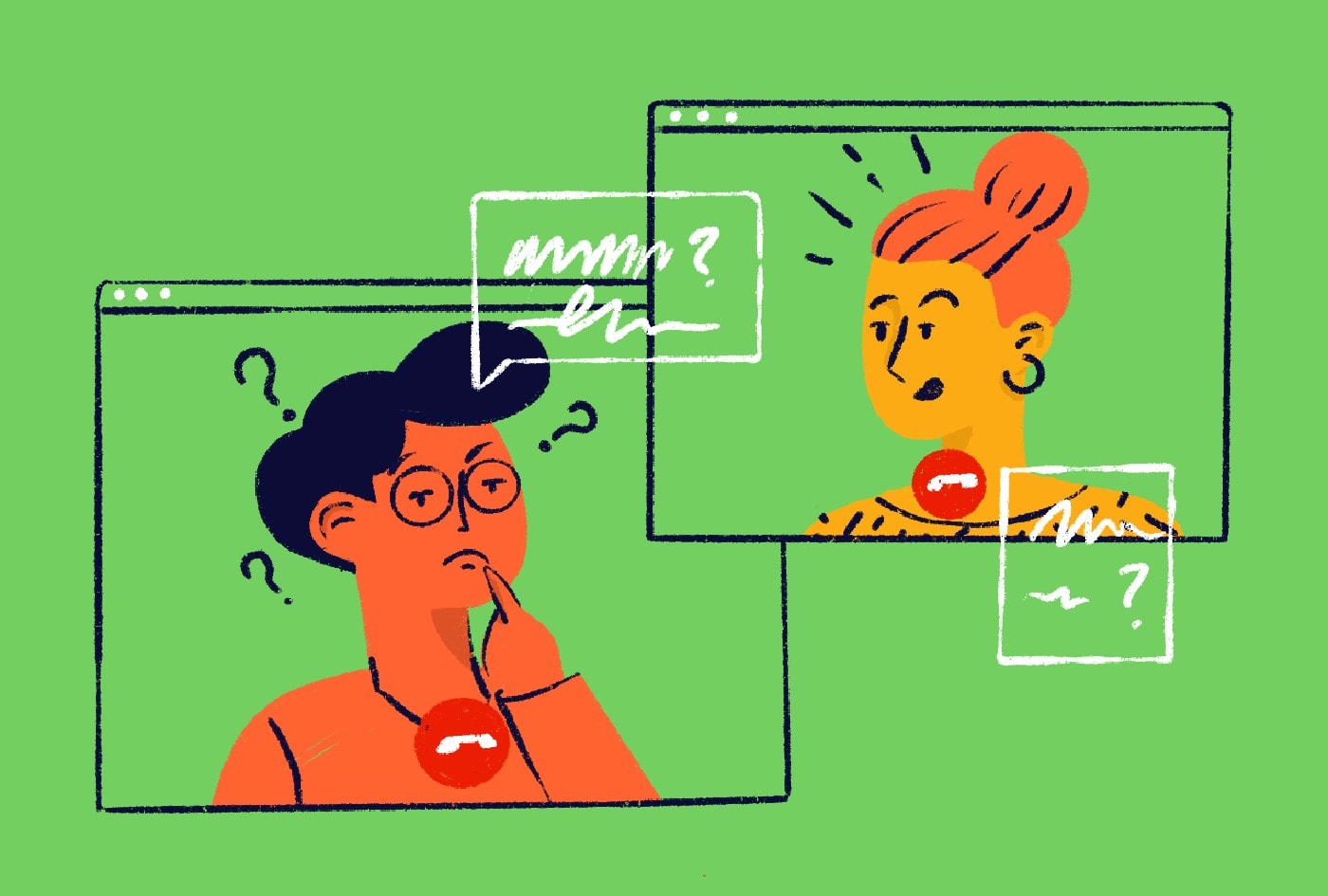
Your field agents might show up unprepared when they get details from a booking department instead of directly from the customer. Automation can solve this problem by sharing the customer’s request with everyone who needs to see it.
Information silos are a problem, too. Silos happen when only some people know certain things and information isn’t shared freely.
Here’s an example:
When the back office knows the contract details but field techs don’t, that’s a recipe for conflict. If a customer pays for extra service and the technician doesn’t know that, you’re likely to receive a complaint.
On the other hand, if the tech says that something is included and it’s actually not, you’ll have a hard time billing for it later.
Field service companies can fight this by using tools that automatically file and share information with anyone who needs it.
Timesheet errors and time theft
Mistakes on timesheets are little revenue leaks that can add up to a big number over time.
Time theft is a bigger problem. If you have one or two employees who add extra hours to their timesheets every week, you’ll pay thousands of dollars for work that never happened.
Think about this:
Let’s assume you’re a small business with 10 employees.
Out of those 10 employees, one is in the habit of adding a little extra time to his timesheet. On average, he increases his time by 30 minutes per day. That’s about two and a half hours each week.
The 9 others do their best to estimate their hours accurately. They might add an extra 15 or 20 minutes per week on average just because they don’t remember their exact start and end times.
In one week, you pay for an average of 5 hours of work that didn’t happen.
That’s not a huge number, but it adds up. If your average pay rate is $20 per hour, that means you leak $5,200 per year just because of small timesheet inaccuracies. For larger teams or specialists that get paid a higher rate, that leak gets bigger.
Automating your time tracking fixes both of these problems and keeps payroll fair for both you and your team. They can be confident that they’ll get paid for every minute they work, and you can feel secure that you’re not paying thousands of dollars for work that didn’t get done.
Scale more easily
Automation helps you grow.
That makes sense, doesn’t it? When you have tools that handle some of your work for you, it’s like having an extra employee at a much lower cost. Everyone has more time to focus on productive work that helps your business grow.
When you have more available time, you can take on a heavier workload.
You can help more customers with better service and still have fewer people in the back office.
There’s time to pursue labor-intensive marketing and growth strategies. If you want to improve your online presence, attend more trade events, or even start a podcast, you can do it.
When you start new projects, automate some of that work, too. There’s no point in delegating your tedious tasks to a tool and then replacing them with different tedious tasks.
Stay competitive
More and more field service businesses are adopting automation. Others are still using pen-and-paper methods and performing repetitive tasks manually.
Automation can give you an advantage over these competitors and help you compete with those that are already using automation.
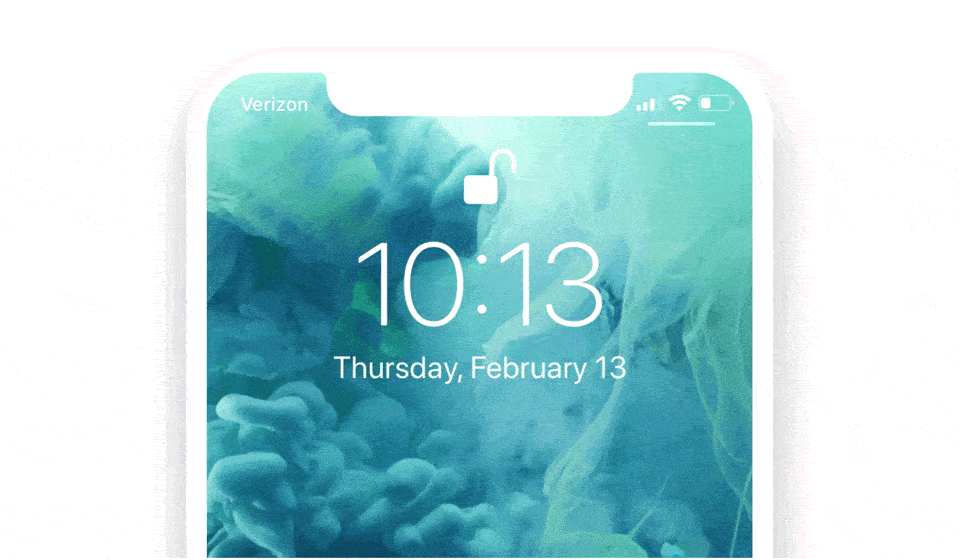
Jobsite notifications let you know when your team arrives at their destination.
It allows your team to tend to your customers’ needs better. Among other things, automation can help you make sure your employees:
- Arrive at the job site on time
- Know how to repair an issue quickly
- Invoice the customer for the right amount every time
How can you use field service automation?
That all sounds great, but how do you actually do it?
It’s easy to automate some of your business functions. You may need to invest a little time up front to set up your automations, but it’s not difficult to do.
There’s no single tool that does everything, so start with the tasks you find most annoying to do manually.
Here are some suggestions:
Implement smart job scheduling
If you haven’t found a great job scheduling tool yet, this is the perfect place to start looking at automation options.
Customers don’t want to wait for service. When they call for help, they expect you to get there fast.
Getting an agent to the customer takes a lot of work. You need to know who’s available, where they are, and whether or not they have the right skills for the job. That’s hard to figure out manually.
Instead of calling around to see who’s available, you can use an automatic scheduler to give the right jobs to the right people.
Scheduling automation tools do two main things:
- They help you create work schedules with visual charts and recommendations about shifts or jobs, and
- They assign tickets and jobs to the right technicians based on whatever criteria you set
Some tools can also optimize routes to reduce travel time and help you get jobs completed faster.
Often, tickets come in throughout the day and you need to move things around. Good schedule automation tools allow you to re-optimize your schedule in real-time, then they notify your team and customers about any changes.
Tools like FieldEZ and Skedulo are built especially for field services businesses.
Offer predictive maintenance
If your business does installations, you should have a good plan for ongoing maintenance.
Don’t wait until a customer calls you for repairs. Upkeep is important. Customers appreciate the attention and service, and you have more opportunities to earn more business.
If you’re still taking a reactive approach to maintenance, you’re doing both your company and your customers a disservice.
Predictive maintenance is almost like having a regular preventative maintenance schedule, but it’s smarter.
It uses machine learning to predict the necessary maintenance needed at some point in the future. It enables your team to discover faults before they lead to a breakdown.
Using predictive maintenance helps reduce the total number of incidents and the overall maintenance costs. It also allows you to avoid unplanned failures and increase equipment lifespan.
This is a really valuable tool as your business grows, but the up-front investment can be costly for businesses that are still in the startup phase. Do a little more research if this sounds like something that would add a lot of value to your business.
Auto-populate forms
Your techs spend a lot of time filling out forms. It’s probably not their favorite part of the job.
Manually filling forms is a huge time waster. Plus, the more information you ask for, the more likely it is that they’ll make an error.
Since a lot of the information is repetitive, automate it.
You can auto-populate forms with information from your database. Some solutions will even pull job details like the customer’s contact information and reference number.
With most of the information already there, your technicians only need to add the details.
This saves lots of time and your team will love it. Plus, your back office won’t run into confusion over typos and missing information.
If your work forms are web-based, you can find browser extensions and add-ons that will store your information securely and autofill forms. If you handle forms in a software tool, contact their sales department for advice on how to set up an autofill tool.
Provide real-time status updates
Customers hate it when you don’t communicate. When the only information they have is “someone will be there between 9 AM and 7 PM,” they have to restructure their whole day for a 30-minute appointment.
At the same time, you need your field agents to focus on the job in front of them. They don’t have time to check in with all the customers in their queue.
Automate your status updates.
Have you ever used a pizza delivery tracker? This is a similar concept. Automatic status updates will tell your customers how long they can expect to wait for a visit and will alert them if things come up, like:
- The technician will be late for the appointment – Sometimes, a technician can’t avoid being late to an appointment (e.g., due to a traffic jam). In these cases, you can use an automation solution to let your customer know about the delay as soon as possible.
- You need to reschedule the work order – If you need to reschedule a work order for whatever reason, your automation solution can help you notify the customer automatically and provide them with a new date and time for the appointment.
This automation is usually part of your customer management software. Look for a customer management system that is specifically designed for field services.
Automate payroll
If you pay hourly, that means you deal with timesheets.
We already discussed timesheet errors and time theft when we went over revenue leaks. Now, let’s talk about what it means to automate your payroll.
Solutions like Hubstaff make it easy to track time and location, automate employee clock in and out, and streamline your payroll. Employees use the tracker to log their hours as they work. That automatically fills out their timesheets that you can approve and pay in one click.
Payroll automation also makes it easier to handle things like overtime and holiday pay.
Geofencing allows you to add another layer of automation by starting and stopping the work timer when an employee arrives at a job site. They don’t even have to think about it and they get paid accurately.
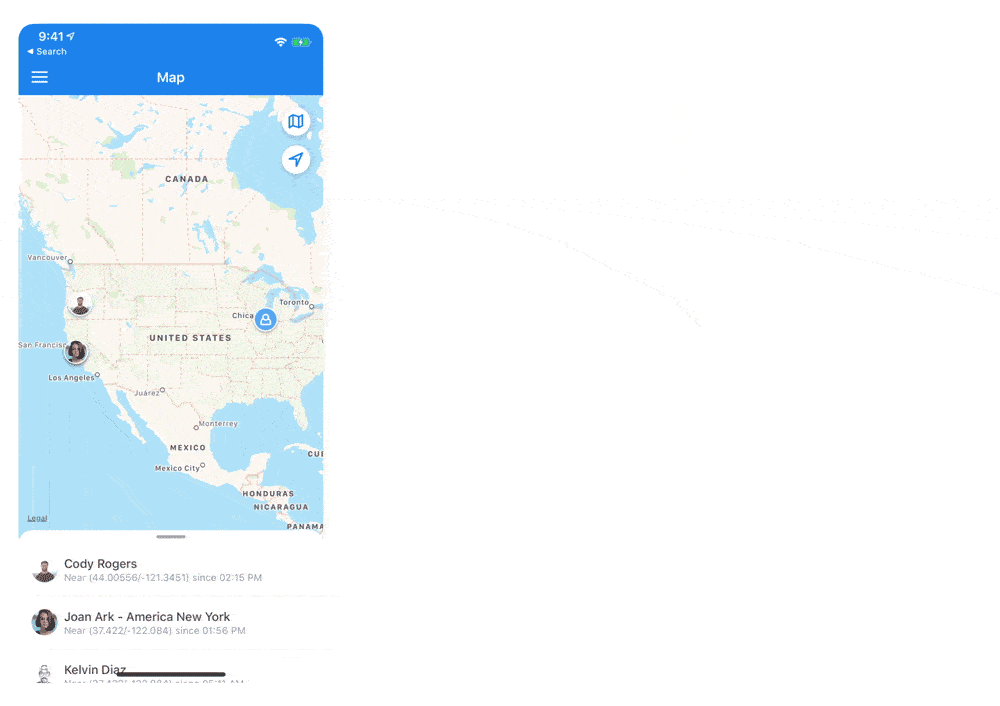
It’s very cost effective to automate payroll, even if you want to use a GPS-based solution. You can check it out for free for two weeks with a free trial of Hubstaff.
What to look for in a field service automation solution?
Introducing some automation to your field service business usually means purchasing some new tools. They don’t have to be expensive or complicated to have a big impact on your business.
Once you decide what you want to automate, it’s time to do some homework.
Since there are so many options, we’re not just going to give you a list of software. We could name a hundred apps and you still might not see what you need to meet your goals.
Instead, we’ll walk you through how to evaluate a tool on your own.
Start here:
Does it have all the features you need?
This one’s obvious.
When choosing a field service automation solution, prioritize those that have most of the features you need in one place.
Be careful about deciding which features you absolutely need and which are just nice to have. You can end up spending a lot more than you want for bells and whistles that don’t make that much of a difference to your business.
There probably won’t be a single solution that has everything you want. As far as we know, there’s no single field service automation platform that does everything you could possibly need.
It’s okay to combine a couple of good tools to get all the functionality you want. You can also start with a simple automation and grow from there.
Here are some things you might want to look for:
- Scheduling – If you want to automate your scheduling, look for a solution that allows you to plan shifts and assign jobs easily. Make sure that you can specify whatever criteria you need for automatic job assignments. It’s nice to be able to see workloads, and a drag-and-drop interface will save you a lot of time when you want to make manual changes.
- Time tracking – Choose a solution that can help you track how employees spend their work hours. Look for a tool that makes it easy to edit time, but also allows you to lock time so that employees can’t go back and make changes when you’ve already paid them for that work. Your time tracking tool should automatically create timesheets, and all data should be visible to both you and your employee.
- GPS tracking – Most field automation solutions support GPS tracking. This can help you keep track of attendance and make sure field workers are at the right location for a job. You can also use GPS tracking to track and optimize job routes. If GPS is part of your time tracking solution, you can use geofencing to automate payroll.
- Invoicing – Creating invoices manually is a waste of time. Look for a solution that can help you generate and send invoices automatically based on information like hours worked and expenses related to that project. Even if you don’t bill your expenses directly to the customer, it’s important that you can see that information so that you can track profitability.
- Payroll management – You should be able to set different hourly rates for team members and choose between weekly or monthly payments. Look for something that integrates with payment processors or has the ability to trigger a direct deposit so that you have multiple ways to pay your team.
- Reporting – Any automation tool you choose should have great reporting features. Data is more valuable than ever. Make sure you can easily generate reports and do some basic analysis before you commit to a tool.
For more field service tips, subscribe to the Hubstaff blog
How are the reviews?
One of the best ways to judge an automation solution is to read what its customers say about it.
When reading reviews, make sure to read comments from all the star ratings. 5-star reviews are great, but they probably won’t tell you about the challenges that other people have faced. One good strategy is to look at 3-star reviews because they’re likely to list the good and the bad.
The overall number of reviews matters, too.
If a product only has a few reviews, it probably doesn’t have a large user base. Sometimes that’s okay. It can mean that you’ll have a harder time getting support and won’t get frequent updates, though.
Keep in mind that all companies have at least a few negative reviews — you can’t please everyone. Don’t let a couple of bad reviews deter you from choosing a solution that’s otherwise perfect for your needs.
Can you get support when you need it?
Whichever solution you choose, make sure you can get in touch with support. There should always be someone there to help you when you have an issue.
You can judge a company’s support during a free trial by asking for help with onboarding. Good support responds quickly, answers questions clearly, and offers resources to help you along the way.
Check out the support documentation for your product, too. Can you search by topic and find tutorials? When you read those articles, are they easy to follow?
Most people overlook this step. You don’t think about customer support until something goes wrong. But when you need help right away, that’s a bad time to find out that the company you chose has terrible customer service.
Next steps
It’s time to put what you’ve learned into action!
Here’s what you need to do now:
Determine your automation needs
The first step to getting started with automation involves figuring out your automation needs.
Write down three to five paint points you’re struggling with the most that automation could solve.
Is your scheduling process ineffective or frustrating? Do you think you’re underutilizing your technicians? Are you having to deal with issues caused by data entry errors often?
Write all of this down and use it when comparing solutions. Note that it’s unlikely that you’ll find a single solution capable of solving all your issues. When it comes to automation solutions, finding one that can solve 80% of your issues is more than enough.
Choose an automation solution
Take the list of pain points and issues you’ve created and use it when reviewing different solutions.
Focus on those that have most of the features you need, great customer reviews, and plenty of support options.
Implement field service automation
You’ve found the perfect field service automation solution for your business. Great!
The final step is to implement and start using it. Here’s how to do that:
- Get employee buy-in – Automation is worthless if your team won’t use the tool. Explain what you’re doing and why it matters. Focus on how much time and effort it will save.
- Provide training – Host a training session in person or over video. Provide employees with documentation they can refer to if they’re not sure about how to do something.
- Do a phased roll-out – It’s best to implement automation in phases. Start by automating one part of your business. Time tracking and payroll is a great place to start because it’s simple, cost effective, and has a big positive impact for the whole team.
Most popular
The Critical Role of Employee Monitoring and Workplace Security
Why do we need employee monitoring and workplace security? Companies had to adapt fast when the world shifted to remote work...
15 Ways to Use AI in the Workforce
Whether through AI-powered project management, strategic planning, or simply automating simple admin work, we’ve seen a dramatic...
The AI Productivity Panel: Lessons From Leaders on What’s Working (and What’s Not)
When I moderated this AI productivity panel, I expected a solid conversation. What I didn’t expect was the flood of real-world i...
Employee Performance Dashboards: Templates, Tools, and Best Practices
Keeping track of how your team’s really doing can be tricky. Spreadsheets pile up, one-on-ones only tell part of the story, and...