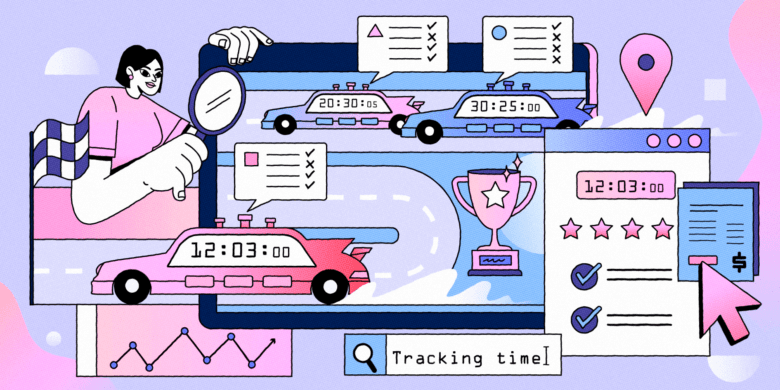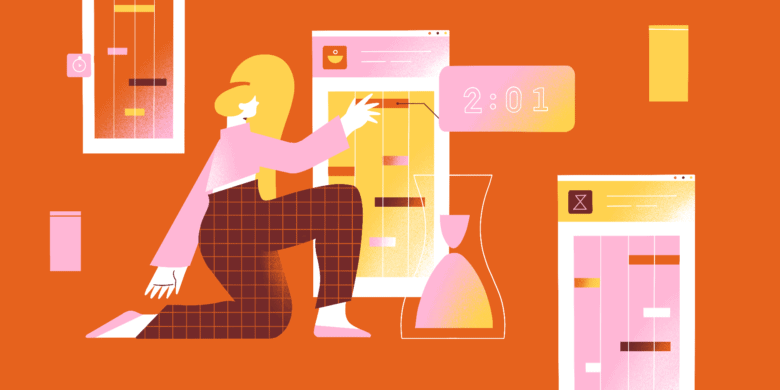The right time tracking app is a freelancer’s secret weapon for boosting productivity, managing finances, and wowing clients. Imagine easily logging every billable hour, hitting deadlines like a pro, and sending spot-on professional invoices without breaking a sweat.
These nifty apps can also help you keep tabs on expenses to breeze through tax season. With features like project categorization, automated billing, and seamless integrations, your workflow will be smoother than ever.
Ready to streamline your freelance game and achieve long-term success? Let’s take a look at the best time tracking tools for freelancers. But first, let’s explore why freelancers need time tracking software.
Boost your team’s efficiency with Hubstaff's productivity tools
Why freelancers need time tracking software
Tracking time using software can significantly benefit freelancers by enhancing productivity, improving client relationships, and, most importantly, making it easier to get paid. Here are six ways freelancers should make the most of time tracking apps:
1. Precise billable hours
Time tracking apps help freelancers track time and log billable hours accurately, ensuring payment for every minute worked. This transparency is useful for many clients and prevents invoice disputes by providing a clear breakdown of hours. This clarity also helps maintain positive client relationships by limiting pay disputes.
2. Enhanced time management
Analyzing tracked time helps freelancers identify their most and least productive periods, allowing them to schedule high-focus tasks during peak hours. The best time tracking software highlights time-wasting activities. From there, freelancers can then adjust routines and eliminate distractions.
3. Improved project management
Time tracking apps help freelancers manage time effectively by setting task timers, staying on track, and meeting deadlines. Alerts and reminders can also help them manage multiple deadlines efficiently, prioritize tasks, and allocate time effectively. Better project management can help to prevent burnout and ensure timely delivery.
4. Building client trust
Sharing billable time and detailed reports builds client trust and shows accountability. With a solid foundation of trust in place, freelancers can then start to see repeat business and referrals roll in. Automated, accurate invoicing from time tracking software reduces errors, saves time, and reflects professionalism, leaving a positive impression on clients.
5. Financial management
A lot of time tracking apps have expense-tracking features that help freelancers track time, manage budgeting, and improve financial planning. Historical data also aids in creating accurate project budgets, forecasting future earnings, and setting realistic financial goals.
6. Legal and Tax Compliance
Detailed time trackers simplify tax reporting and deductions by clearly recording hours worked. They also offer verifiable proof of work for disputes or audits that protect freelancers from legal issues.
By leveraging a time tracking app, freelancers can improve their workflows for better productivity, financial management, and client relationships. This comprehensive approach ensures long-term success and growth in their freelance careers.
Key features for a freelancer time tracking app
Here are six features to look for in a time tracking app for freelancers, along with a checklist:
- Accurate time tracking with a simple start/stop timer, ensuring precision and minimizing manual input. The best time tracking allow manual time entry, providing flexibility and ensuring all work is accounted for.
- Comprehensive project and task management with the ability to track time and categorize by projects and tasks for effective progress tracking. Break down projects into subtasks and milestones for better planning and execution.
- Integrated billing and invoicing that generates invoices directly from time entries for accuracy and professionalism. Tracks project-related expenses and includes them in invoices. Supports different billing rates for various tasks, projects, or clients.
- Advanced reporting and analytics that provide a detailed breakdown of time spent, productivity trends, and project progress. Customizable dashboards help freelancers visualize data in preferred formats. Exporting reports in formats like PDF or CSV is also helpful for easy sharing.
- Seamless integration capabilities with productivity tools like Asana, Trello, QuickBooks, and Google Calendar. Offers API access for custom integrations to enhance functionality.
- Mobility and cross-platform support for on-the-go tracking and syncs across desktop, mobile, and web apps for consistent and accessible time tracking.
Checklist for the best time tracking software
- Can you track time with a start and stop timer?
- Can you manually enter time for specific tasks that are not tracked automatically?
- Can you track time by multiple clients, projects, and tasks?
- Does the project time tracker allow for the breaking down of projects into subtasks and milestones?
- Does it track project-related expenses and include them in invoices?
- Can you set and track time to different billable rates for various tasks, projects, or clients?
- Does the software provide comprehensive reports on time spent, productivity trends, and project progress?
- Are the dashboards customizable to suit your specific needs?
- Can you export reports in formats like PDF or CSV?
- Does it integrate with other tools like project management software, invoicing systems, and calendars?
- Does it provide API access for custom integrations?
- Is the app available as a mobile app for on-the-go tracking?
- Does it sync across multiple devices (desktop, mobile, and web apps)?
Comparison chart of the five best time tracking apps for freelancers
| Feature | Hubstaff | Toggl Track | Clockify | Timely | Memtime |
| Time tracking | ✔️ | ✔️ | ✔️ | ✔️ | ✔️ |
| Manual entry | ✔️ | ✔️ | ✔️ | ✔️ | ✔️ |
| Project categorization | ✔️ | ✔️ | ✔️ | ✔️ | ✔️ |
| Subtasks | ✔️ | ✔️ | ✔️ | ✔️ | ✔️ |
| Invoicing | ✔️ | ✔️ | ✔️ | ✔️ | ✔️ |
| Expenses | ✔️ | ✔️ | ✔️ | ✔️ | ✔️ |
| Bill rates | ✔️ | ✔️ | ✔️ | ✔️ | ✔️ |
| Detailed reports | ✔️ | ✔️ | ✔️ | ✔️ | ✔️ |
| Dashboards | ✔️ | ✔️ | ✔️ | ✔️ | ✔️ |
| Export options | ✔️ | ✔️ | ✔️ | ✔️ | ✔️ |
| Integrations | ✔️ | ✔️ | ✔️ | ✔️ | ✔️ |
| API access | ✔️ | ✔️ | ✔️ | ✔️ | ✔️ |
| Mobile app | ✔️ | ✔️ | ✔️ | ✔️ | ❌ |
| Cross-device sync | ✔️ | ✔️ | ✔️ | ✔️ | ✔️ |
| Free time tracking app | ✔️ | ✔️ | ✔️ | ❌ | ❌ |
| G2 Rating | 4.6 out of 5 stars (767 reviews) | 4.6 out of 5 stars (1,564 reviews) | 4.5 out of 5 stars (167 reviews) | 4.8 out of 5 stars (413 reviews) | 4.7 out of 5 stars (116 reviews) |
| Standout feature | Comprehensive reporting and insights | User-friendly interface | Robust free time tracking app | AI-powered automation | Simplicity and automation |
Deep dive into the five best time tracking apps for freelancers
#1 Hubstaff: The ultimate time tracking app for freelancers
Freelancers need a reliable, all-in-one tool for project management, time tracking, and invoicing. Hubstaff excels as the best app for freelancers due to its robust features, significant benefits, and competitive pricing.
“We saved 20% on billing expenses alone. Hubstaff simplified and streamlined our time tracking processes.”
–Christian Mairoll /Founder and CEO of Emsisoft (Read the full case study)
Essential features of Hubstaff
- Accurate time tracking across web, mobile, and tablet. Also offers desktop apps for Mac, Windows, Linux, and Chrome. Use automatic start/stop timers based on shifts and manually enter tasks that are not tracked.
- Turn tracked time into itemized timesheets in real time. Add manual time entries, make adjustments to tracked time, and automate submissions and approvals in just a few clicks.
- Comprehensive project and task management to track costs by unlimited projects, hours, bill rates, and pay rates with budget limit notifications. Automate cost tracking, generate detailed reports for better forecasting on future projects, and integrate with Hubstaff Tasks for seamless project management. You can also ensure accurate cost predictions, effective budget control, and maximized profits.
- Integrated billing and invoicing that can automatically create invoices from tracked time and record project-related expenses. You can also create invoices with custom line items and set different billing rates for tasks, projects, or clients. Then, deploy them right from the app to send and receive payments. Integrate with tools like QuickBooks, FreshBooks, PayPal, and Stripe to power up invoicing.
- Advanced reporting features and analytics provide comprehensive insights into time spent, productivity, and project progress. You can easily make smarter business decisions with customizable reports, real-time data visualization, and KPI tracking. Export detailed reports in PDF or CSV formats for seamless sharing and integration.
- Seamless integration capabilities with over 30 apps, including Asana, Hubstaff Tasks, and Trello, to streamline time tracking, project management, and more. Customize integrations with API access or connect to hundreds of apps via Zapier. If a specific integration is needed, you can request it directly from Hubstaff.
- Notifications and reminders for inactivity prevent untracked time and allow you to set reminders for project deadlines and milestones. This helps keep projects on track and ensures timely completion.
- Collaboration and communication tools to share projects, tasks, and time entries with team members or clients to facilitate teamwork. Add notes and comments to improve communication, collaboration, and project outcomes.
Benefits of using Hubstaff
- With enhanced productivity, detailed time tracking, and comprehensive analytics, freelancers can optimize their work habits and boost productivity. The ability to visualize data in real-time helps identify areas for improvement and streamline tasks for maximum efficiency.
- Accurate billing, automated invoicing, and support for multiple billable rates ensure precise and error-free billing. This reduces the risk of client disputes, provides peace of mind, and helps maintain professional relationships.
- Streamlined workflows with over 30 integrations and API access to reduce manual data entry and enhance efficiency. Whether project management tools like Asana and Trello or accounting software like QuickBooks, seamless integration keeps your workflow smooth and uninterrupted.
- Improved client relationships with transparency in time tracking and reporting builds client trust. By allowing clients to view project status and reports, freelancers can foster stronger relationships and potentially secure more work opportunities.
- Legal and tax compliance, including detailed time logs and expense tracking, helps maintain accurate records, simplify tax reporting, and ensure legal compliance. This comprehensive documentation supports freelancers in managing their finances effectively and meeting all regulatory requirements.
- Mobility and cross-platform support to track time on the go with the mobile app, available for iOS and Android. Sync data across mobile, web, and desktop apps for consistent and accessible time tracking from anywhere.
- Client management features that store and manage client details, project histories, and communication logs. Allow many clients to view project progress and reports for enhanced transparency and trust, leading to better client satisfaction and repeat business.
Hubstaff provides the core functionality freelancers need to succeed, making it the best choice for tracking time, managing projects, and efficiently managing client relationships.
Explore Hubstaff’s free time tracking app.
Hubstaff’s free time tracking app is perfect for freelancers and small teams looking to streamline their workflow without breaking the bank. With our free plan, you can efficiently track time, manage projects, and ensure accurate billing—all at no cost. The app offers essential features such as time tracking with start/stop timers, manual time entry, and basic reporting.
Hubstaff Pricing
1. Starter Plan: $7 per seat/month (2 seat minimum)
Time tracking, timesheets, activity levels, limited screenshots, app & URL tracking, reports, payments, clients & invoices. Two-day email support SLA.
2. Grow Plan: $9 per seat/month (2 seat minimum)
Everything in Starter, plus tasks, reports, one integration, idle timeout, project budgets, work breaks, and expenses. One-day email support SLA.
3. Team Plan: $12 per seat/month (2 seat minimum)
Everything in Grow, plus insights, unlimited screenshots, app & URL tracking, auto discard idle time, teams, payments & payroll, unlimited integrations, overtime, time off & holidays, scheduling & attendance, client budgets, timesheet approvals, daily & weekly limits. Chat support, one-day email support SLA.
4. Enterprise Plan: $25 per seat/month (billed annually)
All Team features, plus locations, insights, tasks, corporate app, higher limits on public API, pay by bank debit (ACH), HIPAA and SOC-2 Type II compliance, enterprise deployment, account provisioning, single sign-on. Concierge setup, assigned account rep, two-hour email support SLA.
Customer reviews on G2
“The Hubstaff Application is easy to use and the online dashboard provides detailed analytics to easily track activity, time, apps, links, and other important metrics for everyone in the organization. They assign dedicated point persons to do frequent check-ins to make sure your needs are being met as a client. They continue to add more features like “insights” to help keep a solid handle on all your organizational metrics.
Hubstaff helps me understand my workforce productivity. If I see unusually low/high activity levels, I make sure to do a further deep-dive into hour details to see where the time was spent. Time tracking helps me bill my clients properly based on the number of hours spent on the project.
Some of my payroll calculations are also dependent on time tracked by the employees. We do leave deductions based on time shortages and compare the total number of hours logged with a benchmark to understand employee utilization.” Link to review.
Hassan A.
Chief Operating Officer (COO)
Small-Business(50 or fewer emp.)
Toggl Track
Toggl Track offers intuitive, flexible time tracking ideal for freelancers in need of a basic time tracking tool. One-click timers and detailed project tracking ensure easy and precise time management. It also integrates smoothly with tools like Asana and Trello to enhance workflow efficiency.
- Features. Track time with one click, categorize projects, pull beautiful, detailed reports, and level up Toggl with 100+ integrations.
- Benefits. User-friendly interface, insightful productivity reports, accurate billable hours, stellar mobile and desktop app support, and enhanced client transparency.
- Pricing. Free version, Starter at $9 per user/month, Premium at $18 per user/month, and Enterprise with custom pricing.
Customer reviews on G2
“Toggl Track’s simplicity and flexibility were what won me over. There are many similar products on the market with a gazillion features. All I needed to do was track the time I spend with each client or client project, detect the window titles to remind me or automatically track time, and be unintrusive. The free plan allows an unlimited client/project hierarchy, and I can even export the results into my CRM (Perfex CRM).”
Link to review.
Andy G.
Consulting Software Engineer
Small-Business(50 or fewer emp.
Clockify
Clockify is a comprehensive, cost-effective time tracking tool that is great for freelancers. It provides automated and manual tracking options that make managing project times and deadlines easy.
- Features. Automated and manual tracking, project categorization, detailed analytics, multiple integrations, and mobile app availability.
- Benefits. Robust free plan, productivity insights, precise billable hours, and better client transparency.
- Pricing. Free version with unlimited users and projects, Basic at $3.99 per user/month, Standard at $5.49 per user/month, Pro at $7.99 per user/month, and Enterprise with custom pricing.
Customer reviews on G2
“Clockify honestly makes me feel like I have my head on straight. I can keep up with all my invoices, time spent on topics, expenses and other clerical things important to me as an entrepreneur.”
Link to review.
Derek S.
Lead Advocate
Civic & Social Organization
Small-Business(50 or fewer emp.)
Timely
Timely leverages AI for automated time tracking, which is ideal for freelancers who want to minimize manual input. It offers comprehensive project and task management features to ensure all work is logged accurately.
- Features. AI-powered automatic tracking, project and task management, detailed reporting, and multiple integrations.
- Benefits. Reduced manual input, insightful productivity reports, precise billing, and enhanced client transparency.
- Pricing. Starter at $9 per user/month, Premium at $16 per user/month, Unlimited with custom pricing.
Customer reviews on G2
“I love that timely tracks my time whehter I’m working from the office or at home. No matter where I am putting the hours in, Timely finds them and aggregates them. Any work I do when I am signed into one of my devices is captured, whether it’s short web searches or long meetings. I have many different clients, and I do different kinds of work for each one. Timely is able to capture my work in a consistent way so I can demonstrate the value of my time to my clients.”
Link to review.
Elizabeth M.
Founder
Small-Business(50 or fewer emp.)
Memtime

Memtime simplifies time tracking with a minimalist approach, focusing on automatic tracking with minimal manual input.
- Features. Automated tracking, project management, detailed reporting, and multiple integrations.
- Benefits. Simple interface, detailed productivity reports, precise billing, and improved client trust.
- Pricing. Basic at $12 per user/month, Connect at $18 per user/month.
Customer reviews on G2
“Works as a fantastic memory-aiding tool to remember what you were doing at the time. I am an architect and work between many programs at once, often spending a few minutes on one application then switching to a PDF to CAD to Revit etc, this program logs it all and you can review it in granular detail should you need to. Links in with your Outlook calendar to pick up your pre-scheduled meetings and events. It also gives an incredible breakdown of which websites you visited. Great for billing clients, but also reviewing your time spent on jobs to understand where efficiencies in your own workflow may lie. The customer support has been fantastic and has helped me solve minor issues I had.”
Link to review.
Timothy C.
Director
Small-Business(50 or fewer emp.)
How to choose the best time tracking app
Selecting the best time tracking app is crucial for freelancers to improve productivity, manage projects effectively, and ensure accurate billing.
Here are some tips to help you make the best choice:
1. Define your needs by identifying essential features
- Determine your must-have features like automated time tracking, project management, invoicing, reporting features, and integrations.
- Identify an interface that aligns with your work style.
- Establish a budget and consider that premium features require a paid time tracker.
Clarifying your needs helps narrow the options to those time tracking apps that cater to your requirements.
2. Test multiple time tracking apps by leveraging trial periods
- Explore your must-have features during free trial periods to see how well they integrate with your workflow.
- Check the user interface for ease of use and intuitive navigation.
- Ensure the app integrates smoothly with your existing tools (e.g., project management software and payment systems).
- Gauge the quality of customer support during the trial to ensure assistance is readily available if needed.
Trying other apps allows you to compare them directly and choose the best time tracking app that meets your needs.
3. Read reviews and testimonials to gain insights from others
Gaining Insights from Others:
- Look for user feedback on reliability, interface quality, and customer support on sites like Capterra, G2, and Trustpilot.
- Participate in online communities (e.g., Reddit and LinkedIn groups) to get recommendations and insights from fellow freelancers.
- Pay attention to recurring problems in reviews, such as bugs or poor customer service.
- Read testimonials and case studies to see how the app has benefited other users.
Learning from other freelancers’ experiences can provide valuable insights and help you make a well-informed decision.
In Summary
Choosing the best time tracking app involves understanding your needs, testing various options, and learning from others’ experiences. This systematic approach will help you find an app that enhances productivity, ensures accurate billing, and integrates seamlessly with your existing workflow.
All these apps offer unique features tailored to different freelancer needs, ensuring you can find the perfect time tracker to enhance productivity and manage different projects effectively. Hubstaff stands out for its comprehensive feature set, flexible pricing, and robust integrations, making it the preferred choice for many freelancers.
- Hubstaff is best for freelancers seeking comprehensive features, detailed reporting, robust integrations, and flexible pricing plans, including a free option.
- Toggl Track is ideal for freelancers looking for a user-friendly interface with detailed reporting and integrations. It is available in both free and paid plans.
- Clockify offers a strong free plan, making it perfect for freelancers and small teams seeking extensive features at minimal cost, with paid plans for additional features.
- Timely leverages AI for automated time tracking. Timely is great for freelancers who want minimal manual input and detailed productivity insights. That said, they’re only available with paid plans.
- Memtime is best for freelancers who prioritize simplicity and efficiency. It focuses on automated tracking with minimal manual intervention, but it’s only available with paid plans.
Frequently Asked Questions
How do you track your time as a freelancer?
Tracking time effectively as a freelancer starts by selecting a time tracker like Hubstaff. Then, define your goals. Some examples might be improving productivity or ensuring accurate billing. Next, organize your tasks by categorizing time entries into individual projects. Automate tracking to reduce manual entry and ensure accuracy. Regularly review your time tracked to identify productivity patterns and set reminders to stay on track.
What is the best time tracker for independent contractors?
Hubstaff is an excellent choice for independent freelancers. It offers automated time tracking, project management, invoicing, and detailed reporting. These features help capture work time accurately, manage projects efficiently, and ensure precise billing. Hubstaff integrates seamlessly with tools like Deel, QuickBooks, and Asana, enhancing productivity and client transparency. It offers flexible pricing, including a free plan, a Basic Plan at $7 per user/month, a Premium Plan at $10 per user/month, and an Enterprise Plan at $20 per user/month.
What is the best app to track work hours for free?
Hubstaff is highly recommended for tracking work hours for free. Its free plan includes essential features such as automated and manual time tracking, project management, and basic invoicing. The user-friendly interface makes it easy to navigate, and the detailed time logs help build client trust. Hubstaff’s comprehensive free plan provides all the necessary tools to manage time and tasks effectively without any cost.
Most popular
The Fundamentals of Employee Goal Setting
Employee goal setting is crucial for reaching broader business goals, but a lot of us struggle to know where to start. American...
Data-Driven Productivity with Hubstaff Insights: Webinar Recap
In our recent webinar, the product team provided a deep overview of the Hubstaff Insights add-on, a powerful productivity measurem...
The Critical Role of Employee Monitoring and Workplace Security
Why do we need employee monitoring and workplace security? Companies had to adapt fast when the world shifted to remote work...
15 Ways to Use AI in the Workforce
Whether through AI-powered project management, strategic planning, or simply automating simple admin work, we’ve seen a dramatic...