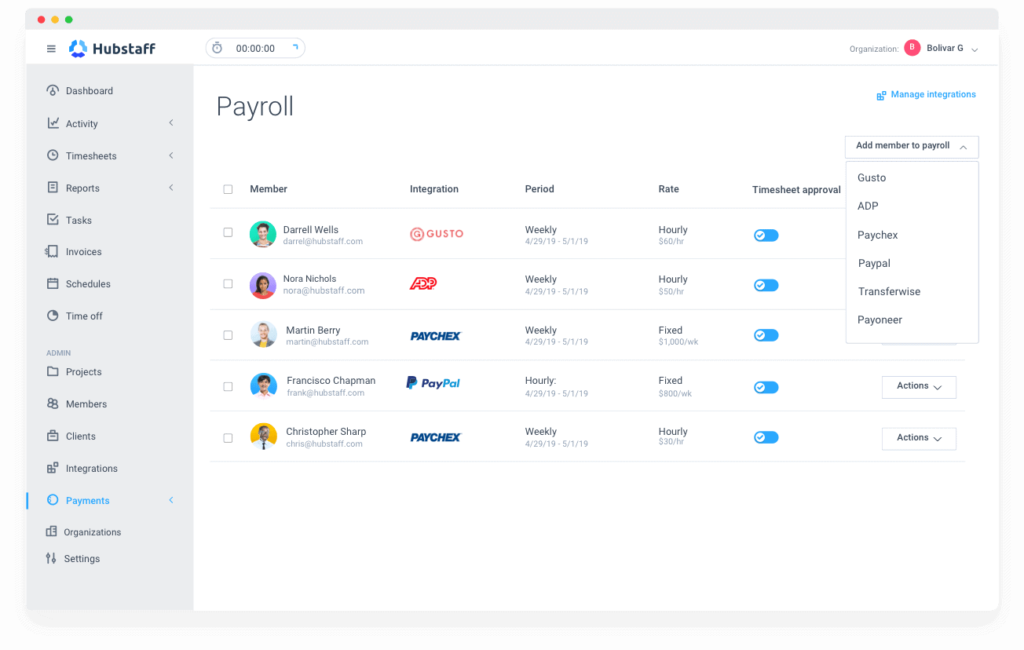In the evolving gig economy, figuring out how to pay freelancers can be a puzzle. Freelancers bring critical skills to the table, but finding the right way to compensate them can be challenging.
This guide explains how to pay 1099 employees, covering everything from payment platforms to tax considerations. Whether you’re a business owner or a freelancer, let’s dive into the practicalities of paying freelancers and receiving payment as a freelance employee.
To make the most of this hiring experience, you should invest in accessible, accurate, and efficient ways to pay freelancers.
Boost your team’s efficiency with Hubstaff's productivity tools
Payment Methods to Pay Freelancers
What is the best way to pay freelancers? Electronic funds transfer, checks, or cold hard cash? Let’s compare our options and determine the best way for your team to receive payments.
| Payment method | Speed | Accessibility | Fees |
| Cash | Instant | Local | None |
| Check | Dependent on mail or in-person pickup | Primarily local | None |
| Wire transfer | Depends on the bank | National | Possible transfer fees |
| Payment tool | Fast | Global | Transaction fees vary depending on payment terms |
The best payment method is the one that works for your freelancers and your internal payment system.
We’ve compiled a list of freelance payment methods to ensure your online payroll process works as smoothly as possible. Let’s dive in.
1. Hubstaff
What makes it special:
Hubstaff is a workforce management tool that provides a three-in-one app feature – freelance time tracking, invoicing, and automatic payroll which supports PayPal, Wise, Payoneer, Bitwage, and QuickBooks.
Hubstaff allows you to track your team’s work time while capturing optional randomized screenshots, activity levels, and apps and URLs used. These features make it easy to manage and pay freelancers for their work. There’s no question about what was worked on and by whom.
To save you even more time, Hubstaff offers automated payroll, daily timesheet emails, and reports that can be customized for your use.
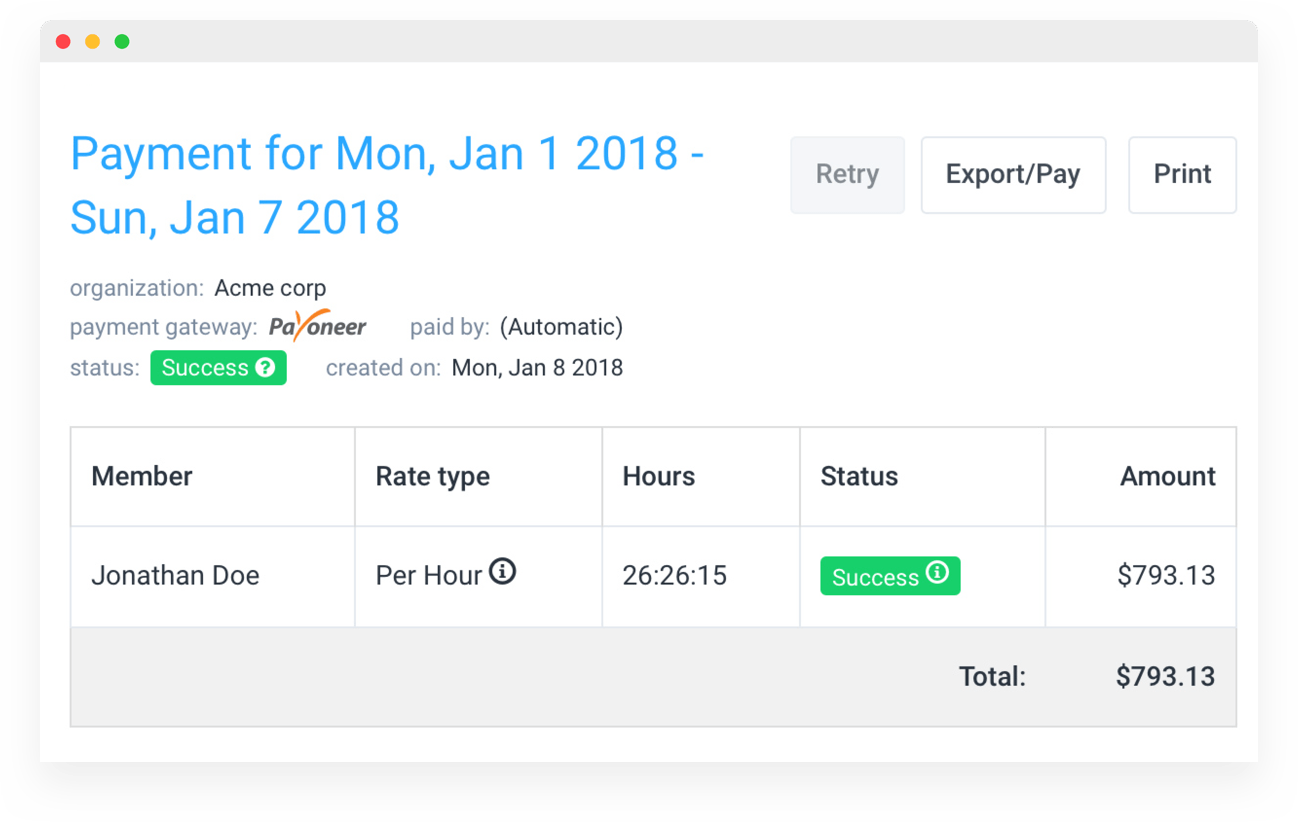
The payroll function allows you to add a team member to your organization quickly, set their pay rate, and automatically issue payments at time intervals you can decide on. In other words, you can pay freelancers virtually from within Hubstaff using the time they track on Hubstaff’s time tracker apps.
You can also turn on timesheet approvals so that payments are only sent after you’ve reviewed each person’s time.
Read about how we saved $30,000 on contractor payroll.
Hubstaff also integrates easily with top project management software so your freelancers can track time directly to tasks. Check out our Tasks add-on for a better time and project management solution. It’s a visual, kanban-style project management tool built to work with Hubstaff. Your detailed tasks include checklists, assignees, due dates, attachments, and more.
Here are a few things you can do with Hubstaff:
- Set different freelance rates
- Send payments automatically or manually
- Pay for the exact amount of time worked
- Schedule payments weekly, bi-weekly, monthly, or twice a month
- Easily integrate with PayPal, Payoneer, Wise, or QuickBooks
- Integrate with a project management tool such as the Tasks add-on, designed to make collaboration easy with Kanban boards, detailed tasks, weekly Sprints, and automated daily team Stand-ups.
Get started with Hubstaff’s automated payments and payroll.
Pay your virtual teams accurately and on time with Hubstaff’s automated payroll.
Pay your virtual teams easily, accurately and on time with @Hubstaff's automated payroll. Share on X2. PayPal
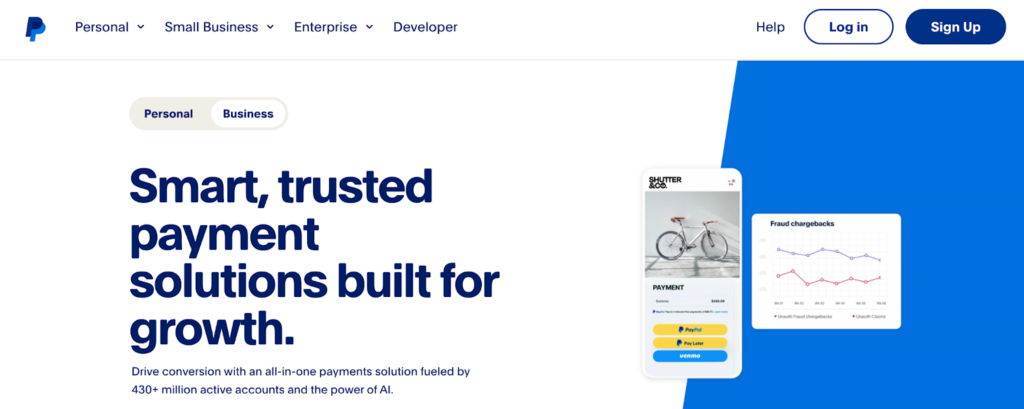
What makes it special:
PayPal is the most widely used online payment form for websites, companies, and individuals. It has 227 million active users, services more than 200 markets, and supports 25 currencies to serve a truly global market.
Started in 1998, PayPal has a market capitalization of $100 billion, and the number of users has grown from 15 million to almost 250 million. In addition to being one of the most trusted and widely used money transfer services, PayPal will accept payments from your credit or debit card, bank account, or PayPal account.
Manage and pay your freelancers with Hubstaff
Use Hubstaff to track time spent on tasks, manage freelancers, and streamline payments.
PayPal Mass Pay allows you to make mass electronic payments to multiple recipients with just one click.
- Send money to multiple freelancers at once
- Integrates with Hubstaff for automatic payments based on time tracked
- Competitive fees paid only when you send money
- Send payments to different countries
- Send payments in different currencies
- Track payments
- Pay freelancers quickly
3. Payoneer
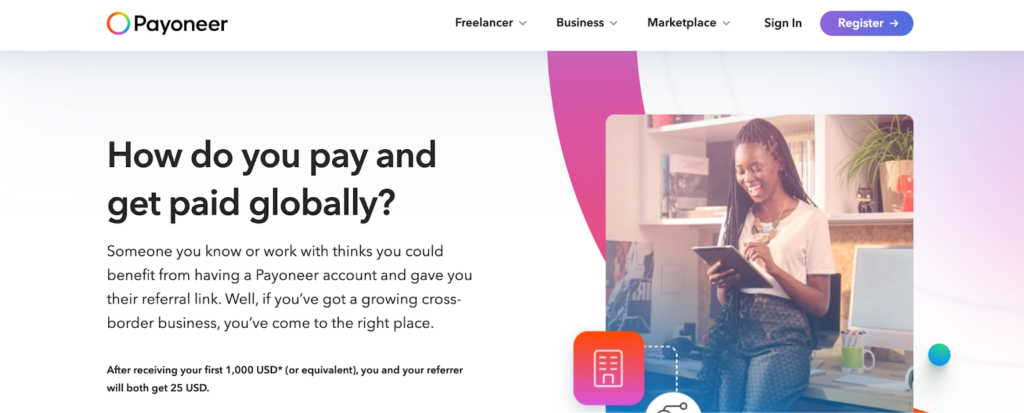
What makes it special:
What makes it special:
Payoneer offers mass pay so that you can pay multiple freelancers with ease. Mass pay can accommodate anywhere from 5 to 200 beneficiaries, so you can use it no matter how vast your freelancer network is.
Payoneer provides fast, flexible, secure, and seamless cross-border freelance payment options. It was founded in 2005 and has since grown to serve businesses and professionals in more than 200 countries and 150 currencies. Payoneer is the payment method used by popular freelance websites such as Hubstaff Talent because you can find freelancers, track their time, and issue payments through the same account.
- Freelancers can withdraw funds directly to their bank accounts
- Integrates with Hubstaff for better time tracking and team management
- Payoneer is regulated in the US and the European Union and licensed to operate globally
- Pay in multiple currencies to different countries
- Send payments via credit cards, bank transfers, online wallets, or international checks
- Save money with free transfers
- Funds are available quickly, 2 hours after initiating a transfer.
- View detailed reports that include payment history, freelancer information, account history, and more.
Learn more about how to make automatic payments with Payoneer’s mass payouts. Read this guide if you’re deciding between Payoneer vs, Paypal.
4. QuickBooks
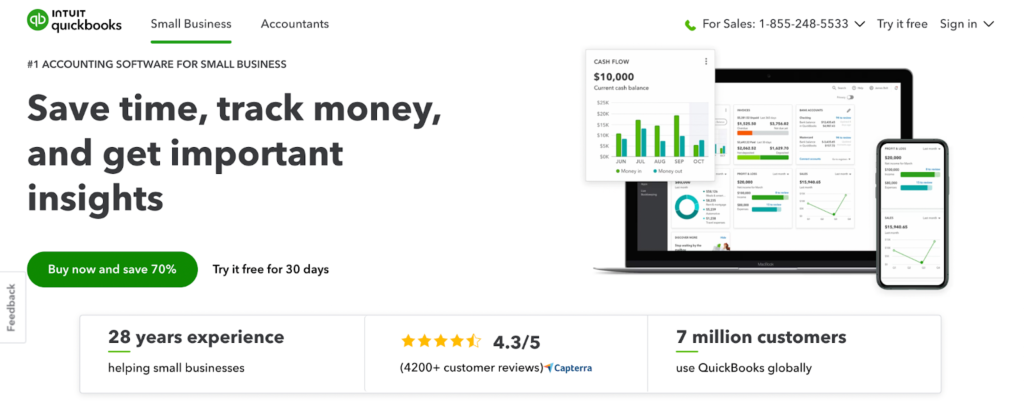
What makes it special:
Sync with bank accounts, track expenses with user-friendly accounting software, get expert support, and opt to have a professional accountant take care of your taxes.
Quickbooks is an accounting tool that also has a full-service payroll feature. Simply enter the hours worked, and QuickBooks will do the calculations. QuickBooks has a Hubstaff time tracker integration that allows you to send automatic payments and payroll based on the exact time worked. After you’ve paid your freelancers, you can also have an expert accountant take care of your taxes.
Their payroll service comes with multiple features and unique benefits.
- Pay freelancers by check or direct deposit. Print checks for free
- Integrates with Hubstaff for streamlined time tracking and payments
- Free expert support via phone, IM, and email
- Get tax support and streamline taxes
- Automatic calculations; just enter the data or send hours through a time tracking integration, and QuickBooks does the rest
Learn more about integrating Hubstaff with QuickBooks.
Subscribe to the Hubstaff blog for more tips on paying distributed teams
5. Venmo
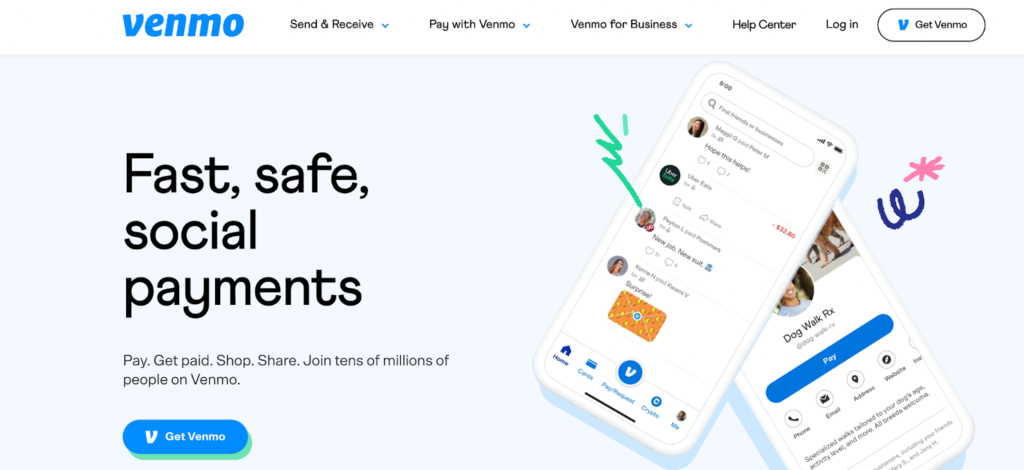
What makes it special:
Sign up with Facebook, and it’s free to make payments from U.S. bank accounts, major debit cards, and Venmo balances.
Venmo is an online wallet that allows users to send money between Venmo accounts. Connect your bank accounts or cards, load up your Venmo balance, and send payments to freelancers. This service doesn’t offer a fee calculation tool, so clients must manually determine how much to pay their freelancers. And it’s only available in the United States.
- Pay from a bank account, major debit cards, or your Venmo balance
- Free to receive money
- Free to send money when using certain debit cards
- Freelancers can get money to their bank accounts within one business day
- Sign up with Facebook or email
Visit Venmo.com to learn more.
Use @Venmo to get payments to freelancers within one business day. Share on X6. Bitwage
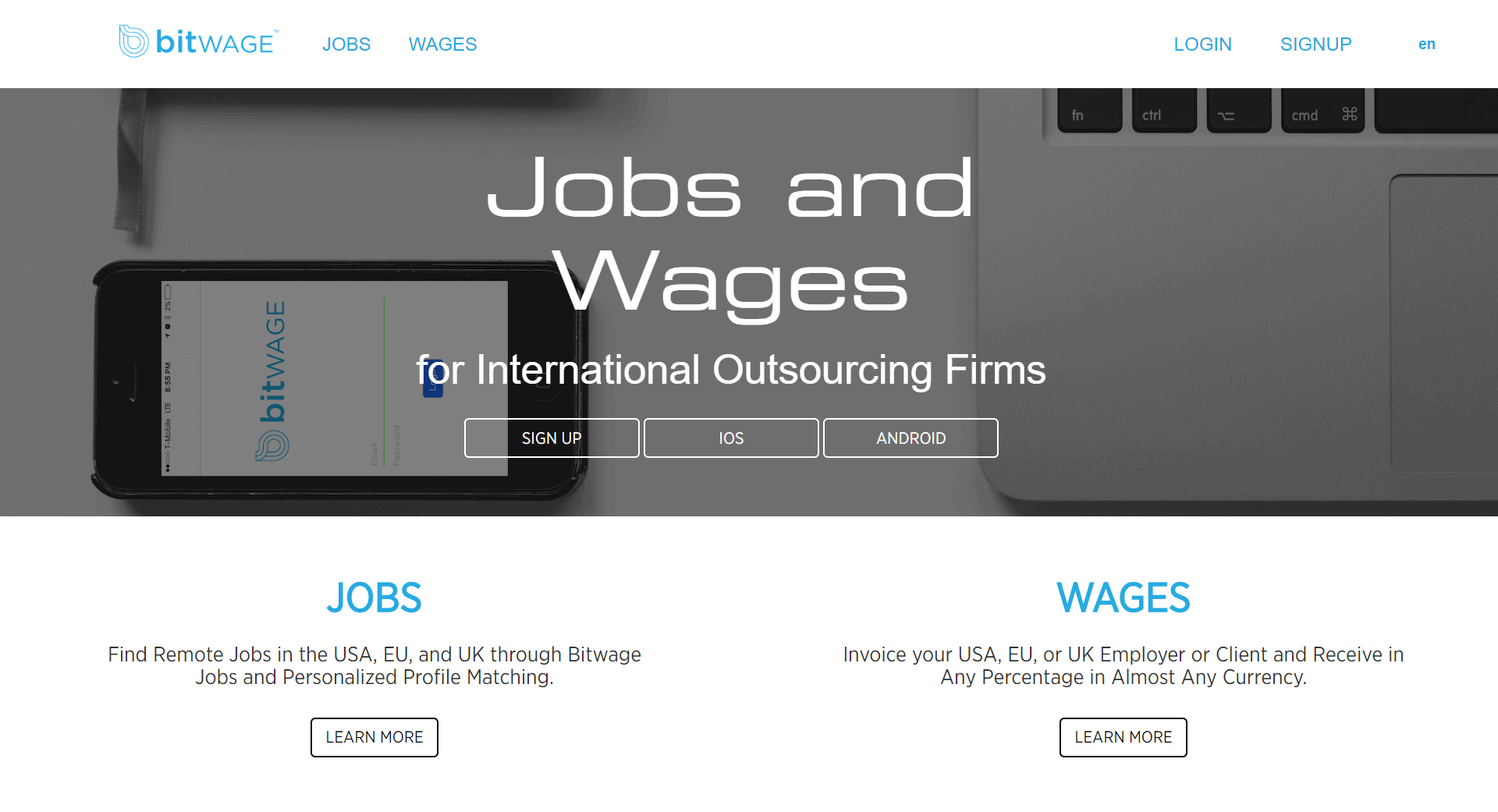
Pay your team of freelancers, contractors, and virtual assistants with Bitwage. It’s simple, allowing you to create payroll and fund it using wire, ACH credit, ACH debit, SEPA, credit card, or digital assets.
Bitwage integrates with Hubstaff, so you can make sure payments are 100% accurate. Add pay rates in Hubstaff, have your team track hours, and then use those timesheets to issue automatic weekly, bi-weekly, or monthly payments.
What makes it special:
- Simple and precise time tracking
- Automatic credit card payments
- Screenshots and activity levels
- Generate custom reports
Learn more about automating payments with Bitwage.
7. Xoom
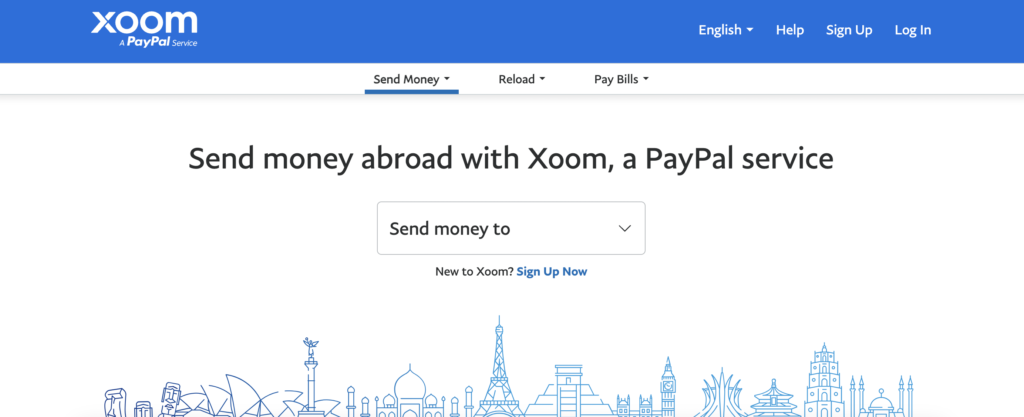
What makes it special:
Simple to use, lock-in exchange rates, transaction tracking online or via text, email, or 24-hour phone line.
Xoom is a money transfer service that operates in 32 countries and works with multiple currencies. It’s a straightforward service that will allow you to send money from your bank accounts or credit cards to a freelancer’s account. Freelancers can also pick up their payments at specific locations, such as Western Unions. In some countries, Xoom also offers cash pickup and door-to-door deliveries.
- Simple and easy money transfer service
- Cash pickups and door-to-door deliveries are available in select countries
- Pay freelancers using a credit card or directly from bank accounts
- Send money to a bank account or pick-up location
Learn more about how to transfer money with Xoom.
Pay freelancers direct to their banks or to a cash pick-up location with @Xoom. Share on X8. Wise
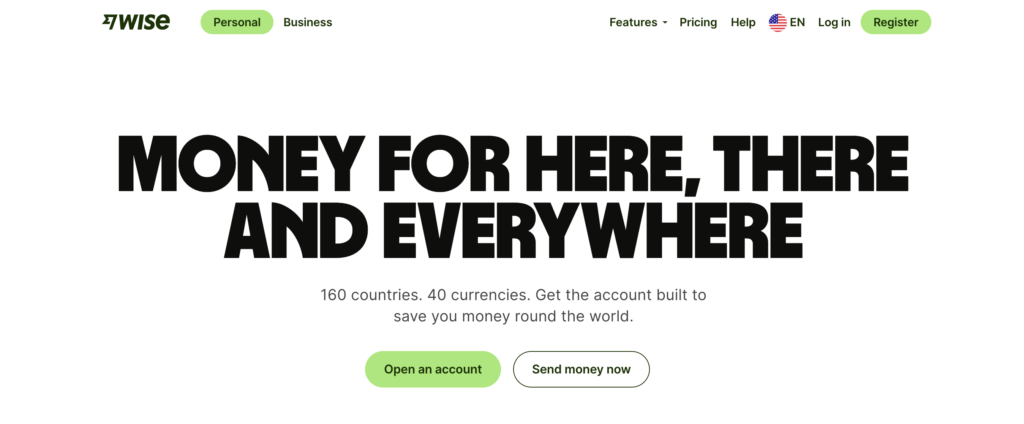
What makes it special:
Batch payments simplify payroll by allowing you to send up to 1,000 payments at once. And, all at one low, transparent fee.
Wise (previously TransferWise) is an online money transfer service that offers accessible international payments for freelancers and remote teams. Multilingual customer support is available by live chat, phone, or email.
- Ability to pay money directly by email with Wise
- No international receiving fees for freelancers, as you’re paying directly to their account
- Client benefits, too, as they end up paying less on international payment fees
Learn more about how to transfer money with Wise.
What you think is the best way to pay freelancers
Now that we’ve covered our favorite and easy freelancer payment methods, we want to hear from you. Which of these tools has been a suitable payment method for your team?
No matter whether you’re a freelancer or someone hiring freelancers, let us know: what are your favorite payment services?
Most popular
The Critical Role of Employee Monitoring and Workplace Security
Why do we need employee monitoring and workplace security? Companies had to adapt fast when the world shifted to remote work...
15 Ways to Use AI in the Workforce
Whether through AI-powered project management, strategic planning, or simply automating simple admin work, we’ve seen a dramatic...
The AI Productivity Panel: Lessons From Leaders on What’s Working (and What’s Not)
When I moderated this AI productivity panel, I expected a solid conversation. What I didn’t expect was the flood of real-world i...
Employee Performance Dashboards: Templates, Tools, and Best Practices
Keeping track of how your team’s really doing can be tricky. Spreadsheets pile up, one-on-ones only tell part of the story, and...