Most entrepreneurs quickly realize there just aren’t enough hours in the day. That’s usually when the first virtual assistant (VA) hire happens — someone to take on administrative, operational, or repetitive tasks so you can stay focused on the big-picture work.
But hiring a VA is just the beginning. To actually save time and get consistent value from that hire, you need the best virtual assistant software.
A quick note: Nowadays, “virtual assistant software” can mean different things.
This article is not about AI tools like ChatGPT. We’re focusing on software that helps businesses work with and manage human virtual assistants — platforms for time tracking, communication, task management, and more.
The right tools can:
- Keep projects organized and on track
- Help your VA work faster and more independently
- Track hours and productivity without micromanaging
- Streamline communication
- Even automate some of the repetitive workflows your VA handles
Below, we’ve gathered 25 of the best apps for virtual assistants, broken down by use case. Let’s get started.
Table of contents
Boost your team’s efficiency with Hubstaff's productivity tools
Time and productivity tracking tools
If you’re paying your virtual assistant by the hour or want a clearer picture of how work gets done, a good time tracking tool helps.
Productivity tools aren’t for micromanaging employees in a search for accountability but rather for understanding what’s working, where time is being spent, and where things might be falling through the cracks.
You don’t need to track every minute obsessively, but you need something that can show you how your assistant spends their day, which tasks are eating up time, and whether distractions are seeping into their workflow.
And even if you’re not paying hourly, time tracking helps you work smarter as a team.
Hubstaff
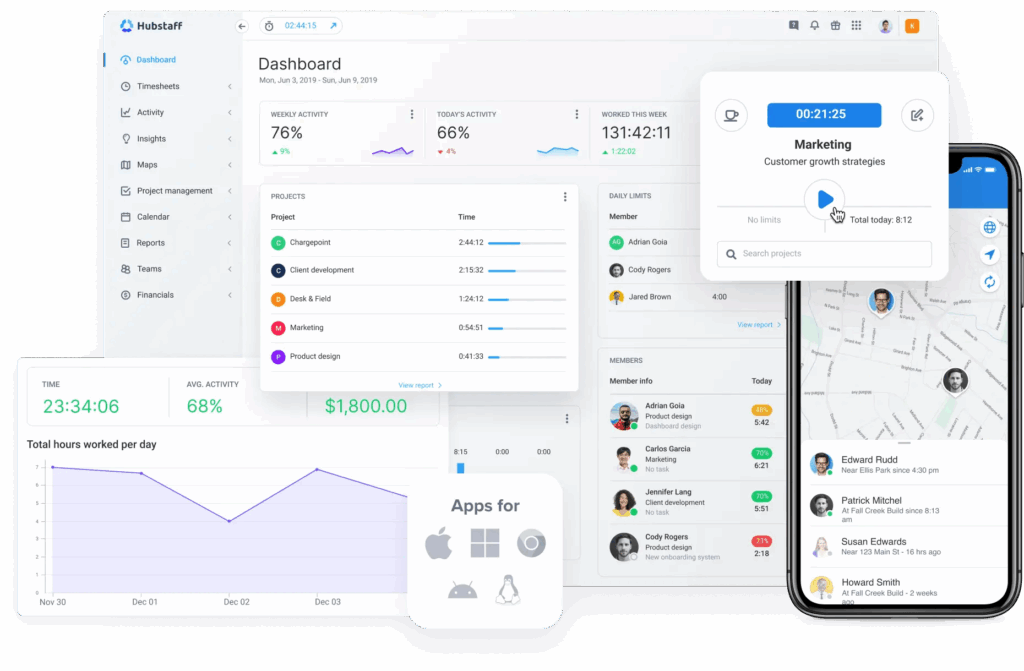
Hubstaff’s time tracking platform serves 140,000+ remote teams globally and offers specialized time tracking for virtual assistants with real-time activity monitoring, automated timesheets, and productivity analytics across different time zones.
It shows you:
- When your VA starts work
- How long they spend on each task
- Website and app usage
- Keyboard and mouse activity (determined by frequency of movements)
- Optional screenshots to ensure compliance with sensitive data
Hubstaff seamlessly converts your VA’s time tracking data to timesheets. Your assistant clocks in and out through the app, and you get an accurate record of hours.
If you’re paying hourly, Hubstaff can automatically process payments through platforms like Wise or PayPal once you approve their timesheets.
For businesses juggling multiple projects, the task tracking and reporting features come in handy too. You can break things down by client or project and see where time is being spent. That makes it easier to budget resources across your VA’s workload.
If you’re managing a remote team (even just one person), Hubstaff helps you make informed decisions about what’s working and what’s not.
Pricing
- Free: $0 (for one user only)
- Starter: $7/seat/month
- Grow: $9/seat/month
- Team: $12/seat/month
- Enterprise: $25/seat/month
Communication and video meeting tools
Clear communication is everything when you’re working with a virtual assistant. The quicker you can get aligned, the faster your VA can move forward.
Email is fine for formal updates or sending files, but it’s slow and easy to lose track of. A mix of chat and video tools will make day-to-day communication smoother, especially when you’re in different time zones.
Here are four options that make it easy to stay connected with your assistant.
Slack
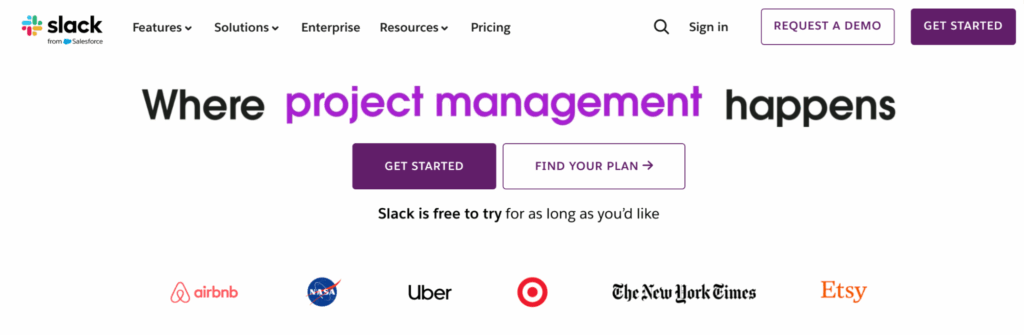
Slack helps reduce frustrating back-and-forth email correspondence by giving your team a shared space to chat. You can set up channels by topic, project, or client to better organize workflows. Then, add your VA as an external connection to protect sensitive information and keep them focused solely on the work that matters.
There’s also one-on-one messaging, easy file sharing, and built-in audio and video calls with huddles. It works well for quick questions or async updates throughout the day. Slack also offers seamless integrations with 2,500+ apps like Slack, Asana, and GitHub, making it one of the most powerful communication tools on the market.
Pricing
- Free plan with limited message history and basic features
- Pro: $8.75/user/month
- Business+: $15/user/month
- Enterprise Grid: Custom pricing
Microsoft Teams
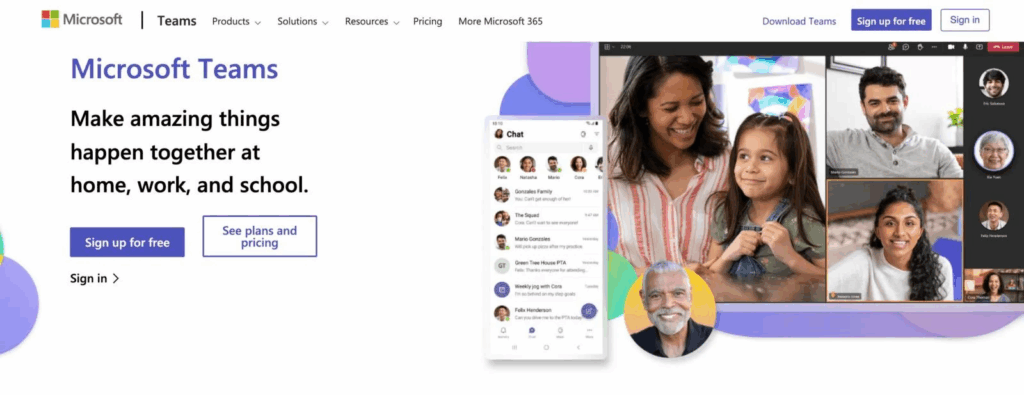
If your company is already set up with Outlook, OneDrive, and the rest of the Microsoft stack, Teams fits in naturally. It supports chat, video calls, screen sharing, and file collaboration — all in one place.
You can use it to run weekly check-ins, share notes, or jump on quick calls to delegate tasks. Teams also integrate with Microsoft’s Copilot AI, which helps take meeting notes or surface relevant files. Handy if your VA needs to quickly find something or follow up on action items.
Pricing
- Essentials: $4.80/user/month
- Basic: $7.20/user/month
- Business Standard: $15/user/month
Zoom
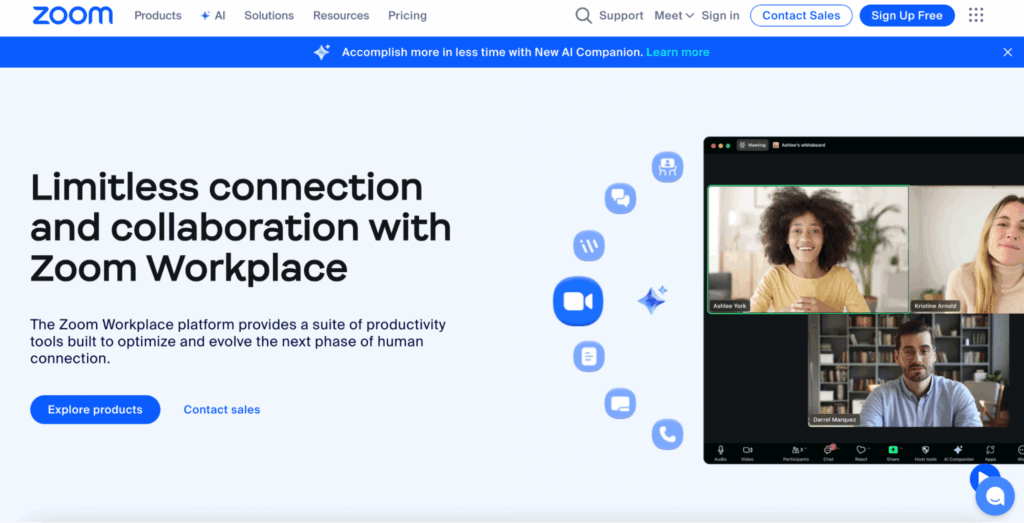
Zoom is still one of the easiest tools for face-to-face calls. It’s stable, works across devices, and handles group meetings just as well as one-on-one check-ins.
For working with a VA, Zoom is perfect for walking through projects, giving feedback, or doing live training. Screen sharing and call recording are standard, and you can password-protect meetings for added security.
Pricing
- Free for up to 40-minute calls
- Pro: $16.99/month/user
- Business: $21.99/month/user
Google Meet
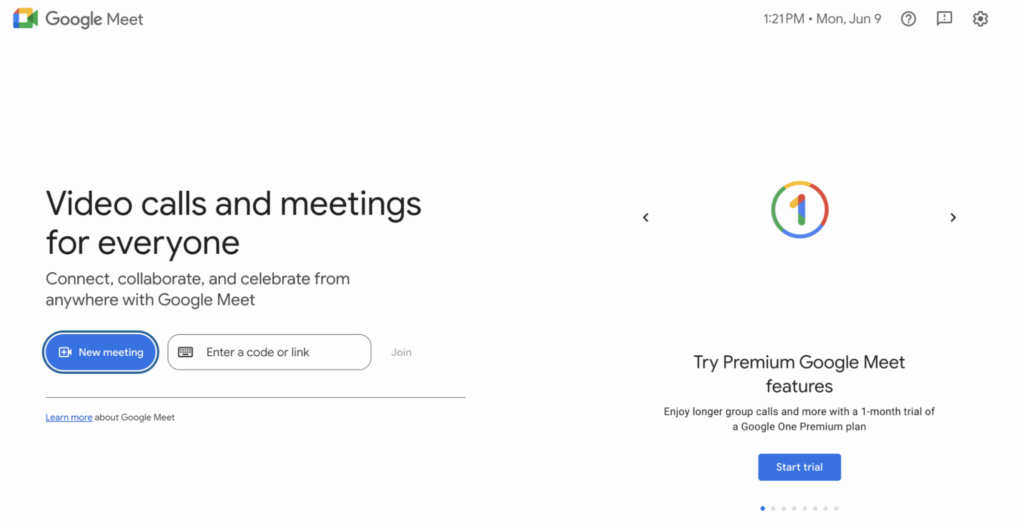
Google Meet is lightweight and integrated into every Google Calendar event by default, which makes scheduling a breeze.
It’s a solid choice for teams that already use Gmail, Drive, or other tools in the Google Workspace. You can screen share, record, and even turn on real-time captions during calls. No extra software is required, and your VA can join calls with nothing more than an internet connection.
Pricing
Google Meet is included for free with a Google account, but it’s included as part of Google Workspace.
- Business Starter: $7.56/user/month
- Business Standard: $15.12/user/month
- Business Plus: $26.40/user/month
- Enterprise Plus: Custom pricing
Accounting and bookkeeping tools
Most business owners don’t enjoy bookkeeping, but it’s necessary for running a business.
Accounting and bookkeeping solutions allow you to delegate this task safely.
For the items on this list, you should own the tool yourself and create a login for your virtual assistant. It’s unwise to ask a third party to handle your bookkeeping in their own account.
Choose a program that you’re comfortable using independently. You must understand your company’s financial data.
QuickBooks
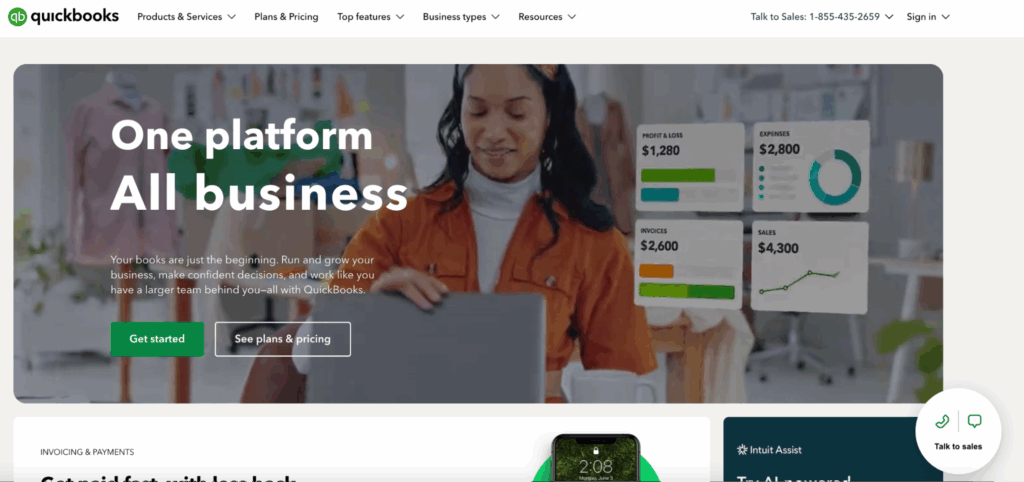
QuickBooks is the most popular accounting software and primarily caters to small and mid-sized businesses that need a reliable financial tool.
You can use QuickBooks as your personal assistant software to track expenses, create invoices and quotes, and generate detailed reports. You can also sync it with your bank account to track income and expenses automatically.
All the information is stored in the cloud and encrypted to ensure that only you and the people you authorize can access your financial information. You can download reports independently or ask your virtual assistant to send you updates regularly.
Pricing
- Simple Start: $35/month (1 user)
- Essentials: $65/month (Up to 3 users)
- Plus: $99/month (Up to 5 users)
- Advanced: $235/month (Up to 25 users)
- Live Bookkeeping: Contact for custom pricing
Xero

Xero is an online accounting solution designed for small businesses. It allows users to reconcile bank transactions, send invoices, accept payments, pay bills, and create expense claims.
Xero also supports bank feeds, which means you can automatically import and categorize transactions as you see fit. It can also produce financial statements and balance sheets at the click of a button, allowing you to automate your financial reporting.
Pricing
- Early: $20/month
- Growing: $47/month
- Established: $80/month
FreshBooks
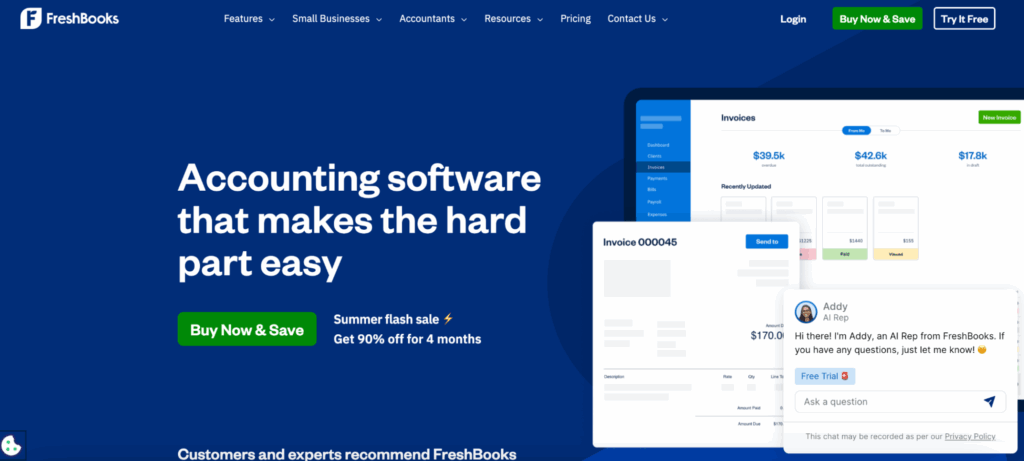
According to its website, FreshBooks focuses on serving small businesses.
It offers various robust features like invoicing, expense and time tracking, and reporting. You can also use it to accept payments and collaborate on and manage projects.
FreshBooks has a web app and iOS and Android apps that you can use to track expenses on the go. It’s an intelligent choice if you need your personal assistant to manage your field team’s personal expenses.
With FreshBooks, accounts do have limits on the number of clients you can invoice, and adding team members comes with an $11 per seat/month fee across all its plans. That’s important to remember when you’re adding a seat for your VA.
Pricing
- Lite: $21/month
- Plus: $38/month
- Premium: $65/month
- Select: Custom pricing
Scheduling and appointment tools
It’s common for virtual assistants to handle scheduling. If your assistant manages your schedule, they’re probably not doing it in a paper planner anymore.
Modern calendar software helps you balance your personal and professional time. Here are some software options you and your virtual assistant should consider to help handle your appointments.
Google Calendar
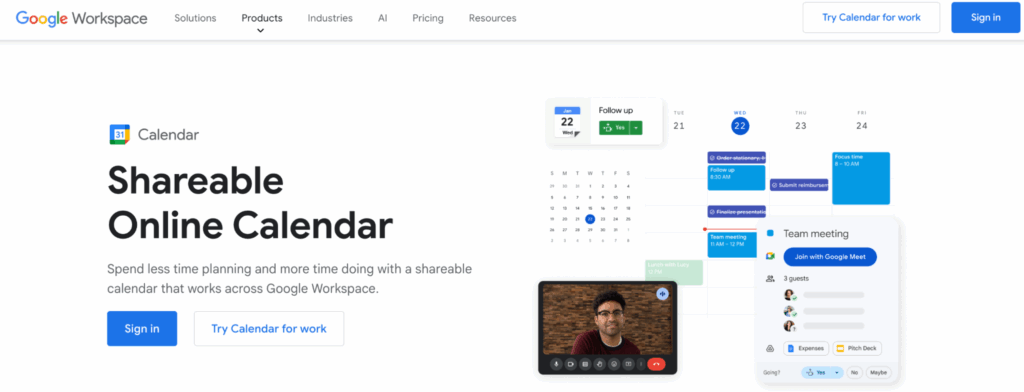
Google Calendar is a free scheduling tool from G Suite.
It’s a popular tool because it’s easy to use and automatically included with your Gmail address. If you have multiple accounts (like a personal email and a work email), you can sync calendars easily to get a complete picture of your day.
To help keep people connected, you can create a shared calendar and allow people to sync it to their calendars. Use that feature to publish social events or meetings your entire company is welcome to attend.
All events added to Google Calendar can be color-coded, which helps you understand your daily tasks and responsibilities at a glance. You can also share access to your Google Calendar with other people to provide better visibility for your virtual assistant to manage team schedules.
Pricing
Free with Gmail accounts.
Calendly
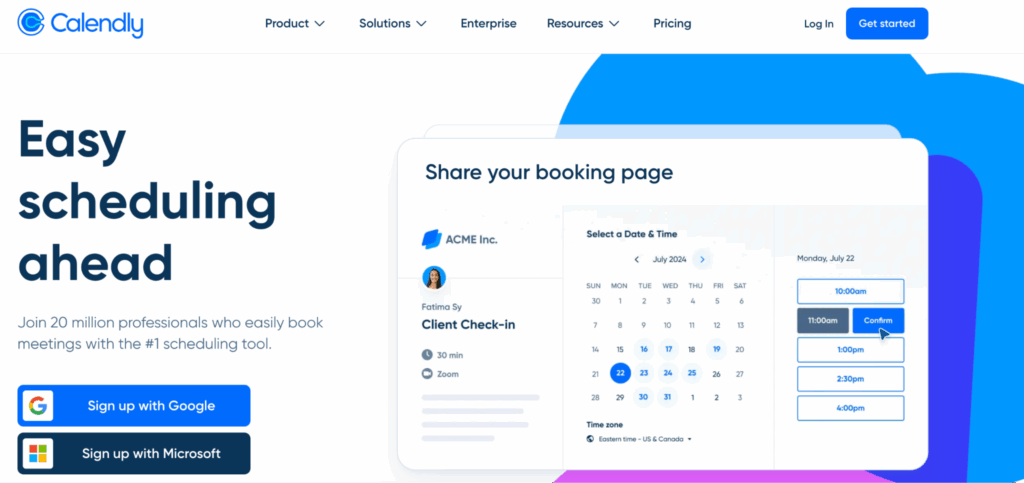
Calendly is one of the most popular online scheduling tools. Instead of sending dozens of emails back and forth to find open time for a meeting, you can just use Calendly.
All you need to do is send the recipient your Calendly link. From there, they can then book a meeting at a time that works for them. The link then detects the recipient’s time zone and displays your availability in said time zone.
Calendly supports advanced features such as time buffers, daily meeting limits, and minimum scheduling notice. You can also collect credit card and PayPal payments to help consultants and salespeople.
Pricing
- Free: Free
- Standard: $12/seat/month
- Teams: $20/seat/month
- Enterprise: $15,000/organization/year
SimplyBook.me
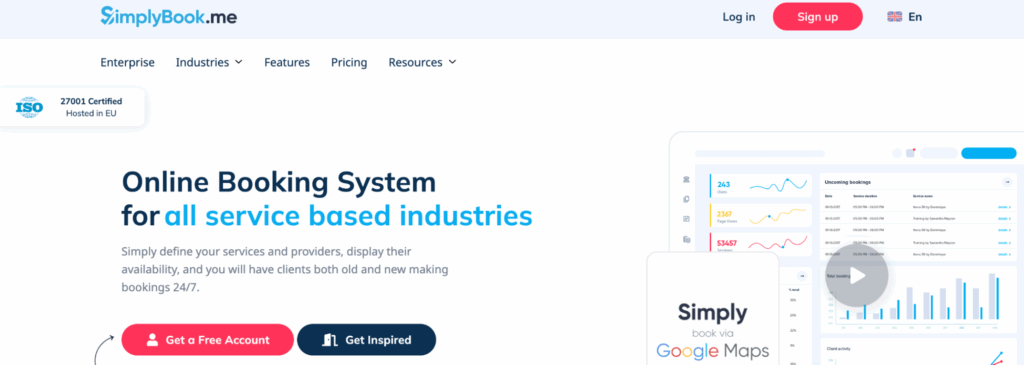
SimplyBook.me is an online booking system for service industries. With this tool, you can accept bookings on your website or theirs. Using their website is the easiest option, but connecting the tool to your website protects your branding and adds a layer of professionalism.
SimplyBook.me lets you accept payments for bookings with PayPal or Stripe — and supports email and SMS notifications. Other cool features include intake forms, coupons, and gift cards.
Pricing
- Free: $0/month
- Basic: $9.90/month
- Standard: $29.90/month
- Premium: $59.90/month
Project management tools
Hubstaff Tasks
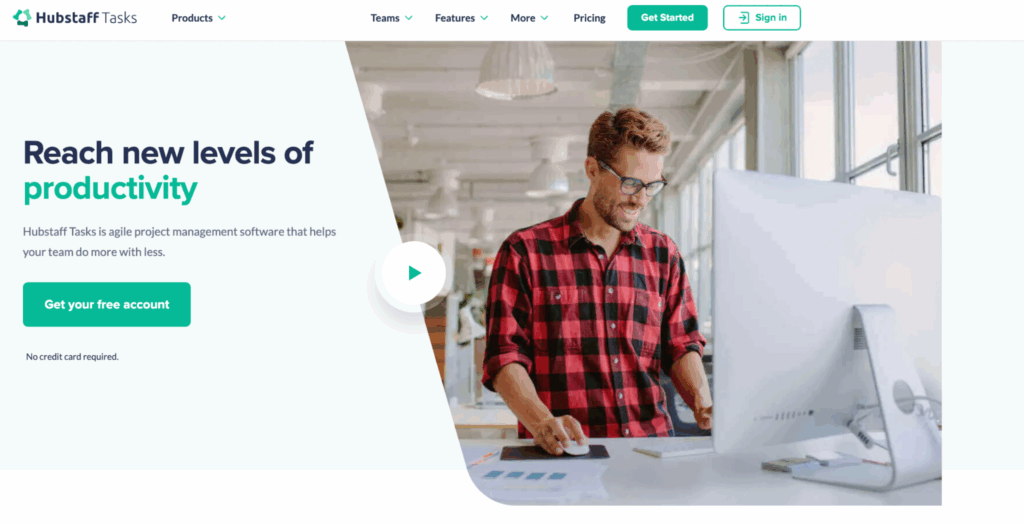
Hubstaff Tasks is an intuitive Agile project management tool with built-in time tracking. One of its best features is the Sprint view, which helps teams sort workloads into weekly or bi-weekly Sprints.
Set up your workflows to automatically assign tasks to the right people. Use automated Stand-ups to cut down on meetings without sacrificing access to information or losing insights for leadership.
Tasks is a great task management tool that grows with you. It’s free for up to five users, so it’s great software for a small team of virtual assistants. It also comes as a free add-on for Grow, Team, and Enterprise Hubstaff plans.
It’s simple to get set up and powerful enough to keep your growing team organized and productive. As you expand, the per-user price is lower than competitors with the same feature quality.
Pricing
- Free for up to five seats
- Premium: $5/seat/month
- Add-on: $2.50 per month to add Tasks to Starter plans. Free for elevated plans.
Asana
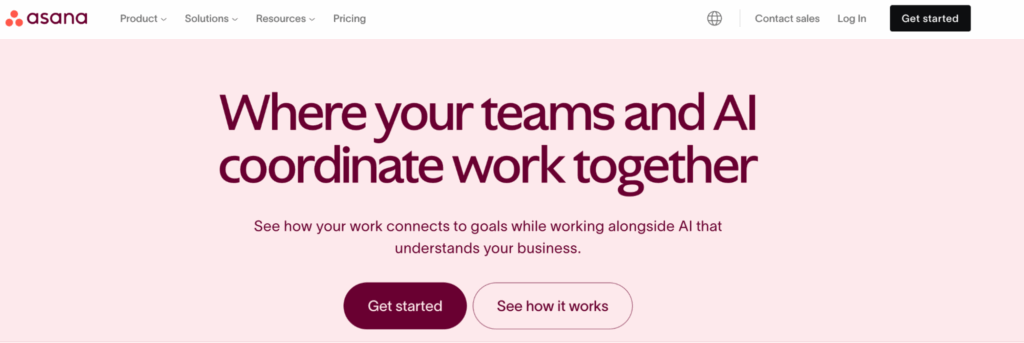
Asana helps teams get organized, but it can be overwhelming for first-time users. If you already have project management experience, you’ll love the free version’s robust feature set.
The team management features are handy. By creating teams within Asana, you can assign different permissions to each. Everyone has the access they need while you protect any sensitive data. You can also create custom rules with higher-tiered plans to automate workflows and gain better visibility into project progress.
Asana is another good virtual assistant tool. You can start with the free version to learn it and then upgrade to the Starter version when you’re ready.
Pricing
- Personal: $0
- Starter: $13.49 per user/month
- Advanced: $30.49 per user/month
- Enterprise: Custom pricing
ClickUp
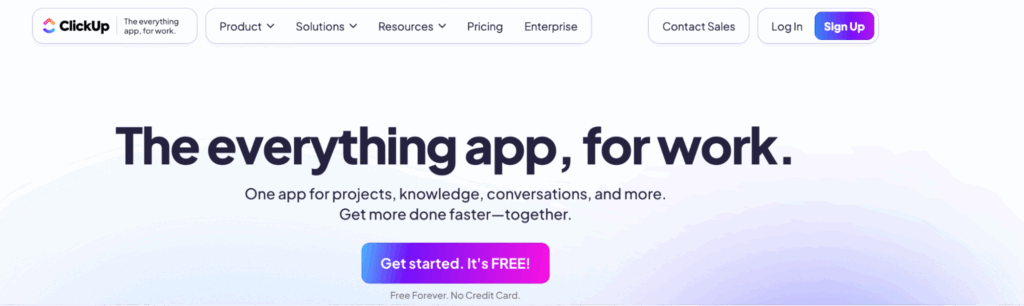
With project management, planning, and tracking features, ClickUp aims to be the “one app to replace them all.” With a wide array of features, it can do just that.
Like other project management tools, ClickUp allows you to create tasks, set goals, track progress, and import data with powerful integrations. However, it’s the Docs feature that stands out.
With Docs, you can create wikis, guides, and process documentation to share with everyone on your team. Then, connect them to tasks to access everything in one place. You can design anything from simple banners to complex code blocks.
Pricing
- Free for personal use
- Unlimited: $10 per user/month
- Business: $19 per user/month
- Enterprise: Contact sales
Password management tools
Think about how many accounts your business has right now. You likely use social media, work tools, online stores, online banking, utilities, club memberships, etc.
You probably can’t even list every account from memory.
Now, think about the passwords for all of those accounts.
Your virtual assistant will need access to many of these, which could create issues if you have to share sensitive passwords or other information. You need a way to give them only what they need while protecting your operations.
With a password manager, you’ll have a secure way to share password information with your VA without worrying about it falling into the wrong hands. Here are our recommendations for good password tools:
LastPass
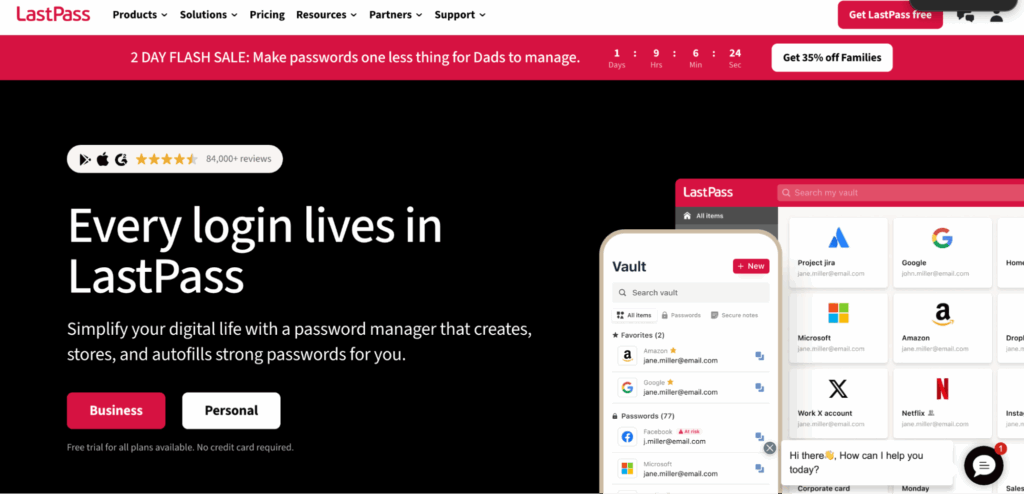
LastPass saves all your passwords across every device you use. This functionality can be highly beneficial if you’re working with a VA. Still, we recommend you check out the LastPass blog for password-sharing tips.
Install LastPass as a browser extension, and it will automatically fill in usernames and passwords for you when you visit a website you commonly use.
If you change devices, you still have access to your password vault. Just log in to LastPass, and it will automatically fill in usernames and passwords. You can always retrieve your login information and enter it yourself, too.
Pricing
All of LastPass’s paid plans are billed annually.
- Free for personal use (one device type only)
- Premium: $3/month
- Families: $4/month
- Teams: $4.25/user/month
- Business: $7/user/month
- Business Max: $9/user/month
Bitwarden
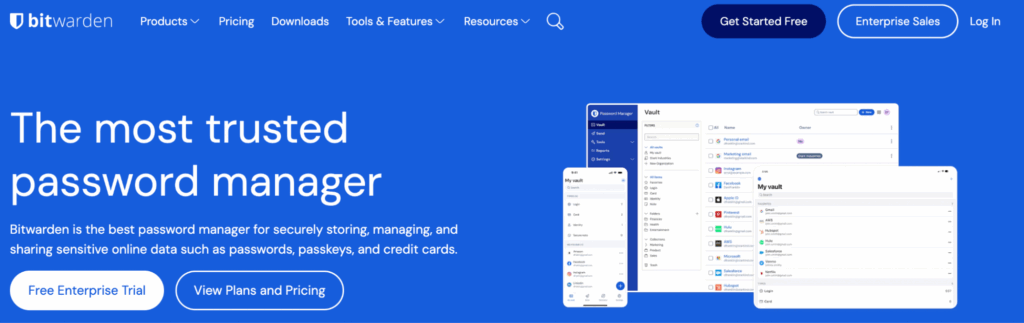
Like other tools on our list, Bitwarden is a password manager designed to store and or access sensitive information across your organization. However, some robust reporting features make it stand out from the competition.
With Bitwarden Vault Health Reports, you can see password strength or identify possible vulnerabilities or exposures. An affordable enterprise plan makes Bitwarden great for larger teams.
Pricing
- Teams: $4/user/month (billed annually)
- Enterprise: $6/user/month (billed annually)
File sharing and document management tools
Are you still emailing files to your virtual assistant? That’s a waste of time.
There are plenty of file-sharing solutions you can use instead to streamline the document storage, sharing, and collaboration process. Check out these tools to edit and organize files in real time.
Google Drive
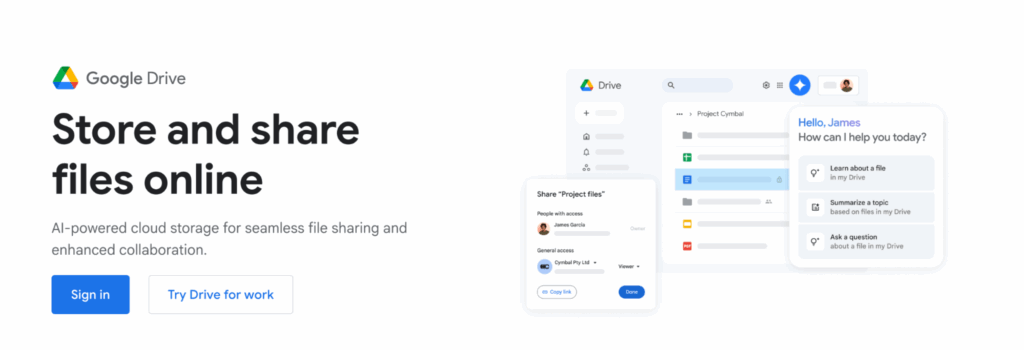
Google Drive allows you to store and share files, but it really shines as a collaboration tool. Teams can all work within the same document or spreadsheet without worrying about version control.
It’s part of the G Suite, so managing access is easy. You can share permissions via Gmail and set custom permissions on any file in your Drive. Google Drive works best within the Google ecosystem, but anyone can access the documents you share via desktop, mobile, and tablet.
The platform includes all of these excellent document management tools:
- Docs for word processing
- Sheets for spreadsheets
- Slides for presentations
- Forms for questionnaires and feedback
- Other specialized apps
Pricing
- 15 GB: Free
- Basic 100 GB: $1.99/month
- Premium 2 TB: $9.99/month
- Google AI Pro (2 TB): $19.99/month with Gemini AI tools
Dropbox
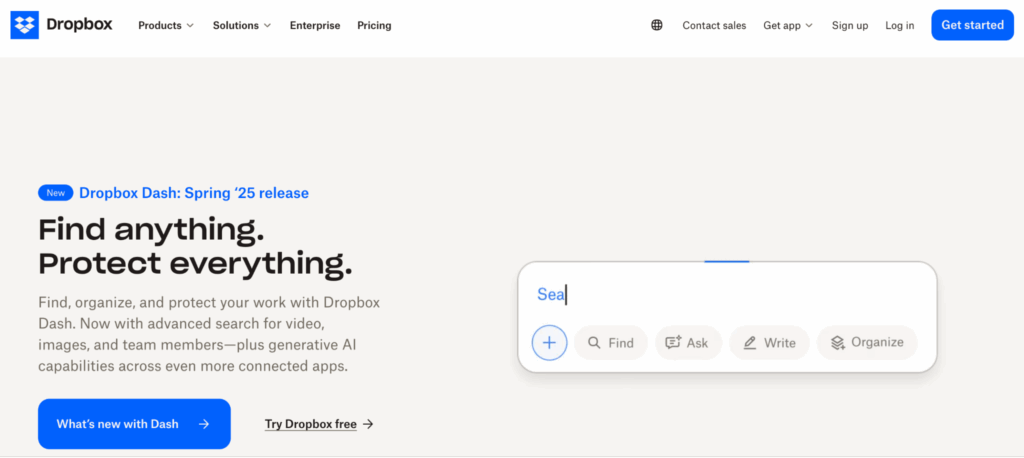
Dropbox is one of the most popular secure cloud storage platforms in the world. More than 500,000 businesses currently use it to store and or access a wide set of company documents.
Originally branded as a cloud storage platform, Dropbox has expanded to include tools that enable businesses to optimize their workflow. You can store files, comment, make changes, and create drafts from one central location.
Pricing
- Basic: Free (1 user)
- Plus: $11.99/month (1 user)
- Essentials: $19.99/month (1 user)
- Business: $18/user/month
- Business Plus: $30/user/month
- Enterprise: Custom pricing
Social media management tools
In some cases, virtual assistants even help manage social media accounts. Of course, your virtual assistants will need the right tools to manage them all effectively.
Social media management tools can help your virtual assistant:
- Plan, schedule, and track social media posts
- Engage with your followers more easily
- Analyze the performance of your social media accounts and campaigns
While you can give an assistant direct access to each of your social media accounts, managing them this way is more difficult.
Each platform has a different interface that may be cumbersome to navigate. Twitter, for example, doesn’t have a built-in tool to schedule posts. Using a social media management platform like the ones on this list can help your virtual assistant work more effectively to manage your brand.
Buffer
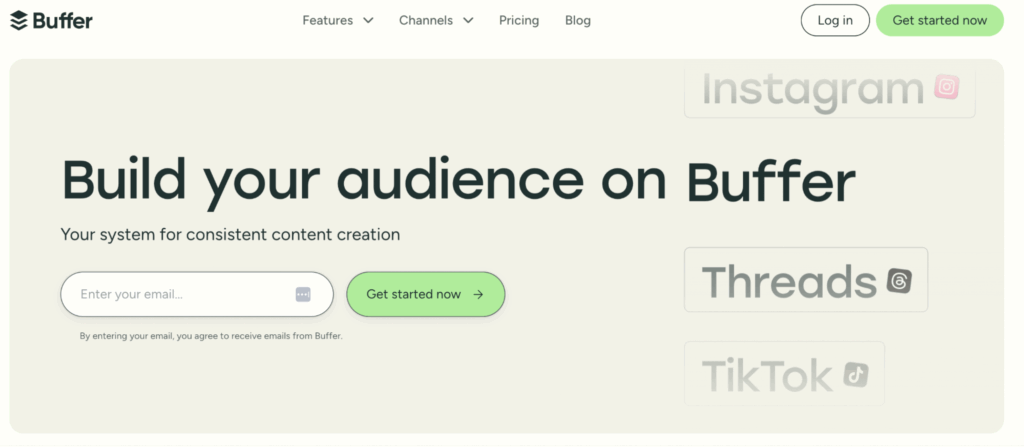
Buffer is a popular tool for driving engagement on social media platforms. It offers a few core products, including Publish and Analyze.
Publish allows you to schedule content on Facebook, Instagram, Twitter, LinkedIn, and Pinterest all from one place. It’s handy if you want to visualize your overall social media strategy. Your virtual assistant can use Publish to collaborate on content or seek approval before posting.
Analyze gives in-depth insights into your social media performance. You can see how you’re doing by platform or review your social media strategy.
If you want your VA to engage with your community, the Engage product lets them comment, respond, and more.
Social media accounts management is another good way to utilize your virtual assistant. They can generate reports and call out any findings that you need to see.
Pricing
- Free: $0 per month for up to three channels
- Essentials: $6 per month/social channel
- Team: $12 per month/channel
AI-enhanced SOP and knowledge-sharing tools
Standard operating procedures (SOPs) are the backbone of any efficient remote setup — especially when you’re working with virtual assistants. Let’s be honest, though: written docs alone often get misread or buried in folders no one opens.
That’s where these tools come in. They make it easier to document processes, share knowledge, and get new assistants up to speed without repeating yourself a dozen times.
ChatGPT (Custom GPTs)
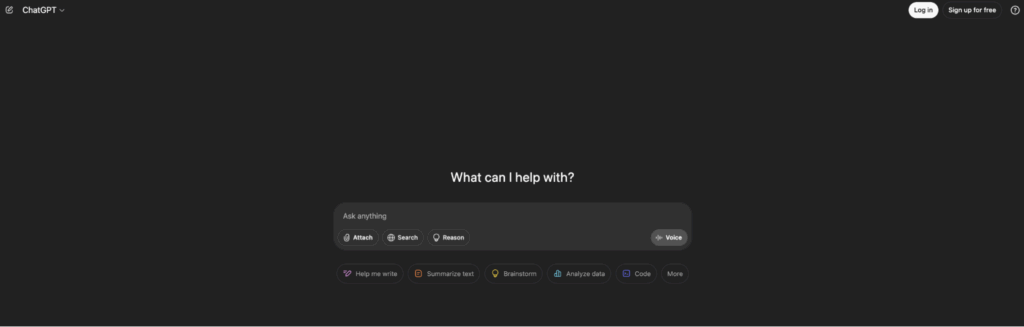
If you’re already documenting your SOPs, you can take it a step further by making them searchable through a custom GPT.
Instead of asking your VA to dig through a folder of Google Docs, they can just type a question like “How do we invoice clients?” and get an instant, accurate answer based on your internal materials.
This works especially well for policies, repeatable workflows, or FAQs you don’t want to repeat on every call. You can build a private GPT that’s trained on your docs and only accessible to your team.
Pricing
- Free: Access to ChatGPT’s mini model
- Plus: $20/month
- Team: $30/user/month
- Pro: $200/month
- Enterprise: Custom pricing
Notion
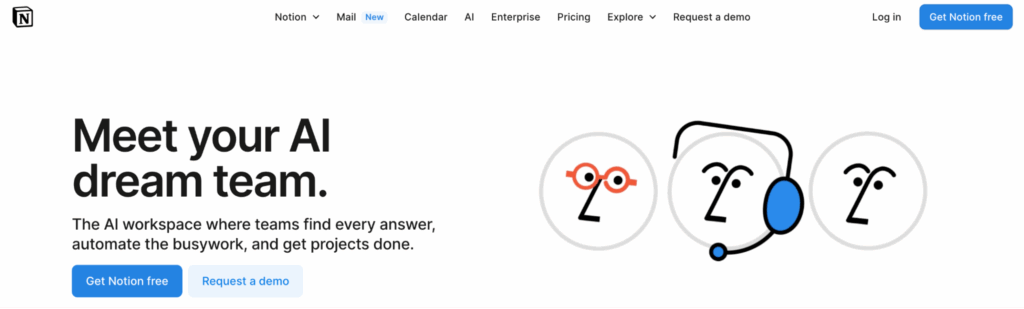
Notion is one of the most flexible tools out there for managing internal knowledge. You can build an SOP library, assign tasks, write how-to guides, and even run an internal wiki all in one place.
It’s also a great tool for async onboarding. Your VA can go through your documented workflows at their own pace, leave comments, and check off tasks as they learn. Everything’s easy to update, and you don’t need to be a technical expert to use it.
Pricing
- Free plan with basic features
- Plus: $12/user/month
- Business: $24/user/month
- Enterprise: Custom pricing
Loom
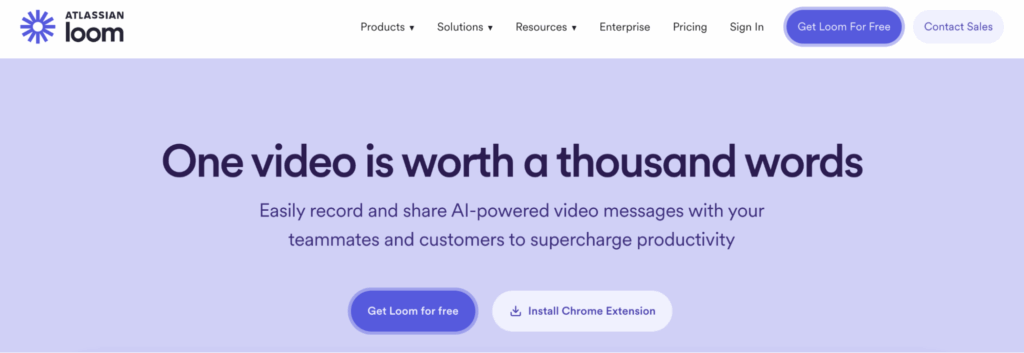
Some things are just easier to explain by showing. Loom lets you record short screen-share videos to walk your assistant through any task — no meetings required.
It’s ideal for visual learners, and it works well alongside tools like Notion. For example, you can embed Loom videos directly into your SOP pages so your VA can read the steps and watch the demo at the same time.
Loom is especially helpful for one-off tasks, showing how to navigate the software, or explaining something you only want to say once.
Loom is especially helpful for one-off tasks, showing how to navigate software, or explaining something you only want to say once.
Pricing
- Starter: Free with 25 videos
- Business: $18/user/month
- Business+AI: $24/user/month
- Enterprise: Custom pricing
Customer relationship management tools
If your virtual assistant will need a reliable Customer Relationship Management (CROM) tool if they’re handling client work like:
- Scheduling follow-ups
- Managing sales pipelines
- Sending emails
- Keeping contact records up to date
These tools help keep customer data organized and prevent leads from slipping through the cracks. You stay in control, and your VA can handle the details without checking in constantly.
HubSpot CRM
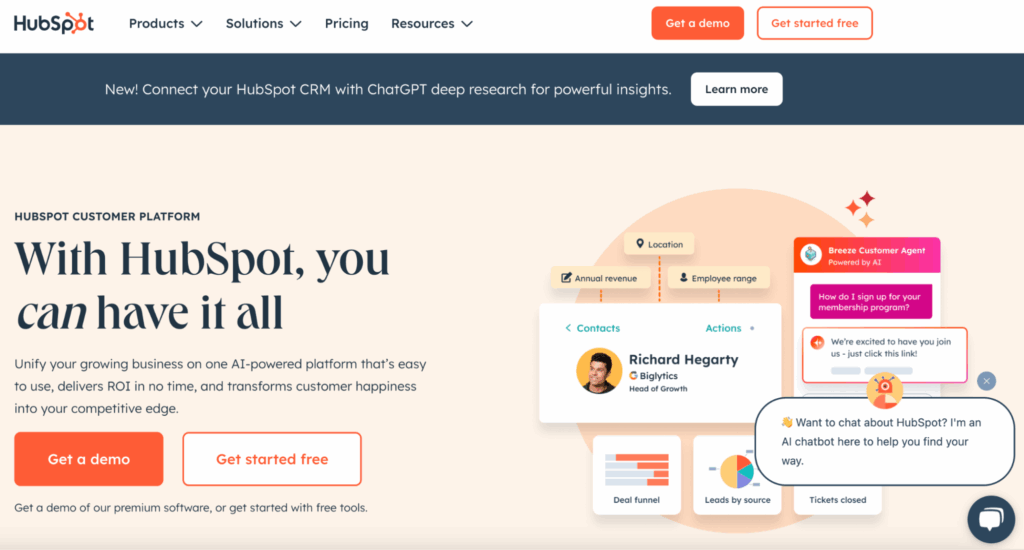
HubSpot’s free CRM gets you contact and deal tracking, email templates, task management, and pipeline views — all in a clean, easy-to-use interface.
You can assign follow-ups to your VA, automate reminders, and keep track of every client interaction in one place. Plus, if you grow into HubSpot’s paid marketing or sales tools later, everything integrates smoothly.
Pricing
- Free: Up to 2 users
- Starter Customer Platform: $15/user/month
- Professional Customer Platform: $1,450/month (includes five seats)
Zoho CRM
Zoho CRM offers a lot of value, especially if you’re already using other Zoho tools. It’s flexible, customizable, and supports everything from lead management to email campaigns.
Your VA can use it to log calls, update contacts, send follow-ups, and run basic reports — all while keeping you updated on where things stand with clients and leads.
Pricing
- Standard: $20/user/month
- Professional: $35/user/month
- Enterprise: $50/user/month
- Ultimate: $65/user/month
Pipedrive
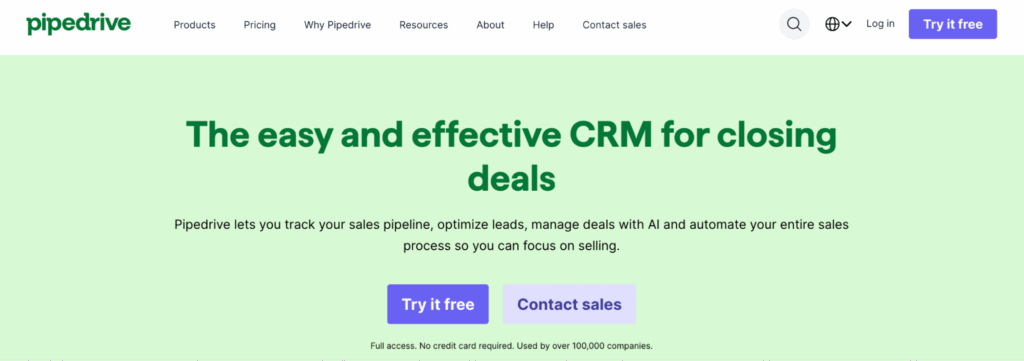
Pipedrive is a favorite among small teams because it’s easy to use and makes pipeline tracks feel more like a drag-and-drop board than a spreadsheet.
If your VA helps with lead generation, outreach, or scheduling calls, Pipedrive makes it easy to assign them tasks and keep your sales workflow moving.
Pricing
- Essential: $24/user/month
- Advanced: $49/user/month
- Professional: $69/user/month
- Power: $79/user/month
- Enterprise: $129/user/month
Frequently asked questions
What is virtual assistant software?
It’s software that helps you work more efficiently with a human virtual assistant. That might include tools for time tracking, project management, communication, file sharing, or anything else that keeps work organized when you’re not in the same room.
What features should I look for in virtual assistant software?
That depends on what your VA handles, but the basics are:
- Time tracking and productivity monitoring
- Task or project management
- Clear, real-time communication
- File sharing and document access
- Security (especially if they deal with sensitive info)
Bonus points if it integrates with your existing tools and is easy to use for both you and your VA.
Can virtual assistant software automate tasks?
Some tools can — like setting up recurring tasks, auto-generating timesheets, or sending reminders. However, the main goal is to support human assistants, not replace them. If you want full-on automation or AI handling tasks directly, that’s entirely a different category of software.
What makes virtual assistant software different from AI assistants?
AI assistants (like ChatGPT, Siri, or Alexa) are software programs that do tasks automatically, often based on voice or typed commands. Virtual assistant software is for managing people — specifically, remote workers who help you with real business tasks. The confusion is common, but they serve very different roles.
Can virtual assistant software integrate with other business tools?
Usually, yes, and it should. Good VA software integrates with things like Google Workspace, Slack, CRM platforms, and payment systems. Integration means less jumping between tools and a better experience for team members.
Are there free virtual assistant tools available?
Yes. Plenty of tools offer solid free plans — like Slack, Trello, Google Meet, or even Hubstaff. But if you’re working with a VA long-term, you’ll want to upgrade to a paid plan at some point for better features, more users, or stronger support.
Wrap up
We’ve covered many virtual assistant software solutions above. You’ll be able to find the right mix here and build out a stronger business. Want to test out the strength of your new setup and VA?
Ask them to sign you up for a Hubstaff trial and see if they can get you 14 days free.
Most popular
The Fundamentals of Employee Goal Setting
Employee goal setting is crucial for reaching broader business goals, but a lot of us struggle to know where to start. American...
Data-Driven Productivity with Hubstaff Insights: Webinar Recap
In our recent webinar, the product team provided a deep overview of the Hubstaff Insights add-on, a powerful productivity measurem...
The Critical Role of Employee Monitoring and Workplace Security
Why do we need employee monitoring and workplace security? Companies had to adapt fast when the world shifted to remote work...
15 Ways to Use AI in the Workforce
Whether through AI-powered project management, strategic planning, or simply automating simple admin work, we’ve seen a dramatic...



![The Pandemic’s Impact on Remote Work & Where We Go From Here [Report]](https://hubstaff.com/blog/wp-content/uploads/2020/08/Work-from-home-after-covid@2x-780x391.jpg)
