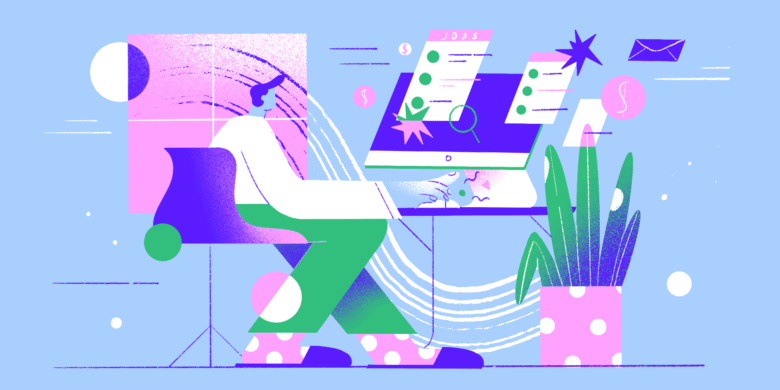Did you know loneliness can have the same negative health effects as smoking fifteen cigarettes a day? So says the U.S. Surgeon General in a report that declares that being isolated from friends, family, and peers is a “public health crisis.”
For those of us in the work-from-home world, hearing about the dangers of disconnection can raise alarm bells. Remote work loneliness is a silent struggle that can impact mental health, productivity, and overall job satisfaction.
However, innovative companies can act to protect the remote employee experience and prevent this epidemic from negatively affecting their teams.
Boost your team’s efficiency with Hubstaff's productivity tools
Understanding remote work loneliness
Simply put, remote work loneliness is the feeling of loneliness that results from remote working, especially while participating in social distancing measures. Remote work loneliness has existed for a long time.
It’s also important to recognize that remote work encompasses many industries and styles of work.
The signs of remote work loneliness
You might feel isolated right now or notice that your team seems to need a lot more reassurance than usual. The signs that some of your team are dealing with remote work loneliness aren’t always obvious.
The dictionary defines loneliness as a “state of distress or discomfort that results when one perceives a gap between one’s desires for social connection and actual experiences of it.”
Signs of loneliness include feeling that you don’t belong, that your relationships aren’t meaningful and that no one understands you. These emotional responses can make people lash out more often or withdraw more from group activities.
Why do remote workers feel isolated?
The most obvious answer to increased loneliness for remote workers is that more people work remotely.
Burnout is another contributing factor. Nine-to-five work in an office, or any work with specific shifts where you clock in and out, gives workers some separation between their work and personal lives.
Sure, many people take work home with them. But working remotely from your kitchen table all day, the line between personal and professional can get murky.
One result is that many people are working longer hours—so much for the idea that remote workers work less. Hubstaff data has shown that remote teams are more productive, but that doesn’t mean they can’t suffer from burnout. If anything, remote work has a greater potential for burnout.

When we spend more time working, we have less time for the things that make our lives more balanced. Without the restrictions of going to and from an office, it’s harder to maintain the work-life balance that keeps us sane.
The ensuing loneliness can cause a host of health issues, including high blood pressure, obesity, heart disease, anxiety, depression, Alzheimer’s disease, and cognitive decline.
Even if you have a strong network of social connections, plenty of virtual contact with your co-workers, and great mental health, you might sometimes feel lonely and disconnected.
Technology is doing a lot to remedy remote work loneliness. However, it’s not a cure-all solution. It’s just one piece of the puzzle.
How to beat loneliness when working from home: Our top tricks
As a manager working remotely, you have to do double duty: take care of yourself and spot remote loneliness in your team. These tips have both in mind. We also asked our remote team to share their best advice on dealing with remote work loneliness. As a 100% remote company, we know a thing or two.
As you read through the advice in this post, remember that everyone on your team is different. Maarten Billemont, a Senior Client Engineer at Hubstaff, shares this great advice:
“I find that everybody’s got tips and advice nowadays on this topic, but at the end of the day, what’s most important is to transition yourself from going through the motions of following a checklist or recommendations and into a place where you find self-motivated sources of structure. Whether that means going for a run, working on your Quesadillas recipe, disconnecting from work at 5 PM with a novel, or taking a pen and paper into the park, do what feels right, not what sounds right.”
Here are some ideas to help get you started:
Tip 1: Have a daily routine
If you’re adjusting to remote work, having a routine can help re-create the structure you’re used to in the office.
When working from home, try to go to work simultaneously, even if your commute takes just a few seconds.
Set a reminder to take a lunch break.
Make yourself that 3 o’clock coffee, or, better yet, schedule a coffee break call with a colleague. Building structure into your day gives you a sense of purpose, so you spend more time being proactive and less time thinking about what you’re missing.
Time tracking software like Hubstaff can help you better understand how employees spend their time. If you see that they’re not taking enough breaks or are struggling to get their work done, Hubstaff’s reports can help you identify and address the issues.
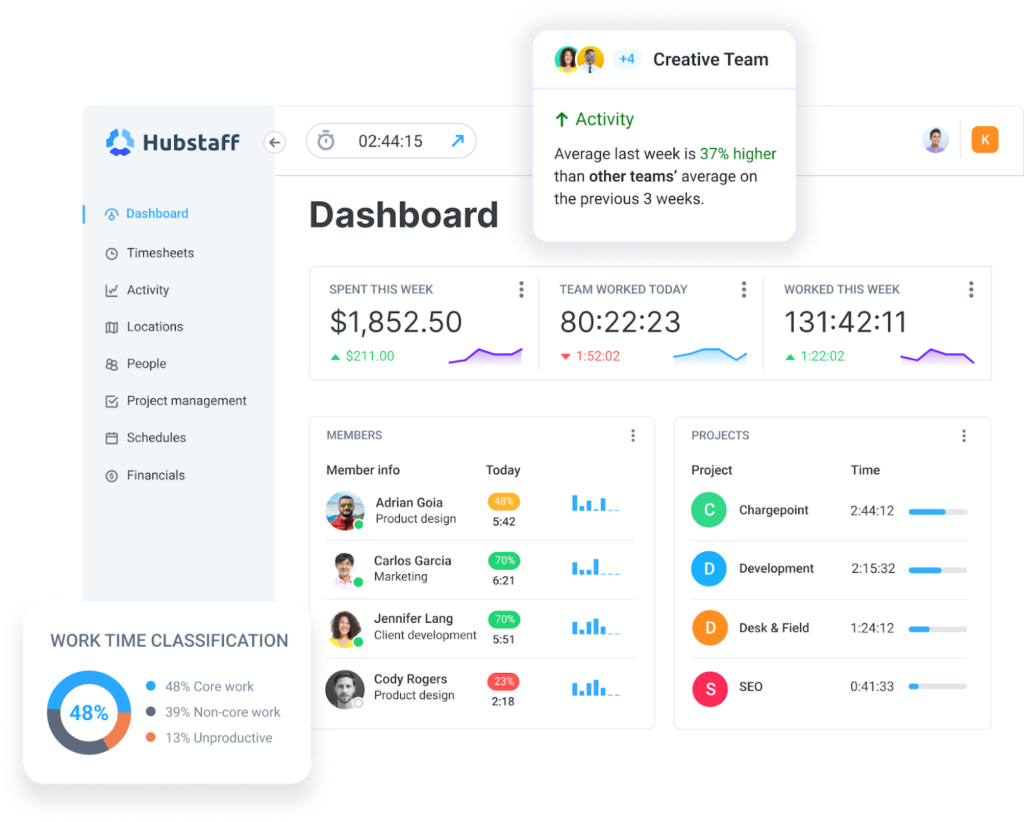
Tip 2: Work it out
Hosting or attending group exercise classes via Zoom is a great way to encourage people to stay active while keeping in touch with co-workers.
Maybe you were enthusiastic about getting in the best shape of your life when we went into lockdown, but you quickly lost steam.
If you’re sticking to your at-home fitness routine, keep going.
But if you’re struggling, reframe your thinking: instead of exercising, try to incorporate bursts of micro-activity throughout your day:
- Set a reminder to do a couple of minutes of deskercises in between team meetings
- “Commute” to work by doing some jumping jacks, taking a walk, or running up and down stairs
- Invest in a standing desk so you can work and work out at the same time
If you re-frame exercise as a micro activity and make it part of your routine, you’ll be far more likely to stick to it.
Tip 3: Use your freedom wisely
Think about how Goldilocks would approach remote work. Would she be watching Netflix all day, then working all night in a fever dream of productivity? Nope.
She’d find just the right balance of work and play.
One of the greatest perks of remote work is freedom and flexibility, but many people don’t use that freedom to their benefit. They either indulge too much in freedom or deny themselves completely.
Cody Rogers, our Head of Product, uses his remote freedom to spend more time with his family.
“For me, the biggest perk of working remotely is (and always will be) the ability to see my wife and kids. I have friends who only see their little ones for 2 hours daily, which is hard to imagine after working remotely for several years.”
Here’s the best way to use your remote work freedom:
Schedule your time based on your energy levels. If you’re more motivated in the morning, do your most analytical work then. If you feel brain-dead in the afternoon, take an intentional break instead of pushing through, then pick up a few hours later when you get your second wind.
Only some people work best on a 9-5 schedule. Get to know how each employee prefers to get their work done.
Once you do, adjust expectations and assignments to acknowledge and protect their freedom. As a leader, it’s your job to ensure that your people feel empowered to work outside the box.
Tip 4: Schedule time to stay in touch
In an office, staying in touch is almost unavoidable. You can lean over someone’s desk, catch up in the break room, or have lunch with your colleagues.
Going into an office and never speaking to anyone in person would be strange, to say the least.
When you’re working remotely, communication needs to be scheduled. Otherwise, it just won’t happen. You’ll find yourself working for months, only to realize that you don’t know what’s happening in your colleague’s life. To make staying in touch easier, don’t always think you need an apparent reason to talk to someone, whether it’s through text message or video chat. “Just because” is a good enough reason.
If you’re not one for spontaneous conversations — or your colleague doesn’t appreciate them — schedule time to catch up on your calendar like you would for any other work-related meeting.
If your team is working remotely, chances are your colleagues are facing the same challenges you are. Scheduling time to catch up for no reason other than staying in touch can help you feel less like you’re alone in these challenges.
Communication is the key to maintaining an enjoyable and productive work-from-home experience. But communication can’t just happen during meetings.
To encourage spontaneous conversations, set up a virtual water cooler in Slack or encourage employees to grab a remote coffee using its offshoot, Donut.

Build social conversations into your work communication. Ensure that your team feels safe having informal chats so they don’t over-focus on work. Most importantly, set the example. If you only talk to your team about work, they’ll feel like they can’t have personal conversations with their co-workers.
Tip 5: Organize virtual team-building activities
Just because people are working from home doesn’t mean they can’t participate in team-building activities.
Look into organizing virtual team-building sessions where team members can get to know each other better and have fun.
There are plenty of things teams can do together online. Here are just a few ideas:
- Hold an online yoga class: If one of your team members is a yogi, have them hold an online yoga class for the team. If not, consider bringing in a yoga coach for a day. You can stream a yoga video from YouTube, Amazon Prime, or a fitness company.
- Organize a weekly trivia quiz: Test each other’s trivia knowledge by holding a weekly quiz. You can even include a small prize for the winner to make things more interesting. Digital gift cards are easy, or you can give the winner a free hour off with pay.
- Play two truths and a lie: Let each team member state two facts and one lie about themselves, and then have the others try to guess which statements are factual and which are lies.
This is a great way for team members to get to know each other informally and develop more meaningful relationships.
The role of employers in overcoming remote work isolation
Employers play a crucial role in overcoming remote work isolation by fostering community, promoting open communication, and providing tools and opportunities for meaningful connection and collaboration.
Here are a few ways to enable remote or virtual employees to stay socially connected — both on and off the clock.

1. Help hybrid team members build connections with like-minded peers
Help hybrid, remote, and virtual team members avoid the loneliness epidemic by enabling connections with their peers. Identify “cell groups” — clusters of employees who live physically close to each other — and incentivize them to build connections. A line item for cell groups to meet for lunch every month can help them develop closer ties.
If your teams are more dispersed, look outside your organization to help employees engage with others. A great perk is offering a coworking stipend for your team so they can be around other individuals who have similar jobs as remote employees or digital nomads. Or, encourage them to work from a coffee shop or local restaurant.
2. Implement a full-featured remote employee wellness program
Employee wellness is an essential part of a positive employee experience. An employee wellness program is usually established by a company’s HR or PeopleOps team and provides benefits to help improve worker health and general well-being. These benefits can include employee assistance programs (EAPs), fitness reimbursements, access to mental health resources, health coaching, and more.
Though employee wellness programs have always been in the HR department’s toolbox, even before the rise of remote work, it’s important not to cut corners on these traditional practices to care for your employees holistically.
3. Measure your employee experience success
You can measure the results of your new anti-loneliness strategies by examining employee satisfaction and employee engagement. Consider starting the ritual of a daily Stand-up to check in on your team, and use this system to ask them if they’re feeling lonely more or less connected. Let feedback guide improvements to your employee experience strategy.
Key takeaways: How to cope with isolation at work
The good news is that there are ways to overcome remote work loneliness if we consciously choose to do so. Lack of physical distance doesn’t mean we can’t make and sustain meaningful connections.
Simple steps like sticking to a daily routine, finding ways to move during the day, and scheduling our time to fit our natural energy patterns will make us resilient to remote work loneliness.
By scheduling time to connect with co-workers, we can replicate the spontaneous interactions we might be missing. By finding a creative outlet for hobbies that don’t require us to become world experts in them, we can find sustainable ways to avoid remote work burnout.
Most popular
Data-Driven Productivity with Hubstaff Insights: Webinar Recap
In our recent webinar, the product team provided a deep overview of the Hubstaff Insights add-on, a powerful productivity measurem...
The Critical Role of Employee Monitoring and Workplace Security
Why do we need employee monitoring and workplace security? Companies had to adapt fast when the world shifted to remote work...
15 Ways to Use AI in the Workforce
Whether through AI-powered project management, strategic planning, or simply automating simple admin work, we’ve seen a dramatic...
The AI Productivity Panel: Lessons From Leaders on What’s Working (and What’s Not)
When I moderated this AI productivity panel, I expected a solid conversation. What I didn’t expect was the flood of real-world i...