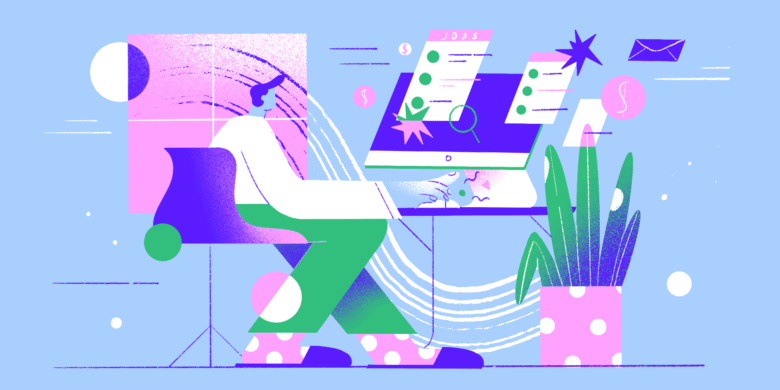Suddenly find yourself working from home when you’re used to working in an office? As the world reshapes the traditional work landscape, individuals are navigating a new frontier—transforming living spaces into work havens.
The Hubstaff team is 100% remote, so our team cracks open their laptops daily from apartments, houses, and coworking spaces worldwide. We’re big believers in the power of remote work, not only for its productivity benefits but also because we’re able to tap into a larger talent pool when it comes to hiring.Being a completely remote team from the beginning has had its challenges. Allow us to show you what we’ve learned along the way. Hopefully, these tips will help make your transition much more manageable.
Boost your team’s efficiency with Hubstaff's productivity tools
The case for working remotely
Currently, many companies including Amazon, Google, and Facebook are encouraging remote work in an effort to limit potential exposure to coronavirus (COVID-19). Universities are turning to online classes for the same reason, which means more and more of us will be relying on technology to continue business as usual.
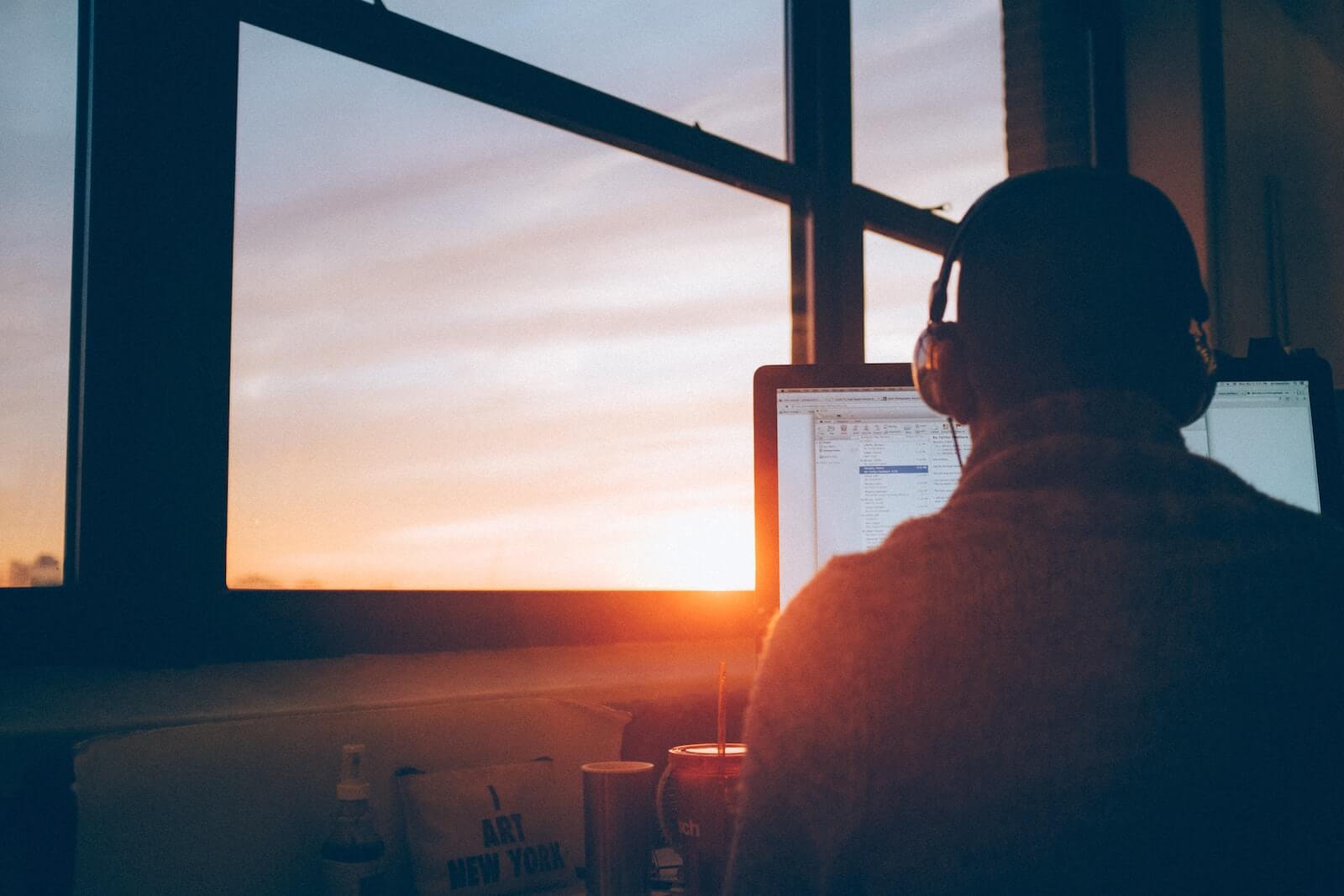
Beyond this, there are also other instances when remote work is necessary, such as staying home with kids during school breaks or when the office is undergoing a repair.
No matter why you’re working from home, adjusting to working at home is actually quite simple with the right processes and tools.
(Thanks, technology.)
It takes a little adjustment, especially as a manager or business owner, but there are things you can do to ease the transition. Here are our 11 top tips on how to work remotely and also to get easily adjusted to work from home.
1. Get your files online
Modern businesses use various software and apps to manage projects, communicate, track time, etc. This means many workplaces are already set up for remote workers.
However, if most of your work happens offline, and you have advanced notice that you’ll be working from home, it’s a good idea to toss crucial files in a place where you can access them remotely. Remote employees have to be extra diligent about the security of all the devices they are completing tasks on.
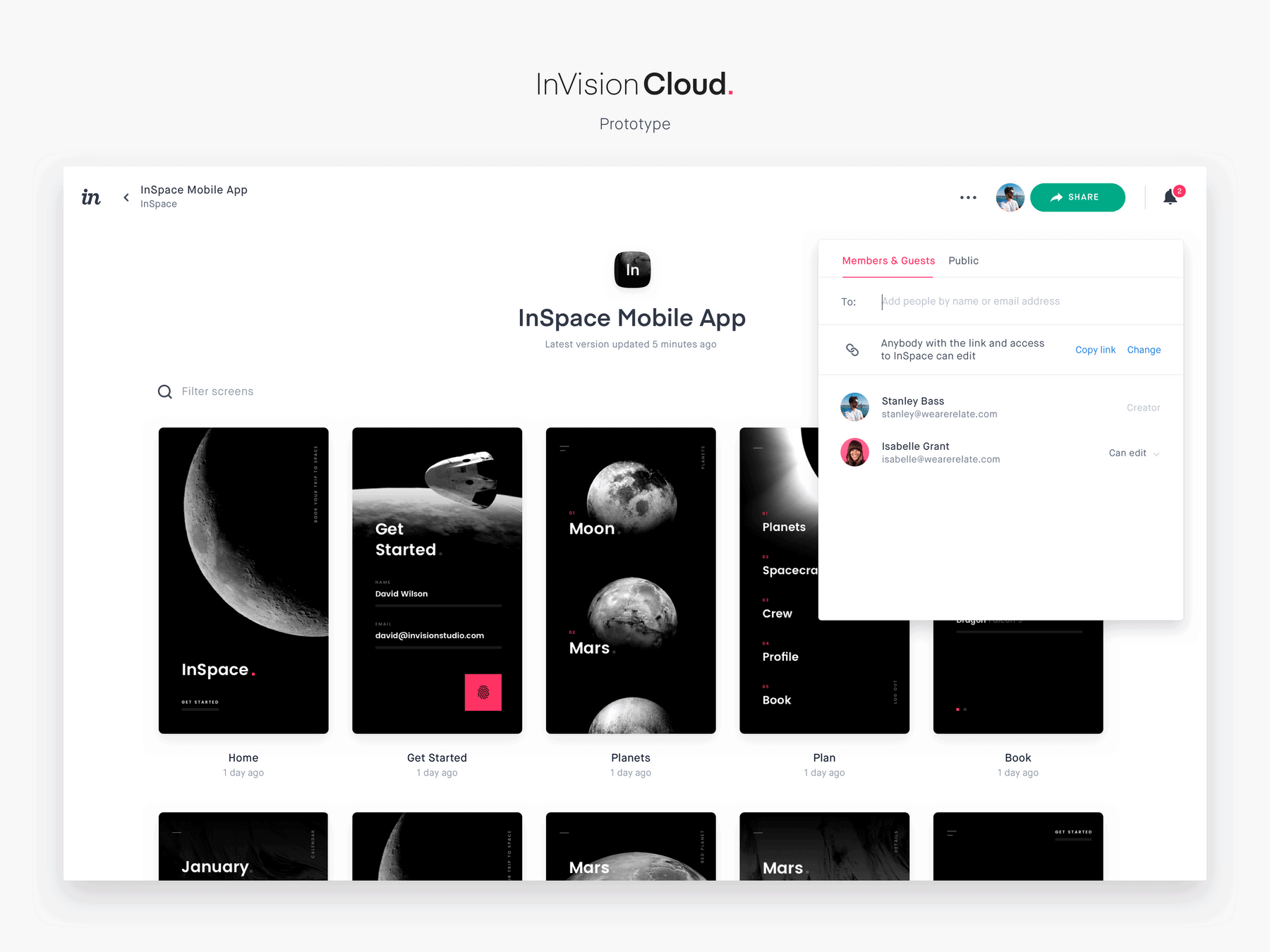
For us, the most crucial remote work software is:
- Google Drive and its apps (Docs, Sheets, Slides)
- Dropbox for sharing and storing files
- Invision for design
- Moqups for wireframes
- GitHub for development
In a pinch, you can package up files and use one of these platforms to make accessing and sharing work easier.
You’ll also want to ensure they have the proper devices to work from home, including a laptop or home computer.
Subscribe to the Hubstaff blog for more tips
2. Dress for success
Ah, the allure of pajamas – the unofficial uniform of the remote worker. It’s tempting to succumb to the siren call of stretchy waistbands and unmatched socks, but here’s the scoop: what you wear affects how you work.
We’re not suggesting you slip into a three-piece suit just to stroll from your bedroom to the “office” (unless that’s your jam – no judgment). Swapping the pajamas for something that makes you feel put together can be a game-changer.
Let’s break it down. The act of getting dressed is like a secret handshake with productivity. You tell your brain, “Alright, time to adult.” You might not be clocking in at a physical office, but you’re mentally switching from relaxation to work mode.
So, what’s the dress code for the at-home workforce? It’s a spectrum, my friend. It could be your favorite comfy jeans paired with a not-so-casual graphic tee. Or, perhaps it’s a breezy sundress for those “I want to feel a bit fancy” days. The key is to find that sweet spot where comfort meets a smidge of professionalism.
3. Keep your communication channels open
The first thing you’ll notice when you switch from an office to a home setting is the lack of built-in communication.
One of our marketing team members shared a meme about how working remotely means not talking to another person all day, but it also has its downsides.
To keep morale up and projects on track, have a primary (and instant) communication option in addition to email. Collaboration tools are your best friend as a remote employee.
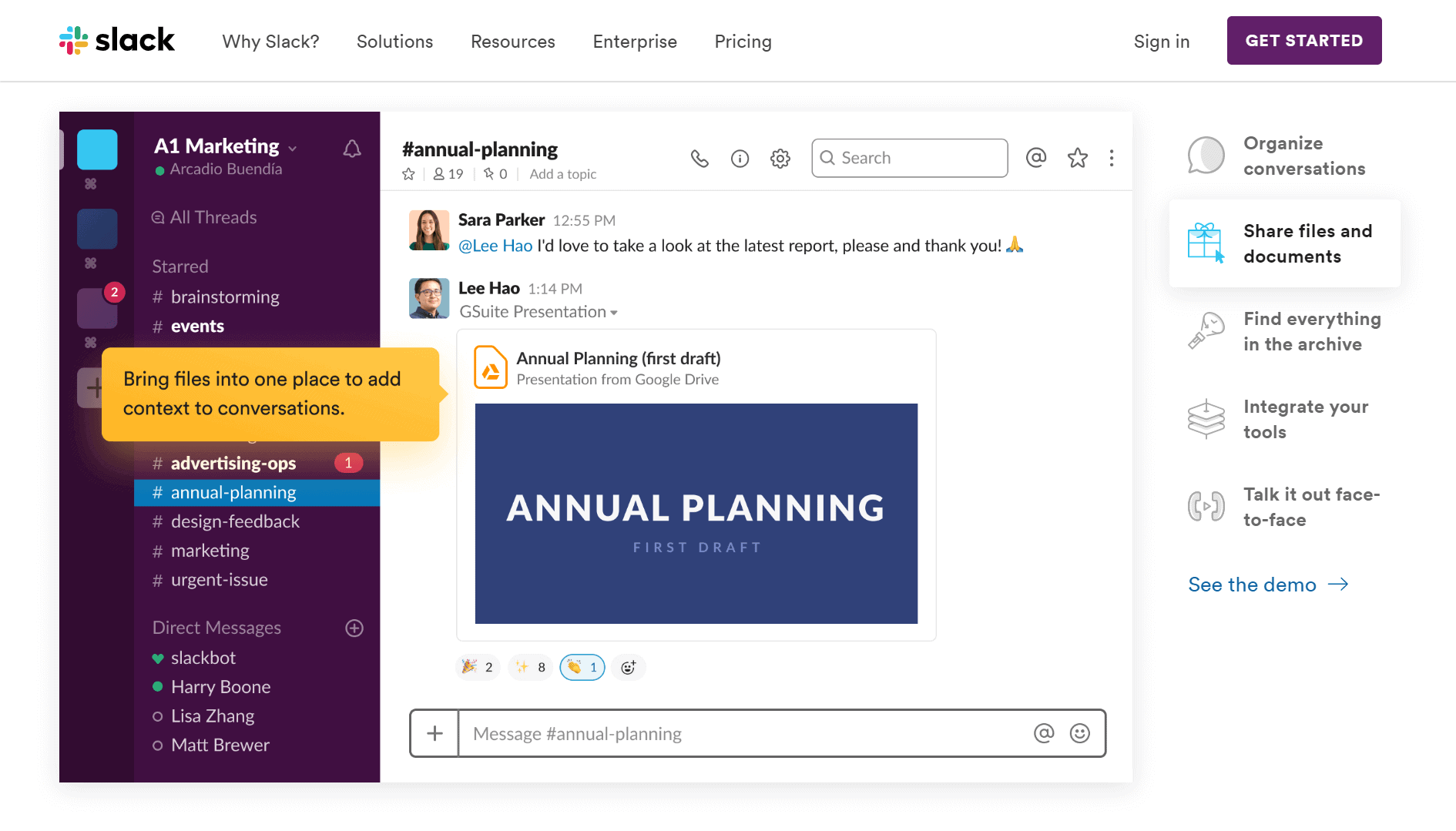
We use Slack for one-on-one conversations and group discussions. Slack is free for small teams to use for an unlimited time or $8/user per month for more features.
Create a workspace for your team, and you can keep the communication going and see who’s online. This is crucial for in-person teams who are used to being able to walk over and talk to co-workers.
When you’re just starting with remote work, over-communication is critical. Communicate more than you think you should so that if anyone has a question, there’s a comment thread, an email, or a Google doc with more information.
It will save everyone a ton of time and headaches.
4. Hold your meetings as planned
Daily and weekly meetings should continue as planned, even if you or a team member is out of the office.
Here, you have two options:
- Turn a meeting into a document where everyone submits their updates
- Host a video call
Again, software is your friend. Zoom is an excellent option for large video conferences, as you can also record the meeting for anyone who missed it to watch later.
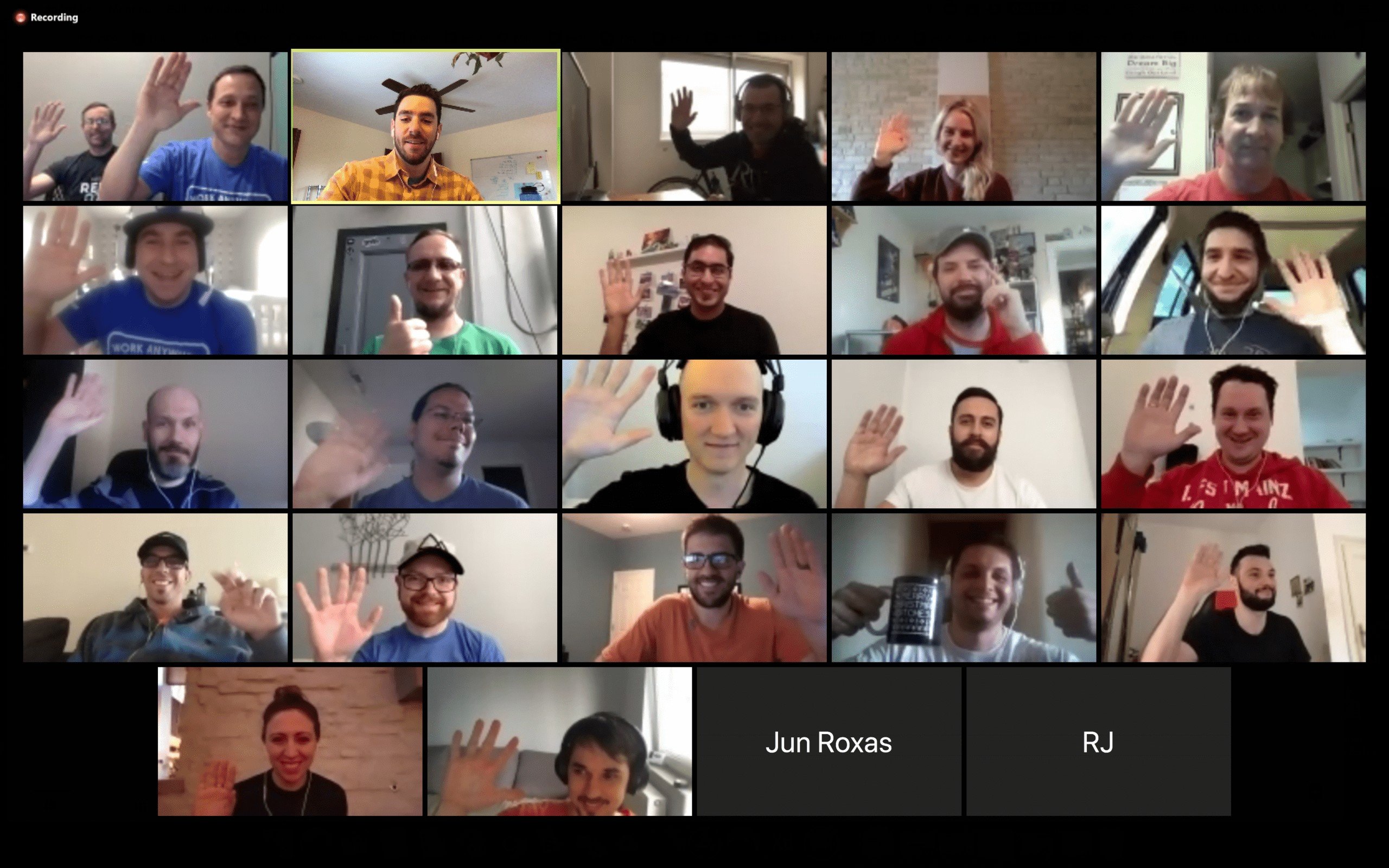
If you want to change the meeting, you can create a simple spreadsheet for everyone to add updates. We use our Agile PM add-on, Hubstaff Tasks, for its daily Stand-ups feature, which prompts everyone to answer three questions at the end of the day:
- What did you work on today?
- What will you work on tomorrow?
- Any roadblocks standing in your way?
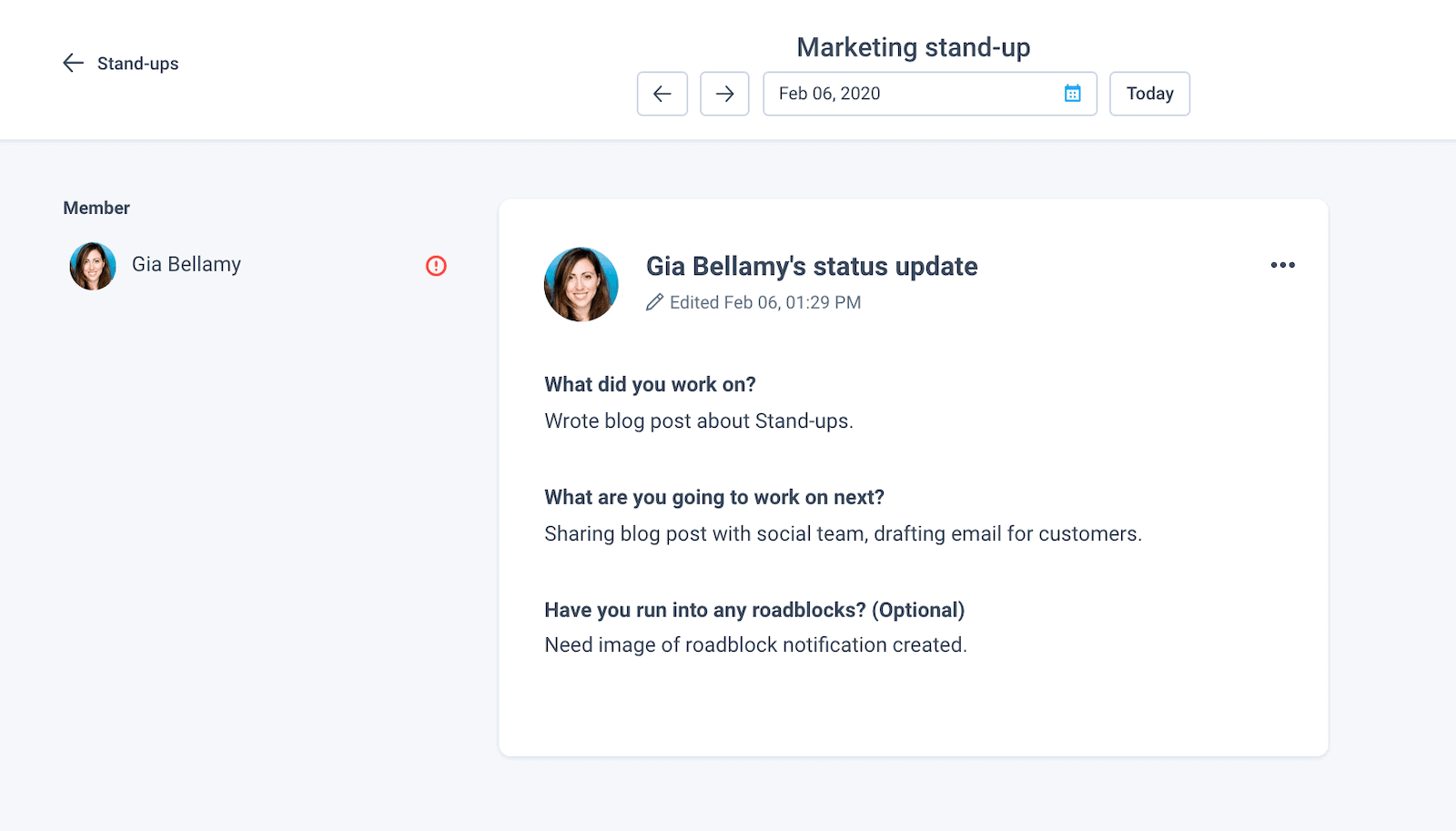
5. Practice self-care
Alright, let’s have a heart-to-heart about the importance of giving yourself a well-deserved break in the midst of remote work life. We’re talking about self-care, the magical art of putting yourself first in a world that often glorifies hustle.
Not sure where to start? Don’t worry, we have some ideas:
- Exercise is not just a word thrown around by fitness gurus. It’s your secret weapon against the perils of sedentary workdays. Whether it’s a brisk morning jog, a midday yoga session, or an evening dance party in your living room – pick your poison and get that blood pumping. Your body will thank you, and your mind will revel in the newfound clarity.
- Now, let’s talk meditation. Before you conjure images of sitting cross-legged for hours, let’s keep it real. Meditation can be as simple as taking a few minutes to breathe deeply, clear your thoughts, and find your center amidst the chaos. It’s a mini-vacation for your mind, and who wouldn’t want that?
- And hobbies? Oh, they’re not just reserved for weekends. Your remote work setup is the perfect backdrop for weaving your favorite activities seamlessly into your day. Always wanted to learn the ukulele? Now’s your chance. Have you always had a soft spot for painting? Unleash your inner artist during lunch breaks.
Remember, self-care isn’t a luxury; it’s a necessity. So, go ahead and pamper yourself with a bit of TLC. Your mental and physical well-being will become the unsung hero of your remote work journey.
6. Keep track of work
When work happens in an office, it’s straightforward to see when people are 1) in the office to begin with and 2) getting things done.
Changing the scenery can be good for productivity, but it can be challenging for those who aren’t used to a remote environment to get focused and keep projects on track.
For this, we rely on our own time tracking and productivity app. Our team uses the desktop, web, or mobile timer to record work hours on specific projects and tasks.
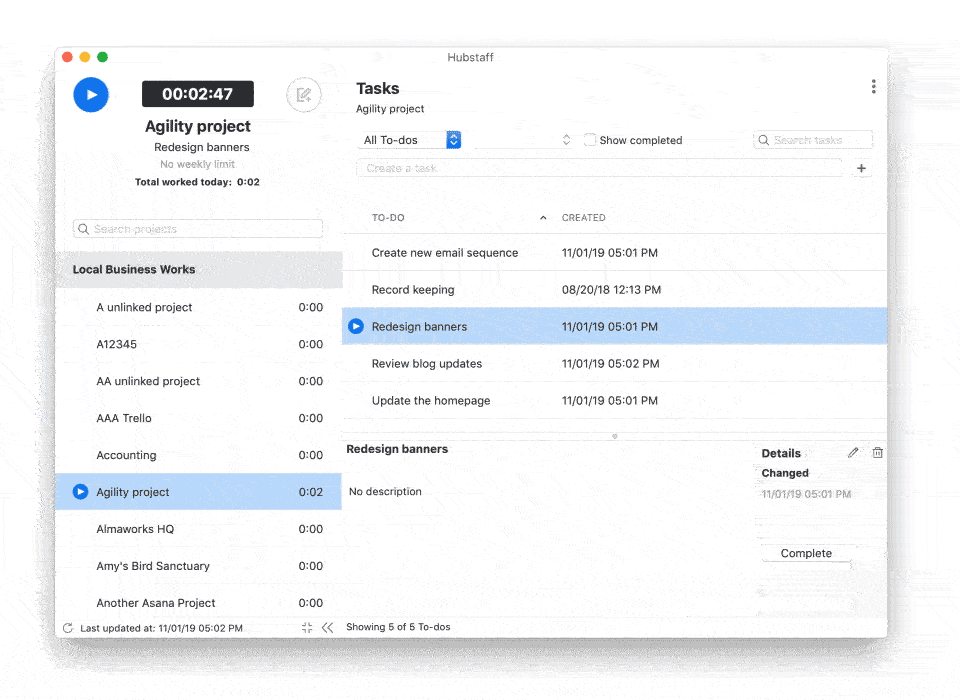
The mobile app is handy for teams on the go as it can also track location and record time spent at client sites or en route.
It’s as easy as pressing a button to start tracking work time. Some organizations choose to capture screenshots while the timer is running, some track apps and URLs visited, and others choose to use the app purely for online timesheets. It’s customizable on a per-user setting, so it’s up to the manager and team.
The great thing about Hubstaff is that you’ll get a daily summary email with the projects your team worked on that day and the hours spent on each.
Best practices for managing successful remote businesses
Get the 100-page ebook on leading distributed teams.
7. Separate work and life space
Working from your bed seems like a great idea. I hate to be the one to break it to you, but it is not. Creating a designated work environment for your working hours is critical.
Many remote work advocates will tell you to get dressed and ready for the day just like you’re going into the office. Then, just stop before you head out the door and walk over to your designated workspace instead.
You did it! You just commuted to the office.
Some people have full offices in their homes, and others work from a kitchen table. No matter how much space you have, the key is just to keep work separate.
This will make it a million times* easier to “shut off” your work brain at the end of the day and keep your personal life separate from your work-from-home life.

Just like in an office, standing, getting up and walking around, using a desk bike or taking yoga breaks are all good ideas.
When your workday is over, try to end the day.
Take the dog for a walk, exercise, or listen to a podcast. Do something that gives you a chance to unwind or clear your head.
If you’re missing your usual drive home, you can always circle the block, yelling at other drivers for not merging correctly to give yourself the impression of a commute.
8. Stick to a routine
What’s the secret sauce to productive work? Creating a set work schedule that fits your lifestyle. Find a groove that vibes with your energy levels. Maybe you’re an early bird who thrives on pre-dawn productivity, or perhaps you’re the nocturnal maestro who hits their stride after sunset. Embrace your unique rhythm, and let it guide your routine.
Now, let’s get real about the morning ritual. Sure, you could plunge headfirst into the workday abyss, but why not gift yourself a moment? Brew that cup of coffee, soak in the sunrise (or the artificial glow of your favorite lamp) and ease into the day like a gentle stretch – not a sprint.
Are midday blues threatening to derail your productivity train? It’s time to master the art of the micro-break. A stroll around the block, a quick dance-off with your favorite song, or a staring contest with your pet fish – whatever floats your boat. These little pauses can be the jet fuel for your focus.
In the grand scheme of things, routines aren’t about confining yourself; they’re about creating touchpoints of predictability in a sea of unpredictability. So, design a pattern that’s as comforting as your favorite hoodie – dependable, cozy, and uniquely yours.
9. Make time for small talk
You might be tempted to skip over this one, but hear me out.
Having casual conversations over Slack or any messaging app keeps teams engaged and informed. Especially since this happens naturally in an office setting, you’ll quickly notice the lack of conversation when you work from home.
To combat this, start conversations just for the heck of it. Share your playlist or what you’re watching lately (we have dedicated Slack channels for this), and watch threads unfold.
Other best practices:
- Start every call with a quick “How are you?” (and mean it).
- Managers should model this behavior by engaging in non-work conversations, too.
- Use GIF responses when possible; they are the unsung heroes of remote company culture.
10. Close the door
Or put on headphones.
You’re going to look over at the pile of laundry or sink full of dishes.
There’s no way around it.

But you can ignore it (for now). Working from home at first can seem like endless opportunities to tidy up the space around you.
Don’t do it. Stay focused on the work you need to get done today and get to the house stuff later.
If you can’t stand working in a messy space, dedicate your morning to setting up your ideal environment. Then, close the door or put on headphones and ignore what’s happening around you like you’re the This is Fine dog.
11. Seek out and provide regular updates
This is a big one. If you want to keep your projects on track, check in with your team occasionally to see where they’re at or if they need help.
You might not know a writer needs access to a file before they can get started unless they know to share progress and roadblocks as they come up.
Using a PM tool is even easier since your team members can comment and tag you directly.
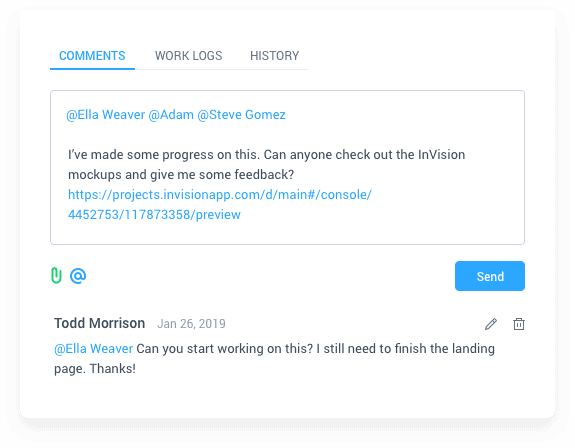
As the manager, you can submit updates, as well, so that everyone knows what everyone else is doing and can stay on top of their workload.
12. Focus on ergonomics
Let’s talk about your remote work sanctuary – your home office. Ergonomics are critical to your remote work success, so we’ve broken down the key things to focus on.
- Your chair: Picture yourself sinking into a cushiony abyss, feeling like you’re on a cloud. Yeah, that’s the chair you want – one that cradles you, supports that back of yours, and whispers, “You got this” during those endless Zoom calls. Ergonomics isn’t just a fancy term; it’s your golden ticket to comfort.
- Your desk: No need for a sleek, minimalist masterpiece unless that’s your vibe. A sturdy desk that accommodates your gadgets, notepads, and the occasional cup of coffee is all you need.
- Screen placement: Imagine gazing at your monitor without craning your neck or squinting like you’re deciphering hieroglyphs. That’s the dream. Position that screen at eye level, and voilà – you’ve just upgraded your Netflix binging station into a productivity powerhouse.
- Lighting: the unsung hero of every home office. Natural light is your best friend, but a well-placed lamp can be a game-changer during those late-night brainstorming sessions. Say goodbye to squinting and hello to a well-lit space where ideas flow like a perfectly brewed cup of coffee.
13. Create the right mood
Do you need classical music for an editing marathon? Or podcasts for a brainstorming session?
Maybe you want to dim the lights and get focused or open the blinds for a burst of energy.
Consider your environment and make adjustments that will create the right mood for your best work.
This is even easier at home than it is in an office. You can only modify so much when you have fluorescent lights shining down on you.
14. Make time for learning
Remember those hobbies you always said you’d pick up “if you had the time”? Well, guess what? The time is now. Whether it’s finally conquering that stack of novels gathering dust on your shelf or diving into online courses on subjects that pique your curiosity, the possibilities are as vast as the internet itself.
Let’s get real; continuous learning doesn’t have to feel like a scholarly pursuit from a Shakespearean drama. We’re not advocating for three-hour lectures or extensive research papers. Nope, think bite-sized knowledge snacks — a 10-minute podcast here, a TED talk there – all contributing to your mental buffet.
You may be eyeing that graphic design course because, let’s face it, who doesn’t want to be their own creative director? Or perhaps you’ve decided it’s time to unravel the mysteries of quantum physics (kudos to you). The beauty lies in the freedom to choose what sparks joy in your curious soul.
So, grab your favorite beverage, cozy up in your dedicated workspace (we hope you’ve got that sorted), and let the learning adventure begin.
15. Get ready for productive work
Seeing how much you can get done in a focused, quiet workspace is incredible. This isn’t true for everyone; some thrive in a bustling office setting.
However, when you create the best environment for work-from-home teams by having the right tools and processes in place, productivity will take off.
Want more guidance on remote teams?
Check out our free ebook on managing remote teams, which has over 100 pages on how to lead and manage remote teams successfully.
Most popular
The Critical Role of Employee Monitoring and Workplace Security
Why do we need employee monitoring and workplace security? Companies had to adapt fast when the world shifted to remote work...
15 Ways to Use AI in the Workforce
Whether through AI-powered project management, strategic planning, or simply automating simple admin work, we’ve seen a dramatic...
The AI Productivity Panel: Lessons From Leaders on What’s Working (and What’s Not)
When I moderated this AI productivity panel, I expected a solid conversation. What I didn’t expect was the flood of real-world i...
Employee Performance Dashboards: Templates, Tools, and Best Practices
Keeping track of how your team’s really doing can be tricky. Spreadsheets pile up, one-on-ones only tell part of the story, and...