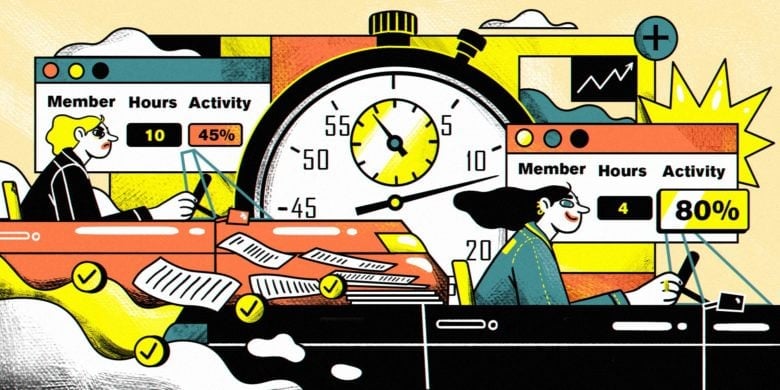Whether professional or personal, setting goals is one of (if not the most) proven ways of tracking your growth and development. That’s why we’ve compiled the ten best goal-tracking apps you can use to turn your goals into reality.
The real challenge isn’t defining your personal goals — it’s sticking to them. This list will help you analyze goals tracker apps and find the right tools to help you achieve your goals. Let’s get started.
Boost your team’s efficiency with Hubstaff's productivity tools
1. Hubstaff
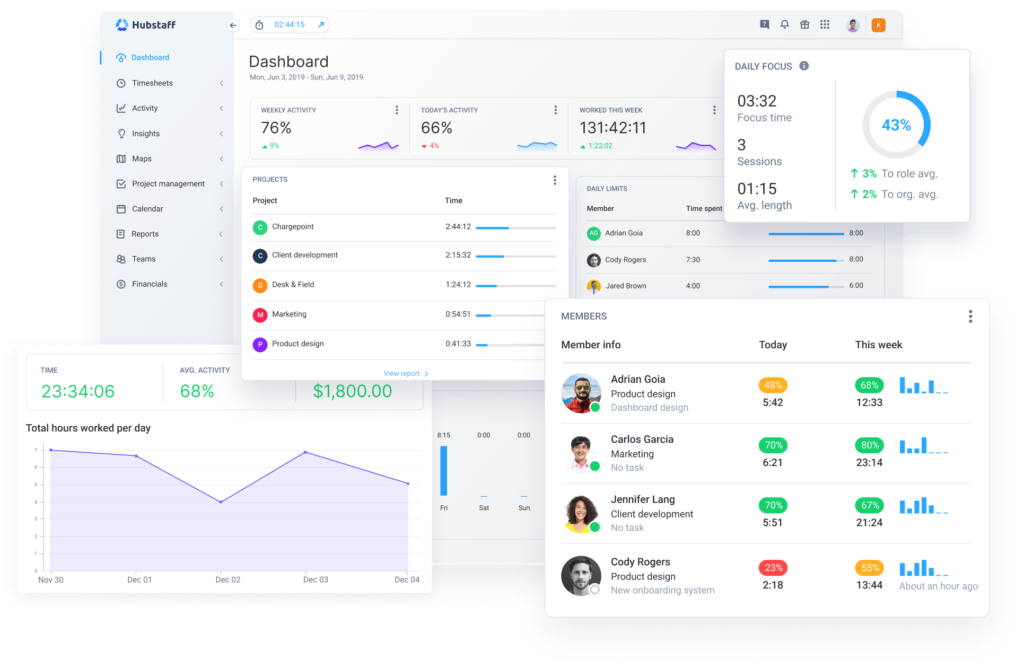
Hubstaff’s goal tracking software helps teams understand how they spend their time day to day. While it includes a free plan for basic time tracking, its broader value comes from connecting work hours to projects, tasks, and outcomes.
Rather than tracking goals in isolation, Hubstaff shows how much time and team capacity are being applied to specific tasks or initiatives. This makes it useful not just for managing individual goals but for understanding priorities, workloads, and progress across a team with tangible data.
Hubstaff’s workforce management tools reveal patterns in how work time is utilized. When tracking time, users and their managers can see real-time updates on time spent on various projects, apps, or websites. For teams that require in-depth analysis, the optional Insights add-on provides trend-based views, including focus time, utilization, and unusual activity, enabling managers and employees to adjust goals based on actual work data rather than assumptions.
Feature highlight: Productivity insights
Hubstaff’s advanced productivity metrics, such as focus time and distracting activities, provide a deep understanding of work habits. This makes it easier to optimize workflows, identify bad habits, and improve overall efficiency.
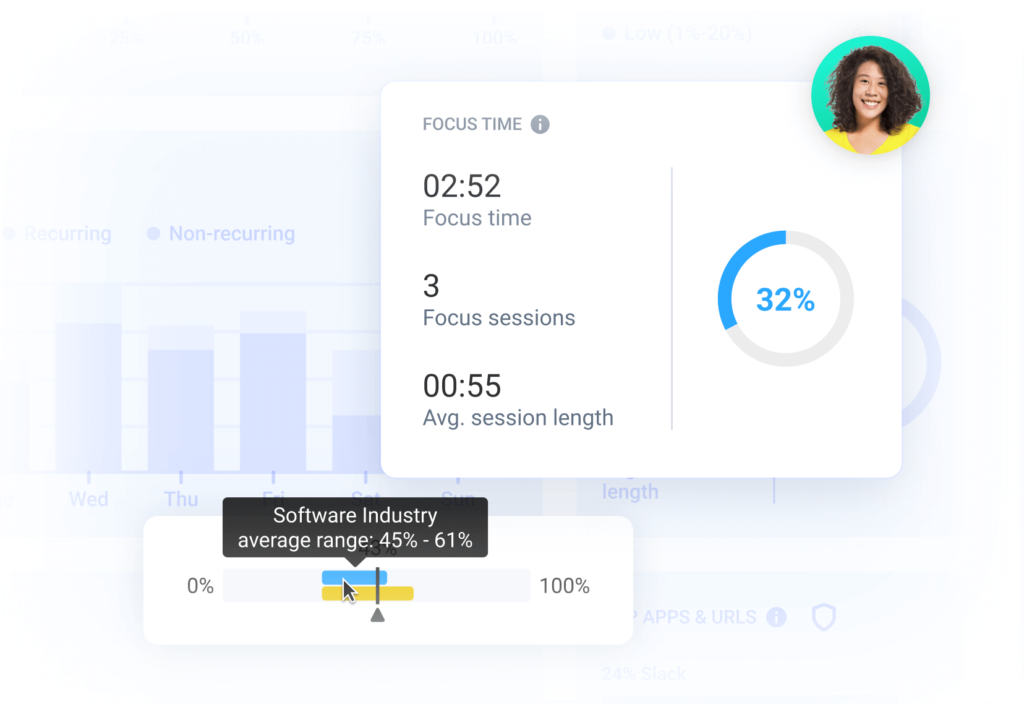
Key features
- Time tracking and to-do lists
- Timer app
- Task timer
- Activity reports
- Idle time detection
- Project management
- Work breaks
- Project budgeting and client invoicing
Pros and cons
The platform offers detailed time-tracking and productivity tools, making it ideal for workforce management. However, it may be better suited for teams and businesses rather than individual users.
Customer feedback
“What I like most about Hubstaff is that I’m able to track my remote team at any time. I’m able to see how much time they spend on certain websites, and it shows their activity during the day and, most importantly, their productivity. I have used it for a year now and am happy with the increase in productivity. It’s the best software for employers working with remote people.”
“Hubstaff is solving the problem of time management and task organization for me. As an AI Data Trainer, it’s crucial to keep track of how I spend my work hours and ensure that I am productive. Hubstaff’s time tracking helps me monitor my hours accurately, and its task management features keep my projects organized and on schedule. This benefits me by reducing stress, increasing efficiency, and allowing me to focus more on my core tasks rather than worrying about administrative details.”
Pricing
- Free plan
- Starter: $7 per user/month
- Grow: $9 per user/month
- Team: $12 per user/month
- Enterprise: $25 per user/month (annual pricing only)
Need more advanced features? Hubstaff also offers extra add-ons that boost its primary team management features:
- Tasks ($3 per user/month)
- Insights ($2 per user/month)
- More screenshots ($3 per user/month)
- Corporate add-on ($3 per user/month)
2. Habitica

Habitica gamifies the process of goal tracking by turning your tasks into “quests” that your customized character must complete. The app is designed to make habit-building fun by incorporating RPG elements, where you level up by completing tasks.
Feature highlight: Social and cooperative features
Habitica allows you to team up with friends or challenge them to habit-building contests, making it a socially engaging way to stay motivated. The game-like interface encourages daily use and consistent progress.
Key features
- To-do lists
- Recurring tasks
- Habit tracking
- RPG-inspired character customization
- Cooperative features
Pros and cons
This platform takes a fun, gamified approach to goal tracking, encouraging social interaction and competition. However, the gamified interface may not appeal to users who prefer a more straightforward approach.
Customer feedback
“I love how cute, dun, and interactive it is vs. just another to-do-list style app. It makes it fun, and the thought of my little pixelated avatar taking health damage because I didn’t fold my laundry is somehow way more motivating than I would’ve thought. There really aren’t any downsides. If anything, maybe the UI could be cleaned up a bit. Like, just a few updates to make the app cleaner from a UX standpoint. Oh! And more avatar customization options!
It would be so cool if there was a way to integrate Habitica with PM business tools like ClickUp & Notion.”
Pricing
- Free for personal use.
- Group ($9 base fee + $3/member per month): Team-based tasks, group management, and additional in-game benefits.
3. HabitShare

HabitShare combines social networking with habit tracking. The app allows users to share their habits with friends, creating a supportive environment for achieving goals. Unlike traditional habit trackers, HabitShare’s social features are integral to its design, making it as much a social platform as it is a goal-tracking app.
Feature highlight: In-app communication
HabitShare includes messaging features, allowing users to encourage or challenge each other directly within the app. This interaction helps maintain motivation and accountability among friends.
Key features
- Habit tracking
- Reminders
- Privacy settings
Pros and cons:
The platform integrates social features with goal tracking and supports in-app communication for motivation. However, the social focus might not be ideal for users who prefer a more private approach to goal tracking.
Customer feedback
“I love how simple and direct this app is. It works very well at tracking any habit you’d like, with a lot of flexibility for how to track this and a lot of social features, too. My only feedback is the monthly tracking should not be limited to 20 per month. My favorite way to use this app is to set a monthly goal, thus allowing some variation week to week.”
Pricing
HabitShare is free to use.
4. Streaks

Streaks is a simple yet powerful habit tracker designed to help users build good habits by maintaining streaks. You can set up to 24 tasks, with each task having its own streak counter. The app is especially useful for users who thrive on consistency and routine.
Feature highlight: iOS integration
Streaks integrates seamlessly with the Apple ecosystem, allowing it to automatically track certain goals, such as steps taken or heart rate, through the Health app. This makes it particularly useful for health-related goals.
Key features
- Habit tracking for individual tasks
- Break days
- Reminders
- Task timer
- iOS Health app integration
Pros and cons
The platform is simple and focused on habit-building, with seamless integration with iOS devices. However, it is limited to Apple devices, excluding Android users.
Customer feedback
“Overall, it is a great idea and well executed, except for the iCloud sync behavior. It’s honestly beyond me how the sync in this app works. I’ll often complete a task, and then it will immediately uncomplete itself and maybe come back shortly after. I use this app across iPhone, iPad, and Apple Watch, which makes the sync issues rather obnoxious. It does seem like it’s gotten “better,” but this isn’t something that should get incrementally better. They should just fix their sync design, and all the issues would go away permanently.”
Aaron0meyers1. Via Apple Store.
Pricing
$4.99 one-time payment.
5. Momentum

Momentum is a task management app designed with realism in mind. Unlike other goal-tracking tools that push for maximum daily productivity, Momentum helps users set realistic goals and work within their capacity. This approach promotes sustainable long-term productivity.
Feature highlight: User-friendly interface
Momentum offers a clean, intuitive interface that makes it easy to manage tasks and track progress. Users can view their tasks in weekly or monthly formats and even print their task lists for offline use.
Key features
- Task and progress tracking
- Clean, simple interface
- Weekly and monthly views
- Print view for hard copies
Pros and cons
The platform focuses on realistic goal-setting and offers a clean, user-friendly interface. However, it is limited to task management without advanced goal-tracking features.
Customer feedback
“As much as I love adding in my goals and having background sounds on while I focus on work, the thing that has me totally hooked is adding different time zones to my dashboard. I work with team members on every continent, and book calls with clients around the world, so I keep all the main hubs on my dashboard for easy reference. This is a tool that I use every single day.”
Pricing
Momentum costs $10 per month.
6. Fabulous

Fabulous is more than just a goal-tracking app; it’s a holistic self-care tool. Based on behavioral science, Fabulous guides users through personalized challenges designed to build healthy habits and improve overall well-being. The app focuses on small, manageable steps to create lasting change.
Feature highlight: Personalized coaching
Fabulous offers personalized coaching to help users stay on track with their goals. The app’s approach is rooted in self-care, emphasizing the importance of habits like drinking water, taking breaks, and getting enough sleep.
Key features
- To-do lists
- Habit coaching
- Community discussions
- Deep work timers
Pros and cons
The platform offers a comprehensive approach to habit-building and self-care, backed by behavioral science. However, the premium features can be expensive for casual users.
Customer feedback
“There are attractive features in this app that will help you build positive habits. This app does an excellent job of not just making you think but also making you do, which is what I think is the epitome of mental health. The app engages you in multiple ways, which sets it apart from the traditional templates of regular one-on-one convos with people who only roundabout with Pinterest-like “inspirational sayings.” I’m genuinely more motivated, more functional, and have made more changes in my life the past two weeks since I’ve downloaded this app than I have in the last three years.”
Pricing
The Fabulous Premium plan costs $39.99 every three months.
7. TickTick

TickTick is a versatile goal tracker that helps users organize tasks with customizable lists, reminders, and a simple interface. It’s designed for both personal and professional use, with features that support collaboration and cross-platform syncing.
Feature highlight: Cross-platform syncing
TickTick allows users to sync their tasks across multiple devices, making it easy to stay organized whether you’re at home or on the go. The app’s collaboration features are particularly useful for teams.
Key features
- Task management
- Reminders
- Customizable lists
- Collaboration
- Cross-platform sync
- Calendar integration
Pros and cons
The platform is easy to use with a simple interface and supports collaboration and cross-platform syncing. However, some advanced features are only available in the premium version.
Customer feedback
“It includes user-friendly features that support us in test cases. For example, the subtasks function is particularly helpful in breaking down complex cases into smaller, more manageable steps, which makes them easier to track and execute efficiently. It is a great application for managing daily tasks, but one drawback is that it doesn’t have any sophisticated data analysis features to provide in-depth information on the productivity of the team.”
Pricing
The annual plan is $35.99.
8. GoalsOnTrack

GoalsOnTrack is designed specifically for users who follow the SMART goals framework. It helps users set, track, and achieve goals with features like time tracking, a goal journal, and a calendar view. The app is ideal for those who like to document their progress in detail.
Feature highlight: Goal journal
One of the standout features of GoalsOnTrack is its built-in journal, where users can write entries about their progress, challenges, and successes. This feature is particularly useful for reflecting on your journey and staying motivated.
Key features
- To-do lists
- SMART goals and subtasks
- Time tracking
- Calendar view
- Goal journal
- Team goals and conversations
Pros and cons
The platform supports SMART goals and includes a goal journal for detailed tracking. However, the annual subscription may be pricey for some users.
Customer feedback
“This app is too expensive for how buggy it is. The desktop version is great and seems to work really well, but the iOS apps for iPhone and iPad only sort of work. Tasks that are due daily often don’t show up anywhere. They do show up on the desktop version, but who wants to have to get on a desktop every day just to log the completion of a task?”
Pricing
GoalsOnTrack only has an annual subscription that costs $68 per year.
9. Way of Life

Way of Life is a habit-tracking app that provides a visual overview of your habits over time. The app’s simple graphs and charts make it easy to see your progress over weeks, months, or even years. Way of Life allows you to set fixed goals or goals based on previous performance.
Feature highlight: Customizable reminders
Way of Life offers customizable reminders and tags, making it easier to stay on track with your habits. Users can also add notes to each task, providing context or reflecting on their progress.
Key features
- To-do lists
- Progress graphs and trends
Pros and cons
The platform offers visual progress tracking with simple graphs and customizable reminders and tags. However, it is limited to goal tracking without broader goal-setting features.
Customer feedback
“I’ve been using this app on and off for years now but have been using it very consistently for a couple of years straight now, and it has had a tremendous positive impact on my life. Having a really quick and easy way to log my patterns and behaviors each day allows me to be more aware and accountable to myself. Clean design, is quick and easy to use, and I love the variety of ways you can display the data. This app has enabled me so much in my own personal growth and health, and I recommend it regularly. Now, a bunch of friends are using it and seeing improvement in their own lives as well.”
SmithyWerbermanjainson. Via Apple Store.
Pricing
Way of Life has a free version and a paid version that costs $4.99 per month.
10. HabitBull

HabitBull is a straightforward goal tracker that combines habit tracking with detailed performance analytics. The app allows users to set goals, monitor progress with built-in graphs, and even export data for further analysis. HabitBull also fosters a sense of community through its user base, helping users stay motivated.
Feature highlight: Exportable reports
HabitBull’s ability to export performance data into a spreadsheet format is particularly useful for users who want to analyze their habits in more depth. This feature adds a level of flexibility not often found in other habit trackers.
Key features
- To-do lists
- Detailed performance graphs and trends
- Exportable reports
Pros and cons
The platform features a simple and intuitive interface with exportable performance reports. However, it lacks the advanced features found in more comprehensive apps.
Customer feedback
“If you work best seeing data ( how many drinks I have each day, each week, a month, and how long I was able to keep to my goals), then this is a simple and effective app. The free version allows you to track 5 goals, which is a good amount. I’ve had this for a long while, and the visualization of my accomplishments (days exercised, meditation, quitting drinking, any goal you have) or times I have trouble have been very helpful.”
Pricing
HabitBull has a free plan and a Premium plan that costs $4.99 per month.
11. Strides

Strides is a goal tracker known for its customizable features, allowing users to track a wide range of goals and habits. The app offers detailed metrics and reminders to help users stay on track, whether they’re working on personal development goals or professional milestones.
Feature highlight: Customizable tracking
Strides allows users to track goals in various ways, such as through habits, targets, averages, or milestones. This flexibility makes it suitable for tracking both simple and complex goals.
Key features
- Custom goal tracking
- Progress monitoring
- Reminders
- Personalized milestones
- Flexible metrics
- Interactive dashboard
Pros and cons
The platform offers highly customizable tracking options and a user-friendly interface. However, it’s limited to iOS devices, restricting access for Android users.
Customer feedback
“I can’t find any tools in this app that I don’t like. The more you play with it, the more ingenious it becomes. Looks great, simple, works. You can work on good or bad habits and projects or track how much you do something. I did want to create a goal for working on art 3x a week. I made the goal by choosing to track numbers instead of a habit. I wasn’t getting into the studio as often as I liked, so I made a new goal by choosing to track it as a habit, which gives you a little calendar graphic that the other trackers don’t have. You can’t change a goal type once you’ve made it, but you can make a new one. Otherwise, all sorts of other settings in each goal are changeable as you go along.”
Pricing
Paid plans start at $4.99 per user/month.
12. Todoist

Todoist is an intuitive tool for managing tasks and to-do lists. Whether you’re managing daily errands or complex projects, Todoist’s clean interface helps streamline your workflow. With the ability to create multiple projects, organize tasks by priority, and set reminders, Todoist is a versatile goal-tracking app for both personal and professional use.
Feature highlight: Integration and collaboration
Todoist integrates seamlessly with Google Calendar, Slack, Dropbox, and other tools, making it ideal for collaborative work environments. Its productivity charts allow users to track progress over time, offering insights into how well they’re meeting their goals.
Key features
- To-do lists
- Task priority levels
- Reminders, deadlines, and recurring due dates
- Kanban boards
- Task delegation
- Productivity charts
Pros and cons
The platform is intuitive and easy to use, with extensive integrations, making it suitable for both individual and team use. However, it lacks the advanced project management features found in more comprehensive goal-tracking apps.
Customer feedback
“For me, Todoist is like a lifesaver. It was easy to set up and really helped in putting everything into clear to-do lists, even for big projects with my team. Plus, it makes changing deadlines very easy.”
Pricing
- Beginner (Free): Five personal projects, three filter views, and one-week activity history.
- Pro ($5/month): 300 personal projects, 150 filter views, unlimited activity history, and task reminders.
Feature comparison table
| App | Ease of Use | Gamification | Social Features | Customizable | Cross-Platform | Detailed Analytics | Free Version | Premium Pricing |
| Todoist | ✔ | ✘ | ✘ | ✔ | ✔ | ✔ | ✔ | $5/month |
| Habitica | ✔ | ✔ | ✔ | ✔ | ✔ | ✘ | ✔ | $9 base + $3/member |
| HabitShare | ✔ | ✘ | ✔ | ✘ | ✔ | ✘ | ✔ | Free |
| Streaks | ✔ | ✘ | ✘ | ✘ | ✘ | ✘ | ✘ | $4.99 one-time |
| Momentum | ✔ | ✘ | ✘ | ✔ | ✘ | ✘ | ✘ | $10/month |
| Fabulous | ✔ | ✘ | ✔ | ✘ | ✔ | ✔ | ✘ | $39.99/3 months |
| TickTick | ✔ | ✘ | ✔ | ✔ | ✔ | ✔ | ✔ | $35.99/year |
| GoalsOnTrack | ✔ | ✘ | ✘ | ✔ | ✘ | ✔ | ✘ | $68/year |
| Way of Life | ✔ | ✘ | ✘ | ✘ | ✘ | ✔ | ✔ | $4.99/month |
| HabitBull | ✔ | ✘ | ✔ | ✘ | ✔ | ✔ | ✔ | $4.99/month |
| Strides | ✔ | ✘ | ✘ | ✔ | ✘ | ✔ | ✔ | $4.99/month |
| Hubstaff | ✘ | ✘ | ✘ | ✔ | ✔ | ✔ | ✔ | $7-25/user/month |
Comparative analysis table
| App | Strengths | Weaknesses | Best For |
| Todoist | – User-friendly interface- Extensive app integrations- Great for task management | – Lacks advanced project management features | Individuals & small teams needing task management |
| Habitica | – Unique gamification with RPG elements- Encourages social interaction and teamwork | – Not ideal for traditional goal tracking or professional environments | Gamers and those who enjoy interactive tracking |
| HabitShare | – Strong social features for sharing and motivation- Simple and easy to use | – Lacks robust customization options- Limited feature set | Socially driven users seeking accountability |
| Streaks | – Simple habit tracking- Seamless iOS integration | – Only available on iOS- Limited to basic habit tracking | Apple users focused on daily habit-building |
| Momentum | – Realistic and sustainable productivity focus- Clean, intuitive interface | – Limited advanced features | Users focused on realistic productivity goals |
| Fabulous | – Holistic approach to self-care- Guided habit-building based on behavioral science | – Premium pricing is relatively high for casual users | Users seeking a holistic self-care approach |
| TickTick | – Versatile task management- Supports collaboration and cross-platform sync | – Advanced features require a premium version | Users needing versatile task management |
| GoalsOnTrack | – Detailed tracking for SMART goals- Goal journal for in-depth reflection | – Steeper learning curve- An annual subscription might be pricey | High achievers who follow SMART goals |
| Way of Life | – Clear visual progress tracking- Simple and straightforward to use | – Limited to habit tracking- Lacks broader goal-setting features | Users wanting visual habit tracking |
| HabitBull | – Community support for motivation- Exportable data for analysis | – Basic feature set- Primarily a habit tracker | Basic habit tracking with analytics |
| Strides | – Highly customizable tracking- Supports flexible metrics | – Only available on iOS- Limited to habit and goal-tracking | iOS users needing detailed goal-tracking |
| Hubstaff | – Ideal for workforce and time management- In-depth productivity analytics | – Complex for individual use- Best suited for business environments | Businesses managing remote teams. |
Conclusion
Goal-tracking apps play an essential role in building healthy habits, but that’s only half of the equation. No goal-tracking app can get you your desired results if your goals are impossible to begin with. Establish your SMART goals, then look for a goal-tracking app with those in mind.
Are you struggling to keep up with your daily to-dos, even more manageable tasks that should be easy to complete? A basic to-do list app will likely suffice. Maybe you’re a manager looking to set and track goals for your team. You’ll benefit more from goal trackers with advanced metrics and features to help your team continue to grow.
As you try out these goal-tracking apps, weigh the pros and cons of each. Free goal-tracking apps are often simpler and easier to use but lack the more advanced features like the ability to separate personal goals and work goals.
Each app has unique features and benefits, so finding the one that works best for you is crucial. Whether you want to be more efficient at work or build healthy habits for your personal life, these apps will help you stay on track and succeed.
Most popular
How Much Deep Work Do Employees Really Get?
Employees are more distracted than you think — and it isn’t due to lack of discipline. In fact, the blame falls far from them:...
What AI Time Tracking Data Reveals About Productivity in Global Teams (2026)
Global teams face one problem, and it isn’t total hours worked. Measuring time spent in meaningful, focused work can be a challe...
How AI Is Transforming Workforce Analytics: A Roadmap for Team Leaders
Why do you think most leaders struggle with managing their teams? While many believe it’s a lack of data, AI workforce analytics...
How AI Is Transforming Performance Management
Performance management has always lived in an uncomfortable space. It asks managers to measure things that are often hard to see �...