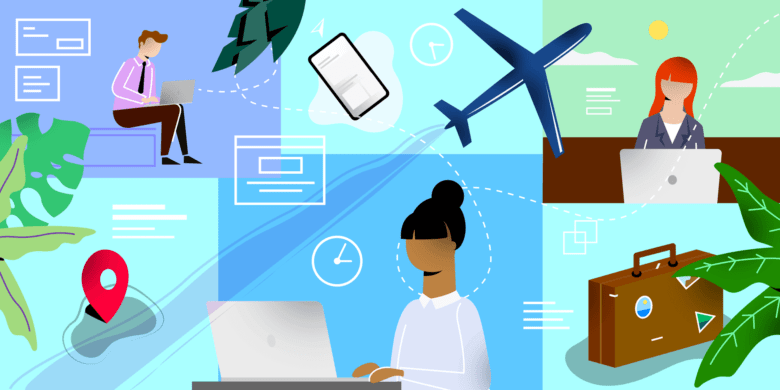Workforce disruptions cost businesses $650 billion annually. But what if you could predict talent shortages before they happen? With workforce analytics planning, you can.
Traditional workforce planning relies on gut feelings instead of data-driven decisions. This way of operating often leads to outdated models, biased opinions, and reactive decision-making that can negatively impact your bottom line.
That’s why businesses looking to move up market are going the workforce analytics route. Analytics-driven workforce planning leverages AI, real-time data, and predictive analytics to optimize hiring, staffing, and retention to save time and money.
Companies are losing billions to workforce disruptions, yet most companies still plan based on intuition. It’s like navigating through rush hour traffic with guesswork versus using real-time GPS that reroutes you before traffic starts.
But what if you could spot talent shortages before they happen and proactively address them?
A business that uses powerful workforce analytics software to predict staffing gaps, track productivity patterns, and course-correct in real time is already ahead of the curve — but there are some crucial steps you’ll need to take to get there.
Let’s unpack the seven essential steps to effectively combine strategic workforce planning with workforce management analytics.
Step 1: Define Your Workforce Planning Goals
If you’re coming from the old, instinctive approach to workforce planning, it’s best to reassess the topic altogether. So, what is workforce planning?
Workforce planning is the simple yet critical process of analyzing and addressing talent needs in response to changing business goals and objectives. The ultimate goal is hiring the right talent for the right roles and proactively finding gaps that can be filled.
Start by aligning workforce planning to your company’s goals and making data-driven decisions. When you’re able to align workforce planning and broader business objectives, you’ll know you’re leveraging workforce analytics data effectively. But before setting workforce planning goals, your Human Resources (HR) team needs to keep these data points in mind:
Key metrics to include in your goals:
- Workforce growth rate. Change in percentage of employed people within a specific timeline: year, month, or quarter
- Employee retention targets. Targets to retain valuable talent through job satisfaction, engagement, and career growth
- Hiring needs by department. Understanding current workforce needs for each department within an organization, defining requirements and skills for new roles.
Once workforce analytics metrics are defined, it’s time to set regular check-ins. Ask questions like:
- Is my team hitting the performance benchmarks?
- Do I need to hire additional staff?
- Should I reallocate resources?
Let the data guide your decisions and keep your workforce planning Agile and connected with business needs.
Pro Tip: Use SMART goals (Specific, Measurable, Achievable, Relevant, and Time-bound) to define outcomes clearly. Unlike general goals, SMART goals include clear metrics and Timelines, making them easier to track and act on.

Step 2: Collect & Organize Workforce Management Analytics Data
Remember, quality data can go a long way. The more accurate your workforce metrics are, the more insights you’ll gain into team performance, productivity, and future needs.
Poor-quality data derails your business strategy and limits leaders’ ability to make confident, data-driven decisions. In fact, according to Harvard Business Review, only about 3% of company data meets basic quality standards.
Your data sources are your most prized possessions, so it’s worth defining and planning them carefully based on your business goals. Fortunately, you can turn this around. Leveraging employee productivity tracking software, you can access high-quality, real-time data that helps you stay informed at all times, like:
- HR databases (for employee records, payroll, performance reviews)
- Recruitment software (for time-to-hire, cost-per-hire, and other KPIs)
- Productivity & engagement tools (Hubstaff, BambooHR, Workday)
Now that your data sources are well-defined, it’s time to let data drive your decisions — not the other way around. These tools streamline workflows and offer a collective view of common workforce trends, helping you make smarter decisions.
Actionable Tip
Automate employee data collection with AI-powered HR dashboards to reduce manual work and human errors and improve accuracy. These tools streamline processes and provide a centralized view of workforce trends to help you make faster, smarter decisions.
Step 3: Leverage Descriptive & Diagnostic Analytics
Workforce planning is directly correlated to your organization’s overall performance. At the core of it lies data — used to forecast staffing needs, allocate resources effectively, and manage costs.
But here’s the catch: not all workforce analytics are the same, so you’ll need to know which ones to track and why they matter.
Types of workforce analytics to track:
Descriptive Analytics: Descriptive analytics are clear-cut metrics that highlight what has happened. Think of them as your window into the past, adding clarity through employee turnover or retention rates, absenteeism trends, and efficiency. Descriptive analytics help establish a baseline and spot recurring patterns over time.
Diagnostic Analytics: Once you know what happened, your next move is to identify the whys. Diagnostic analytics sheds light on historical events to provide a more contextual understanding of the root causes of trends and challenges. For example, you can identify key drivers behind current performance issues by analyzing exit interviews, productivity levels, or employee engagement scores.
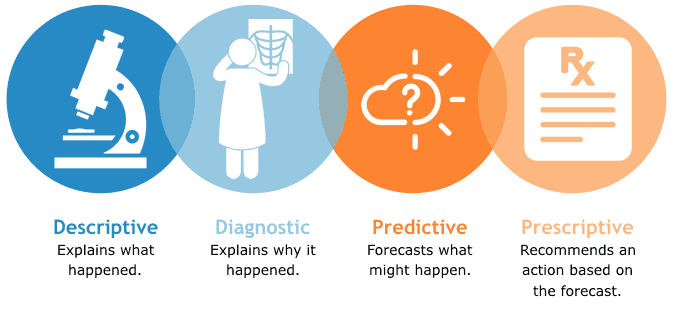
Real-life use case: Imagine your organization is experiencing a high turnover rate year after year. Instead of just noting the trend, diagnostic analytics help pinpoint the cause. You can analyze turnover by department, average employee tenure, reasons for voluntary exits, and performance trends. These insights reveal underlying issues like poor management, lack of career growth, or low engagement. From there, you can take targeted action to fix them.
Step 4: Apply Predictive Workforce Planning Analytics
What makes an organization resilient and future-ready? The answer is predictive workforce analytics — data points that help predict future hiring needs, identify workforce gaps, and flag potential attrition risks before they become problems.
By leveraging predictive analytics in workforce planning, your business can align workforce strategy with growth goals and have a solid contingency plan. Predictive workforce analytics open doors to a safer future for your business.
With predictive analytics in action, you can:
- Use AI models to predict employees who may be at risk of leaving
- Spot high-potential new hires early in their journey
- Improve the hiring process and overall employee experience to reduce voluntary turnover
In short, predictive analytics help HR shift from a reactive to a proactive role in organizational success. They allow HR teams to anticipate challenges, make smarter decisions, and drive long-term organizational performance.
Real-life use case example: Consider a retail chain that reduced hiring costs by 30% by adding predictive analytics to workforce planning. The company created a more robust hiring strategy based on patterns like seasonal foot traffic, staffing needs in slow seasons, and historical hiring costs. Following this approach, data-led decisions can improve staffing accuracy and reduce unnecessary expenses for an optimized workforce.
Step 5: Optimize Workforce Planning with Prescriptive Analytics
Prescriptive analytics takes workforce planning one step further by delivering actionable recommendations to improve outcomes. Unlike descriptive analytics (which looks at historical data) and predictive analytics (which forecasts future outcomes), it offers actionable steps.
Prescriptive analytics help you visualize the best path forward for each workforce-related scenario based on a series of ‘hypothetical’ simulations. It can improve decision-making, budgeting, cost control, and customer experience.
Some key use cases of prescriptive analytics:
- AI-driven hiring suggestions based on evolving skill demand
- Dynamic shift scheduling to boost operational efficiency
How it works: Prescriptive analytics helps you develop contingency plans and take preemptive action by simulating various workforce scenarios. For instance, it might show that offering a 10% annual bonus improves retention or that a specific candidate assessment consistently identifies top talent.
A prescriptive analytics example
AI-powered productivity monitoring tools can analyze employee data and performance benchmarks to recommend personalized training programs for employees who show promotion potential. These programs can help candidates find the upward mobility they seek through leadership development while also improving employee retention.
Step 6: Implement Data-Driven Decision-Making in HR
Moving from a reactionary to a proactive approach to workforce planning takes a large amount of foresight. For example, imagine you suddenly realize you should have hired a UX designer a month ago. Now, your developers are struggling to find bandwidth, and their mobile app redesign project has stalled. HR analytics and innovations in workforce planning can play a massive role in moving from reactionary to proactive HR strategies.
Your HR team is doomed to lag behind the competition without practical AI tools and a versatile tech stack. According to research, out of 5,648 HR professionals assessed, only 21 percent are future-ready.
Not sure where to start? Here are some tools to add to your HR Tech stack to support proactive planning:
- Workday (AI-driven workforce planning)
- Visier (HR analytics platform)
- Tableau (Data visualization for workforce trends)
HR teams can use strategic workforce planning analytics to address talent shortages and induce employee engagement and productivity. With the right automation and AI tools, they can easily automate payroll and timesheets, reduce admin work, and focus on strategic HR initiatives.
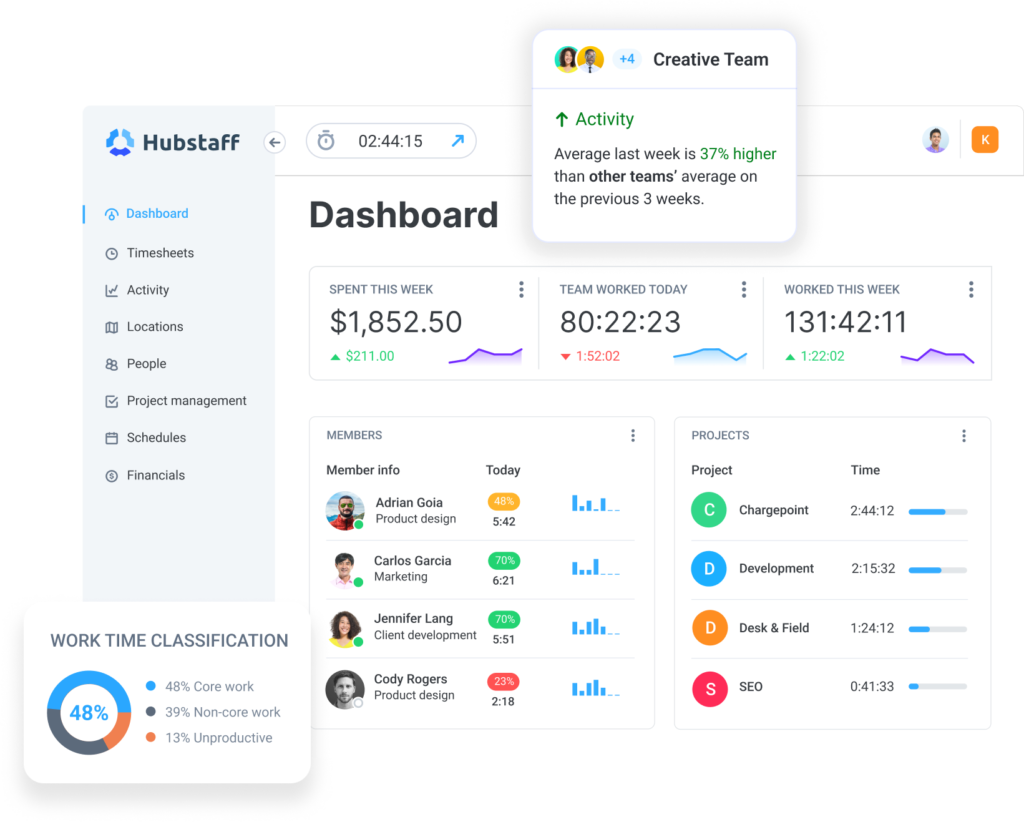
Quick Win: Use real-time dashboards for on-the-go workforce adjustments to reallocate tasks based on demand or organizational needs. By keeping track of talent distribution, capacity, and performance, your HR team can swiftly reallocate resources in response to evolving business needs.
Step 7: Continuously Monitor, Adapt & Improve
Global organizations are constantly affected by the changing shifts in technological advancements, AI adoption, and evolving economic conditions. The key to staying on top of the game is to conduct workforce analytics audits to learn, develop, and adopt continually.
Workforce planning is not a one-time task — it’s an ongoing process that needs to be revisited to ensure efficiency, informed decision-making, and reduce uncertainty.
Key Performance Indicators (KPIs) to track:
- Employee turnover rate. The percentage of employees who leave a company typically within a year.
- Time-to-fill open positions. The total lifecycle of the hiring process, starting from job request to candidate offer acceptance.
- Workforce productivity metrics. Time your teams spent on tasks, productivity benchmarks, tools, and web usage.
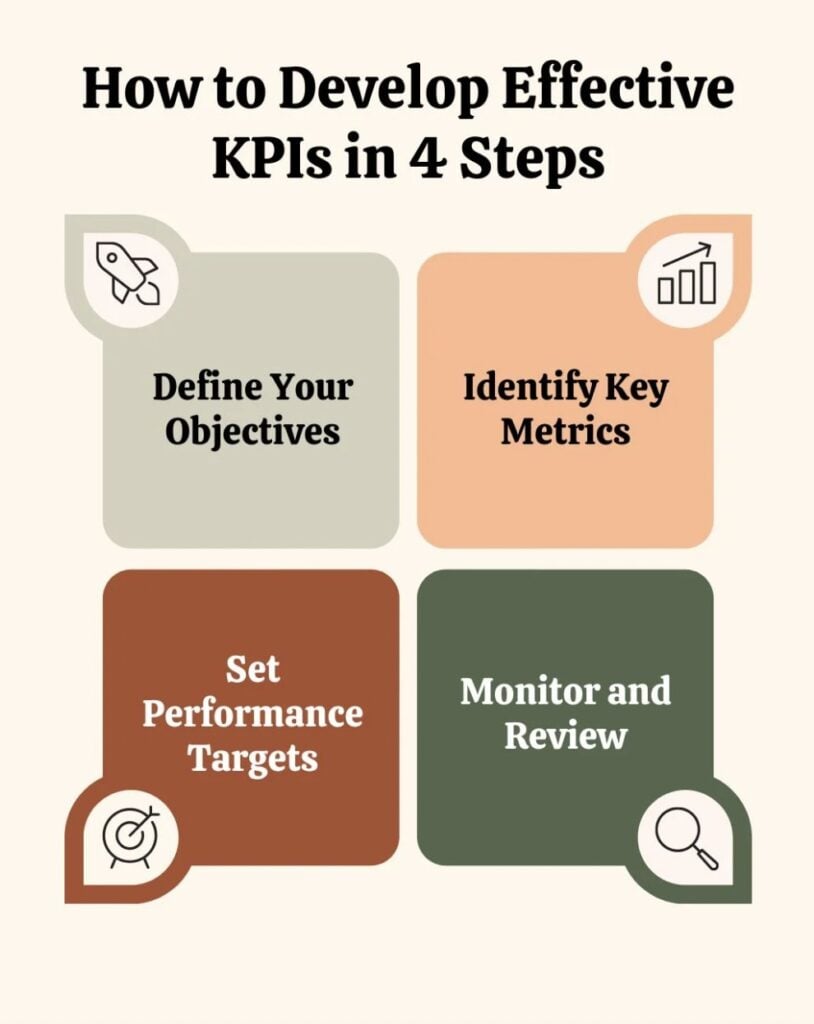
Setting KPIs is just scratching the surface; the real work starts with auditing the data you’re collecting and planning to meet future needs. Use workforce planning analytics auditing as an opportunity to learn what the future demands look like, how to maximize productivity from the existing team, and how to spread talent pools to identify top talent.
Drive better business outcomes with strategic workforce planning analytics
Workforce analytics is the ultimate tool HR and leadership teams utilize to make data-driven hiring strategy recommendations, optimize workforce planning, and make more intelligent, proactive decisions that help achieve long-term business goals.
Whether the HR team is looking to improve talent acquisition or leaders are thinking of better ways to optimize the existing workforce, data-driven workforce planning is the way to go. If your goal is to stay competitive in the shifting modern workforce trends, keep leveraging the different types of workforce planning analytics:
- Descriptive
- Diagnostic
- Predictive
- Prescriptive
With these four workforce analytics planning models in mind and the right tools in place, you can take your business to new heights.
This post was originally published in May 2022.
Stay in the loop
Subscribe to our blog for the latest remote work insights and productivity tips.
Most popular
How AI Is Transforming Workforce Analytics: A Roadmap for Team Leaders
Why do you think most leaders struggle with managing their teams? While many believe it’s a lack of data, AI workforce analytics...
How AI Is Transforming Performance Management
Performance management has always lived in an uncomfortable space. It asks managers to measure things that are often hard to see �...
What’s New at Hubstaff: Product Updates & Feature Announcements
Whether you’re leading a high-velocity tech team, outsourcing global talent, or running a fast-paced agency, the underlying...
Top Employee Monitoring Software for Mac: 2025 Guide
Hey, Mac enthusiasts! Are you feeling a little lost in the complex world of employee monitoring software —especially when lookin...