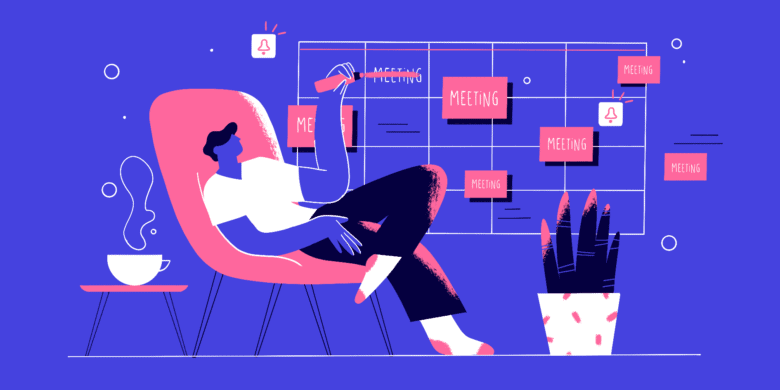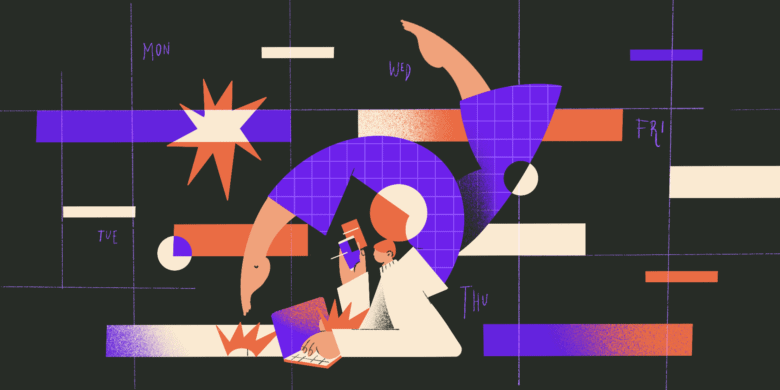It’s time to make sure you’re valuing your time.
As a lawyer, you have to understand how to bill time in a law firm, how to use fair and ethical billing practices, and how to ensure that you haven’t lost potential earnings by billing incorrectly.
Boost your team’s efficiency with Hubstaff's productivity tools
What is billable time?
First, let’s take a step back. Both client and attorney need to know what does a “billable hour” mean?
“Billable hours refers to time worked on a business matter that will be charged to a client according to a contractual rate. Billable hours in the context of legal representation is often charged in tenths of an hour.” — US Legal
The hourly divisions can sometimes vary based on the law firm’s billing practices, but the general idea is the same. Billable hours are typically something the attorney keeps track of on their own and submits for approval before being passed on to the client.
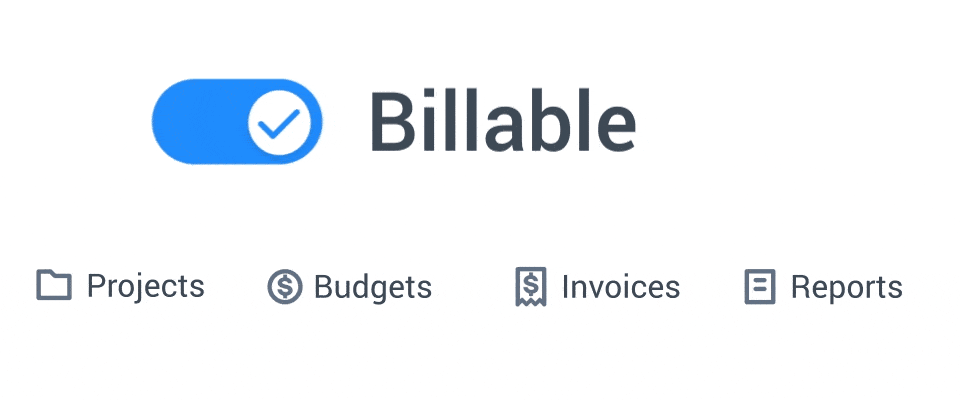
Typically, attorneys keep track of these hours by writing them down and including a description. But as logical as this sounds, without the proper care, they could be setting themselves up for confusion, unreliable memory, and, ultimately, lost profits for themselves and their firms. Learn about differences between billable and non-billable hours.
One way lawyers can keep track of these hours is called block billing. Block billing is when a lawyer “blocks” together with a number of tasks over a set amount of hours.
“8hrs: prepared closing arguments, compose deposition, revise correspondence.“
It’s vague, and looking back on it long after the fact, it can be confusing.
While in the past it’s been heavily used, today there are better, more accurate methods to calculate billable hours.
The ethics of billing for lawyers
There are certain guidelines out there that attorneys are encouraged to follow that help make sure that billable hours are accurate and reliable:
1. Be descriptive
This will help you and your client be clear on all aspects of what you did and why you’re billing them for it.
“Time sheets are your opportunity to show the client and billing partners what they are paying for, so your time sheets should explain the value you are adding. A generic description like “research procedural issues” is likely to draw pushback from the client, if they are paying attention. On the other hand, “analyze and develop strategies for contesting service of summons” provides the client with enough information that he or she does not need to ask the billing partner what happened.” — Michael S. LeBoff
2. Track your time immediately
“Recording your time immediately after you complete a task is the best way to ensure accuracy. Attempting to reconstruct a day’s (or week’s or month’s) activities after the fact is difficult and encourages time “padding” (inflating actual time spent on a task to fill in gaps of unaccounted-for time).” — Sally Kane
3. Write down everything
You may not want to appear slow or not up to the task. Especially at the beginning of your career, but if you convey that a task that took you the entire day actually took less time, then you could be seen as not doing a full day’s work. Again from Michael S. LeBoff:
“…as a younger lawyer, you may not yet have the experience to fully assess how long a task should take. Young attorneys should record all their time. The billing attorney can then decide what to pass on to the client.“
4. Avoid block billing
Block billing should be avoided at all costs. It’s unreliable, it can devalue your work and, more importantly, might be seen as trying to hide your lack of organization to a client.
Most courts don’t even allow block billing anymore due to the fact that it complicates reimbursing attorney fees.
It makes it difficult to figure out the hourly breakdown of the attorney’s work on a particular task. It’s just lumped together. With the passage of time, the information becomes all but lost. It’s not helpful for the attorney, and it’s unethical to the client.
How to increase your average billable hours
Let’s start with the average — 2.3 billable hours a day. This is a shockingly low number, but when you consider other non-billable tasks an attorney has to accomplish throughout the day, it starts to make sense.
Back-logged administrative to-do lists, searching for new clients, not to mention human error if the “system” they’re using to track hours has major flaws.
So where is all that other time going?
“There are two factors that limit the average lawyer’s ability to spend more time on billable work, according to the report*. First, too much of lawyers’ time is spent on non-billable administrative tasks. Second, law firms do not have enough clients to support billable targets.” — Don Macaulay
*Clio’s 2017 Legal Trends Report
Non-billable hours are important too
Non-billable hours can be crucial to helping your business grow as well, and it’s important not to get them confused with your billables. Learn more about the difference between billable and non-billable hours. Aside from ethical reasons, it’s good to have an important system to take care of both your billable and non-billable hours.
Things like networking, administrative duties, furthering education, or marketing are all solid investments in growing your firm. Obviously not the same as the straight profit of a billable amount of time, but still necessary.
A better way to time track
Now that you’re ready to move on from Block Billing, an unreliable, potentially unethical way to keep track of your time, what do you do to help your law firm?
Start using Hubstaff.

Time tracking apps are fast becoming the preferred choice for increasing productivity and tracking billable hours for law firms.
Hubstaff’s time tracking can help easily keep track of an individual’s hours and billables as well as the projected budget of a large-scale project.
From the app you can invoice clients, keeping all your records in one easy to use place. No more trusting your own memory long after the fact, and you’ll now have a detailed record at your fingertips.
Hubstaff will easily itemize your tasks and keep your billables clear and reliable. Giving you more time to focus on client work, and less time managing administrative tasks.
With the ability to easily export reports, payroll, and timesheets, both clients and managers can be certain exactly what tasks were accomplished and why they were billed.
The benefits will help you and your firm immediately as you grow your business, clientele, and profits with truly accurate, cutting edge billing. Now go forth, and start really valuing your time.
Subscribe to the Hubstaff blog for more posts like this
Most popular
The Fundamentals of Employee Goal Setting
Employee goal setting is crucial for reaching broader business goals, but a lot of us struggle to know where to start. American...
Data-Driven Productivity with Hubstaff Insights: Webinar Recap
In our recent webinar, the product team provided a deep overview of the Hubstaff Insights add-on, a powerful productivity measurem...
The Critical Role of Employee Monitoring and Workplace Security
Why do we need employee monitoring and workplace security? Companies had to adapt fast when the world shifted to remote work...
15 Ways to Use AI in the Workforce
Whether through AI-powered project management, strategic planning, or simply automating simple admin work, we’ve seen a dramatic...