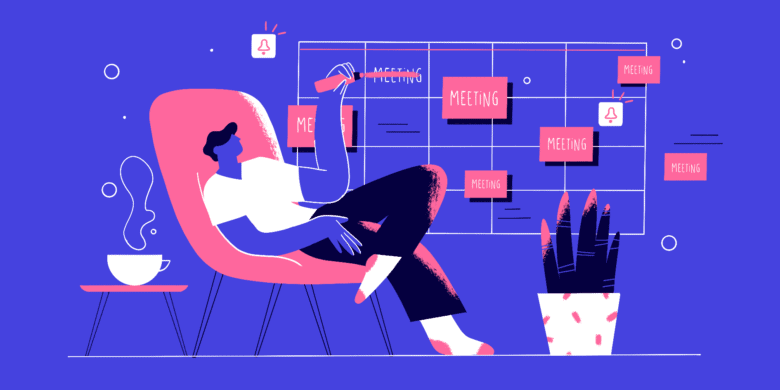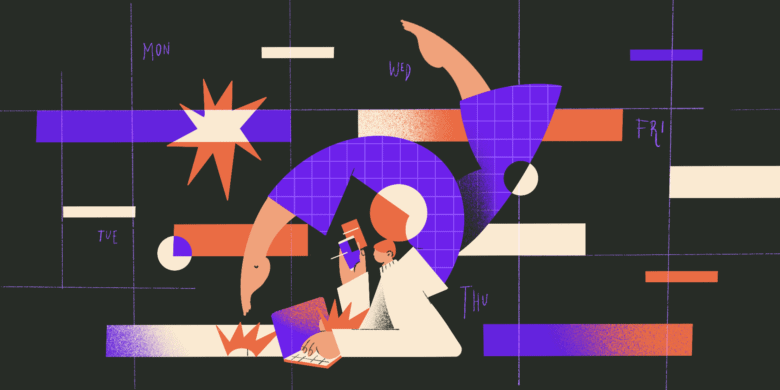If you don’t work in a traditional office setting, the issue of how to pay remote employees is probably on your mind right now.
Compliance issues, currency exchange rates, minimum wage, income taxes, hidden fees, and countless other challenges can plague teams looking to pay remote workers.
But before you start paying your team for remote work, it’s worth taking the extra time to make sure you’re classifying your team correctly. After all, it might be more cost-effective to classify your remote employees as independent contractors.
Let’s quickly make sure you’re on the right track.
- Independent contractors vs. remote workers: IRS common law test
- What you need to know when paying your remote employees
- What you need to know when paying your international employees
- Remote and international employee payment methods
- Choosing how to pay your remote employees
- How to pay remote employees with Hubstaff
- Final words
- Frequently asked questions about paying remote employees
Boost your team’s efficiency with Hubstaff's productivity tools
Independent contractors vs. remote workers: IRS common law test
If you’re concerned about compliance issues regarding remote employees and independent contractors, it’s worth reviewing the IRS Common Law Rules. In short, there are three questions to consider:
- Behavioral: Does the employer of record control how the worker does their job?
- Financial: Does the employer decide the payment method for their remote teams? Does the employer pay income tax, who provides work materials, or will they reimburse the employee for them?
- Relationship: Does the employer provide benefits (i.e., pensions, insurance, vacation pay, etc.) for said remote worker?
If you answered “no” to these questions, you might want to switch gears and read our guide to paying independent contractors. If you answered “yes,” let’s look into the best methods for paying remote workers.
What you need to know when paying your remote employees
For your local employee’s pay, treat them as you would any other local employee. If you decide to hire international remote employees, you will need to determine the following:
Payment frequency and currency
Most countries require you to pay employees at least once a month. Decide whether they will be paid weekly, biweekly, or monthly. Additionally, choose tools that allow you to pay employees in their preferred currency and manage exchange rates efficiently.
Income taxes, deductions, and local labor laws
Understanding income taxes, deductions, and local labor laws for each remote employee is crucial. For example, you must contribute at least 10% of your remote employees’ earnings to their selected super account in Australia. Ensure compliance with all local regulations to avoid legal issues. Check out our guide of out-of-state employee taxes.
Payroll forms
Each country has specific payroll forms that must be completed. For example, you need the social insurance number (SIN) and a completed Form TD1, Personal Tax Credits Return in Canada. Familiarize yourself with the necessary forms for each location where you have remote employees.
What you need to know when paying your international employees
Payment frequency and currency
When paying international employees, consider the preferred payment frequency and currency. Tools like Deel, Remote, and Lano can simplify this process by handling local currency exchanges and compliance.
Income taxes, deductions, and local labor laws
International employees are subject to different income taxes, deductions, and contributions depending on their country of residence. Understanding these nuances is crucial to ensure compliance and avoid penalties.
Payroll forms
Each country has specific payroll forms that must be completed. For instance, in Canada, you need the SIN and Form TD1 for income tax purposes. Ensure you have the necessary forms for each country where you employ remote workers.
Remote and international employee payment methods
Payroll management for remote workers involves planning and obtaining local knowledge based on each employee’s home.
Setting up acceptable payroll procedures for each country or region where your remote employees work might be tedious for small businesses. Local payrolls, contributions, income taxes, and laws may exceed your HR team’s bandwidth.
Here are two methods to pay your remote workforce:
1. Use an outsourced payroll provider for your international employees
One option is to outsource payroll to a dedicated payroll system provider.
These companies specialize in handling payments and benefits for remote employees to help you focus on securing the best talent. They’ll be able to legally handle your payroll because they have registered entities in every country where they provide their services.
Using an outsourced payroll system provider can simplify your payroll management process significantly and relieve you from the stress of adhering to unique laws for each team member’s home country.
Suppose you hire full-time remote employees who reside in a country outside the country where your company is registered. Here are three outsourced payroll system provider options to help you with international employee payroll.
Deel
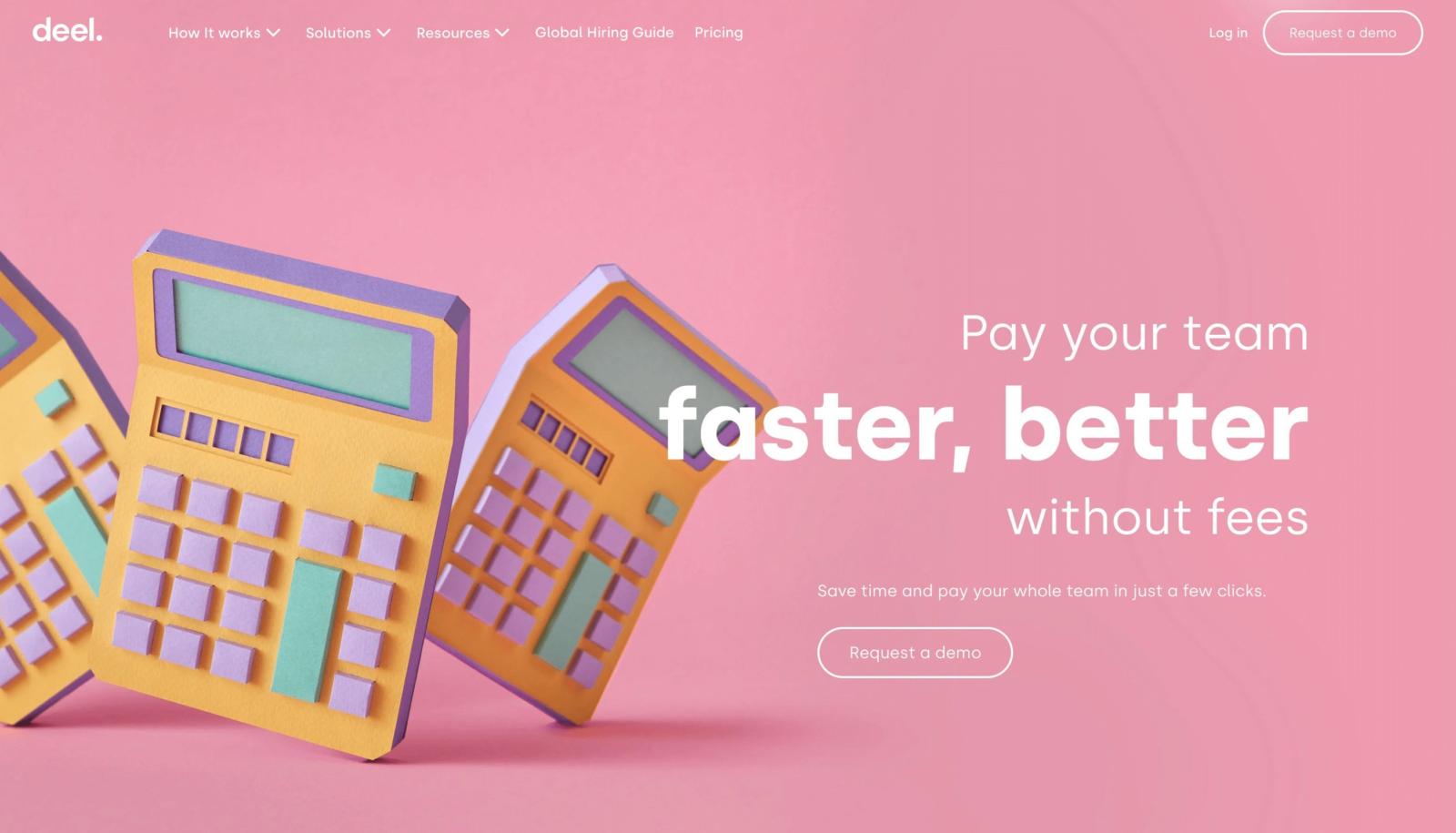
Deel automates payroll for your remote employees in more than 150 different countries. Their offering includes onboarding, contracts, expenditure management, benefits, payroll, local income tax, and built-in compliance for your global workforce.
Once you hire an international employee, you can have them working compliantly with just a brief setup. Customize the contact in Deel and send them a bespoke contract that complies with their local laws.
Remote

Remote.com will help you stay compliant in more than 60 countries. They have wage and benefit simulations that you can use to run a fair and legal international remote team.
Offering the most competitive benefits package can help you attract and retain international employees. If you have questions unique to your situation, Remote.com has a suite of HR and legal experts to guide you every step of the way.
Lano
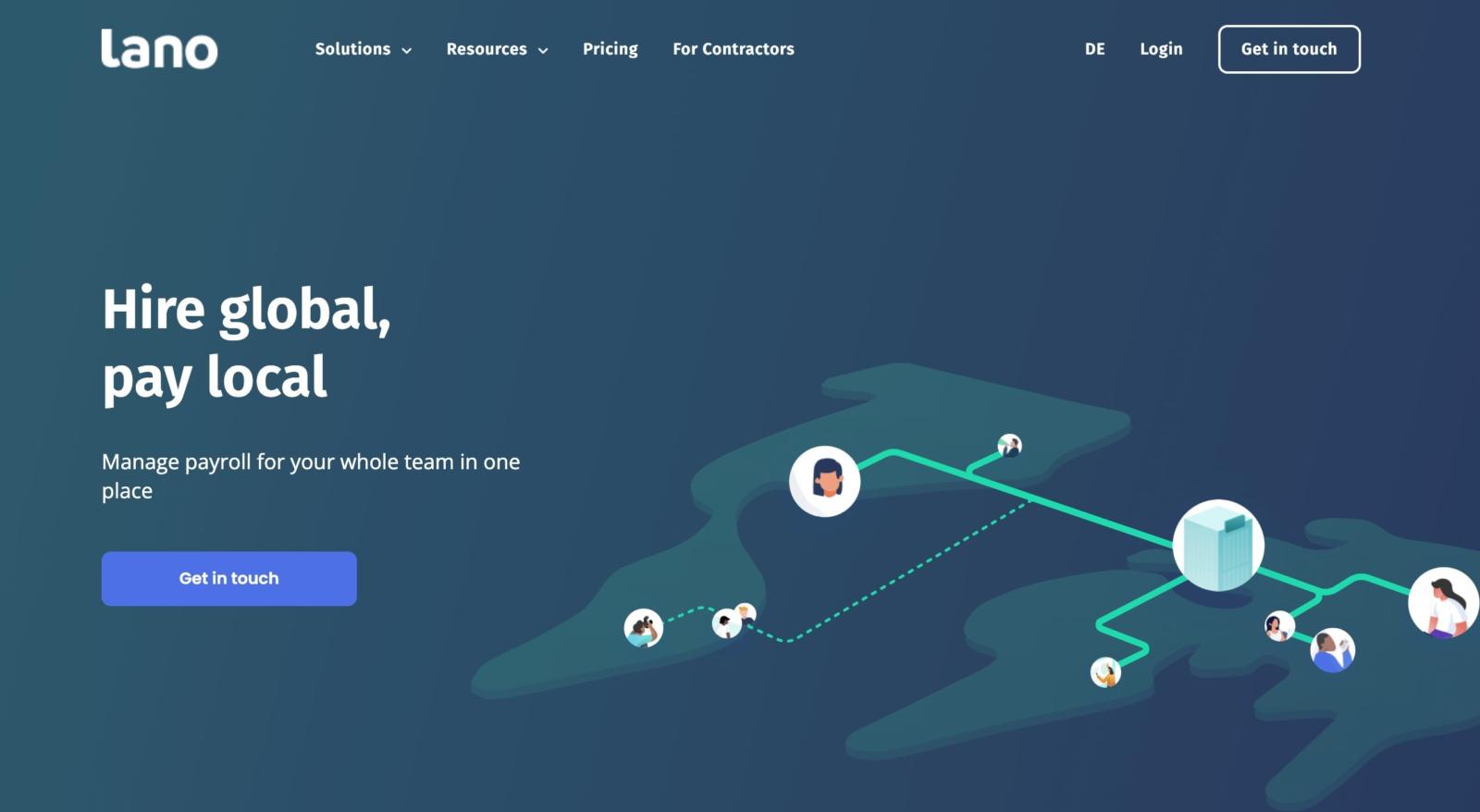
Lano gives you the confidence to hire and pay remote workers in more than 150 countries. You can also automatically pay your remote workers in over 50 currencies, helping you manage fluctuations. With Lano, you can monitor the status of each payment in real time.
Lano gives you the tools to build and manage an international team quickly and easily.
2. Use a payroll platform
If you have the right personnel, you can take on payroll internally.
Start by considering the best payroll platform for your team. If you lack experience in this area, most payroll providers offer webinars, extensive training, or tutorial videos to help you get a feel for their product.
If you have a human resources lead at your remote company, they’ll probably be well-versed in various payroll platforms. If you don’t have a strong opinion about a payroll provider, involve them in the decision. This way, you can delegate a tedious task to an HR lead who will need little to no training on the platform.
QuickBooks
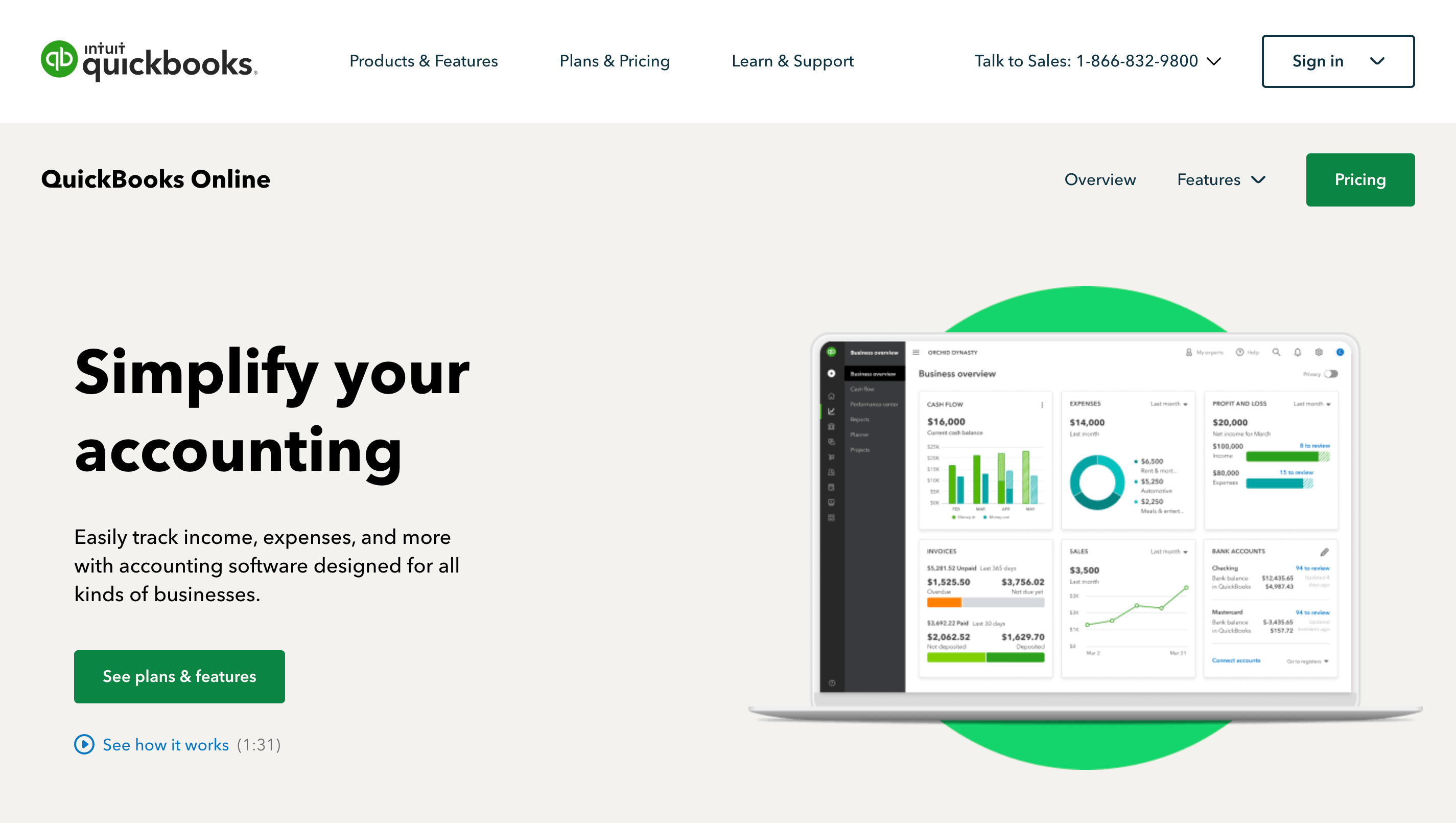
QuickBooks’ Multicurrency feature makes paying remote workers in their local currency easy.
When you toggle on Multicurrency, you can assign a currency to each customer, vendor, or bank account on your payroll in a hassle-free manner. Once you’ve made these adjustments, QuickBooks will handle all currency conversions and pay rates.
However, you must still understand how to stay compliant in each country where your remote workers reside.
Gusto
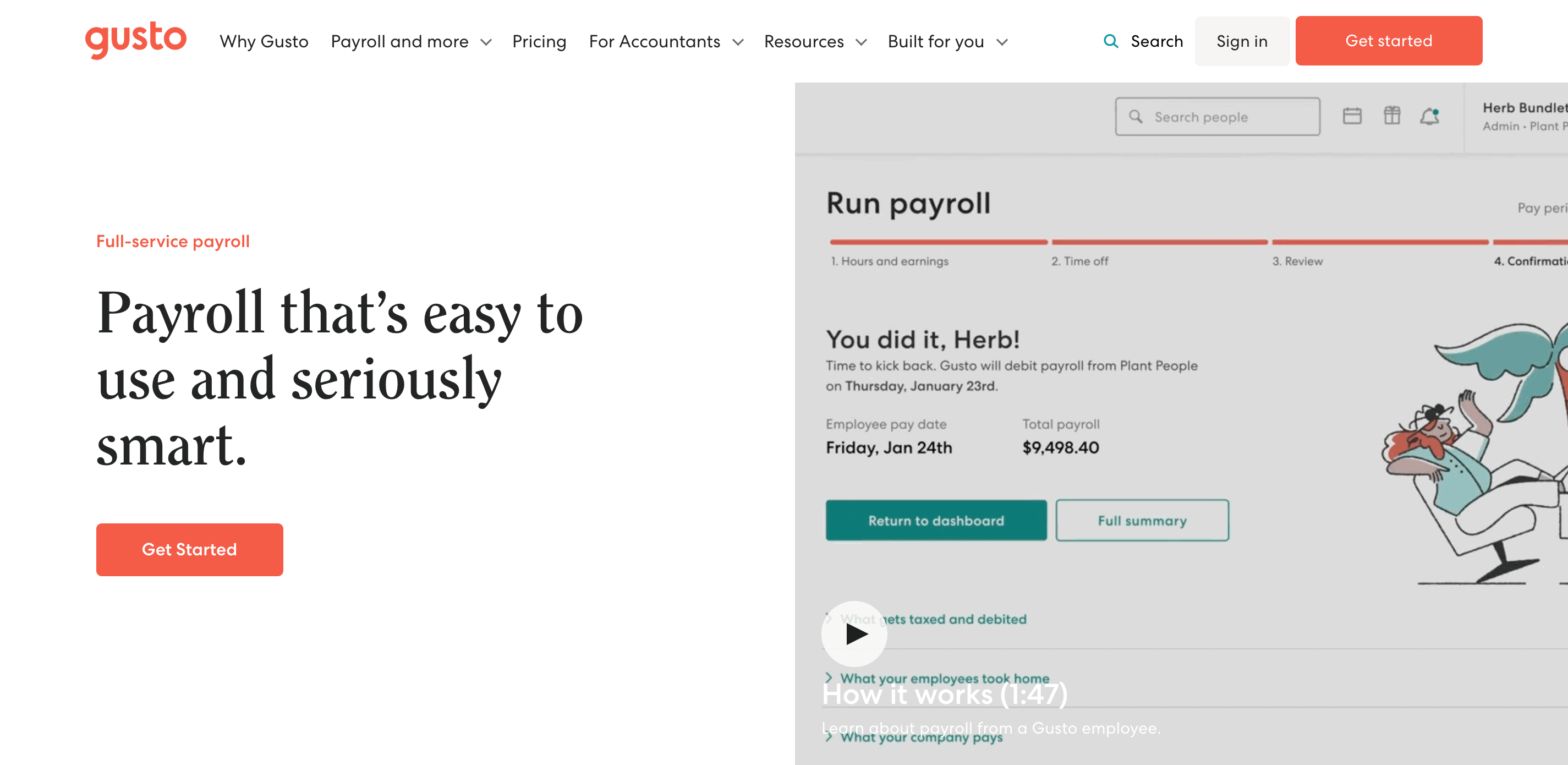
Gusto’s HR capabilities make it a powerful payroll solution — but only for remote teams based in the U.S. Gusto only supports employees with a valid U.S. Social Security Number, work address, home address, and bank account.
Gusto calculates pay rates from there and files your federal, state, and local payroll taxes. They can also handle your W-2s, 1099s, and new hire forms on your behalf.
Comparison of payroll software and platforms
| Platform | Features | Pros | Cons | Integration capabilities |
| – Automates payroll in 150+ countries – Onboarding, contracts, expenditure management – Benefits, local income tax, and compliance – Customizable contracts | -Comprehensive global coverage – Quick setup and compliance – Excellent customer support | – Higher cost for small teams – Limited customization for complex needs | – Integrates with accounting tools like QuickBooks – Compatible with HR systems such as BambooHR – API for custom integrations | |
| – Compliance in 60+ countries – Wage and benefit simulations – HR and legal support | – Strong legal and HR support – Competitive benefits packages – Easy-to-use interface | – Limited to 60 countries – Can be expensive for small companies | – Integrates with major HR tools like Workday – Supports accounting software like Xero – Custom API integrations available | |
| – Payroll in 150+ countries – Payments in 50+ currencies – Real-time payment tracking | – Broad currency support – Real-time tracking – Easy team management | – Steeper learning curve – Can be costly for startups | – Integrates with Slack for communication – Supports major accounting software – API available for custom solutions | |
| – Multicurrency support – Automated income tax calculations – Payroll, accounting, and inventory management | -Comprehensive suite of tools – Reliable customer support – Good for small to medium businesses | – Limited to U.S. employees for payroll – Higher pricing tiers for advanced features | – Integrates with Hubstaff for time tracking – Connects with CRM tools like Salesforce – API available for custom integrations | |
| – HR capabilities – Full payroll automation – Tax filing and compliance | – User-friendly interface – Excellent customer support – Suitable for U.S.-based teams | – Limited to U.S. employees – Lacks global payroll support | – Integrates with time tracking tools like Hubstaff – Compatible with accounting software like Xero – API for additional integrations |
Key Considerations When Choosing Payroll Software
| Criteria | Recommended platforms | Details |
| Global coverage | – Deel and Lano offer extensive global coverage, which is ideal for companies with a diverse international workforce. – Remote provides strong support in over 60 countries, focusing on compliance and legal support. | |
| Compliance and legal support | – Remote excels in providing legal and HR support, ensuring compliance with local laws. – Deel offers built-in compliance features for over 150 countries. | |
| Integration capabilities | – All platforms offer robust integration capabilities with popular accounting and HR tools. – QuickBooks and Gusto integrate seamlessly with Hubstaff, enhancing time tracking and payroll management. | |
| Cost considerations | – Deel and Lano might be costlier for small teams but offer comprehensive features for larger organizations. – QuickBooks and Gusto are suitable for small to medium businesses, with pricing tiers to match different needs. | |
| Ease of use | – Gusto and Remote are known for their user-friendly interfaces, making them easy to navigate. – QuickBooks offers a comprehensive suite but may require a learning curve for advanced features. |
Choosing the Right Payroll Solution
| Scenario | Recommended platforms |
| For a global workforce | |
| For U.S.-based teams | |
| For compliance and legal support |
Hubstaff integration with Gusto and QuickBooks

Hubstaff is a productivity platform that allows you to track time and pay your remote workers for the work they have completed. With Hubstaff, the days of manually documenting time spent on tasks are over.
Instead, have your remote team use a Hubstaff start-and-stop timer to track time. Hubstaff integrates with Gusto and QuickBooks, so you can turn your remote employees’ tracked time into timesheets and approve them with just a few clicks.
Choosing how to pay your remote employees
Ultimately, how you pay your remote team members depends on various factors unique to each situation.
Here are three main things to keep in mind when making your decision:
- Will you be paying your remote team as employees or contractors?
- Where are your remote team members located locally or internationally?
- Will you manage all this in-house or hire a payroll company?
Paying remote team members as employees comes at a cost — especially when you have a significant international workforce. In this instance, you should expect to spend substantially more when paying everyone as employees.
How to pay remote employees with Hubstaff
Hubstaff offers various methods to pay your team members, ensuring flexibility and transparency in the payment process. Here are four different ways to pay your team members with Hubstaff payroll tracking:
- Manual payment method: Export the time worked in a file format of your choice so you can quickly pay your team members however you like. This method is useful if you prefer to handle payments outside Hubstaff while keeping a record of the hours worked.
- Automatic payroll: Set up payment profiles for your team members to be paid automatically for time worked through Hubstaff. You can choose weekly, bi-weekly, twice-a-month, or monthly payments. Integrations with PayPal, TransferWise, Payoneer, Bitwage, or Gusto make this process seamless. Enabling timesheet approvals allows you to review hours before processing payments.
- One-time payment: Send a single payment to one or multiple team members for bonuses, travel expenses, or other non-time-related payments. This feature provides flexibility for ad-hoc payments.
- Pay team invoices directly from the payment gateway: Pay the Hubstaff team invoices created by your team members directly from your desired payment gateway. This ensures that all payments are tracked and processed efficiently.
With Hubstaff, it’s easy to pay your team members and keep accurate records of how much they have been paid. All payments are based on precise time data, so managers and employees have full transparency, leaving little room for error.
Case study: Managing remote and international payroll with Hubstaff
Hubstaff is a productivity and time tracking platform designed to help remote and hybrid teams manage their workflows efficiently. With employees and contractors spread across the globe, Hubstaff has developed robust systems to handle the complexities of international payroll.
Common challenges:
- Managing payroll compliance across multiple countries
- Handling different currencies and exchange rates
- Ensuring timely and accurate payments to a globally dispersed workforce
- Navigating local labor laws and federal income tax regulations
Solutions:
- Automated time tracking and payroll integration: Hubstaff uses its time tracking software to track the hours worked by employees and contractors accurately. This data is then integrated with payroll platforms like PayPal, Payoneer, and Bitwage to automate the payment process.
- Global payroll providers: Hubstaff partners with global payroll providers such as Deel and Remote to ensure compliance and ease of payment processing. These platforms handle local compliance issues, tax withholding, and benefits administration, ensuring that Hubstaff complies with local laws and state taxes.
- Customizable payment schedules: Hubstaff offers flexible payment schedules, accommodating weekly, bi-weekly, and monthly payments based on the preferences and needs of its workforce. This flexibility helps employees manage their finances better and ensures high satisfaction.
- Transparent payment processes: Hubstaff ensures transparency in its payment processes by providing detailed pay stubs and using secure, reputable payment platforms. Employees receive clear information on hours worked, applicable rates, and deductions, fostering trust and reliability.
Results:
- Increased efficiency: The integration of time tracking and automated payroll has significantly reduced administrative overhead, allowing Hubstaff to focus more on strategic growth and employee engagement.
- Enhanced compliance: Partnering with global payroll providers has ensured compliance with local labor laws and tax regulations, mitigating risks associated with international payroll.
- Improved employee satisfaction: Transparent payment processes and flexible payment schedules have increased employee satisfaction and retention rates.
Testimonial
“Hubstaff does one full-time person’s job for payroll and onboarding,” says Solomon Thimothy, President and Founder of OneIMS. At OneIMS, team members must use Hubstaff to get paid, while manager-side controls allow companies to set hours for roles or projects. This helps teams get started quickly and avoid payroll issues down the line. Solomon credits these controls for the flexibility his organization offers new and existing team members.
Key Takeaways:
- Automate where possible: Use tools and integrations to automate time tracking and payroll processes to reduce manual work and increase accuracy.
- Partner with experts: Utilize global payroll providers to handle compliance and local regulations effectively.
- Transparency is key: To build employee trust, ensure transparent and clear communication about payment processes.
- Flexibility: Offer customizable payment schedules to cater to the diverse needs of a global workforce.
Final words
Whether you pay remote workers through direct deposit, a money transfer app, or another method, just be certain that you comply with your state, country, or territory laws.
To be certain, you might also want to check out our other articles on payroll:
Navigating the complexities of income taxes, deductions, and local labor laws is crucial for successfully managing remote teams and ensuring compliance and mutual trust between employers and employees worldwide.
Frequently asked questions about paying remote employees
How does Hubstaff handle payments for remote employees?
Hubstaff automates the payment process for remote workers by tracking time and activity levels and then processing payments through payroll integrations based on the hours worked. Employers can set up automatic payroll through integrations with popular payment platforms like PayPal, Payoneer, and Bitwage.
How often should I pay remote employees?
The frequency of payments should align with your company’s payroll policies and your employees’ preferences. Standard practices include bi-weekly or monthly payments. Consistency in payment schedules is crucial for remote workers to plan their finances.
Are there specific tax considerations when paying remote employees?
Yes, there are specific payroll taxes for remote employees. Depending on the employee’s location, you may need to withhold payroll taxes or report earnings differently. To ensure compliance, it is advisable to consult with a tax professional knowledgeable about international employment laws.
How can I ensure transparency in the payment process for remote employees?
To ensure transparency and trust, provide clear, detailed pay stubs, including hours worked, applicable rates, and deductions. Regularly update your employees about any changes in payment policies and use secure, reputable payment platforms to protect their financial information. Open communication about payment processes also helps in building trust.
How do I get paid for remote work?
Remote workers can get paid through various methods such as direct bank transfers, PayPal, Payoneer, TransferWise, or payroll services like Deel, Remote, and Lano. Agreeing on the payment method, frequency, and currency with your employer upfront is essential.
How much does a remote employee cost?
The cost of a remote employee varies depending on factors like the country of residence, the role, local labor laws, payroll taxes, and benefits. For example, hiring in countries with lower living costs can be less expensive but ensure compliance with local laws and fair compensation practices.
How do you classify remote employees?
Remote workers can be classified as either employees or independent contractors. The IRS Common Law Rules help determine this classification based on behavioral control, financial control, and the nature of the relationship. Employees are subject to payroll taxes and benefits, while contractors are not.
How do you pay remote employees in India?
To pay remote workers in India, you can use services like TransferWise, Payoneer, or local bank transfers. Ensure compliance with Indian labor laws regarding salary payments, payroll taxes, and social security contributions. Platforms like Deel and Remote can help manage compliance and payments efficiently.
Can a US company pay a foreign employee?
Yes, a US company can pay a foreign employee. This involves understanding and complying with the employee’s country’s labor laws and tax regulations. Global payroll services like Deel, Remote, or Lano can simplify this process by ensuring compliance with local laws.
Which is the best platform to pay international employees?
The best platform to pay international employees depends on your needs. Deel, Remote, and Lano are highly recommended for their comprehensive global coverage, compliance support, and ease of use. Deel is particularly noted for its extensive country coverage and quick setup.
How do you work with international employees?
Working with international employees involves clear communication, understanding time zone differences, and respecting cultural nuances. Tools like Slack, Zoom, and Asana can facilitate communication and project management. Ensuring proper payroll management and compliance with local laws is also crucial.
How does global payroll work?
Global payroll involves managing payments, payroll taxes, and compliance for employees in multiple countries. It requires understanding local labor laws, currency exchange rates, and tax regulations. Platforms like Deel, Remote, and Lano help automate and streamline global payroll processes by handling compliance and local requirements.
Can you work for a US company remotely from another country?
Yes, you can work for a US company remotely from another country. However, it is essential to ensure compliance with the labor laws of both the US and your home country. Discussing tax obligations, work permits, and payment methods with your employer is crucial.How does international remote work?
International remote work involves employees working from a different country than their employer. It requires robust communication tools, clear agreements on working hours, and compliance with local labor laws. Payment and tax compliance are critical aspects that need to be managed effectively.
Most popular
The Critical Role of Employee Monitoring and Workplace Security
Why do we need employee monitoring and workplace security? Companies had to adapt fast when the world shifted to remote work...
15 Ways to Use AI in the Workforce
Whether through AI-powered project management, strategic planning, or simply automating simple admin work, we’ve seen a dramatic...
The AI Productivity Panel: Lessons From Leaders on What’s Working (and What’s Not)
When I moderated this AI productivity panel, I expected a solid conversation. What I didn’t expect was the flood of real-world i...
Employee Performance Dashboards: Templates, Tools, and Best Practices
Keeping track of how your team’s really doing can be tricky. Spreadsheets pile up, one-on-ones only tell part of the story, and...