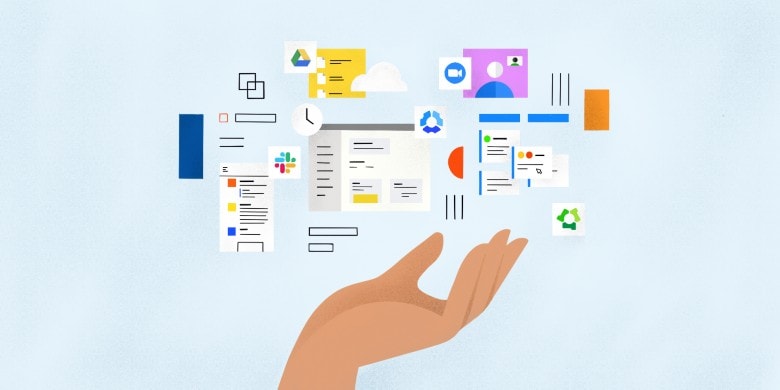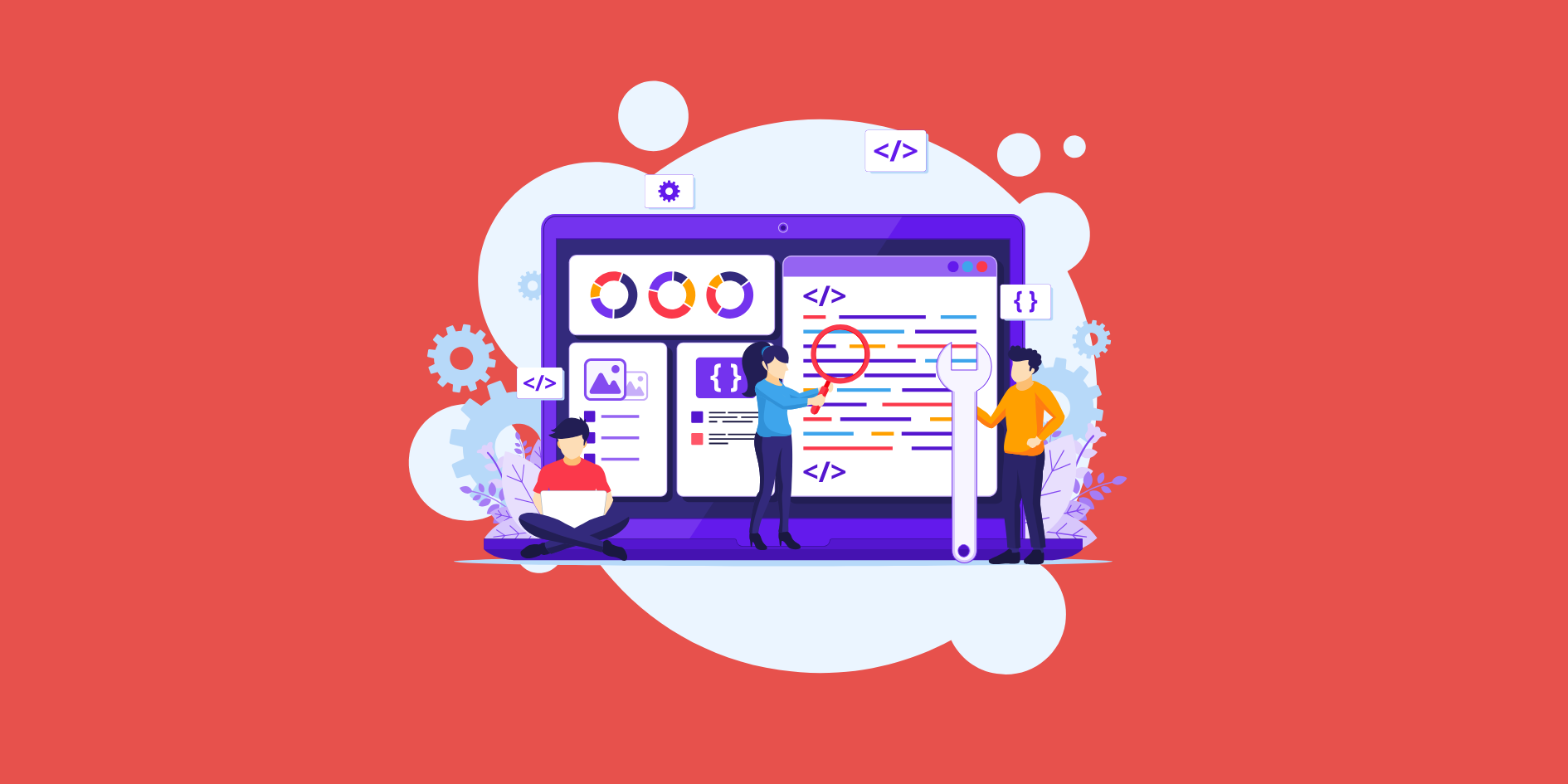
Remote work is no longer a new concept, so why are teams still struggling with their remote workforce strategy?
According to Statista, by May 2020, the number of remote teams in the U.S. alone had increased to 48.7 million additional employees working from home, excluding those working from home pre-pandemic.
Remote work has become the norm since the pandemic, and winning companies are moving fast to adopt the trend while implementing the best remote workforce strategy available. However, remote challenges like productivity slippage, time theft, employee disengagement, and lack of visibility can often tank remote work settings and leave management looking to return to a traditional office space.
At Hubstaff, we’ve seen a fully remote team grow from scratch while we learned what works best for our people. From Slack catch-ups to daily Stand-ups, we empowered our people with trust and autonomy while keeping an open communication channel.
This post will share how to design and implement a remote workforce strategy that drives accountability, performance, and long-term scale, and helps you avoid returning to an office setting.
Stay in the loop
Subscribe to our blog for the latest remote work insights and productivity tips.
What is a remote workforce strategy — and why most companies get it wrong
Remote workforce strategy isn’t just a couple of workplace policies but a strategic framework — a step-by-step approach that defines everything remote teams need to be successful in their jobs:
- When and how they would operate
- What kind of tech stack you’d provide
- Clear policy outlines and guidelines that empower remote team members.
Additionally, transparency around employee time tracking and monitoring tools can benefit your bottom line by boosting team productivity, job satisfaction, and overall morale.
Common misconceptions around remote workforce strategy
- Remote employees are less motivated and engaged: One of the most common misconceptions about remote work is that employees are less motivated when working from home. This has been a driving factor behind the recent trend of companies transitioning back to in-office setups.
However, data tells a different story. According to BambooHR, 42% of employees who returned to the office after working remotely reported feeling like they are showing up merely for visibility.
The truth: With the proper remote work setup (that includes productivity monitoring and strategic workforce optimization technology tools that support remote work), remote employees can be equally, if not more, productive than their in-office peers. Hubstaff research found that 85% of leaders agree that remote teams are just as productive when managed right.
- Employees in remote settings are easily replaceable: Another harmful misconception about remote work is proximity bias or the belief that remote workers are more expendable than those working onsite. Leaders may unconsciously favor in-office team members simply because they see them more often.
A SHRM survey revealed that 67% of remote team supervisors believe remote employees are more replaceable than onsite employees.
The truth: Physical presence doesn’t equate to value or productivity. Moreover, remote performance can be tracked and optimized using reliable productivity tools. Remote employees become equally essential contributors when output and outcomes are the focus.
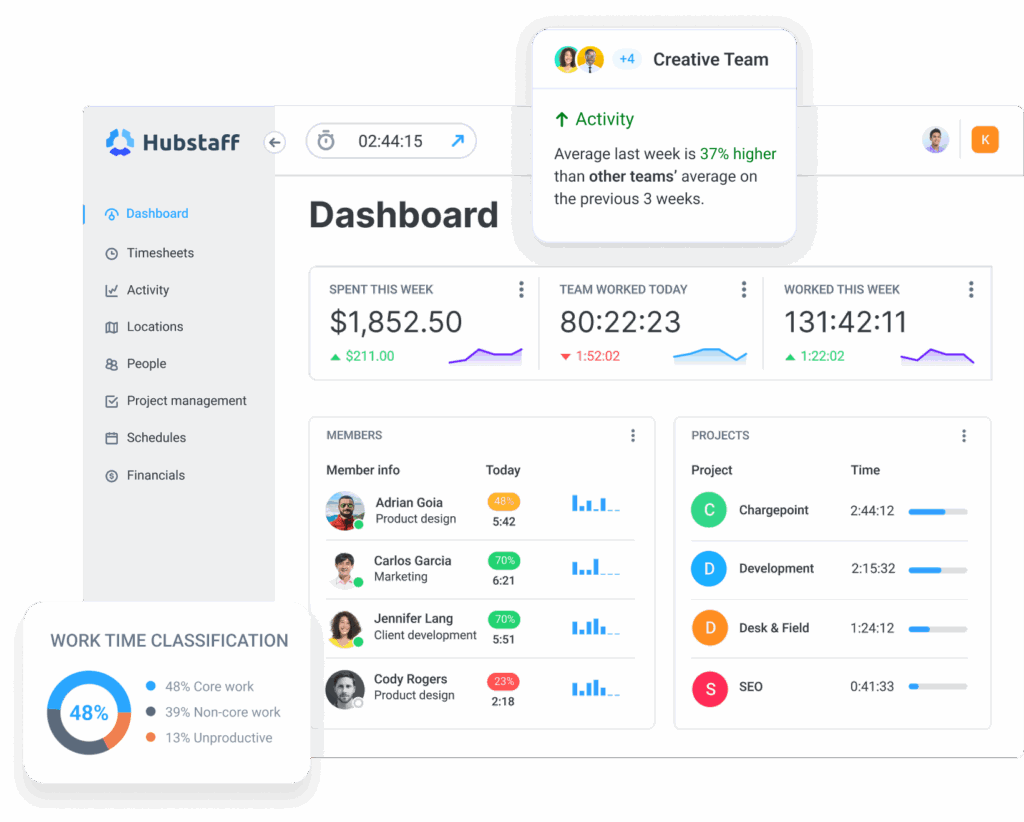
- Isolation and burnout: Working from home is considered lonely, and a lack of clear boundaries between work and personal life can lead to isolation and potential burnout. A 2022 article in the Journal of Organizational Effectiveness showed that absenteeism attributed to stress and loneliness costs U.S. employers an estimated $154 billion annually.
The truth: This issue can be effectively addressed with the right tools and culture. Hubstaff’s time tracking and productivity analytics help remote teams visualize their contribution, helping boost motivation to do even better. For instance, task management tools like Hubstaff Tasks can clarify priorities, encourage meaningful goals, reduce overwork, and improve work-life balance.
- Confusing tools with strategy: Many organizations adopt time tracking or communication tools and assume they’ve “gone remote.” But tools alone don’t make a strategy. Implementing digital tools is a sufficient solution for managing a remote workforce.
The truth: Tools are enablers, not strategies themselves. Without a well-defined remote work policy, clear expectations, performance metrics, and strong leadership, even the best tools will fall flat.
A remote workforce strategy must be intentional, combining tools with remote workflows that prioritize trust, accountability, transparency, and team alignment. Further, platforms like Hubstaff can empower such a strategy, but the strategic implementation ultimately drives success.
Key components of an effective remote workforce strategy
The best remote workforce strategy comes from understanding your remote teams’ needs. It’s less about setting a work-from-home schedule for employees and more about fostering clear communication, collaboration, and a safe work environment through transparency.
Here are some actionable remote work best practices for leadership:
1. Trust and autonomy
The first building block of a high-performing remote workforce is a workplace that promotes trust and autonomy. Trust in a remote team works a lot like the placebo effect in medicine. When patients believe a treatment will work (even if they were just given sugar pills), their brain responds to it as if it were real.
Similarly, when leaders believe in their team’s ability to perform and take responsibility without constant oversight, it boosts autonomy, accountability, and motivation.
Our team at Hubstaff constantly delivers, taking full accountability for their assigned tasks without micromanagement. Moreover, leaders work with their teams to resolve the issue if something isn’t working. Further, Jira time tracking integration helps managers assign tasks, track hours spent on Jira issues, and collaborate on task updates.
2. Clear async communication protocol
One of the best remote work practices when managing globally distributed teams is maintaining clear and open communication. Think of implementing asynchronous communication tools for your remote employees. This could include sharing documents among team members to add input on a subject matter without breaking the timezone barrier or attending a call at midnight.
Implement seamless team collaboration through project management and communication tools like Asana, Trello, Slack, Microsoft Teams, and Google Docs. At Hubstaff, our globally dispersed team stays constantly connected through Slack instant messaging and sends out daily Stand-ups through Hubstaff Tasks (our native task and project management tool).
3. Focus on outcome, not input
Set effective productivity metrics, KPIs, or SMART goals to analyze employee productivity. Define success for your remote team based on outcomes, not input. A clear visibility into your remote team’s workday will help you increase overall efficiency backed by data.
With Hubstaff Insights, you can view and compare activity benchmarks and define productive and unproductive apps and URLs. Use it further to classify work time based on the core (focused, productive tasks) and non-core (ad-hoc tasks, or excessive meetings) to drill down productivity into granular levels.
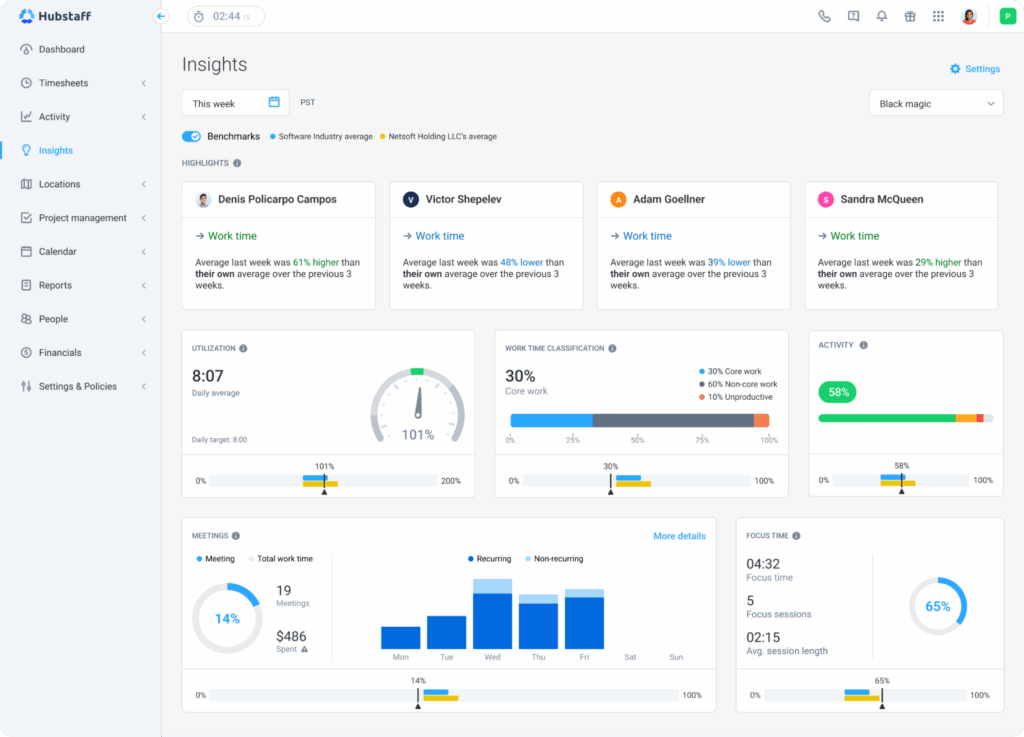
4. Time tracking and work visibility
Have your remote team track time spent on each task to better gauge the average time to completion. This will help you allocate resources more efficiently and prevent burnout. As a result, you’ll gain peace of mind by monitoring project progress without constantly checking in with your teams.
Time and Activity report provides insights into your team’s time spent on projects and tasks, activity levels, total billable hours, and idle time alerts, and so much more.
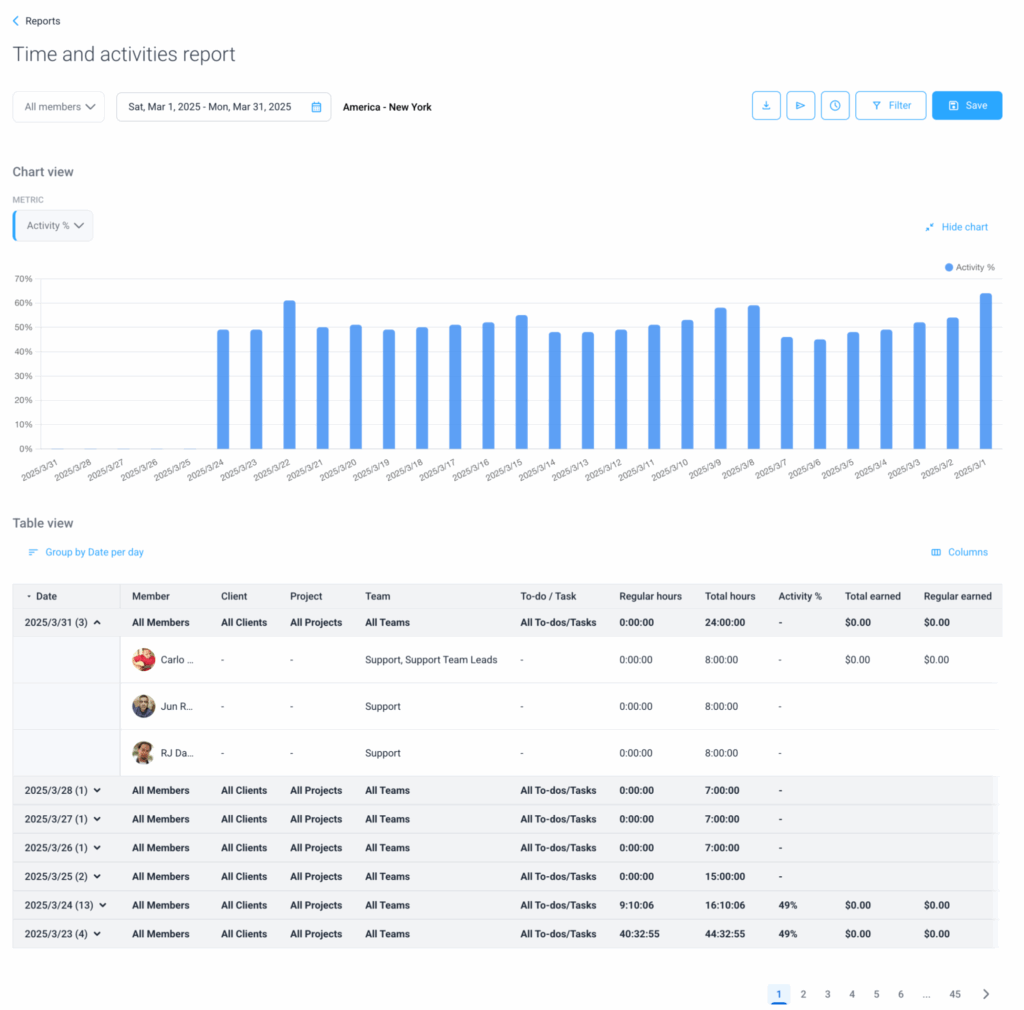
5. Security and compliance
Security and compliance are two crucial factors in a remote workforce strategy. While remote work offers a wider talent pool, 24/7 customer support and availability, and a slew of other benefits, it does make security and compliance more challenging. The right remote strategy is crucial for preventing potential cyberattacks and data breaches.
Cyber threats can emerge when unsecured personal devices are used on public Wi-Fi networks without a proper VPN, especially without a robust, cloud-based infrastructure for managing data across multiple locations.
According to an IBM report, organizations with a remote workforce experienced an increase in the average total data breach cost, rising by nearly $137,000 from the baseline of $3.86 million to approximately $4 million.
Remote doesn’t have to mean vulnerable. With the right tools and protocols, your workforce worldwide can stay productive and protected. With SOC 2 Type II, HIPAA, and GDPR-compliant policies, infrastructure, and secure time tracking, Hubstaff manages your data responsibly without sacrificing flexibility or productivity. With role-based access, two-factor authentication, and detailed activity logs, you can see how and where work happens.
Remote workforce strategy example: How SupportNinja scaled onboarding and retaining high-performing remote employees
A remote workforce strategy example could be SupportNinja, a global outsourcing partner for customer support and back-office solutions, which used Hubstaff time tracking and productivity monitoring tools to scale with ease. Their rapid growth led them to a common challenge: scaling a distributed workforce without sacrificing productivity, accountability, or culture.

The challenge: Scaling fast without losing clarity and alignment
As SupportNinja grew to a team of 500+ remote employees worldwide, the leadership team quickly realized that scaling headcount was only half the battle — the real obstacle was maintaining clarity, culture, and productivity at scale.
“Many times, there are employees who are acting out of the original ideology that the company has tried to create.”
—Cody McLain, Founder of SupportNinja
This disconnect often occurred during onboarding, leading to confusion, miscommunication, and inefficiencies that slowed momentum.
Typical challenges of hiring and managing global teams:
- Onboarding new remote hires consistently
- Accurate work hours tracking
- Monitoring productivity without micromanagement
- Paying globally distributed freelancers and employees with ease
Burnout and missed expectations became real concerns. The leadership needed a scalable strategy to regain control without micromanaging.
To continue scaling successfully, they needed a smarter, streamlined remote workforce strategy that could provide innovative ways to onboard new hires, track work hours, and pay freelancers as the company grew.
The process: building a high-performing remote team
Before Hubstaff, SupportNinja turned to other time tracking tools like Time Doctor, ActivTrak, and Desktime for workflow and productivity management, but Hubstaff changed the story.
Here’s how they structured a remote workforce strategy grounded in clarity:
A better onboarding experience for remote employees
With simple time tracking and productivity monitoring for outsourced team members, it was easy to understand how team members are adopting new tools and performance during the onboarding process.
Automated payroll helped them play global freelancers/contractors across various payment tools like PayPal, Wise, and Gusto simultaneously — without ever leaving Hubstaff.
Productivity monitoring while onboarding
Leadership began measuring productivity based on outcomes, not input. During those first few weeks, productivity monitoring through seeing apps and URLs used, activity levels, and optional screenshots taken at a set interval helped SupportNinja identify roadblocks and the most productive members of its outsourced team.
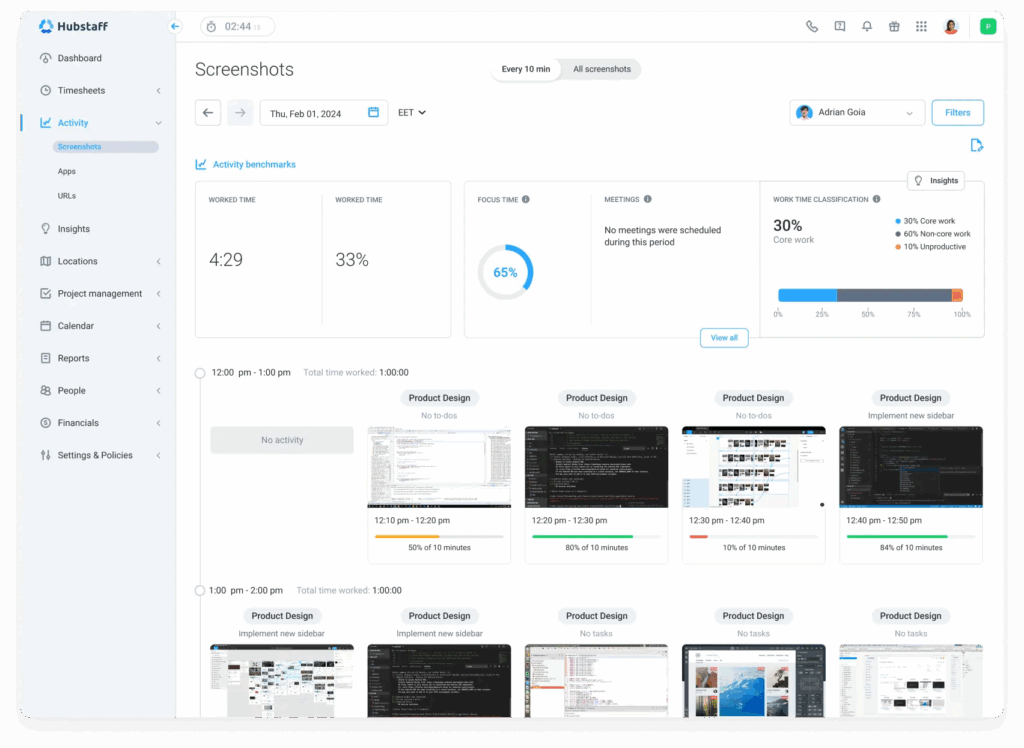
With Hubstaff, they could monitor hours worked, track task-specific time, and use Insights to optimize workflows — without micromanaging or disrupting autonomy.
Outcome: Scaling business with confidence
- Improved workforce management with clear visibility into time and productivity.
- Easier performance measurement, helping teams stay aligned and accountable.
- Streamlined global payroll, reducing manual effort and errors.
- Increased overall productivity across remote teams.
- More time for leadership to focus on strategic, high-impact projects.
Tools and systems to support your remote workforce strategy
As remote teams grow worldwide and outsourcing becomes the norm, demand for effective remote work collaboration tools keeps rising. Whether to boost asynchronous communication, improve productivity measurement, or maintain security, you need the right remote toolset to run a successful team.
- Communication. Communication tools such as Slack, Loom, Notion, and more enable async communication, updates, video calls, and clearer workflows.
- Visibility. Time-tracking tools like Hubstaff helps with productivity benchmarking for calculating output against input ratio and measure data-driven performance without micromanagement.
- Bonus tip. Set unusual activity alerts (smart notifications) with Hubstaff to identify zero activities over a prolonged period.
- Engagement. Gather feedback and track team sentiment using tools like Qualtrics, which is built for high-performing teams.
- Documentation. Creates a single source of truth, collaborating in a team workspace built on platforms like Confluence to collaborate and share knowledge.
How to evaluate and adjust your remote team strategy over time
Remote workforce strategy isn’t static. Leaders who evolve and implement new strategies are the ones who find themselves ahead. Technologically advanced workplaces are moving faster than before, and the leaders who fail to keep up will fall. When you make data-driven decisions, optimize workflows, and implement efficiency, remote teams scale successfully.
Here are some actionable steps to optimize and improve remote team management strategies:
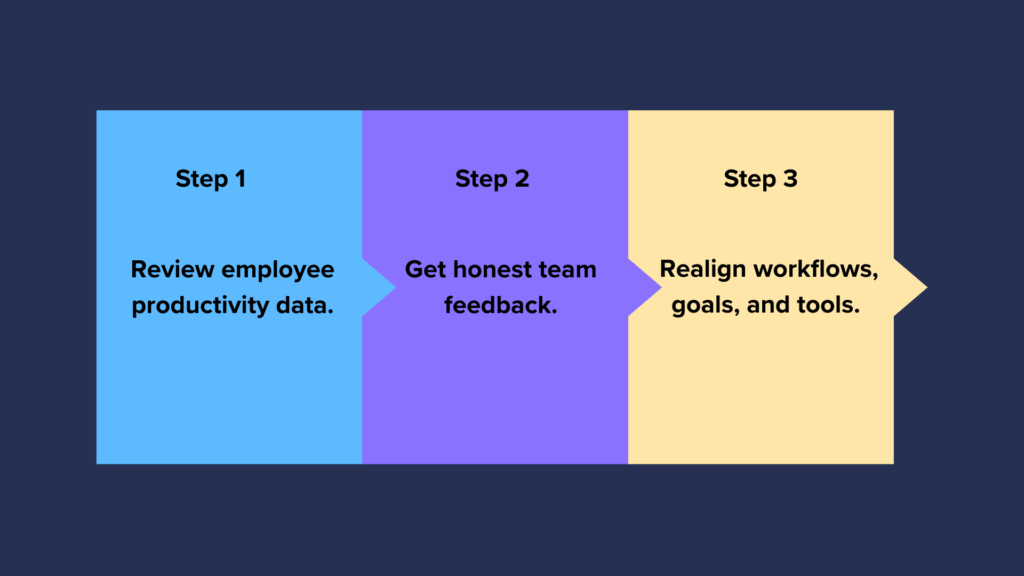
Step 1
Review the data
When you’re evaluating remote workforce performance, look beyond the raw data to understand context. Use tools like Hubstaff’s trend dashboards and weekly productivity summaries to identify common patterns, such as spikes in idle time, dips in activity, or low engagement in specific teams or roles.
Pro tip: Pair this with attrition, attendance, and workload distribution data to uncover the “why” behind the numbers. For instance, tools like Hubstaff might help spot a correlation between activity dips and a lack of PTO usage.
Step 2
Get team input
Use retrospectives or 1:1s to gather qualitative feedback, but make sure to look beyond it and make continuous feedback part of your team’s culture, too. Creating a day-to-day approach to professional development helps us all better embrace remote work. When you create a culture committed to continuous learning, you’ll see remote employees buy in and view remote work arrangements as stepping stones to broader career goals. Use pulse surveys, anonymous forms, and async check-ins to gather honest input. Ensure your team feels safe sharing their successes and struggles without fear of judgment or consequence.
Ask questions like:
- What’s going well for you in your current workflow?
- What’s slowing your work down right now?
- Are your current tools helping or creating friction?
- What would help you feel more focused or supported?
Step 3
Adjust strategy
Look for patterns, burnout signals, time mismatches, and low output and realign workflows, goals, or tools accordingly. When you make changes, share the insights that led to them. Explain what the team shared, what the data showed, and how that shaped your decision. Then, refine remote work strategies. The “set-and-forget” approach will make more work for you in the long run.
Here are some examples of minor but high-impact adjustments for creating successful remote work strategies:
- Shifting meeting schedules to align with peak focus hours
- Replacing underused tools with more intuitive ones
Pro tip: Adjust workloads based on productivity insights to prevent silent burnout.
With the right remote workforce strategy, teams don’t just work—they thrive
Remote team success isn’t just about implementing an advanced tech stack but building a strategy that drives clarity, accountability, and trust. High-performing teams deliver results and communicate asynchronously, while leaders gain visibility with productivity measurement tools to streamline operations and scale confidently. A successful remote workforce strategy supports employee morale and business growth, not vice versa.
Most popular
When Evening Work Becomes a Red Flag: How to Fix Triple-Peak Overload with Smarter Core Hours (2026 Data)
Most people don’t remember the first time they worked in the evening, and even fewer people know when the last evening work sess...
How Much Deep Work Do Employees Really Get?
Employees are more distracted than you think — and it isn’t due to lack of discipline. In fact, the blame falls far from them:...
What AI Time Tracking Data Reveals About Productivity in Global Teams (2026)
Global teams face one problem, and it isn’t total hours worked. Measuring time spent in meaningful, focused work can be a challe...
How AI Is Transforming Workforce Analytics: A Roadmap for Team Leaders
Why do you think most leaders struggle with managing their teams? While many believe it’s a lack of data, AI workforce analytics...