Working remotely can present its fair share of challenges, particularly for teams that rely on seamless communication and collaboration. The great news is that many virtual collaboration tools are available to make remote teamwork more efficient and keep everyone connected.
Whether spearheading a small team project or overseeing a vast, remote workforce, these tools are your go-to resources for staying at the forefront of your productivity game.
This post will explore some the best remote collaboration tools for remote teams. For each, you’ll find:
- In-depth descriptions
- Key features
- Potential limitations
- Pricing details.
We also had the pleasure of speaking with users of these platforms to gain valuable insights and reviews.
Boost your team’s efficiency with Hubstaff's productivity tools
1. Slack

Are you tired of juggling multiple remote working tools and losing track of important conversations? Slack could be your all-in-one platform to streamline teamwork, enhance productivity, and simplify work communication.
Make faster decisions by centralizing conversations and documents. Then connect, share, and work seamlessly with external partners, clients, and suppliers.
Features
- Collaboration at Your Fingertips: Bring all your work communication into one place, ensuring everyone stays on the same page.
- Slack Connect: Collaborate with teams at other companies just as effortlessly as you do with your in-house teams.
- Channels for Every Need: Organize your discussions with channels to make focusing on specific topics or projects easier.
- Messaging Made Easy: Send direct messages, share files, and engage in real-time conversations.
- Apps and Integrations: Streamline your workflow by connecting Slack with over 2,200 apps and services. You can then easily access and share documents from platforms like Google Drive and Office 365.
- Workflow Automation: Automate routine tasks and team communication with Workflow Builder. Free up time for more meaningful, human-centric work.
- Scalable for All: Whether you’re a small startup or a global enterprise, Slack caters to teams of all sizes.
- Enterprise-Grade Security: Slack prioritizes data security with robust measures at every layer. Enterprise Key Management offers complete control and visibility over your data.
Reviews
“I appreciate Slack for allowing teams to create dedicated spaces for different projects or topics, making discussions more focused and manageable. Slack is the base of all our communication every day. Also, the platform is so self-explanatory the seamless integrations with other tools streamline workflows, keeping everything in one place. We were able to automate all our notifications from JIRA, and it was easy to implement our use case. This organized approach fosters collaboration and reduces clutter, which significantly enhances productivity.”
— Manasvi P. | Customer Success Associate (Source)
Limitations
Slack’s real-time nature can lead to information overload, with users receiving constant notifications and messages. Managing and prioritizing these messages can also be challenging.
“What I despise the most in Slack is the never-ending stream of notifications. The beeps or vibrational reminders of your new messages go on and on, becoming both overwhelming and distracting. It’s easy to get pulled into too many conversations at once; the interface can feel messy, especially for new or occasional users.”
— Afia I. | CEO/Founder Ikwuo Boutique (Source)
Pricing
- Pro: $8.75 per user/month
- Business+: $15 per user/month
- Enterprise Grid: Contact Slack
2. Asana
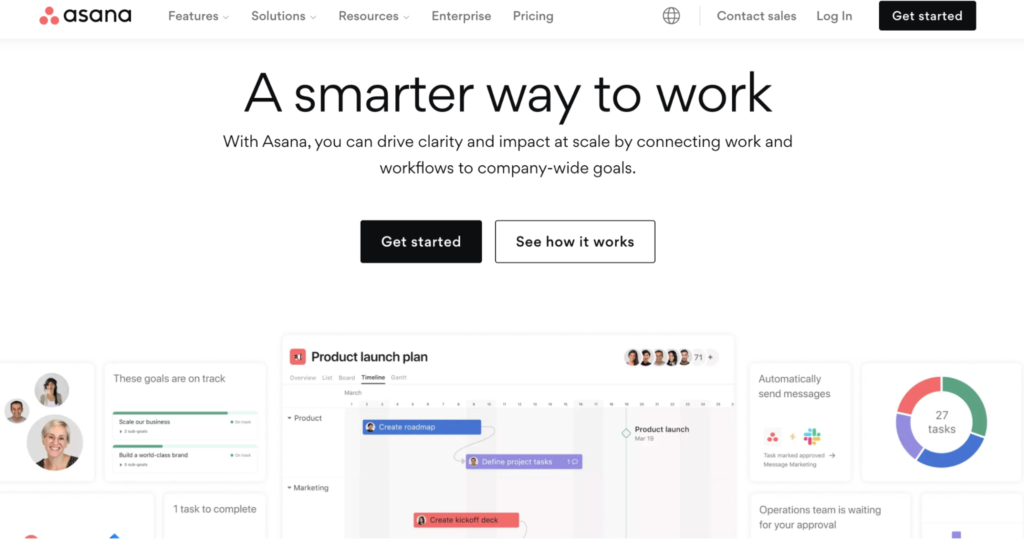
Are you looking for the ultimate software solution to align your company-wide objectives? Asana could be the ideal project management platform to turn your company goals into reality.
Features
- Drive Cross-Team Efficiency: Streamline projects with Timeline, Board, and List views. You’ll also gain clarity on bottlenecks and allocate work with ease.
- Automate Processes: Systemize intakes with Workflow Builder and Forms, reducing manual work with custom Rules and seamless integration with 200+ apps.
- Get Real-Time Insights: Monitor progress across teams effortlessly, create personalized visualizations with Custom Fields and Charts, and save time with an extensive Charts template library.
- Protect Sensitive Data: Asana ensures data security with two-factor authentication, SSO, and SAML 2.0. You can also support data compliance and governance with data export, deletion, E2E encryption, regional backups, and Enterprise Key Management (EKM).
- Manage Permissions and Settings: Centralize control over permissions, privacy settings, security requirements, and more. Then, SCIM will be used to manage access efficiently with user and group provisioning and de-provisioning.
- Set Goals and Drive Alignment: Foster organizational alignment and inspire ownership with Goals. Then, track all your team’s projects in a single view with Portfolios and effortlessly monitor the status of key projects.
Reviews
“Asana is a great project management tool for dispersed teams. I like that they offer the ability to check off tasks as they are completed. Asana also enables users to break complicated tasks into more manageable steps. It offers excellent collaboration features for team project management.”
– Aubrey Nekvinda | Content Marketer at Hubstaff

“Its visuals and ease of use make it exceptionally simple to use; structuring processes around projects also aids in maximizing productivity. I appreciate the openness across the many initiatives I am participating in since it allows me to see how my work affects others and vice versa. I also like how we can combine many technologies to provide a single source of status information. It also comes with all the tools you need for proper project monitoring, including task cards and checklists.”
– Jannie Padberg | (Source)
Limitations
Asana’s feature-rich environment can be overkill for simple tasks or small personal to-do lists. It’s often more suited for teams and complex projects. Asana’s rich feature set can also make learning and navigating challenging for new users. Teams may need some time to get used to the platform.
“At first, it was a little tricky to figure out, and I did battle a bit to grasp the features. Another challenge is maintaining a clutter-free workspace. It requires consistent effort to tick off tasks, and tasks can accumulate and lead to a sense of task overload, which looks overwhelming and feels it too.”
– Sharne M. | (Source)
Pricing
- Basic: Free
- Premium: $13.49 per user/month (billed monthly)
- Business: $30.49 per user/month (billed monthly)
3. Zoom

At the heart of modern communication lies Zoom, a platform that’s been connecting distributed teams long before remote work became popular. Zoom’s mission is clear and heartfelt – to connect people by fostering happiness through shared experiences. Zoom is a game-changer, an intelligent collaboration platform that redefines how businesses connect.
Features
- Seamless Connectivity: Zoom offers effortless, high-quality video conferencing. Use it to connect with your team, clients, and loved ones, regardless of location.
- Immersive Meetings: Crystal-clear video and audio quality, screen sharing, and interactive features make virtual meetings engaging and efficient.
- Team Collaboration: Zoom provides integrated team chat, file sharing, and real-time collaboration tools, making teamwork seamless.
- Omnichannel Cloud Contact Center: For businesses, Zoom’s omnichannel contact center solutions enable exceptional customer service and support across various channels.
- Smart Recordings: Meetings and webinars are easily recorded and stored, allowing you to revisit important discussions and share content effortlessly.
- Interactive Whiteboard: Enhance presentations and brainstorming sessions with a digital whiteboard that fosters creativity.
Reviews
“As a frequent user of Zoom for workplace communication, I find it to be an invaluable tool for keeping teams connected, especially in a hybrid or remote work environment. The video conferencing feature is incredibly reliable, offering high-quality video and audio even with larger groups, which is essential for our team meetings and client presentations. I also appreciate the screen sharing and whiteboard functions, which make it easy to collaborate in real-time on design mockups and marketing strategies.”
– Matt C. | Creative Director (Source)
Limitations
Zoom is a great tool, but it’s declining in popularity as tools like Google Meet, Microsoft Teams, and Slack’s Huddles feature have started to catch up. The primary limitation is Zoom fatigue — an issue that plagues users on Zoom’s competitor platforms as well.
“Some of the other features that are now in Zoom Workplace are pretty obtrusive and get in the way of just wanting to conduct a meeting or being on the phone. Support with Zoom has become a nightmare to use. I used to be able to quickly change billing and add or subtract services all within the Zoom.us portal, but now I have to go through some sort of billing support to get anything done, and between the chatbots not knowing what to do, waiting on hold with support, the support site being down a lot, and getting transferred from one department to the next, really makes me think if there is something else out there (i.e., Teams, Slack) that would work just as well.”
– Gary W. | Director of Operations and Information Technology (Source)
Pricing
- Basic: Free
- Pro: $15.99 per user/month
- Business: $19.99 per user/month
- Business Plus: $25 per user/month
- Enterprise: Contact Zoom’s Sales team.
4. Basecamp

Basecamp is more than a project management platform — it’s a catalyst for small teams to reach new heights. Designed with your success in mind, Basecamp empowers you to work smarter, manage projects efficiently, and enjoy the journey of collaborative work. Basecamp can make your daily work more enjoyable and productive.
Features
- Card Table: Manage your processes and track progress seamlessly with Basecamp’s unique take on Kanban through the Card Table.
- Hill Charts: Say goodbye to ambiguous “percent done” figures and gain a visual, intuitive sense of your project’s status with Basecamp’s Hill Charts.
- Project Centralization: Every project has an easily accessible page where information is tracked and organized, ensuring everyone knows where to find what they need.
- Clear Task Management: To-dos in Basecamp are straightforward, simple, and clear. They also allow you to create lists, delegate tasks, and stay informed about work progress.
- Chat Integration: With real-time Chat integrated into every Basecamp project, you can streamline communication — which means you can leave other chat apps behind.
- Lineup: Basecamp’s Lineup provides a clear, single timeline view of where each project stands, from start to finish.
- Docs & Files: Every project has its own Docs & Files library to organize, share, and store documents, files, and images.
Reviews
“We were in a rapid search for a platform to display all of our projects, assignments, and schedules, at the time of which Basecamp has helped us in organizing these requirements for our work at our fingertips. Its storage facility has helped us store and collaborating with each other on documents, files, etc. All of its features like the schedule display, were easy to implement and keep us up to date without progress.”
– Abhinash B. | (Source)
Limitations
There may be a learning curve for those new to project management software as you explore and utilize Basecamp’s many features. While Basecamp has a mobile app, some users might find that it has a few limitations compared to the desktop version.
“Basecamp has limited integrations with 3rd party applications. It has a standardized structure and very limited customization options. It is difficult to add subtasks to primary tasks which make the planning confusing.”
– Ashish J. | Mid-Market | (Source)
Pricing
- Try It for Free
- Basecamp: $15 per user per month.
- Basecamp PRO UNLIMITED: $299 per month per month.
5. Invision (Freehand)

InVision is on a mission to redefine how people work together, making collaboration smarter, faster, and more accessible than ever before — and that’s why they’re partnering with Miro as Freehand. With a commitment to connecting teams across distances and disciplines, it empowers global enterprises and small teams to achieve transformative collaboration.
Features
- Prototyping: InVision is renowned for its powerful prototyping capabilities. It allows designers to create interactive and animated prototypes of their web and mobile app designs.
- Collaboration: It provides tools for commenting and annotating designs, making it easy for team members to provide feedback, suggest changes, and collaborate on design iterations. InVision also supports real-time collaboration, allowing multiple users to simultaneously work on a design project.
- Design System Management: InVision enables the creation and management of design systems, which are collections of reusable design elements, components, and styles. Design systems also help you maintain consistency across projects. Use these systems to create cohesive and brand-compliant designs that are easier for teams. You can also simplify the creation and maintenance of design systems with InVision’s Design System Manager.
Reviews
“InVision is a great tool to showcase the new features and tools our Product team is building. I use InVision to upload my potential product designs to bring to my user interviews. InVision makes it super easy to share a prototype link with a potential user to have them click around what the product might look like and give real-time feedback.”
– Karly M | (Source)
Limitations
Like other tools on this list, InVision’s capabilities are vast, and users may need time to explore and fully leverage all available features. As with any software, teams will likely experience a learning curve in the user onboarding and adoption phase.
“Prototyping is lacking, not enough features. Figma is better at this. InVision is very buggy. They don’t take time to QA their updates for Craft. InVision’s support doesn’t take the time to understand your issue, they respond VERY slowly, and if you have a screenshot and a link to the prototype forget it, they won’t even look.”
– Steffane C. | Consultant (Source)
Pricing
Freehand
- Freehand Free: $0
- Freehand Pro: $4.95 per user/month (billed monthly)
- Enterprise: Contact InVision
InVision Cloud (Prototype)
- Free: $0
- Pro: $9.95 per user/month (billed monthly)
6. Notion

Notion is an integrated workspace where seamless collaboration and productivity thrive. With Notion, you’ll experience the power of a connected workspace that caters to diverse needs, leverages AI, and helps teams achieve more together.
Features
- Wiki: Centralize your knowledge effortlessly. In Notion, wikis become information hubs, enabling swift navigation and easy access to everything your team needs.
- Docs: Create documents that are simple, powerful, and aesthetically pleasing. With next-generation docs, you can communicate more efficiently and elegantly than ever.
- Projects: Manage projects efficiently and without needing a separate, clunky system.
Unlike other note-taking tools, Notion streamlines project management, keeping you on track and on top of your game. - Notion AI: Unleash the limitless potential of AI right within Notion. AI capabilities empower you to work smarter and uncover insights that drive progress.
Reviews
“Notion has made it very easy for me to prepare documents and collaborate effectively with my team. It has literally become our go-to knowledge base product that we use on a daily basis. It’s very easy to setup, and the team is always very helpful whenever we need to reach out to them. Finally, the fact that we can easily connect notion to other products we use in the company has made it a game changer for us.”
– Prince ‘Okwy’ O. | Product Lead – Product Operations | (Source)
Limitations
While Notion offers offline access to your documents and pages, it’s less robust than other dedicated offline tools. You may find that certain features are unavailable or limited when working offline.
There are also some formatting and layout rendering issues that may cause your content to appear incorrectly on mobile devices or when using the mobile app. While other tools allow you to seamlessly design views for both web and mobile, you may need to make adjustments in Notion when creating content for mobile consumption.
“While I appreciate many aspects of Notion, I find a few areas somewhat disappointing. One of the things I dislike about Notion is its steep learning curve. It can be overwhelming for new users to understand all the features and functionalities, hindering the onboarding process. Additionally, the initial setup and customization options can feel complex and time-consuming. Another aspect that I find limiting is the lack of offline access. Notion heavily relies on an internet connection, and while it offers a mobile app, the offline functionality is quite limited. This can be inconvenient when I need to access my notes or documents in situations with poor or no internet connectivity.”
– Samiran K. | (Source)
Pricing
- Free: $0
- Plus: $10 per user/month (billed monthly)
- Business: $15 per user/month (billed monthly)
- Enterprise: Contact Notion for custom pricing
7. Trello

Trello is the digital version of the sticky notes that once littered desktop computers, white boards, and other traditional in-office staples. This digital twist to the classic Kanban board is great because it allows you to collaborate with a familiar method while taking full advantage of the modern benefits of remote work.
Features
- Views. Trello may be known for the Kanban board view, but there’s also an array of other options like calendars, timelines, and lists to sort your work any way you’d like.
- Butler. AI is becoming increasingly popular. Fortunately, Trello is all over this emerging concept with their codeless automation they’re calling Butler. You can use it to create custom rules, buttons, and commands to streamline remote workflows on any Trello board.
- Integrations. Choose from over 200 integrations with your favorite communication apps, project management software, CRM tools, and more.
Reviews
“Trello’s visual simplicity and flexibility are what I like best. It’s easy to organize tasks, move them across stages, and collaborate with my team. Whether I’m working on blog content, YouTube videos, or other marketing projects, Trello’s intuitive drag-and-drop interface allows for smooth management. I also appreciate the wide range of power-ups and integrations, especially with Google Drive and Slack, which help streamline our workflows. The ability to automate tasks using Butler is another huge time-saver for our team.”
– Çağrı M. | Content Marketing Manager | (Source)
Limitations
While Trello has made major strides to be known as more than a basic Kanban tool, it doesn’t make much sense as an enterprise-grade tool. However, it does offer enterprise plans for teams of up to 5,000 people. That said, many users feel like it lacks the core components of enterprise-level remote collaboration software.
“While Trello excels at simplicity, it can feel limited when managing more complex projects. Features like detailed reporting, time tracking, and analytics are missing or require third-party integrations. It would also be helpful to have better task dependencies or Gantt chart functionality natively. Although there are workarounds with power-ups, these features could improve Trello’s utility for teams managing larger projects or requiring more detailed project management capabilities.”
– Çağrı M. | Content Marketing Manager | (Source)
Pricing
- Free: $0 for an unlimited number of team members
- Standard: $6 per user per month
- Premium: $12.50 per user per month
- Enterprise: $17.50 per user per month (billed annually)
8. ClickUp

ClickUp is one of the premier online project management tools, but it’s not as intuitive as users would like. To make matters worse, ClickUp users tend to report delays, bugs, and other issues to customer support and are met with lofty response times.
With ClickUp, you can automate task management, create documents for collaboration, set goals, and more right from one virtual collaboration tool.
Features
- Task management. Manage projects with multiple templates and views, set time estimates, and add Sprint Points to better budget your time and streamline project management.
- Goal setting. Create goal folders for OKRs and Sprint goals. You can assign tasks to each goal to track progress financially.
- Integrations. ClickUp offers native integrations with over 45 applications, including Dropbox, Google Calendar, Microsoft Outlook, and Slack.
Reviews
“ClickUp is the Swiss Army knife of project management systems. It has completely transformed how our team manages projects and tasks. The flexibility and customization options make it easy to adapt to any workflow, whether you’re managing simple to-do lists or complex projects with multiple dependencies. The user interface is intuitive, and the ability to integrate with other tools has significantly streamlined our processes. I love the detailed reporting features, which provide valuable insights into team performance. ClickUp’s continuous updates and new feature rollouts show they genuinely listen to user feedback. The recent AI update genuinely helps me to find things that need my attention. Would always recommend.”
— Sunderland B. | Multimedia Engineer | (Source)
Limitations
ClickUp is a premier project management tool, but it’s not as intuitive as users would like. To make matters worse, ClickUp users tend to report delays, bugs, and other issues to customer support and are met with lofty response times.
“Not very user-friendly. Though there are so many features, it can be hard to find the exact tools that I’m looking for. Additionally, it’s hard to understand where a task lives, in some views.”
— Cam B. | Performance Marketing Manager | (Source)
Pricing
- Free plan
- Unlimited: $10 per user/month
- Business: $19 per user/month
- Enterprise: Contact ClickUp for a quote
Try the Free Forever plan to see if ClickUp works for your team. You can also contact ClickUp customer service for a free trial of one of their paid plans.
9. Dropbox

Dropbox is a premier cloud-based storage app and one of the best places for remote teams to collaborate. Remote teams can store files, work as a team in DropBox Paper, and integrate with over 300,000 tools to streamline remote collaboration.
Features
- Cloud-based storage. Dropbox is an industry-leading cloud storage provider. Store photos, videos, documents, audio files, and more. You can transfer files with ease and leave comments to streamline workflows.
- AI-powered search. DropBox Dash helps you find, secure, organize, and share any of your company files with the help of AI. You can also connect Dropbox to other tools in your tech stack and search through them as well.
- DropBox Paper. Create, edit, and collaborate on documents with your remote team. Create presentations, charts, and other visualizations to improve remote collaboration.
Reviews
“I work from both home and a physical office location, so the ability to have all my documents in one place and accessible anywhere is incredibly helpful and convenient. Unlike other cloud services, I pick and choose what gets saved and where it gets saved. Having used a service before where everyhing I saved on my computer got uploaded, I quickly used up a lot space that was unnecessary. I use Dropbox multiple times a week, either to reference back to something or to add for future use.”
— Jennifer J | Small Business Owner (Source)
Limitations
DropBox is one of the best storage tools on the market, but it doesn’t come without its share of imperfections. Users cite costly additional storage and security concerns as pitfalls.
“While Dropbox is a trusty companion, even the most dependable of friends have their quirks. Sometimes, it’s like that old screen door that doesn’t quite shut right—syncing might lag a bit, leaving you waiting when you’re in a hurry. And when you’re working with a lot of files, you might find yourself running out of space quicker than you’d like, just like that attic that seemed plenty big until it wasn’t. There’s also the matter of security—though Dropbox does its best to keep your things safe, you can’t help but wonder if it’s as secure as that old family lockbox. It’s a fine tool, but like anything, it’s not without its imperfections.”
— John V. | Interactive Marketing Specialist (Source)
Pricing
Dropbox provides remote users up to 2 GB of space for free. If you wish to exceed the 2 GB storage limit, you can choose from an array of different pricing plans:
- Plus: $11.99 per user/month for 1 user, 2 TB of storage, and file transfer of up to 50 GB.
- Business: $18 per user/month for 3+ users, 9 TB of storage, a shared workspace, team folders, groups, roles, permissions, and more.
- Essentials: $19.99 per user/month for 1 user, 3 TB of storage, and transfer of up to 100 GB.
- Business Plus: $30 per user/month for 3+ users, 15 TB of storage, end-to-end encryption, and more.
10. Miro

Think of Miro as your remote work whiteboard. It’s a collaboration tool for remote teams that helps you create designs, articulate complicated workflows visually, and collaborate on other ideas from afar.
Features
- 300+ templates. Choose from over 300 fully customizable templates for brainstorming, Agile project management, and more.
- Miro Assist. Generate diagrams, speed up the research process, write notes, and more with the help of Miro’s AI-powered assistant.
- Integrations. Integrate with over 150 of your favorite tools to streamline productivity for your remote team.
Reviews
“What I like best about Miro is its endless possibilities. Whether its designing your own phrame from stratch or picking from one of the endless templates that are offered, for any business technique there is always a template to choose from, which you can then customize. It really helps when you know what you are supposed to be doing e.g writing a user flow, but you don’t know how to get started. That’s when the endless template examples come in handy.”
— Sabrina I. | Business Analyst (Source)
Limitations
Like Figma and other virtual whiteboard tools, Miro users can find boards a bit overwhelming to navigate. As ideas begin to sprawl in an array of different directions, it becomes far too easy to lose track of certain ideas. Users also find it frustrating that Miro prioritizes certain unnecessary features while neglecting basic ones that competitors already offer.
“It is a real hassle to adapt to the many changes in its user interface. Certain functions and interface elements are relocated and are all but intuitive to find. Most important though, there is a really hiddeous amount of silly little features that are being added on a constant basis. On the other hand, there are basic functions that Miro is still lacking. I would suggest to concentrate on the later, rather than adding even more bells and whistles.”
— Consulting Professional, Enterprise (Source)
Pricing
Bonus: Try Hubstaff

Hubstaff offers comprehensive time management features, Slack centralizes communication, and Asana streamlines project and task management. Zoom ensures high-quality voice and video calls, Basecamp empowers small teams, and InVision aids design collaboration. Notion’s integrated workspace caters to the diverse needs of software development teams, remote workers, and other diverse teams.
Features
Time Tracking Made Easy
- Automate time tracking processes effortlessly.
- Little to no learning curve enables your team to start tracking immediately.
- Over 30 integrations with your favorite business apps for seamless integration.
Workforce Management
- Automate tedious administrative tasks to balance workloads, automate timesheets, and cut down on admin work
- Customize shifts, policies for time off, holidays, and more.
- Set weekly hours limits and receive notifications when team members approach them.
Productivity Metrics
- See real-time activity data to keep your in-office and remote employees on track.
- 20+ Reports to identify which projects are most profitable and which are draining your team’s time.
- Expense tracking and budget control to ensure projects stay on course.
Enterprise-Ready
- Scalable and secure setup for larger teams.
- Custom roles and permissions for precise control.
- Advanced reporting.
- GDPR & HIPAA compliant.
- SOC 2 Type II compliant.
- Single sign-on for enhanced security.
- On-premise/self-hosted options.
- Account provisioning.
- Background timer to ensure accuracy.
Cross-Industry Solution
Suitable for businesses in more than 100 different industries, including software development, real estate, e-commerce, and staffing.
Hubstaff also offers over 30 integrations with popular apps to fit seamlessly into your workflow.
Awards and Recognition
- Forbes Best of 2023 Award
- Capterra Best Ease of Use Award
- Capterra Best Value Award
- GetApp Best Functionality Award
Reviews
“Hubstaff solved our pain point the moment we started using it. Compared to other tools we’d tested, Hubstaff is simple, easy, and synchronizes with the other applications we use.”
– Andriy Sambir, CEO at LinkUp
“At NAKIVO, we use Hubstaff to manage and track our remote workforce efficiently. Hubstaff is a robust time tracking and productivity-monitoring software that helps streamline our company operations and ensure optimal productivity across our team. With Hubstaff, we can easily track the time our employees spend on various tasks and projects. It provides accurate and detailed insights into the time spent on specific activities, allowing us to monitor individual and team productivity levels. This helps identify potential bottlenecks or areas where improvements can be made.”
– Veniamin Simonov, Head of Channel Marketing at NAKIVO Backup & Replication.
Limitations
The free trial is a great way to get started, but the full range of features is often only available with paid plans. The lack of features on the free plan can also be a limitation for smaller businesses or those on a tight budget.
Pricing
Get started with Hubstaff for free with a 14-day trial. No credit card is required during the trial period.
Pricing plans available to suit businesses of all sizes:
- Starter ($7 per user/month)
- Grow ($9 per user/month)
- Team ($12 per user/month)
- Enterprise ($25 per user/month)
Hubstaff also offers add-ons to power up your workflow:
- Insights ($3 per user/month)
- Tasks ($3 per user/month)
- Data retention ($2 per user/month)
- Locations ($3 per user/month)
- More screenshots ($3 per user/month)
For more details, check out our pricing page.
Join the 95,000+ businesses already benefiting from Hubstaff
Improve productivity, streamline workforce management, and gain actionable insights.
Conclusion
With the rise of remote work, these seven remote collaboration tools may be just what you need to keep your distributed teams connected and productive.
Hubstaff offers comprehensive time management features, Slack centralizes communication, and Asana streamlines project and task management. Zoom ensures high-quality video communication, Basecamp empowers small teams, and InVision aids design collaboration. Notion’s integrated workspace caters to the diverse needs of software development teams, remote workers, and other diverse teams.
While each tool excels in specific areas, choosing the one that aligns with your team’s unique workflow and requirements is crucial. These tools are also instrumental in ensuring remote teams stay efficient, engaged, and connected in the evolving work landscape. While there may be some overlap, each one of these tools would make a terrific addition to most teams’ tech stack.
Have any other collaboration tools you’re using on your remote team? We’d love to hear about them!
Most popular
The Critical Role of Employee Monitoring and Workplace Security
Why do we need employee monitoring and workplace security? Companies had to adapt fast when the world shifted to remote work...
15 Ways to Use AI in the Workforce
Whether through AI-powered project management, strategic planning, or simply automating simple admin work, we’ve seen a dramatic...
The AI Productivity Panel: Lessons From Leaders on What’s Working (and What’s Not)
When I moderated this AI productivity panel, I expected a solid conversation. What I didn’t expect was the flood of real-world i...
Employee Performance Dashboards: Templates, Tools, and Best Practices
Keeping track of how your team’s really doing can be tricky. Spreadsheets pile up, one-on-ones only tell part of the story, and...




