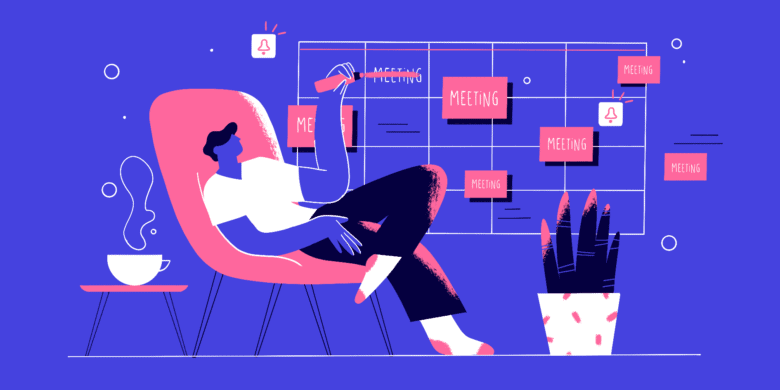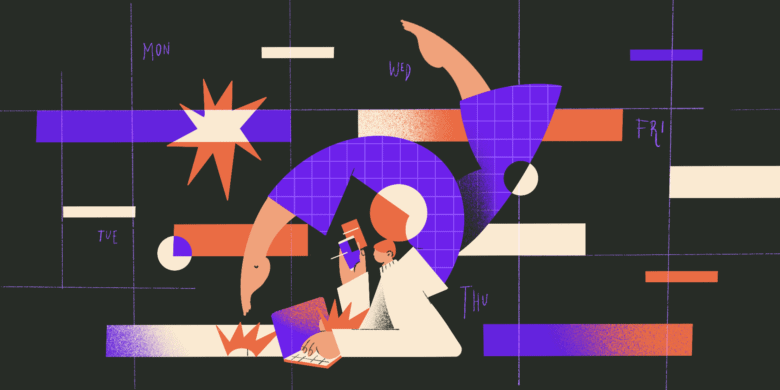Managing employee performance and engagement in remote teams can be overwhelming. That’s why finding the best employee management software for your team is crucial.
These tools streamline operations and boost productivity. From your hiring process to day-to-day tasks like tracking employee attendance and performance management, employee management systems do it all.
A well-designed employee management system keeps employee data secure, automates time-consuming admin tasks, and improves employee engagement by giving your team what they need to succeed.
This guide will help you identify the best tools to support remote teams and keep everything from employee attendance to project tracking running smoothly.
Boost your team’s efficiency with Hubstaff's productivity tools
What to look for in a remote employee management software
When choosing the right employee management tools for your remote team, focus on features that address key areas of workforce management and streamline administrative tasks. Start with these:
- Onboarding and employee development. Intuitive onboarding workflows for new hires, training modules, and learning management for continuous employee development.
- Time and attendance tracking. Real-time tracking of work hours and breaks, easy scheduling, and time off management.
- Payroll management. Automated payroll and integration with tax and benefits platforms for seamless employee benefits management.
- Performance management. Tools for setting goals and conducting performance reviews.
- Employee feedback and engagement. Employee engagement surveys gather insights and provide anonymous feedback options to support honest communication.
- Communication tools. Instant messaging, video calls, and group chat features for real-time updates.
- Task and knowledge management. Collaborative task management tools to assign and monitor projects and a centralized knowledge base for company documents and resources.
Employee management software helps you be more efficient with your time and reduces the time your team spends on repetitive administrative tasks.
Best employee management software for remote companies
The best employee management systems keep your workforce connected, streamline HR processes, and boost employee productivity.
These workforce management systems handle everything from onboarding to performance management and connect seamlessly with other high-end tools through helpful integrations.
Onboarding tools
1. BambooHR

BambooHR is a popular onboarding tool designed to simplify the start of the employee lifecycle and provide an intuitive onboarding experience for new remote hires.
It helps HR teams automate paperwork, customize onboarding checklists, and track employee progress. Focusing on engagement, it ensures employees feel valued from day one with personalized touches.
Key features
- Customizable onboarding templates and workflows.
- Integrated e-signatures for faster paperwork completion.
- Centralized document storage for compliance and accessibility.
Why is it good for remote teams?
BambooHR’s virtual introductions, task reminders, and centralized communication enable remote HR teams to deliver a seamless onboarding experience. Continuous performance management, goals and OKRs, and detailed reports help you manage teams throughout the entire employee lifecycle.
Pricing
BambooHR does not disclose its pricing on its website. You’ll need to contact their team for a custom quote.
2. Rippling
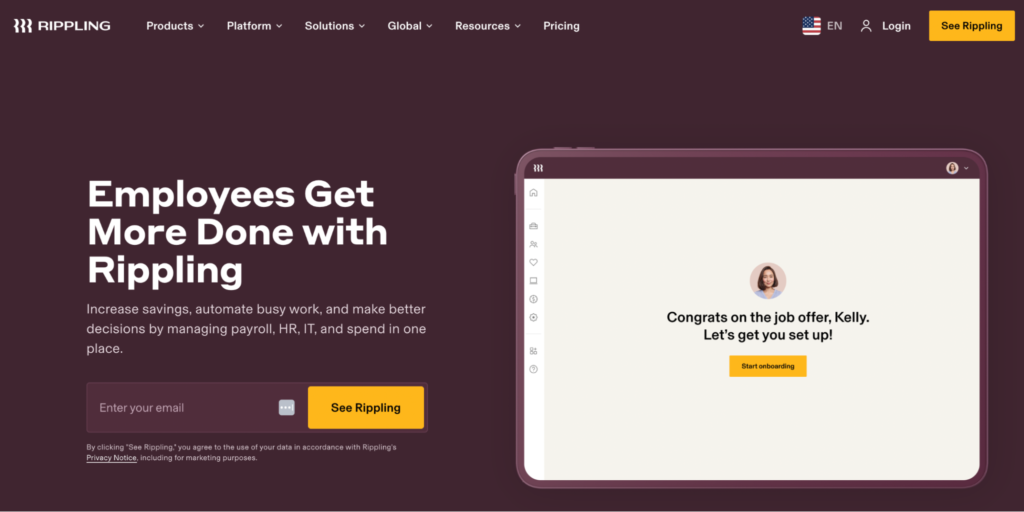
Rippling simplifies onboarding by automating repetitive tasks and centralizing everything in one platform. With pre-built workflows, Rippling saves time and makes onboarding hassle-free.
Key features
- Automated IT setup and app access for new employees.
- Streamlined benefits enrollment directly during onboarding.
- Custom workflows for unique company needs.
Why is it good for remote teams?
Rippling allows remote teams to get new hires up and running quickly by provisioning devices, apps, and accounts from anywhere. It minimizes admin work while keeping the onboarding experience smooth. IT and payroll features round out this versatile employee management system.
Pricing
Rippling does not disclose pricing for their suites on their website. You can get a free quote.
Time and attendance tools
3. Hubstaff
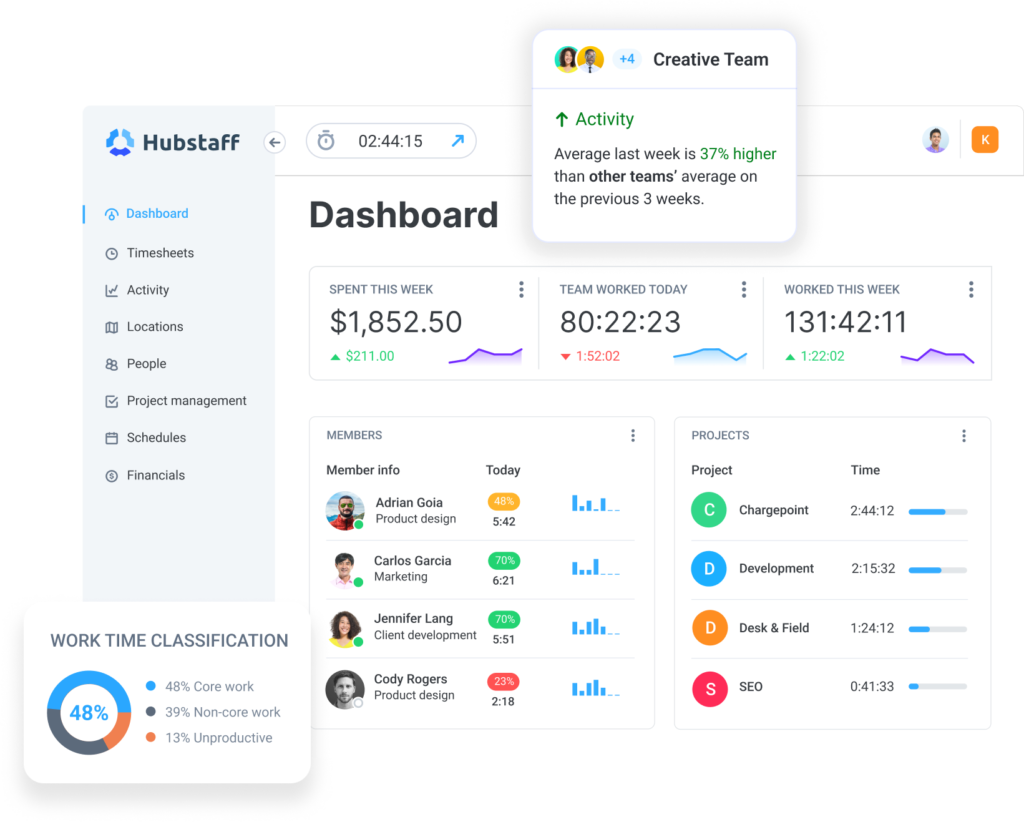
Hubstaff is a time tracking platform that brings together timesheets, attendance, and advanced workforce analytics—so you can see exactly how your team works and where time goes.
It also automates administrative processes like payroll and scheduling to reduce manual entry and boost productivity.
Key features
- Precise remote employee time tracking with apps for desktop, web, and mobile.
- Optional activity monitoring and screenshots to gauge productivity.
- Automated timesheets, invoicing, expense tracking, and payments.
- Attendance tracking, shift management, and scheduling.
- GPS time tracking and geofencing for mobile teams.
Why is it good for remote teams?
Hubstaff integrates seamlessly with several platforms like project management software, accounting tools, and payroll platforms to streamline workflows and keep teams synchronized.
The fully customizable dashboard gives remote managers a centralized view. Utilize drag-and-drop widgets for hours worked, PTO, activity, and more for an overview of team productivity and employee well-being.
Can’t get enough workforce analytics? Try Insights for data on utilization rates, meeting time, unusual activity, and more.
Pricing
- Free (for one user). Includes time tracking, limited activity, and limited payments.
- Starter ($7/user/month). Includes time tracking, timesheets, and activity levels.
- Grow ($9/user/month). Adds Hubstaff Tasks, reports, and project budgets.
- Team ($12/user/month). Adds Insights, unlimited activity tracking, optional screenshots, payroll, and attendance.
- Enterprise ($25/user/month). Adds compliance features, account provisioning, and the Hubstaff Corporate app.
4. Clockify
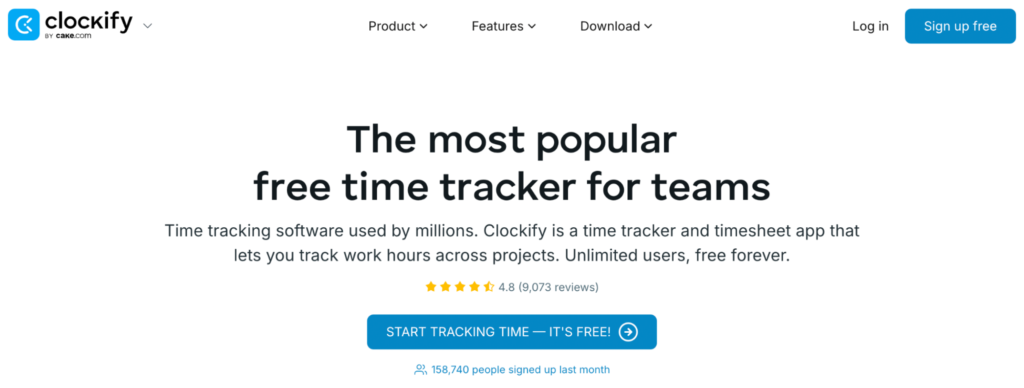
Clockify is a straightforward time and attendance tool that tracks hours and simplifies employee scheduling. Its simple interface makes it a solid choice for those new to time tracking software looking to manage time better while reducing manual entry.
Key features
- Time tracking for projects, tasks, and individual employees.
- Visual scheduling tools for planning shifts and workloads.
- Automatic reports that analyze team performance and productivity.
Why is it good for remote teams?
Clockify makes it easy for remote teams to log hours and coordinate schedules from anywhere. It helps everyone stay on the same page with minimal effort.
Pricing
- Free. Includes time tracking, timesheets, and reports.
- Basic ($4.99/user/month). Adds time auditing, exporting, and breaks.
- Standard ($6.99/user/month). Adds time off, invoicing, and attendance.
- Pro ($9.99/user/month). Adds scheduling, budgeting, and screenshots.
- Enterprise ($14.99/user/month). Adds control accounts, auditing, and single sign-on.
Communication tools
5. Slack
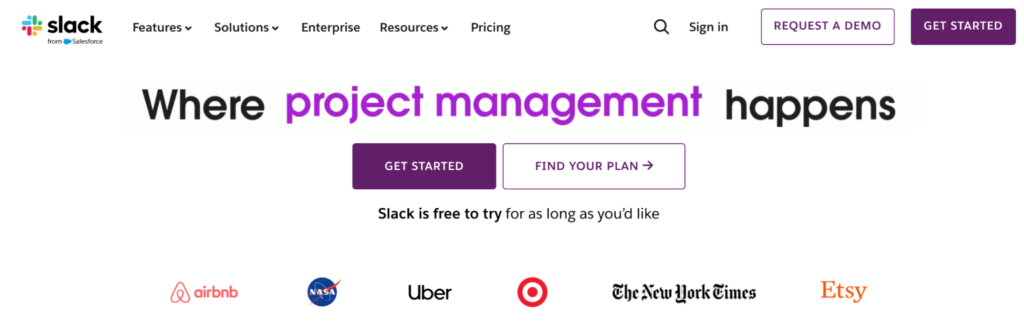
Slack is a leading communication platform that keeps teams connected with instant messaging, file sharing, and video calls. It offers strong integration capabilities that make it easy to connect with other employee management systems.
Key features
- Customizable channels for team collaboration and updates.
- Direct messaging
- File transfers
- Huddles (one-on-one and group video calls)
- One-click channel setup templates.
Why is it good for remote teams?
Slack centralizes communication for remote teams and makes it easy to organize threads and files. Its ability to provide real-time updates from other tools in your tech stack keeps everyone engaged, no matter where they work.
Pricing
- Free. Includes limited message and file history, 1:1 huddles, and 10 integrations.
- Pro ($8.75/user/month). Adds unlimited message history, unlimited integrations, and Workflow Builder.
- Business+ ($15/user/month). Adds single sign-on, user provisioning, and data exports for messages.
- Enterprise Grid (custom pricing). Adds enterprise-grade security, built-in employee directory, and audit logs.
6. Flock
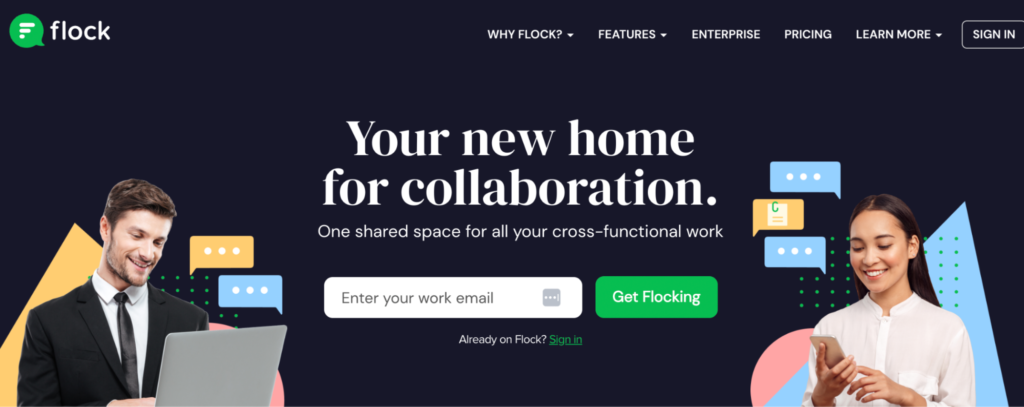
Flock is a communication platform designed for remote teams. With its focus on team collaboration, Flock combines instant messaging, video calls, and project management to keep conversations organized and workflows efficient.
Key features
- Instant messaging, video calls, and group discussions are available on one platform.
- Built-in task management tools for assigning and tracking work.
- Integrations with apps like Google Drive and Asana.
Why is it good for remote teams?
Flock simplifies remote collaboration by combining communication and task management. Its easy-to-use interface and integrations help teams stay in sync without juggling multiple apps to communicate with each other.
Pricing
- Free. Includes 10,000 searchable messages, 1:1 video calls, and 5 GB total storage per team.
- Pro ($6/user/month). Adds unlimited private & public channels, 10 GB storage per member, and group video calls.
- Enterprise (custom pricing). Adds custom onboarding, single sign-on, and 24/7 dedicated support.
Knowledge management tools
7. Notion
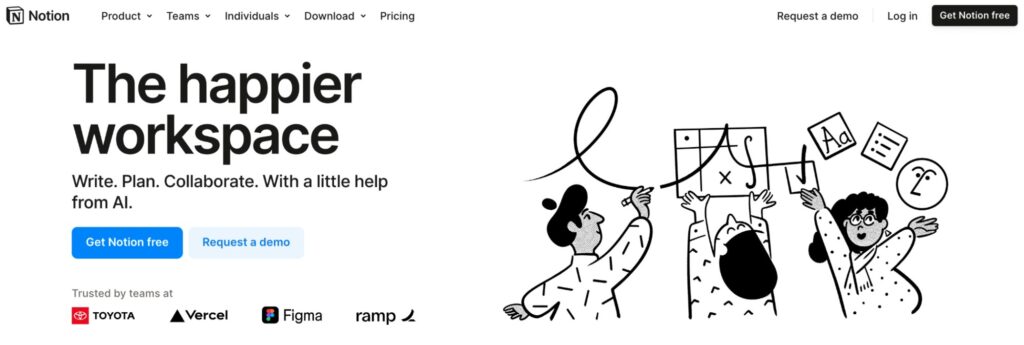
Notion simplifies employee records management and team collaboration. It’s a flexible tool that supports key HR processes like job descriptions, onboarding materials, and process documentation sharing. Think of it as the central knowledge base of your business.
Key features
- Customizable templates for managing employee handbooks and documentation.
- Centralized storage for policies, guidelines, and workflows.
- Advanced search functionality for quick access to key information.
- An AI writing assistant to help users create, edit, and analyze content
Why is it good for remote teams?
Notion provides a single source of truth for remote teams, making employee records and knowledge accessible from anywhere. Its collaborative features help remote teams seamlessly document and share information — and even leverage AI as needed.
Pricing
- Free. Includes a collaborative workspace, basic page analytics, and a 7-day page history.
- Plus ($12/seat/month). Adds unlimited file uploads, 30-day page history, and charts & dashboards.
- Business ($18/seat/month). Adds single sign-on, private teamspaces, and advanced page analytics.
- Enterprise (custom pricing). Adds user provisioning, advanced security & controls, and security & compliance integrations.
8. Almanac
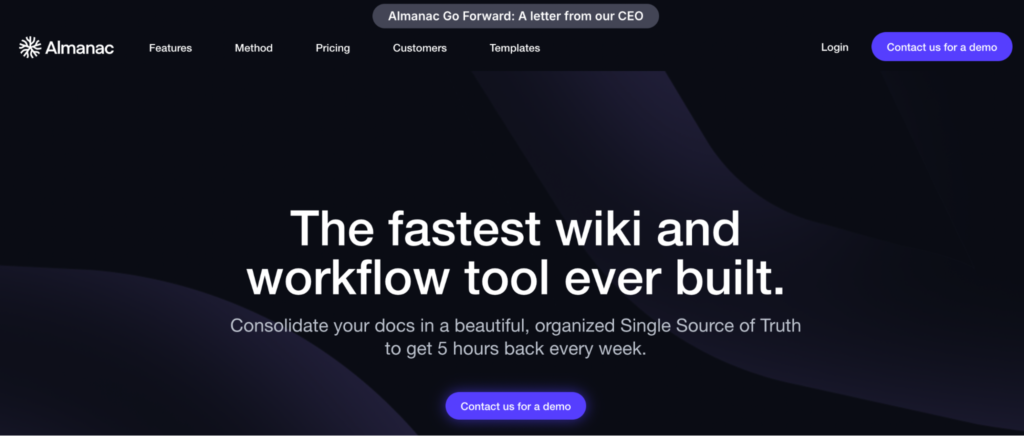
Almanac is a collaborative knowledge management tool. Like Notion, it allows teams to create, store, and share documents in a structured way that provides easy access to essential information.
Key features
- Version control and collaborative editing for team documents.
- Workflow management for approvals and updates.
- Secure, organized storage for policies, procedures, and handbooks.
Why is it good for remote teams?
Almanac is built for remote collaboration. It supports teams in working asynchronously on documents independent of location.
Pricing
- Free. Includes three seats, unlimited documents, and 250 MB of storage.
- Team ($59/month). Adds support for up to 10 seats and unlimited storage.
- Pro ($149/month). Adds support for up to 30 seats and single sign-on.
- Enterprise (custom pricing). Adds support for 31 seats and above, a dedicated account manager, and account provisioning.
Performance management tools
9. Officevibe (by Workleap)
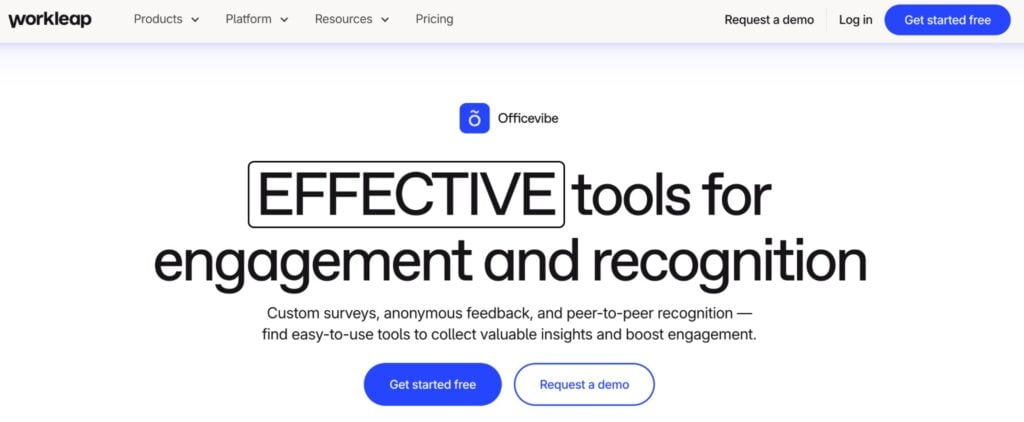
Officevibe is a performance management app that supports a crucial component of human resource management — engaging and understanding employees.
It uses automated weekly surveys to gather feedback, identify challenges, and track employee growth over time. With features designed to simplify employee recognition, it’s a powerful tool for HR managers.
Key features
- Anonymous weekly pulse surveys to collect honest feedback.
- Tools for direct feedback responses and starting conversations.
- Reports to analyze trends and monitor team dynamics.
Why is it good for remote teams?
Officevibe helps leaders stay in touch with their remote employees’ needs. The anonymous surveys and real-time feedback options create a safe space for open communication. This, in turn, helps HR teams build trust and engagement across distributed teams.
Pricing
Officevibe is included in Workleap’s HR suite for $12/user/month. However, you can get it standalone for $6.25/user/month.
10. 15Five
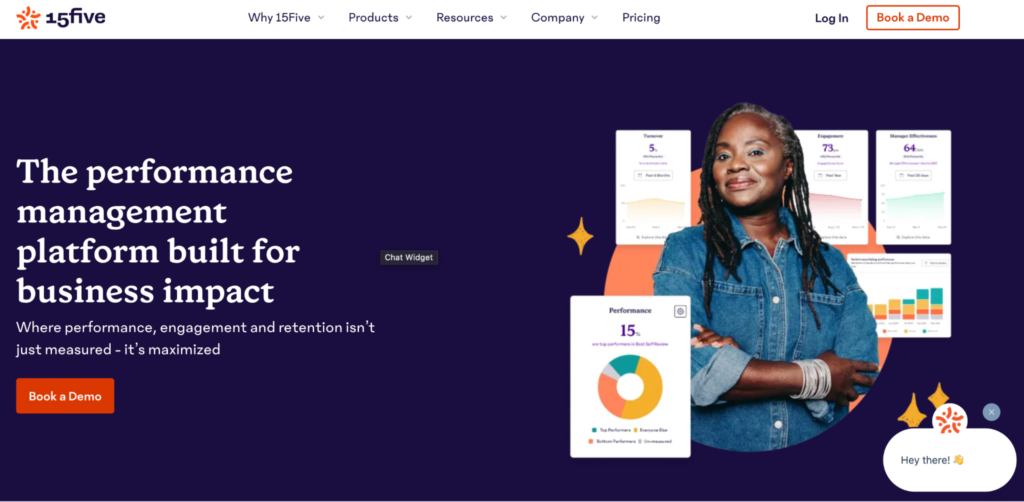
15Five is a performance management platform that helps global teams enhance HR management by facilitating continuous feedback and development. It offers tools like weekly check-ins, goal tracking, and one-on-one meeting scheduling to give valuable insights into team dynamics and individual progress.
Key features
- Perform weekly check-ins to monitor progress and address challenges.
- Streamlined tools for aligning individual goals with company objectives.
- Integrated scheduling for quick, effective one-on-one meetings.
Why is it good for remote teams?
15Five provides clear, structured communication channels for remote managers and team members. Its focus on feedback and goal tracking helps distributed teams stay aligned.
Pricing
- Engage ($4/user/month. Annual billing only). Includes engagement surveys, eNPS, and action planning.
- Perform ($10/user/month. Annual billing only). Adds 360º feedback, career hub, and HRIS integrations.
- Total Platform ($16/user/month. Annual billing only). Adds AI-assisted reviews, manager training resources, and DPAs & security questionnaires.
Project management tools
11. Trello
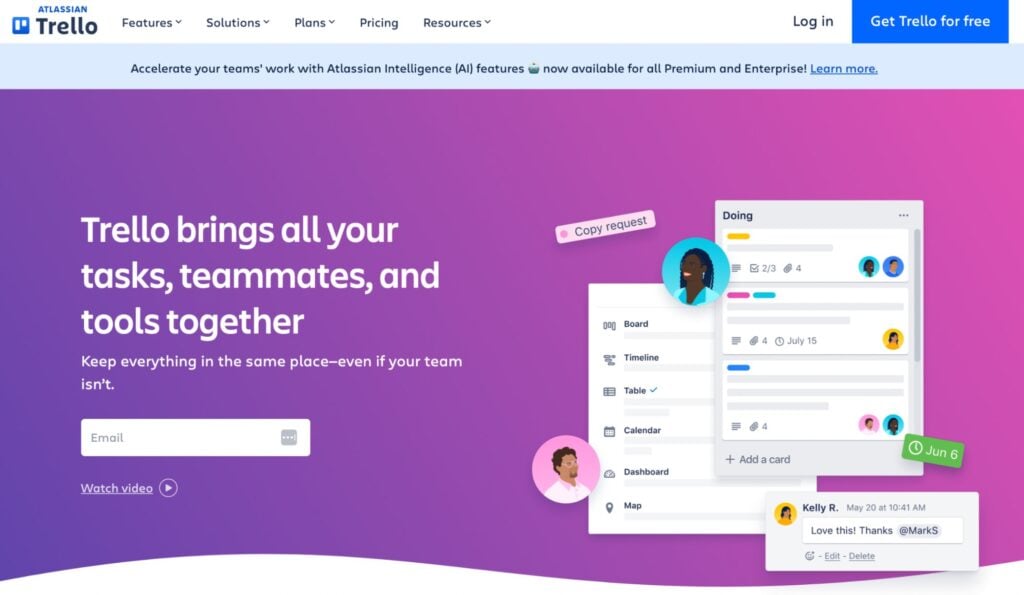
Trello is a user-friendly project management tool that uses a visual card-based system to help teams organize tasks and track progress. It’s the tool widely credited for popularizing the virtual sticky note concept known as the Kanban board.
Despite its reputation for Kanban-style project management, it’s highly customizable and adaptable to different workflows.
Key features
- Drag-and-drop boards, lists, and cards for easy task organization.
- Customizable workflows with labels, due dates, and checklists.
- Integrations with tools like Slack, Google Drive, and Jira.
Why is it good for remote teams?
Trello simplifies task tracking and collaboration for remote teams. Its ease of use and flexibility allow teams to adapt it to any workflow to better plan tasks and meet deadlines from anywhere.
Pricing
- Free. Includes unlimited cards, up to 10 boards per workspace, and unlimited Power-Ups per board.
- Standard ($6/user/month). Adds unlimited boards, advanced checklists, and custom fields.
- Premium ($12.50/user/month). Adds multiple project views, Atlassian Intelligence, and observers.
- Enterprise (custom pricing). Adds unlimited workspaces, public board management, and user provisioning.
12. Hubstaff Tasks
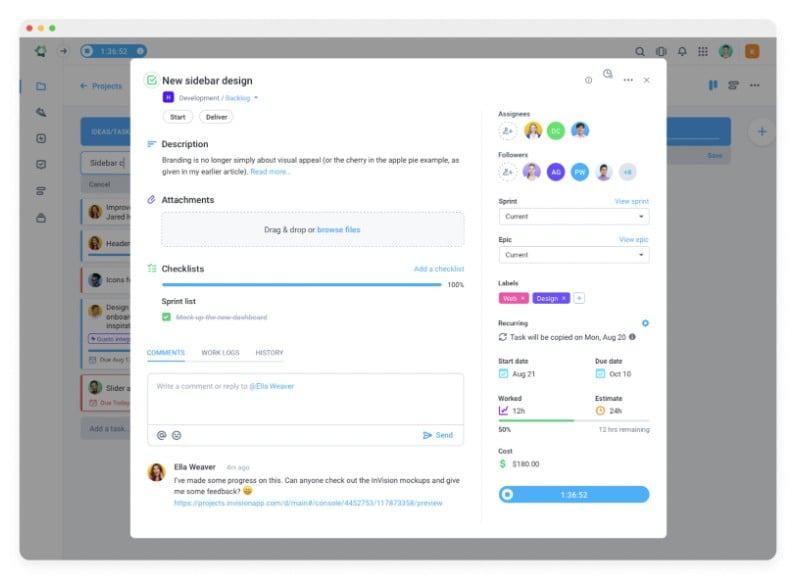
Hubstaff Tasks is a project management tool designed for Agile workflows. Its Kanban-style boards and workflow automation make it easy for teams to prioritize work and meet deadlines. It also integrates with Hubstaff’s time tracking capabilities, making it a comprehensive tool for remote team project management.
Key features
- Seamlessly transition from Kanban, Sprint, and Timeline views for task organization and prioritization.
- Daily Stand-Ups to help keep teams aligned.
- Real-time project planning through time and budget tracking on a task-by-task basis
Why is it good for remote teams?
Hubstaff Tasks fully integrates with the Hubstaff suite, which creates a unified system for managing projects and monitoring team productivity. The blend of time tracking and project management features makes it easy to plan more accurate projects and adjust budgets on the fly.
Pricing
- Free. Includes support for up to 5 users, 10 projects, and 100 MB of storage per user.
- Premium ($5/user/month). Adds support for unlimited users, unlimited projects, 5 GB of storage per user, and automated Stand-ups.
How to choose the right employee management software for your company
1. Evaluate the specific needs of your remote team
Choose software that aligns with your employee management focuses and scales to your team’s needs.
Small teams may need simple employee management tools, while larger or specialized teams might benefit from more robust options like employee databases or advanced reporting on individual employee performance.
2. Look for scalability
Pick tools that adapt as your business expands. A scalable solution ensures your employee management tools can handle additional users, data, and integrations without requiring a complete system overhaul.
3. Prioritize user-friendly interfaces and robust customer support
User-friendly software minimizes training time, maximizes adoption, and reduces reliance on constant support.
Solid customer support is a must so your team doesn’t get stuck when troubleshooting issues. Look for tools with 24/7 customer support whenever possible.
4. Consider integration options with existing tools and platforms
A solution with strong integration options eliminates repetitive tasks and enhances workflows. Your software should integrate seamlessly with the tools you already use, like project management apps, CRMs, or payroll systems.
Conclusion
Now that you’ve got the tools and insights, it’s time to take action.
Evaluate your team’s needs, prioritize the features that align with your employee management focuses, and choose software that streamlines your workflows.
Start with a free trial or demo to see how the tools fit into your operations. Don’t overcomplicate it — pick solutions that solve your biggest pain points and grow with your business.
The right employee management tools will save time, reduce errors, and keep your team productive and connected.
Most popular
The Fundamentals of Employee Goal Setting
Employee goal setting is crucial for reaching broader business goals, but a lot of us struggle to know where to start. American...
Data-Driven Productivity with Hubstaff Insights: Webinar Recap
In our recent webinar, the product team provided a deep overview of the Hubstaff Insights add-on, a powerful productivity measurem...
The Critical Role of Employee Monitoring and Workplace Security
Why do we need employee monitoring and workplace security? Companies had to adapt fast when the world shifted to remote work...
15 Ways to Use AI in the Workforce
Whether through AI-powered project management, strategic planning, or simply automating simple admin work, we’ve seen a dramatic...