As remote work continues to surge and teams become increasingly dispersed, the need for efficient scheduling tools has never been more crucial. The best work schedule app for your team is out there, and we’ve narrowed it down to seven exciting choices.
Why use employee scheduling tools?
- Avoid compliance issues by scheduling breaks in advance
- Ensure shifts are always covered
- Save time by automating your scheduling
- Save money by scheduling employees without the risk of overtime payouts
At Hubstaff, we’re scheduling fanatics who love a well-designed app. That’s why we’ve researched the best employee scheduling apps on the market. In this article, we’ll give you some options for a work scheduling app and also help you choose the best one for your team.
But first, we made this chart to summarize our findings for those who are short on time.
Boost your team’s efficiency with Hubstaff's productivity tools
Overview of top work scheduling apps
| Tool | Why this tool stands out | Starting price | Average customer reviews (out of 5) |
|---|---|---|---|
| Homebase | Labor cost optimization | $24.95 per location/month | 4.4 |
| FindMyShift | On-site time clock station | $25 per team/month | 4.7 |
| Planday | Shift swapping | $2.99 per user/month | 4.4 |
| Deputy | Compliance features | $6 per user/month | 4.6 |
| ZoomShift | Affordable pricing | $2.50 per user/month | 4.6 |
| Calendly | Meeting scheduling | $12 per seat/month | 4.7 |
| Hubstaff | Workforce management | $7 per user/month | 4.4 |
Before we get into our detailed analysis, let’s take a look at who came out on top.
- Best features: Hubstaff offers the most robust features for teams.
- Best pricing: ZoomShift offers the most affordable starting price.
- Best reviews: Calendly and FindMyShift are tied for top customer ratings, but Calendly has far more online reviews, so we’re giving them the win for this category.
Now, for everyone with time to stick around, let’s delve into the details and explain why these tools made our list.
Essential features to look for in a work scheduling app
Finding the right work scheduling app can make a world of difference in how smoothly your team operates.
Here are some key features to consider when choosing the best fit for your needs:
- Integrations: An app that integrates seamlessly with existing tools like calendar apps, project management software, and communication platforms can save you time and hassle. Make sure to also look for compatibility with popular tools your team already uses.
- Ease of use: The best work scheduling app should be user-friendly and intuitive, with a simple interface that doesn’t require extensive training. Features like drag-and-drop scheduling, customizable templates, and straightforward navigation can also improve your scheduling process.
- Additional features: Consider what other features are essential for your team’s workflow outside of scheduling. Then choose an app that offers your team’s functionality outside of scheduling, like time tracking or payroll features.
- Pricing and trials: Evaluate the pricing structure of the app and whether it fits within your budget. Consider the ROI for your team to use each tool and look for apps that offer free trials or demos so you can test out the features before committing.
- Scalability: As your team grows, you’ll need a scheduling app that can scale with your needs. Look for apps that offer scalability, with the ability to add or remove users easily. You might also want to consider upgrading to higher-tier plans as needed without disrupting your workflow.
Consider these requirements while you review the tools we’ve rounded up as the best work schedule apps. We found a range of tools offering different levels of integrations, pricing, UI, and features, so you should be able to find one that fits your needs.
The top 7 work schedule apps in 2024
Drumroll, please. It’s time for us to unveil and dissect the top employee scheduling apps. We did some careful research, and each tool will include a breakdown of the following:
- Why the tool stands out
- Key features
- Pricing
- Customer reviews
Now, let’s delve into these tools.
1. Homebase
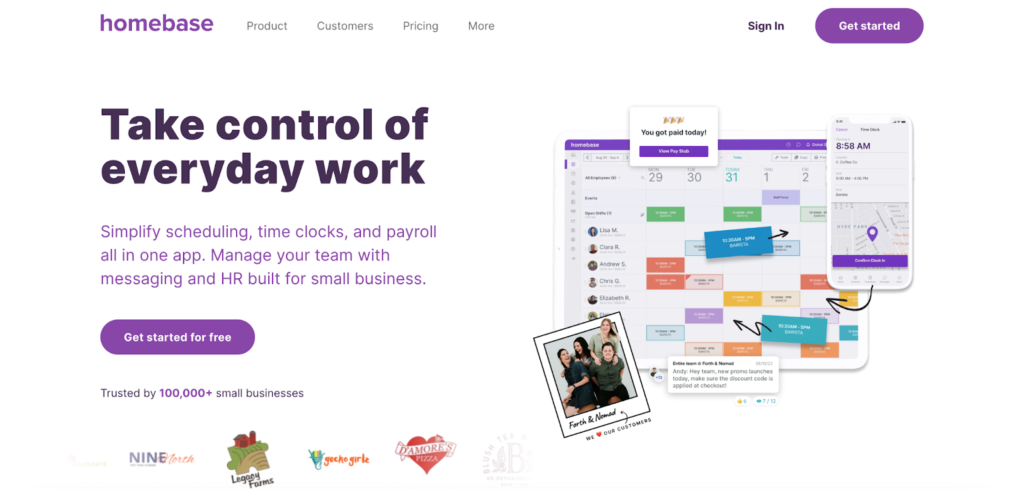
Why Homebase stands out: Labor cost optimization
By tracking employee hours and labor costs in real time, Homebase helps you optimize scheduling. This way, you can minimize labor expenses while still ensuring adequate coverage. With Homebase, you can quickly identify overtime, track labor budgets, and adjust schedules accordingly.
Key features
- Employee scheduling: Create schedules quickly and easily for a small team or a large workforce. The intuitive drag-and-drop interface then allows you to assign shifts, manage availability, and make real-time changes.
- Time tracking: Built-in time tracking features allow employees to clock in and out from any device.
- Compliance management: Stay compliant with labor laws and regulations by automatically applying overtime rules, meal break requirements, and other legal mandates.
- Employee self-service: Empowers employees to manage their schedules, request time off, and swap shifts with co-workers using the self-service features.
- Integrations: Integrates seamlessly with popular payroll, POS, and HR systems, allowing a smooth data flow between different software platforms.
Pricing
- Basic: Free for up to 20 employees
- Essentials: $24.95 per location/month
- Plus: $59.95 per location/month
- All-in-one: $99.95 per location/month
Customer reviews
- G2: 4.2/5 (107 reviews)
- Capterra: 4.6/5 (991 reviews)
2. FindMyShift

Why FindMyShift stands out: time clock station
FindMyShift’s time clock station serves as a centralized access point for employees to securely record their clock-in and clock-out times for shifts. It can also be configured to take photographs of employees to prevent buddy punching.
Key features
- Employee scheduling: Build custom employee schedules with a drag-and-drop editor to simplify employee scheduling.
- Time and attendance: Employees can track working hours using automated time tracking. They can also track employee hours while on-site with a free time clock station.
- Reporting and payroll: Manage employee hours and labor costs in real time. FindMyShift uses time data that populates from employee work schedules to process payroll accurately.
- Reminders and notifications: Send out automated shift reminders, group messages, and shift change notifications to coordinate scheduling.
- Time off management: With an online request system, PTO management is effortless. FindMyShift also has an intuitive notifications system and the ability to track allowances seamlessly.
Pricing
- Free: Free for up to five members
- Starter: $25 per team/month
- Business: $40 per team/month
- Enterprise: $80 per team/month
Customer reviews
- G2: 4.8/5 (2 reviews)
- Capterra: 4.7/5 (967 reviews)
3. Planday
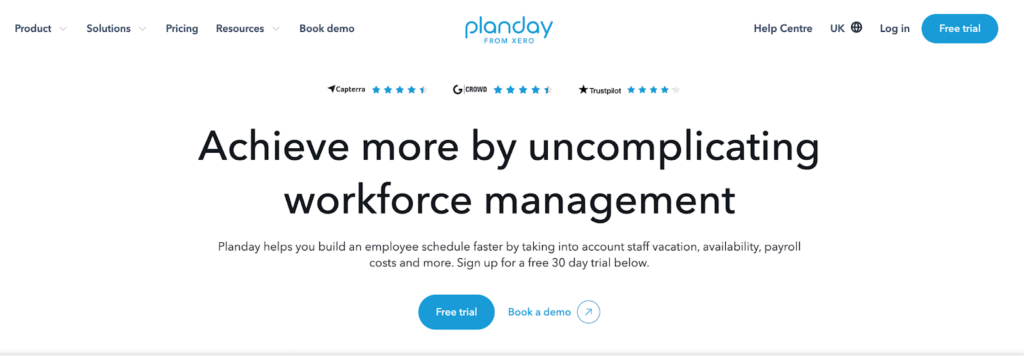
Why Planday stands out: Shift swapping
Planday offers a convenient and flexible shift-swapping feature, empowering employees to manage their schedules effectively. With Planday, employees can also quickly request and swap shifts with their colleagues without manager intervention.
Key features
- Shift Planner: Intuitive shift planner that enables managers to easily create and manage employee schedules, ensuring optimal coverage and efficient workforce management.
- Punch clock: The punch clock feature allows employees to clock in and out of their shifts securely. Whether using the platform’s mobile app or a physical time clock, the punch clock streamlines time tracking and attendance management.
- Reporting: Managers gain valuable insights into labor costs, employee productivity, and scheduling trends. These reports empower data-driven decision-making that helps teams optimize business operations.
- Staff management: Comprehensive staff management with tools for employee communication, performance tracking, and shift allocation.
Pricing
- Starter: $2.99 per user/month
- Plus: $4.49 per user/month
- Pro: $6.99 per user/month
- Enterprise: Contact Planday for custom pricing
Customer reviews
- G2: 4.5/5 (86 reviews)
- Capterra: 4.3/5 (55 reviews)
4. Deputy
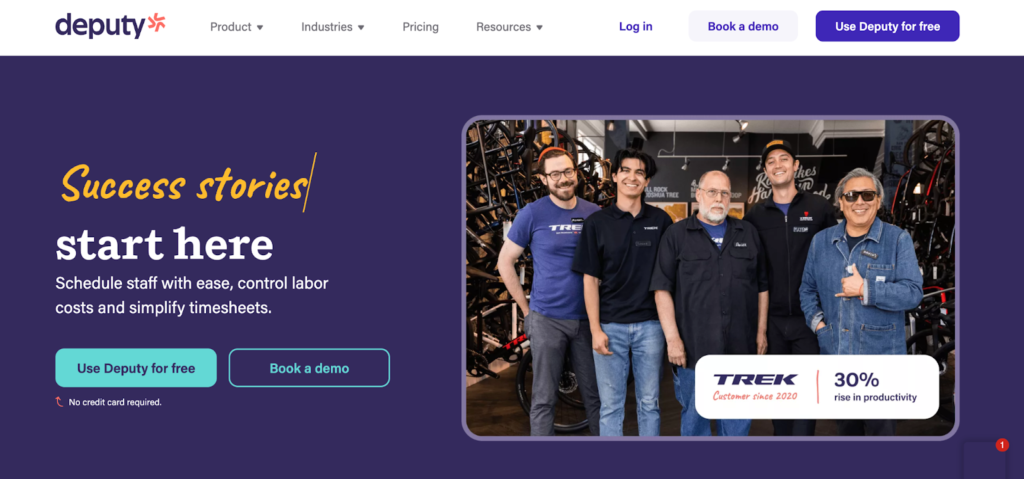
Why Deputy stands out: Compliance
Deputy offers robust compliance features to ensure businesses follow labor regulations without stress. With functionalities like automated break scheduling, fair workweek law management, and built-in overtime calculations, Deputy simplifies compliance management to help teams reduce the risk of fines and penalties.
Key features
- Employee scheduling: Streamline employee scheduling to save hours and reduce labor costs effectively.
- Time tracking: Capture precise timesheets and automate complex pay calculations while transforming any device into a secure employee time clock.
- Labor compliance: Simplify adherence to meal breaks, fair workweek, and other wage and hour laws.
- Fair workweek: Easily manage fair workweek laws to protect your business from fines and ensure equitable scheduling practices.
Pricing
- Free: Free for up to 100 shifts per month
- Premium: $6 per user/month
- Enterprise: Contact Deputy for custom pricing
Customer reviews
- G2: 4.6/5 (275 reviews)
- Capterra: 4.6/5 (707 reviews)
5. ZoomShift
Why ZoomShift stands out: Affordable pricing
ZoomShift offers the most affordable starter plan on this list, so if you have a smaller team and are looking for an affordable option, this will be a great pick. Plus, they offer a free 14-day trial.
Key features
- Work scheduling: Managers can efficiently create, manage, and communicate schedules to their team. This allows for easy shift assignments and real-time adjustments.
- Time tracking: With time tracking, employees can accurately record their hours worked, aiding managers in monitoring attendance and facilitating payroll processing.
- Time-off tracker: Simplify PTO management and absences, allowing for easy submission of time-off requests and streamlined approval processes.
- Shift planning: Plan and organize shifts efficiently, considering factors such as employee availability and staffing requirements to create balanced schedules and minimize conflicts.
Pricing
- Starter: $2.50 per user/month
- Premium: $5 per user/month
- Enterprise: Custom pricing available on request
Customer reviews
- G2: 4.8/5 (16 reviews)
- Capterra: 4.5/5 (98 reviews)
6. Calendly
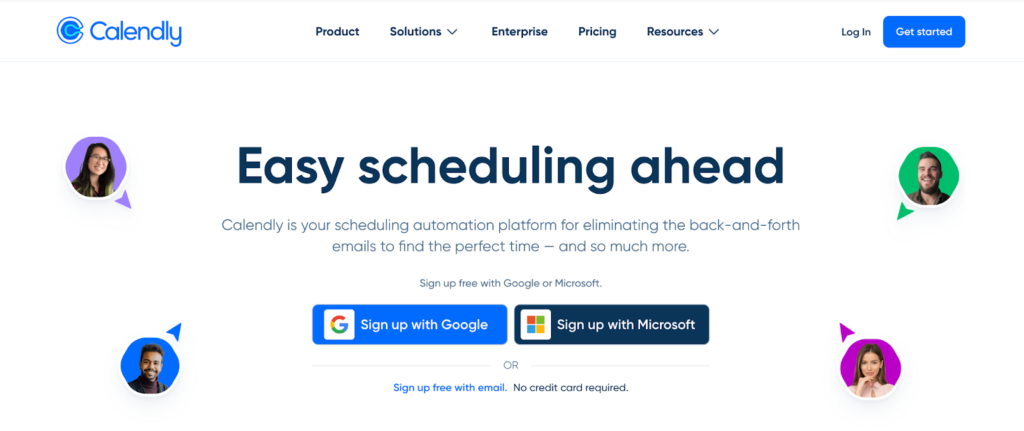
Why Calendly stands out: Meeting scheduling
Employees can create different meeting types with varying durations, locations, and participants, catering to scheduling needs such as one-on-one meetings, team meetings, or interviews.
Key features
- Automated scheduling: Calendly allows employees to set their availability preferences and enable auto-scheduling for better planning. This eliminates the need for back-and-forth emails or calls to find suitable meeting times.
- Reminders and notifications: Send automated reminders and notifications to employees and participants, reducing no-shows and ensuring that meetings run smoothly.
- Time zone support: Automatically detect participants’ time zones and adjust meeting times accordingly. This makes scheduling meetings with remote, asynchronous, or global distributed teams easy.
- Analytics and reporting: Gain insights into employee scheduling patterns, meeting metrics, and attendee feedback. Managers can then optimize scheduling processes and improve productivity.
Pricing
- Free: For basic scheduling
- Standard: $12 per seat/month
- Teams: $20 per seat/month
- Enterprise: Custom pricing for enterprise teams
Customer reviews
- G2: 4.7/5 (2,116 reviews)
- Capterra: 4.7/5 (3,418 reviews)
7. Hubstaff
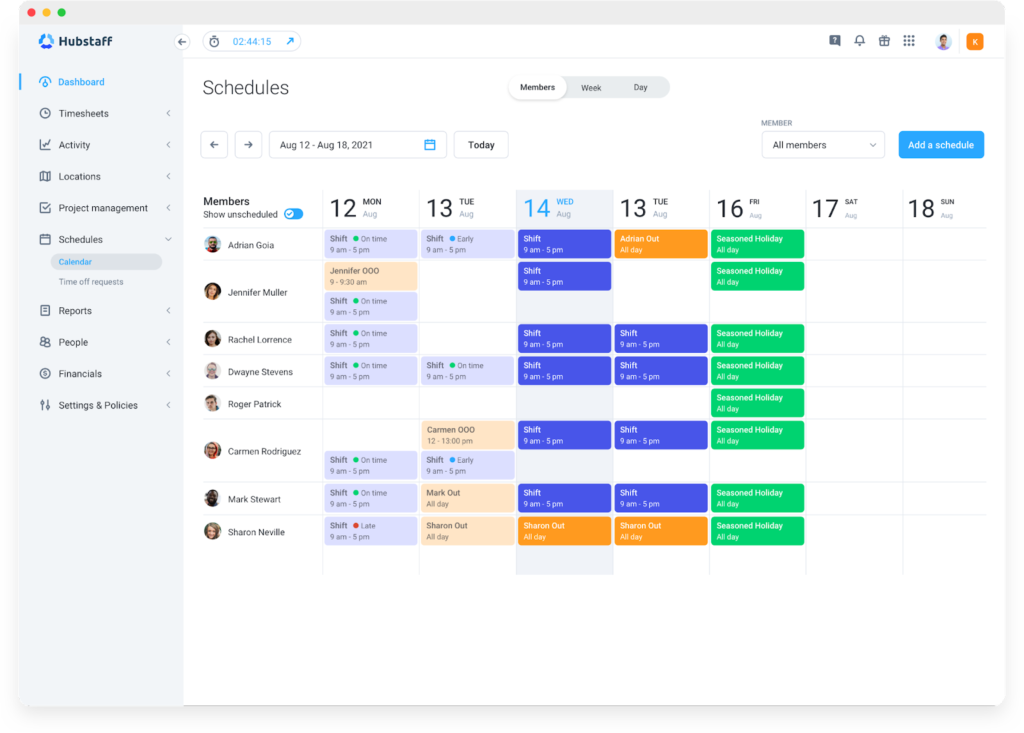
Why Hubstaff stands out: Workforce management
Advanced features are how Hubstaff stands out from the pack. With a complete workforce management suite, managers can go beyond scheduling and start managing their team’s workload with productivity data.
Key features
- Employee scheduling: Managers can schedule shifts, assign employees, and manage PTO with Hubstaff. You can also avoid conflicts with our calendar view and set recurring shifts to simplify shift scheduling for your team.
- Time tracking. Hubstaff is a comprehensive time tracker for teams in need of online and offline time tracking. Track time across desktop and mobile devices and then turn time tracking data into automated timesheets and reports.
- Workforce management. Manage your team’s workload and set weekly and project budget limits. The app will then notify managers when a team member gets close to their hour limits so they can adjust schedules.
- Productivity Insights: Oversee your team’s productivity and workload with the Insights add-on. Managers can view productivity metrics, like performance trends and industry benchmarks, to manage their team’s workload and improve scheduling.
- Payroll management: Connect employee schedules, timesheets, and payments to make payroll accurate and straightforward.
- Integrations: Access over 30 integrations with tools like Zapier, PayPal, and Google Calendar.
Pricing
- Free plan
- Starter: $7 per user/month
- Grow: $9 per user/month
- Team: $12 per user/month
- Enterprise: $25 per user/month (annual pricing only)
Need more advanced features? Hubstaff also offers extra add-ons that boost its primary team management features:
- Tasks ($3 per user/month)
- Insights ($2 per user/month)
- More screenshots ($3 per user/month)
- Corporate add-on ($3 per user/month)
Customer reviews
- G2: 4.3/5 (530 reviews)
- Capterra: 4.6/5 (1,456 reviews)
Why use a work scheduling app?
Scheduling apps offer many benefits, ranging from time-saving automation to ensuring compliance with complex employment laws.
As you consider your final decision, it’s important to also think about the benefits you’re getting from a scheduling tool.
Here are the key benefits we’ve identified:
- Save time: Work schedule apps can automate your employee scheduling. Automation is on the rise, with business leaders estimating it can free up to 3 work hours a day (360 hours per year).
- Remain compliant: Employment law compliance can cost employers time and money, but with a scheduling app, this becomes simple. Employers should consider this factor, as FLSA lawsuits have risen 438% since 2000.
- Manage overtime: Overtime costs add up for businesses. With a scheduling tool, employers can avoid unnecessary overtime and save money.
- Avoid scheduling issues: Using a scheduling tool helps avoid scheduling problems, ensuring employees are happy and everything runs smoothly.
- Fight burnout: A recent survey from Slack found that burnout is rising globally. The better you schedule, the better you become at preventing burnout and, therefore, maintaining a healthy work-life balance.
Ultimately, investing in a scheduling app is not just about managing schedules; it’s about future-proofing your business and ensuring long-term success in an increasingly competitive market.
How to choose the right work app for your needs
We’ve reached the final stage of this journey: it’s time to pick your fighter.
We’re confident that any of these tools can successfully manage your team’s schedule and then some.
Here is our parting wisdom as you set out to select your software:
Get employee buy-in. Before considering a tool, talk to your team and stakeholders who will be using your employee scheduling app. Much like you can lead a horse to water but can’t force it to drink, you can invest in the most advanced tool, but you can’t force your team to love it. Getting your team’s opinion on a tool can make all the difference.
Try before you buy: Once you’ve asked for your team’s opinion, try free trials and schedule demos to see which tools are the best for your team. This hands-on experience allows you to assess each tool’s usability, features, and compatibility with your team’s workflow before committing.
Finally, consider ROI: When selecting employee scheduling software, it’s crucial to consider its return on investment (ROI) by evaluating factors such as time saved on scheduling tasks, reduced labor costs through optimized shift allocation, and improved productivity from streamlined processes.
Now, it’s finally time to find the best employee scheduling app for your team and optimize your employee scheduling process.
Most popular
The Fundamentals of Employee Goal Setting
Employee goal setting is crucial for reaching broader business goals, but a lot of us struggle to know where to start. American...
Data-Driven Productivity with Hubstaff Insights: Webinar Recap
In our recent webinar, the product team provided a deep overview of the Hubstaff Insights add-on, a powerful productivity measurem...
The Critical Role of Employee Monitoring and Workplace Security
Why do we need employee monitoring and workplace security? Companies had to adapt fast when the world shifted to remote work...
15 Ways to Use AI in the Workforce
Whether through AI-powered project management, strategic planning, or simply automating simple admin work, we’ve seen a dramatic...




