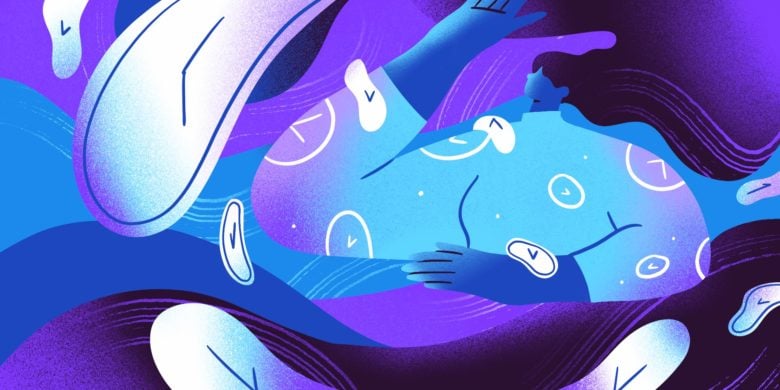Is time tracking micromanagement? Not inherently — but it depends entirely on how it’s done. For some, the method itself is the deciding factor. For others, it’s the implementation that matters most.
Regardless of where you stand, time tracking has become a standard practice for global teams — and for good reason.
For example, a remote worker in India was found working simultaneously for multiple Silicon Valley startups. Would time tracking have prevented that? Likely. When your team spans continents and time zones, visibility into how work happens becomes essential — not optional.
That said, visibility can cross the line into surveillance. Many employees view it as a form of micromanagement with potential for excessive check-ins and intrusive monitoring that can damage morale and trust.
This post breaks down the line between helpful time tracking and harmful micromanagement — and how to stay on the right side of it.
See Hubstaff in action
Watch our interactive demo to see how Hubstaff can help your team be more productive.
Time tracking vs. micromanagement: what’s the difference?
Many view time tracking and micromanagement as synonymous terms — and frankly, it’s easy to see why. When misused, time tracking tools can lead to:
- Constant oversight
- Damaged trust
- Productivity theater
- Increased turnover
- Burnout
While these consequences shouldn’t be taken lightly, it’s not the tool’s problem — it’s how and what it’s used for.
So, let’s draw a clearer line.
- Micromanagement. Micromanagement is a behavior marked by hovering, constant input, and an underlying lack of trust. It conveys management’s lack of respect for employee autonomy and judgement. This loss of independence due to micromanagement can negatively affect employee well-being.
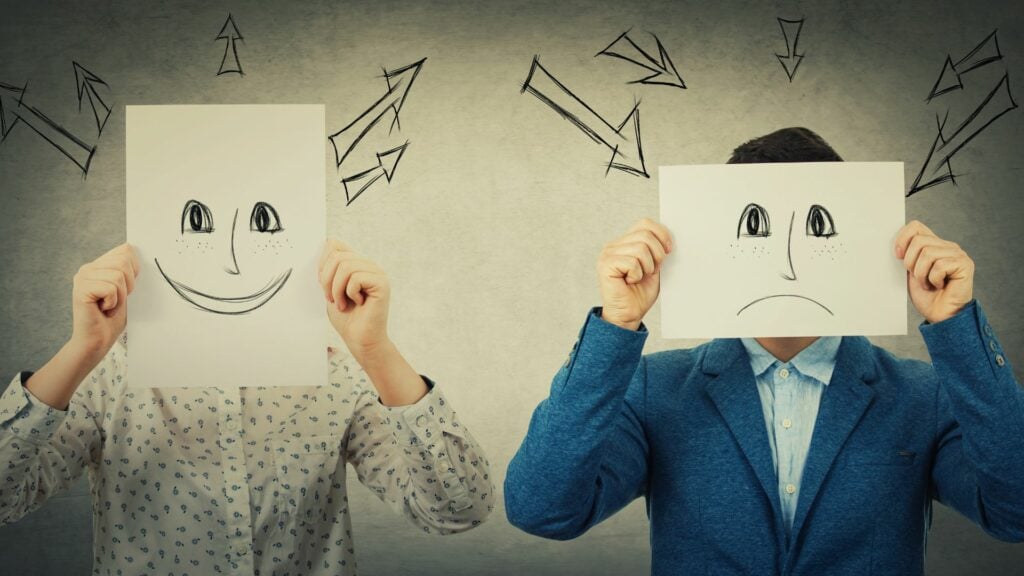
- Time tracking. Time tracking, on the other hand, is a system designed to give visibility into how time is spent during work hours. It helps teams work smarter, make informed decisions, and better allocate resources.
The real difference lies in intent, communication, and implementation.
When time tracking is used to monitor every click or punish inefficiencies, it becomes micromanagement. But when used transparently, with a clear purpose and mutual understanding, it can drive growth and accountability.
Here’s a quick distinction between micromanagement and time tracking:
| Micromanagement | Time tracking |
| Constant check-ins | Transparent time logs |
| Over involvement | Autonomy and visibility |
| Mistrust | Trust and verification |
What makes time tracking feel like micromanaging
As mentioned before, time tracking can be an excellent tool for tracking visibility. It helps managers identify top performers, bottlenecks, and the scope of process improvement.
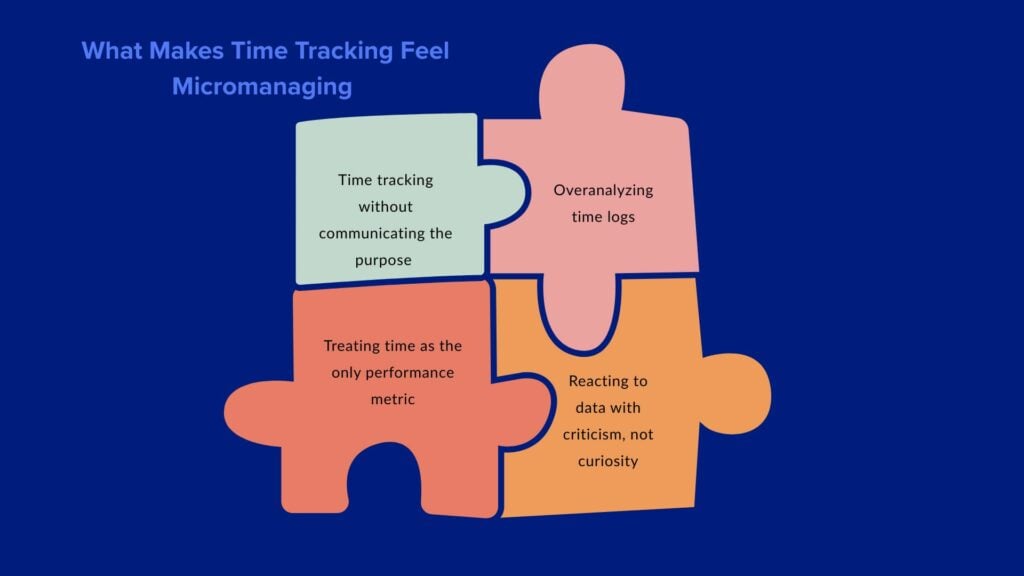
There is a difference between time tracking with purpose and time tracking with the intention of control. If you’re doing any of these things, know that you might be giving the wrong signals to your team:
- Time tracking without purpose. Tracking time without intention could signal that you’re micromanaging remote workers. Without proper context, your team might misinterpret your intentions. Be transparent about why you’re tracking time, what you hope to learn from it, and how the data can benefit others.
- Overanalyzing time logs. Reviewing daily time logs with excruciating detail can throw your teams off. The need to justify every minute spent can damage morale, hurt employee autonomy, and lead to burnout. Focus on results and work delivered, not just on the hours logged.
- Viewing time as the only performance metric. Focusing on time metrics instead of results can send the wrong message to your team. Your main priority should be the outcomes from the hours worked, not the time someone spends in a workday.
- Using time tracking as a one-way system. If you have the right to track employee time, shouldn’t your employees have a right to see their data too? Look for time tracking tools with an emphasis on trust and transparency.
When time tracking boosts autonomy (not kills it)
According to a study, giving employees control over when and where work happens creates a sense of autonomy and accountability. Similarly, the benefits of time tracking come into play when sharing the data across teams.

When teams have access to their time and productivity data, it creates autonomy and increases accountability. This will allow teams to be more productive and strive for excellence in their work.
Here are a few real-world examples of time tracking benefits across industries.
1. Time tracking that supports accountability in BPO teams
Affordable Staff is a leading outsourcing provider specializing in remote staffing solutions. Since its founding in 2010, the company has provided over 6 million hours of outsourcing experience and grown to a team of more than 800 team members across multiple countries.
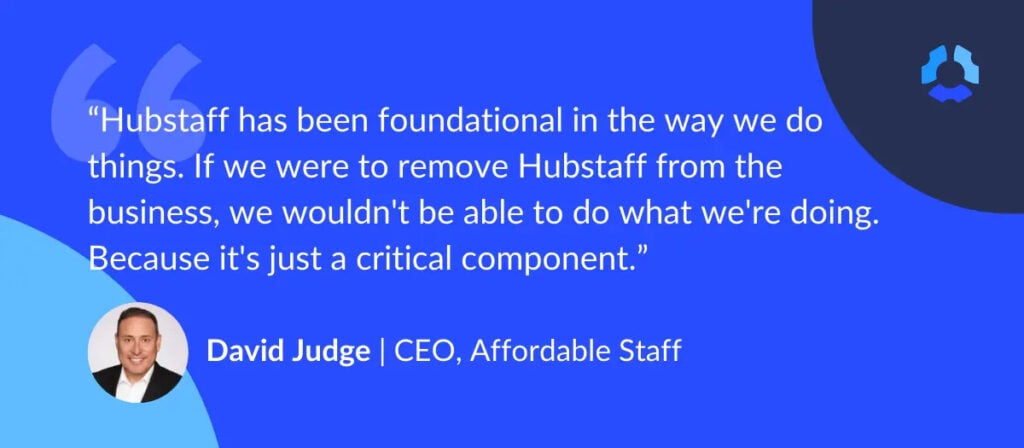
Challenge: Using freelance marketplaces and hiring platforms meant losing a percentage of each billed hour and spending excessive time on manual oversight.
Solution: Using Hubstaff’s automated time tracking and productivity monitoring, Affordable Staff streamlined payroll, accounting, and productivity with real-time data they could share directly with their global team members.
Results: Affordable Staff saw an 80% reduction in management time and a noticeable shift in team behavior. Rather than feeling monitored, employees began using the shared data to self-assess, optimize their workflows, and present transparent, client-ready reports without additional admin work.
Key takeaway: When time tracking data is openly shared, it stops being a surveillance tool and becomes a performance compass, empowering teams to manage themselves and deliver higher-quality results.
2. Empowering remote agency teams through time data
My Biz Niche is a full-service digital marketing agency with a remote team across different time zones.
Challenge: My Biz Niche had a good problem on their hands: rapid growth. They needed a tool that could scale with them to streamline HR and operations management.
Solution: After implementing our automated time tracking tool, the agency began sharing clear time and project data with the team. Hubstaff helped them log real-time hours and provide client-ready reports without adding extra steps.
Results: Invoices became accurate and ready in minutes, saving weekly hours and reducing billing disputes to zero. More importantly, the team started self-adjusting workloads based on the data, taking ownership of productivity instead of waiting for top-down direction.
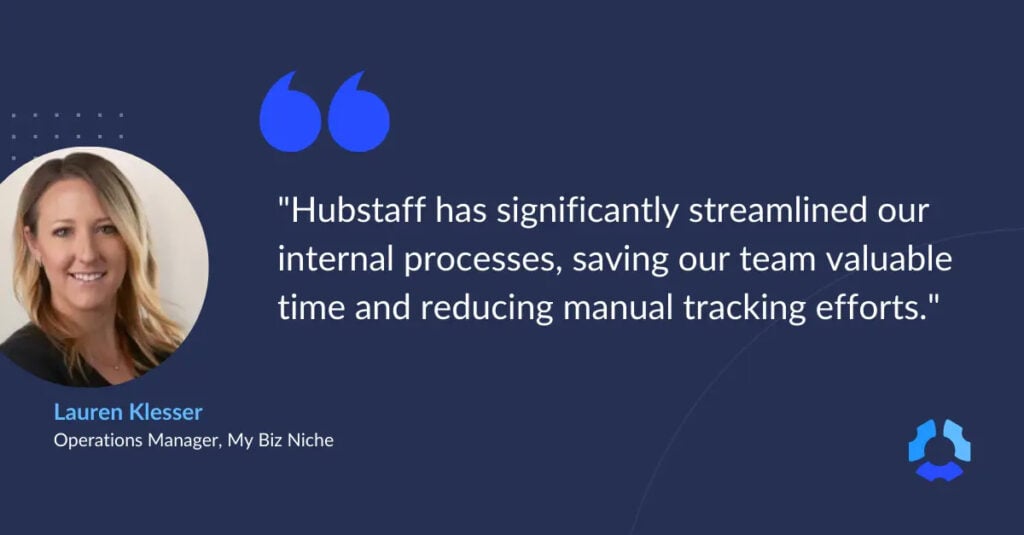
Key takeaway: When teams can see and use their time data, time tracking becomes a tool for autonomy, not micromanagement.
3. Transparent time tracking for technical teams
Wire2Air | TXTImpact is a New York-based SaaS company that serves over 5,000 clients in retail, health care, and financial services.
Challenge: Tim needed visibility into project progress across multiple sprint teams without forcing engineers to complete endless status updates.
Solution: By integrating Hubstaff with their project management tools, time and activity data synced automatically and was visible to both leadership and dev teams.
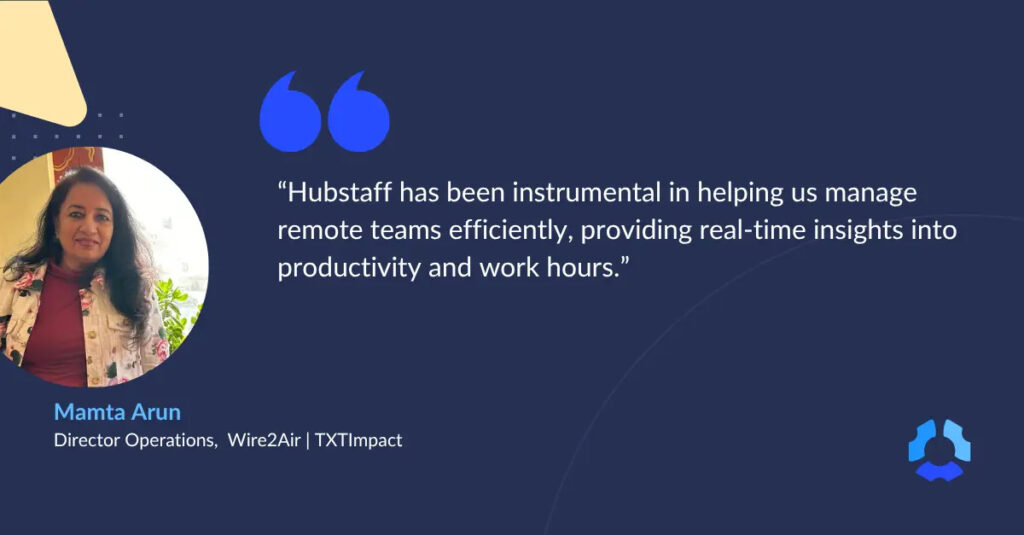
Results: Leadership could forecast delivery timelines more accurately, while developers retained complete control over how they structured their workdays. Teams used the data to flag bottlenecks early, keeping projects on track without intrusive oversight.
Key takeaway: Transparent time tracking gave leadership clarity and teams control, creating a shared source of truth that supported (rather than restricted) growth.
When time tracking is used transparently and with clear intent, it becomes a tool for alignment, not control. With Hubstaff, teams log time in a way that promotes accountability, helping everyone stay aligned without unnecessary oversight.
How to implement time tracking without micromanaging
Time tracking can feel like micromanagement for many teams — especially if they’re unaware of its benefits. That’s why it’s crucial to introduce it with care. Rolling out time tracking without context or training often leads to resistance. The key to overcoming employee resistance to time tracking is a mix of empathy, education, and incentives.
Start by learning how to track time in a way that supports your remote, hybrid, or in-person teams, then share that knowledge with them. Implement time tracking best practices for remote teams to work smarter, not harder.
Explain how it can reduce stress, boost productivity, and reinforce adoption with recognition and rewards.
Below are some ways to implement time tracking without micromanaging:
1. Explain the “why” of time tracking before you tell them “what”
Time tracking isn’t about micromanaging or controlling how teams work. It’s a tool for tracking hours, streamlining payroll, billing clients accurately, and so much more.
Communicate why time tracking is essential to your organization and what your genuine intentions are behind it. When used effectively, time tracking systems streamline workflows and gives managers visibility into time spent on tasks and projects. This allows them to allocate work based on realistic timelines.
2. Set clear expectations and shared goals
Time tracking works best when it’s a shared commitment, not an individual burden. Make it mandatory for everyone (leaders included) so it feels like a collective practice instead of a top-down directive.
This builds fairness, consistency, and trust. The “we’re in this together” feeling can create a sense of community.
3. Choose respectful settings
Choose time tracking options that give employees autonomy like manual time entry or optional screenshots. Respectful settings strike the right balance between accountability and privacy, making adoption easier and reducing resistance.
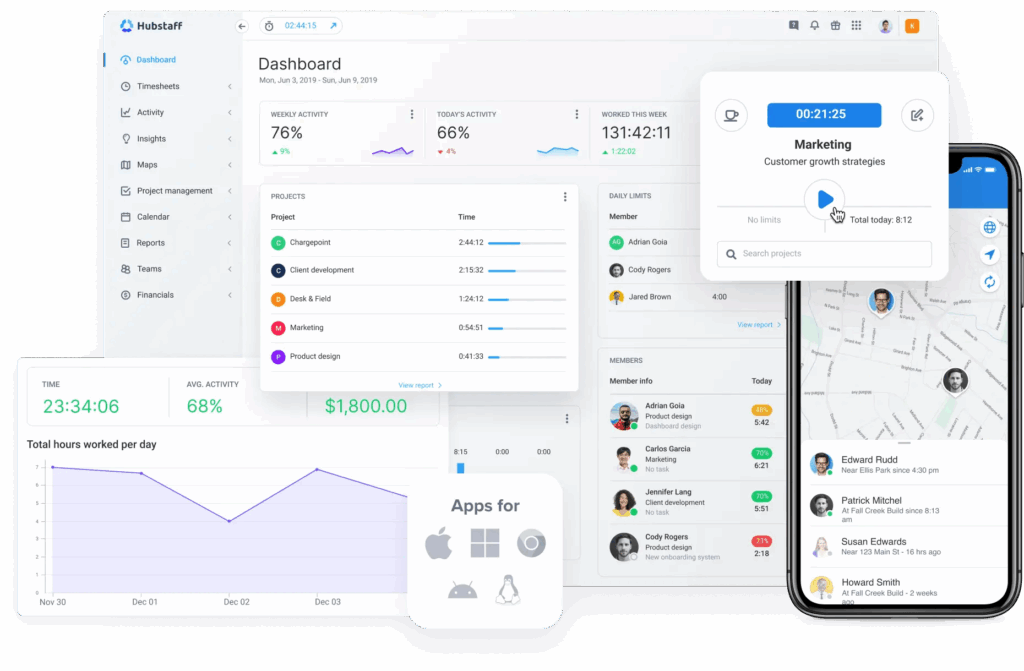
Some of the best time tracking apps offer role-based access and flexible configurations. These features enable you to introduce time tracking in a supportive rather than intrusive way.
4. Be transparent about what’s tracked, who sees it, and why
Clear communication about data visibility helps prevent feelings of surveillance. When employees know exactly what’s being collected and how it’s used, they’re more likely to engage with the system openly.
5. Empower employees to review and reflect on their own time usage
Give team members access to their own time data to identify productivity patterns and areas for improvement. This makes time tracking a personal development tool rather than a management-only resource.
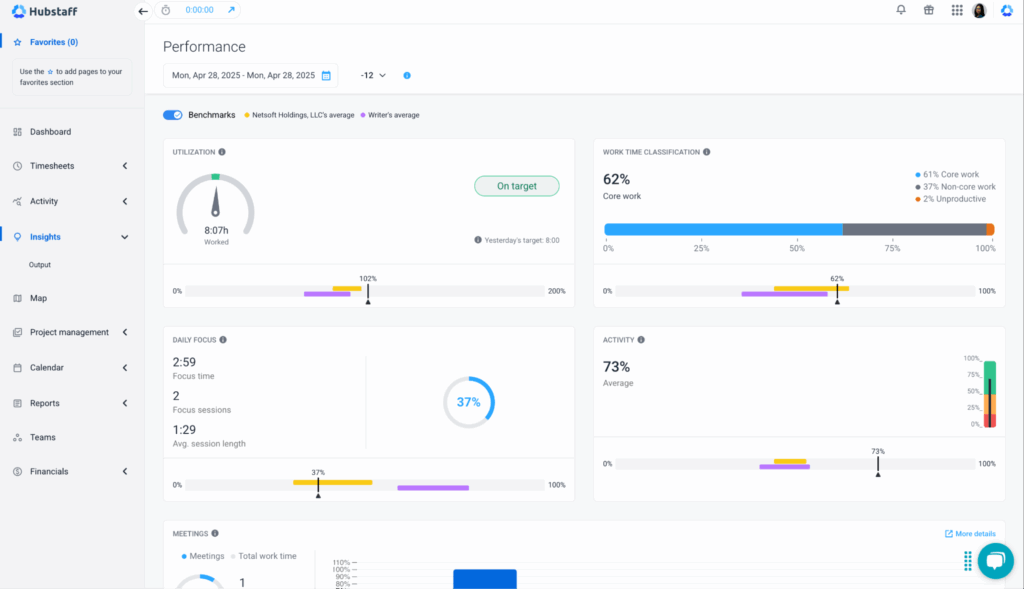
For instance, at Hubstaff, we use the Insights add-on, giving our teams direct access to their time tracking and productivity data. Most use it to understand their daily focus time better, time spent per task, and web usage patterns.
This visibility helps teams identify priorities, spot potential blockers, and make informed decisions about how to structure their workdays.
6. Talk about time in terms of outcomes — not hours logged
Shift the focus from “how long” to “what was achieved.” This encourages goal-oriented thinking, reduces clock-watching, and highlights the value of results over raw numbers.
7. Use tracked data to identify support needs—not punish mistakes
Analyze patterns to uncover bottlenecks, workload imbalances, or resource gaps. When data is used to offer help instead of handing out reprimands, it builds psychological safety.
8. Create boundaries around when tracking starts and stops
Define clear start and end points for tracking to protect personal time and avoid after-hours check-ins. This reinforces work-life balance while ensuring accurate data.
9. Revisit your approach regularly and evolve with feedback
Trust and autonomy come with time. Once you have a solid time and productivity measurement, revisit your approach. This will help you understand what works for you and what doesn’t.
Follow up with teams, ask for inputs, or roll out surveys to gather feedback.
Time tracking only becomes micromanagement when it’s used for gaining control, not visibility. The right leaders will know how to help teams work smarter — without sacrificing autonomy.
Leverage time tracking for visibility, not control
The real challenge with time tracking isn’t the software — it’s the mindset behind it. Employees associate time tracking with micromanagement and, in modern global workplaces with employees spread across time zones, visibility is about creating clarity, not enforcing control.
When time tracking is used to support rather than monitor, it empowers teams, streamlines workflows, and builds trust.
The goal isn’t to watch every move and micromanage but to ensure people have the insights, resources, and autonomy they need to do their best work. When tracking aligns with a shared purpose, visibility becomes a tried and tested system for growth, not a barrier to it.
Most popular
When Evening Work Becomes a Red Flag: How to Fix Triple-Peak Overload with Smarter Core Hours (2026 Data)
Most people don’t remember the first time they worked in the evening, and even fewer people know when the last evening work sess...
How Much Deep Work Do Employees Really Get?
Employees are more distracted than you think — and it isn’t due to lack of discipline. In fact, the blame falls far from them:...
What AI Time Tracking Data Reveals About Productivity in Global Teams (2026)
Global teams face one problem, and it isn’t total hours worked. Measuring time spent in meaningful, focused work can be a challe...
How AI Is Transforming Workforce Analytics: A Roadmap for Team Leaders
Why do you think most leaders struggle with managing their teams? While many believe it’s a lack of data, AI workforce analytics...