
An employee attendance tracker records time spent on the job, absences, late or abandoned shifts, and other valuable information. For many teams, these attendance trackers begin as simple spreadsheets or paper-based logs. But as teams grow, so do the gaps those manual methods leave behind.
Hours get miscounted, data goes missing, people forget to update their entries, and so on.
At this point, questions begin to surface. Not about tracking for its own sake, but about fairness and trust. Attendance data significantly impacts payroll, project costs, and employee morale. If it’s unreliable, everything built on top of it wobbles.
Modern digital systems address that instability, which is why:
- They automate record-keeping
- Reduce manual errors
- Make time theft harder to slip through
- Replace guesswork with tangible visibility
Beyond these benefits, let’s examine the importance of employee attendance tracking in more detail.
Boost your team’s efficiency with Hubstaff's productivity tools
Why employee attendance tracking matters
While employee attendance tracking can often feel like a mere bookkeeping formality, there are compelling reasons why it’s worth doing.
More accurate payroll
Small errors in time records can accumulate into major costs. In fact, manual payroll errors cost businesses billions in penalties each year. For instance, a missed clock-out or a manual typo not only affects one team member’s paycheck, but it also distorts budgets and payroll accuracy for your organization as a whole.
A dependable tracker can log hours automatically and keep payroll data flows cleanly, leaving no room for guesswork or disputes.
Clearer insight into team productivity
Attendance data is the best way to gauge the pulse of your team. Seeing when people are most active or when absences cluster can reveal patterns that spreadsheets can’t. These insights help managers identify burnout, plan workloads more effectively, and understand how projects unfold on a daily basis.
Better oversight for remote teams
Distance complicates visibility, no matter how you slice it. It’s a fact of remote work.
However, attendance tracking bridges the gap between trust and accountability even when you have team members scattered across different time zones. These tracking tools enable managers to monitor employee attendance without micromanaging. Everyone is aligned, even when no one shares the same office.
Manual methods vs. automated trackers
When it comes to employee attendance tracking, teams often start with whatever’s available:
- An attendance tracking spreadsheet on someone’s desktop
- A shared Google Sheet
- A binder of paper logs.
While these methods can work well enough when the team is small and the stakes are low, manual tracking depends heavily on people remembering to update things correctly. This is the weakest link in the chain — a single forgotten entry, for example, can ripple through payroll, scheduling, and compliance records. In fact, 40% of invoices contain errors, and 32% of suppliers would stop doing business with a customer if they experienced late payments.
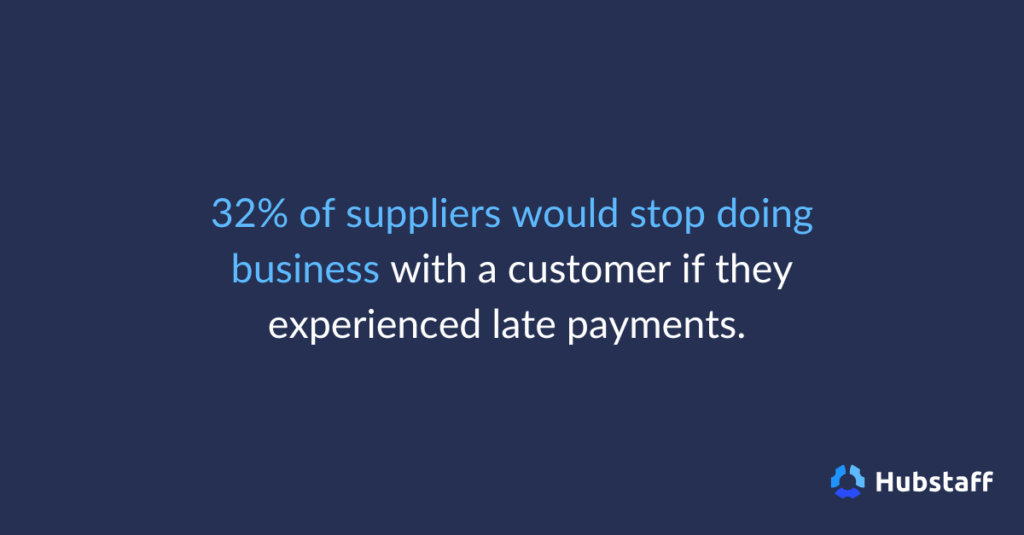
Automated systems remove a lot of that fragility as hours are captured in real time, not when someone sits down to reconstruct their day. Data flows directly into reports and payroll tools, which means fewer corrections, disputes, and late-night reconciliations.
Here’s a quick comparison:
| Method | Manual | Automated |
| Process | Relies on memory and consistent data entry | Time and attendance will be measured in real time |
| Attendance Monitoring | Hard to verify accuracy, updates easily delayed | Accurate and timestamped records tied to real activity |
| Payroll | Prone to miscalculations and missing entries | Supports automated, accurate payroll |
| Productivity Insights | Limited visibility; patterns are hard to spot | Trends and workload issues are easily visible in reports |
| Accuracy | Errors compound as teams scale | High accuracy with fewer touchpoints and checks |
Features to look for in an attendance management system
The right tool should make attendance feel like a less tedious, more natural part of how your team’s daily operations. When choosing a tool, don’t chase after more features and compromise ease of use. Instead, choose one that does everything you need with the least friction.
Automated time tracking
Most errors start at the point of entry: someone forgets to clock out, rounds their hours, or updates a timesheet days later. Automated tracking removes that pressure. Time gets captured the moment work begins, with no effort required from your team to maintain accuracy.
The result? A consistent record of hours managers can trust, without worrying about “fixing” timesheets or spotting missing entries.
Real-time reporting
Managers often operate with partial information. Maybe someone’s late, maybe someone left early. Maybe they missed a shift entirely. In any case, the picture only becomes clear after the fact.
Real-time reporting dashboards fill that blind spot. A live dashboard shows attendance changes as they happen, allowing managers to adjust schedules, redistribute work, or step in at the earliest possible instance.
Over time, teams become more predictable and easier to manage because leaders always know where things stand.
Integrations with payroll and HR software
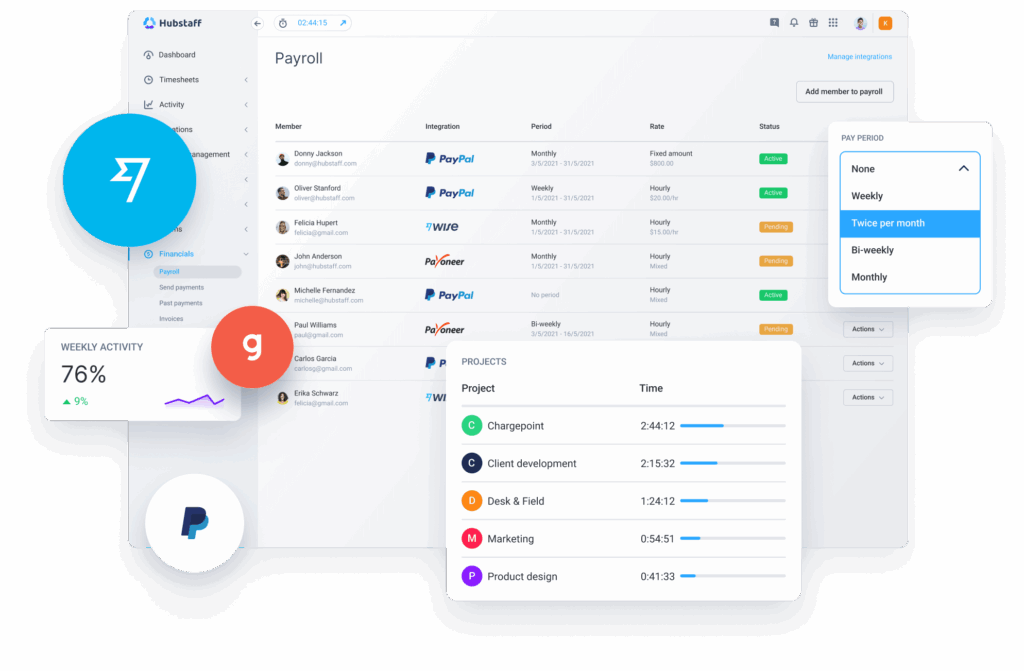
When attendance lives in its own silo, payroll turns into a manual stitching exercise — exporting files, rechecking numbers, and hoping nothing breaks in the handoff.
Integrations pull those pieces together. Hours move straight from the tracker into payroll and HR systems, already matched to each person’s pay rate and work schedule.
For many teams, that means payroll can shift from “building timesheets from scratch” to simply reviewing and approving what’s already been calculated. The result is fewer corrections, smoother pay cycles, and far less time spent reconciling data.
GPS and location tracking for field workers
Field teams face a different challenge: proving they were where they said they’d be.
GPS tracking and geofencing features support on-site attendance management without extra steps from the worker. All they have to do is enter the job site. This protects teams from disputes and strengthens client trust. Companies gain a clearer picture of field activity, while workers avoid the frustration of having to defend legitimate hours.
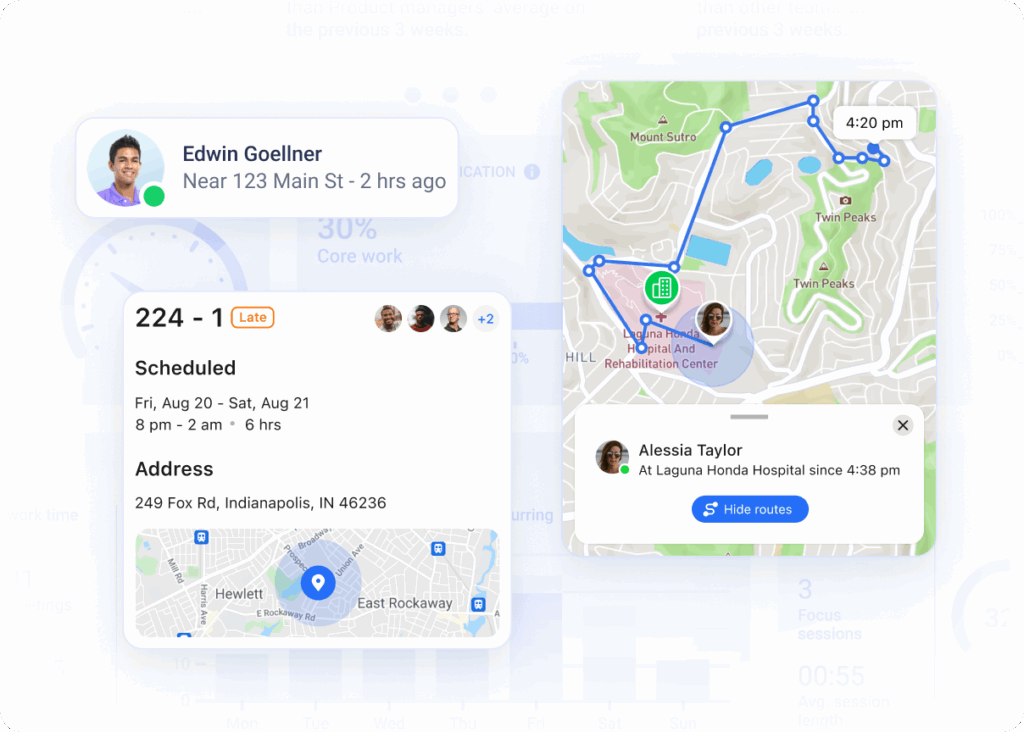
Absence and leave management
Unplanned absences are part of any workplace, but without a system, they can derail schedules fast.
Built-in leave management organizes requests, tracks remaining PTO, and shows who’s available before conflicts occur. Managers can plan coverage with confidence, and employees have peace of mind knowing their time off is logged accurately. The team runs smoothly because everyone sees the same, up-to-date calendar.
Top benefits of using an attendance tracking tool
A well-built attendance system stabilizes a team’s daily rhythm. Accurate and timely attendance enables managers to focus on supporting team members instead of tussling with discrepancies.
- Increased accuracy and transparency. Automated tracking removes the small errors that build up when hours are recorded by hand. Everyone sees the same, up-to-date information, which reduces misunderstandings and keeps conversations grounded in facts. This creates a single source of truth that employees and managers can rely on.
- Streamlined payroll. When attendance data feeds directly into payroll tools, pay cycles stop feeling like a reconstruction project. Hours and pay rates align automatically, making payroll a simple review rather than a lengthy reconciliation. This steadier process leads to fewer corrections and more predictable payouts.
- Better compliance with labor laws. Compliance relies on accurate time records — missed breaks, overtime, and shift limits all need clear documentation. An attendance system captures these details consistently, removing a lot of stress from audits and reporting.
- More empowered managers and HR teams. Clear attendance data gives managers visibility into staffing gaps, workload patterns, and potential burnout before issues escalate. HR benefits from cleaner records and a more reliable context for planning and performance discussions. Together, they can make decisions rooted in real patterns instead of assumptions.
While no tool will solve every operational challenge, a great one will remove most of the frictions that slow teams down. This gives teams a lot more time for much more valuable work.
How Hubstaff helps
Hubstaff helps you transition your time and attendance tracking out of manual spreadsheets or logs. It combines time tracking, scheduling, reporting, and other features into one intuitive platform. This way, you’re not juggling separate tools and hoping they mesh together.
- Time tracking. Hubstaff’s time tracking features let users start and stop timers, track hours to specific tasks or projects, and automatically generate timesheets. Teams get a log of work hours accurate to the second.
- Reporting. Hubstaff provides detailed reports on attendance, productivity, and more. It also offers several views and export options for deeper insight. This gives you visibility into patterns so you can spot issues before they turn into bigger problems.
- Scheduling. Hubstaff supports shift planning, attendance alerts, and centralized time-off requests — so scheduling and availability live in the same tool. This means fewer surprises and smoother coverage across the team.
- Geofencing & GPS for field workers. For teams that work on-site or travel to jobs, Hubstaff lets you create Job Sites with geofenced areas. From there, clock-ins and clock-outs happen automatically when employees arrive at or leave those areas. The result is reduced risk of buddy punching and clearer alignment between time worked and work location.
Having these features together in one place lets you reduce overhead and improve accuracy. With Hubstaff, you get a system that helps you manage your team more proactively.
Level up your attendance tracking
Attendance tracking works best when it’s steady and handled by a system built to keep pace with your team. With the right tracker, you can achieve cleaner payroll cycles, fewer disputes, and a clearer read on how your team operates. Once attendance becomes reliable, workload management decisions become far less reactive.
If you’re ready to put a proper system behind your team’s hours, start with a free, 14-day Hubstaff trial and see how it fits your workflow. From there, you’ll know exactly what dependable attendance tracking should feel like.
Most popular
How Much Deep Work Do Employees Really Get?
Employees are more distracted than you think — and it isn’t due to lack of discipline. In fact, the blame falls far from them:...
What AI Time Tracking Data Reveals About Productivity in Global Teams (2026)
Global teams face one problem, and it isn’t total hours worked. Measuring time spent in meaningful, focused work can be a challe...
How AI Is Transforming Workforce Analytics: A Roadmap for Team Leaders
Why do you think most leaders struggle with managing their teams? While many believe it’s a lack of data, AI workforce analytics...
How AI Is Transforming Performance Management
Performance management has always lived in an uncomfortable space. It asks managers to measure things that are often hard to see �...



