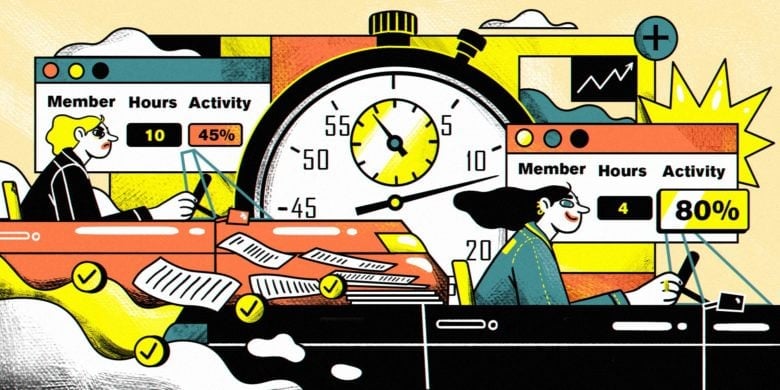Keeping tabs on employees used to mean walking the floor and checking in face-to-face. However, with remote and hybrid work now the norm, we now look to employee monitoring statistics, trends, and software to evaluate employee performance.
Today, companies use time tracking, GPS monitoring, screenshot capture, and even AI-powered tools to understand how work gets done.
Some do it to boost productivity. Others do it to protect sensitive data or meet compliance requirements.
Either way, remote employees want to know where the lines are. Leaders need to be clear on what they’re tracking and why.
In this post, we’ll review the year’s most telling employee monitoring statistics — what’s being tracked, how it’s changing, and what it means for businesses.
Stay in the loop
Subscribe to our blog for the latest remote work insights and productivity tips.
Key employee monitoring statistics
More and more companies are tracking how work gets done — and not just in the office. Here’s a look at some recent employee monitoring statistics for remote and hybrid teams:
- Over 73% of employers are monitoring remote or hybrid workers. A survey by ExpressVPN shows that many businesses treat tracking employee activity as the norm.
- 75% of employers monitor employees in physical offices. ExpressVPN also reports that 69% of employers use video surveillance monitoring, and 58.3% implement biometric access controls.
- 80% of employees feel tracked at work to at least a moderate degree. According to Raconteur, 56.8% feel tracked to a moderate degree, and 23.5% to a high degree.
- 70% of leaders are comfortable with remote worker surveillance. Toggl’s 2025 Productivity Index found that the demand for employee monitoring software continues to grow with no signs of slowing down.
- 86% of employee monitoring tools have real-time activity monitoring capabilities. 78% of employee monitoring tools have screenshot capabilities, 40% have chat monitoring, and 28% have remote access, according to StandOutCV.
- The employee monitoring software market is projected to grow to $7.61 billion by 2029. The Business Research Company foresees a CAGR of 18.1%, which is attributed to increasing remote work trends and rising cybersecurity concerns.
Monitoring is part of how modern teams operate, whether in the office or remotely. But what matters is how it’s used, and whether it supports both the work and the people doing it. Let’s take a look at some employee monitoring trends to learn more about how businesses are using employee monitoring technology.
What trends are shaping employee monitoring in 2025
ExpressVPN’s survey on workplace surveillance trends revealed that many companies now focus on real-time activity tracking. Most tools now offer live data on app usage, idle time, and task switching, which managers use to understand how work moves throughout the day.
Demand for visibility has increased in remote and hybrid setups to ensure work gets done and teams aren’t trapped in bottlenecks. As a result, we’re seeing more companies lean into detailed monitoring, and some are even layering in AI to spot patterns or flag anything unusual.
As monitoring technology becomes increasingly popular, the responsibility to use them ethically becomes more important. Remote workers want to be trusted, so the more visibility you gain into your team’s day-to-day lives, the more careful you need to be. That doesn’t mean skipping monitoring altogether, but it does mean being thoughtful about how it’s introduced, how much is tracked, and how it’s talked about.
The challenge is figuring out how to maintain that sense of trust while giving leaders the insights they need to support their teams. Clear policies, honest conversations, and reasonable boundaries can make a big difference.
Employee privacy and awareness
Most people aren’t upset that some form of tracking exists. What bothers them is not knowing what’s being watched or why. According to a survey from Secure Data Recovery, less than half of employees feel their employer is upfront about monitoring practices.
Monitoring impacts how employees feel about their workplace, too. The same report states that over a third of workers say surveillance has hurt their mental health. 71% of UK-based employees view constant tracking as unethical.
This doesn’t mean that companies can’t monitor, but it does mean it’s very easy to get it wrong.
There’s some good news, though. When employee monitoring is explained clearly and tied to fair policies, employees are more likely to accept it.
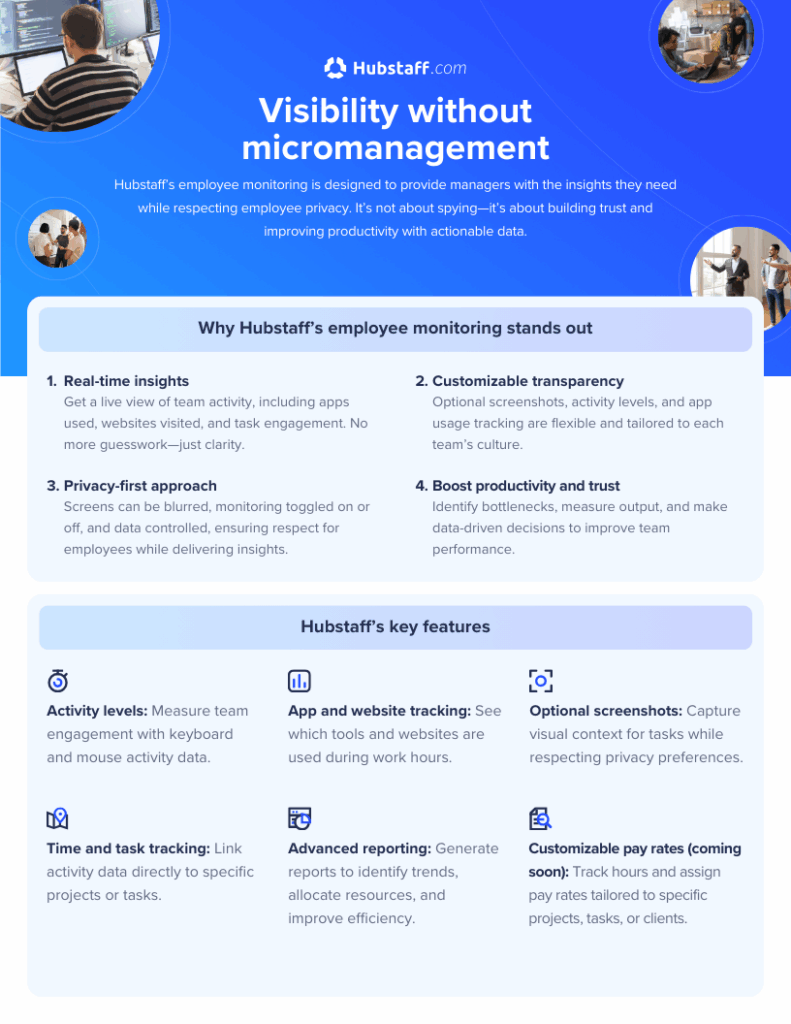
Legal and ethical considerations of workplace monitoring tools
Monitoring tools can be helpful, but they can do more harm than good if you’re not careful with how you use them.
Employee monitoring laws are somewhat lax in many countries, which means that individual companies are responsible for determining what’s fair and what crosses the line—but here’s the problem: Most employees don’t feel like they’re hearing the full story.
One study found that more than half of workers say their employer isn’t fully transparent about surveillance. That gap creates tension, and people start to assume the worst.
From there, trust deteriorates, and it’s hard to get back once trust is gone.
If you’re setting up or updating a monitoring system, here are a few ways to approach it ethically:
- Start with a conversation. Be upfront about what you’re tracking and why it matters.
- Keep it focused. Only track what’s necessary for the job. Skip anything that feels overly invasive.
- Share the data. Let employees see what’s being collected. When you obtain employee consent (or at least alert them to what’s being monitored) it helps shift the tone from “surveillance” to “accountability”.
- Review regularly. Check in with your team. See what’s working and what isn’t, and adjust as needed.
Regardless of your ultimate goal, monitoring is an exercise in trust. It won’t work if people feel you’re monitoring them for the wrong reasons.
Examples of workplace monitoring tools
- Hubstaff. Hubstaff’s intuitive start and stop timer puts time tracking in the hands of your team. Generate real-time timesheets, invoices, employee productivity tracking, schedules, reports, and more. Fully customizable productivity monitoring settings and enterprise-grade data protection round out a versatile employee-first time and productivity monitoring tool.
- ActivTrak. ActivTrak shows you when teams are focused, where they’re struggling, and how work patterns are changing. No keystroke logging or camera access.
- RescueTime. RescueTime runs quietly in the background and shows you where your time goes. It helps block distractions, spot patterns, and build better habits.
- DeskTime. DeskTime starts tracking the moment you open your computer, so there’s nothing to start or stop. It’s automatic, easy to use, and gives teams a clear view of how time’s being spent.
- Clockify. Clockify makes tracking hours, monitoring activity, and logging timesheets easy. It’s free, flexible, and built to grow alongside your workflow.
What is the outlook for employee monitoring?
The future of employee monitoring is looking less rigid and more thoughtful.
AI and automation appear in subtle ways in a modern employee monitoring solution. For example, Hubstaff Insights can detect patterns in how people work and flag signs of burnout and poor mental health, helping managers understand where their time is really going while improving employee engagement and job satisfaction.
At the same time, there’s more pressure to handle that information carefully. People want to know what’s being tracked and why.
Over the next few years, expect the conversation to keep shifting toward trust and giving employees more say in remote employee monitoring. That may come in the form of compliance with General Data Protection Regulation (GDPR), HIPAA, SOC 2 Type II, and other compliance standards. The software will keep getting smarter. The real progress will come from how teams choose to use it.
Most popular
What AI Time Tracking Data Reveals About Productivity in Global Teams (2026)
Global teams face one problem, and it isn’t total hours worked. Measuring time spent in meaningful, focused work can be a challe...
How AI Is Transforming Workforce Analytics: A Roadmap for Team Leaders
Why do you think most leaders struggle with managing their teams? While many believe it’s a lack of data, AI workforce analytics...
How AI Is Transforming Performance Management
Performance management has always lived in an uncomfortable space. It asks managers to measure things that are often hard to see �...
What’s New at Hubstaff: Product Updates & Feature Announcements
Whether you’re leading a high-velocity tech team, outsourcing global talent, or running a fast-paced agency, the underlying...