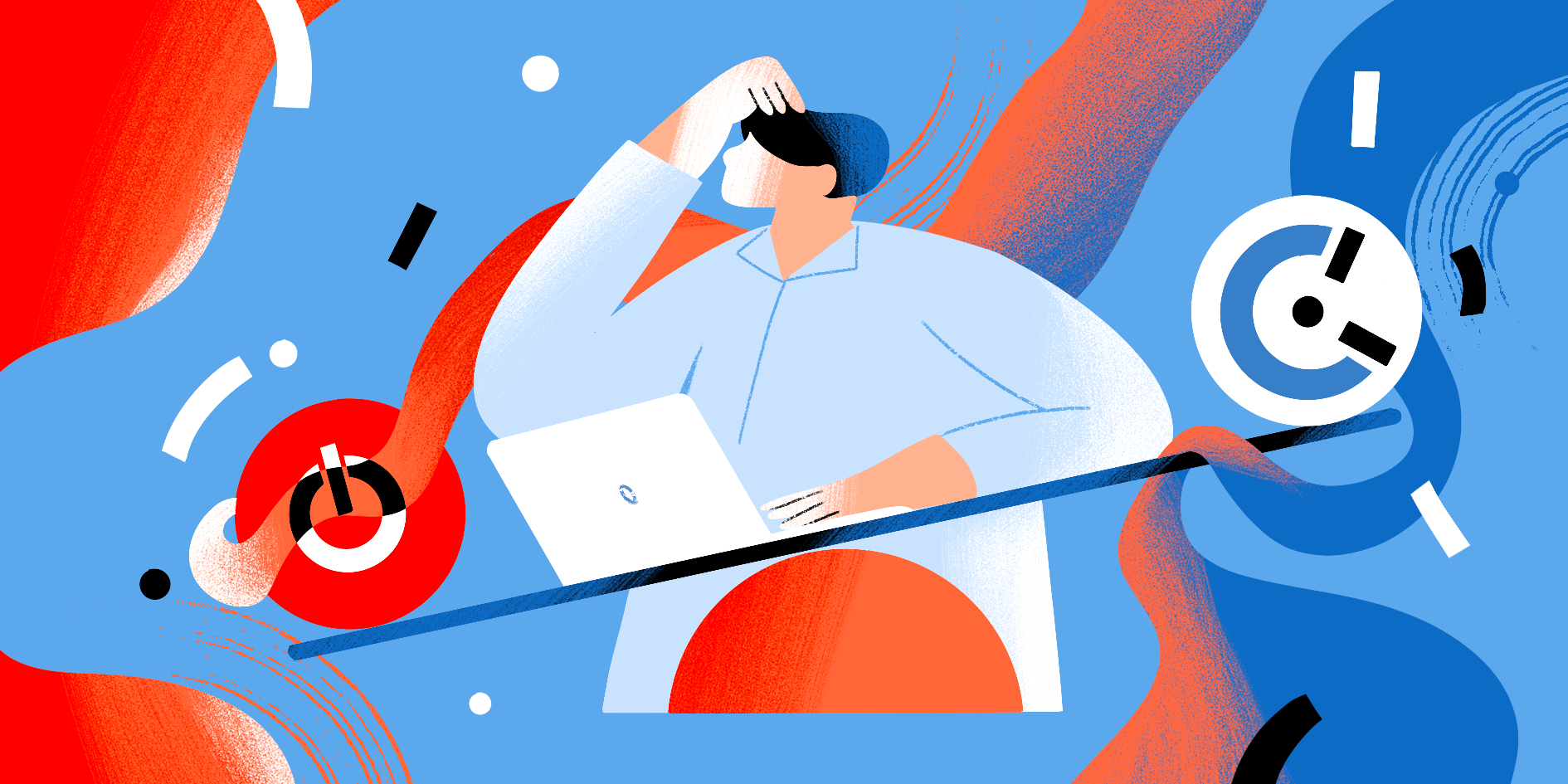The key to increasing productivity is optimizing how employees spend their time. Comparing time tracking apps like Clockify vs. Toggl enables businesses to maximize productivity and reduce wasted time.
Data suggests that unrecorded work activities cause the daily loss of 50 million hours in productivity in the US economy. Defined work schedules and manual tracking methods are a good start, but they’re not enough.
Therefore, innovative businesses are turning to time tracking software to automate the process and enhance efficiency.

That’s where our Clockify vs. Toggl comparison can help you. From time tracking functionality and customer support to pricing plans, we cover everything you need to know.
Boost your team’s efficiency with Hubstaff's productivity tools
Clockify vs. Toggl: Which one is better?
Clockify and Toggl offer very similar time tracking capabilities. With each app, you’ll see what employees are working on and how long these tasks take them. Both have apps for Android and iOS. Further, they provide different reports to enhance analysis and optimization.
Here’s a look at some of the features they offer:
| Quick Clockify vs. Toggl feature comparison | ||
|---|---|---|
| Feature | Toggl | Clockify |
| Time tracking | Yes | Yes |
| 14-day trial | Yes | Yes |
| Screenshots | No | Only on the enterprise plan |
| Task tracking | Yes | Yes |
| Automatic timesheets | Yes | Yes |
| User-level management | Yes | Only on the enterprise plan |
| Activity tracking | Yes | No |
| Reporting | Yes | Yes |
| User interface | Clean | Complex |
| Cost tracking | Yes | Only on the enterprise plan |
| Windows, Linux, and Mac functionality | Yes | Yes |
Now, let’s dig into the similarities and differences in our Clockify vs. Toggl debate. Keep reading for a detailed breakdown of each feature.
Time tracking
The primary function of each of these time tracking apps is to help companies manage and record employee time effectively. With that in mind, they both offer reliable functionality. But let’s see where they stand out and where they really shine.
Clockify
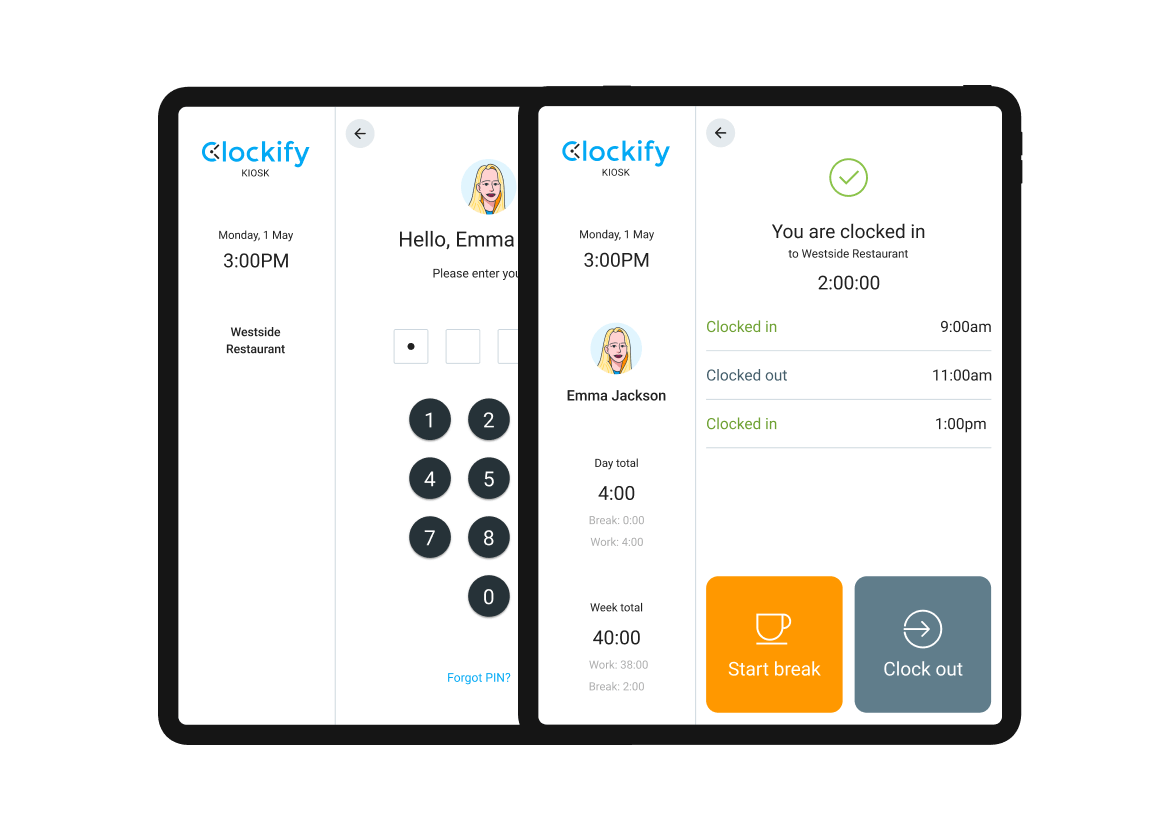
As the name suggests, the Clockify time tracking tool enables you to track time manually using a stopwatch-style timer.
This feature makes it super easy to track work and punch out when you’re done.
With Clockify, users can edit or add hours manually. Also, there’s a timeline where you can monitor tracked time and mark specific hours as billable.
- See total time per activity/day
- Record time for specific activities
- Add activity-specific notes
- Save timesheets as templates
Toggl
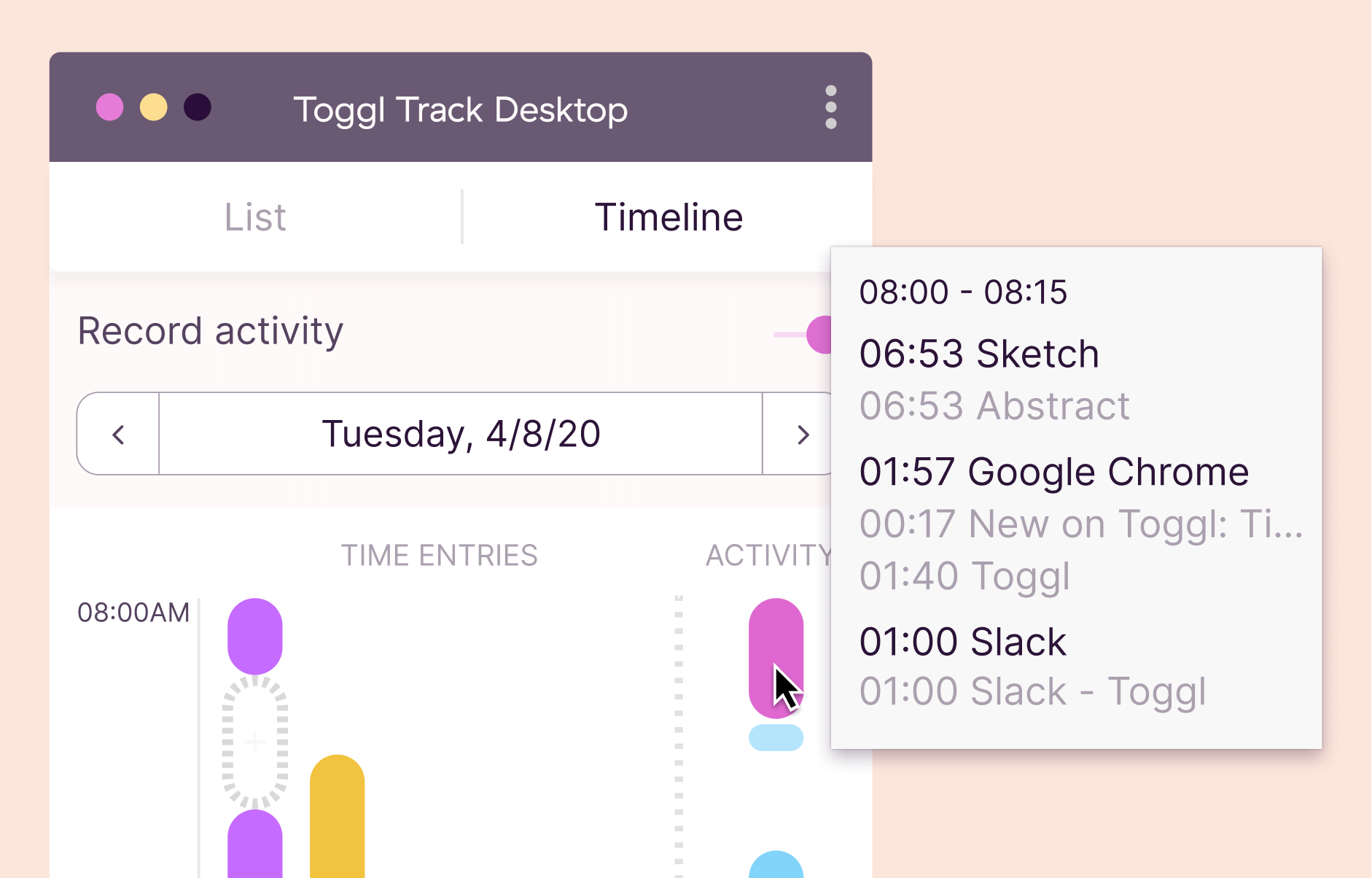
Along with the manual time tracking Clockify offers, you’ll also get automatic time tracking with Toggl.
Toggl’s automatic time tracking tool is great for specific use cases. When a user types in certain words or opens a particular program, it will kick in automatically. For instance, automatic tracking starts the second an accountant opens their “Payroll” project.
Reporting and analytics
On a basic level, time tracking software will help increase productivity by finding areas and tasks that take a lot of time. No one wants to get caught logging four or five hours on YouTube or Twitter during the workday!
Tracking time can also be helpful for optimizing workloads. Do you find yourself spending hours cleaning out your inbox? When you discover how much time this process takes, you can look to software or personnel adjustments to increase productivity.
As you monitor time, you can generate a library of performance data and productivity levels. From this data, you can then calculate productivity rates and percentages.
Clockify
Clockify generates data that informs you about revenue and what people worked on. It also allows you to review entries. These insights come from the following reports:
- Detailed report: The detailed report offers a full breakdown of different elements, including the total number of tracked hours, tasks, and billable hours. You can also edit the entries in this report.
- Summary report: This report summarizes the time entered (based on activity, user, and day).
- Weekly report: The weekly report summarizes the time tracked for the week. You can group data by user or project.
These reports give you clarity on how employees use their time. Then, depending on how you want to analyze it, you can break the data by user, day, or activity.
You can also share these reports with other stakeholders as a link or export them as CSV, Excel, or PDF files.
Toggl
Some of the reports Toggl Track generates include:
- Detailed report: This report shows the time entries of individuals over a specific period. You can filter data by task, project, user, and more.
- Weekly report: A weekly report gives insight into the time tracked over the last week.
- Summary report: This report provides details on the tracked time by highlighting clocked hours and billable hours
If you use Toggl, you don’t have to generate reports manually. Instead, you can schedule them to be sent to your email automatically.
Employee productivity measurement and activity monitoring features
Another area where these apps help a small business is with team and project management.

Clockify
On the Clockify dashboard, you’ll have an overview of what team members are working on and where they spend their time.
Some of the things you can monitor include:
- Total time tracked by the team
- What activities take up most of your team’s time
- The tasks team members are currently working on
- A handy Pomodoro timer function for focus and productivity
Toggl
Toggl Track has some key features that help with managing teams, such as:
- Team activity: monitor your team’s time entries
- Required fields: have your team answer specific questions to ensure accurate reports
- Email tracking reminders: set notifications to remind your team to clock in and out
- Time audits: quickly review time entries to identify discrepancies
Integrations
When choosing software, it’s crucial to consider how it interacts with other tools. Integrations determine how easy it is for apps to sync together or share data in different places.
Clockify
To help you track time from wherever you are, Clockify can integrate with over 50 web apps. You can also link Clockify to your browser with an extension.
Other notable integrations include:
- Project management: Trello, Asana, Jira
- CRMs: Salesforce, HubSpot
- Web development: GitLab, Visual Studio Code, GitHub
- Productivity: Google Calendar, Notion, Google Docs
- Customer support: Freshdesk, Zendesk
Toggl
Use Toggl also with a browser extension for easy of use. In addition, it can integrate with the following tools:
- Web development: Jira, GitHub, Visual Studio, WordPress
- Project management: Basecamp, Asana, Todoist, Flow
- Note-taking: Google Docs, Evernote
- Communication: Gmail, Slack
- CRMs: Capsule CRM, Salesforce
- Customer support: Zendesk
Pricing
When making a final decision between Toggl vs. Clockify, comparing plans and pricing is crucial.
Clockify
The app has a free plan suitable for teams of any size and individual freelancers. It also has core features like timers, projects, and reports. Once you upgrade, you’ll get unlimited invoices and projects. Neither product includes unlimited users (each bills per seat).
It also has paid plans if you need even more functionality:
- Standard: This plan includes all core features plus timesheet locking, time audit, time rounding, and required fields. It costs $6.99 per user/month.
- Pro: In addition to the features in Standard, it includes project templates, adds time for others, automatic locks, and alerts. It costs $9.99 per user/month.
- Enterprise: Enterprise has all the Pro features and single sign-on, time approval, GPS tracking, invoicing, screenshots, phone support, and more at $14.99 per user/month.
Toggl
Toggl has a free plan suitable for freelancers or a small team of up to five users. However, consider upgrading to a premium plan if you need greater functionality for unlimited projects.
- Toggl Track Starter: This plan costs $10 per user/month and includes all Free features and time rounding, billable rates, time estimates, and project templates.
- Toggl Track Premium: This plan is priced at $20 per user/month and includes all Team features plus data exports, single sign-on, and priority support.
The final verdict on Clockify vs. Toggl
Toggl and Clockify are both easy-to-use time trackers with similar features and capabilities. Each can help you optimize your schedule to get more free time back. It could be beneficial to try both to see what’s best for your business.
But, if you want to go beyond the Clockify vs. Toggl debate, it might be time for the complete package — explore full-featured workforce management software like Hubstaff.
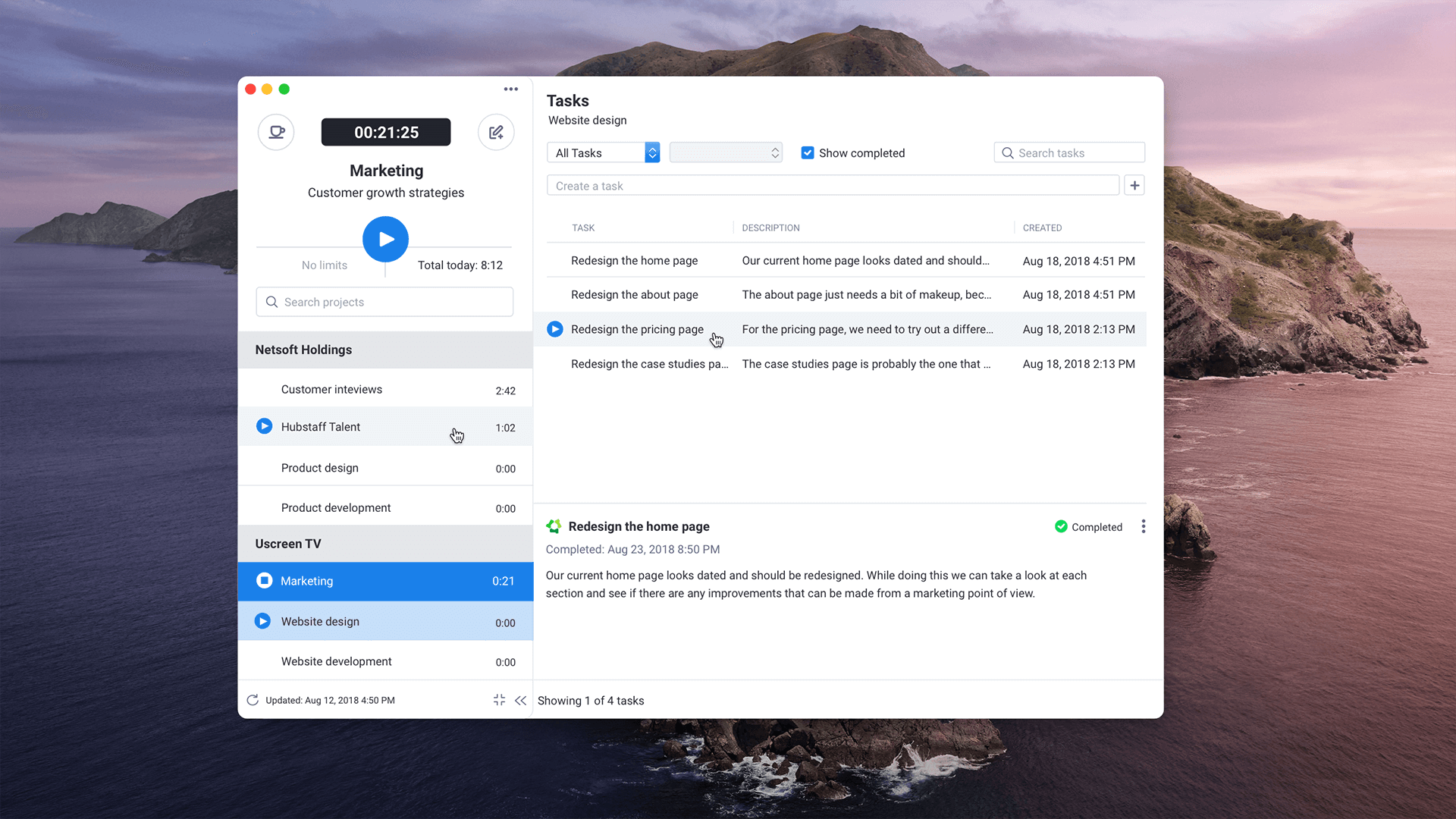
We offer robust solutions for desktop, Android, and iOS users that make it easier to track time, automate billing, manage clients, and focus on growing your company. Sign up for a 14-day free trial to see how you can become more productive and efficient.
Subscribe to the Hubstaff blog for more posts like this
Most popular
The Critical Role of Employee Monitoring and Workplace Security
Why do we need employee monitoring and workplace security? Companies had to adapt fast when the world shifted to remote work...
15 Ways to Use AI in the Workforce
Whether through AI-powered project management, strategic planning, or simply automating simple admin work, we’ve seen a dramatic...
The AI Productivity Panel: Lessons From Leaders on What’s Working (and What’s Not)
When I moderated this AI productivity panel, I expected a solid conversation. What I didn’t expect was the flood of real-world i...
Employee Performance Dashboards: Templates, Tools, and Best Practices
Keeping track of how your team’s really doing can be tricky. Spreadsheets pile up, one-on-ones only tell part of the story, and...