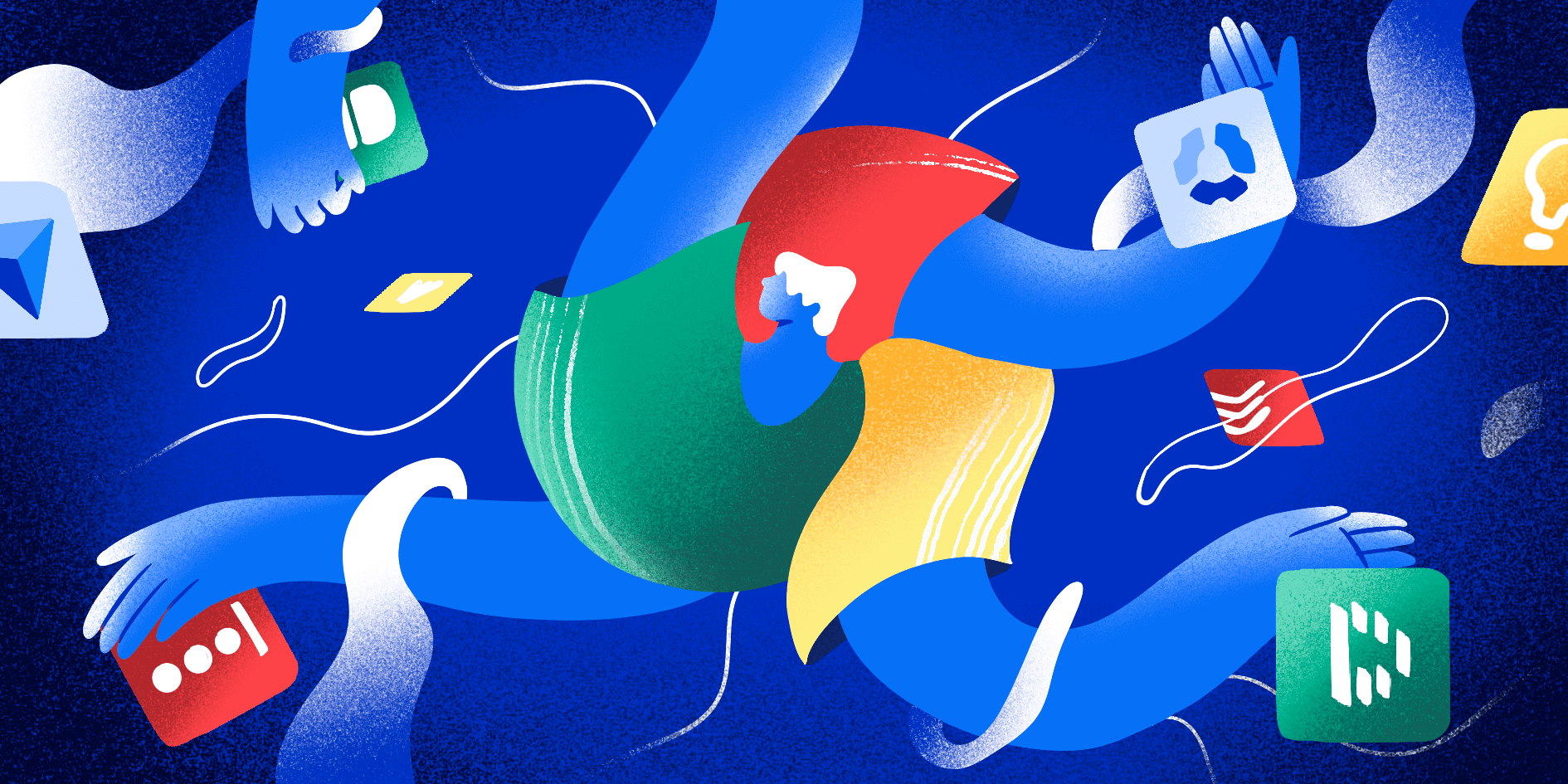If you’re a chronic procrastinator, don’t worry. We found the best chrome extensions for productivity to help you get more done. The internet is full of distractions. Social media, memes, and pictures of cats are just too easy to access.
We can all use help being distraction-free. That’s why we’ve compiled a list of the best productivity tools and time management apps.
Whether you’re a student, remote team lead, or just someone who spends a lot of time online, check out these Google Chrome productivity extensions.
But first, here’s a quick refresher on how to set them up.
Boost productivity with Hubstaff
With time tracking, project management, and proof of work features, you’ll be more productive than ever.
How to set up Google Chrome extensions
Before we jump into our favorite Google Chrome productivity extensions, it’s worth taking a look at the setup process.
Whether you’ve never added a Google Chrome extension or just need a refresher, this quick tutorial will help.
Let’s get started.
1. Open up the Chrome Web Store.
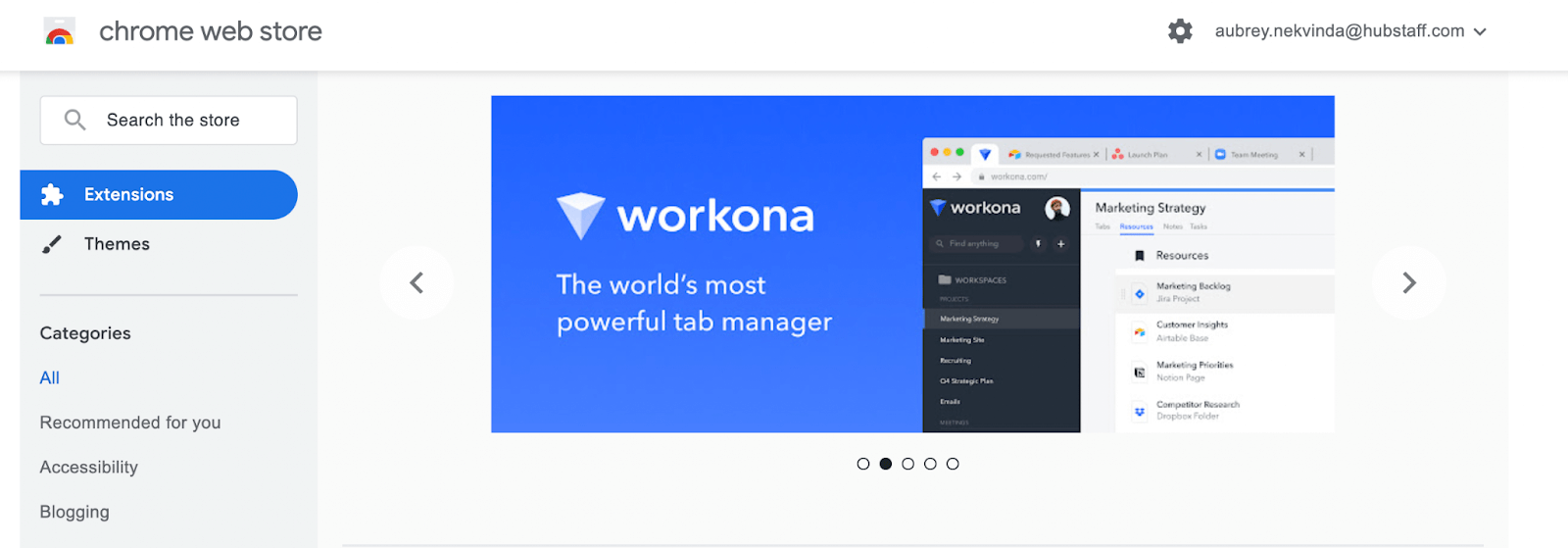
2. Search for the extension or plugin you’re looking for.
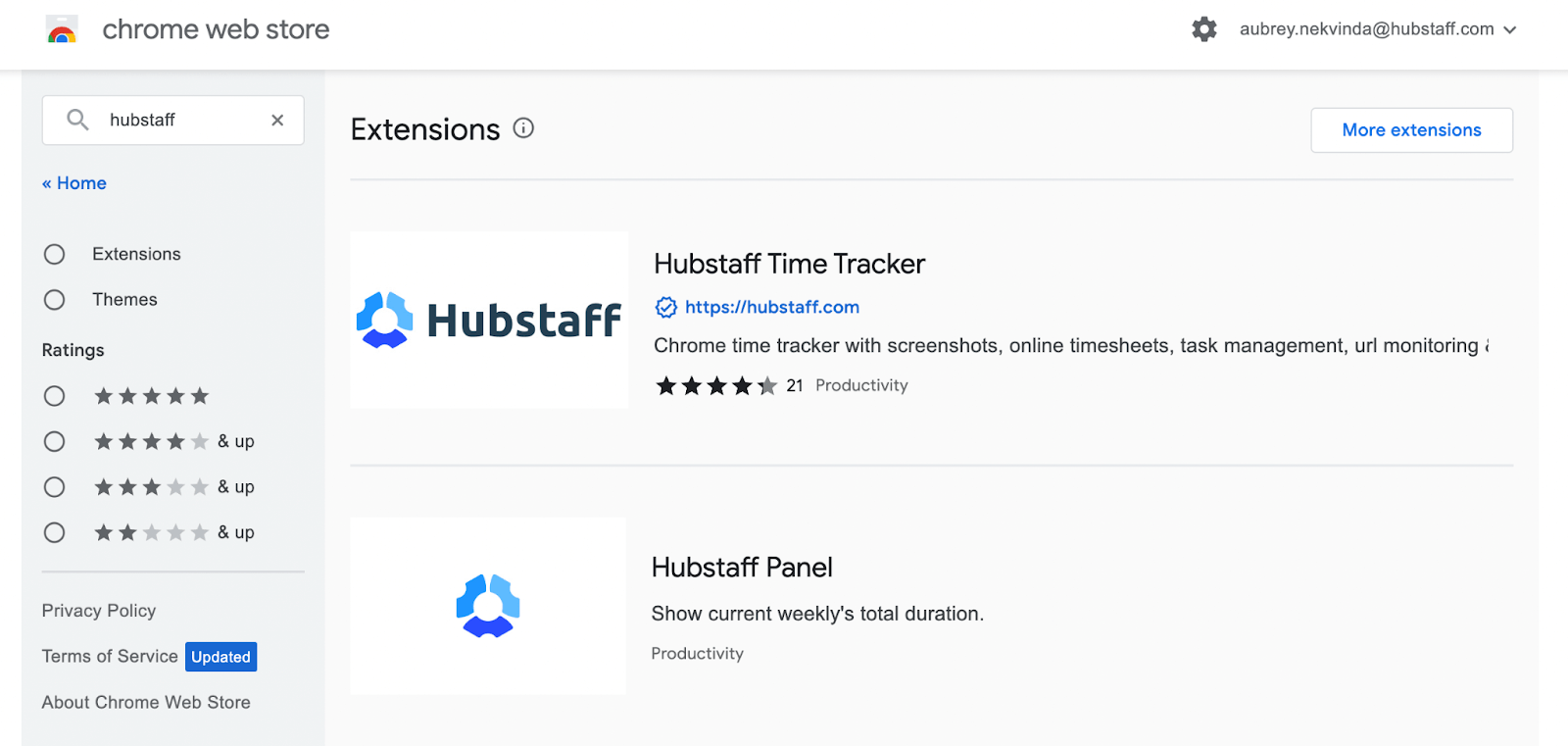
3. Select the tool and click “Add to Chrome.”
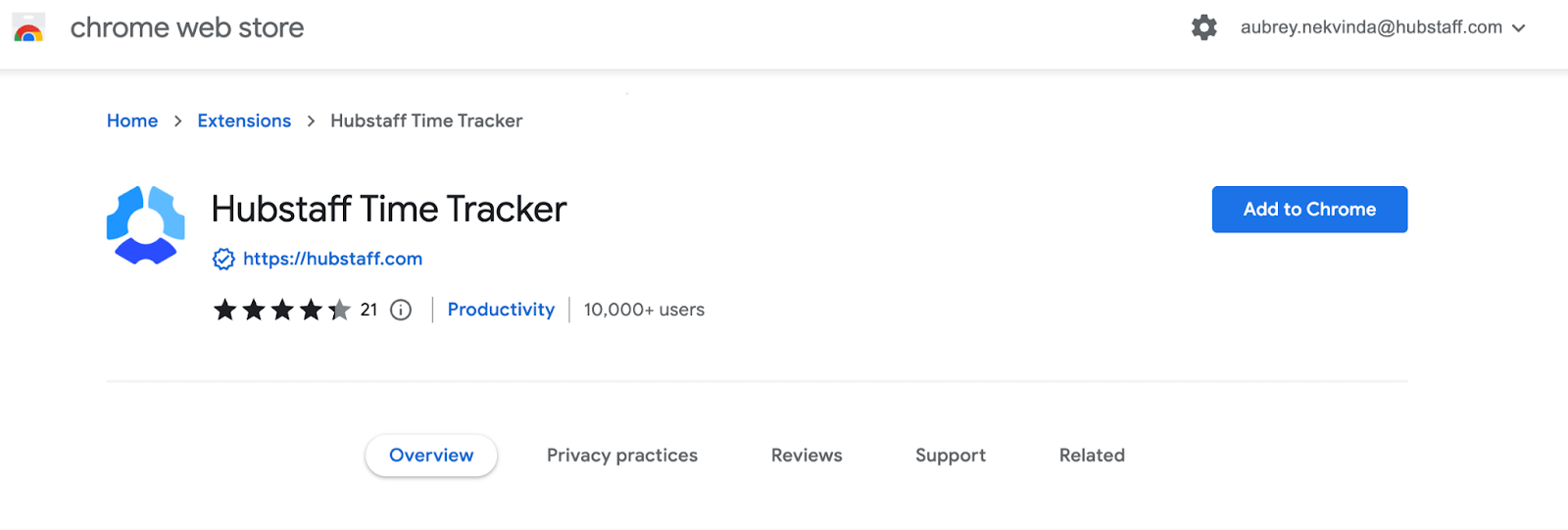
4. Double-check that you trust the extension before adding it to Chrome. Some extensions will alert you that they need specific permission or data.
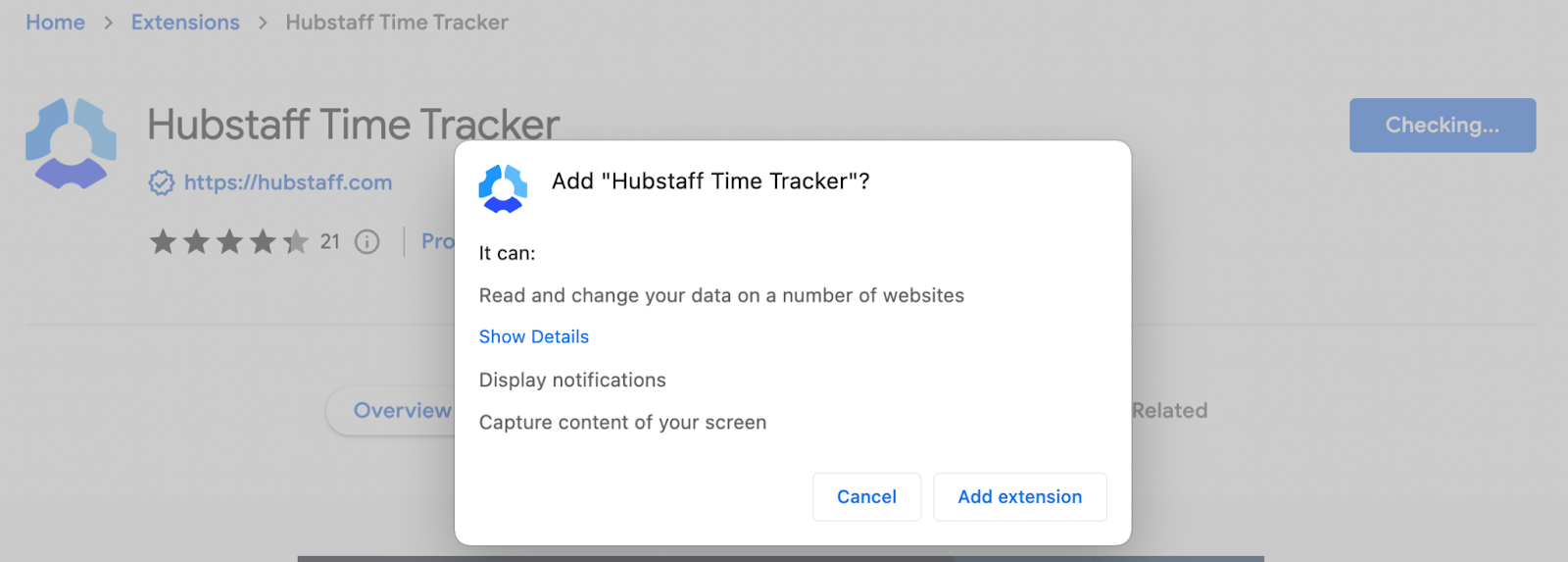
5. Select “Add Extension” to add the extension to your web browser.
Now your extension is up and running. To turn it off, click the small puzzle piece icon at the top right of your Chrome Browser.
You can also right-click on the icon to adjust the settings or remove it.
6. Pin the extension to your web browser.
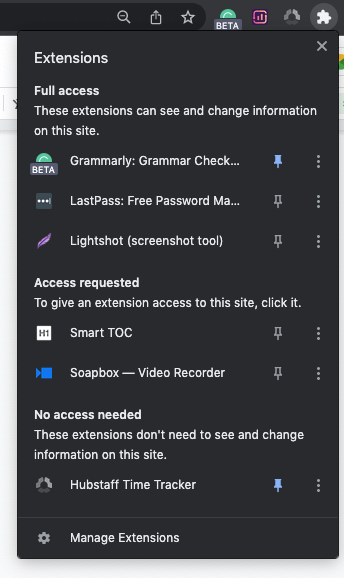
If you’re not seeing the Chrome extension you just installed, click the puzzle piece in the top right corner of your browser. Then, click the thumbtack icon to pin it.
Now that you know how to add extensions, let’s take a look at our favorites.
Boost your team’s efficiency with Hubstaff's productivity tools
The 20 best Google Chrome extensions for productivity
The average worker is productive for only 2 hours and 53 minutes a day. That’s a significant problem for employers and managers, but how do we fix it?
With productivity Chrome extensions, you and your team can be more productive and improve your browsing experience in a single click. Extensions can’t fix productivity issues forever, but they can be a step in the right direction for many teams.
1. Hubstaff
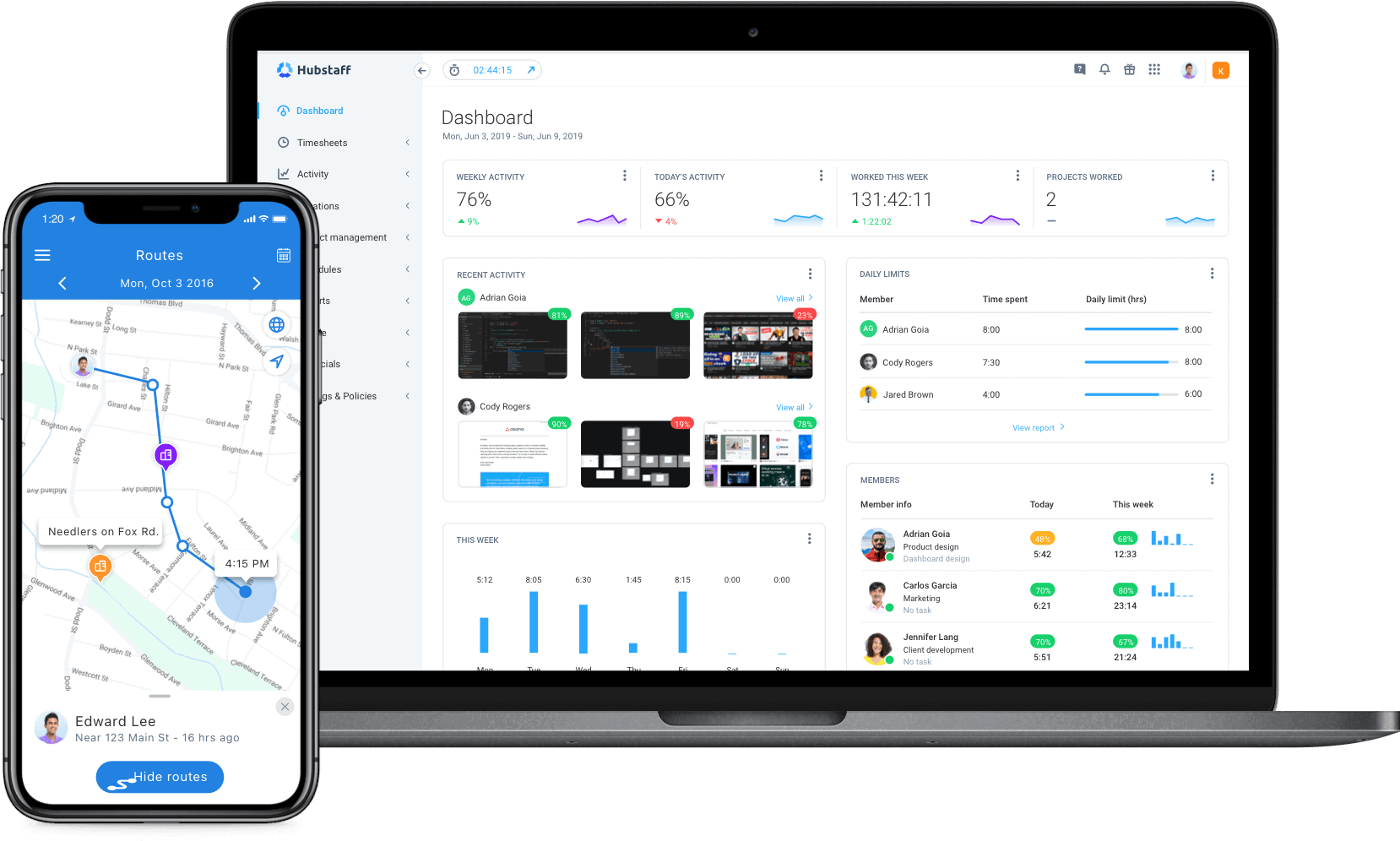
Hubstaff’s Chrome time tracker is a great way to track time on web-based work. The easy-to-use extension lets you track time to specific projects without leaving your Chrome browser. Start by selecting a Task from the drop-down. Then, tweak your settings or click on your work log to see time tracking data as a timesheet.
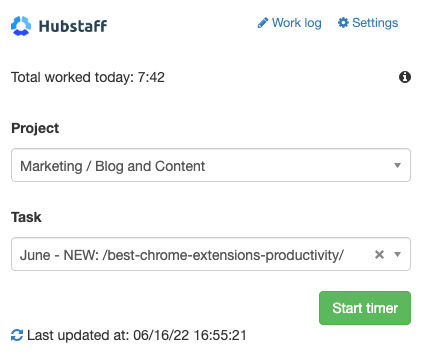
If you manage remote teams, you can even enable optional screenshots. This way, you can ensure your freelancers, employees, or students are actually working.
More than a Chrome tracker
Hubstaff’s true power exists beyond the Chrome extension. It also functions as a workforce management system with robust proof of work features.
With real-time productivity data, it’s easy to encourage and reward your team.
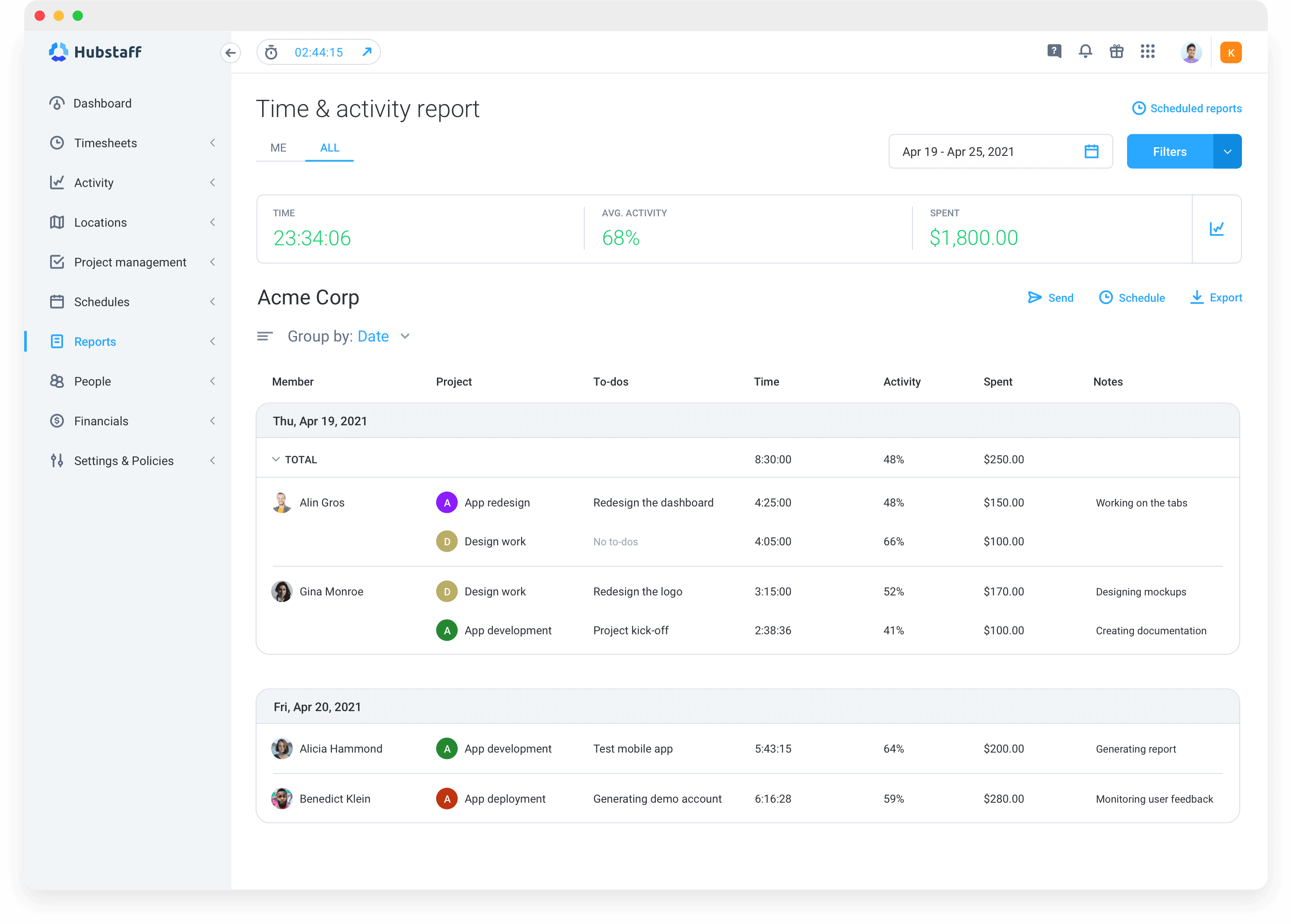
Hubstaff offers 30+ integrations, employee scheduling, payroll, invoices, and GPS tracking on Desktop, Mac, Windows, iOS, or Android.
2. Grammarly
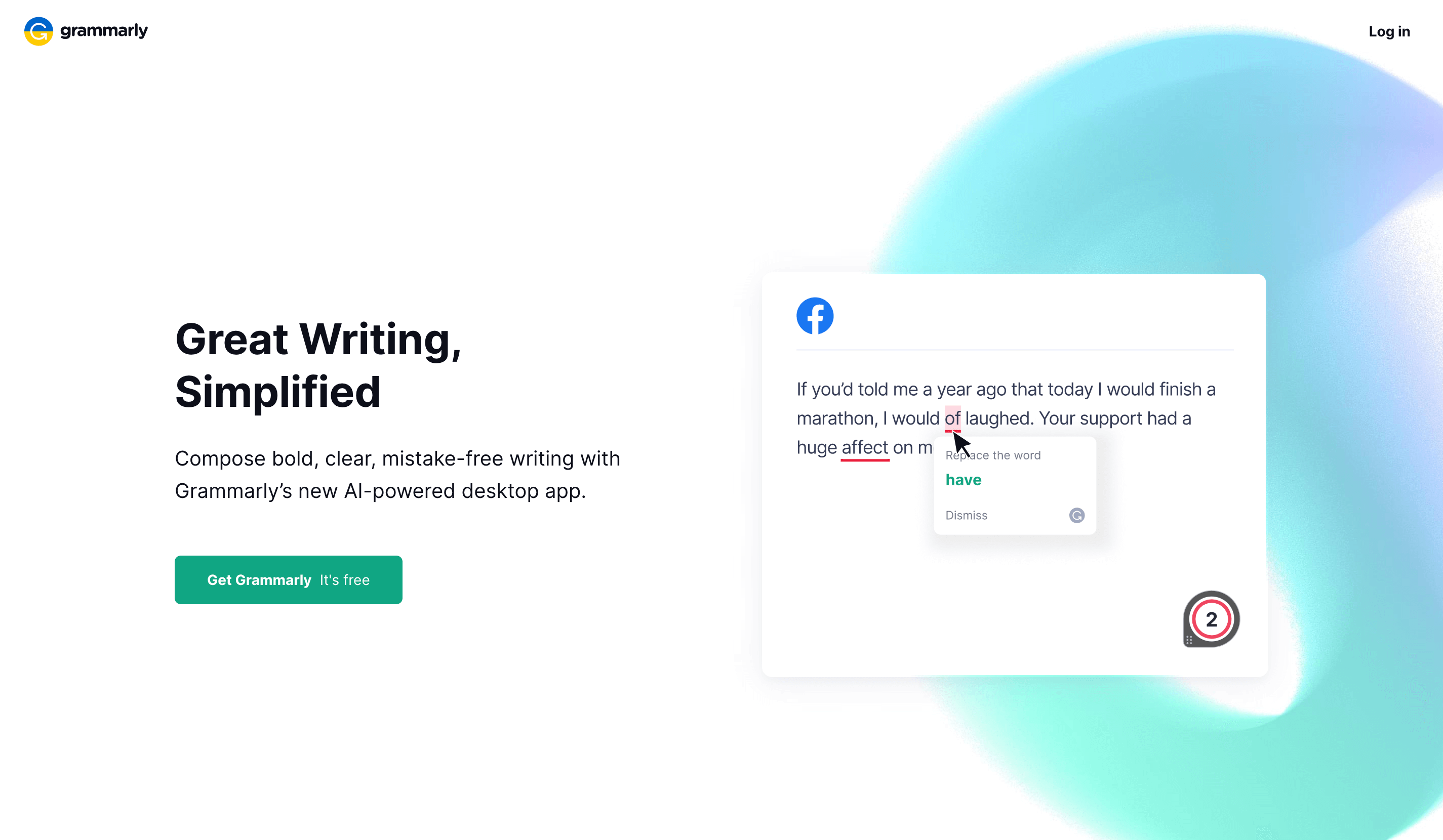
Grammarly is an online grammar checker that inspects writing for spelling, grammar, tone of voice, and punctuation. Using AI, Grammarly identifies errors and improves the style and engagement of your writing.
When you connect Grammarly to your web browser, you’ll see your mistakes on emails, Google Docs, social media, and other online platforms in real time.
Try copying and pasting into Grammarly’s web app or website for a more in-depth analysis. You’ll get a score that tells you how strong your writing is.
Using Grammarly might not help you produce more work, but it will ensure your writing is correct and help to reduce the time spent manually editing.
3. LastPass
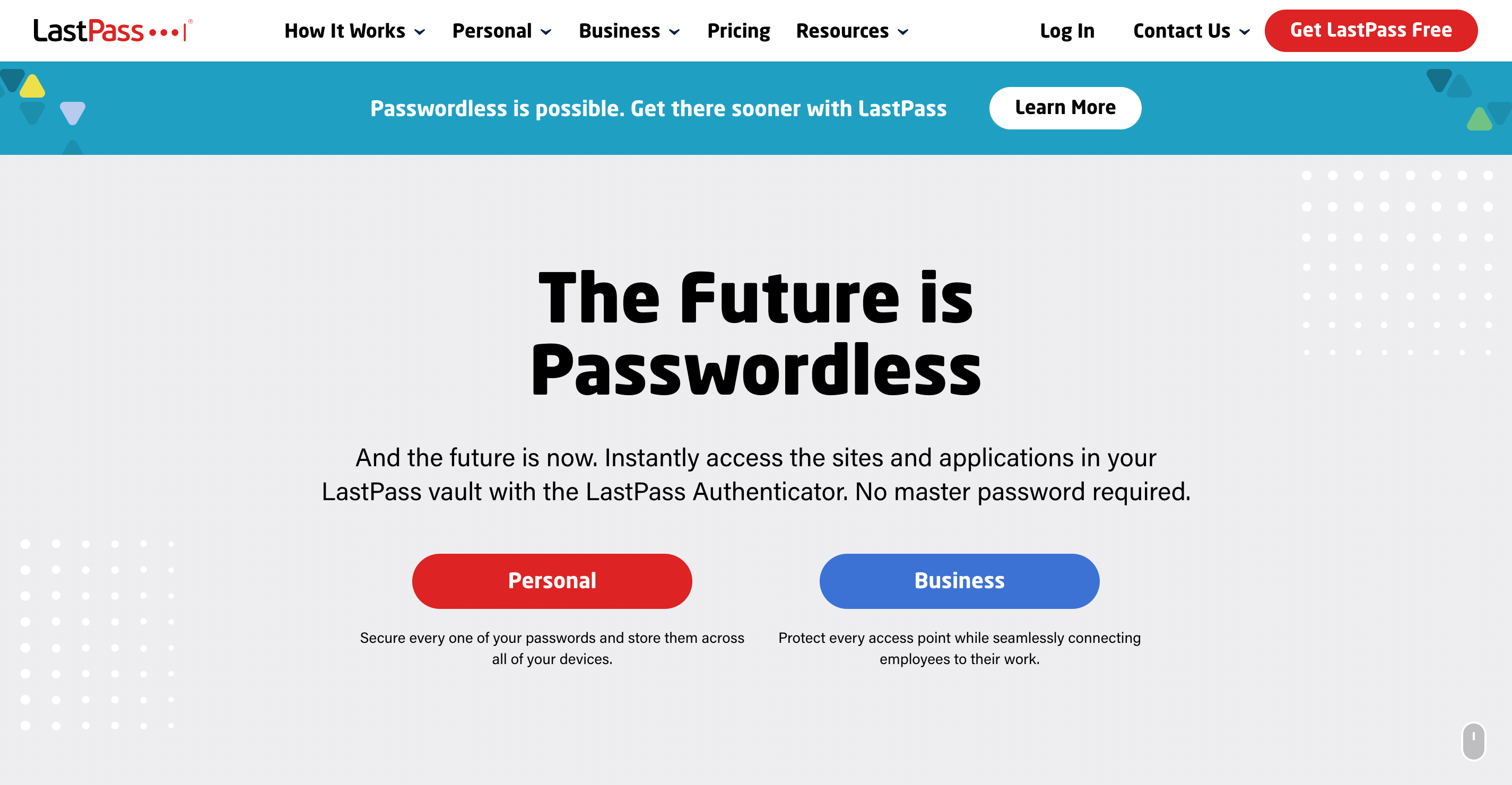
Who else has spent hours of their life searching for all your passwords or resetting them for platforms you haven’t used in a while?
LastPass is a freemium password management tool that stores passwords safely whenever you need them.
With a LastPass Chrome extension, you can automatically log in to your accounts on Google Chrome without manually entering your information. LastPass will autofill these forms and remember your passwords for you.
Reducing the time spent searching for passwords and speeding up logins saves you countless unproductive hours. It’s also far safer than storing your passwords in a notes application.
4. Momentum
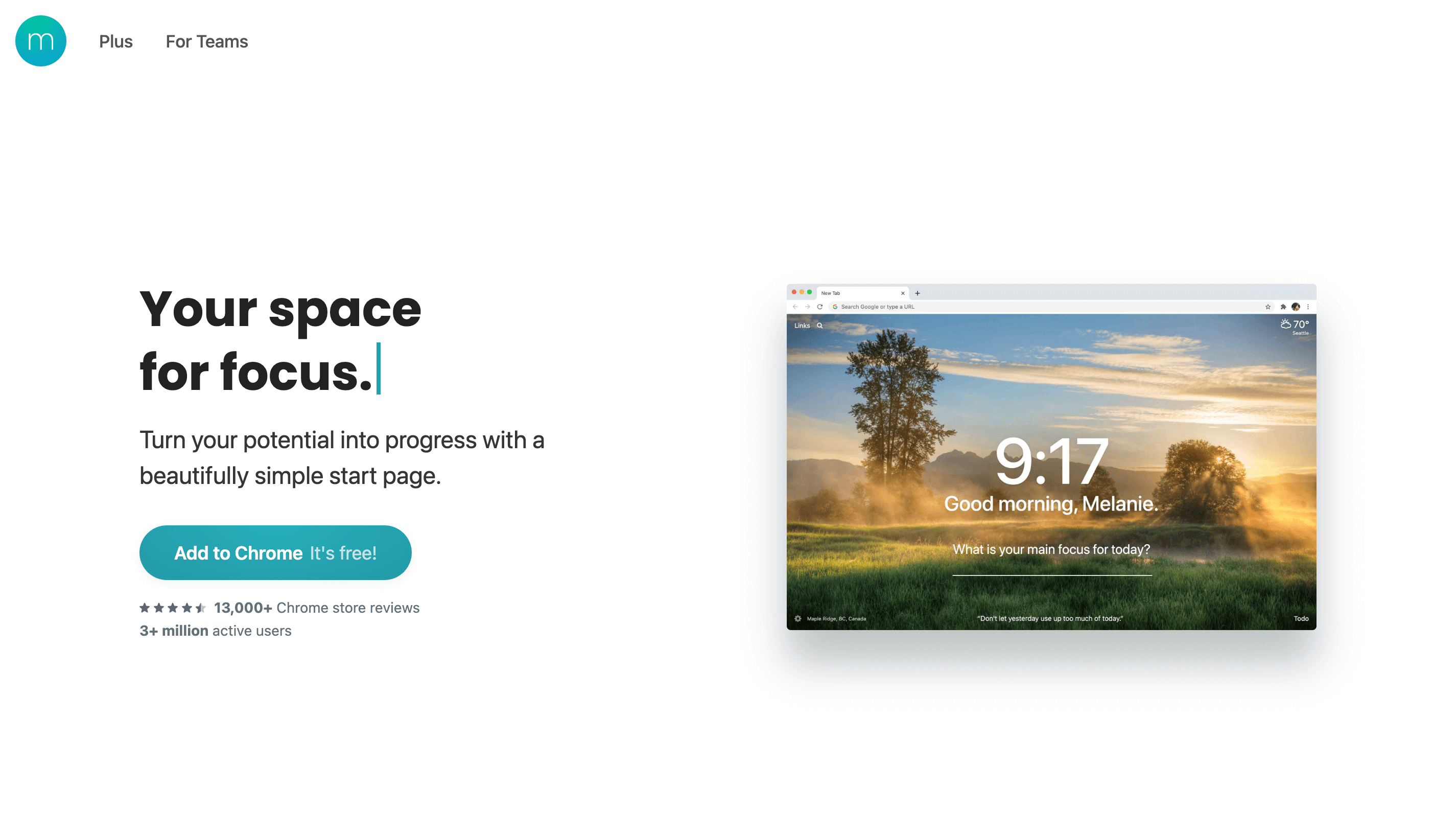
Momentum is a Chrome extension that personalizes your new tab page on Chrome. This visual tool allows you to make your Chrome dashboard into an inspiring and focused space.
Momentum will customize your home page to show the necessary information and motivation you need for the day. Here are some of the features that Momentum allows you to add to your Chrome dashboard with their free plan:
- Inspirational quotes
- Daily focus and motivation
- To-do lists
- Links and bookmarks
- Local weather conditions
For only $3.33/month, you can upgrade to Momentum Plus. With this paid plan, you can get advanced customization such as integrations and widgets.
5. Forest
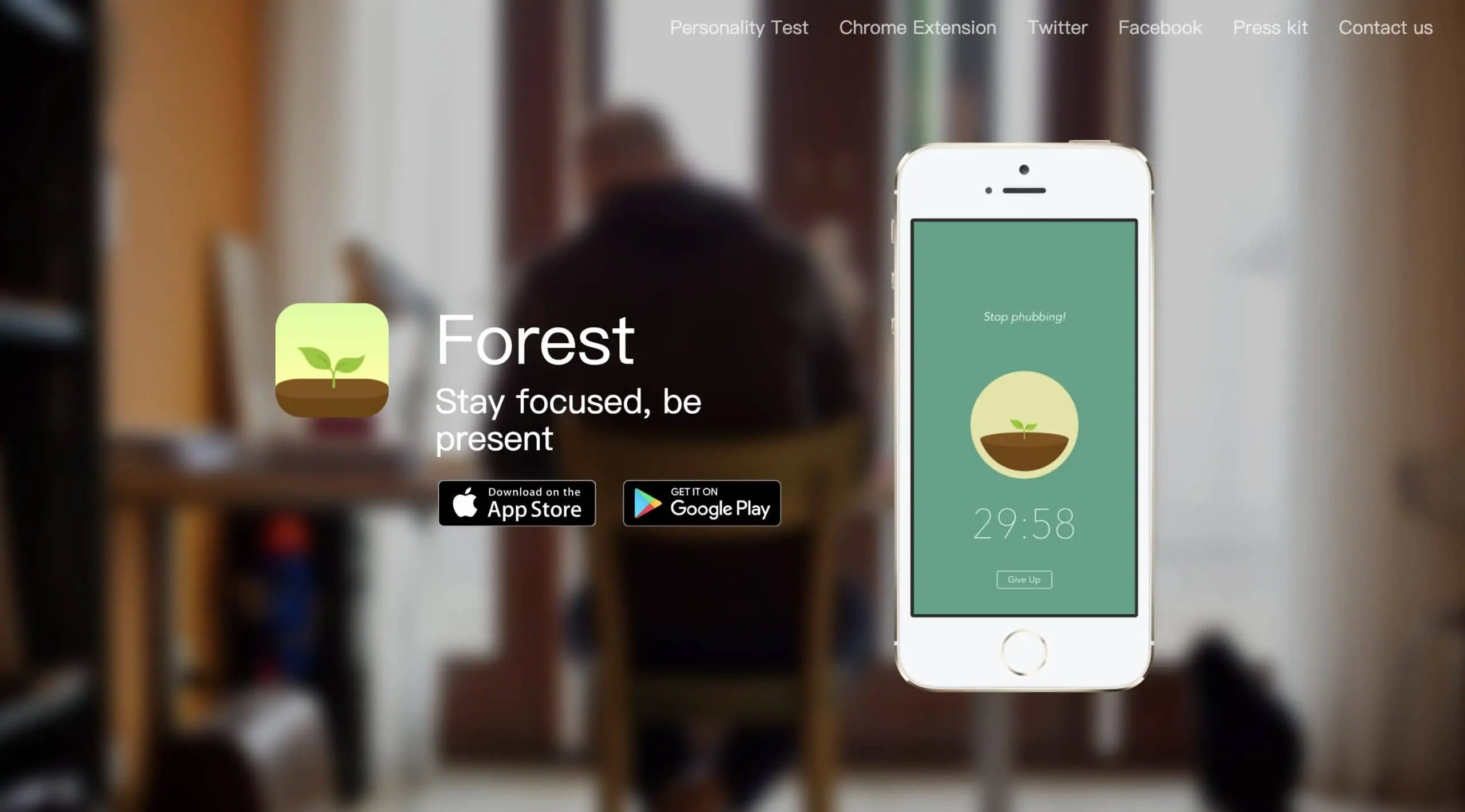
Forest is a unique productivity tool that limits the time you spend on time-wasting websites. With Forest, you’ll have a visual representation of your efforts on a project.
When you start a project, you “plant a plant” in Forest. While you’re working, the tree will grow. Leaving the app will cause your tree to die.
Visualizing your lack of productivity is helpful for many — especially visual learners. Plus, using this tool has real-world benefits.
Forest partners with a real-life tree planting company to plant trees worldwide. With Forest, your productivity becomes a tangible way to help the environment.
6. Todoist
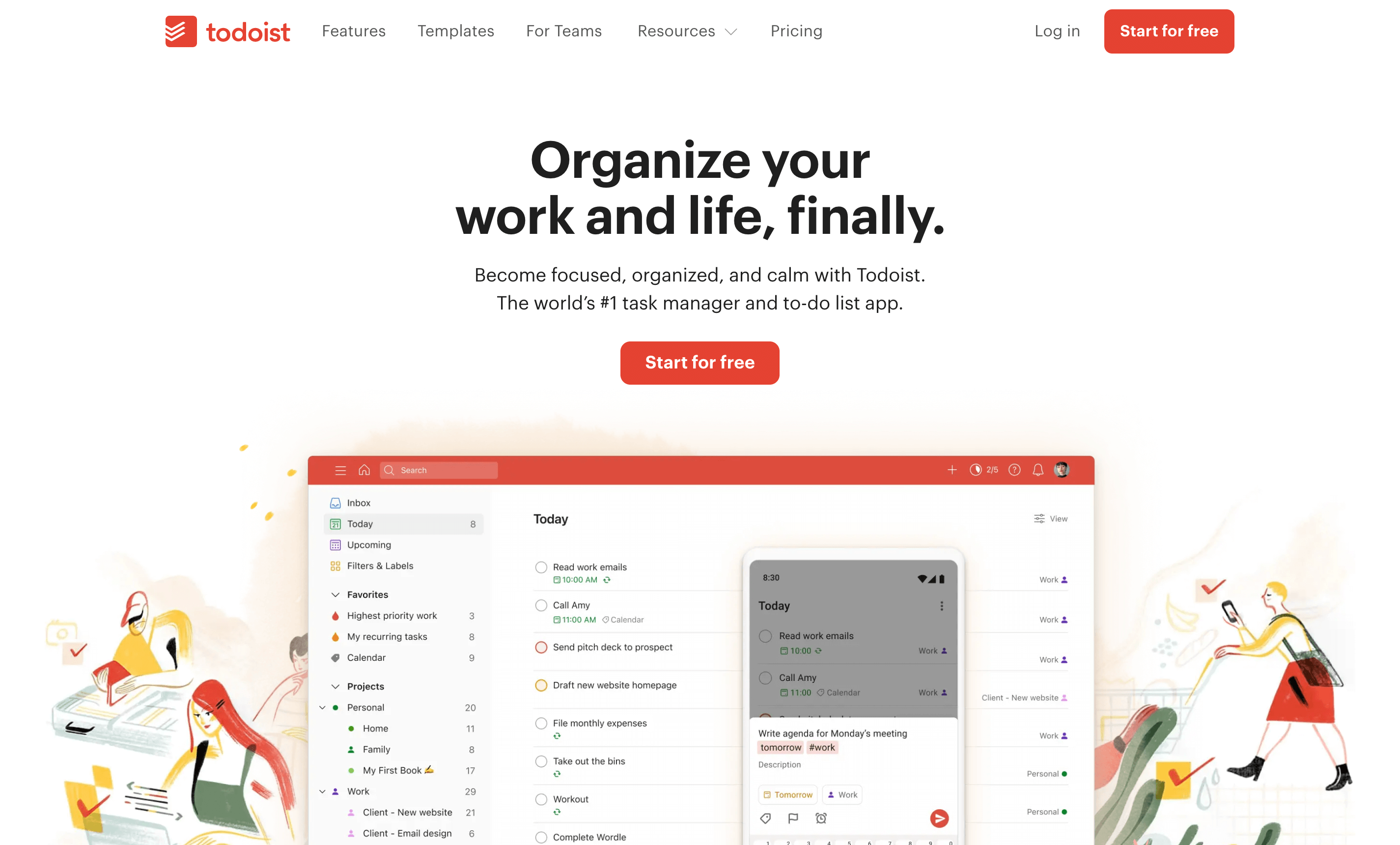
Todoist is a digital to-do list tool with a powerful Chrome extension. With Todoist, you can organize projects of any size. Just create a to-do list, add your tasks, and collaborate as a team when needed.
You can work from one of hundreds of templates to create ideal to-do lists. Then, view them in timelines like today, upcoming, or other custom views.
Todoists’ natural language recognition allows you to create tasks for yourself using voice commands.
Todoist can function as a simple personal assistant and help you keep tasks, projects, and assignments on track. It even gives personalized recommendations to improve productivity.
7. Noisli
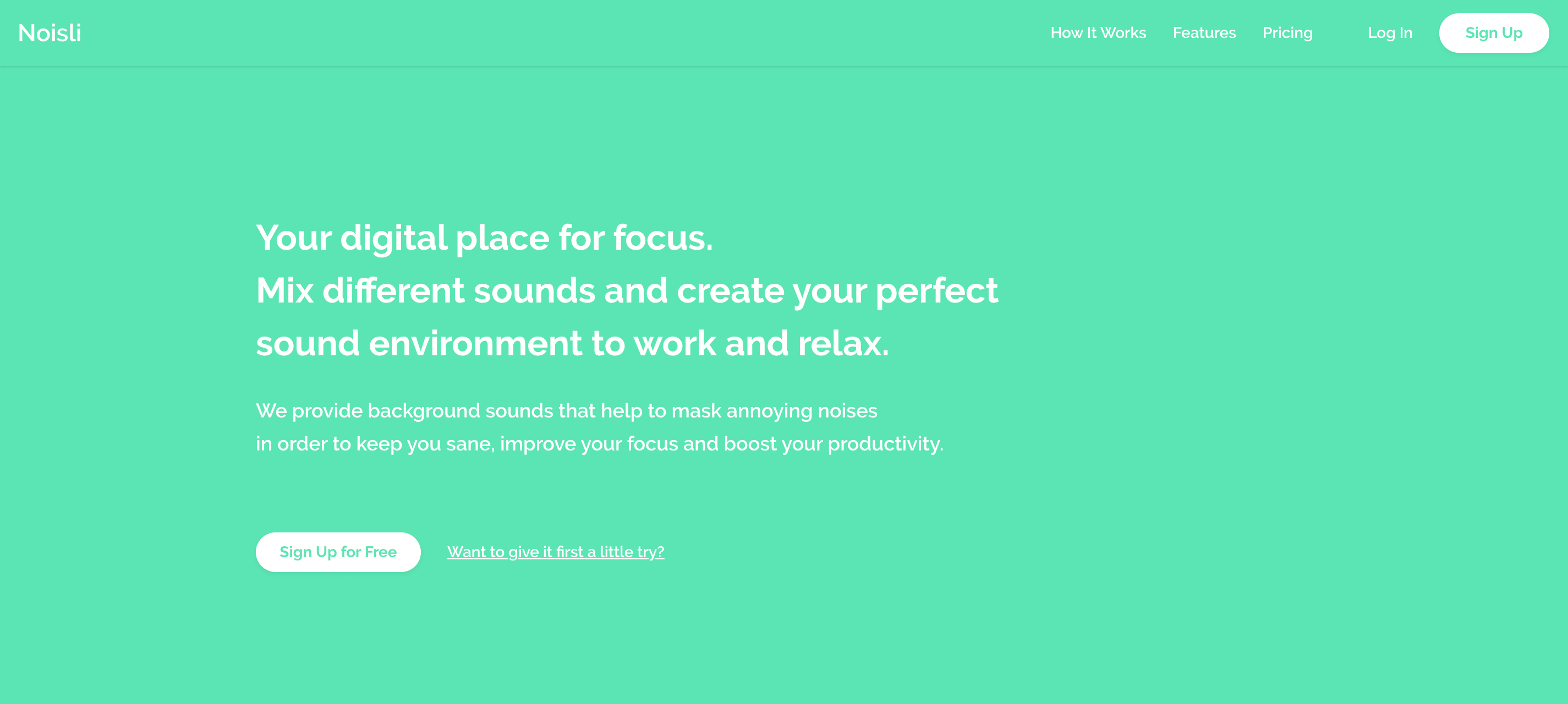
Noisli is an ambient background noise and color generator perfect for productivity. You can use this extension in the background while you work to help you focus. Or, try Noisli while you meditate, do yoga, or sleep.
Ambient noise isn’t for everyone, but if you are someone who concentrates better with some light background noise, adding this extension to your chrome browser is a must.
Noisli has a timer function that you can set for timed productivity sessions. Plus, mix and match sounds and save your favorites so you can use them again later.
Noisli’s high-quality sounds are a mix of relaxing, noise blocking, sleep-inducing, and productivity-enhancing noises. Plus, they offer curated playlists for certain situations like studying for a test or meditating.
8. OneTab
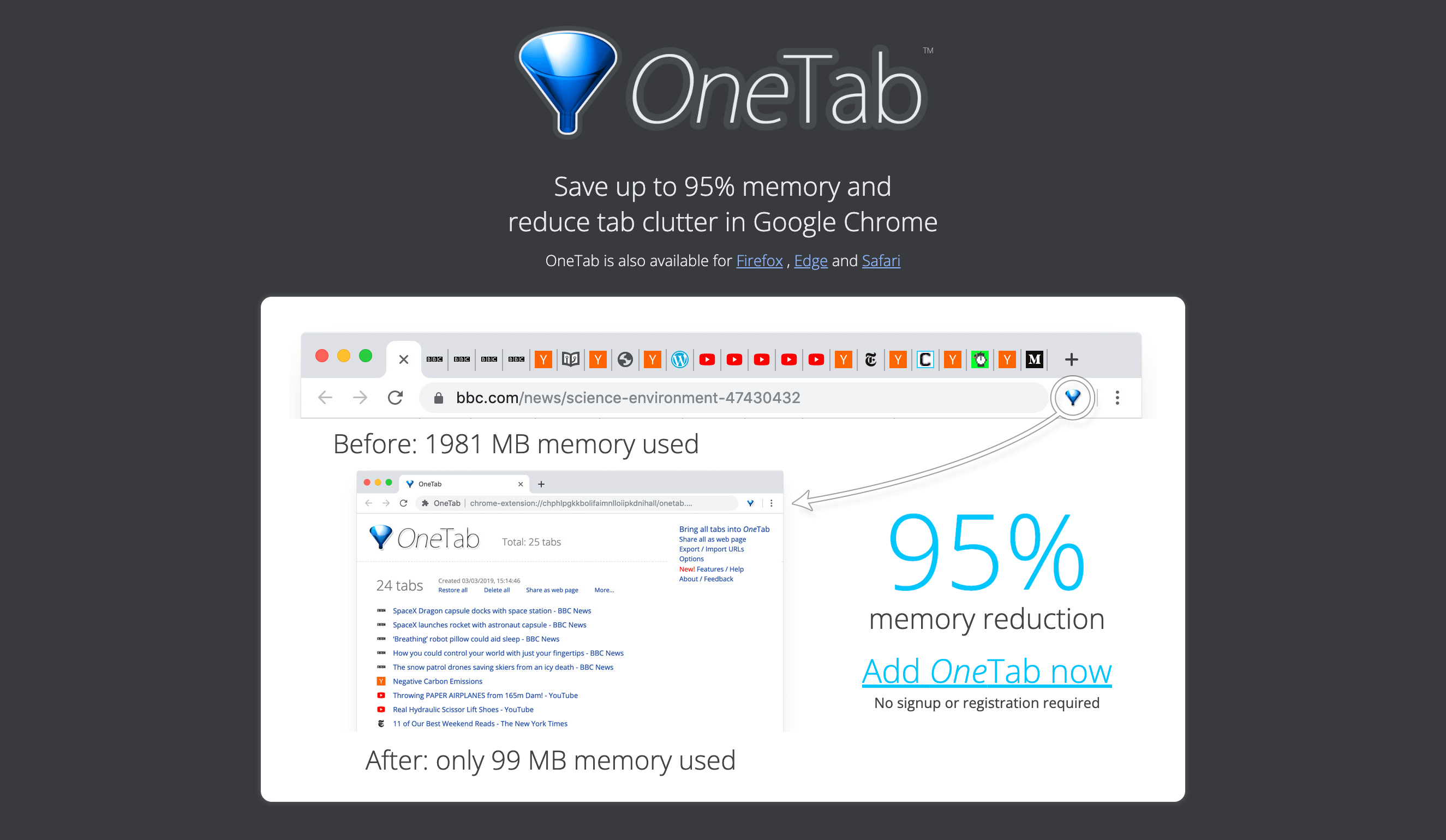
Does anyone else have 30 open tabs on their browser right now? Just us?
OneTab can help you reduce tab clutter in your Google Chrome browser. When you download the extension and click on the OneTab icon, the platform takes multiple tabs and converts them into a simple list.
OneTab can also save up to 95% of your memory. This is important for those who do a lot of work online and save information to their device memory.
Your project workflow, studying progress, and productivity will improve with less clutter. With fewer distractions on your web browser, you won’t waste time searching for the tab you’re looking for.
9. Google Keep
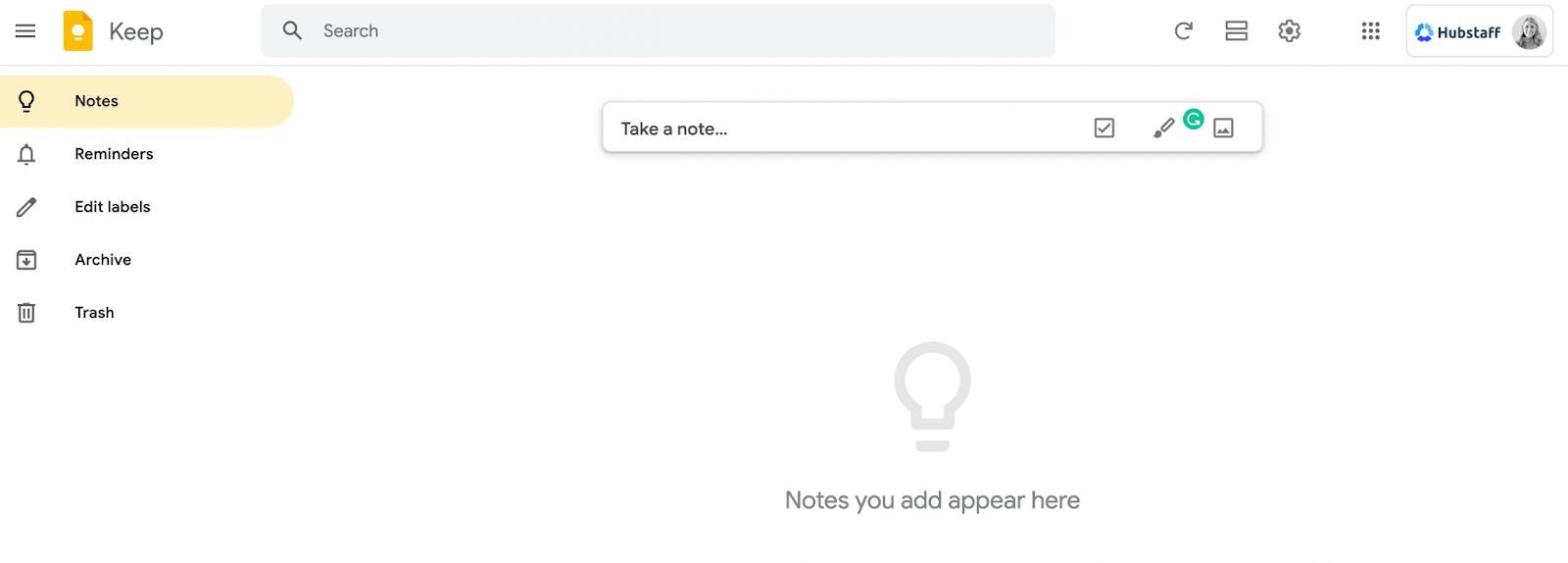
Google Keep is a free web-based note-taking service that fits into the Google Suite of products like Google Drive, Gmail, and Google Calendar.
If you’re a Google Workspace user, you’ve seen Google Keep before. While using Google Docs or other Google products, it is the little lightbulb icon on the side.
With Google Keep, you can connect and sync notes within Google Workspace. If you want to move a note you made on Google Docs to Google Calendar or Gmail, you can move it in just a few clicks.
If you’re a Google Workspace user, this is an invaluable tool. You can use Google Keep with any web browser, iOS device, or Android.
10. Pushbullet
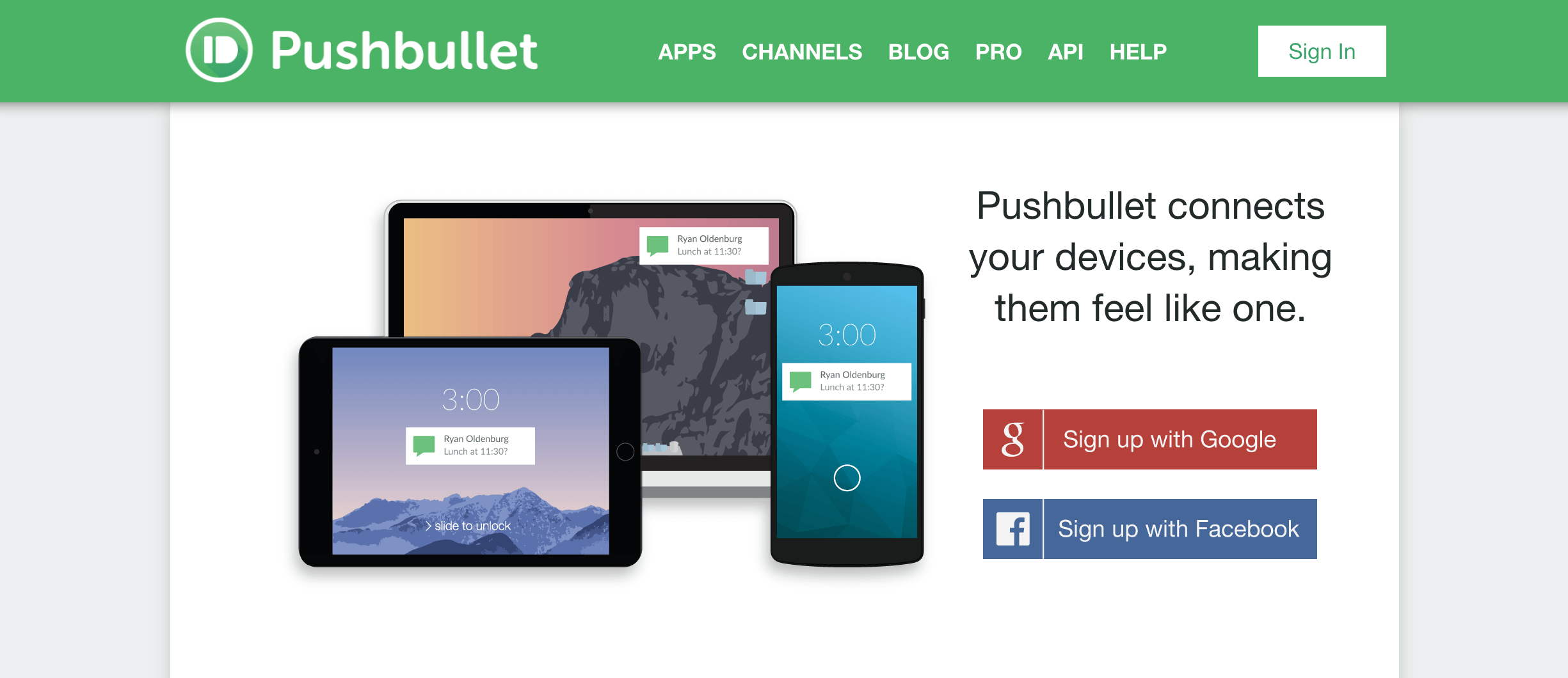
Pushbullet is a Chrome extension that connects your web browser and phone notifications. You’ll be able to get texts, phone calls, picture messages, WhatsApp messages, and other notifications on your computer.
Pushbullet also allows you to move images and files from your computer to other devices or facilitate transfer between two computers. These files download automatically and appear in your notifications.
Many people find it easier to type on a computer, so this is an excellent tool for fielding messages during your workday on your desktop.
11. Timewarp
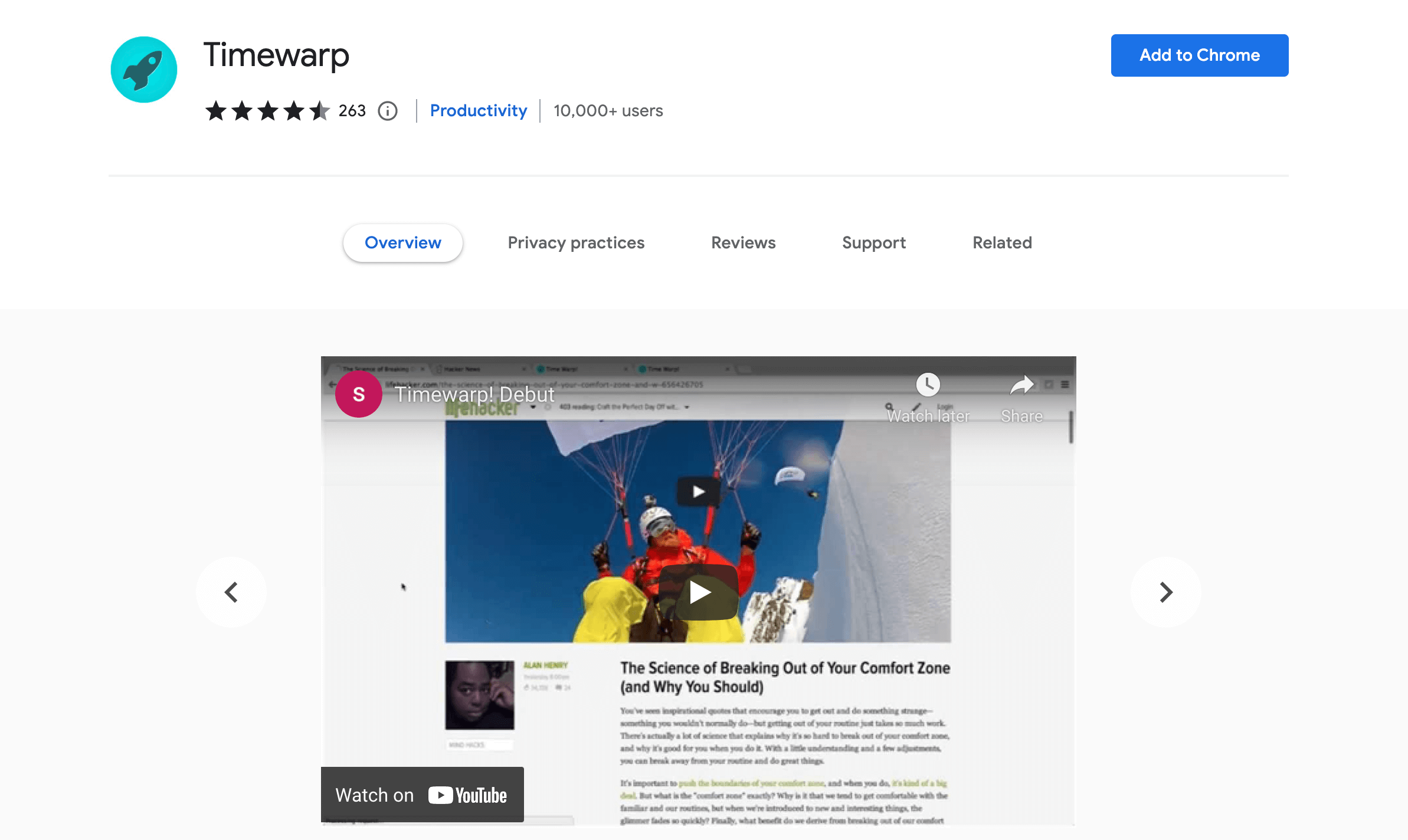
Timewarp is another productivity tool that gently reminds you to stop procrastinating and finish your work. Like Forest, this productivity tool will help you spend less time doing unimportant tasks online.
If you’re spending too much time on your LinkedIn newsfeed, Timewarp will alert you. For anyone who ends up scrolling aimlessly, this can be an excellent extension to add to Chrome.
Timewarp enables you to create “wormholes” that will alert you if you are wasting time. These are the three wormholes you can build:
- Redirect: Timewarp will redirect you to a more productive project or website.
- Quote: Timewarp will display a motivational quote.
- Timer: A timer will show your time on the time-wasting website today.
Timewarp is free to add to Google Chrome, so check it out and see if it works for you.
12. Nimbus screenshot
Using the Nimbus Screenshot Chrome add-on can make your work easier and faster. It lets you take pictures of what’s on your screen and add notes or drawings to them. You can highlight important things or blur out private information.
Plus, you can easily save or share these pictures with others. It’s a handy tool that helps you communicate better and get things done quicker.
13. Workona
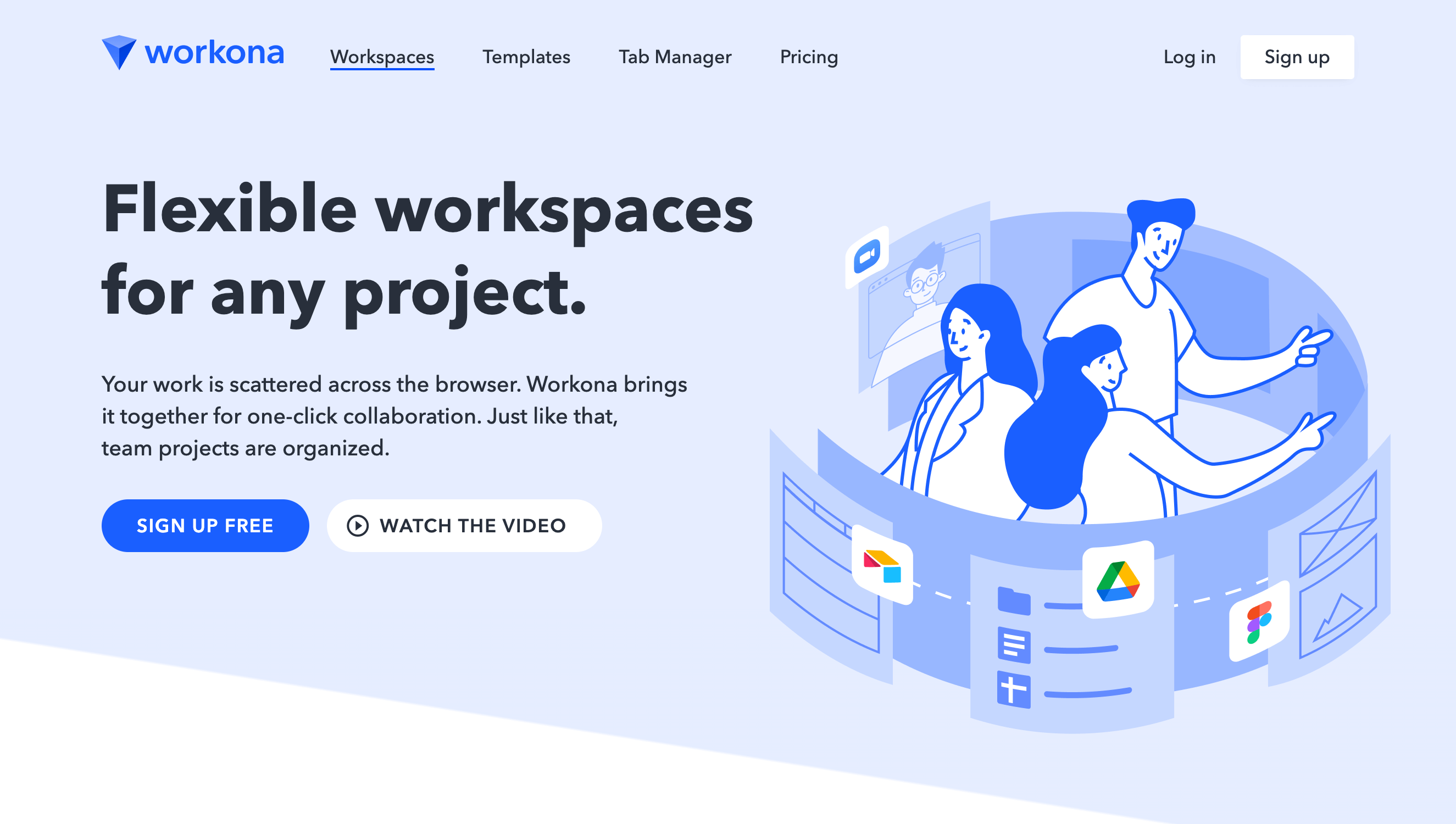
Workona is a tool that organizes your tab activity within Google Chrome and eliminates clutter. Like OneTab, Workana can combine and separate tabs based on their contents.
Clearing out browser clutter helps you find the information you need quickly and store information in organized clusters. By separating and keeping tabs within their clusters, you will be able to focus on projects that matter and ignore those that don’t.
Workana allows you to create up to five workspaces with a free plan or pay to upgrade and develop more workspaces.
14. Vimium
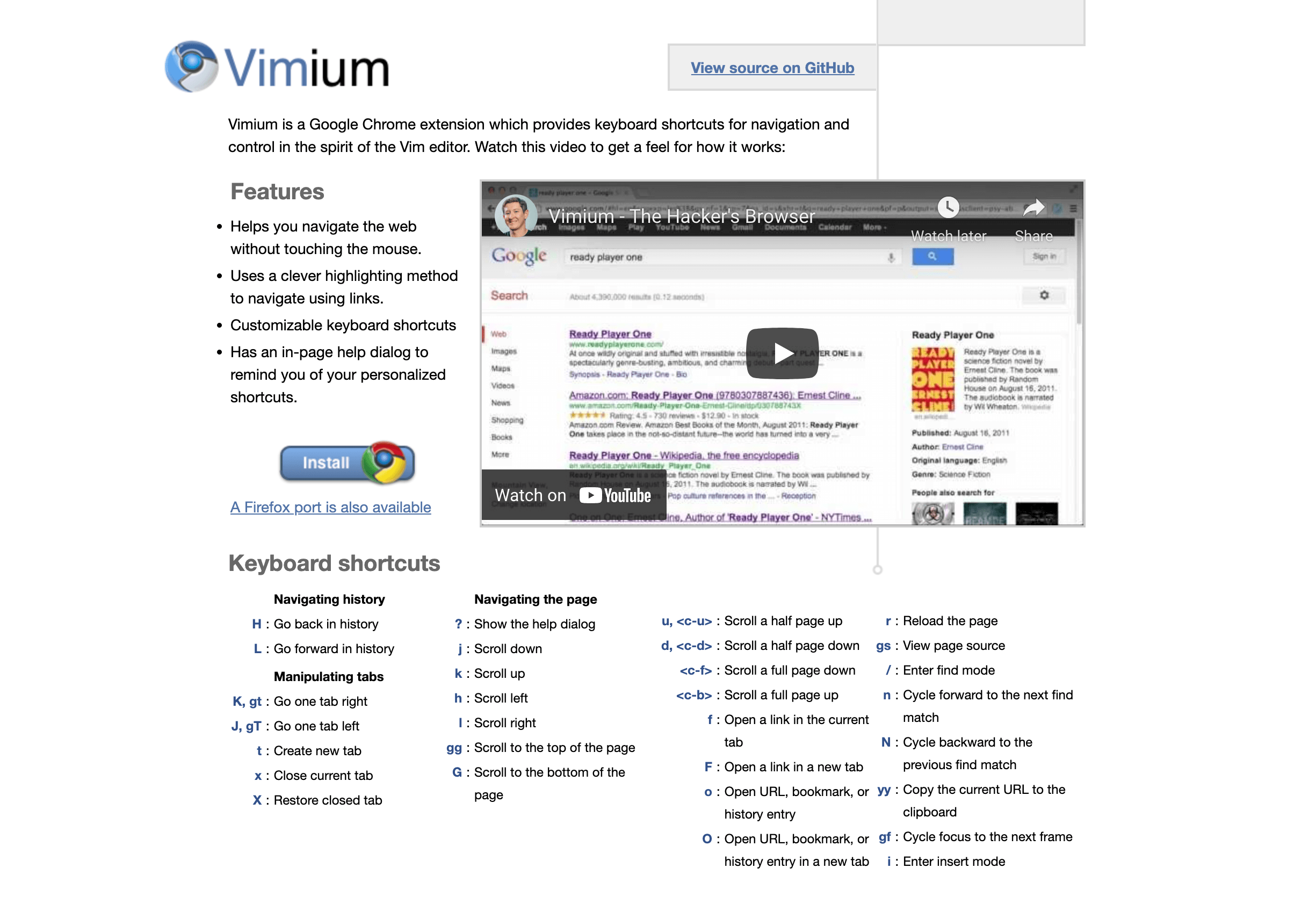
Vimium is a productivity tool that provides users with keyboard shortcuts for better navigation and control online. They call themselves “the hacker’s browser.”
With Vimium, users can navigate online without their mouse. Instead, users can utilize keyboard shortcuts that are entirely customizable for optimal productivity.
You can perform actions without touching your mouse using Vimium’s highlighting method. Afraid you won’t be able to memorize keyboard shortcuts? It also offers an in-page help option to help you remember them.
This tool can help you save time online — especially for those who are technologically savvy and prefer to use keyboard shortcuts.
15. AdBlock
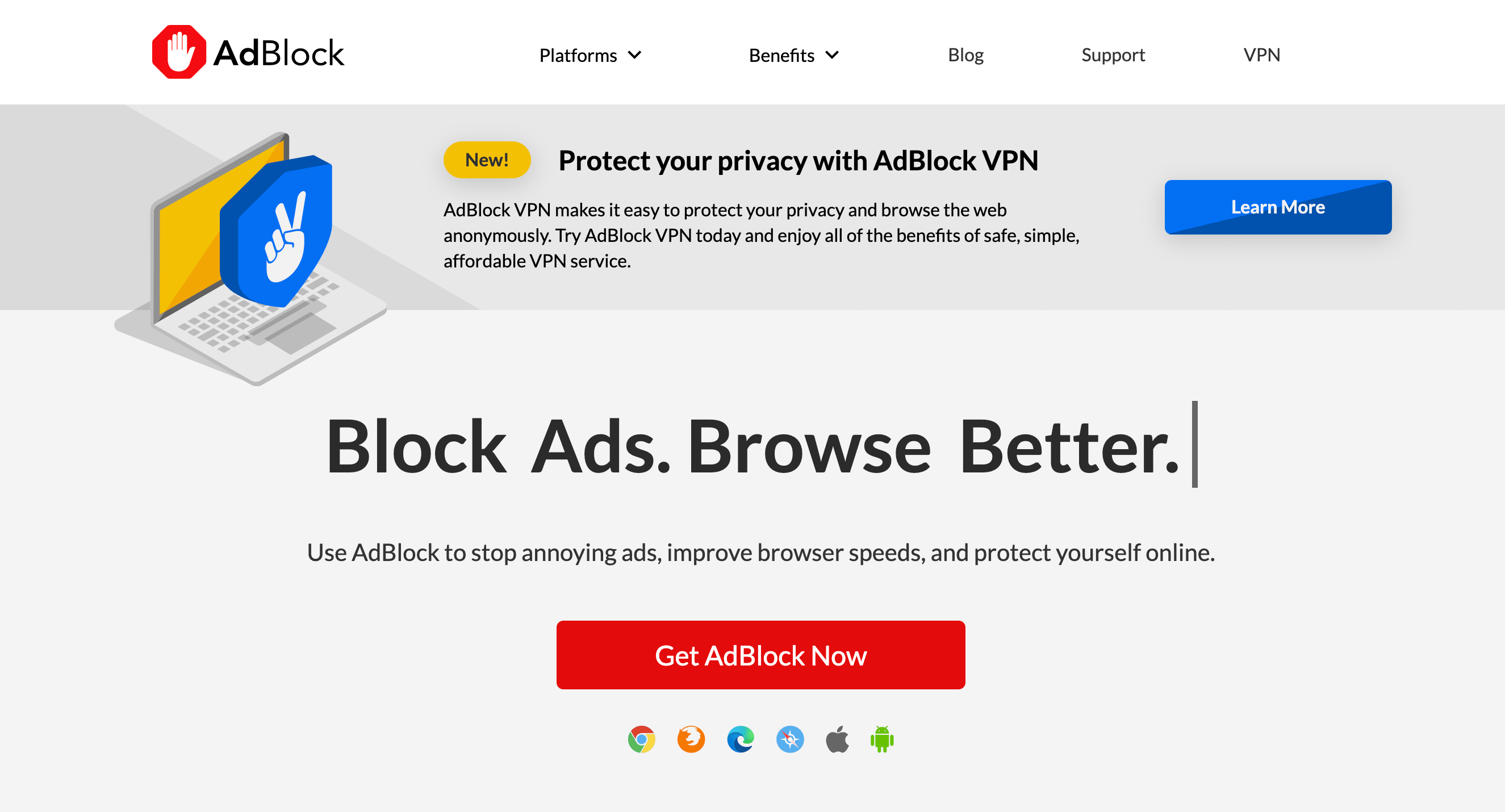
AdBlock is a blocker for Pop-ups and malware for Google Chrome or other browsers. With AdBlock, users can prevent advertisements and pop-ups from displaying on their screens.
Not only is blocking distracting pop-ups and ads good for productivity, but it can also help keep your information safe from hackers. Keeping your data safe while working from home or studying is crucial.
With fewer ads running on your browser, you will have a cleaner and faster web experience because your browser is not focusing any energy on unwanted ads and pop-ups. AdBlock is free to use and add to your Chrome browser. If you enjoy the platform and want to contribute, you can make optional donations to the developers.
16. Bionic Reader
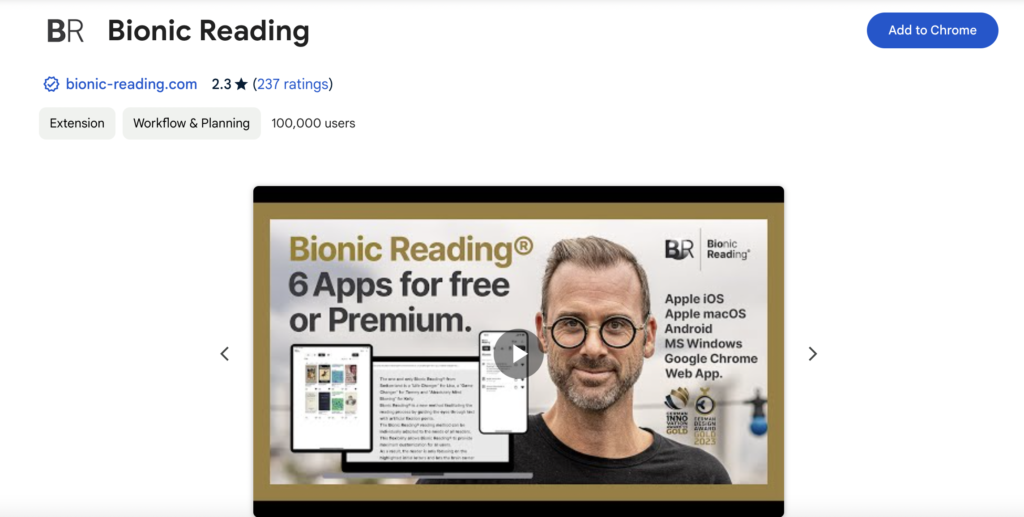
Using the Bionic Reader Chrome add-on can significantly boost productivity by enhancing reading efficiency. With its unique features like speed reading and distraction-free modes, Bionic Reader helps users consume content faster and with better comprehension.
By presenting text in a format that minimizes distractions and allows for rapid scanning, this add-on enables users to digest large amounts of information in less time. Additionally, Bionic Reader offers customization options such as adjustable reading speeds and text preferences, allowing users to tailor their reading experience to their individual needs.
Overall, Bionic Reader is a valuable tool for improving reading productivity and optimizing information consumption workflows.
17. StayFocusd
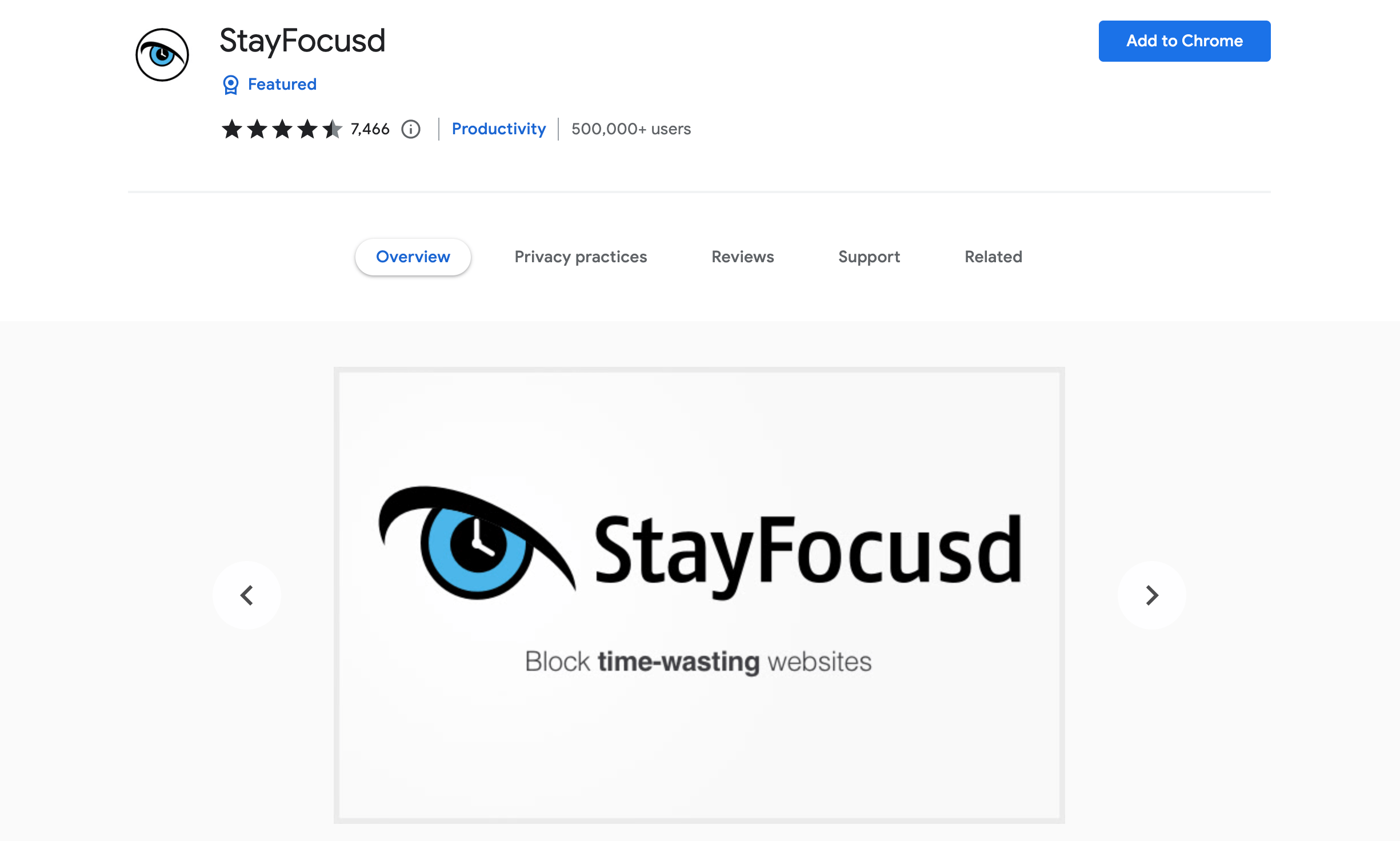
StayFocusd is a Chrome extension that enhances productivity by reducing the amount of time you spend on unproductive web pages. Despite an underwhelming interface, the concept is a more intuitive version of Forest.
StayFocusd is an excellent option if you’re looking for a no-nonsense way to limit your time-wasting online. If you work remotely or have trouble focusing on your studies, you know how easy it is to become distracted by websites that aren’t beneficial.
To use StayFocusd, you simply set up an allotted time to waste on certain websites. When you hit that threshold, StayFocusd will ensure you cannot access those sites for the rest of the day.
StayFocusd is a good tool for those trying to shorten screen time or not be on their phones late at night. It is easy to customize too. For instance, you can block specific in-page content like videos or images.
18. OneNote Web Clipper
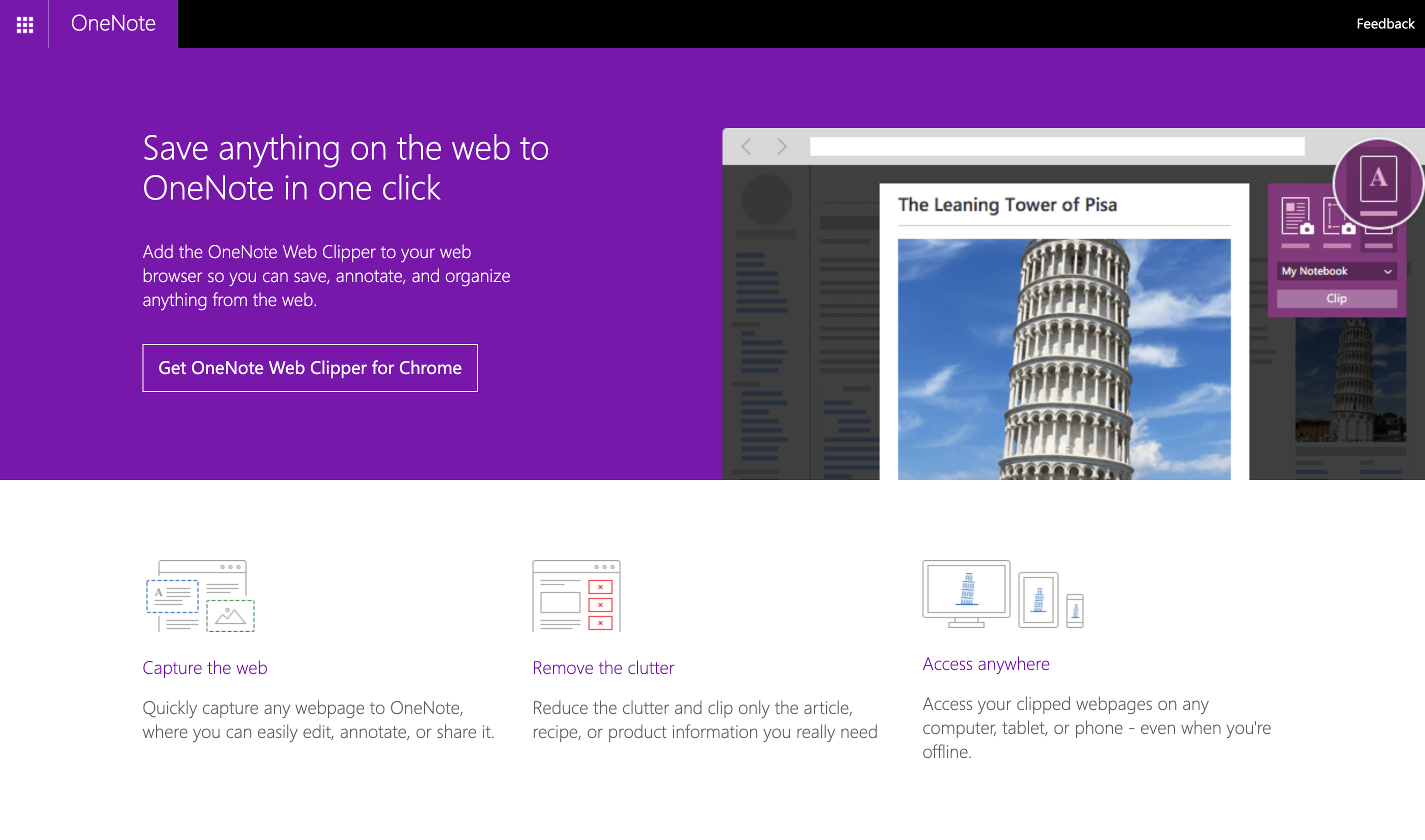
Microsoft OneNote is a digital notebook for cross-functional collaboration and note-taking.
With OneNote, staying organized and keeping important information in one place is easy. Once you finish and archive your content, it will be easy to find using OneNote’s navigation and search features.
With the OneNote web clipping Google Chrome extension, you can easily save websites to OneNote and look at them later. You can also annotate, add citations, and highlight your notes and web pages to reference later.
Even offline, you can save and organize anything you find online in one click. Then, you can annotate or share it later. Once you keep notes and web clippings, you can share them with co-workers, friends, and teammates.
If you’re looking for more note-taking tools, Evernote is another Google Chrome web and note-clipping option.
19. Wappalyzer
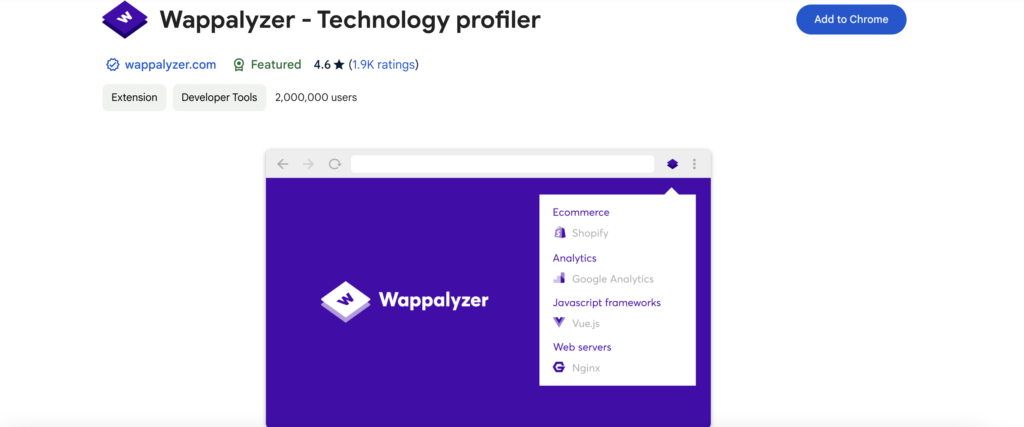
Utilizing the Wappalyzer Chrome add-on can significantly enhance productivity by providing valuable insights into the technologies behind websites. With its intuitive interface and robust detection capabilities, Wappalyzer allows users to quickly identify the tools, software, and frameworks used to build and power websites.
Whether it’s determining the content management system (CMS), e-commerce platform, or analytics tools utilized by a site, Wappalyzer empowers users to make informed decisions and streamline their workflows. By offering real-time insights into the technologies employed by websites, this add-on enables users to stay ahead of trends, troubleshoot issues more efficiently, and make more informed decisions in their day-to-day tasks.
Overall, Wappalyzer proves to be an invaluable tool for boosting productivity and optimizing web-related workflows for individuals and businesses alike.
20. Marinara
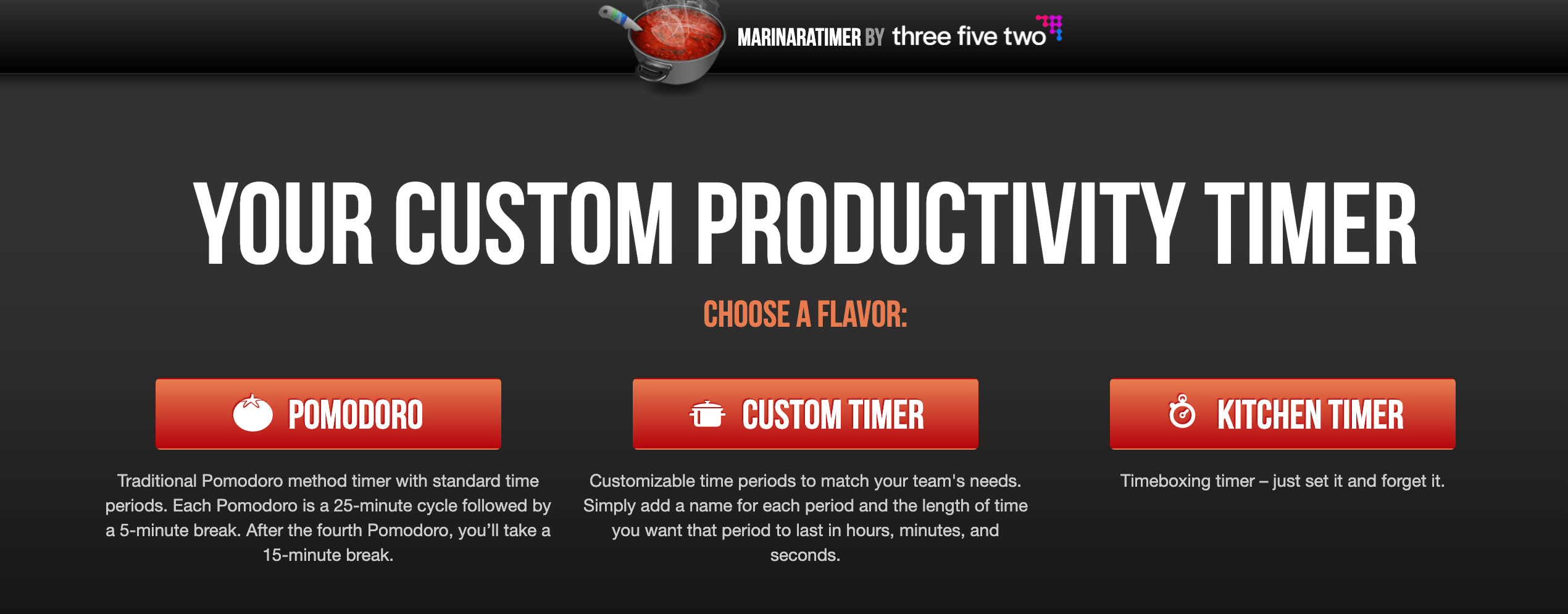
Marinara is a productivity tool that uses the Pomodoro technique to improve productivity. The Pomodoro Technique is a timer-based productivity method developed by Francesco Cirillo that splits breaks and work sessions up efficiently.
The Pomodoro Technique is usually done in short, 25-minute increments and involves taking short and long breaks to reset the mind. With a Marinara Google Chrome extension, you will have a toolbar icon with an automatic countdown timer.
The Marinara extension is a great productivity tool for accomplishing work in a structured environment. With easy-to-configure time durations and desktop notifications, you won’t waste time watching the clock.
You can even customize the sounds for auto-notifications and opt for a ticking timer sound.
Key factors while choosing Chrome productivity extension
When choosing a Chrome productivity extension, consider the following key factors:
- Features: Look for extensions that offer the specific features you need to enhance productivity. This might include task management, time tracking, note-taking, email management, or website blocking capabilities.
- User interface: Opt for extensions with intuitive interfaces that are easy to navigate and use. The extension should integrate seamlessly into your workflow without causing unnecessary complexity.
- Customization: Choose extensions that allow you to customize settings and preferences according to your workflow and preferences. This could include adjusting task priorities, setting reminders, or personalizing themes.
- Integration: Ensure that the extension is compatible with your Chrome browser and any other tools or platforms you use. Look for extensions that offer seamless integration with popular productivity tools such as Google Calendar, Trello, or Asana.
By considering these factors, you can choose the Chrome productivity extension that best meets your needs and helps you optimize your workflow for maximum efficiency.
Conclusion
With these tools, you can get more work done in less time, stay focused on what matters, and keep your notes and data in one central location.
These tools can keep you motivated and ready to complete more tasks as a manager, student, or remote team member. Keep these extensions in your back pocket or toolbar to use later, or add them to your Google Chrome browser now.
Do you have any favorite Chrome extensions that we didn’t mention? Tell us about them in the comments.
Subscribe to the Hubstaff blog for more posts like this
Most popular
The Fundamentals of Employee Goal Setting
Employee goal setting is crucial for reaching broader business goals, but a lot of us struggle to know where to start. American...
Data-Driven Productivity with Hubstaff Insights: Webinar Recap
In our recent webinar, the product team provided a deep overview of the Hubstaff Insights add-on, a powerful productivity measurem...
The Critical Role of Employee Monitoring and Workplace Security
Why do we need employee monitoring and workplace security? Companies had to adapt fast when the world shifted to remote work...
15 Ways to Use AI in the Workforce
Whether through AI-powered project management, strategic planning, or simply automating simple admin work, we’ve seen a dramatic...